roof rack KIA K900 2020 Features and Functions Guide
[x] Cancel search | Manufacturer: KIA, Model Year: 2020, Model line: K900, Model: KIA K900 2020Pages: 66, PDF Size: 8.74 MB
Page 8 of 66
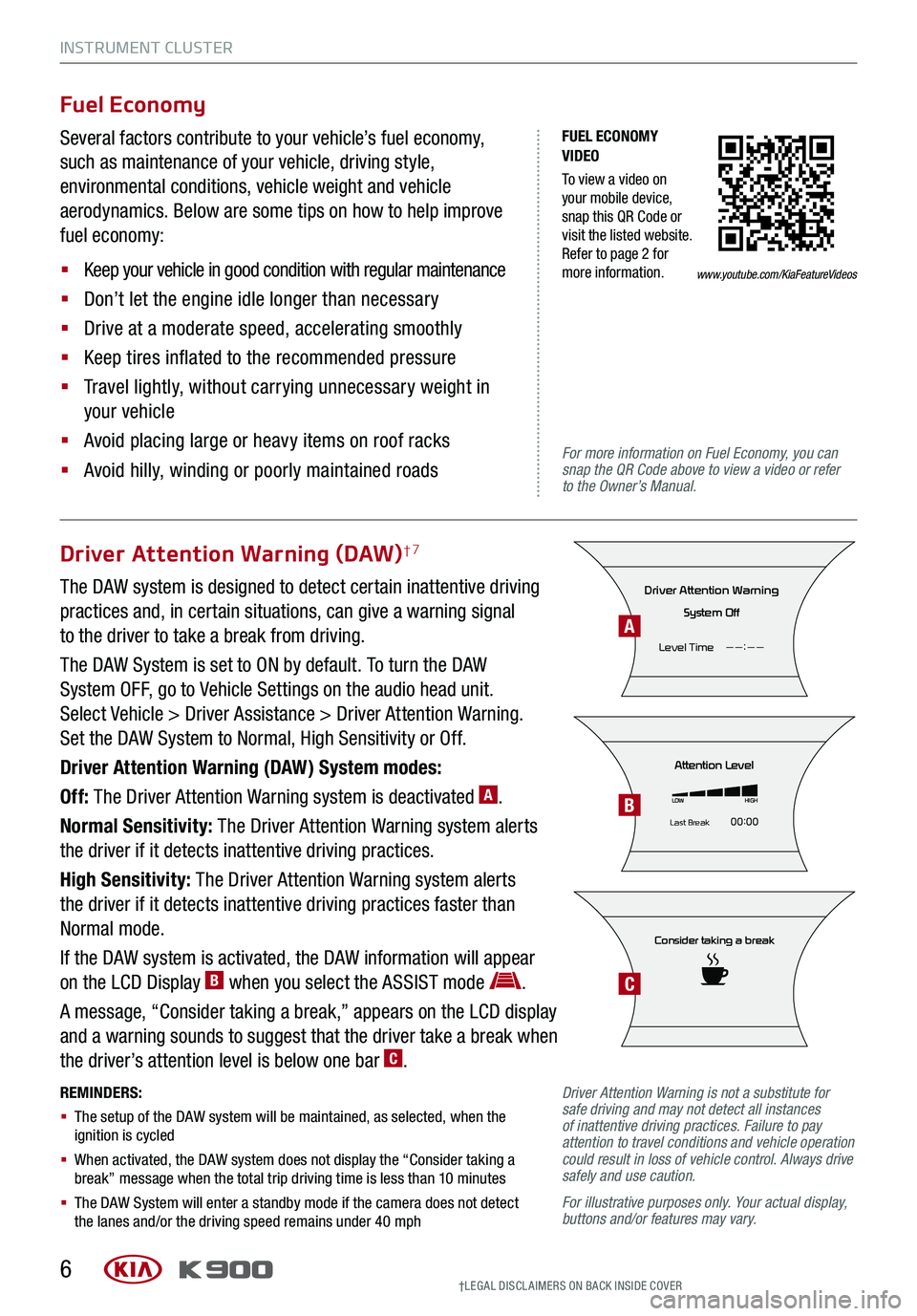
INSTRUMENT CLUSTER
6
FUEL ECONOMY VIDEO
To view a video on your mobile device, snap this QR Code or visit the listed website. Refer to page 2 for more information.
For more information on Fuel Economy, you can snap the QR Code above to view a video or refer to the Owner’s Manual.
Fuel Economy
Several factors contribute to your vehicle’s fuel economy,
such as maintenance of your vehicle, driving style,
environmental conditions, vehicle weight and vehicle
aerodynamics. Below are some tips on how to help improve
fuel economy:
§ Keep your vehicle in good condition with regular maintenance
§ Don’t let the engine idle longer than necessary
§ Drive at a moderate speed, accelerating smoothly
§ Keep tires inflated to the recommended pressure
§ Travel lightly, without carrying unnecessary weight in
your vehicle
§ Avoid placing large or heavy items on roof racks
§ Avoid hilly, winding or poorly maintained roads
Driver Attention Warning (DAW)†7
The DAW system is designed to detect certain inattentive driving
practices and, in certain situations, can give a warning signal
to the driver to take a break from driving.
The DAW System is set to ON by default. To turn the DAW
System OFF, go to Vehicle Settings on the audio head unit.
Select Vehicle > Driver Assistance > Driver Attention Warning.
Set the DAW System to Normal, High Sensitivity or Off.
Driver Attention Warning (DAW) System modes:
Off: The Driver Attention Warning system is deactivated A.
Normal Sensitivity: The Driver Attention Warning system alerts
the driver if it detects inattentive driving practices.
High Sensitivity: The Driver Attention Warning system alerts
the driver if it detects inattentive driving practices faster than
Normal mode.
If the DAW system is activated, the DAW information will appear
on the LCD Display B when you select the ASSIST mode .
A message, “Consider taking a break,” appears on the LCD display
and a warning sounds to suggest that the driver take a break when
the driver’s attention level is below one bar C.
REMINDERS:
§ The setup of the DAW system will be maintained, as selected, when the ignition is cycled
§ When activated, the DAW system does not display the “Consider taking a break” message when the total trip driving time is less than 10 minutes
§ The DAW System will enter a standby mode if the camera does not detect the lanes and/or the driving speed remains under 40 mph
Consider taking a break
Attention Level
LOWHIGH
Last Break 00:00
Driver Attention Warning
System Off
Level Time ——:——
†LEG AL DISCL AIMERS ON BACK INSIDE COVER
Driver Attention Warning is not a substitute for safe driving and may not detect all instances of inattentive driving practices. Failure to pay attention to travel conditions and vehicle operation could result in loss of vehicle control. Always drive safely and use caution.
For illustrative purposes only. Your actual display, buttons and/or features may vary.
A
B
C
www.youtube.com/KiaFeatureVideos