service reset KIA K900 2020 Features and Functions Guide
[x] Cancel search | Manufacturer: KIA, Model Year: 2020, Model line: K900, Model: KIA K900 2020Pages: 66, PDF Size: 8.74 MB
Page 33 of 66
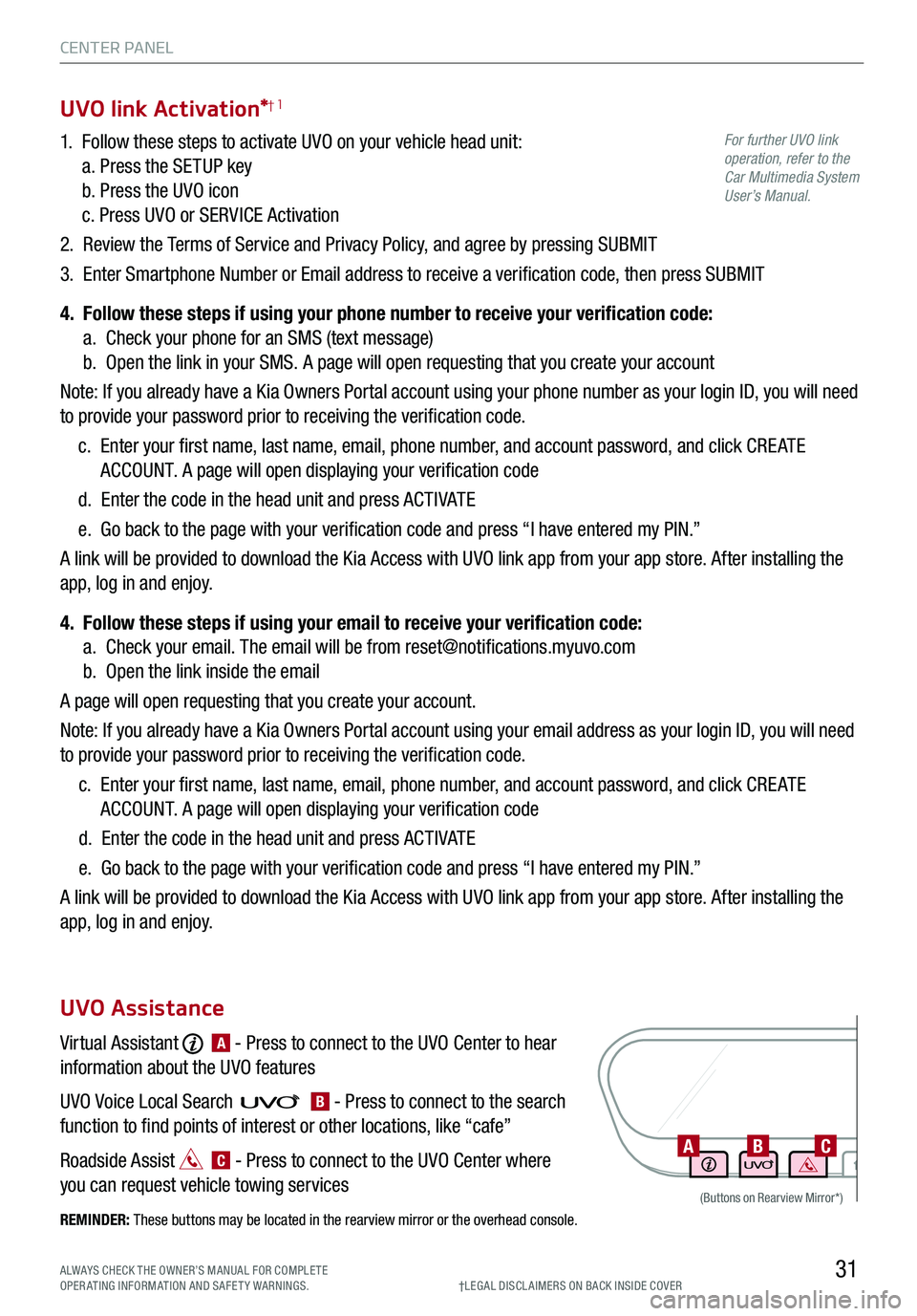
31
CENTER PANEL
1. Follow these steps to activate UVO on your vehicle head unit:
a. Press the SETUP key
b. Press the UVO icon
c. Press UVO or SERVICE Activation
2. Review the Terms of Service and Privacy Policy, and agree by pressing SUBMIT
3. Enter Smartphone Number or Email address to receive a verification code, then press SUBMIT
4. Follow these steps if using your phone number to receive your verification code:
a. Check your phone for an SMS (text message)
b. Open the link in your SMS. A page will open requesting that you create your account
Note: If you already have a Kia Owners Portal account using your phone number as your login ID, you will need
to provide your password prior to receiving the verification code.
c. Enter your first name, last name, email, phone number, and account password, and click CRE ATE
ACCOUNT. A page will open displaying your verification code
d. Enter the code in the head unit and press ACTIVATE
e. Go back to the page with your verification code and press “I have entered my PIN.”
A link will be provided to download the Kia Access with UVO link app from your app store. After installing the
app, log in and enjoy.
4. Follow these steps if using your email to receive your verification code:
a. Check your email. The email will be from [email protected]
b. Open the link inside the email
A page will open requesting that you create your account.
Note: If you already have a Kia Owners Portal account using your email address as your login ID, you will need
to provide your password prior to receiving the verification code.
c. Enter your first name, last name, email, phone number, and account password, and click CRE ATE
ACCOUNT. A page will open displaying your verification code
d. Enter the code in the head unit and press ACTIVATE
e. Go back to the page with your verification code and press “I have entered my PIN.”
A link will be provided to download the Kia Access with UVO link app from your app store. After installing the
app, log in and enjoy.
Virtual Assistant A - Press to connect to the UVO Center to hear
information about the UVO features
UVO Voice Local Search B - Press to connect to the search
function to find points of interest or other locations, like “cafe”
Roadside Assist C - Press to connect to the UVO Center where
you can request vehicle towing services
REMINDER: These buttons may be located in the rearview mirror or the overhead console.
UVO link Activation*†1
UVO Assistance
†LEG AL DISCL AIMERS ON BACK INSIDE COVERALWAYS CHECK THE OWNER’S MANUAL FOR COMPLE TE OPERATING INFORMATION AND SAFETY WARNINGS.
For further UVO link operation, refer to the Car Multimedia System User’s Manual.
(Buttons on Rearview Mirror*)
ABC
Page 38 of 66
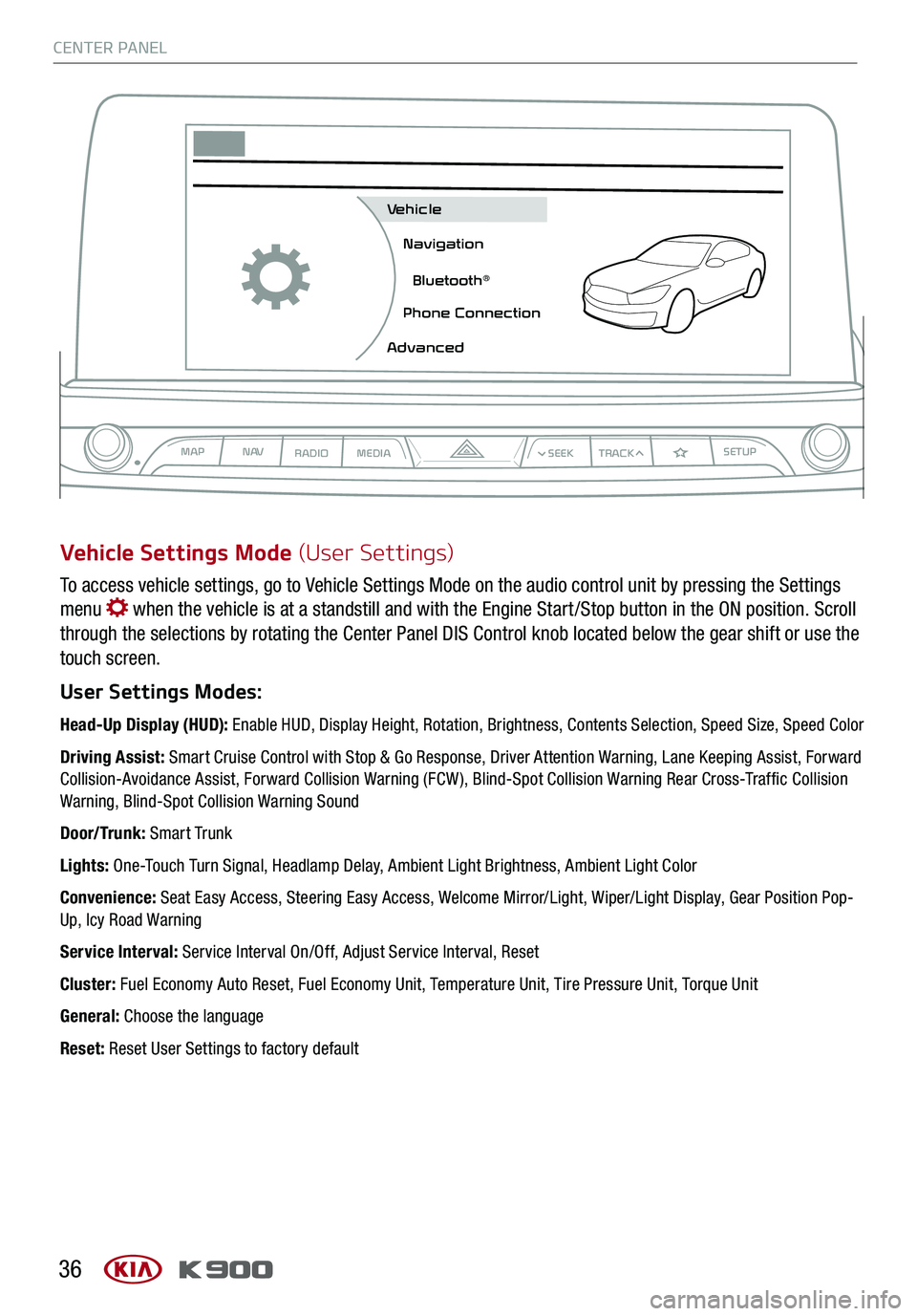
CENTER PANEL
36
To access vehicle settings, go to Vehicle Settings Mode on the audio control unit by pressing the Settings
menu when the vehicle is at a standstill and with the Engine Start /Stop button in the ON position. Scroll
through the selections by rotating the Center Panel DIS Control knob located below the gear shift or use the
touch screen.
User Settings Modes:
Head-Up Display (HUD): Enable HUD, Display Height, Rotation, Brightness, Contents Selection, Speed Size, Speed Color
Driving Assist: Smart Cruise Control with Stop & Go Response, Driver Attention Warning, Lane Keeping Assist, Forward Collision-Avoidance Assist, Forward Collision Warning (FCW ), Blind-Spot Collision Warning Rear Cross-Traffic Collision Warning, Blind-Spot Collision Warning Sound
Door/Trunk: Smart Trunk
Lights: One-Touch Turn Signal, Headlamp Delay, Ambient Light Brightness, Ambient Light Color
Convenience: Seat Easy Access, Steering Easy Access, Welcome Mirror/Light, Wiper/Light Display, Gear Position Pop-Up, Icy Road Warning
Service Interval: Service Interval On/Off, Adjust Service Interval, Reset
Cluster: Fuel Economy Auto Reset, Fuel Economy Unit, Temperature Unit, Tire Pressure Unit, Torque Unit
General: Choose the language
Reset: Reset User Settings to factory default
Vehicle Settings Mode (User Settings)
MAPN AV
RADIO MEDIA
Vehicle
Navigation
Bluetooth