lights KIA K900 2020 Owners Manual
[x] Cancel search | Manufacturer: KIA, Model Year: 2020, Model line: K900, Model: KIA K900 2020Pages: 593, PDF Size: 14.99 MB
Page 46 of 593
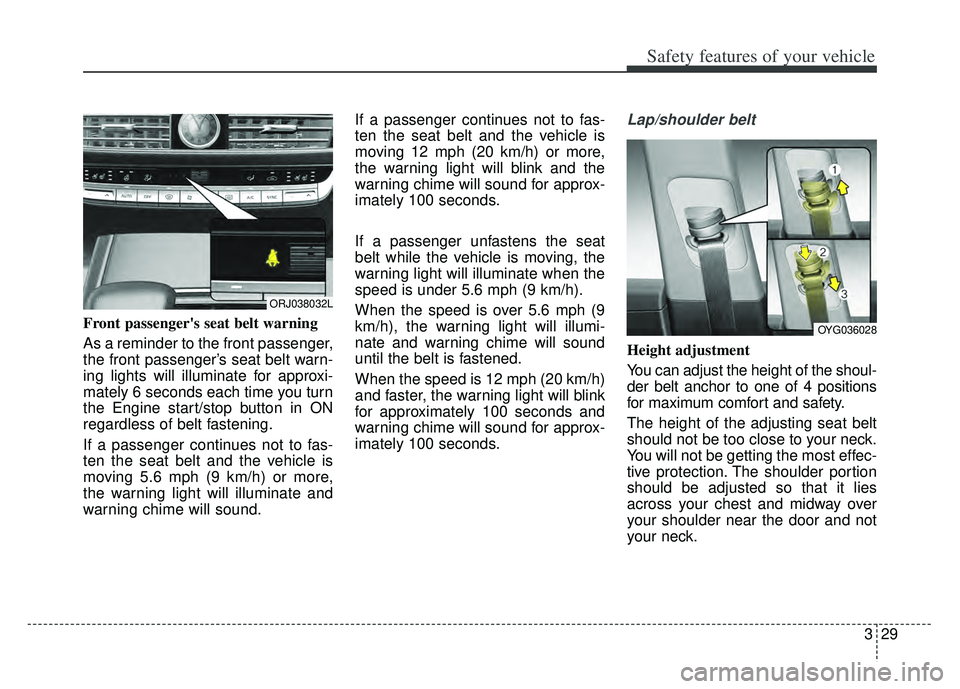
329
Safety features of your vehicle
Front passenger's seat belt warning
As a reminder to the front passenger,
the front passenger’s seat belt warn-
ing lights will illuminate for approxi-
mately 6 seconds each time you turn
the Engine start/stop button in ON
regardless of belt fastening.
If a passenger continues not to fas-
ten the seat belt and the vehicle is
moving 5.6 mph (9 km/h) or more,
the warning light will illuminate and
warning chime will sound.If a passenger continues not to fas-
ten the seat belt and the vehicle is
moving 12 mph (20 km/h) or more,
the warning light will blink and the
warning chime will sound for approx-
imately 100 seconds.
If a passenger unfastens the seat
belt while the vehicle is moving, the
warning light will illuminate when the
speed is under 5.6 mph (9 km/h).
When the speed is over 5.6 mph (9
km/h), the warning light will illumi-
nate and warning chime will sound
until the belt is fastened.
When the speed is 12 mph (20 km/h)
and faster, the warning light will blink
for approximately 100 seconds and
warning chime will sound for approx-
imately 100 seconds.
Lap/shoulder belt
Height adjustment
You can adjust the height of the shoul-
der belt anchor to one of 4 positions
for maximum comfort and safety.
The height of the adjusting seat belt
should not be too close to your neck.
You will not be getting the most effec-
tive protection. The shoulder portion
should be adjusted so that it lies
across your chest and midway over
your shoulder near the door and not
your neck.
OYG036028
ORJ038032L
Page 76 of 593

359
Safety features of your vehicle
Condition and operation in the front passenger occupant detectionsystem
*1The system judges a person of adult size as an adult. When a smaller adult sits in
the front passenger seat, the system may recognize him/her as a child depending
on his/her physique and posture.
*
2Do not allow children to ride in the front passenger seat. When a larger child who has
outgrown a child restraint system sits in the front passenger seat, the system may rec-
ognize him/her as an adult depending upon his/her physique or sitting position.
*
3 Never install a child restraint system on the front passenger seat.
*
4The PASSENGER AIR BAG “OFF” indicator may turn on or off when a child above 12 months to 12 years old (with or without child restraint system) sits in the front
passenger seat. This is a normal condition.
Condition detected by the
occupant classification system
Indicator/Warning lightDevices
"PASSENGER
AIR BAG OFF" indicator lightSRS warning lightFront passenger air bag
1. Adult*1OffOffActivated
2. Child restraint system with
child under 12 months old
*
2*3*4OnOffDeactivated
3. Unoccupied OnOffDeactivated
4. Malfunction in the systemOffOnActivated
CAUTION
Do not install a child restraint seat in the passenger seatwhen the seat is heavilysoaked with any type of liquid.
Do not alter or modify the ODS (Occupant Detection System).This may damage the systemand prevent its proper func-tion in a collision.
Page 77 of 593

Safety features of your vehicle
60
3
✽ ✽
NOTICE
• Do not use car seat cushions that
cover up the surface of the seat
and aftermarket manufactured
passenger seat heaters.
• After cleaning the car interior using steam or detergents, the seat
should be dried properly.
Afterward, check for normal
operation of the “PASS AIR BAG
“OFF” and air bag warning lights.
• Any service related to the passen- ger seat and the ODS must be
done at a Kia service center.
• After the passenger seat has been removed or installed for repair
purposes, check for normal opera-
tion of the “PASS AIR BAG
“OFF” and air bag warning lights
with a person seated or not seated
in the passenger seat.
✽ ✽ NOTICE
When the “PASS AIR BAG “OFF”
symbol is illuminated, the passenger
air bag system will not operate. The
passenger air bag system will oper-
ate when necessary if the symbol is
not illuminated.
✽ ✽NOTICE
Do not modify or replace the front
passenger seat. Don't place anything
on or attach anything such as a blan-
ket, front seat cover or after market
seat heater to the front passenger
seat. This can adversely affect the
occupant detection system.
WARNING - ODS System
Riding in an improper position
adversely affects the Occupant
Detection System and may
result in the deactivation of the
front passenger airbag. It is
important for the driver to
instruct the front passenger as
to the proper seating instruc-
tions as contained in this manu-
al. If the ODS is not operating
normally and suppresses air
bag deployment during a crash,
an occupant can suffer severe
personal injury or death.
Page 95 of 593

• Gauges . . . . . . . . . . . . . . . . . . . . . . . . . . . . . . . . . . . . \
. 4-71
• Transmission shift indicator . . . . . . . . . . . . . . . . . . . . 4-74
LCD windows . . . . . . . . . . . . . . . . . . . . . . . . . . . . . 4-76
• Over view . . . . . . . . . . . . . . . . . . . . . . . . . . . . . . . . . . . 4-\
76
• Trip information (Trip computer) . . . . . . . . . . . . . . . 4-76
• LCD modes. . . . . . . . . . . . . . . . . . . . . . . . . . . . . . . . . . 4-80\
• Distance to empty . . . . . . . . . . . . . . . . . . . . . . . . . . . . 4-84
• Set up mode . . . . . . . . . . . . . . . . . . . . . . . . . . . . . . . . . 4-84
• Warning messages . . . . . . . . . . . . . . . . . . . . . . . . . . . . 4-85
Warning and indicator lights . . . . . . . . . . . . . . . . 4-91
• Warning lights . . . . . . . . . . . . . . . . . . . . . . . . . . . . . . . 4-91
• Indicator lights. . . . . . . . . . . . . . . . . . . . . . . . . . . . . . 4-100
Head Up Display (HUD) . . . . . . . . . . . . . . . . . . . 4-104
• Description . . . . . . . . . . . . . . . . . . . . . . . . . . . . . . . . . 4-104
• Head Up Display On/Off . . . . . . . . . . . . . . . . . . . . . 4-105
• Head Up Display information . . . . . . . . . . . . . . . . . 4-105
• Head Up Display setting . . . . . . . . . . . . . . . . . . . . . . 4-105
Parking Distance Warning system . . . . . . . . . . . 4-106
• Operation of the Parking Distance Warning system4-106
• Non-operational conditions of parking distance warning. . . . . . . . . . . . . . . . . . . . . . . . . . . . . . . . . . . 4-\
108
• Self-diagnosis . . . . . . . . . . . . . . . . . . . . . . . . . . . . . . . 4-110
Rear view monitor . . . . . . . . . . . . . . . . . . . . . . . . 4-111
Surround View Monitoring system (SVM) . . . . 4-112
Blind spot view monitor system . . . . . . . . . . . . . 4-113
Lighting . . . . . . . . . . . . . . . . . . . . . . . . . . . . . . . . . 4-114
• Battery saver function . . . . . . . . . . . . . . . . . . . . . . . . 4-114
• Daytime running light . . . . . . . . . . . . . . . . . . . . . . . . 4-114
• Lighting control . . . . . . . . . . . . . . . . . . . . . . . . . . . . . 4-114
• High beam operation . . . . . . . . . . . . . . . . . . . . . . . . . 4-116
• High beam assist . . . . . . . . . . . . . . . . . . . . . . . . . . . . 4-117
• Turn signals and lane change signals . . . . . . . . . . . 4-120
• Headlight leveling device . . . . . . . . . . . . . . . . . . . . . 4-121
• Dynamic Bending Light (DBL) . . . . . . . . . . . . . . . . 4-122
Wipers and washers . . . . . . . . . . . . . . . . . . . . . . . 4-123
• Windshield wipers . . . . . . . . . . . . . . . . . . . . . . . . . . . 4-123
• Front windshield washers . . . . . . . . . . . . . . . . . . . . . 4-125
Interior lights . . . . . . . . . . . . . . . . . . . . . . . . . . . . 4-126
• Automatic turn off function . . . . . . . . . . . . . . . . . . . 4-126
• Map lamp . . . . . . . . . . . . . . . . . . . . . . . . . . . . . . . . . . 4-12\
6
• Room lamp . . . . . . . . . . . . . . . . . . . . . . . . . . . . . . . . . 4-127
• Trunk room lamp . . . . . . . . . . . . . . . . . . . . . . . . . . . 4-128
• Vanity mirror lamp . . . . . . . . . . . . . . . . . . . . . . . . . . 4-128
• Glove box lamp . . . . . . . . . . . . . . . . . . . . . . . . . . . . . 4-129
• Door courtesy lamp . . . . . . . . . . . . . . . . . . . . . . . . . . 4-129
4
Page 98 of 593
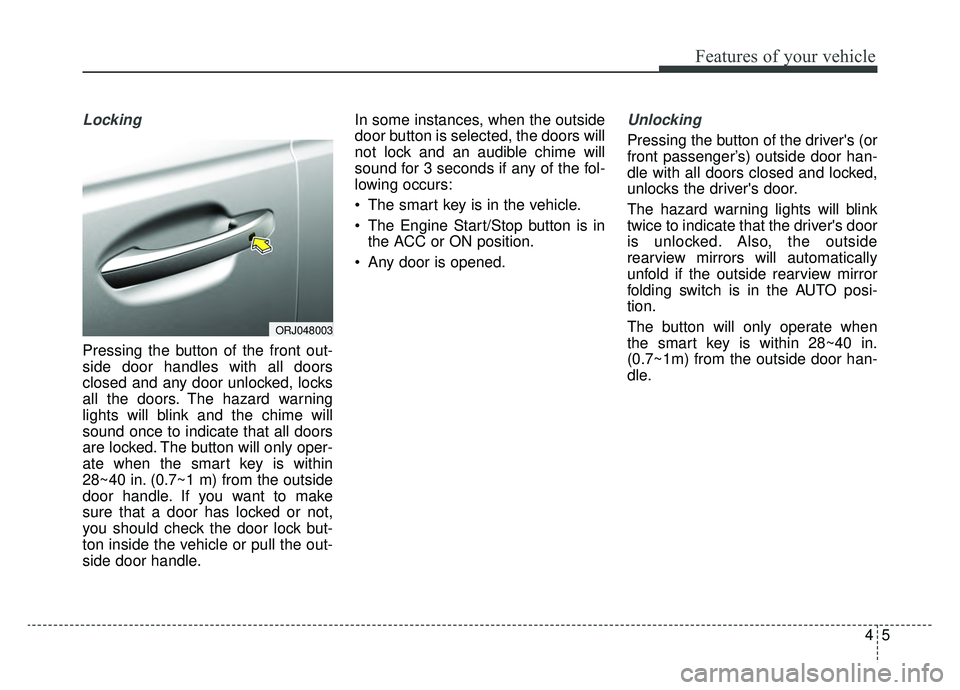
45
Features of your vehicle
Locking
Pressing the button of the front out-
side door handles with all doors
closed and any door unlocked, locks
all the doors. The hazard warning
lights will blink and the chime will
sound once to indicate that all doors
are locked. The button will only oper-
ate when the smart key is within
28~40 in. (0.7~1 m) from the outside
door handle. If you want to make
sure that a door has locked or not,
you should check the door lock but-
ton inside the vehicle or pull the out-
side door handle.In some instances, when the outside
door button is selected, the doors will
not lock and an audible chime will
sound for 3 seconds if any of the fol-
lowing occurs:
• The smart key is in the vehicle.
The Engine Start/Stop button is in
the ACC or ON position.
Any door is opened.
Unlocking
Pressing the button of the driver's (or
front passenger’s) outside door han-
dle with all doors closed and locked,
unlocks the driver's door.
The hazard warning lights will blink
twice to indicate that the driver's door
is unlocked. Also, the outside
rearview mirrors will automatically
unfold if the outside rearview mirror
folding switch is in the AUTO posi-
tion.
The button will only operate when
the smart key is within 28~40 in.
(0.7~1m) from the outside door han-
dle.
ORJ048003
Page 99 of 593
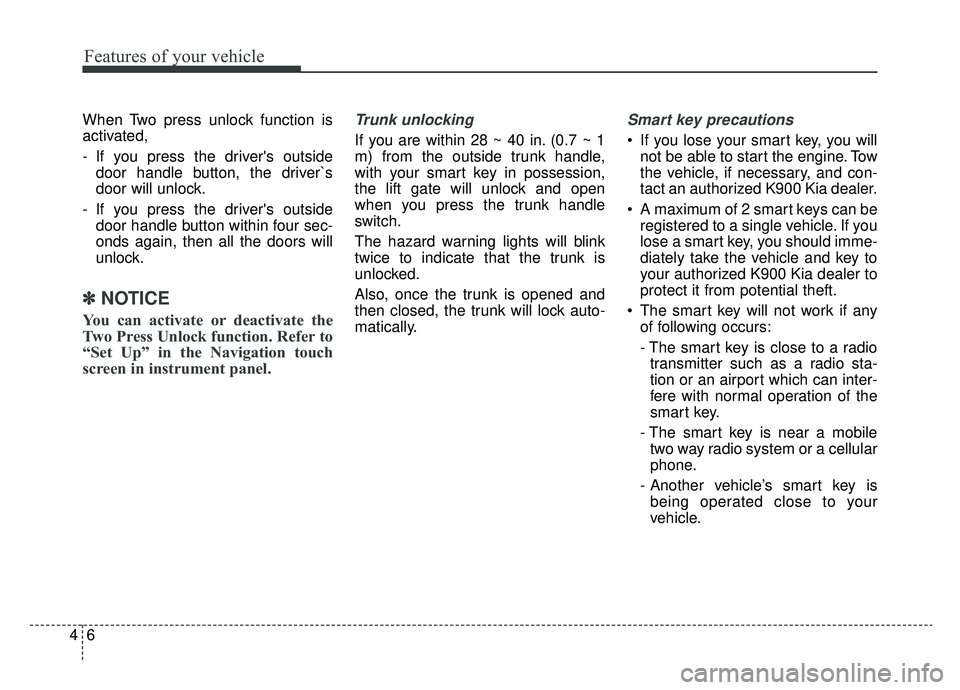
Features of your vehicle
64
When Two press unlock function is
activated,
- If you press the driver's outsidedoor handle button, the driver`s
door will unlock.
- If you press the driver's outside door handle button within four sec-
onds again, then all the doors will
unlock.
✽ ✽ NOTICE
You can activate or deactivate the
Two Press Unlock function. Refer to
“Set Up” in the Navigation touch
screen in instrument panel.
Trunk unlocking
If you are within 28 ~ 40 in. (0.7 ~ 1
m) from the outside trunk handle,
with your smart key in possession,
the lift gate will unlock and open
when you press the trunk handle
switch.
The hazard warning lights will blink
twice to indicate that the trunk is
unlocked.
Also, once the trunk is opened and
then closed, the trunk will lock auto-
matically.
Smart key precautions
If you lose your smart key, you will
not be able to start the engine. Tow
the vehicle, if necessary, and con-
tact an authorized K900 Kia dealer.
A maximum of 2 smart keys can be registered to a single vehicle. If you
lose a smart key, you should imme-
diately take the vehicle and key to
your authorized K900 Kia dealer to
protect it from potential theft.
The smart key will not work if any of following occurs:
- The smart key is close to a radiotransmitter such as a radio sta-
tion or an airport which can inter-
fere with normal operation of the
smart key.
- The smart key is near a mobile two way radio system or a cellular
phone.
- Another vehicle’s smart key is being operated close to your
vehicle.
Page 100 of 593
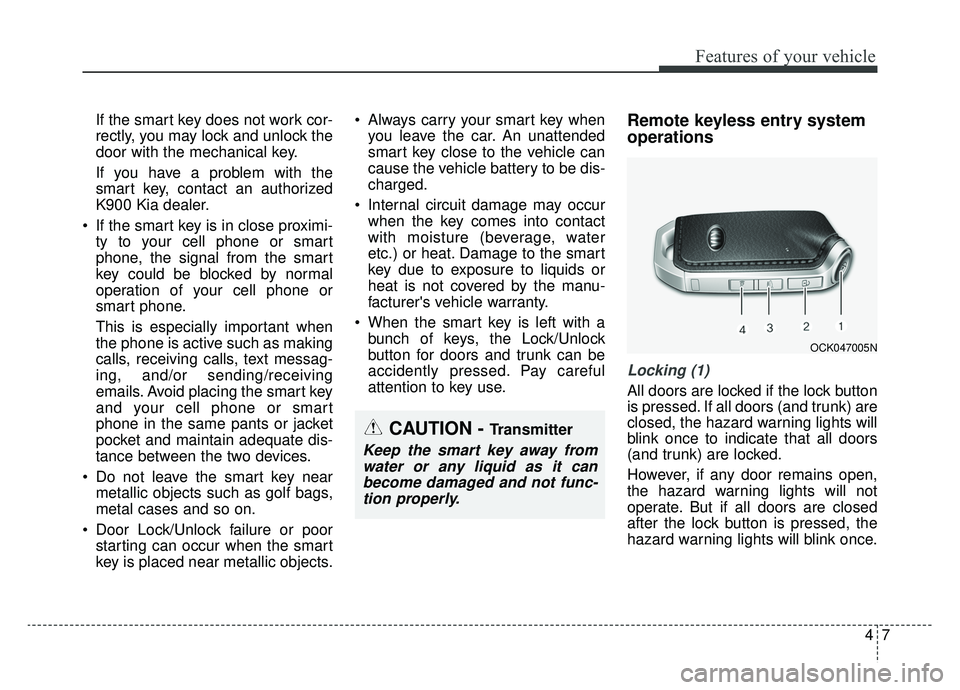
47
Features of your vehicle
If the smart key does not work cor-
rectly, you may lock and unlock the
door with the mechanical key.
If you have a problem with the
smart key, contact an authorized
K900 Kia dealer.
If the smart key is in close proximi- ty to your cell phone or smart
phone, the signal from the smart
key could be blocked by normal
operation of your cell phone or
smart phone.
This is especially important when
the phone is active such as making
calls, receiving calls, text messag-
ing, and/or sending/receiving
emails. Avoid placing the smart key
and your cell phone or smart
phone in the same pants or jacket
pocket and maintain adequate dis-
tance between the two devices.
Do not leave the smart key near metallic objects such as golf bags,
metal cases and so on.
Door Lock/Unlock failure or poor starting can occur when the smart
key is placed near metallic objects. Always carry your smart key when
you leave the car. An unattended
smart key close to the vehicle can
cause the vehicle battery to be dis-
charged.
Internal circuit damage may occur when the key comes into contact
with moisture (beverage, water
etc.) or heat. Damage to the smart
key due to exposure to liquids or
heat is not covered by the manu-
facturer's vehicle warranty.
When the smart key is left with a bunch of keys, the Lock/Unlock
button for doors and trunk can be
accidently pressed. Pay careful
attention to key use.Remote keyless entry system
operations
Locking (1)
All doors are locked if the lock button
is pressed. If all doors (and trunk) are
closed, the hazard warning lights will
blink once to indicate that all doors
(and trunk) are locked.
However, if any door remains open,
the hazard warning lights will not
operate. But if all doors are closed
after the lock button is pressed, the
hazard warning lights will blink once.
OCK047005N
CAUTION - Transmitter
Keep the smart key away fromwater or any liquid as it canbecome damaged and not func-tion properly.
Page 101 of 593
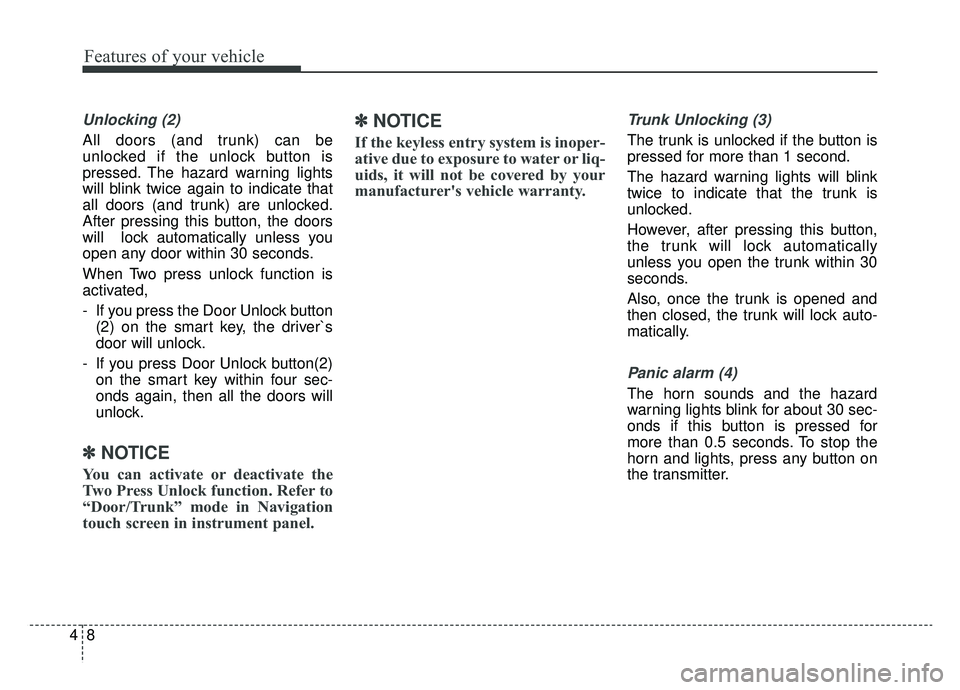
Features of your vehicle
84
Unlocking (2)
All doors (and trunk) can be
unlocked if the unlock button is
pressed. The hazard warning lights
will blink twice again to indicate that
all doors (and trunk) are unlocked.
After pressing this button, the doors
will lock automatically unless you
open any door within 30 seconds.
When Two press unlock function is
activated,
- If you press the Door Unlock button(2) on the smart key, the driver`s
door will unlock.
- If you press Door Unlock button(2) on the smart key within four sec-
onds again, then all the doors will
unlock.
✽ ✽ NOTICE
You can activate or deactivate the
Two Press Unlock function. Refer to
“Door/Trunk” mode in Navigation
touch screen in instrument panel.
✽ ✽NOTICE
If the keyless entry system is inoper-
ative due to exposure to water or liq-
uids, it will not be covered by your
manufacturer's vehicle warranty.
Trunk Unlocking (3)
The trunk is unlocked if the button is
pressed for more than 1 second.
The hazard warning lights will blink
twice to indicate that the trunk is
unlocked.
However, after pressing this button,
the trunk will lock automatically
unless you open the trunk within 30
seconds.
Also, once the trunk is opened and
then closed, the trunk will lock auto-
matically.
Panic alarm (4)
The horn sounds and the hazard
warning lights blink for about 30 sec-
onds if this button is pressed for
more than 0.5 seconds. To stop the
horn and lights, press any button on
the transmitter.
Page 107 of 593

Features of your vehicle
14
4
This system is designed to provide
protection from unauthorized entry
into the vehicle. This system is oper-
ated in three stages: the first is the
“Armed” stage, the second is the
“Theft-alarm” stage, and the third is
the “Disarmed” stage. If triggered,
the system provides an audible
alarm with blinking of the hazard
warning lights.
Armed stage
Park the vehicle and stop the engine.
Arm the system as described below.
1. Turn off the engine.
2. Make sure that all doors, the trunk,
and the engine hood are closed
and latched.
3. Lock the doors by depressing the door lock button on the smart key.
After completion of the steps above,
the hazard warning lights will blink
(for smart key, the chime also
sounds) once to indicate that the
system is armed.
If any door, the trunk, or engine hood
remains open, the hazard warning
lights and the chime will not operate
and the theft-alarm will not arm. If all
doors and trunk and engine hood are
closed after the lock button is
pressed, the hazard warning lights
blink once. The system can also be armed by
locking the doors with the key from
the front doors; however, the hazard
warning lights will not blink using this
method.
✽ ✽
NOTICE
The theft-alarm system can be deac-
tivated by an authorized K900 Kia
dealer.
If you want this feature, consult an
authorized K900 Kia dealer.
Do not arm the system until all
passengers have left the vehicle. If
the system is armed while a pas-
senger(s) remains in the vehicle,
the alarm may be activated when
the remaining passenger(s) leave
the vehicle. If any door, the trunk,
or engine hood is opened within
30 seconds after the system
enters the armed stage, the sys-
tem is disarmed to prevent an
unnecessary alarm.
THEFT-ALARM SYSTEM
Armed
stage
Theft-alarm stageDisarmedstage
Page 108 of 593

415
Features of your vehicle
Theft-alarm stage
The alarm will be activated if any of
the following occurs while the system
is armed.
A front or rear door is opened with-out using the smart key.
The trunk is opened without using the smart key.
The engine hood is opened.
The horn will sound and the hazard
warning lights will blink continuously
for approximately 30 seconds, and
repeat the horn 2 times unless the
system is disarmed. To turn off the
system, unlock the doors with the
smart key.
Disarmed stage
The system will be disarmed when
The doors (and trunk) are unlocked with the smart key.
After depressing the unlock button,
the hazard warning lights will blink
and the chime will sound twice (in
smart key) to indicate that the sys-
tem is disarmed.
After depressing the unlock button, if
any door or the trunk is not opened
within 30 seconds, the system will be
rearmed.
✽ ✽ NOTICE
• Avoid trying to start the engine
while the alarm is activated. The
vehicle starting motor is disabled
during the theft-alarm stage.
If the system is not disarmed with
the smart key, open the doors by
using the mechanical key and start
the engine by directly pressing the
engine Start/Stop button with the
smart key.
If you lose your keys, consult your
authorized K900 Kia dealer.