steering KIA K900 2020 Owners Manual
[x] Cancel search | Manufacturer: KIA, Model Year: 2020, Model line: K900, Model: KIA K900 2020Pages: 593, PDF Size: 14.99 MB
Page 15 of 593
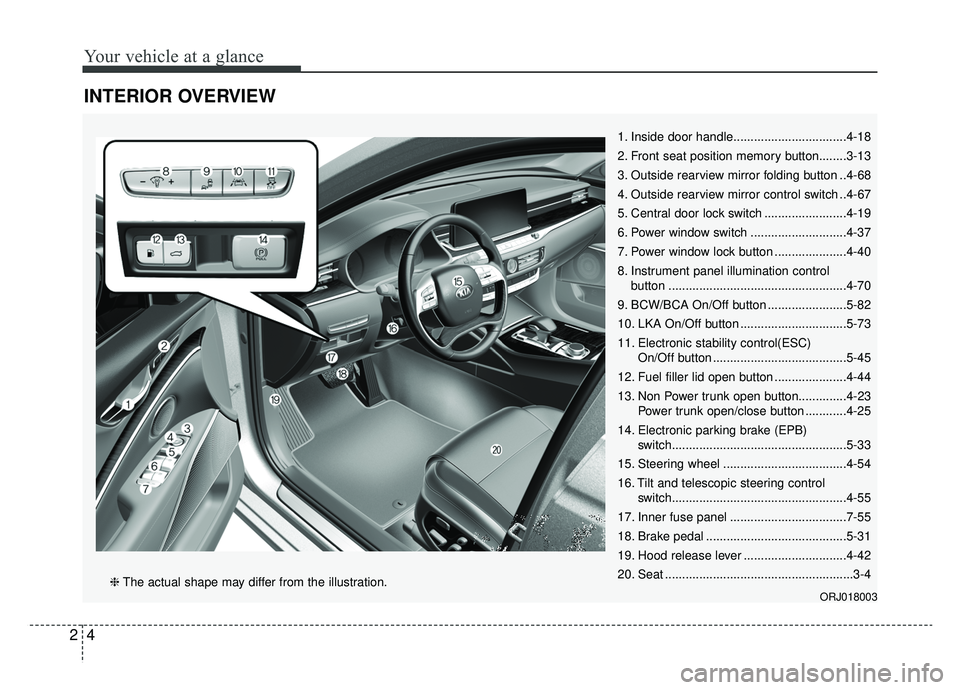
Your vehicle at a glance
42
INTERIOR OVERVIEW
1. Inside door handle.................................4-18
2. Front seat position memory button........3-13
3. Outside rearview mirror folding button ..4-68
4. Outside rearview mirror control switch ..4-67
5. Central door lock switch ........................4-19
6. Power window switch ............................4-37
7. Power window lock button .....................4-40
8. Instrument panel illumination controlbutton ....................................................4-70
9. BCW/BCA On/Off button .......................5-82
10. LKA On/Off button ...............................5-73
11. Electronic stability control(ESC) On/Off button .......................................5-45
12. Fuel filler lid open button .....................4-44
13. Non Power trunk open button..............4-23 Power trunk open/close button ............4-25
14. Electronic parking brake (EPB) switch...................................................5-33
15. Steering wheel ....................................4-54
16. Tilt and telescopic steering control switch...................................................4-55
17. Inner fuse panel ..................................7-55
18. Brake pedal .........................................5-31
19. Hood release lever ..............................4-42
20. Seat .......................................................3-4
ORJ018003❈ The actual shape may differ from the illustration.
Page 16 of 593
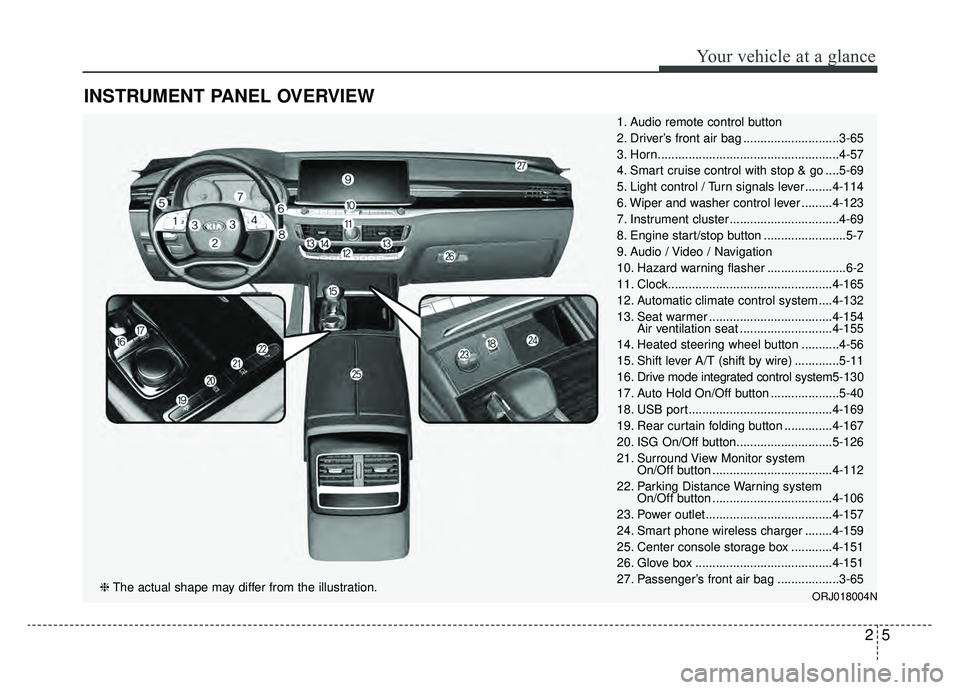
25
Your vehicle at a glance
INSTRUMENT PANEL OVERVIEW
1. Audio remote control button
2. Driver’s front air bag ............................3-65
3. Horn.....................................................4-57
4. Smart cruise control with stop & go ....5-69
5. Light control / Turn signals lever ........4-114
6. Wiper and washer control lever .........4-123
7. Instrument cluster ................................4-69
8. Engine start/stop button ........................5-7
9. Audio / Video / Navigation
10. Hazard warning flasher .......................6-2
11. Clock................................................4-165
12. Automatic climate control system ....4-132
13. Seat warmer ....................................4-154Air ventilation seat ...........................4-155
14. Heated steering wheel button ...........4-56
15. Shift lever A/T (shift by wire) .............5-11
16. Drive mode integrated control system 5-130
17. Auto Hold On/Off button ....................5-40
18. USB port..........................................4-169
19. Rear curtain folding button ..............4-167
20. ISG On/Off button............................5-126
21. Surround View Monitor system On/Off button ...................................4-112
22. Parking Distance Warning system On/Off button ...................................4-106
23. Power outlet.....................................4-157
24. Smart phone wireless charger ........4-159
25. Center console storage box ............4-151
26. Glove box ........................................4-151
27. Passenger’s front air bag ..................3-65
ORJ018004N❈ The actual shape may differ from the illustration.
Page 24 of 593
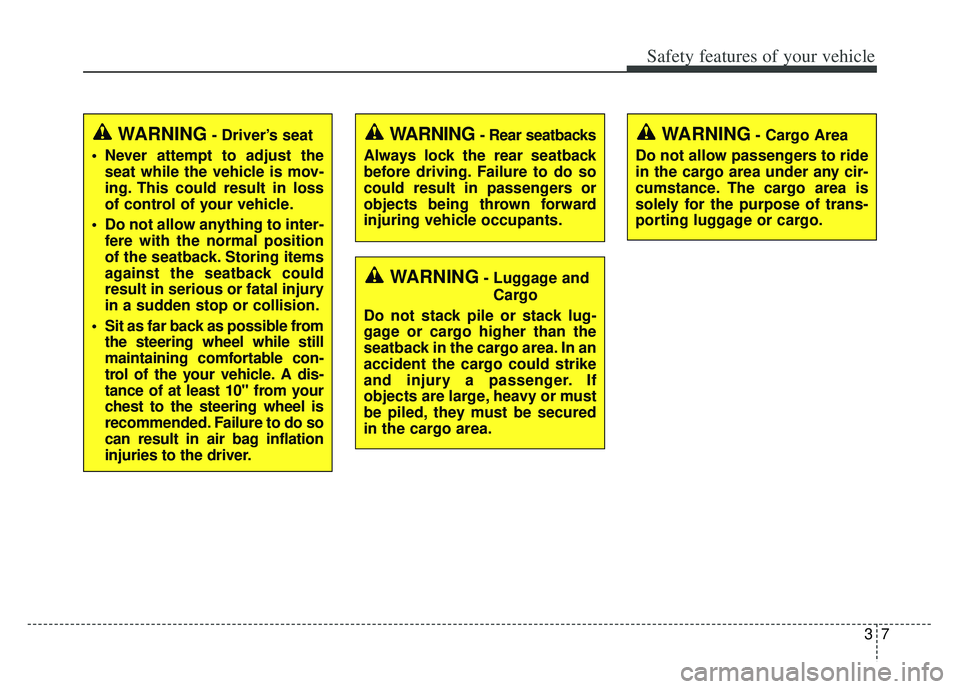
37
Safety features of your vehicle
WARNING - Rear seatbacks
Always lock the rear seatback
before driving. Failure to do so
could result in passengers or
objects being thrown forward
injuring vehicle occupants.
WARNING- Luggage and Cargo
Do not stack pile or stack lug-
gage or cargo higher than the
seatback in the cargo area. In an
accident the cargo could strike
and injury a passenger. If
objects are large, heavy or must
be piled, they must be secured
in the cargo area.
WARNING- Cargo Area
Do not allow passengers to ride
in the cargo area under any cir-
cumstance. The cargo area is
solely for the purpose of trans-
porting luggage or cargo.WARNING- Driver’s seat
Never attempt to adjust the seat while the vehicle is mov-
ing. This could result in loss
of control of your vehicle.
Do not allow anything to inter- fere with the normal position
of the seatback. Storing items
against the seatback could
result in serious or fatal injury
in a sudden stop or collision.
Sit as far back as possible from the steering wheel while still
maintaining comfortable con-
trol of the your vehicle. A dis-
tance of at least 10" from your
chest to the steering wheel is
recommended. Failure to do so
can result in air bag inflation
injuries to the driver.
Page 25 of 593
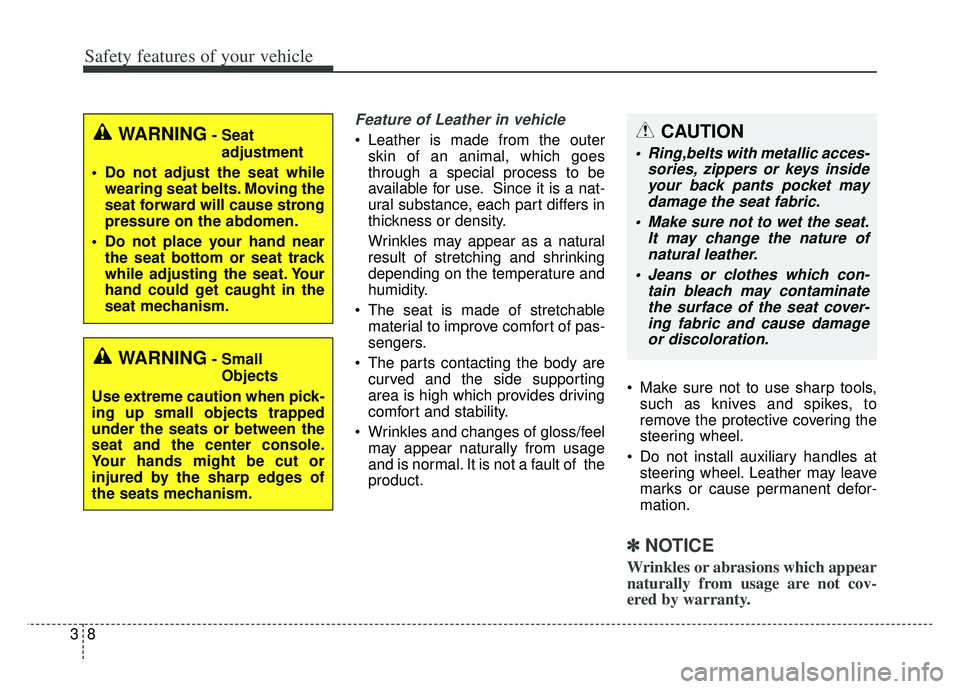
Safety features of your vehicle
83
Feature of Leather in vehicle
Leather is made from the outerskin of an animal, which goes
through a special process to be
available for use. Since it is a nat-
ural substance, each part differs in
thickness or density.
Wrinkles may appear as a natural
result of stretching and shrinking
depending on the temperature and
humidity.
The seat is made of stretchable material to improve comfort of pas-
sengers.
The parts contacting the body are curved and the side supporting
area is high which provides driving
comfort and stability.
Wrinkles and changes of gloss/feel may appear naturally from usage
and is normal. It is not a fault of the
product. Make sure not to use sharp tools,
such as knives and spikes, to
remove the protective covering the
steering wheel.
Do not install auxiliary handles at steering wheel. Leather may leave
marks or cause permanent defor-
mation.
✽ ✽
NOTICE
Wrinkles or abrasions which appear
naturally from usage are not cov-
ered by warranty.
CAUTION
Ring,belts with metallic acces-
sories, zippers or keys insideyour back pants pocket maydamage the seat fabric.
Make sure not to wet the seat. It may change the nature ofnatural leather.
Jeans or clothes which con- tain bleach may contaminatethe surface of the seat cover-ing fabric and cause damageor discoloration.
WARNING- Seat
adjustment
Do not adjust the seat while wearing seat belts. Moving the
seat forward will cause strong
pressure on the abdomen.
Do not place your hand near the seat bottom or seat track
while adjusting the seat. Your
hand could get caught in the
seat mechanism.
WARNING- Small
Objects
Use extreme caution when pick-
ing up small objects trapped
under the seats or between the
seat and the center console.
Your hands might be cut or
injured by the sharp edges of
the seats mechanism.
Page 26 of 593
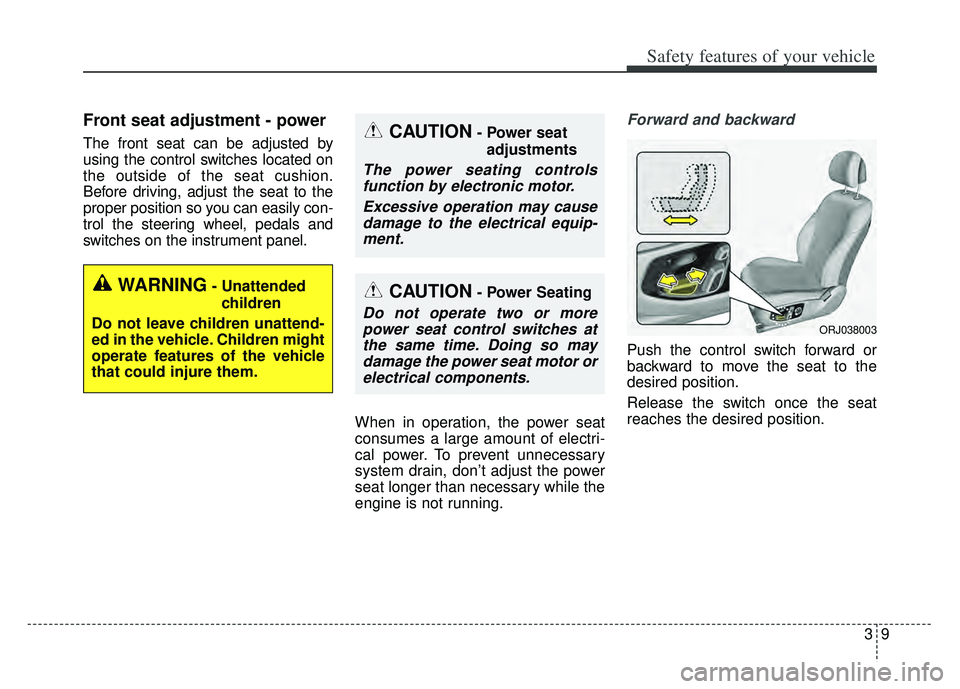
39
Safety features of your vehicle
Front seat adjustment - power
The front seat can be adjusted by
using the control switches located on
the outside of the seat cushion.
Before driving, adjust the seat to the
proper position so you can easily con-
trol the steering wheel, pedals and
switches on the instrument panel.When in operation, the power seat
consumes a large amount of electri-
cal power. To prevent unnecessary
system drain, don’t adjust the power
seat longer than necessary while the
engine is not running.
Forward and backward
Push the control switch forward or
backward to move the seat to the
desired position.
Release the switch once the seat
reaches the desired position.
ORJ038003
CAUTION- Power seatadjustments
The power seating controlsfunction by electronic motor.
Excessive operation may causedamage to the electrical equip-ment.
CAUTION- Power Seating
Do not operate two or morepower seat control switches atthe same time. Doing so maydamage the power seat motor orelectrical components.
WARNING- Unattended
children
Do not leave children unattend-
ed in the vehicle. Children might
operate features of the vehicle
that could injure them.
Page 30 of 593
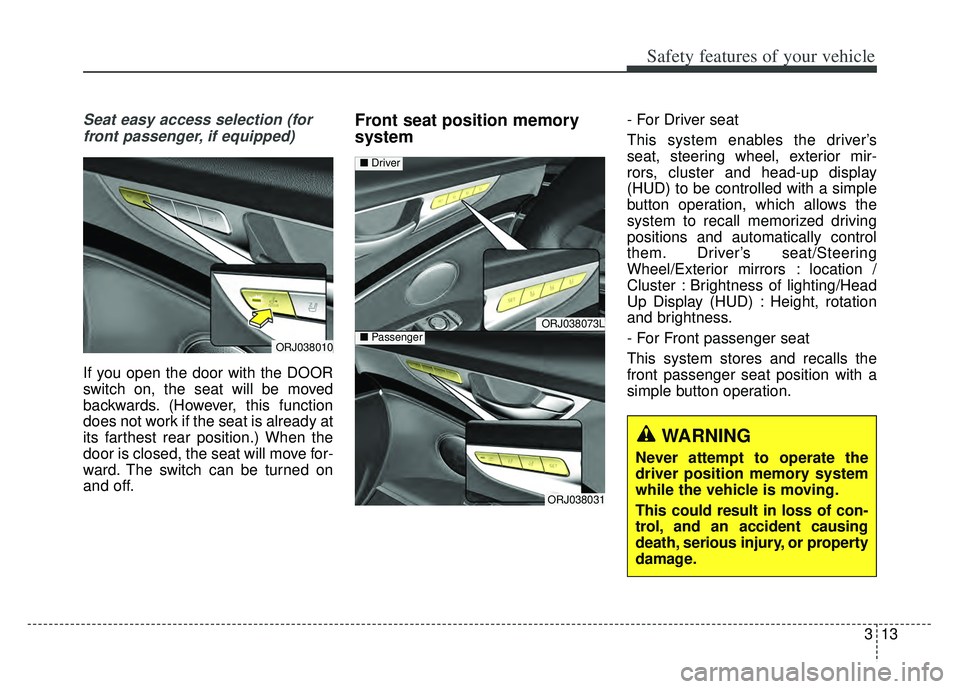
313
Safety features of your vehicle
Seat easy access selection (forfront passenger, if equipped)
If you open the door with the DOOR
switch on, the seat will be moved
backwards. (However, this function
does not work if the seat is already at
its farthest rear position.) When the
door is closed, the seat will move for-
ward. The switch can be turned on
and off.
Front seat position memory
system- For Driver seat
This system enables the driver’s
seat, steering wheel, exterior mir-
rors, cluster and head-up display
(HUD) to be controlled with a simple
button operation, which allows the
system to recall memorized driving
positions and automatically control
them. Driver’s seat/Steering
Wheel/Exterior mirrors : location /
Cluster : Brightness of lighting/Head
Up Display (HUD) : Height, rotation
and brightness.
- For Front passenger seat
This system stores and recalls the
front passenger seat position with a
simple button operation.
ORJ038010
WARNING
Never attempt to operate the
driver position memory system
while the vehicle is moving.
This could result in loss of con-
trol, and an accident causing
death, serious injury, or property
damage.
ORJ038073L
ORJ038031
■ Passenger
■Driver
Page 32 of 593
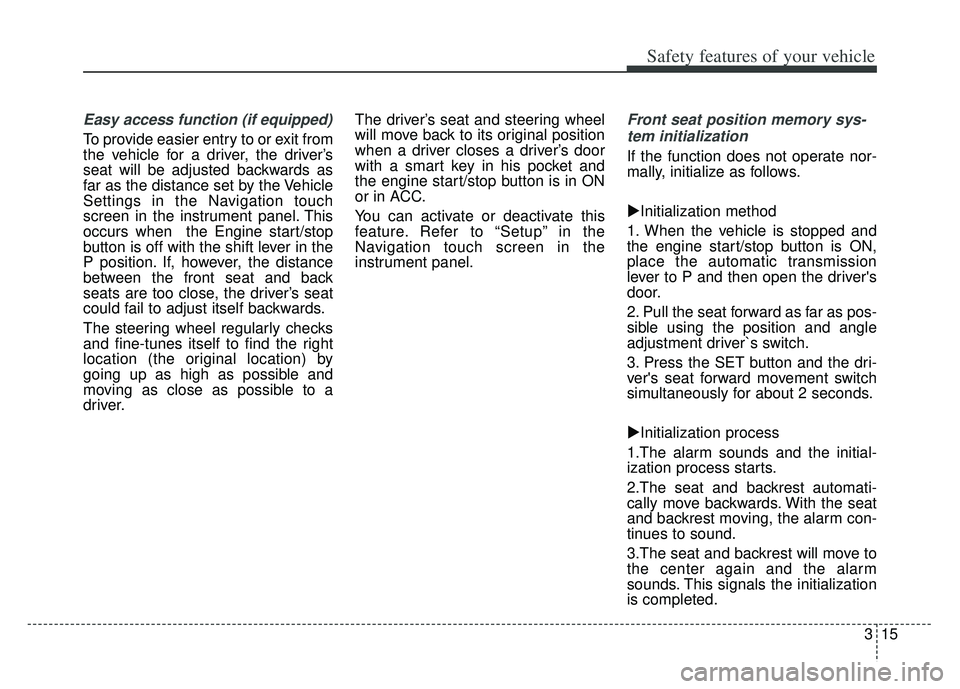
315
Safety features of your vehicle
Easy access function (if equipped)
To provide easier entry to or exit from
the vehicle for a driver, the driver’s
seat will be adjusted backwards as
far as the distance set by the Vehicle
Settings in the Navigation touch
screen in the instrument panel. This
occurs when the Engine start/stop
button is off with the shift lever in the
P position. If, however, the distance
between the front seat and back
seats are too close, the driver’s seat
could fail to adjust itself backwards.
The steering wheel regularly checks
and fine-tunes itself to find the right
location (the original location) by
going up as high as possible and
moving as close as possible to a
driver.The driver’s seat and steering wheel
will move back to its original position
when a driver closes a driver’s door
with a smart key in his pocket and
the engine start/stop button is in ON
or in ACC.
You can activate or deactivate this
feature. Refer to “Setup” in the
Navigation touch screen in the
instrument panel.
Front seat position memory sys-
tem initialization
If the function does not operate nor-
mally, initialize as follows.
Initialization method
1. When the vehicle is stopped and
the engine start/stop button is ON,
place the automatic transmission
lever to P and then open the driver's
door.
2. Pull the seat forward as far as pos-
sible using the position and angle
adjustment driver`s switch.
3. Press the SET button and the dri-
ver's seat forward movement switch
simultaneously for about 2 seconds.
Initialization process
1.The alarm sounds and the initial-
ization process starts.
2.The seat and backrest automati-
cally move backwards. With the seat
and backrest moving, the alarm con-
tinues to sound.
3.The seat and backrest will move to
the center again and the alarm
sounds. This signals the initialization
is completed.
Page 68 of 593
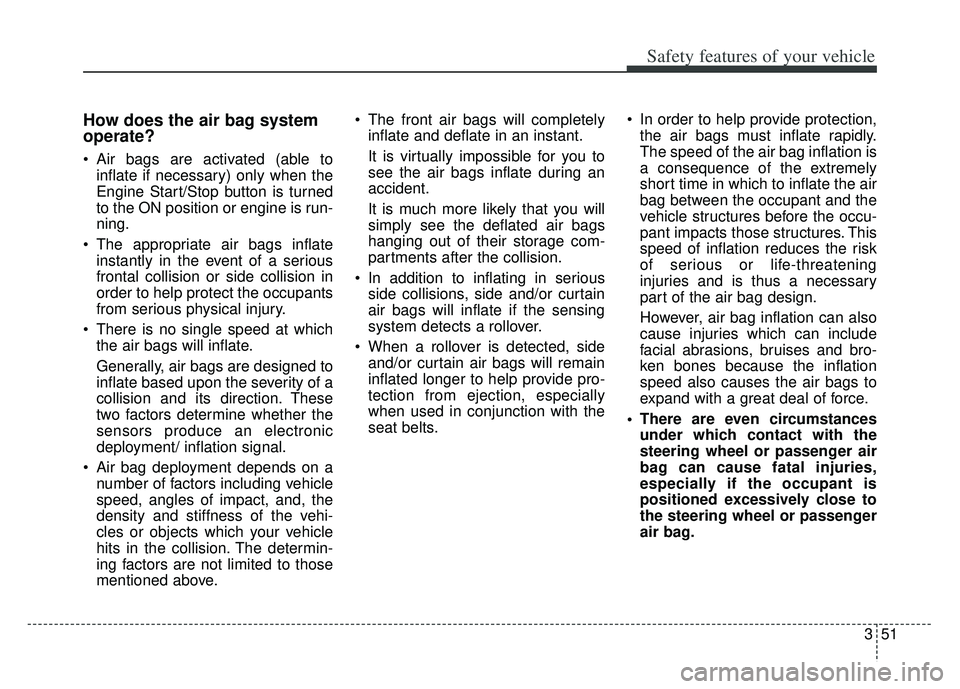
351
Safety features of your vehicle
How does the air bag system
operate?
Air bags are activated (able toinflate if necessary) only when the
Engine Start/Stop button is turned
to the ON position or engine is run-
ning.
The appropriate air bags inflate instantly in the event of a serious
frontal collision or side collision in
order to help protect the occupants
from serious physical injury.
There is no single speed at which the air bags will inflate.
Generally, air bags are designed to
inflate based upon the severity of a
collision and its direction. These
two factors determine whether the
sensors produce an electronic
deployment/ inflation signal.
Air bag deployment depends on a number of factors including vehicle
speed, angles of impact, and, the
density and stiffness of the vehi-
cles or objects which your vehicle
hits in the collision. The determin-
ing factors are not limited to those
mentioned above. The front air bags will completely
inflate and deflate in an instant.
It is virtually impossible for you to
see the air bags inflate during an
accident.
It is much more likely that you will
simply see the deflated air bags
hanging out of their storage com-
partments after the collision.
In addition to inflating in serious side collisions, side and/or curtain
air bags will inflate if the sensing
system detects a rollover.
When a rollover is detected, side and/or curtain air bags will remain
inflated longer to help provide pro-
tection from ejection, especially
when used in conjunction with the
seat belts. In order to help provide protection,
the air bags must inflate rapidly.
The speed of the air bag inflation is
a consequence of the extremely
short time in which to inflate the air
bag between the occupant and the
vehicle structures before the occu-
pant impacts those structures. This
speed of inflation reduces the risk
of serious or life-threatening
injuries and is thus a necessary
part of the air bag design.
However, air bag inflation can also
cause injuries which can include
facial abrasions, bruises and bro-
ken bones because the inflation
speed also causes the air bags to
expand with a great deal of force.
There are even circumstances under which contact with the
steering wheel or passenger air
bag can cause fatal injuries,
especially if the occupant is
positioned excessively close to
the steering wheel or passenger
air bag.
Page 69 of 593
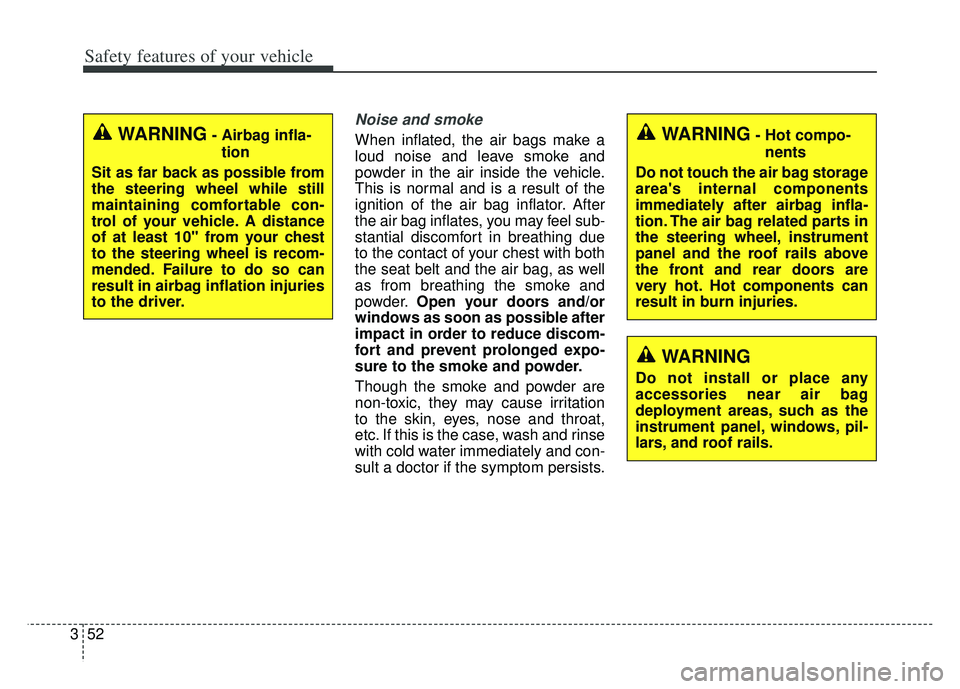
Safety features of your vehicle
52
3
Noise and smoke
When inflated, the air bags make a
loud noise and leave smoke and
powder in the air inside the vehicle.
This is normal and is a result of the
ignition of the air bag inflator. After
the air bag inflates, you may feel sub-
stantial discomfort in breathing due
to the contact of your chest with both
the seat belt and the air bag, as well
as from breathing the smoke and
powder. Open your doors and/or
windows as soon as possible after
impact in order to reduce discom-
fort and prevent prolonged expo-
sure to the smoke and powder.
Though the smoke and powder are
non-toxic, they may cause irritation
to the skin, eyes, nose and throat,
etc. If this is the case, wash and rinse
with cold water immediately and con-
sult a doctor if the symptom persists.WARNING- Hot compo-
nents
Do not touch the air bag storage
area's internal components
immediately after airbag infla-
tion. The air bag related parts in
the steering wheel, instrument
panel and the roof rails above
the front and rear doors are
very hot. Hot components can
result in burn injuries.WARNING- Airbag infla- tion
Sit as far back as possible from
the steering wheel while still
maintaining comfortable con-
trol of your vehicle. A distance
of at least 10" from your chest
to the steering wheel is recom-
mended. Failure to do so can
result in airbag inflation injuries
to the driver.
WARNING
Do not install or place any
accessories near air bag
deployment areas, such as the
instrument panel, windows, pil-
lars, and roof rails.
Page 72 of 593
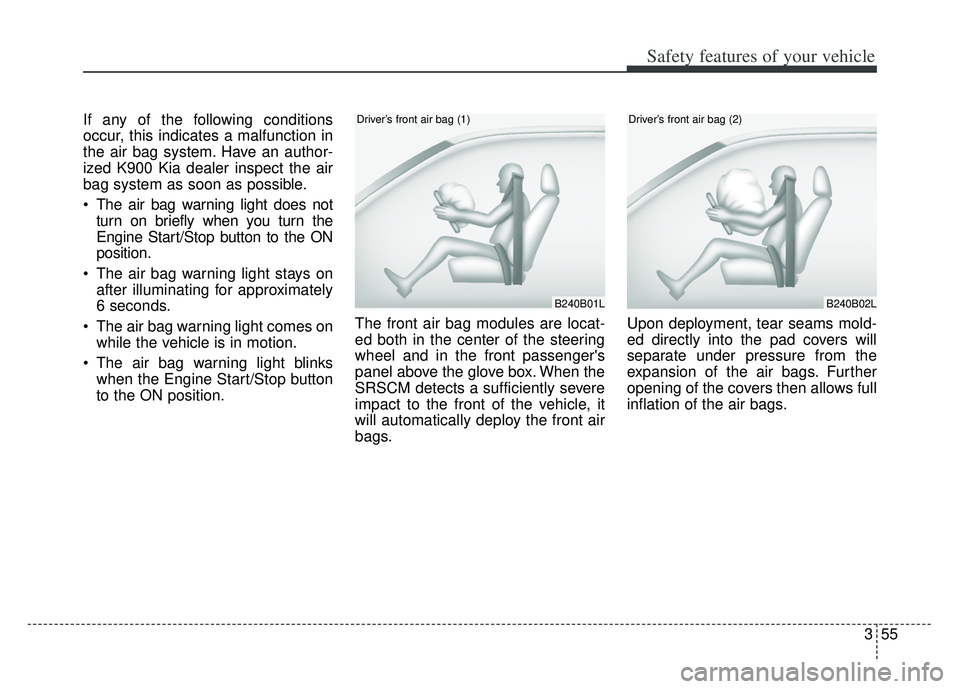
355
Safety features of your vehicle
If any of the following conditions
occur, this indicates a malfunction in
the air bag system. Have an author-
ized K900 Kia dealer inspect the air
bag system as soon as possible.
The air bag warning light does notturn on briefly when you turn the
Engine Start/Stop button to the ON
position.
The air bag warning light stays on after illuminating for approximately
6 seconds.
The air bag warning light comes on while the vehicle is in motion.
The air bag warning light blinks when the Engine Start/Stop button
to the ON position. The front air bag modules are locat-
ed both in the center of the steering
wheel and in the front passenger's
panel above the glove box. When the
SRSCM detects a sufficiently severe
impact to the front of the vehicle, it
will automatically deploy the front air
bags. Upon deployment, tear seams mold-
ed directly into the pad covers will
separate under pressure from the
expansion of the air bags. Further
opening of the covers then allows full
inflation of the air bags.
B240B01L
Driver’s front air bag (1)
B240B02L
Driver’s front air bag (2)