lock KIA NIRO 2018 Features and Functions Guide
[x] Cancel search | Manufacturer: KIA, Model Year: 2018, Model line: NIRO, Model: KIA NIRO 2018Pages: 54, PDF Size: 4.99 MB
Page 39 of 54
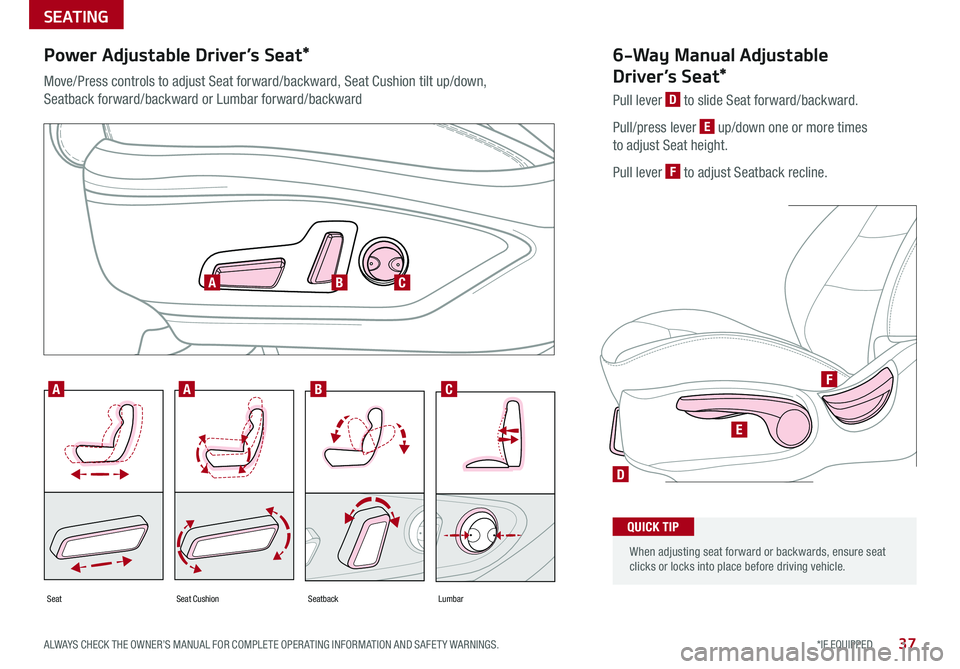
SEATING
37*IF EQUIPPED ALWAYS CHECK THE OWNER’S MANUAL FOR COMPLETE OPER ATING INFORMATION AND SAFET Y WARNINGS .
D
E
F
SeatbackLumbarSeatSeat Cushion
AABC
ABC
6-Way Manual Adjustable
Driver’s Seat*
Pull lever D to slide Seat forward/backward .
Pull/press lever E up/down one or more times
to adjust Seat height .
Pull lever F to adjust Seatback recline .
When adjusting seat forward or backwards, ensure seat clicks or locks into place before driving vehicle .
QUICK TIP
Power Adjustable Driver’s Seat*
Move/Press controls to adjust Seat forward/backward, Seat Cushion tilt up/down,
Seatback forward/backward or Lumbar forward/backward
Page 40 of 54
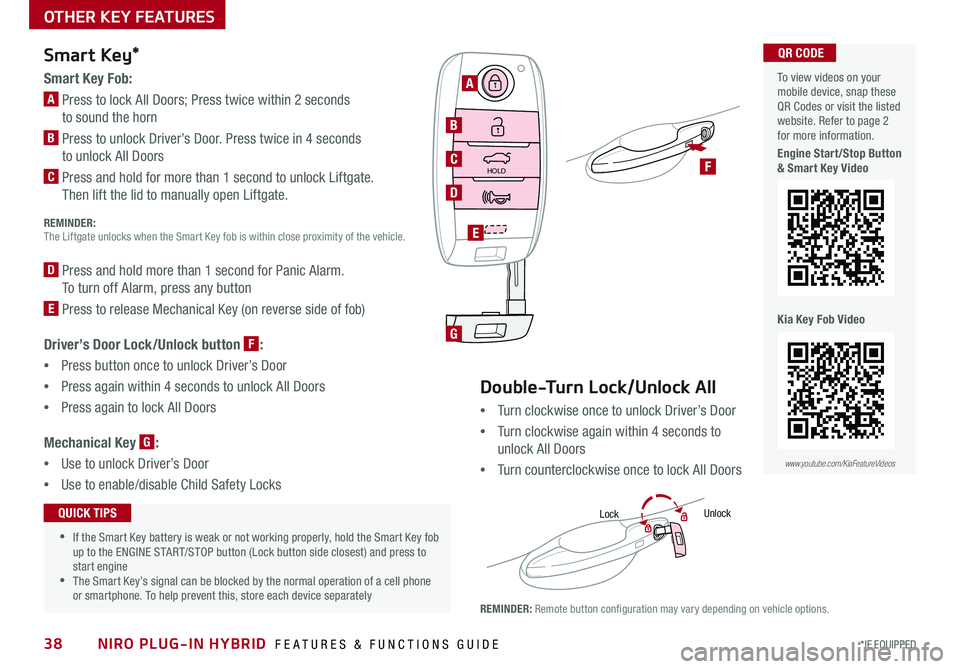
NIRO PLUG-IN HYBRID FEATURES & FUNCTIONS GUIDE38*IF EQUIPPED
Smart Key*
Smart Key Fob:
A Press to lock All Doors; Press twice within 2 seconds
to sound the horn
B Press to unlock Driver’s Door . Press twice in 4 seconds
to unlock All Doors
C Press and hold for more than 1 second to unlock Liftgate .
Then lift the lid to manually open Liftgate . REMINDER:
The Liftgate unlocks when the Smart Key fob is within close proximity of the vehicle .
D Press and hold more than 1 second for Panic Alarm .
To turn off Alarm, press any button
E Press to release Mechanical Key (on reverse side of fob)
Driver’s Door Lock/Unlock button F:
•
Press button once to unlock Driver’s Door
•Press again within 4 seconds to unlock All Doors
•Press again to lock All Doors
Mechanical Key G:
•Use to unlock Driver’s Door
•
Use to enable/disable Child Safety Locks
•If the Smart Key battery is weak or not working properly, hold the Smart Key fob up to the ENGINE START/STOP button (Lock button side closest) and press to start engine •The Smart Key’s signal can be blocked by the normal operation of a cell phone or smartphone . To help prevent this, store each device separately
QUICK TIPS
REMINDER: Remote button configuration may vary depending on vehicle options .
Double-Turn Lock/Unlock All
•Turn clockwise once to unlock Driver’s Door
•Turn clockwise again within 4 seconds to
unlock All Doors
•Turn counterclockwise once to lock All Doors
LockUnlock
To view videos on your mobile device, snap these QR Codes or visit the listed website . Refer to page 2 for more information .
Engine Start/Stop Button & Smart Key Video
Kia Key Fob Video
www.youtube.com/KiaFeatureVideos
QR CODE
OTHER KEY FEATURES
HOLDF
A
B
C
D
G
E
Page 41 of 54
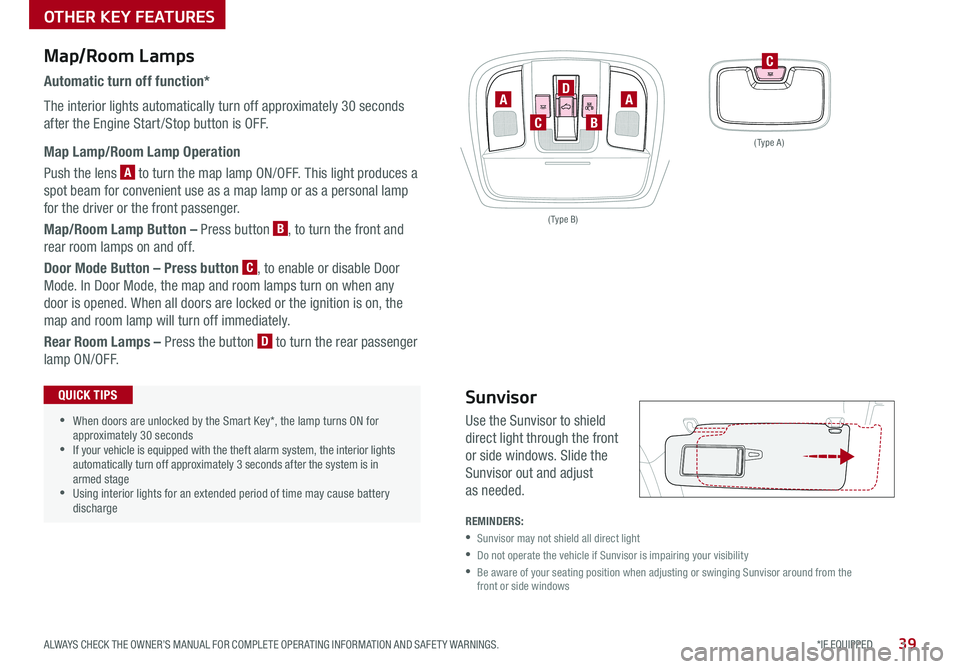
39*IF EQUIPPED ALWAYS CHECK THE OWNER’S MANUAL FOR COMPLETE OPER ATING INFORMATION AND SAFET Y WARNINGS .
( Type A )
( Type B)
C
AA
B
D
C
Map/Room Lamps
Automatic turn off function*
The interior lights automatically turn off approximately 30 seconds
after the Engine Start /Stop button is OFF .
Map Lamp/Room Lamp Operation
Push the lens A to turn the map lamp ON/OFF . This light produces a
spot beam for convenient use as a map lamp or as a personal lamp
for the driver or the front passenger .
Map/Room Lamp Button – Press button B, to turn the front and
rear room lamps on and off .
Door Mode Button – Press button C, to enable or disable Door
Mode . In Door Mode, the map and room lamps turn on when any
door is opened . When all doors are locked or the ignition is on, the
map and room lamp will turn off immediately .
Rear Room Lamps – Press the button D to turn the rear passenger
lamp ON/OFF .
•When doors are unlocked by the Smart Key*, the lamp turns ON for approximately 30 seconds •If your vehicle is equipped with the theft alarm system, the interior lights automatically turn off approximately 3 seconds after the system is in armed stage •Using interior lights for an extended period of time may cause battery discharge
QUICK TIPS
REMINDERS:
•Sunvisor may not shield all direct light
•
Do not operate the vehicle if Sunvisor is impairing your visibility
•
Be aware of your seating position when adjusting or swinging Sunvisor around from the front or side windows
Sunvisor
Use the Sunvisor to shield
direct light through the front
or side windows . Slide the
Sunvisor out and adjust
as needed .
OTHER KEY FEATURES
Page 42 of 54
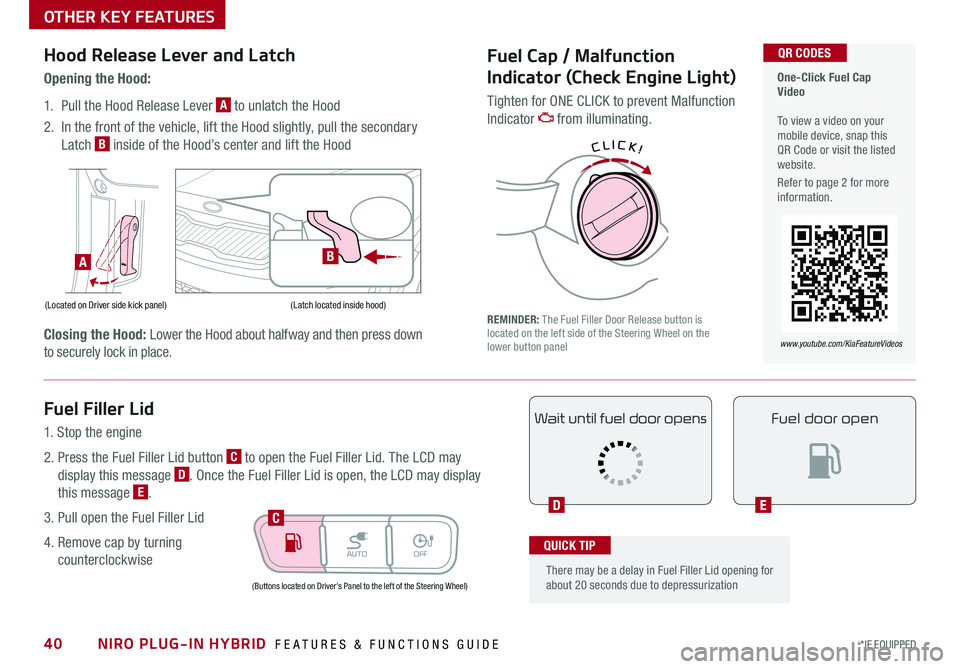
NIRO PLUG-IN HYBRID FEATURES & FUNCTIONS GUIDE40*IF EQUIPPED
AUTOOFF
Fuel Filler Lid
1 . Stop the engine
2 . Press the Fuel Filler Lid button C to open the Fuel Filler Lid . The LCD may
display this message D . Once the Fuel Filler Lid is open, the LCD may display
this message E .
3 . Pull open the Fuel Filler Lid
4 . Remove cap by turning
counterclockwise
Hood Release Lever and Latch
Opening the Hood:
1 . Pull the Hood Release Lever A to unlatch the Hood
2 . In the front of the vehicle, lift the Hood slightly, pull the secondary
Latch B inside of the Hood’s center and lift the Hood
Closing the Hood: Lower the Hood about halfway and then press down
to securely lock in place .
(Buttons located on Driver's Panel to the left of the Steering Wheel)
C
(Located on Driver side kick panel)(Latch located inside hood)
A
Fuel Cap / Malfunction
Indicator (Check Engine Light)
Tighten for ONE CLICK to prevent Malfunction
Indicator from illuminating .
REMINDER: The Fuel Filler Door Release button is located on the left side of the Steering Wheel on the lower button panel
CLICK!
B
One-Click Fuel Cap Video To view a video on your mobile device, snap this QR Code or visit the listed website .
Refer to page 2 for more information .
QR CODES
www.youtube.com/KiaFeatureVideos
There may be a delay in Fuel Filler Lid opening for about 20 seconds due to depressurization
QUICK TIP
Fuel door openWait until fuel door opens
DE
OTHER KEY FEATURES
Page 44 of 54
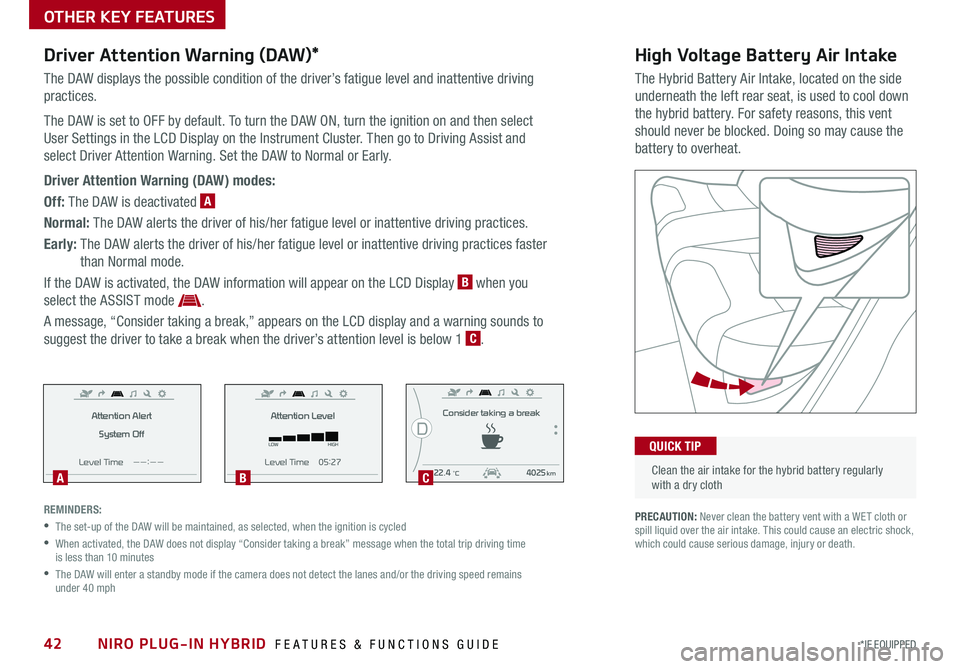
NIRO PLUG-IN HYBRID FEATURES & FUNCTIONS GUIDE42*IF EQUIPPED
High Voltage Battery Air Intake
The Hybrid Battery Air Intake, located on the side
underneath the left rear seat, is used to cool down
the hybrid battery . For safety reasons, this vent
should never be blocked . Doing so may cause the
battery to overheat .
Driver Attention Warning (DAW)*
The DAW displays the possible condition of the driver’s fatigue level and inattentive driving
practices .
The DAW is set to OFF by default . To turn the DAW ON, turn the ignition on and then select
User Settings in the LCD Display on the Instrument Cluster . Then go to Driving Assist and
select Driver Attention Warning . Set the DAW to Normal or Early .
Driver Attention Warning (DAW) modes:
Off: The DAW is deactivated A
Normal: The DAW alerts the driver of his/her fatigue level or inattentive driving practices .
Early: The DAW alerts the driver of his/her fatigue level or inattentive driving practices faster
than Normal mode .
If the DAW is activated, the DAW information will appear on the LCD Display B when you
select the ASSIST mode .
A message, “Consider taking a break,” appears on the LCD display and a warning sounds to
suggest the driver to take a break when the driver’s attention level is below 1 C .
Clean the air intake for the hybrid battery regularly with a dry cloth
QUICK TIP
PRECAUTION: Never clean the battery vent with a WET cloth or spill liquid over the air intake . This could cause an electric shock, which could cause serious damage, injury or death .
REMINDERS:
•The set-up of the DAW will be maintained, as selected, when the ignition is cycled
•
When activated, the DAW does not display “Consider taking a break” message when the total trip driving time is less than 10 minutes
•
The DAW will enter a standby mode if the camera does not detect the lanes and/or the driving speed remains under 40 mph
Attention Alert
System Off
Level Time
Page 45 of 54
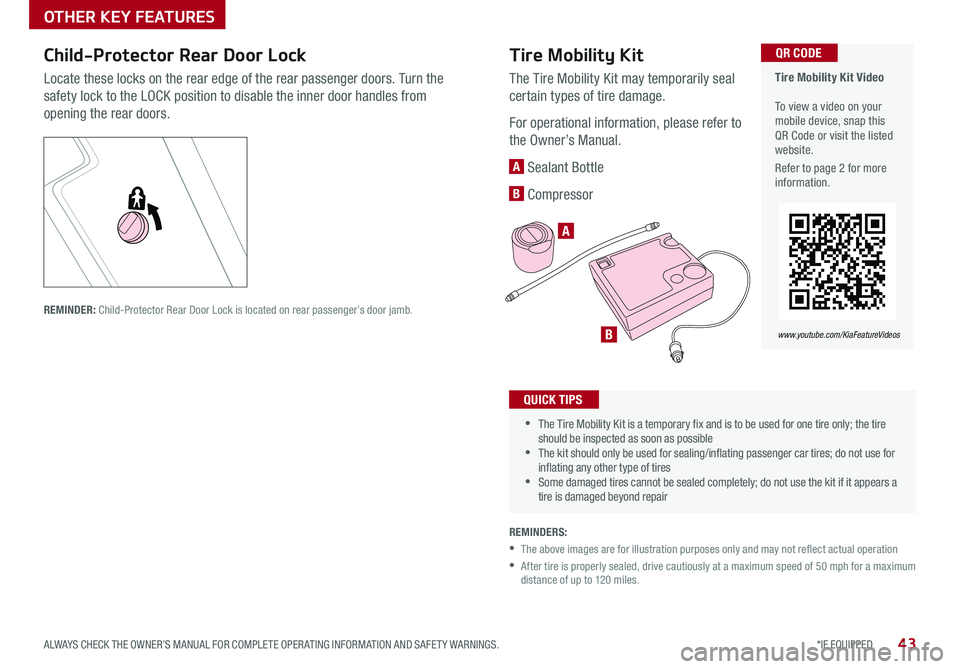
43*IF EQUIPPED ALWAYS CHECK THE OWNER’S MANUAL FOR COMPLETE OPER ATING INFORMATION AND SAFET Y WARNINGS .
Tire Mobility Kit Video To view a video on your mobile device, snap this QR Code or visit the listed website .
Refer to page 2 for more information .
QR CODE
www.youtube.com/KiaFeatureVideos
A
B
Child-Protector Rear Door Lock
Locate these locks on the rear edge of the rear passenger doors . Turn the
safety lock to the LOCK position to disable the inner door handles from
opening the rear doors .
REMINDER: Child-Protector Rear Door Lock is located on rear passenger’s door jamb .
Tire Mobility Kit
The Tire Mobility Kit may temporarily seal
certain types of tire damage .
For operational information, please refer to
the Owner’s Manual .
A Sealant Bottle
B Compressor
•The Tire Mobility Kit is a temporary fix and is to be used for one tire only; the tire should be inspected as soon as possible •The kit should only be used for sealing/inflating passenger car tires; do not use for inflating any other type of tires •Some damaged tires cannot be sealed completely; do not use the kit if it appears a tire is damaged beyond repair
QUICK TIPS
REMINDERS:
•The above images are for illustration purposes only and may not reflect actual operation
•
After tire is properly sealed, drive cautiously at a maximum speed of 50 mph for a maximum distance of up to 120 miles .
OTHER KEY FEATURES
Page 46 of 54
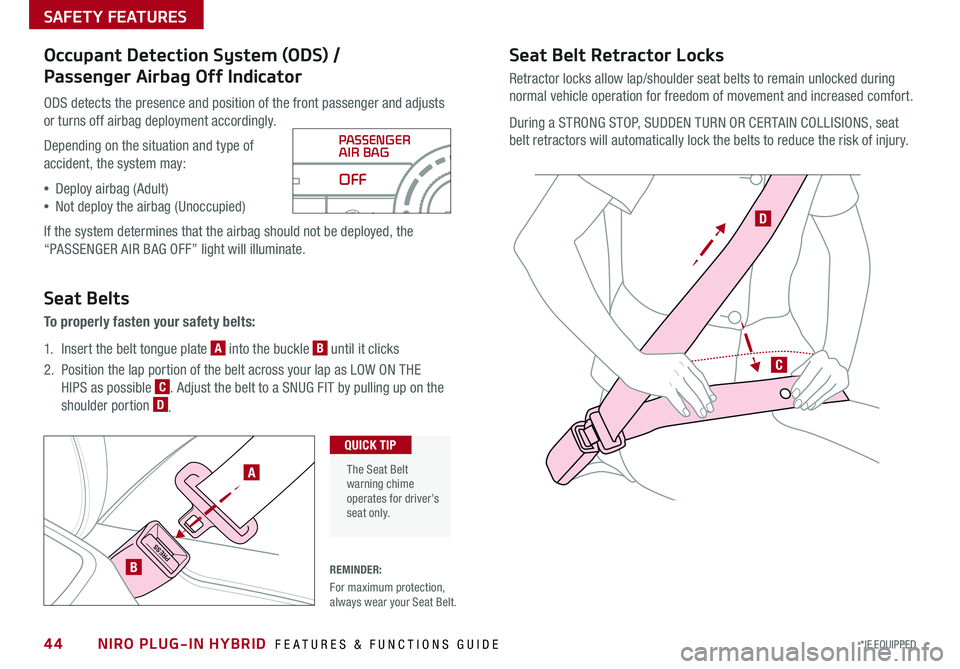
NIRO PLUG-IN HYBRID FEATURES & FUNCTIONS GUIDE44*IF EQUIPPED
SAFETY FEATURES
Occupant Detection System (ODS) /
Passenger Airbag Off Indicator
ODS detects the presence and position of the front passenger and adjusts
or turns off airbag deployment accordingly .
Depending on the situation and type of
accident, the system may:
•Deploy airbag (Adult)
•Not deploy the airbag (Unoccupied)
If the system determines that the airbag should not be deployed, the
“PASSENGER AIR BAG OFF” light will illuminate .
Seat Belts
To properly fasten your safety belts:
1 .
Insert the belt tongue plate A into the buckle B until it clicks
2 .
Position the lap portion of the belt across your lap as LOW ON THE
HIPS as possible C . Adjust the belt to a SNUG FIT by pulling up on the
shoulder portion D .
PRESS
A
B
Seat Belt Retractor Locks
Retractor locks allow lap/shoulder seat belts to remain unlocked during
normal vehicle operation for freedom of movement and increased comfort .
During a STRONG STOP, SUDDEN TURN OR CERTAIN COLLISIONS, seat
belt retractors will automatically lock the belts to reduce the risk of injury .
D
C
The Seat Belt warning chime operates for driver’s seat only .
QUICK TIP
REMINDER:
For maximum protection, always wear your Seat Belt .
OFF
PASSENGER
AIR BAG
Page 53 of 54
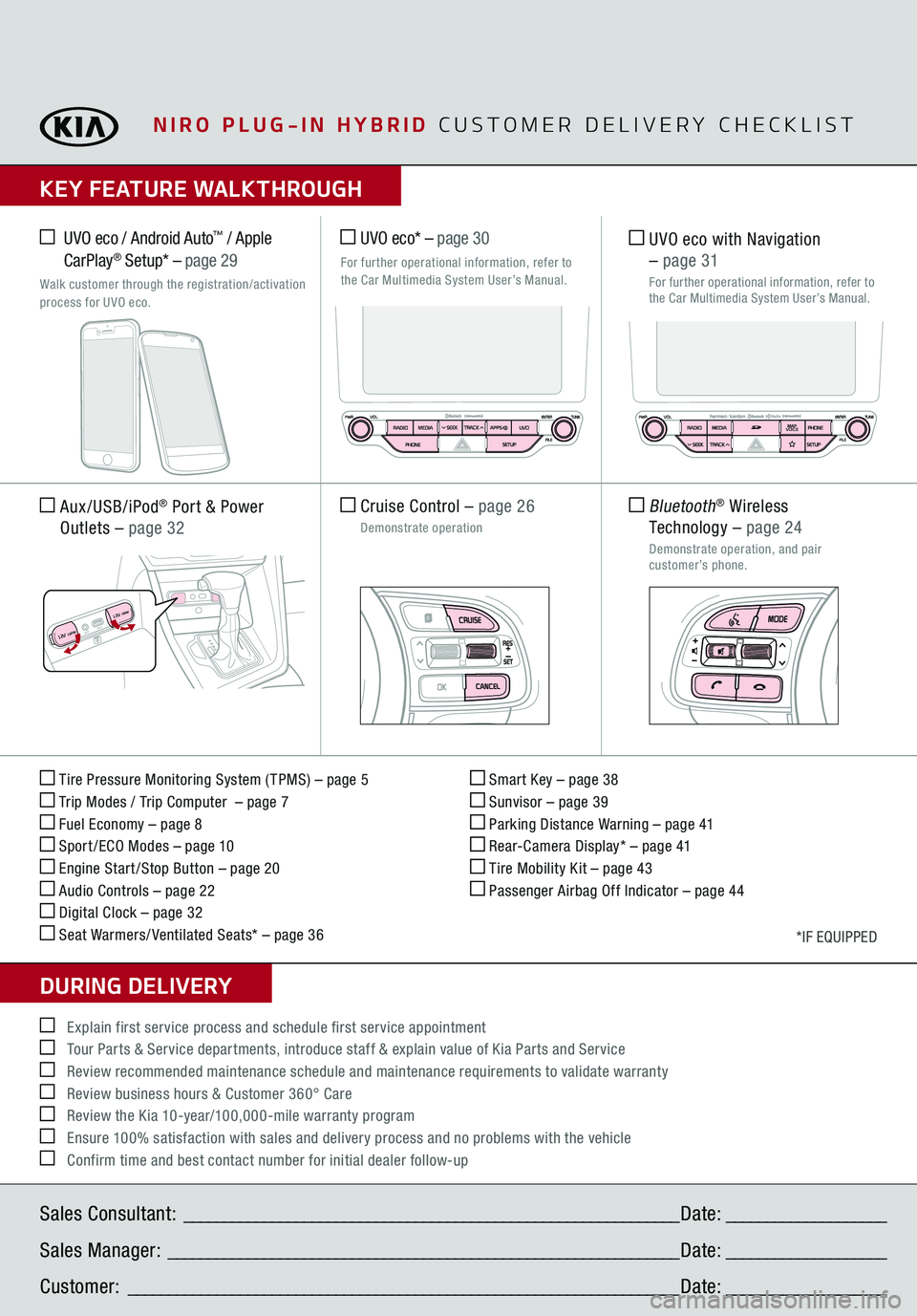
Sales Consultant:
______________________________________________________________
Date:
____________________
Sales Manager:
________________________________________________________________
Date:
____________________
Customer:
_____________________________________________________________________
Date:
____________________
Explain first service process and schedule first service appointment Tour Parts & Service departments, introduce staff & explain value of Kia Parts and Service Review recommended maintenance schedule and maintenance requirements to validate warranty Review business hours & Customer 360° Care Review the Kia 10-year/100,000-mile warranty program Ensure 100% satisfaction with sales and delivery process and no problems with the vehicle Confirm time and best contact number for initial dealer follow-up
NIRO PLUG-IN HYBRID
CUSTOMER DELIVERY CHECKLIST
KEY FEATURE WALKTHROUGHDURING DELIVERY Tire Pressure Monitoring System ( TPMS) – page 5 Trip Modes / Trip Computer – page 7 Fuel Economy – page 8 Sport /ECO Modes – page 10 Engine Start /Stop Button – page 20 Audio Controls – page 22 Digital Clock – page 32 Seat Warmers/ Ventilated Seats* – page 36
Smart Key – page 38 Sunvisor – page 39 Parking Distance Warning – page 41 Rear-Camera Display* – page 41 Tire Mobility Kit – page 43 Passenger Airbag Off Indicator – page 44
*IF EQUIPPED
Aux/USB/iPod
® Port & Power
Outlets
– page 32
Cruise Control
– page 26
Demonstrate operation UVO eco*
– page 30
For further operational information, refer to
the Car Multimedia System User’s Manual.
UVO eco / Android Auto
™ / Apple
CarPlay
® Setup* –
page 29
Walk customer through the registration/activation process for UVO eco.
UVO eco with Navigation
– page 31
For further operational information, refer to the Car Multimedia System User’s Manual.
AUX USB
12V 180W
12V 180W
Bluetooth
® Wireless
Technology
– page 24
Demonstrate operation, and pair customer’s phone.