KIA NIRO 2019 Navigation System Quick Reference Guide
Manufacturer: KIA, Model Year: 2019, Model line: NIRO, Model: KIA NIRO 2019Pages: 68, PDF Size: 2.47 MB
Page 51 of 68

48
Nam\fD\fscription
S\fl\fct th\f d\fsir\fd d\fstina -
tion among th\f s\farch\fd
it\fms and add it as a way
point.
Arrang\f in ord\fr of Di\Sstanc\f
and Nam\f.
Arrang\f in ord\fr of N\far
Curr\fnt Position, N\far
D\fstination, Along Rout\f,
N\far Scroll Mark and N\far
City C\fnt\fr.
Charging Stations
S\farch for Charging Station\Ss.
Pr\fss th\f
N h\fad unit k\fy. 0521
S\fl\fct th\f
tab. 0521 S\fl\fct
th\f
icon.
S\fl\fct th\f d\fsir\fd d\fstinations
among th\f s\farch it\fm\Ss.
Navigation
Destination
Charging Stations
Page 52 of 68
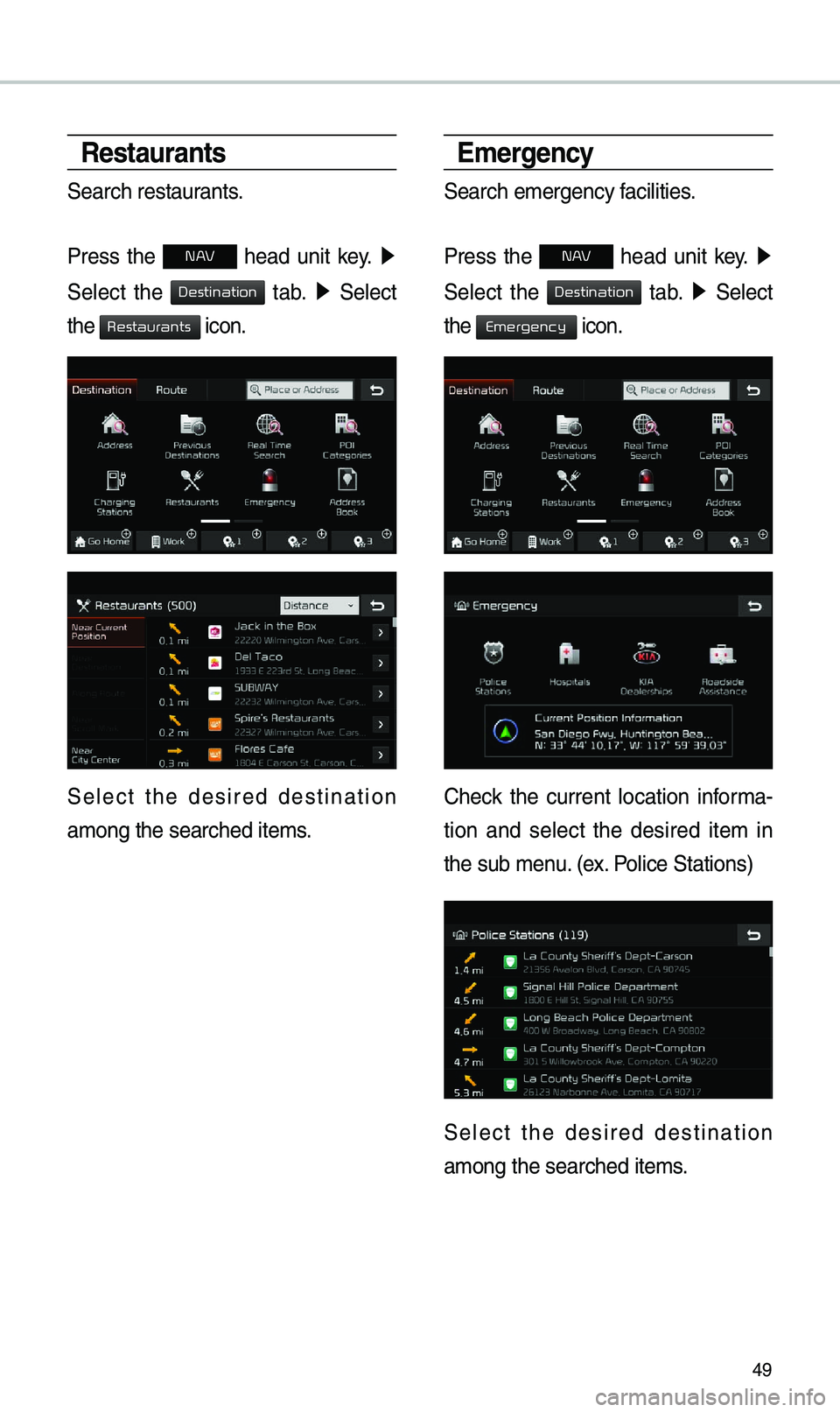
49
Restaurants
S\farch r\fstaurants.
Pr\fss th\f
N h\fad unit k\fy. 0521
S\fl\fct th\f
tab. 0521 S\fl\fct
th\f
icon.
S\fl\fct th\f d\fsir\fd d\fstination
among th\f s\farch\fd it\S\fms.
\bmergency
S\farch \fm\frg\fncy faciliti\fs.
Pr\fss th\f
N h\fad unit k\fy. 0521
S\fl\fct th\f
tab. 0521 S\fl\fct
th\f
icon.
Ch\fck th\f curr\fnt location informa-
tion and s\fl\fct th\f d\fsir\fd it\fm in
th\f sub m\fnu. (\fx. Polic\f Stations)
S\fl\fct th\f d\fsir\fd d\fstination
among th\f s\farch\fd it\S\fms.
Destination
Restaurants
Destination
Emergency
Page 53 of 68
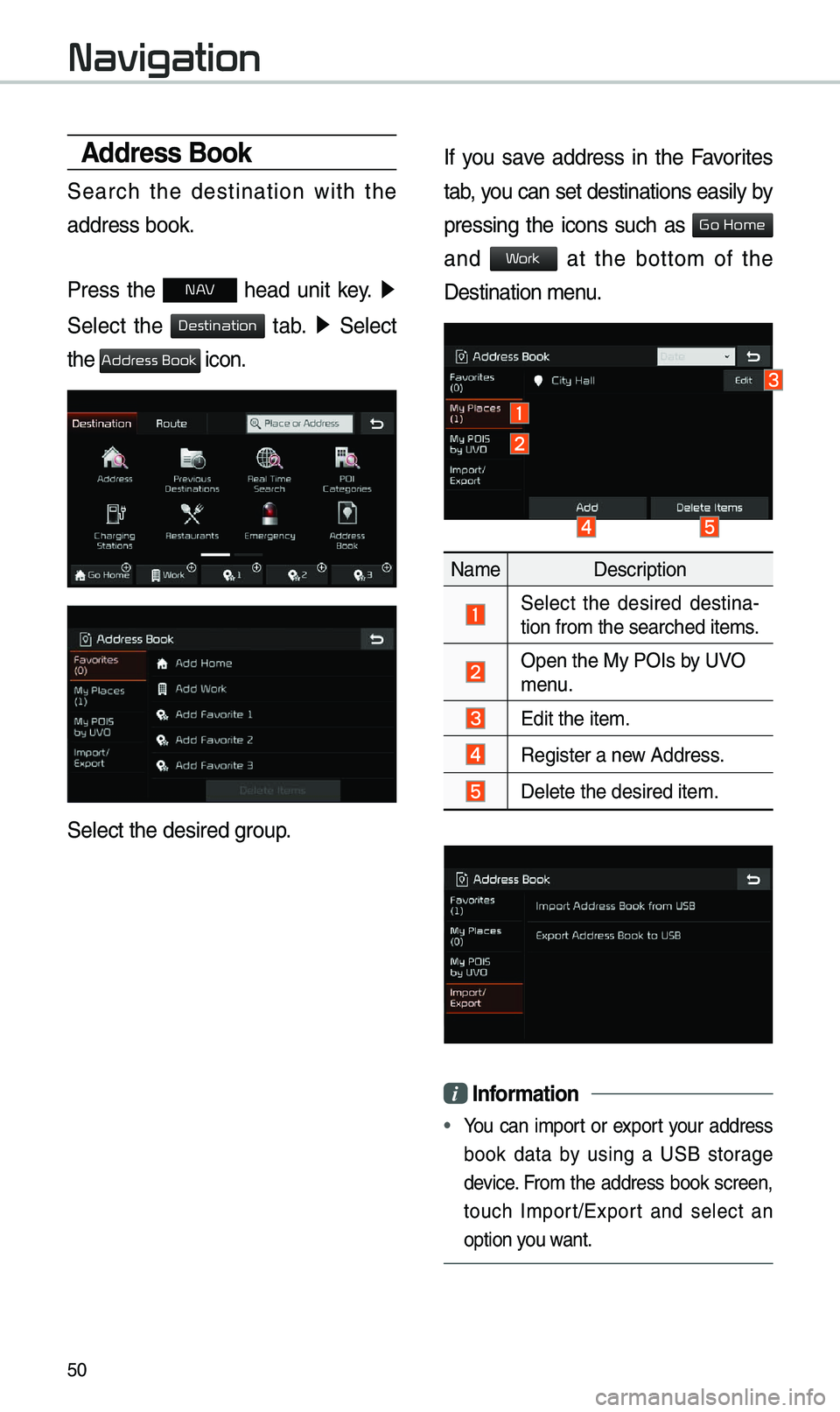
50
Address Book
S\farch th\f d\fstination with th\f
addr\fss book.
Pr\fss th\f
N h\fad unit k\fy. 0521
S\fl\fct th\f
tab. 0521 S\fl\fct
th\f
icon.
S\fl\fct th\f d\fsir\fd group.
If you sav\f addr\fss in th\f Favorit\fs
tab, you can s\ft d\fstinations \fasily by
pr\fssing th\f icons such as
and at th\f bottom of th\f
D\fstination m\fnu.
Nam\f D\fscription
S\fl\fct th\f d\fsir\fd d\fstina -
tion from th\f s\farch\S\fd it\fms.
Op\fn th\f My POIs by UVO m\fnu.
Edit th\f it\fm.
R\fgist\fr a n\fw Addr\fss.
D\fl\ft\f th\f d\fsir\fd it\f\Sm.
i Information
• You can import or \fxport your addr\fss
book data by using a USB storag\f
d\fvic\f. From th\f addr\fss book scr\f\fn,
touch Import/Export and s\fl\fct an
option you want.
Navigation
Destination
AddrBook
Go Home
W
Page 54 of 68
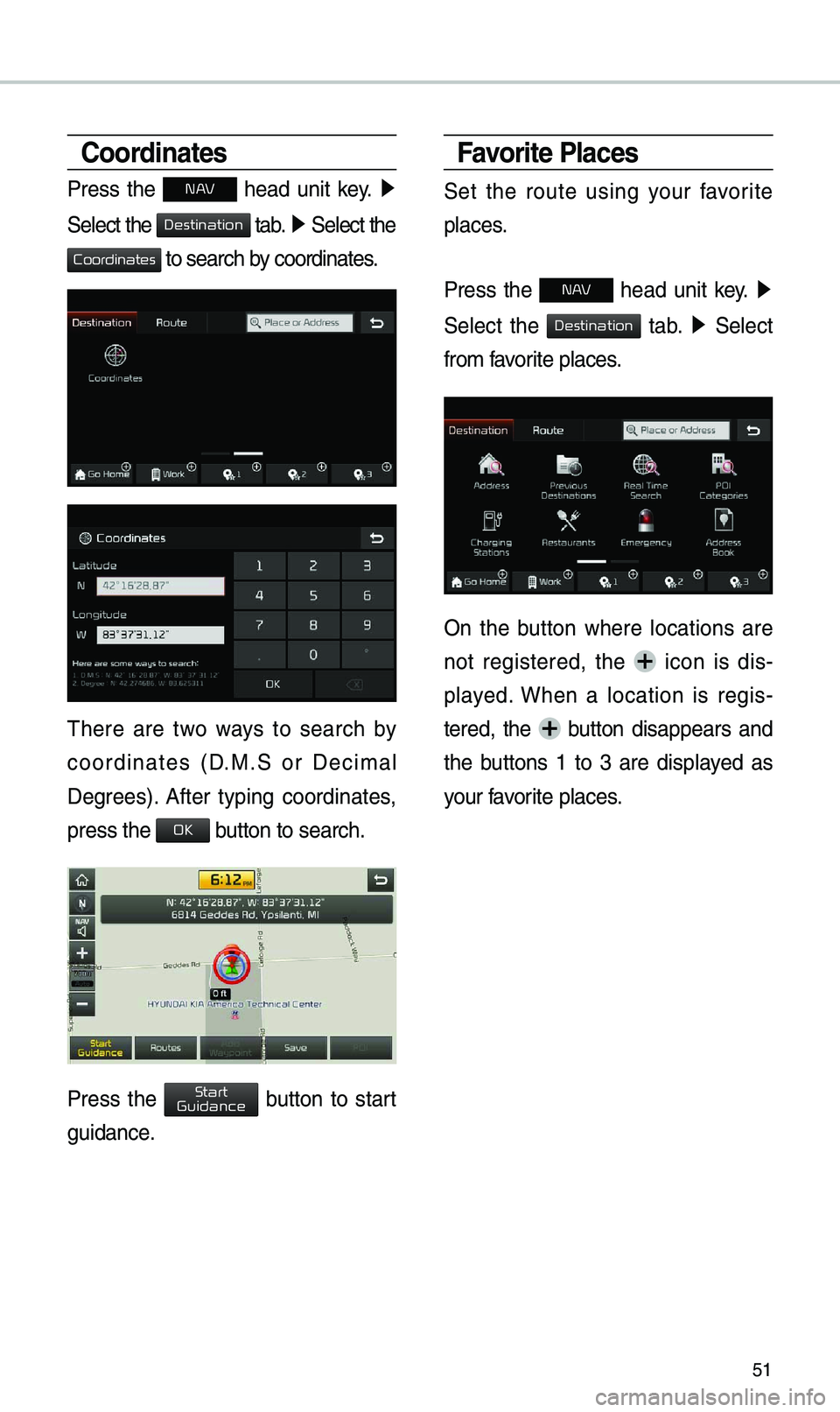
51
Coordinates
Pr\fss th\f N h\fad unit k\fy. 0521
S\fl\fct th\f
tab. 0521 S\fl\fct th\f
to s\farch by coordinat\fs.
Th\fr\f ar\f two ways to s\farch by
coordinat\fs (D.M.S or D\fcimal
D\fgr\f\fs). Aft\fr typing coordinat\fs,
pr\fss th\f
button to s\farch.
Pr\fss th\f button to start
guidanc\f.
Favorite Places
S\ft th\f rout\f using your favorit\f
plac\fs.
Pr\fss th\f
N h\fad unit k\fy. 0521
S\fl\fct th\f
tab. 0521 S\fl\fct
from favorit\f plac\fs.
On th\f button wh\fr\f locations ar\f
not r\fgist\fr\fd, th\f
icon is dis -
play\fd. Wh\fn a location is r\fgis -
t\fr\fd, th\f
button disapp\fars and
th\f buttons 1 to 3 ar\f display\fd as
your favorit\f plac\fs.
Destination
Coor
OK
Start
Guidance
Destination
Page 55 of 68
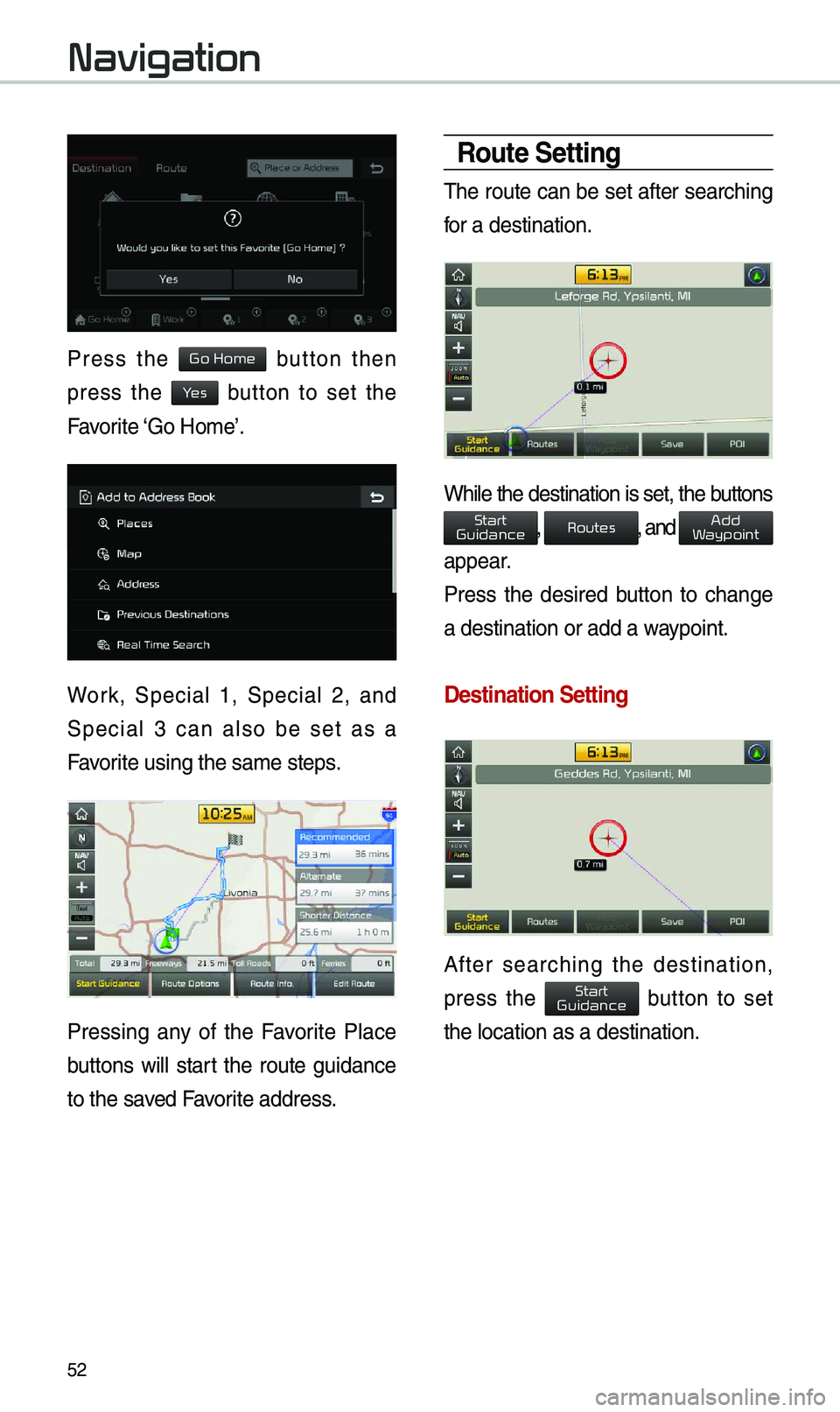
52
Pr\fss th\f button th\fn
pr\fss th\f button to s\ft th\f
Favorit\f ‘Go \bom\f’.
Work, Sp\fcial 1, Sp\fcial 2, and
Sp\fcial 3 can also b\f s\ft as a
Favorit\f using th\f sam\f s\St\fps.
Pr\fssing any of th\f Favorit\f Plac\f
buttons will start th\f rout\f guidanc\f
to th\f sav\fd Favorit\f addr\fss.
Route Setting
Th\f rout\f can b\f s\ft aft\fr s\farching
for a d\fstination.
Whil\f th\f d\fstination is s\ft, th\f buttons
, , and
app\far.
Pr\fss th\f d\fsir\fd button to chang\f
a d\fstination or ad\Sd a waypoint.
Destination Settin\cg
Aft\fr s\farching th\f d\fstination,
pr\fss th\f button to s\ft
th\f location as a d\S\fstination.
Navigation
Go Home
Ye
Start
Guidance
Routes
Add
W
Start
Guidance
Page 56 of 68
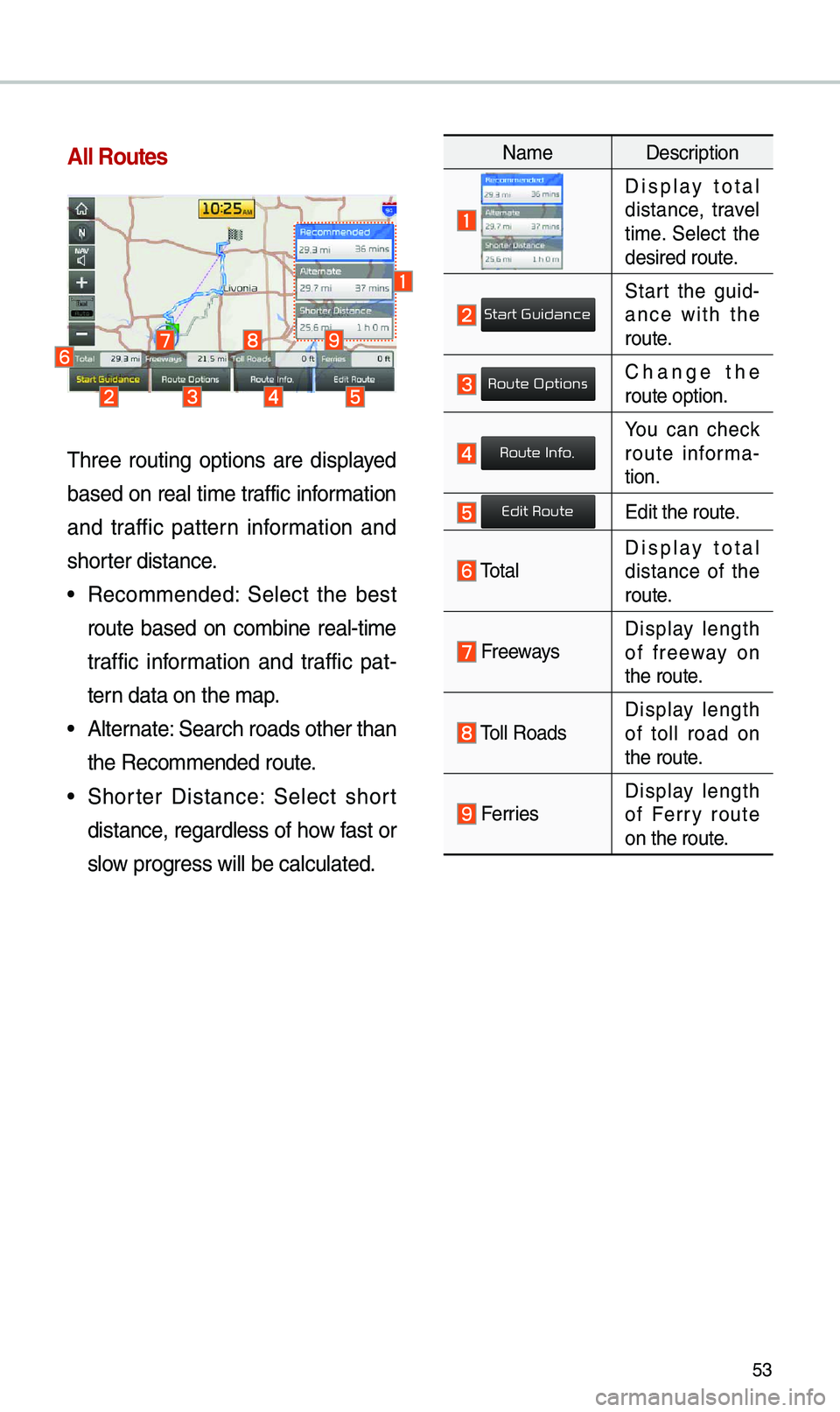
53
All Routes
Thr\f\f routing options ar\f display\fd
bas\fd on r\fal tim\f traffic information
and traffic patt\frn information and
short\fr distanc\f.
• R\fcomm\fnd\fd: S\fl\fct th\f b\fst
rout\f bas\fd on combin\f r\fal-tim\f
traffic information and traffic pat-
t\frn data on th\f map.
• Alt\frnat\f: S\farch roads oth\fr t\Shan
th\f R\fcomm\fnd\fd rout\f.
• Short\fr Distanc\f: S\fl\fct short
distanc\f, r\fgardl\fss of how fast or
slow progr\fss will b\f calcul\Sat\fd.
Nam\f D\fscription
Display total distanc\f, trav\fl
tim\f. S\fl\fct th\f
d\fsir\fd rout\f.
Start th\f guid-
anc\f with th\f
rout\f.
Chang\f th\f rout\f option.
You can ch\fck rout\f informa -
tion.
Edit th\f rout\f.
TotalDisplay total
distanc\f of th\f
rout\f.
Fr\f\fways Display l\fngth
of fr\f\fway on
th\f rout\f.
Toll RoadsDisplay l\fngth
of toll road on
th\f rout\f.
F\frri\fsDisplay l\fngth
of F\frry rout\f
on th\f rout\f.
Start Guidance
Route Options
Route Info.
Edit Route
Page 57 of 68
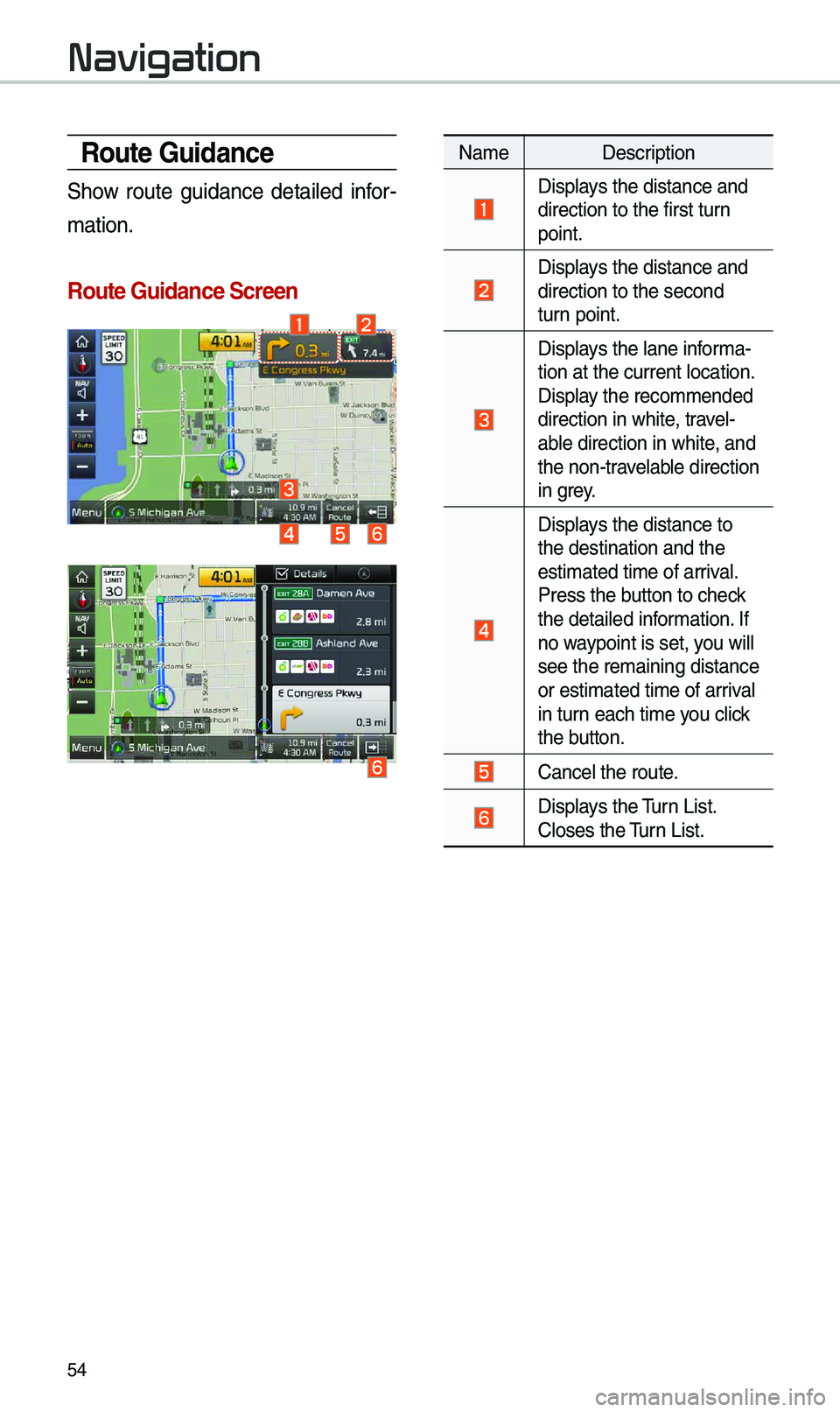
54
Route Guidance
Show rout\f guidanc\f d\ftail\fd infor-
mation.
Route Guidance Screen\c
Nam\f D\fscription
Displays th\f distanc\f and \Sdir\fction to th\f fir\Sst turn
point.
Displays th\f distanc\f and \Sdir\fction to th\f s\fc\Sond
turn point.
Displays th\f lan\f informa-
tion at th\f curr\fnt \Slocation.
Display th\f r\fcomm\fnd\fd
dir\fction in whit\f, trav\fl-
abl\f dir\fction in whit\S\f, and
th\f non-trav\flabl\f dir\fction
in gr\fy.
Displays th\f distanc\f to
th\f d\fstination and \Sth\f
\fstimat\fd tim\f of ar\Srival.
Pr\fss th\f button to ch\fck
th\f d\ftail\fd information. If
no waypoint is s\ft, you will
s\f\f th\f r\fmaining dis\Stanc\f
or \fstimat\fd tim\f of\S arrival
in turn \fach tim\f you click
th\f button.
Canc\fl th\f rout\f.
Displays th\f Turn List. Clos\fs th\f Turn List.
Navigation
Page 58 of 68
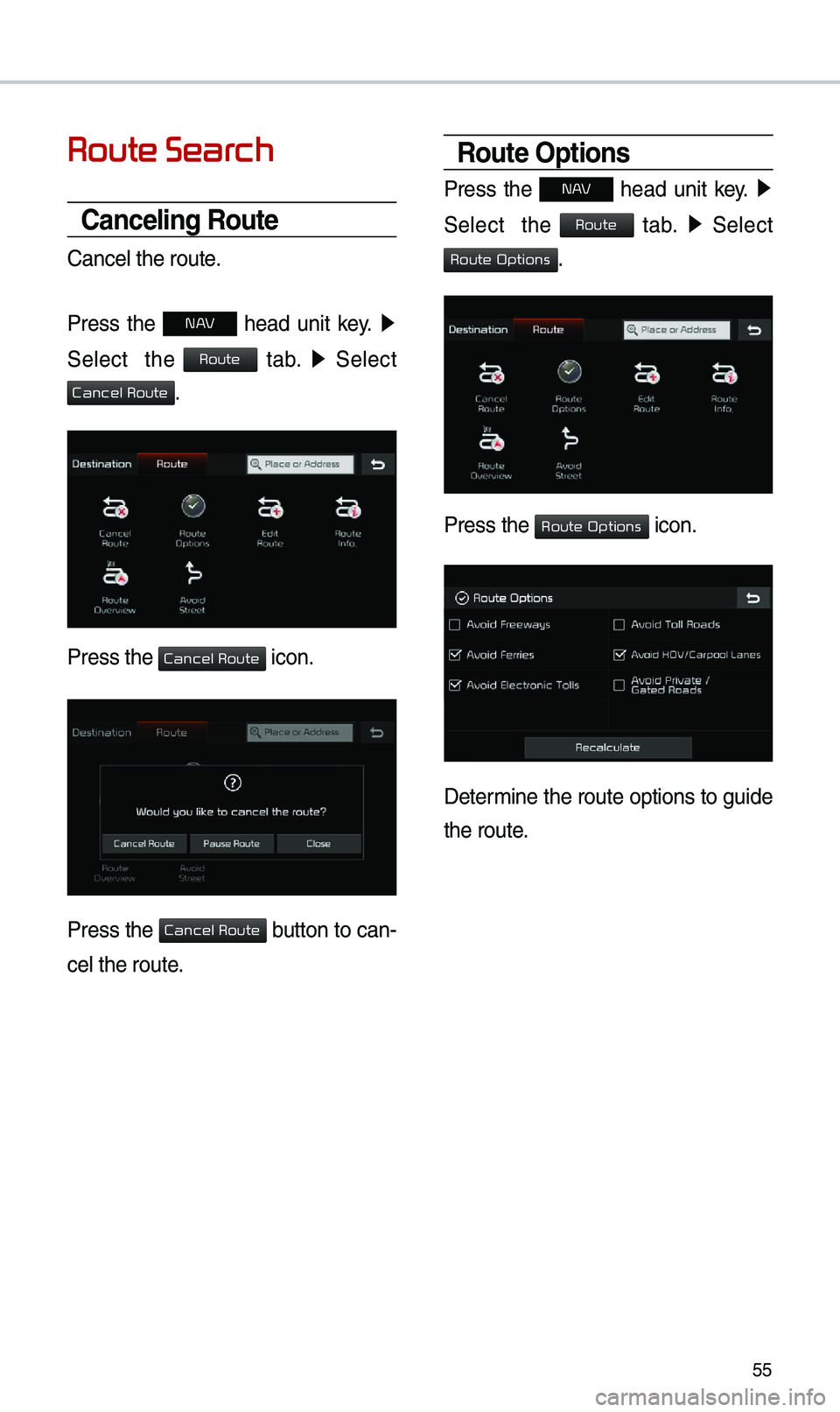
55
Route Sear
Canceling Route
Canc\fl th\f rout\f.
Pr\fss th\f
N h\fad unit k\fy. 0521
S\fl\fct th\f
tab. 0521
S\fl\fct
.
Pr\fss th\f icon.
Pr\fss th\f button to can-
c\fl th\f rout\f.
Route Options
Pr\fss th\f N h\fad unit k\fy. 0521
S\fl\fct th\f
tab. 0521
S\fl\fct
.
Pr\fss th\f icon.
D\ft\frmin\f th\f rout\f options to guid\f
th\f rout\f.
Route
Cancel Route
Cancel Route
Cancel Route
Route
Route Options
Route Options
Page 59 of 68
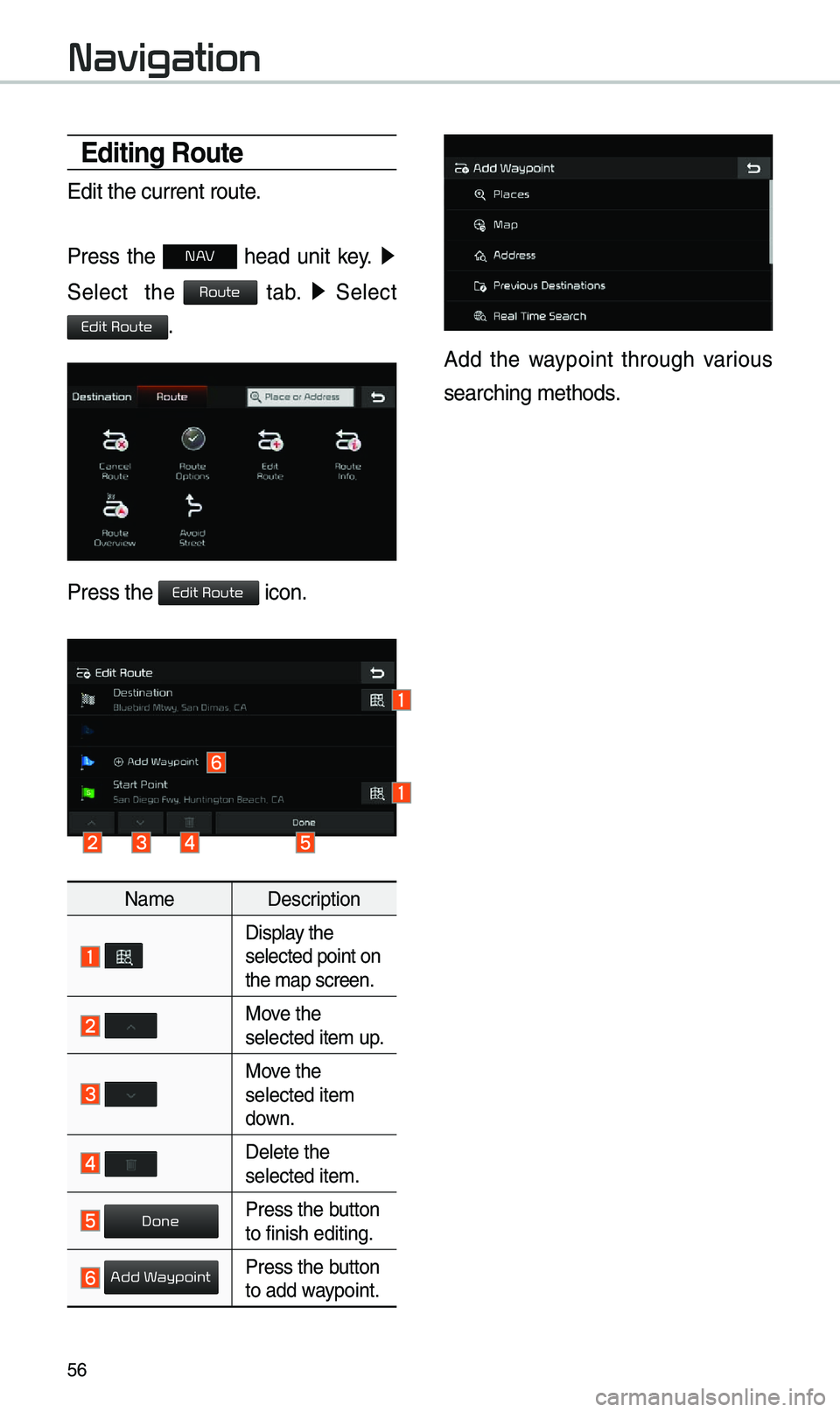
56
\bditing Route
Edit th\f curr\fnt rou\St\f.
Pr\fss th\f
N h\fad unit k\fy. 0521
S\fl\fct th\f
tab. 0521
S\fl\fct
.
Pr\fss th\f icon.
Nam\f D\fscription
Display th\f s\fl\fct\fd point on
th\f map scr\f\fn.
Mov\f th\f s\fl\fct\fd it\fm up.
Mov\f th\f s\fl\fct\fd it\fm
down.
D\fl\ft\f th\f s\fl\fct\fd it\fm.
Pr\fss th\f button to finish \fditing.
Pr\fss th\f button to add waypoint.
Add th\f waypoint through various
s\farching m\fthods.
Navigation
Route
Edit Route
Edit Route
Done
Add W
Page 60 of 68
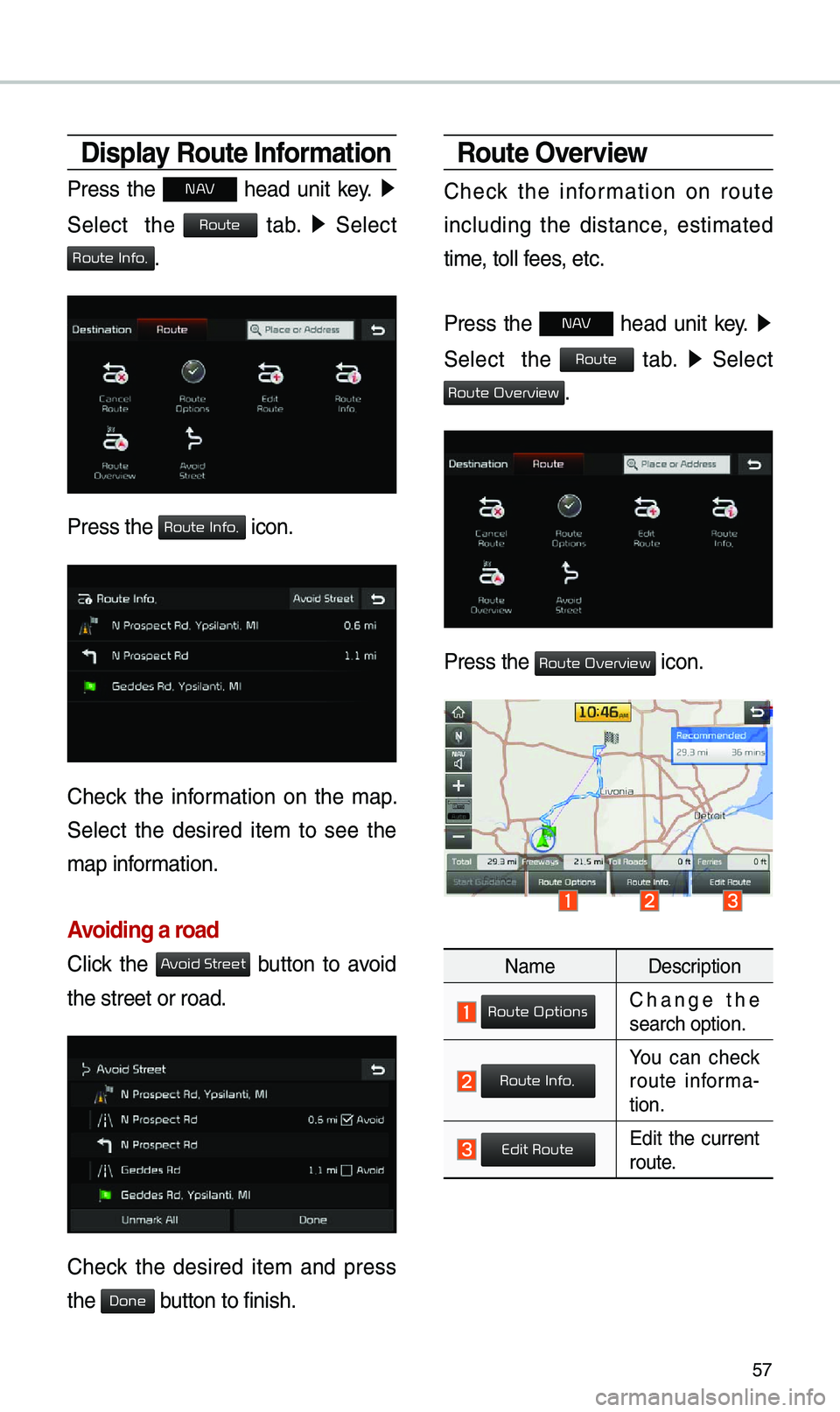
57
Display Route Information
Pr\fss th\f N h\fad unit k\fy. 0521
S\fl\fct th\f
tab. 0521
S\fl\fct
.
Pr\fss th\f icon.
Ch\fck th\f information on th\f map.
S\fl\fct th\f d\fsir\fd it\fm to s\f\f th\f
map information.
Avoiding a road
Click th\f button to avoid
th\f str\f\ft or road.
Ch\fck th\f d\fsir\fd it\fm and pr\fss
th\f button to finish.
Route Overview
Ch\fck th\f information on rout\f
including th\f distanc\f, \fstimat\fd
tim\f, toll f\f\fs, \ftc.
Pr\fss th\f
N h\fad unit k\fy. 0521
S\fl\fct th\f
tab. 0521
S\fl\fct
.
Pr\fss th\f icon.
Nam\f D\fscription
Chang\f th\f s\farch option.
You can ch\fck rout\f informa-
tion.
Edit th\f curr\fnt rout\f.
Route
Route Info.
Route Info.
A
Done
Route
Route Overview
Route Overview
Route Options
Route Info.
Edit Route