audio KIA NIRO EV 2021 Features and Functions Guide
[x] Cancel search | Manufacturer: KIA, Model Year: 2021, Model line: NIRO EV, Model: KIA NIRO EV 2021Pages: 66, PDF Size: 3.98 MB
Page 45 of 66
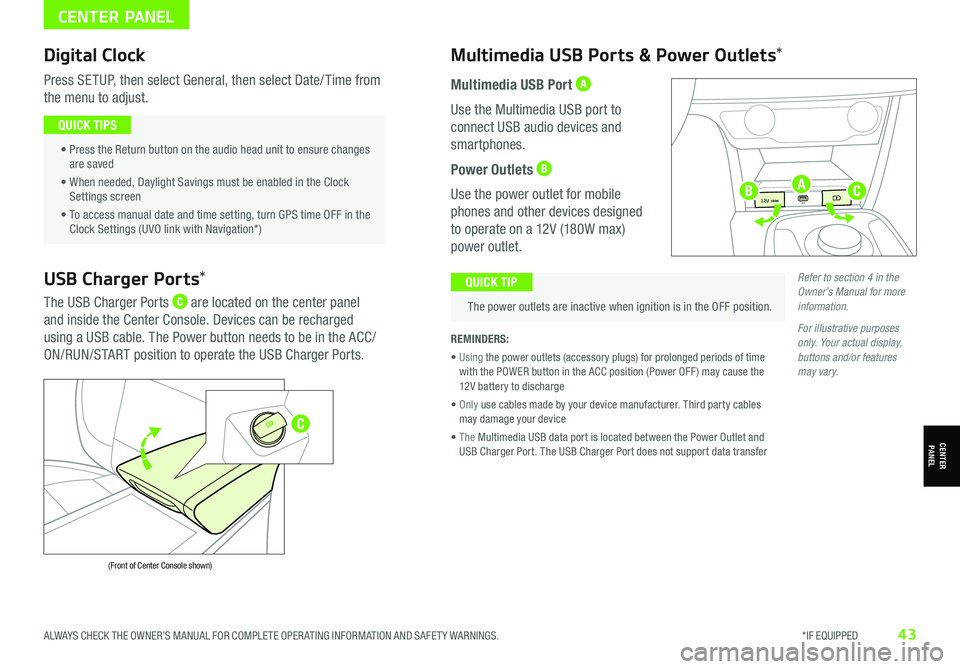
CENTER PANEL
CENTERPANEL
Digital Clock
Press SETUP, then select General, then select Date/ Time from
the menu to adjust.
• Press the Return button on the audio head unit to ensure changes are saved
• When needed, Daylight Savings must be enabled in the Clock Settings screen
• To access manual date and time setting, turn GPS time OFF in the Clock Settings (UVO link with Navigation*)
QUICK TIPS
Multimedia USB Ports & Power Outlets*
The power outlets are inactive when ignition is in the OFF position.
QUICK TIP
REMINDERS:
• Using the power outlets (accessory plugs) for prolonged periods of time with the POWER button in the ACC position (Power OFF ) may cause the 12V battery to discharge
• Only use cables made by your device manufacturer. Third party cables may damage your device
• The Multimedia USB data port is located between the Power Outlet and USB Charger Port. The USB Charger Port does not support data transfer
Multimedia USB Port A
Use the Multimedia USB port to
connect USB audio devices and
smartphones.
Power Outlets B
Use the power outlet for mobile
phones and other devices designed
to operate on a 12V (180W max)
power outlet.
USB Charger Ports*
The USB Charger Ports C are located on the center panel
and inside the Center Console. Devices can be recharged
using a USB cable. The Power button needs to be in the ACC/
ON/RUN/START position to operate the USB Charger Ports.
(Front of Center Console shown)
Refer to section 4 in the Owner’s Manual for more information.
For illustrative purposes only. Your actual display, buttons and/or features may vary.
ALWAYS CHECK THE OWNER’S MANUAL FOR COMPLETE OPER ATING INFORMATION AND SAFET Y WARNINGS. *IF EQUIPPED43
USB
12V 180W
12V 180W
12V 180WUSBA
C
BC
Page 51 of 66
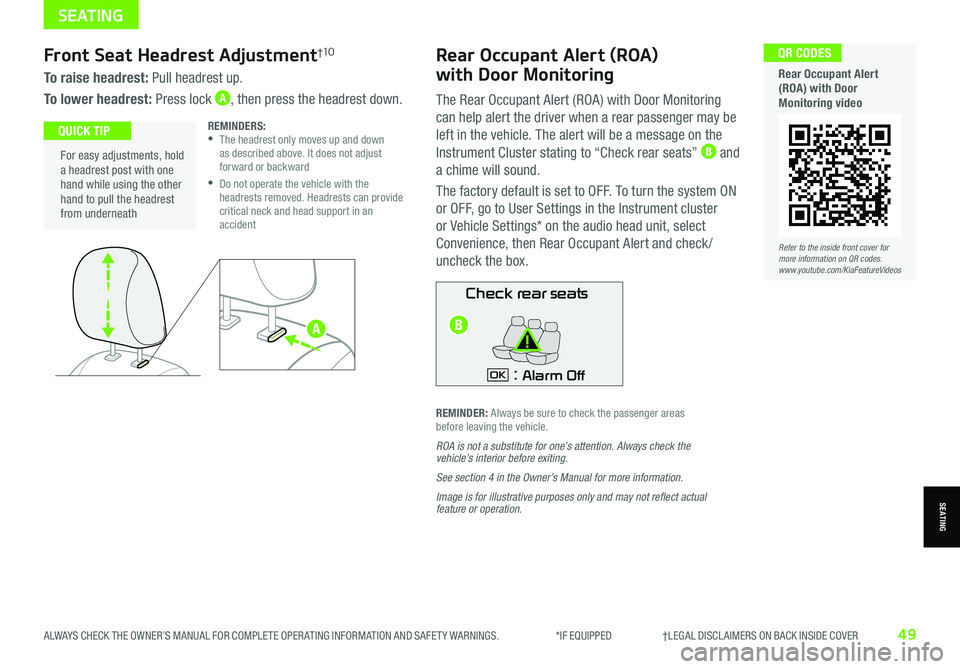
ALWAYS CHECK THE OWNER’S MANUAL FOR COMPLETE OPER ATING INFORMATION AND SAFET Y WARNINGS. *IF EQUIPPED †LEGAL DISCL AIMERS ON BACK INSIDE COVER49
Front Seat Headrest Adjustment†1 0
To raise headrest: Pull headrest up.
To lower headrest: Press lock A, then press the headrest down.
For easy adjustments, hold a headrest post with one hand while using the other hand to pull the headrest from underneath
QUICK TIPREMINDERS: •
The headrest only moves up and down as described above. It does not adjust forward or backward
•
Do not operate the vehicle with the headrests removed. Headrests can provide critical neck and head support in an accident
Check rear seats
: Alarm OffOK
Rear Occupant Alert (ROA)
with Door Monitoring
The Rear Occupant Alert (ROA) with Door Monitoring
can help alert the driver when a rear passenger may be
left in the vehicle. The alert will be a message on the
Instrument Cluster stating to “Check rear seats” B and
a chime will sound.
The factory default is set to OFF. To turn the system ON
or OFF, go to User Settings in the Instrument cluster
or Vehicle Settings* on the audio head unit, select
Convenience, then Rear Occupant Alert and check /
uncheck the box.
REMINDER: Always be sure to check the passenger areas before leaving the vehicle.
ROA is not a substitute for one’s attention. Always check the vehicle’s interior before exiting.
See section 4 in the Owner’s Manual for more information.
Image is for illustrative purposes only and may not reflect actual feature or operation.
AB
Refer to the inside front cover for more information on QR codes.www.youtube.com/KiaFeatureVideos
QR CODES
Rear Occupant Alert (ROA) with Door Monitoring video
SEATING
SEATING
Page 57 of 66

ALWAYS CHECK THE OWNER’S MANUAL FOR COMPLETE OPER ATING INFORMATION AND SAFET Y WARNINGS. *IF EQUIPPED †LEGAL DISCL AIMERS ON BACK INSIDE COVER55
N
PRELEASE
AUTO
HOLD
D
R
DRIVE
MODE
P
Reverse Parking Distance Warning (PDW)*†7
Reverse Parking Distance Warning (PDW ) is a supplemental system that is
designed to assist the driver by chiming if any object is detected within the
sensing area to the front and rear of the vehicle when moving forward or
backing up.
PDW is activated when the ignition is ON/RE ADY and the vehicle is
in R (Reverse). To deactivate PDW, press the PDW button A (LED
illuminated), when vehicle
is in D (Drive) or R (Reverse).
To activate, press button A
again (LED not illuminated).
REMINDERS:
•If the vehicle is moving at speeds over 3 mph, the system may not activate correctly
•
When more than two objects are sensed at the same time, the closest one will be recognized first
•
The above images are for illustration purposes only. Operational details may vary
Reverse Parking Distance Warning (PDW) is not a substitute for proper and safe parking and backing-up procedures. Always drive safely and use caution when backing up. Reverse Parking Distance Warning (PDW) may not detect every object in front of or behind the vehicle.
Refer to section 4 in the Owner’s Manual for more information.
Rear View Monitor (RVM)†7
Rear View Monitor is a supplemental system
that displays the view behind the vehicle
through the audio system screens while the
vehicle is in Reverse.
The Rear View Monitor activates when the:
•POWER button is in the ON/RE ADY position
•Rotary Dial Shifter Knob is in the R
(Reverse) position
REMINDERS:
•
The images shown are for illustration purposes only and may not reflect actual operation
•
UVO link – While camera is active, only the audio controls on the Audio System can be operated
•
UVO link with Navigation* – While camera is active, only the Audio System can be operated on the Steering Wheel and Audio Head Unit. All other features are disabled
•
Rear View Monitor may not display every object behind the vehicle
Rear View Monitor is not a substitute for proper and safe backing-up procedures. Rear View Monitor may not display every object behind the vehicle. Always drive safely and use caution when backing up.
N
P
PRELEASE
AUTO
HOLD
DRIVE
MODE
D
R
Refer to the inside front cover for more information on QR codes.www.youtube.com/KiaFeatureVideos
QR CODES
Forward/Reverse Parking Distance Warning (PDW) Video
Refer to section 4 in the Owner’s Manual for more information.
OTHER KEY FEATURES
OTHER KEY FEATURES
A
Page 64 of 66
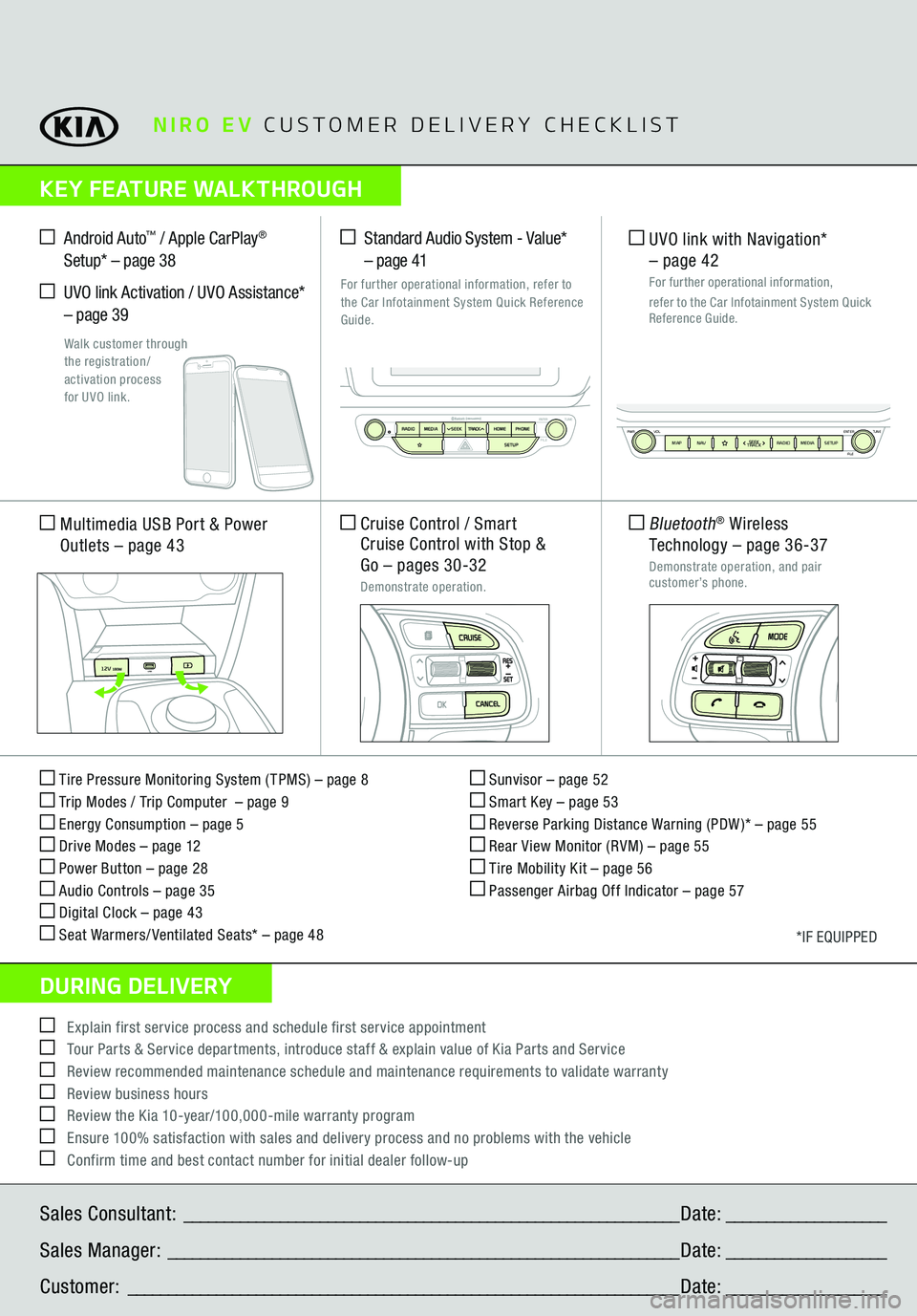
Sales Consultant:
______________________________________________________________
Date:
____________________
Sales Manager:
________________________________________________________________
Date:
____________________
Customer:
_____________________________________________________________________
Date:
____________________
Explain first service process and schedule first service appointment Tour Parts & Service departments, introduce staff & explain value of Kia Parts and Service Review recommended maintenance schedule and maintenance requirements to validate warranty Review business hours Review the Kia 10-year/100,000-mile warranty program Ensure 100% satisfaction with sales and delivery process and no problems with the vehicle Confirm time and best contact number for initial dealer follow-up
NIRO EV
CUSTOMER DELIVERY CHECKLIST
KEY FEATURE WALKTHROUGHDURING DELIVERY Tire Pressure Monitoring System ( TPMS) – page 8 Trip Modes / Trip Computer – page 9 Energy Consumption – page 5 Drive Modes – page 12 Power Button – page 28 Audio Controls – page 35 Digital Clock – page 43 Seat Warmers/ Ventilated Seats* – page 48
Sunvisor – page 52 Smart Key – page 53 Reverse Parking Distance Warning (PDW )* – page 55 Rear View Monitor (RVM) – page 55 Tire Mobility Kit – page 56 Passenger Airbag Off Indicator – page 57
*IF EQUIPPED
Multimedia USB
Port & Power
Outlets
– page 43
Cruise Control / Smart Cruise Control with Stop & Go
– pages 30-32
Demonstrate operation. Standard Audio System - Value*
– page 41
For further operational information, refer to
the Car Infotainment System Quick Reference Guide.
Android Auto
™ / Apple CarPlay
®
Setup* – page 38 UVO link Activation / UVO Assistance* – page 39
Walk customer through
the registration/
activation process
for UVO link.
UVO link with Navigation*
– page 42
For further operational information,
refer to
the Car Infotainment System Quick
Reference Guide.
USB
12V 180W
12V 180W
12V 180W
USB
Bluetooth
® Wireless
Technology
– page 36-37
Demonstrate operation, and pair customer’s phone.
ENTER
PWR VOLFILE
TUNE
MAPN AV RADIOMEDIA SETUP
SEEK
TRACK