climate control KIA NIRO EV 2022 Navigation System Quick Reference Guide
[x] Cancel search | Manufacturer: KIA, Model Year: 2022, Model line: NIRO EV, Model: KIA NIRO EV 2022Pages: 332, PDF Size: 11.18 MB
Page 19 of 332

7
Contents
01 System overview
Component names and functions 1-2
Turning on/off the system 1-6
Using the touch screen 1-8
Using the Home screen 1-11
Accessing the All Menus screen 1-14
Using the split screen 1-15
02 Useful functions
Using the First Run Setup 2-2
Using the phone projection function 2-4
Viewing the driving assistance screen 2-9
Using the climate control function 2-14
Using the rear-seat climate control function 2-15
Using the rear-seat conversation mode 2-17
Using the rear-seat view 2-18
Using the rear-seat quiet mode 2-19
Using the sound mood lamp 2-20
Playing Sounds of Nature 2-21
Using the HD Radio Data 2-22
Viewing the driving information 2-25
Viewing notifications 2-26
Using the Valet mode 2-27
Using the Electric Vehicle menu 2-28
Page 39 of 332

Using the First Run Setup
Using the phone projection function
Viewing the driving assistance screen Using the climate control function
Using the rear-seat climate control function Using the rear-seat conversation mode Using the rear-seat view
Using the rear-seat quiet mode Using the sound mood lamp Playing Sounds of NatureUsing the HD Radio Data
Viewing the driving information Viewing notifications
Using the Valet mode
Using the Electric Vehicle menu
Useful functions
02
Page 52 of 332
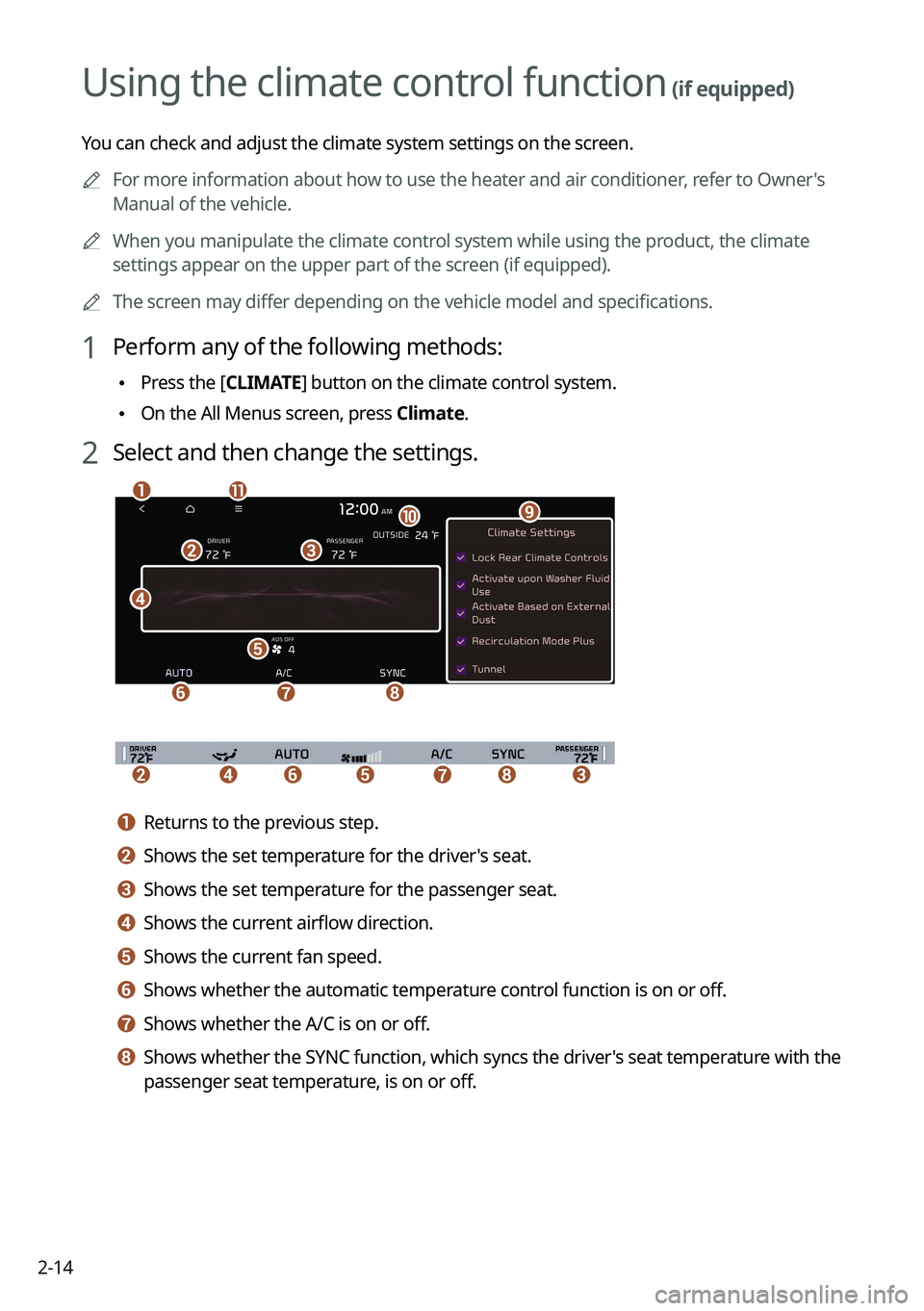
2-14
Using the climate control function (if equipped)
You can check and adjust the climate system settings on the screen.0000
A
For more information about how to use the heater and air conditioner, refer to Owner's
Manual of the vehicle.
0000
A
When you manipulate the climate control system while using the product, the climate
settings appear on the upper part of the screen (if equipped).
0000
A
The screen may differ depending on the vehicle model and specifications.
1 Perform any of the following methods:
\225Press the [
CLIMATE] button on the climate control system.
\225On the All Menus screen, press Climate.
2 Select and then change the settings.
\037
\036
\035
\034
\033
\032\031
\030
\027
\026\025
\037\036\035\034\033\032\031
a a Returns to the previous step.
b b Shows the set temperature for the driver's seat.
c c Shows the set temperature for the passenger seat.
d d Shows the current airflow direction.
e e Shows the current fan speed.
f f Shows whether the automatic temperature control function is on or off.
g g Shows whether the A/C is on or off.
h h Shows whether the SYNC function, which syncs the driver's seat temperature with the
passenger seat temperature, is on or off.
Page 53 of 332
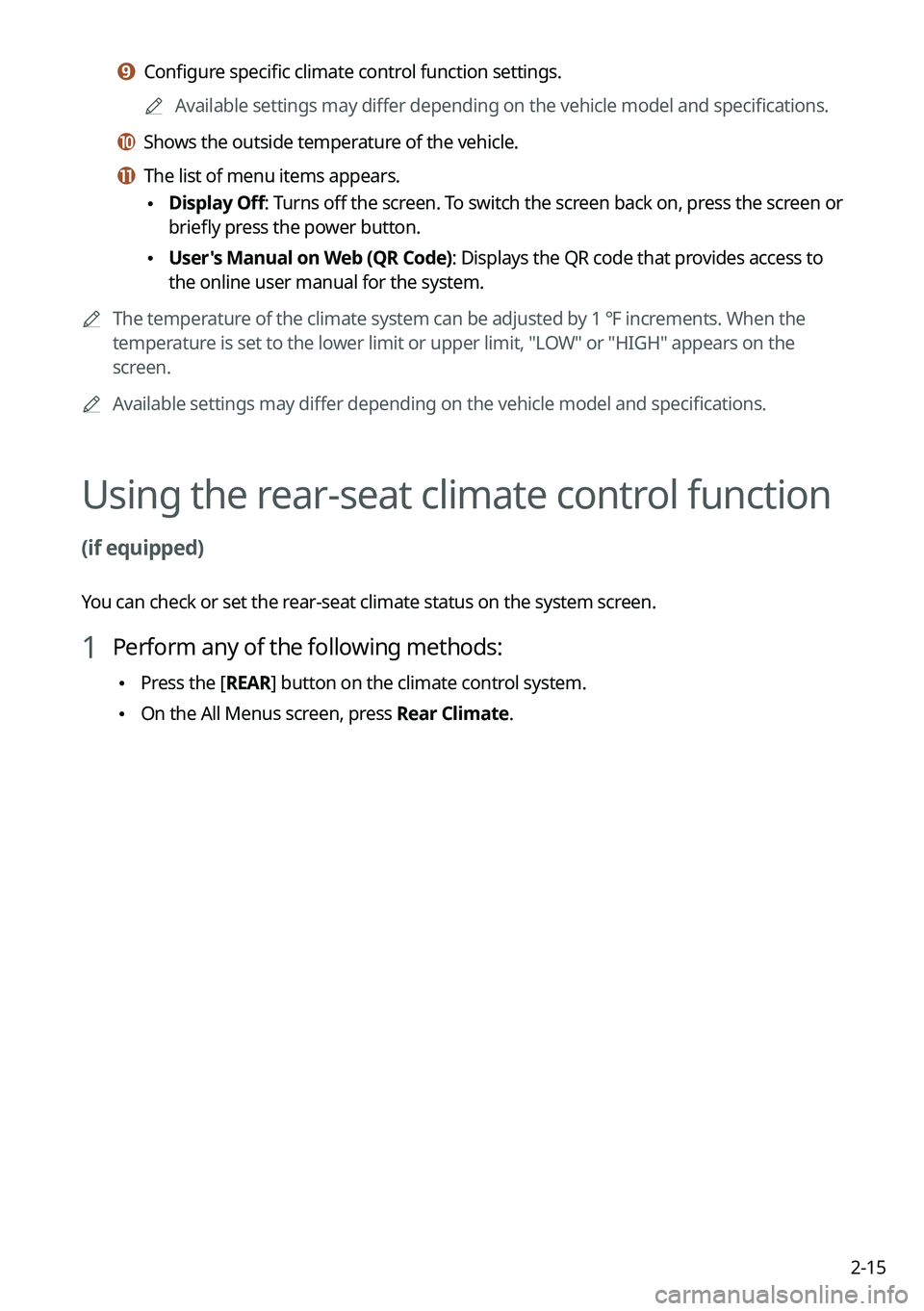
2-15
i i Configure specific climate control function settings. 0000
A
Available settings may differ depending on the vehicle model and specifications.
j j Shows the outside temperature of the vehicle.
k k The list of menu items appears.
\225Display Off
: Turns off the screen. To switch the screen back on, press the screen or
briefly press the power button.
\225 User's Manual on Web (QR Code): Displays the QR code that provides access to
the online user manual for the system.
0000
A
The temperature of the climate system can be adjusted by 1 ℉ increments. When the
temperature is set to the lower limit or upper limit, "LOW" or "HIGH" appears on the
screen.
0000
A
Available settings may differ depending on the vehicle model and specifications.
Using the rear-seat climate control function
(if equipped)
You can check or set the rear-seat climate status on the system screen.
1 Perform any of the following methods:
\225Press the [
REAR] button on the climate control system.
\225On the All Menus screen, press Rear Climate.
Page 54 of 332
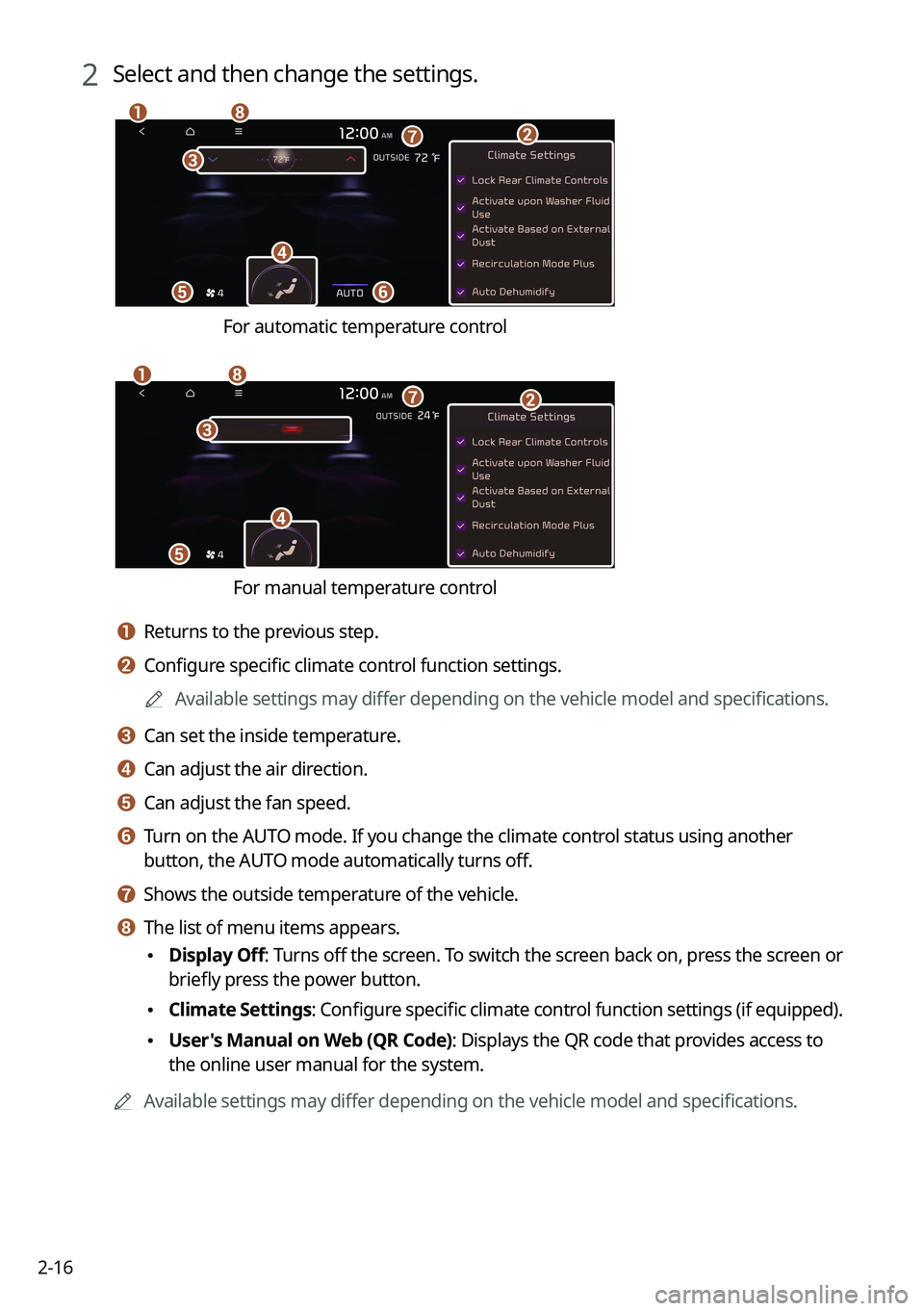
2-16
2 Select and then change the settings.
\037
\036
\035
\034
\033
\032\031
\030
For automatic temperature control
\037
\036\035\034
\033
\032
\031
For manual temperature control
a a Returns to the previous step.
b b Configure specific climate control function settings.0000
A
Available settings may differ depending on the vehicle model and specifications.
c c Can set the inside temperature.
d d Can adjust the air direction.
e e Can adjust the fan speed.
f f Turn on the AUTO mode. If you change the climate control status using another
button, the AUTO mode automatically turns off.
g g Shows the outside temperature of the vehicle.
h h The list of menu items appears.
\225Display Off
: Turns off the screen. To switch the screen back on, press the screen or
briefly press the power button.
\225 Climate Settings
: Configure specific climate control function settings (if equipped).
\225User's Manual on Web (QR Code): Displays the QR code that provides access to
the online user manual for the system.
0000
A
Available settings may differ depending on the vehicle model and specifications.
Page 70 of 332
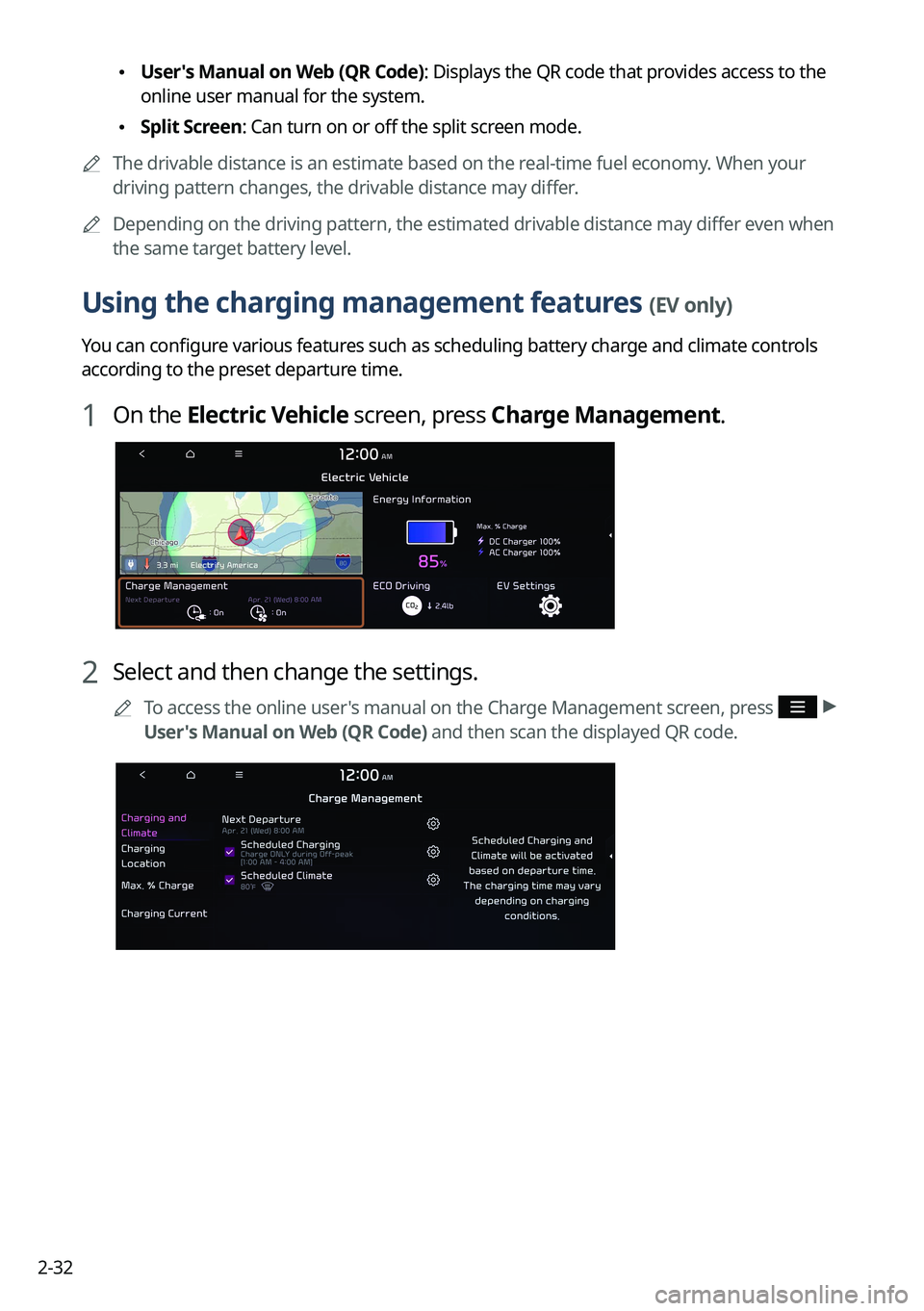
2-32
\225User's Manual on Web (QR Code): Displays the QR code that provides access to the
online user manual for the system.
\225Split Screen: Can turn on or off the split screen mode.
0000
A
The drivable distance is an estimate based on the real-time fuel economy. When your
driving pattern changes, the drivable distance may differ.
0000
A
Depending on the driving pattern, the estimated drivable distance may differ even when
the same target battery level.
Using the charging management features (EV only)
You can configure various features such as scheduling battery charge and climate controls
according to the preset departure time.
1 On the Electric Vehicle screen, press Charge Management.
2 Select and then change the settings.
0000
A
To access the online user's manual on the Charge Management screen, press >
User's Manual on Web (QR Code) and then scan the displayed QR code.
Page 71 of 332
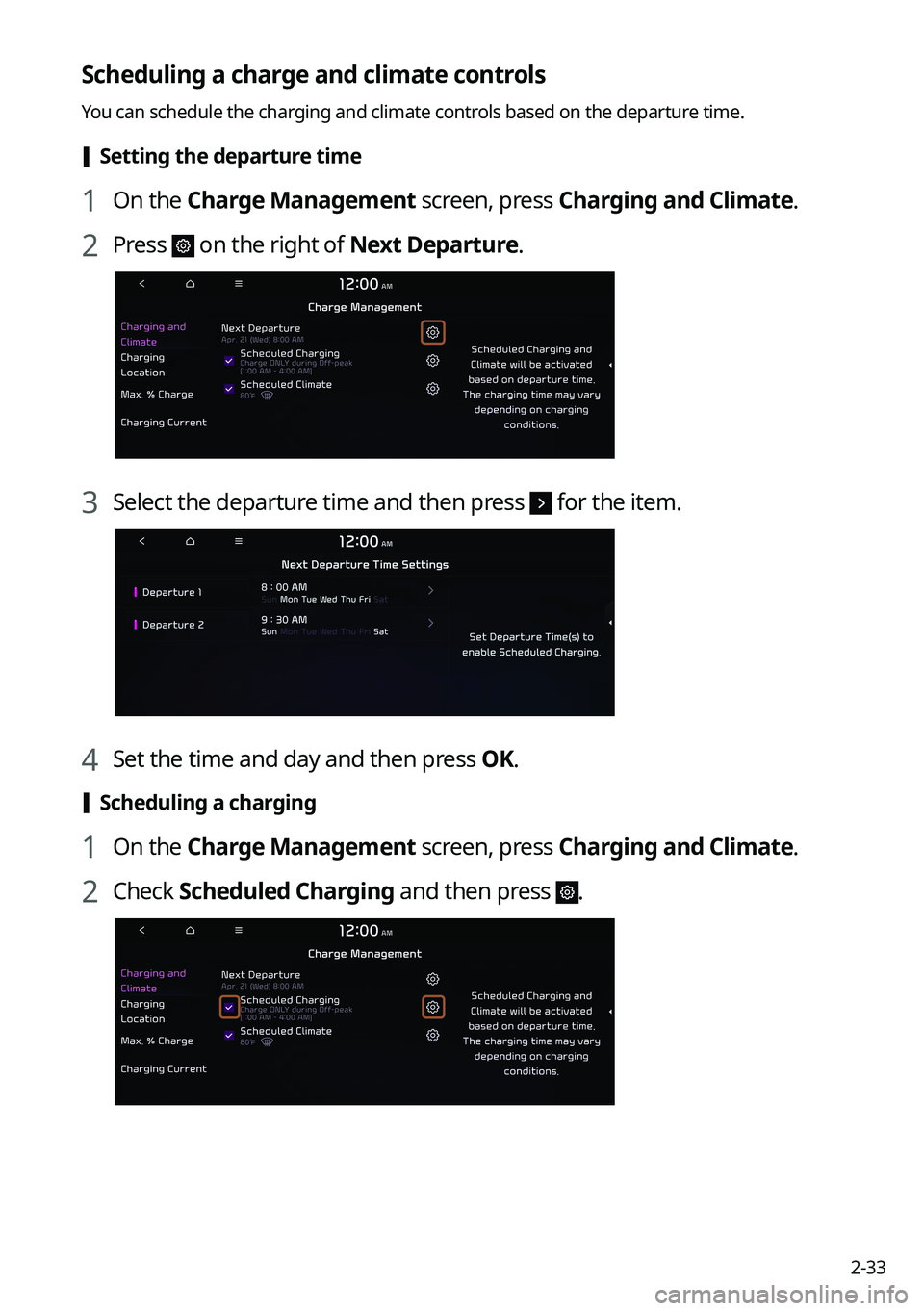
2-33
Scheduling a charge and climate controls
You can schedule the charging and climate controls based on the departure time.
[Setting the departure time
1 On the Charge Management screen, press Charging and Climate.
2 Press on the right of Next Departure.
3 Select the departure time and then press for the item.
4 Set the time and day and then press OK.
[Scheduling a charging
1 On the Charge Management screen, press Charging and Climate.
2 Check
Scheduled Charging and then press .
Page 72 of 332
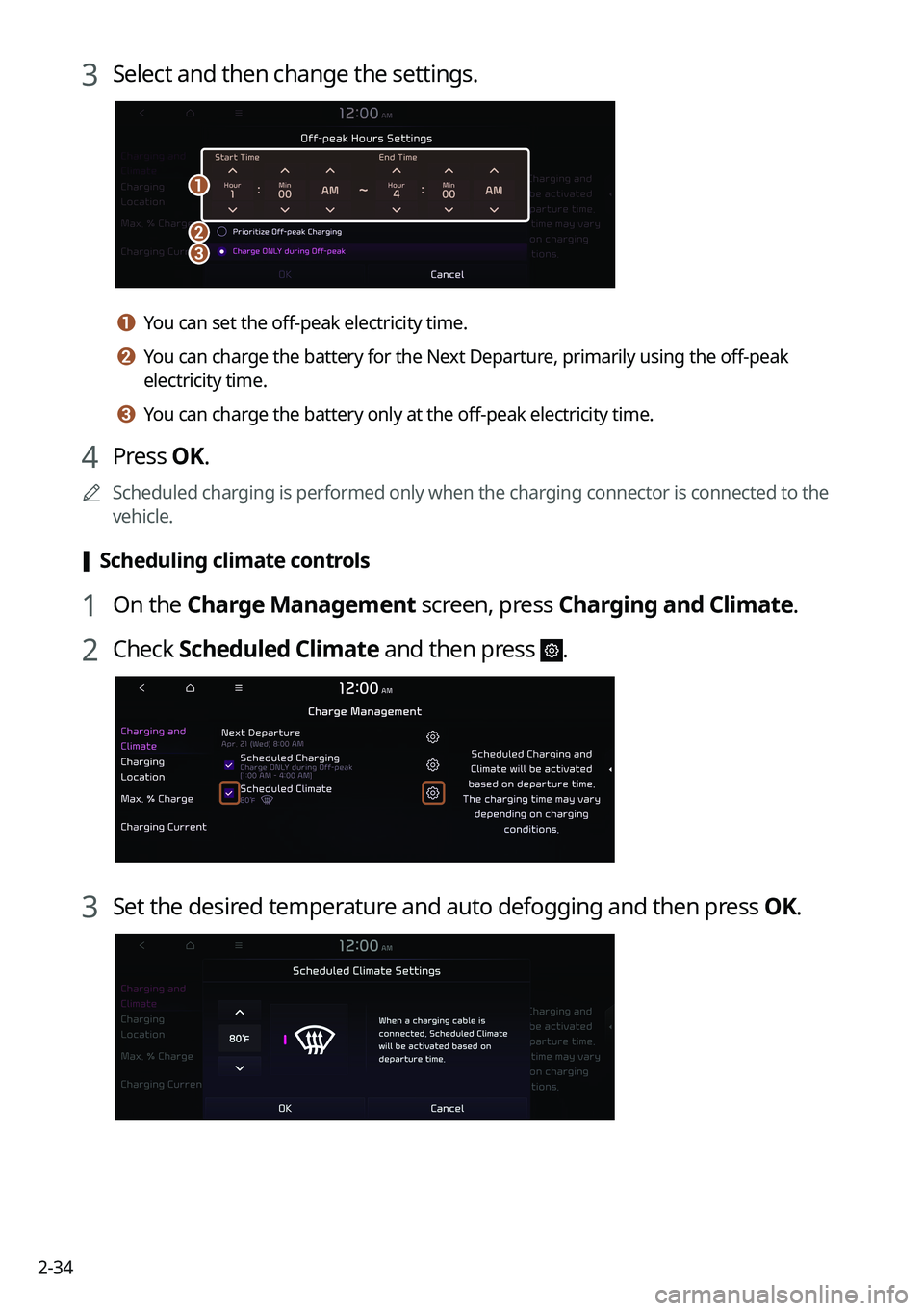
2-34
3 Select and then change the settings.
\037
\036\035
a a You can set the off-peak electricity time.
b b You can charge the battery for the Next Departure, primarily using the off-peak
electricity time.
c c You can charge the battery only at the off-peak electricity time.
4 Press OK.
0000
A
Scheduled charging is performed only when the charging connector is connected to the
vehicle.
[Scheduling climate controls
1 On the Charge Management screen, press Charging and Climate.
2 Check
Scheduled Climate and then press .
3 Set the desired temperature and auto defogging and then press OK.
Page 73 of 332
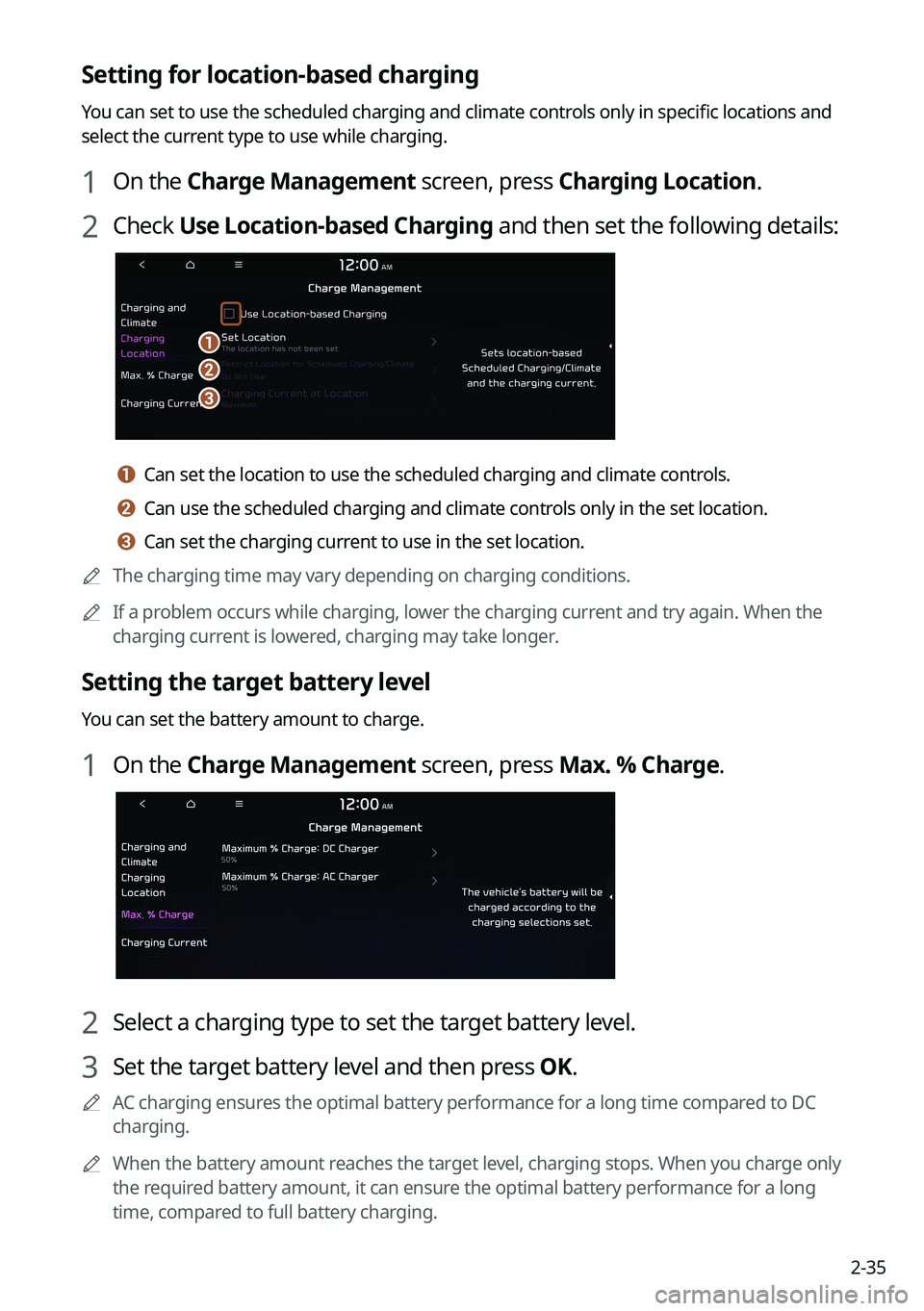
2-35
Setting for location-based charging
You can set to use the scheduled charging and climate controls only in specific locations and
select the current type to use while charging.
1 On the Charge Management screen, press Charging Location.
2 Check Use Location-based Charging and then set the following details:
\037
\036
\035
a a Can set the location to use the scheduled charging and climate controls.
b b Can use the scheduled charging and climate controls only in the set location.
c c Can set the charging current to use in the set location.
0000
A
The charging time may vary depending on charging conditions.
0000
A
If a problem occurs while charging, lower the charging current and try again. When the
charging current is lowered, charging may take longer.
Setting the target battery level
You can set the battery amount to charge.
1 On the Charge Management screen, press Max. % Charge.
2 Select a charging type to set the target battery level.
3 Set the target battery level and then press OK.
0000
A
AC charging ensures the optimal battery performance for a long time compared to DC
charging.
0000
A
When the battery amount reaches the target level, charging stops. When you charge only
the required battery amount, it can ensure the optimal battery performance for a long
time, compared to full battery charging.
Page 76 of 332
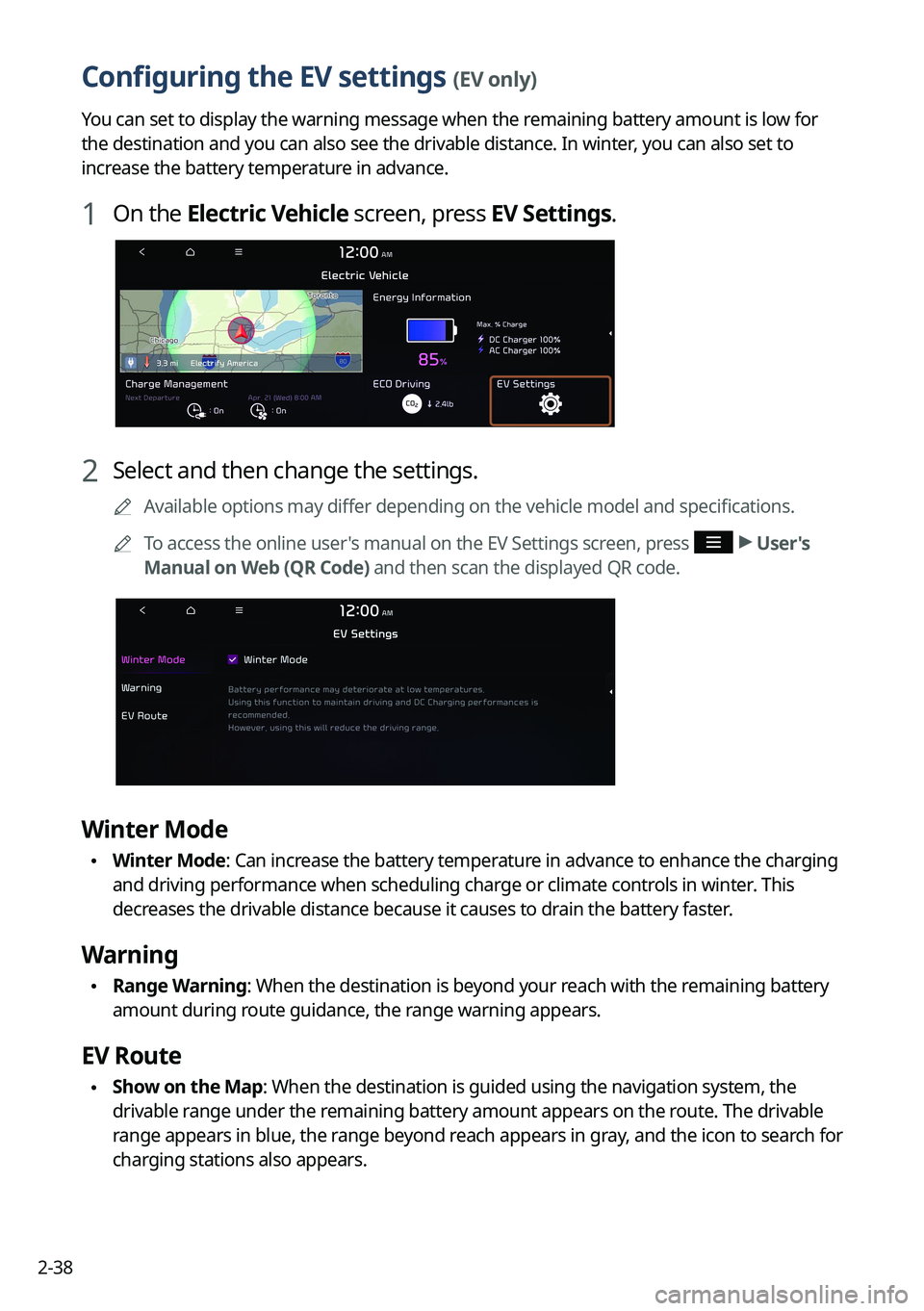
2-38
Configuring the EV settings (EV only)
You can set to display the warning message when the remaining battery amount is low for
the destination and you can also see the drivable distance. In winter, you can also set to
increase the battery temperature in advance.
1 On the Electric Vehicle screen, press EV Settings.
2 Select and then change the settings.
0000
A
Available options may differ depending on the vehicle model and specifications.
0000
A
To access the online user's manual on the EV Settings screen, press
>
User's
Manual on Web (QR Code) and then scan the displayed QR code.
Winter Mode
\225 Winter Mode: Can increase the battery temperature in advance to enhance the charging
and driving performance when scheduling charge or climate controls in winter. This
decreases the drivable distance because it causes to drain the battery faster.
Warning
\225Range Warning: When the destination is beyond your reach with the remaining battery
amount during route guidance, the range warning appears.
EV Route
\225Show on the Map: When the destination is guided using the navigation system, the
drivable range under the remaining battery amount appears on the route. The drivable
range appears in blue, the range beyond reach appears in gray, and the icon to search for
charging stations also appears.