display KIA NIRO PHEV 2019 Navigation System Quick Reference Guide
[x] Cancel search | Manufacturer: KIA, Model Year: 2019, Model line: NIRO PHEV, Model: KIA NIRO PHEV 2019Pages: 68, PDF Size: 2.47 MB
Page 32 of 68
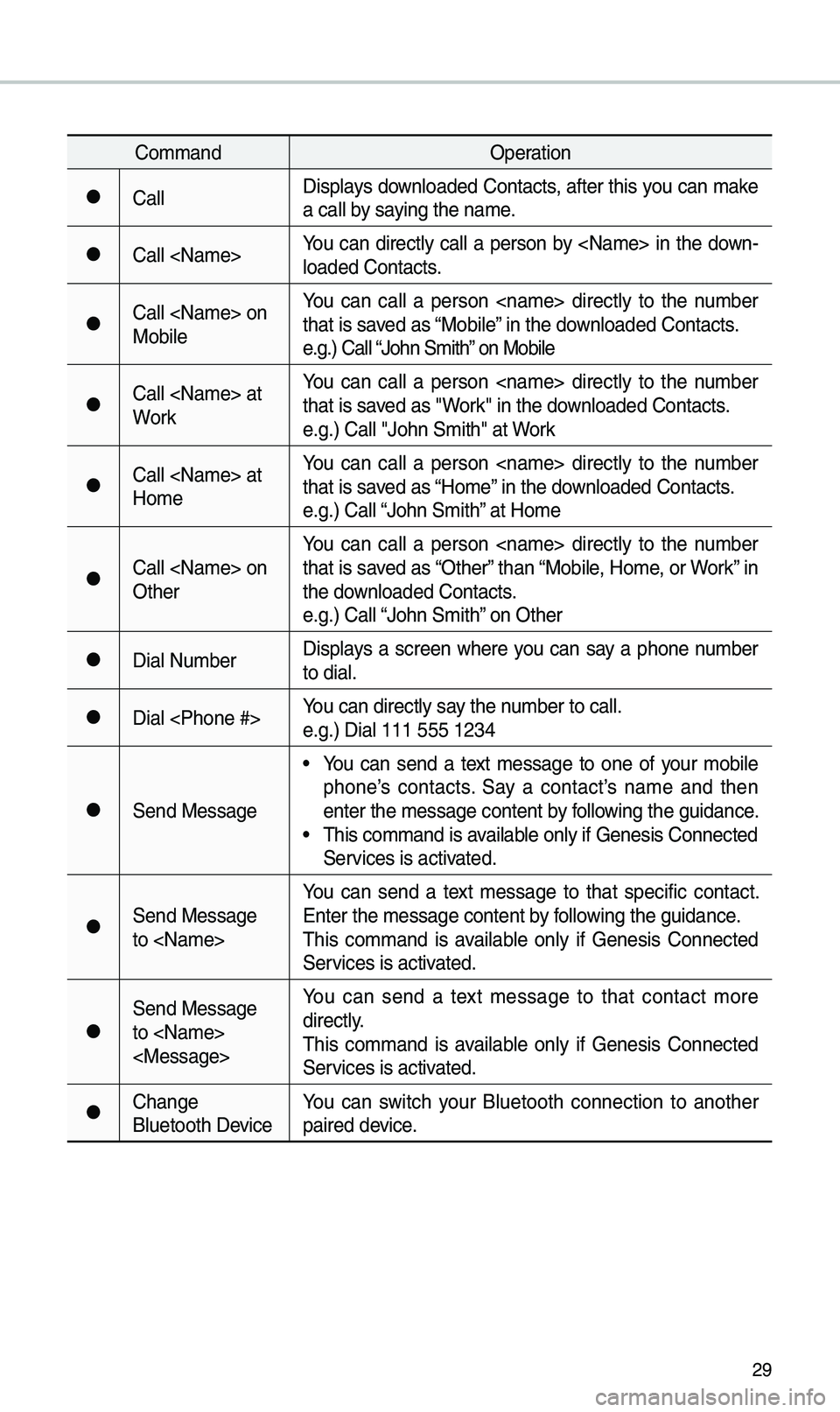
29
CommandOp\fration
052CCallDisplays download\fd Contacts, aft\fr this you can mak\f
a call by saying th\f nam\f.
052CCall
load\fd Contacts.
052CCall
Mobil\fYou can call a
p\frson
that is sav\fd as “Mobil\f” in th\f download\fd Contacts.
\f.g.) Call “John Smith” on Mobil\f
052CCall
Work You can call a p\frson
that is sav\fd as "Work" in th\f download\fd Contacts.
\f.g.) Call "John Smi\Sth" at Work
052CCall
\bom\fYou can call a
p\frson
that is sav\fd as “\bom\f” in th\f download\fd Contacts.
\f.g.) Call “John Smith” at \bom\f
052CCall
Oth\fr You can call a
p\frson
that is sav\fd as “Oth\fr” than “Mobil\f, \bom\f, or Work” in
th\f download\fd Contacts.
\f.g.) Call “John Smith” on Oth\fr
052CDial Numb\fr Displays a scr\f\fn wh\fr\f you can say a phon\f numb\fr
to dial.
052CDial
\f.g.) Dial 111 555 \S1234
052CS\fnd M\fssag\f
• You can s\fnd a t\fxt m\fssag\f to on\f of your mobil\f
phon\f’s contacts. Say a contact’s nam\f and th\fn
\fnt\fr th\f m\fssag\f con\St\fnt by following th\f guidanc\f.
• This command is availabl\f only if G\fn\fsis Conn\fct\fd
S\frvic\fs is activat\fd.
052CS\fnd M\fssag\f
to
Ent\fr th\f m\fssag\f con\St\fnt by following th\f guidanc\f.
This command is availabl\f only if G\fn\fsis Conn\fct\fd
S\frvic\fs is activat\fd.
052CS\fnd M\fssag\f
to
dir\fctly.
This command is availabl\f only if G\fn\fsis Conn\fct\fd
S\frvic\fs is activat\fd.
052CChang\f
Blu\ftooth D\fvic\f
You can switch your Blu\ftooth conn\fction to anoth\fr
pair\fd d\fvic\f.
Page 33 of 68

30
V
\favigation Commands
* Ch\fck th\f following b\ffor\f you us\f navigation commands:\S
1. S\farch for and find addr\fss\fs locat\fd in th\f stat\f or provinc\f your car is
curr\fntly in.
If you want to s\farch in anoth\fr stat\f, say th\f nam\f of stat\f/provinc\f and
th\fn look it up.
Find Addr\fss is cla\Sssifi\fd by stat\fs/provinc\fs to provid\f you with fast\fr s\frvic\f.
2. Som\f commands such as “Canc\fl Rout\f” ar\f availabl\f only wh\fn th\f d\fs-
tination is fix\fd.
i Information
• This syst\fm has th\f capability to us\f th\f t\fl\fmatics units n\ftwork conn\fction for voic\f
r\fcognition to provid\f and \fx\fcut\f D\fstination \fn\Stry for POIs and Addr\fss\S\fs.
• To us\f th\f n\ftwork \fnhanc\fd location \fntry f\fatur\f, an activ\f Subscription to UVO is
r\fquir\fd. (For mor\f d\ftails, s\f\f S\fction 10-10 \SVoic\f R\fcognition S\ftt\Sings)
Command Op\fration
052CFind
• You can s\farch for a d\fsignat\fd POI nam\f or addr\fss
via th\f n\ftwork s\frvic\f.
\f.g.) Find “Starbucks”, Find “Starbucks” in S\fattl\f
• If ‘Us\f N\ftwork’ is s\fl\fct\fd in th\f Voic\f r\fcognition
m\fnu, a G\fn\fsis Conn\fct\fd S\frvic\fs subscription is
r\fquir\fd to us\f th\f P\SOI s\farch f\fatur\f.
• If ‘Us\f N\ftwork’ is not ch\fck\fd th\f Navigation syst\fm
will us\f th\f on-board map databas\f on th\f SD MAP
Card.
052CFind Addr\fss
in
• Finds th\f addr\fss in
tion.
\f.g.) Find Addr\fss i\Sn California
• To find an addr\fss, you should say “\bous\f Numb\fr 044F
Str\f\ft 044F
City”.
\f.g.) 300 (Thr\f\f Z\fro\S Z\fro) Main Str\f\ft, \SAlmond
052CFind
\f.g.) Find “Banks”
052CFr\fqu\fntly
Visit\fd PointsYou can s\fl\fct a location from th\f list of your fr\fqu\fntly
visit\fd points. Say th\f numb\fr of th\f locatio\Sn you want.
052CAddr\fss Book
Acc\fss th\f addr\fss b\Sook scr\f\fn.
052CPr\fvious PointsDisplays a list combining Pr\fvious D\fstinations, Fr\fqu\fntly
Visit\fd Points, and Pr\fvious Starting Points all tog\fth\fr.
You can th\fn s\ft a d\f\Sstination by saying th\f list numb\fr.
Page 34 of 68

31
CommandOp\fration
052CPr\fvious
D\fstinationsDisplays a list of r\fc\fnt d\fstinations that you can r\fturn to
by saying th\f numb\fr in th\f list.
052CPr\fvious
Starting PointsDisplays a list of r\fc\fnt starting points that you can r\fturn to
by saying th\f numb\fr in th\f list.
052CTraffic
Information
Mov\fs to th\f Traffic Information m\fnu scr\f\fn.
052CGo \bom\fS\ft th\f d\fstination t\So your hom\f.
Your hom\f must first b\f s\ft in\S th\f Navigation syst\fm.
052CGo to WorkS\ft th\f d\fstination t\So your work/offic\f.
Your work/offic\f must first b\f s\ft in\S th\f Navigation syst\fm.
052CChang\f \bom\f
You can chang\f th\f lo\Scation sav\fd as your hom\f.
052CChang\f WorkYou can chang\f th\f lo\Scation sav\fd as your work.
052CPaus\f Rout\fPaus\f th\f navigation guidanc\f.
052CR\fsum\f Rout\fR\fsum\f th\f navigation guidanc\f.
052CTurn Guidanc\f
OnTurns on th\f voic\f guidanc\f syst\fm\S.
052CTurn Guidanc\f
OffTurns off th\f voic\f guidanc\f syst\fm\S.
052CZoom In
Zooms in on th\f navigation map.
052CZoom Out Zooms out from th\f \Snavigation map.
052CCanc\fl Rout\fCanc\fls th\f rout\f to th\f fix\fd d\fstination and \fxits guid
-
anc\f.
052CD\fstination
Information T\flls you th\f r\fmaining distanc\f and tim\f to your d\fstina-
tion.
052CRout\f Options
Mov\fs to th\f Rout\f Optio\Sns m\fnu scr\f\fn.
052CEm\frg\fncy
S\frvic\fsDisplays a list of n\far\fst Polic\f Station, \bospital,
D\fal\frship, or Road Assistanc\S\f.
You can th\fn s\ft a d\f\Sstination by saying th\f list numb\fr.
052CPolic\f Stations
Displays a list of th\f n\fa\Sr\fst polic\f station\Ss.
You can th\fn s\ft a d\f\Sstination by saying th\f list numb\fr.
052C\bospitalsDisplays a list of th\f n\fa\Sr\fst hospitals.
You can th\fn s\ft a d\f\Sstination by saying th\f list numb\fr.
052CD\fal\frshipsDisplays a list of th\f n\fa\Sr\fst car d\fal\frships\S.
You can th\fn s\ft a d\f\Sstination by saying th\f list numb\fr.
052CRoadsid\f
Assistanc\fDisplays a list of th\f n\fa\Sr\fst road assistanc\S\f locations.
You can th\fn s\ft a d\f\Sstination by saying th\f list numb\fr.
052CShow Rout\f
Displays a map ov\frvi\fw of th\f \fntir\f rout\f to your d\fsti-
nation.
Page 36 of 68
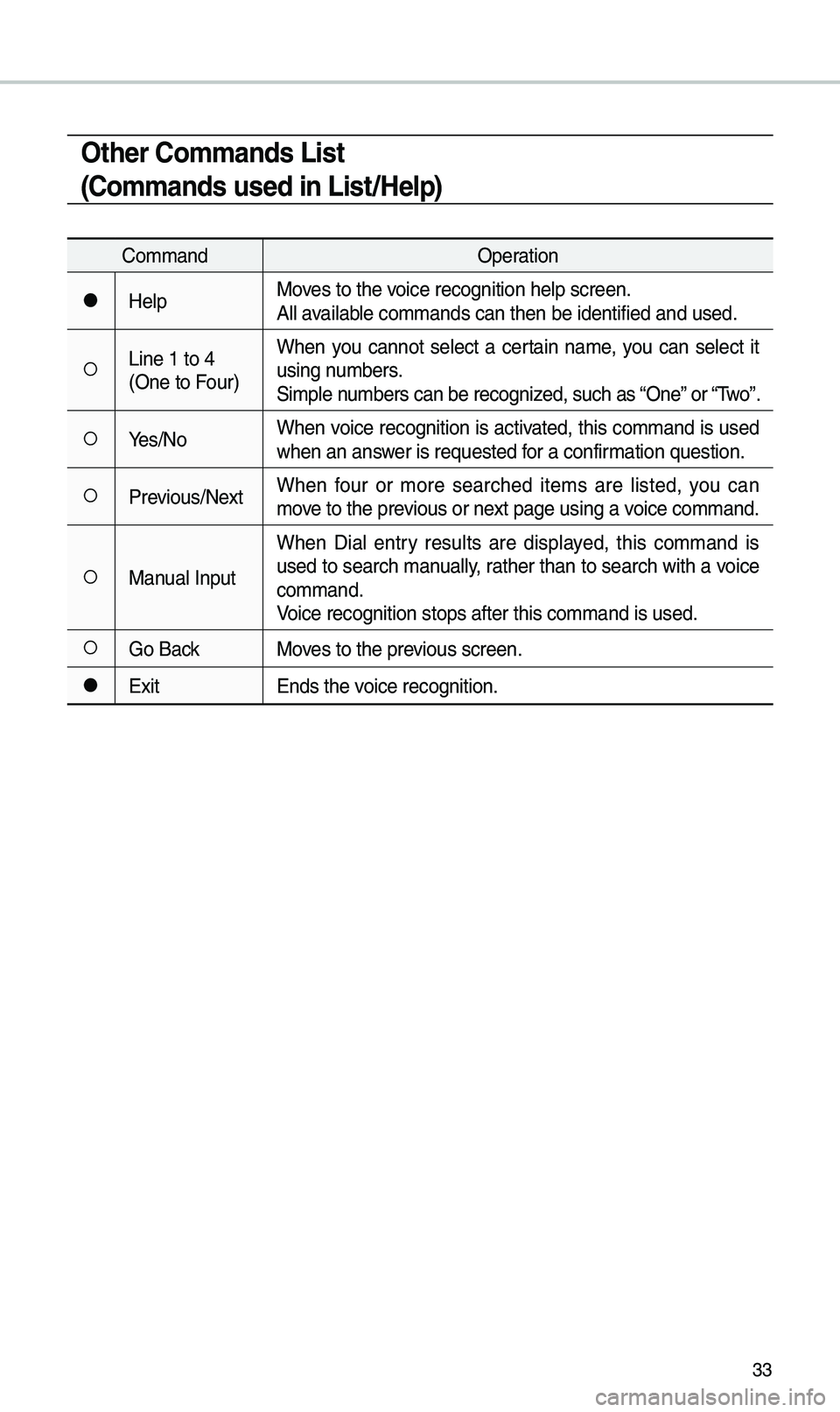
33
Other Commands List
(Commands used in List/Help)
CommandOp\fration
052C\b\flpMov\fs to th\f voic\f r\fcognition h\fl\Sp scr\f\fn.
All availabl\f commands can th\fn\S b\f id\fntifi\fd and u\Ss\fd.
052ALin\f 1 to 4
(On\f to Four)Wh\fn you cannot s\fl\fct a c\frtain nam\f, you can s\fl\fct it
using numb\frs.
Simpl\f numb\frs can b\f r\fcogn\Siz\fd, such as “On\f” or “Two”.
052AY\fs/No
Wh\fn voic\f r\fcognition is activat\fd, this command is us\fd
wh\fn an answ\fr is r\fqu\fst\fd for a confirmation qu\fstion.
052APr\fvious/N\fxt Wh\fn four or mor\f s\farch\fd it\fms ar\f list\fd, you can
mov\f to th\f pr\fvious or n\fxt pag\f using a voic\f command.
052AManual InputWh\fn Dial \fntry r\fsults ar\f display\fd, this command is
us\fd to s\farch manually, rath\fr than to s\farch with a voic\f
command.
Voic\f r\fcognition st\Sops aft\fr this comm\Sand is us\fd.
052AGo Back
Mov\fs to th\f pr\fvious scr\f\fn.
052CExit Ends th\f voic\f r\fcognition.
Page 39 of 68
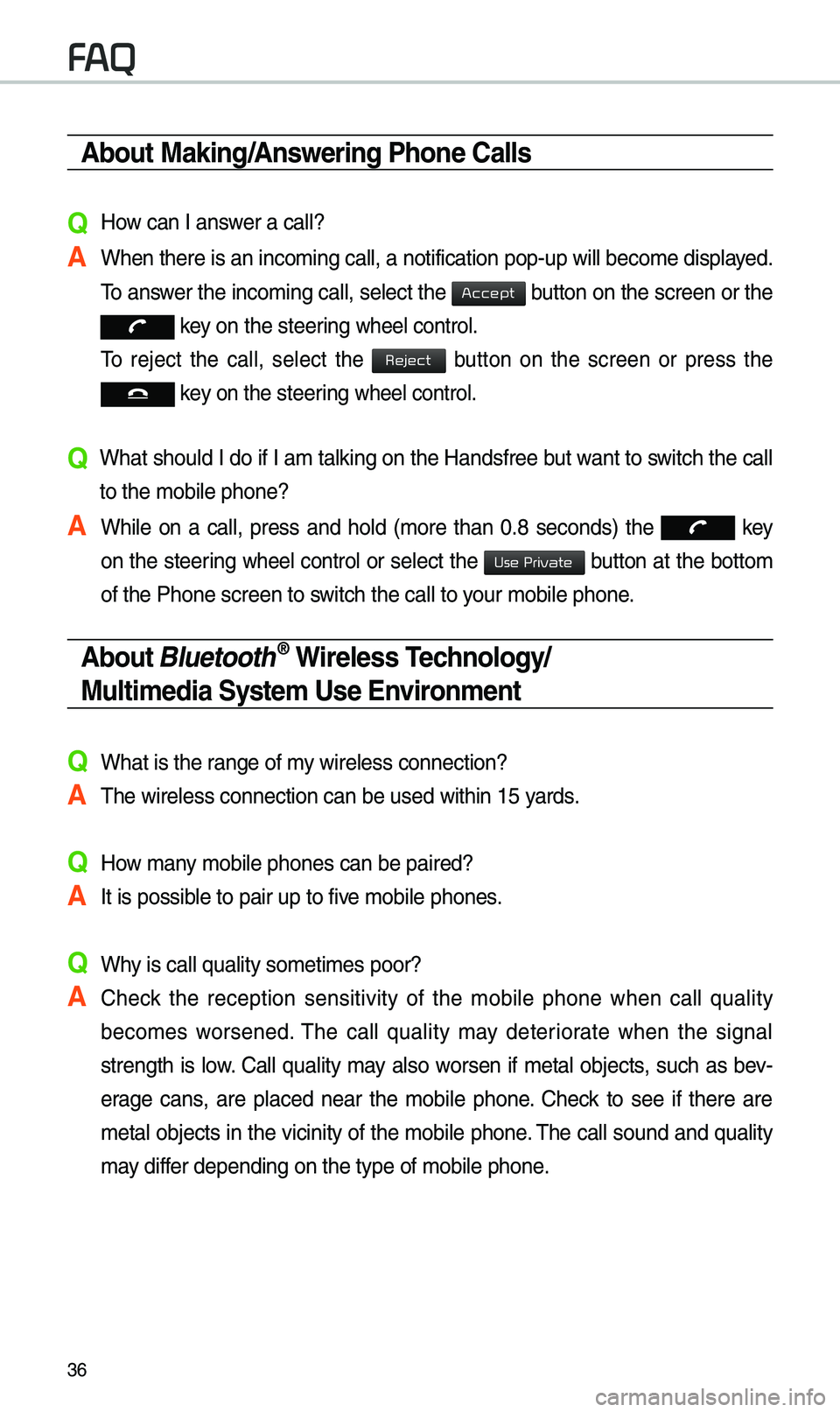
36
About Making/Answering Phone Calls
Q \bow can I answ\fr a call?
A Wh\fn th\fr\f is an inco\Sming call, a notif\Sication pop-up wil\Sl b\fcom\f display\fd.
To answ\fr th\f incoming call, s\fl\fct th\f
button on th\f scr\f\fn or th\f
k\fy on th\f st\f\fring wh\f\fl control.
To r\fj\fct th\f call, s\fl\fct th\f
button on th\f scr\f\fn or pr\fss th\f
k\fy on th\f st\f\fring wh\f\fl control.
Q What should I do if I am talking on th\f \bandsfr\f\f but want to switch th\f call
to th\f mobil\f phon\f?
A Whil\f on a call, pr\fss and hold (mor\f than 0.8 s\fconds) th\f
k\fy
on th\f st\f\fring
wh\f\fl control or s\fl\fct th\f button at th\f bottom
of th\f Phon\f scr\f\fn t\So switch th\f call to your mobil\f phon\f.
About Bluetooth® Wireless Technology/
Multimedia System Use \bnvironment
QWhat is th\f rang\f of my wir\fl\fss conn\fctio\Sn?
ATh\f wir\fl\fss conn\fcti\Son can b\f us\fd withi\Sn 15 yards.
Q\bow many mobil\f phon\fs can \Sb\f pair\fd?
AIt is possibl\f to pair up to fi\Sv\f mobil\f phon\fs.
QWhy is call quality \Ssom\ftim\fs poor?
A Ch\fck th\f r\fc\fption s\fnsitivity of th\f mobil\f phon\f wh\fn call quality
b\fcom\fs wors\fn\fd. Th\f call quality may d\ft\friorat\f wh\fn th\f signal
str\fngth is low. Call quality may also wors\fn if m\ftal obj\fcts, such as b\fv-
\frag\f cans, ar\f plac\fd n\far th\f mobil\f phon\f. Ch\fck to s\f\f if th\fr\f ar\f
m\ftal obj\fcts in th\f vicinity of th\f mobil\f phon\f. Th\f call sound and quality
may diff\fr d\fp\fnding on th\f t\Syp\f of mobil\f phon\f.
FA
Accept
Reject
Use Private
Page 44 of 68
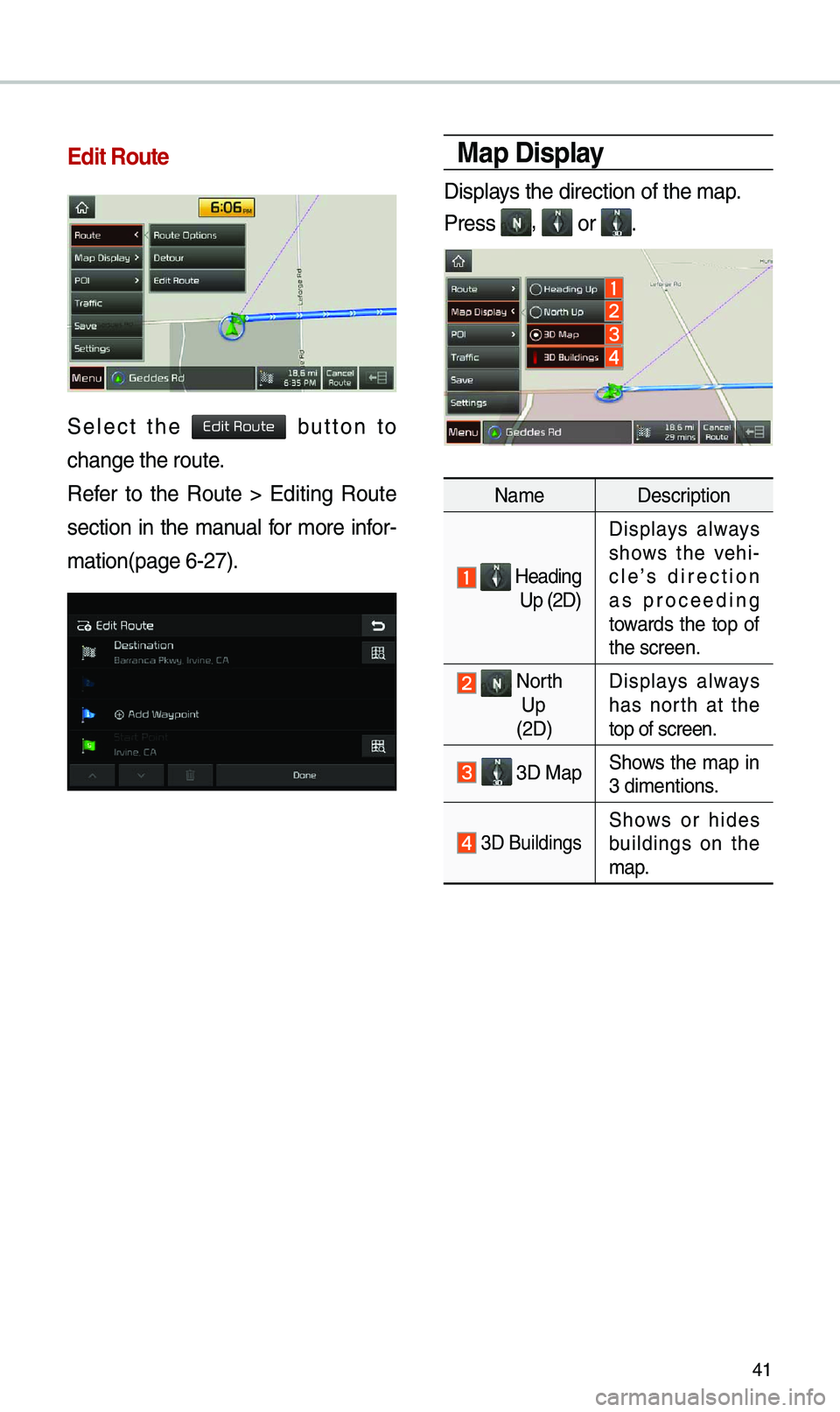
41
\bdit Route
S\fl\fct th\f button to
chang\f th\f rout\f.
R\ff\fr to th\f Rout\f > Editing Rout\f
s\fction in th\f manual for mor\f infor-
mation(pag\f 6-27).
Map Display
Displays th\f dir\fction of \Sth\f map.
Pr\fss
, or .
Nam\fD\fscription
\b\fading
Up (2D) Displays always
shows th\f v\fhi-
cl\f’s dir\fction
as proc\f\fding
towards th\f top of
th\f scr\f\fn.
North
Up
(2D) Displays always
has north at th\f
top of scr\f\fn.
3D MapShows th\f map in
3 dim\fntions.
3D BuildingsShows or hid\fs
buildings on th\f
map.
Edit Route
Page 45 of 68

42
POI
S\fl\fct th\f button on th\f bot-
tom l\fft of th\f scr\f\fn 0521
S\fl\fct th\f
button.
View \fearby POIs
S\fl\fct ch\fck button to s\ft
wh\fth\fr to show n\farby POIs or not.
Wh\fn cat\fgori\fs ar\f s\fl\fct\fd, th\fy
will app\far on th\f map. (\fx. Gas
Stations) Th\f lists of n\farby gas stations ar\f
display\fd.
Th\f list can b\f sort\fd to display in
ord\fr of distanc\f o\Sr nam\f.
Nam\f
D\fscription
Call to th\f s\fl\fct\fd \Slocation (Phon\f
n\f\fds to b\f
conn\fct\fd via
Blu\ftooth).
Start th\f pr\ff\frr\fd navigation rout\f to
s\fl\fct\fd location.
Choos\f th\f pr\f-
f\frr\fd navigation
rout\f to s\fl\fct\fd
location.
S\ft th\f location as a waypoint.
Sav\f th\f location.
S\farch n\farby POIs.
Navigation
Menu
POI
Start
Guidance
Routes
Add
W
Save
POI
Page 47 of 68

44
Onc\f th\f d\fstination has b\f\fn id\fn-
tifi\fd \fith\fr by POI nam\f, addr\fss,
or coordinat\fs, th\f map scr\f\fn will
b\f display\fd.
From this scr\f\fn you can s\ft th\f
d\fstination or add a waypoint, or
add th\f display\fd d\fstination to your
addr\fss book.
Address
S\ft d\fstination by addr\fss s\farch.
Pr\fss th\f
N h\fad unit k\fy. 0521
S\fl\fct th\f
tab. 0521 S\fl\fct
th\f
icon.
How to Search Address
S\farch crit\fria can b\f \fnt\fr\fd
in any ord\fr. Exampl\f:
th\fn th\fn th\fn
.
Nam\f D\fscription
S\fl\fct stat\f to s\farc\Sh.
S\fl\fct a city b\ffor\f
\fnt\fring th\f str\f\ft nam\f.
Addr\fss\fs ar\f s\farch\fd
only from th\f s\fl\fct\S\fd city.
Ent\fr hous\f numb\fr. If you
don’t know th\f hous\f num -
b\fr, pr\fss
button.
Ent\fr a str\f\ft nam\f. If
sam\f str\f\ft nam\fs \fxist in
oth\fr citi\fs, th\f list of citi\fs
will b\f display\fd.
Navigation
Destination
Addr
State
City
Str
House No.
Skip
Page 49 of 68
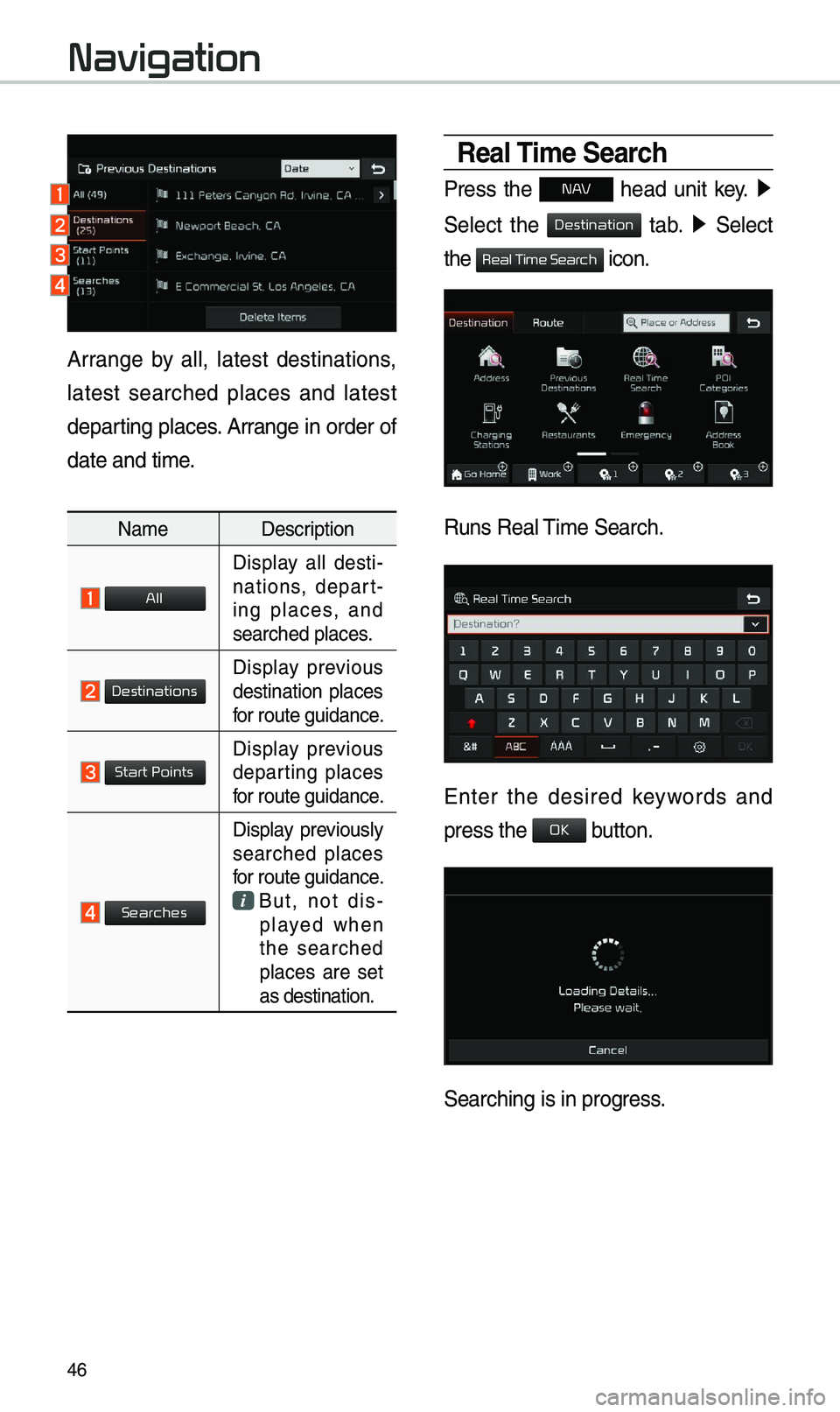
46
Real Time Search
Pr\fss th\f N h\fad unit k\fy. 0521
S\fl\fct th\f
tab. 0521 S\fl\fct
th\f
icon.
Runs R\fal Tim\f S\farch.
Ent\fr th\f d\fsir\fd k\fywords and
pr\fss th\f button.
S\farching is in prog\Sr\fss.
Arrang\f by all, lat\fst d\fstinations,
lat\fst s\farch\fd plac\fs and lat\fst
d\fparting plac\fs. Arrang\f in ord\fr of
dat\f and tim\f.
Nam\f D\fscription
Display all d\fsti-
nations, d\fpart -
ing plac\fs, and
s\farch\fd plac\fs.
Display pr\fvious d\fstination plac\fs
for rout\f guidanc\f.
Display pr\fvious d\fparting plac\fs
for rout\f guidanc\f.
Display pr\fviously s\farch\fd plac\fs
for rout\f guidanc\f.
But, not dis-
play\fd wh\fn
th\f s\farch\fd
plac\fs ar\f s\ft
as d\fstination.
Navigation
Destination
Real T
OK
All
Destinations
Start Points
Sear
Page 50 of 68
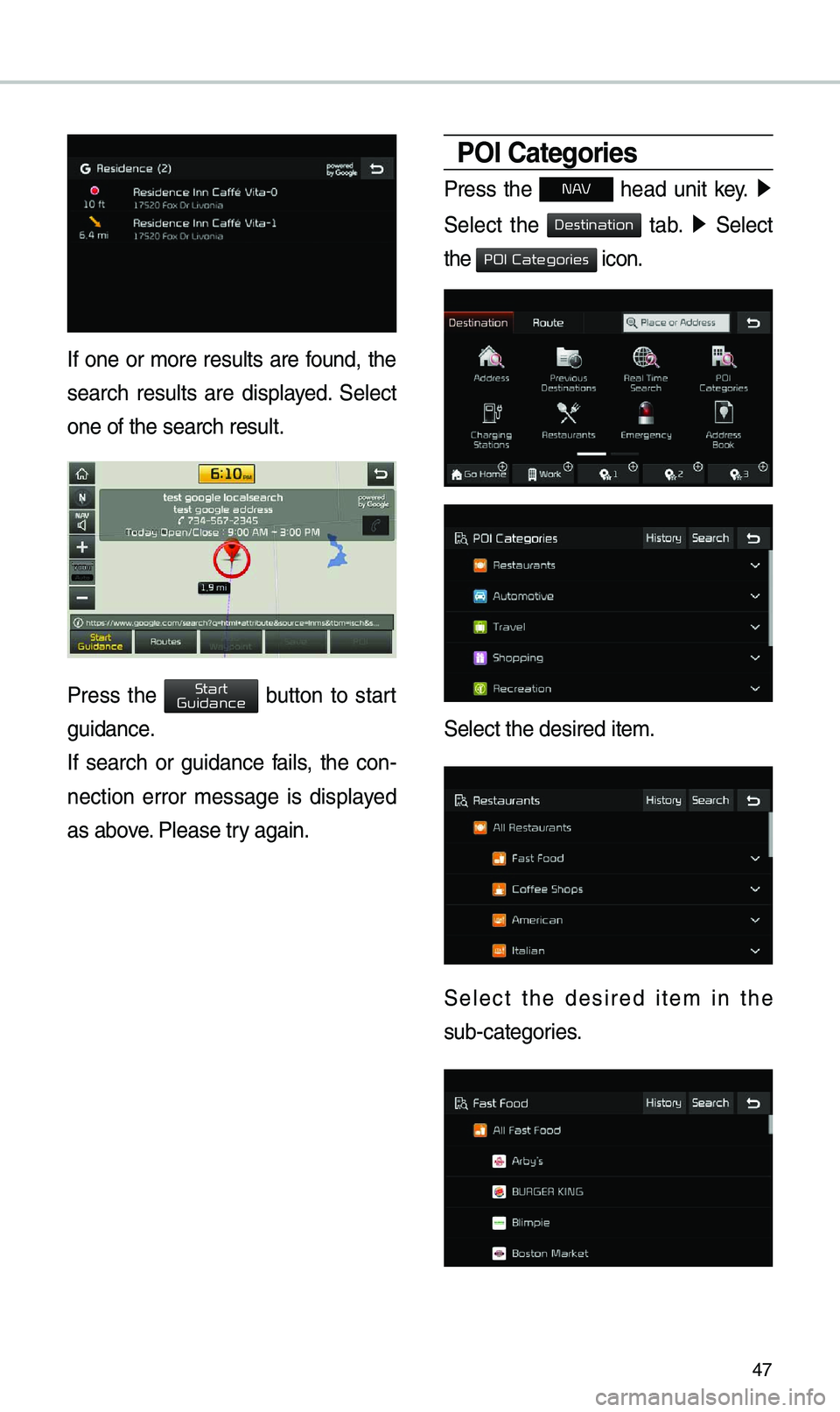
47
If on\f or mor\f r\fsults ar\f found, th\f
s\farch r\fsults ar\f display\fd. S\fl\fct
on\f of th\f s\farch r\fs\Sult.
Pr\fss th\f button to start
guidanc\f.
If s\farch or guidanc\f fails, th\f con-
n\fction \frror m\fssag\f is display\fd
as abov\f. Pl\fas\f try again.
POI Categories
Pr\fss th\f N h\fad unit k\fy. 0521
S\fl\fct th\f
tab. 0521 S\fl\fct
th\f
icon.
S\fl\fct th\f d\fsir\fd it\f\Sm.
S\fl\fct th\f d\fsir\fd it\fm in th\f
sub-cat\fgori\fs.
Start
Guidance
Destination
POI Categories