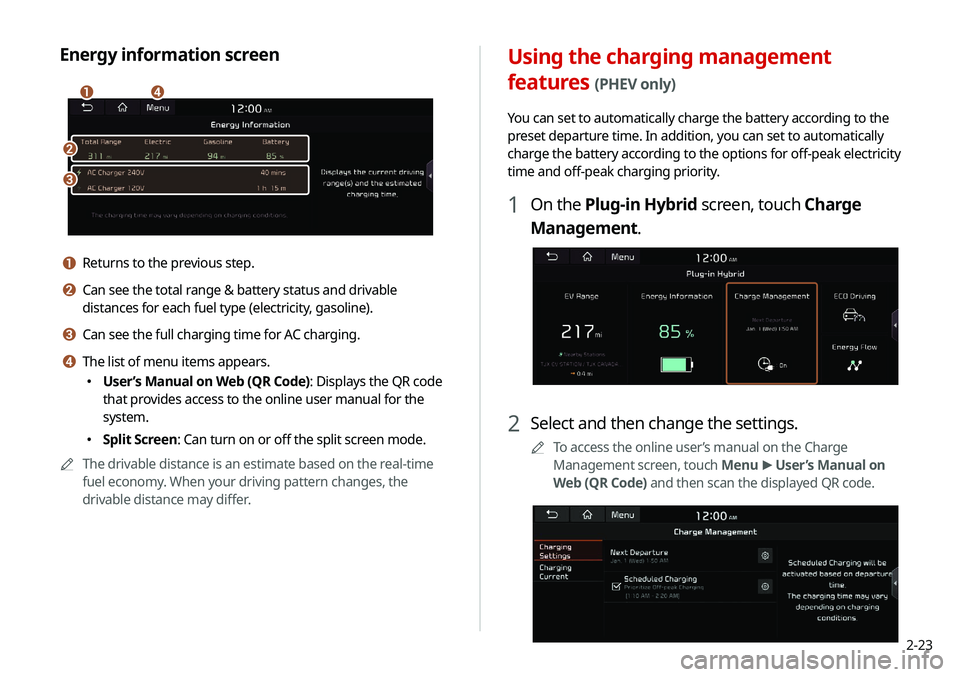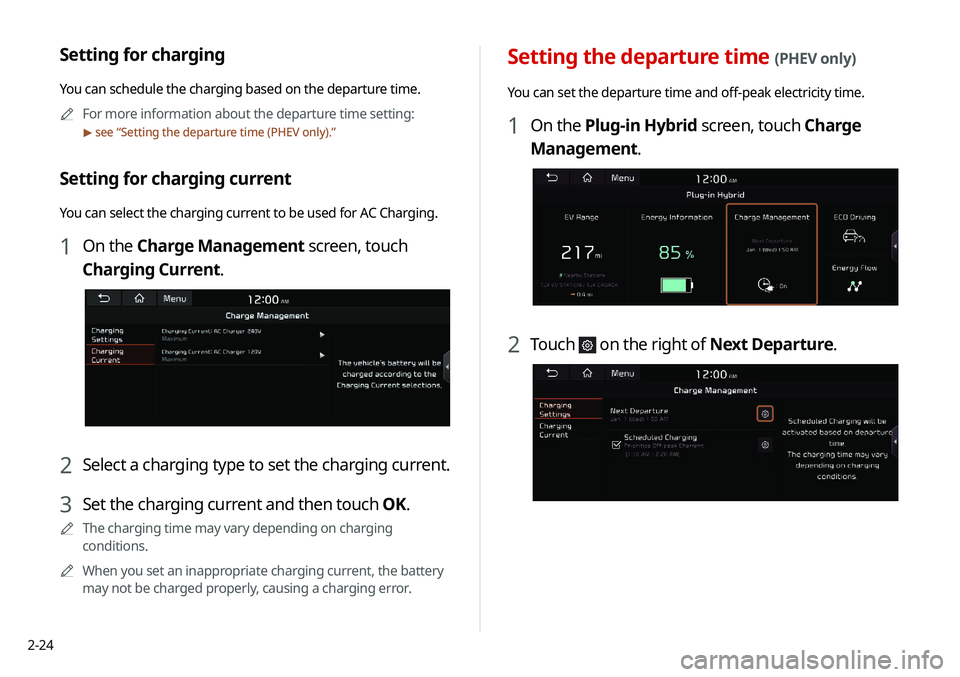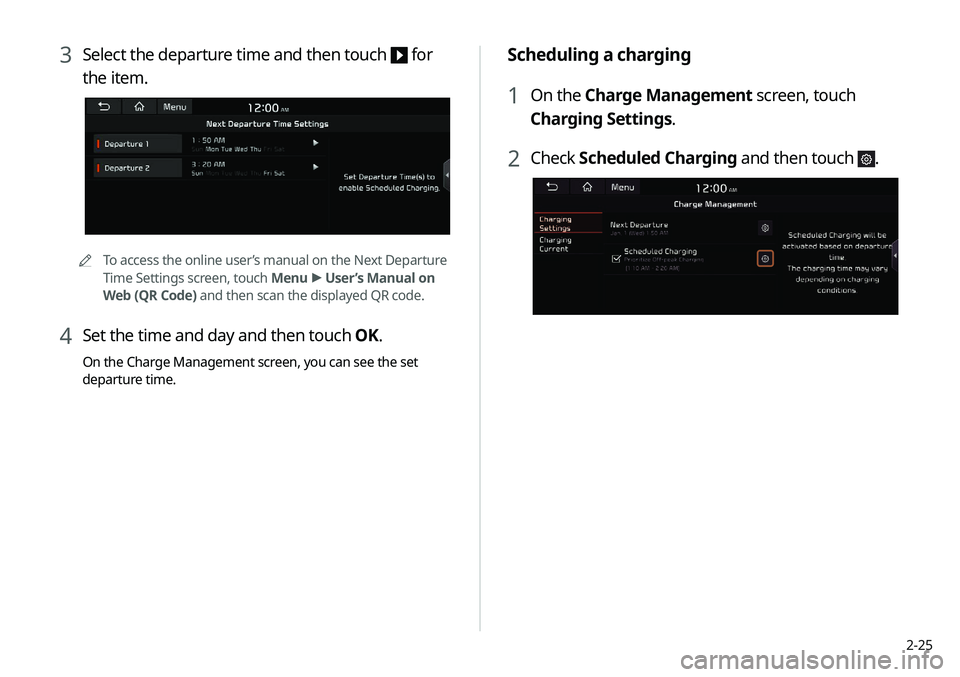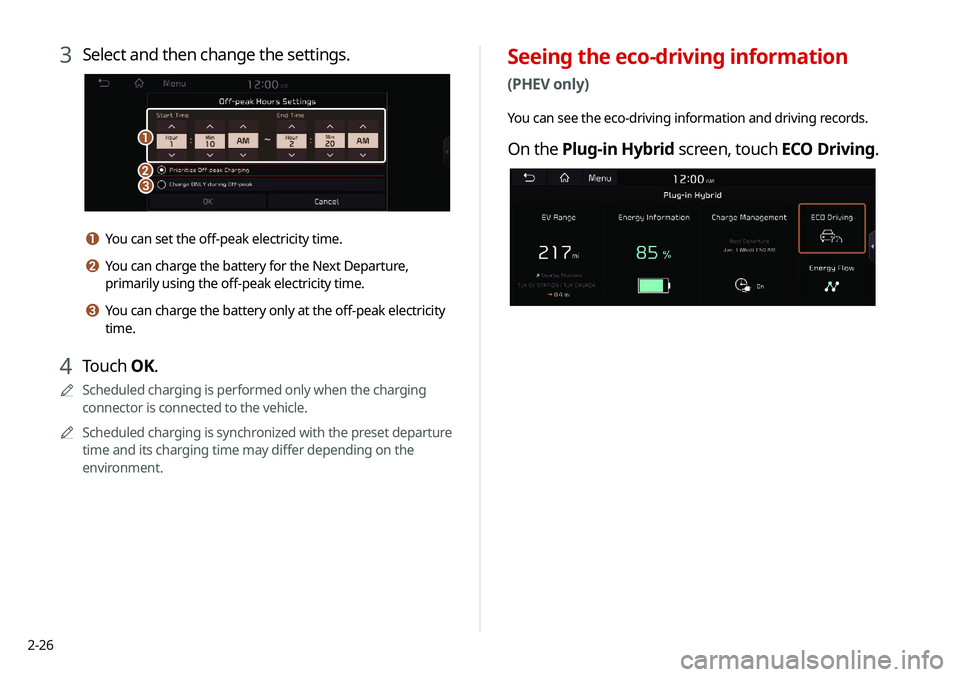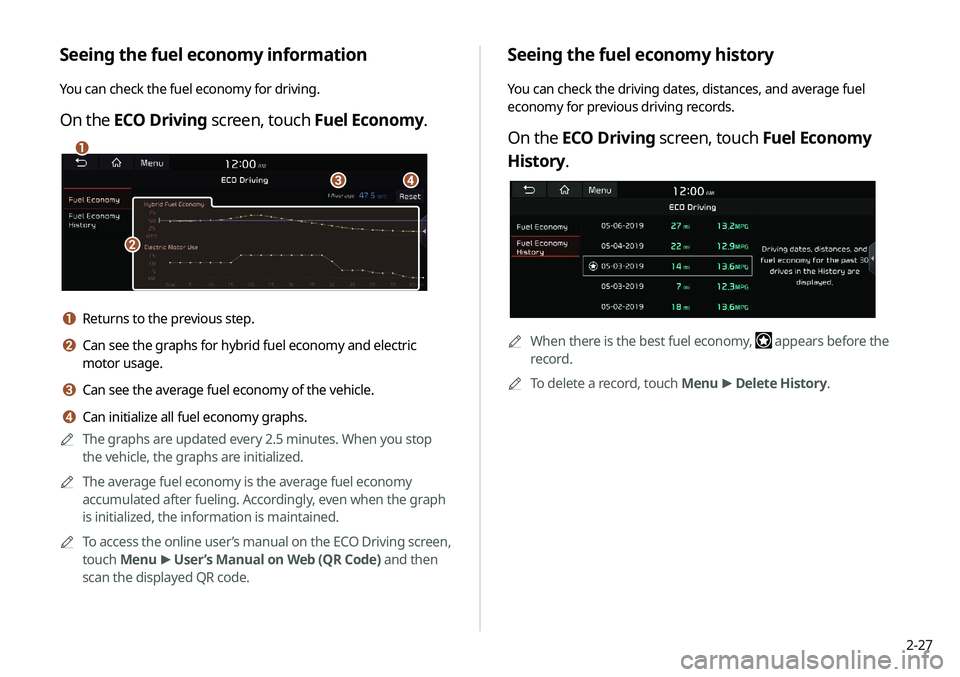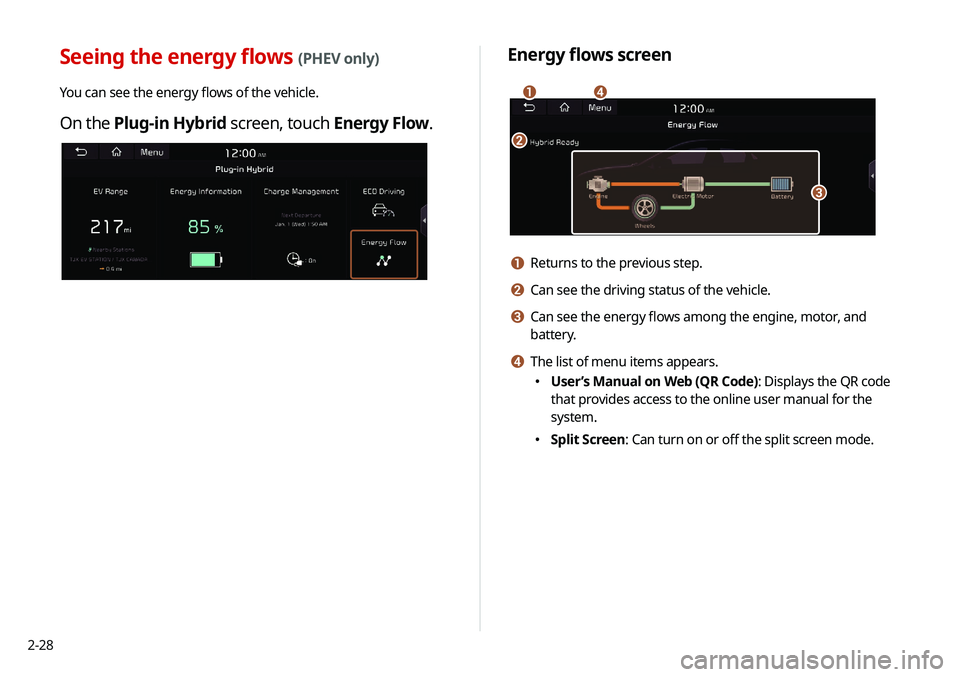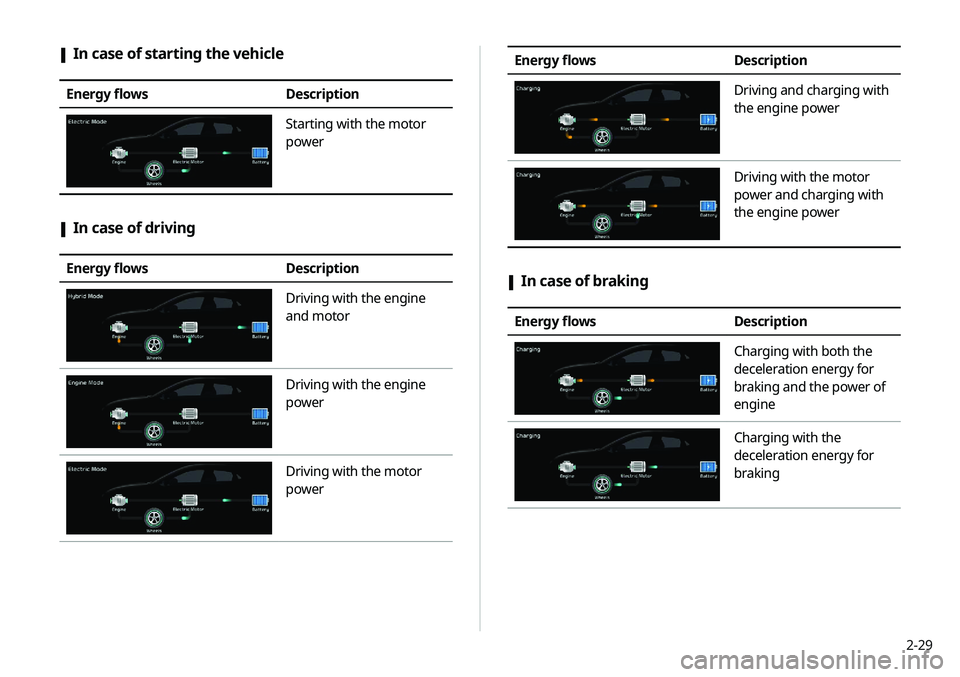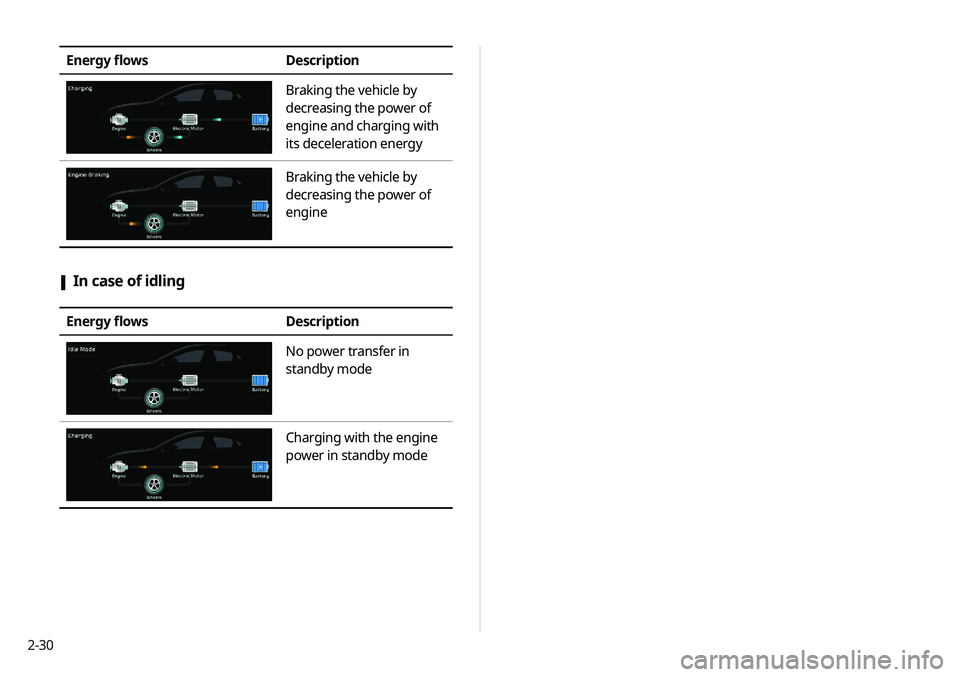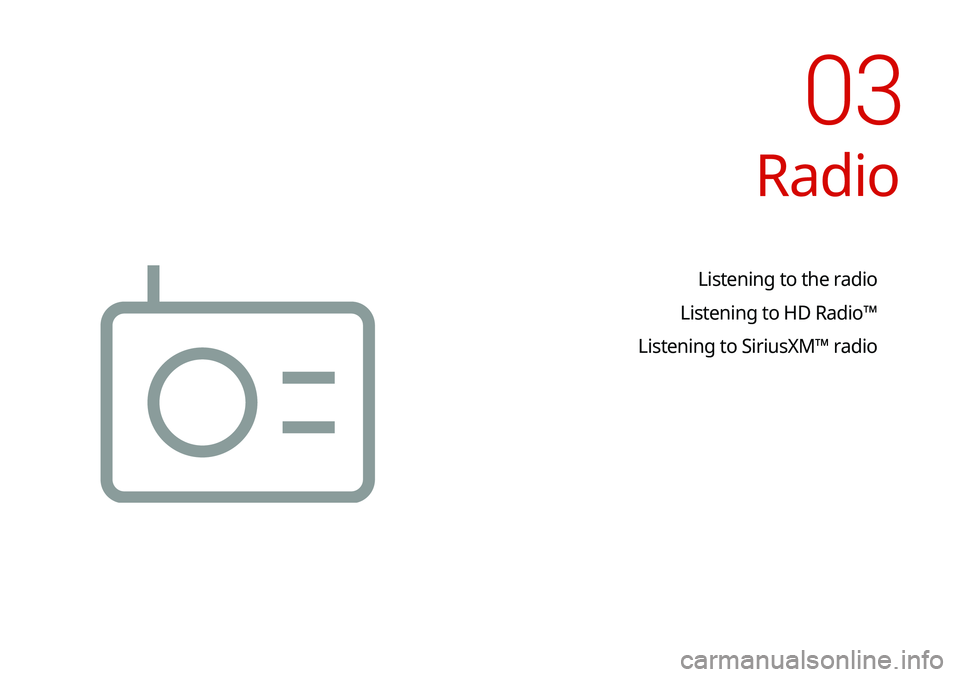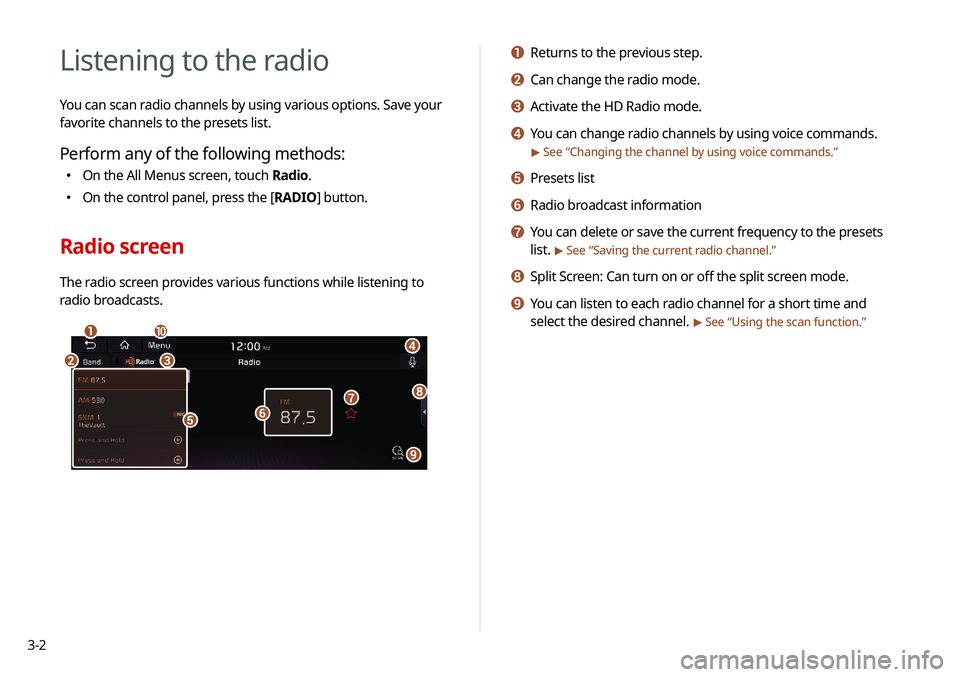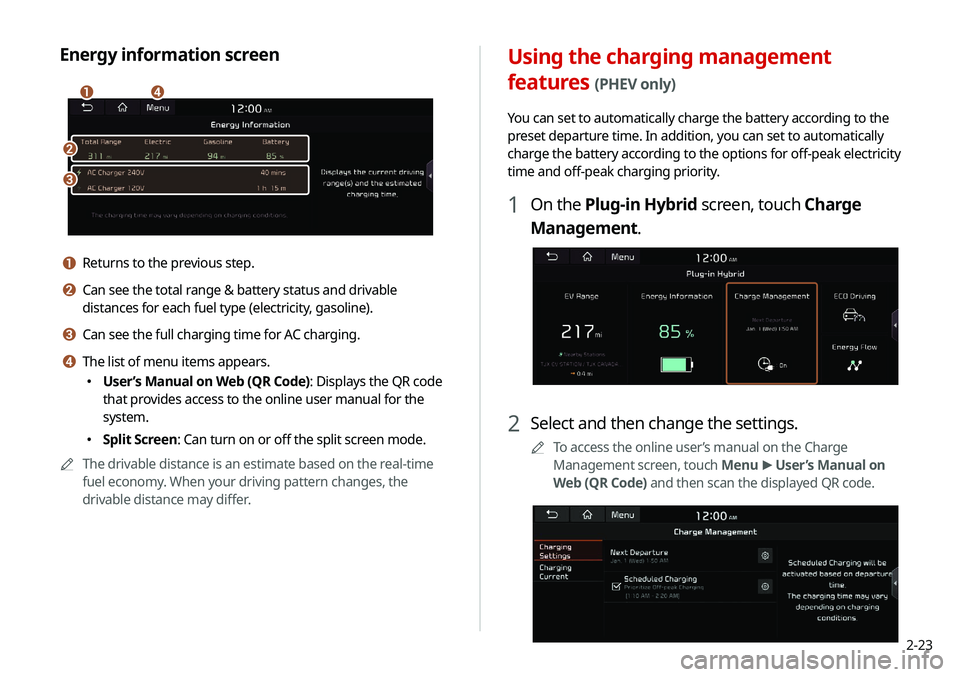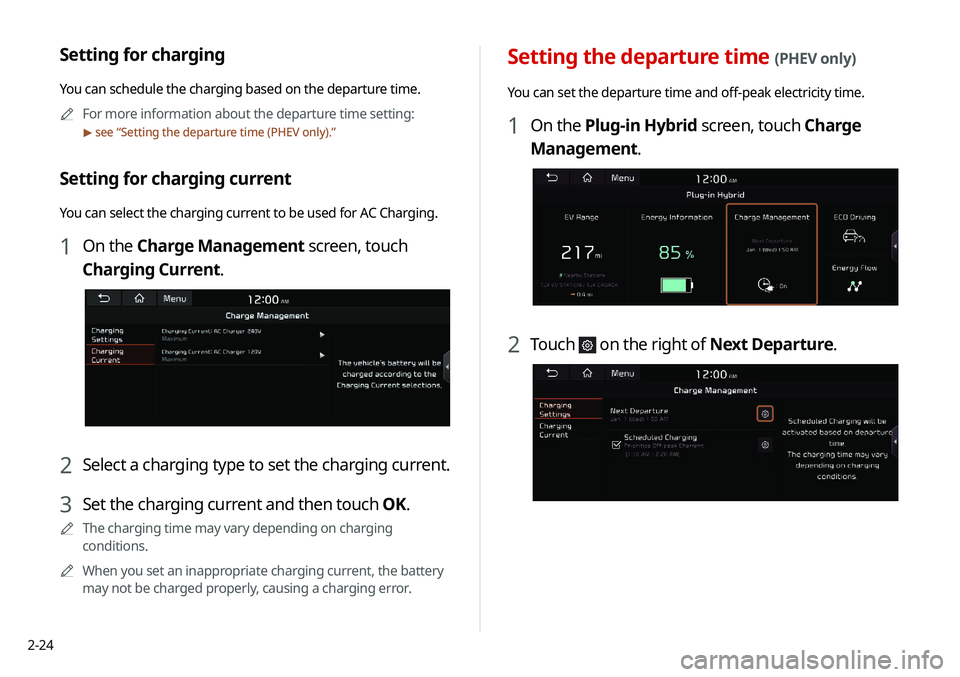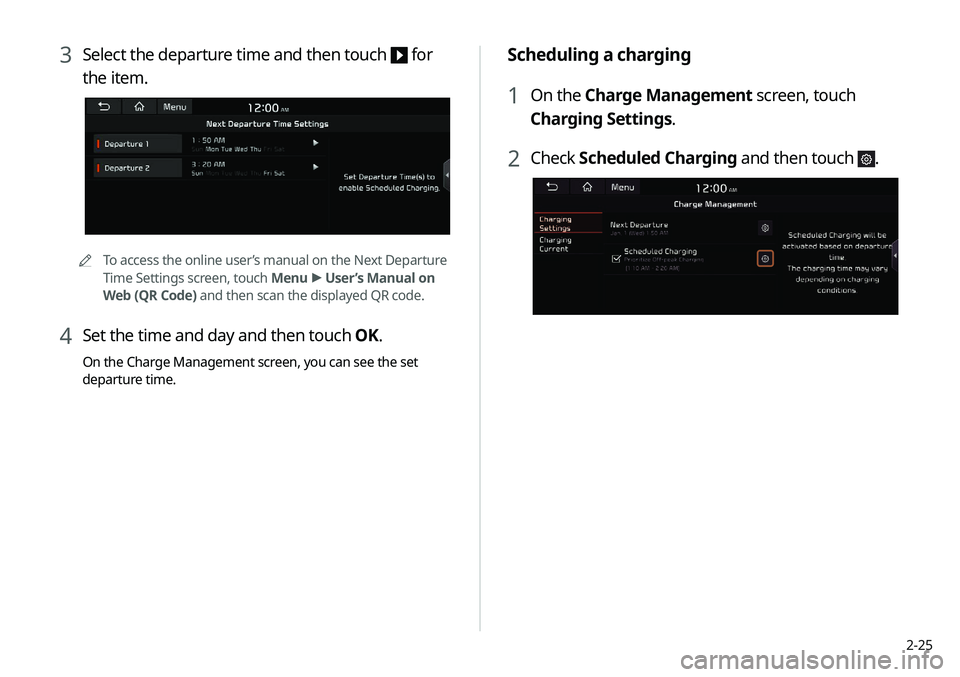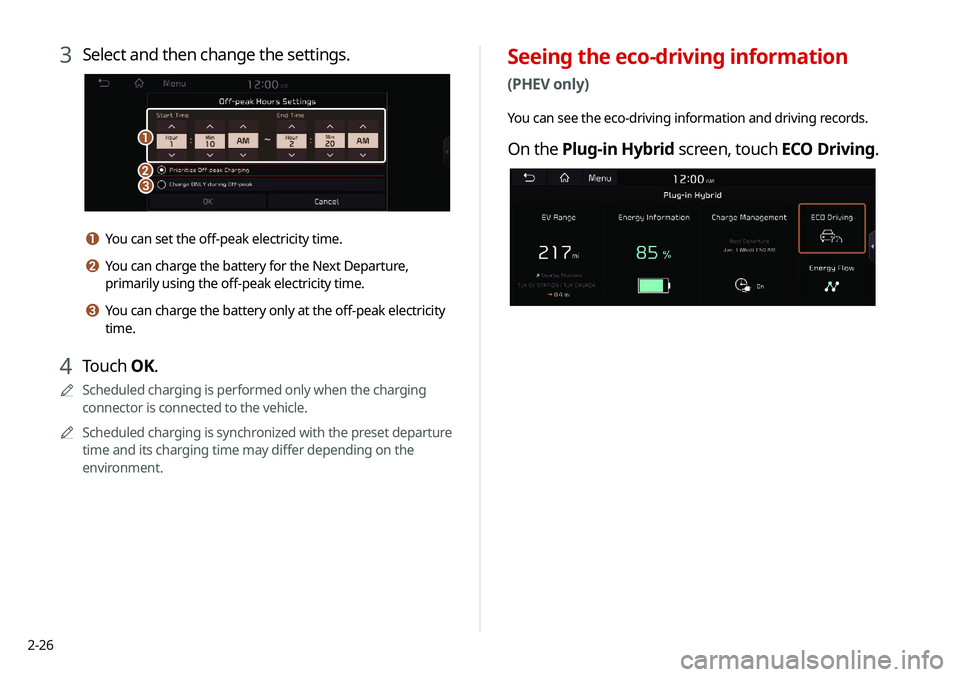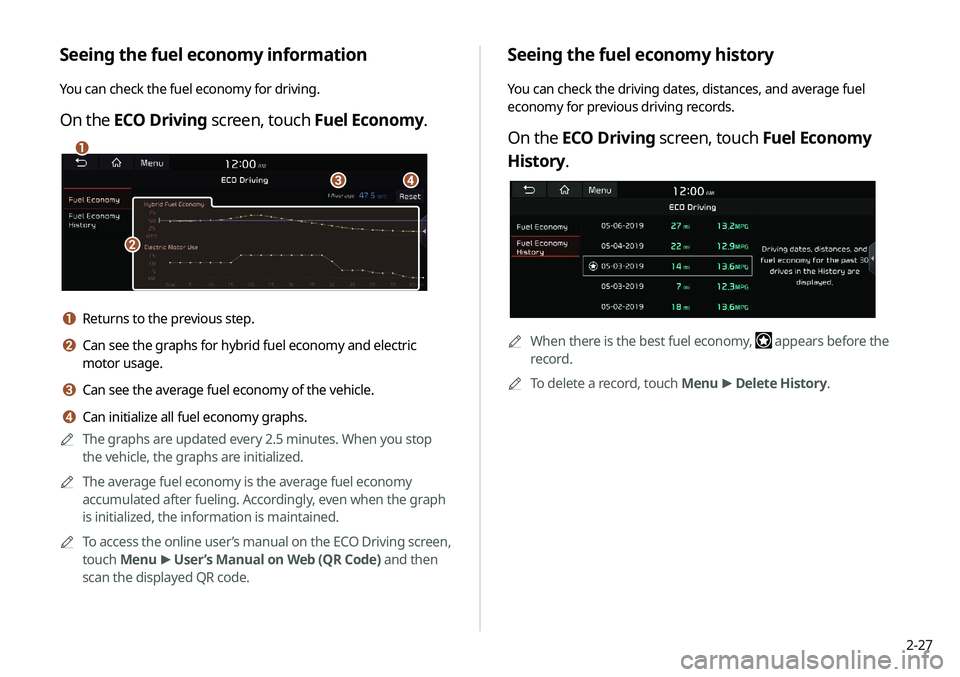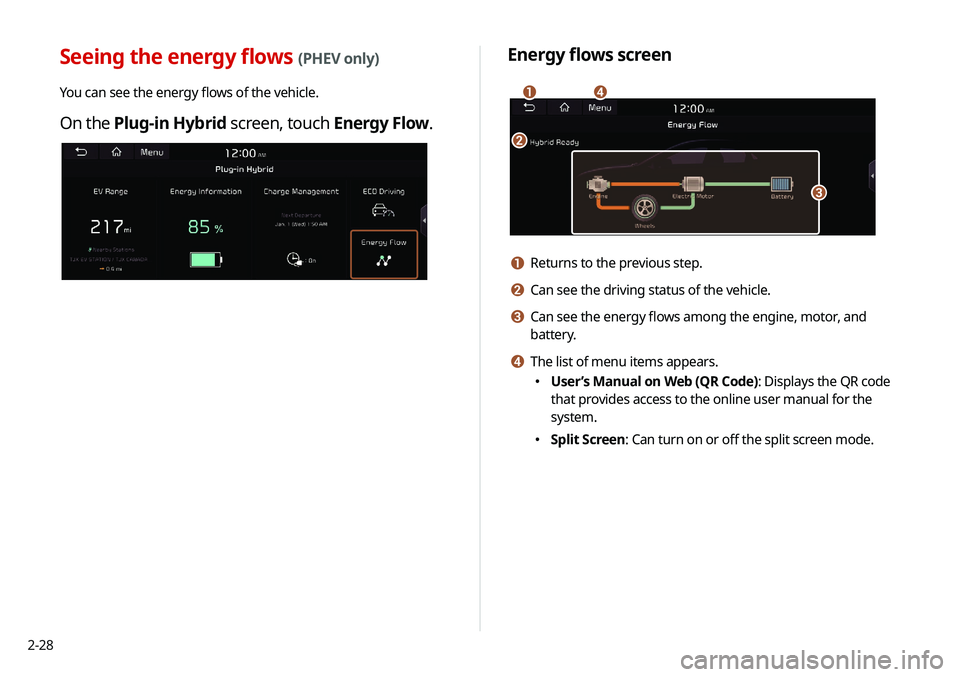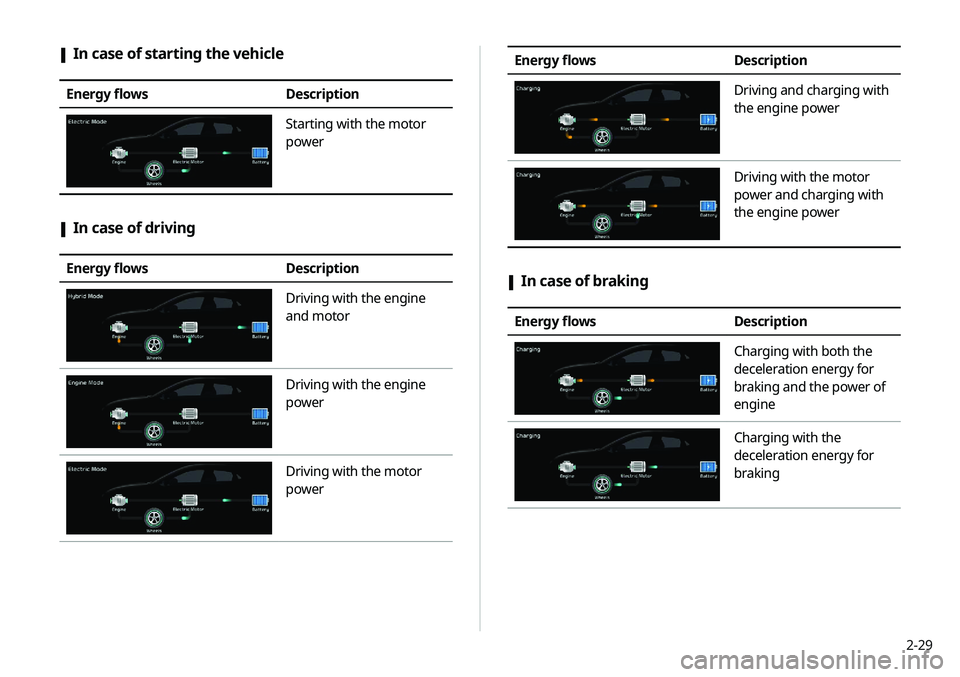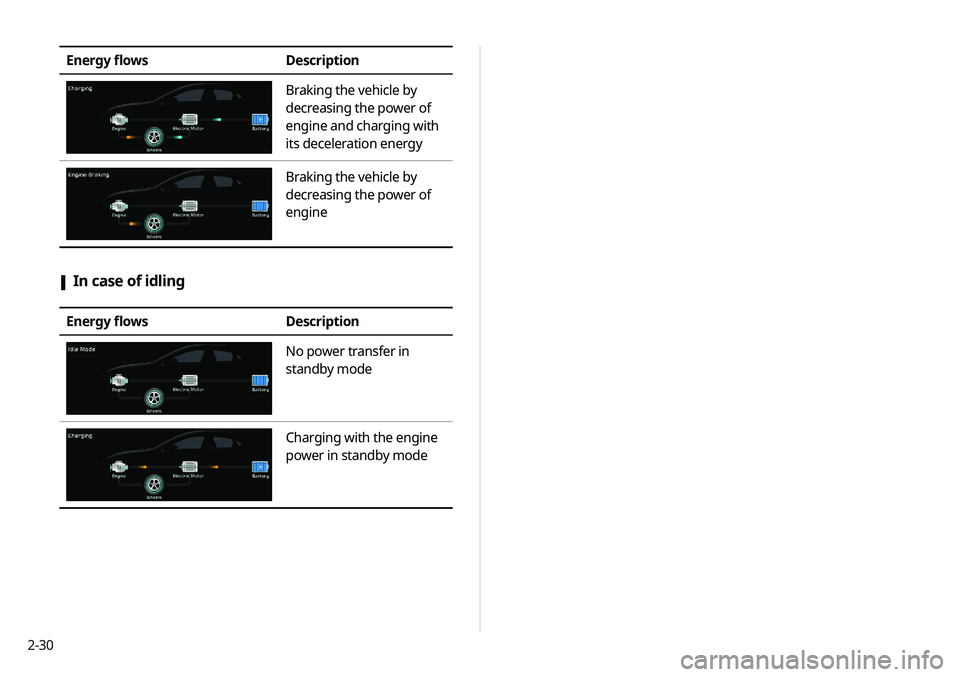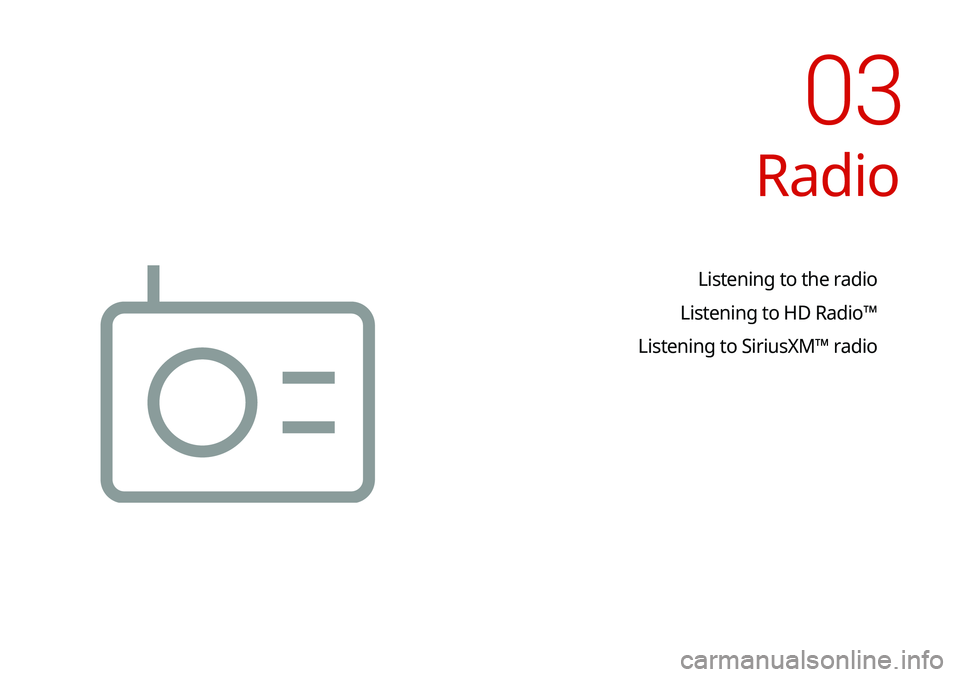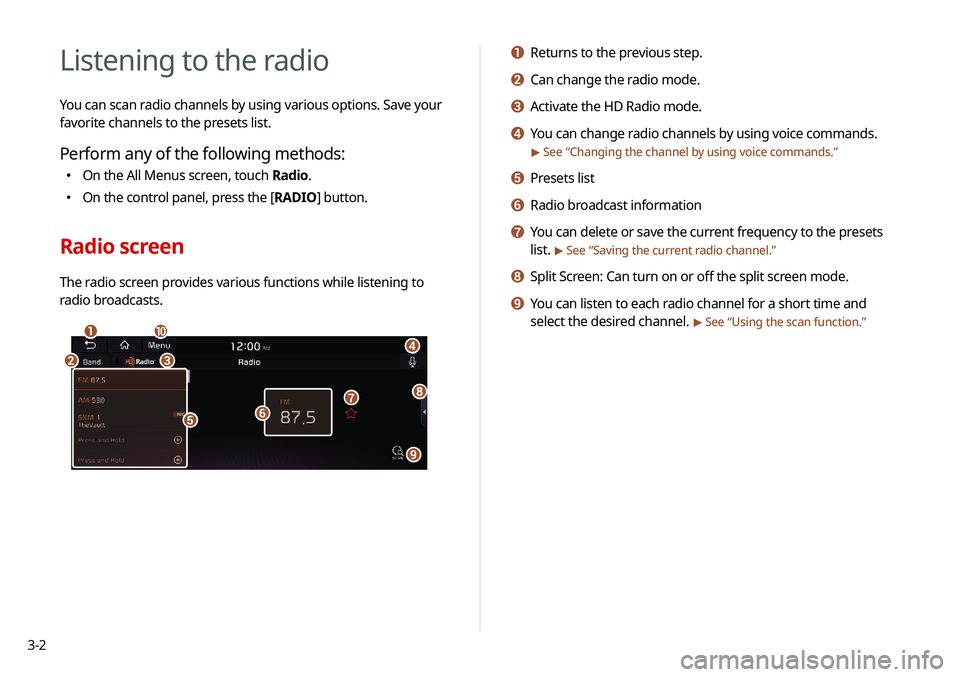KIA NIRO PHEV 2020 Navigation System Quick Reference Guide
Manufacturer: KIA, Model Year: 2020,
Model line: NIRO PHEV,
Model: KIA NIRO PHEV 2020
Pages: 235, PDF Size: 6.13 MB
KIA NIRO PHEV 2020 Navigation System Quick Reference Guide
NIRO PHEV 2020
KIA
KIA
https://www.carmanualsonline.info/img/2/55182/w960_55182-0.png
KIA NIRO PHEV 2020 Navigation System Quick Reference Guide
Trending: fuel type, stop start, light, radio antenna, brake, towing, ad blue
Page 61 of 235
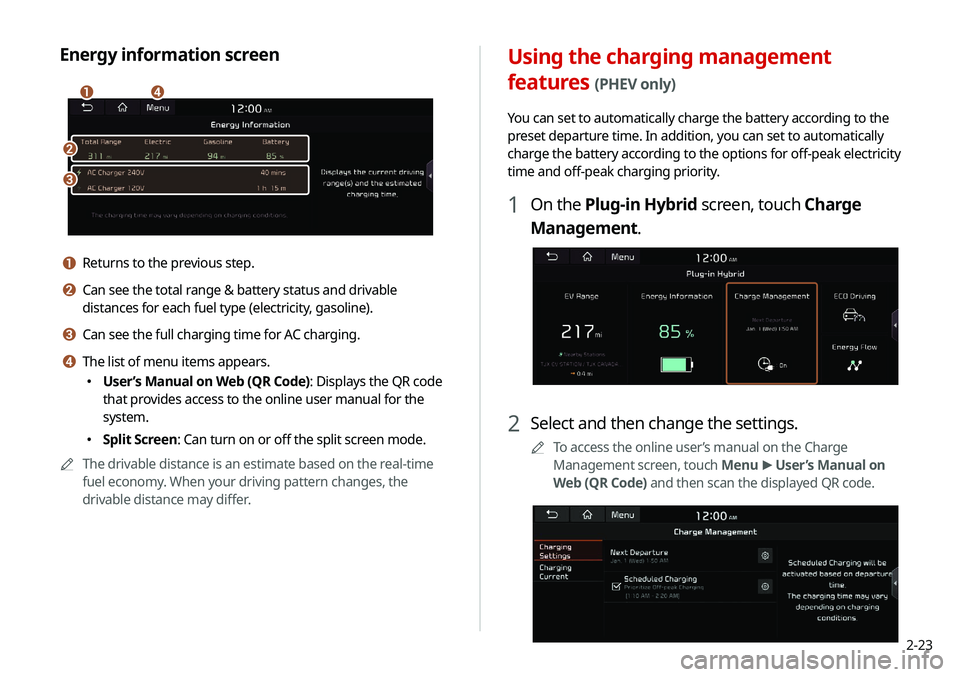
2-23
Using the charging management
features
(PHEV only)
You can set to automatically charge the battery according to the
preset departure time. In addition, you can set to automatically
charge the battery according to the options for off-peak electricity
time and off-peak charging priority.
1 On the Plug-in Hybrid screen, touch Charge
Management.
2 Select and then change the settings.
0000
A
To access the online user’s manual on the Charge
Management screen, touch Menu >
User’s Manual on
Web (QR Code) and then scan the displayed QR code.
Energy information screen
\037
\036
\035\034
a Returns to the previous step.
b Can see the total range & battery status and drivable
distances for each fuel type (electricity, gasoline).
c Can see the full charging time for AC charging.
d The list of menu items appears.
000E User’s Manual on Web (QR Code): Displays the QR code
that provides access to the online user manual for the
system.
000ESplit Screen: Can turn on or off the split screen mode.
0000
A
The drivable distance is an estimate based on the real-time
fuel economy. When your driving pattern changes, the
drivable distance may differ.
Page 62 of 235
2-24
Setting the departure time (PHEV only)
You can set the departure time and off-peak electricity time.
1 On the Plug-in Hybrid screen, touch Charge
Management.
2 Touch on the right of Next Departure.
Setting for charging
You can schedule the charging based on the departure time.0000
A
For more information about the departure time setting:
> see “Setting the departure time (PHEV only).”
Setting for charging current
You can select the charging current to be used for AC Charging.
1 On the Charge Management screen, touch
Charging Current.
2 Select a charging type to set the charging current.
3 Set the charging current and then touch OK.
0000
A
The charging time may vary depending on charging
conditions.
0000
A
When you set an inappropriate charging current, the battery
may not be charged properly, causing a charging error.
Page 63 of 235
2-25
Scheduling a charging
1 On the Charge Management screen, touch
Charging Settings.
2 Check Scheduled Charging and then touch .
3 Select the departure time and then touch for
the item.
0000A
To access the online user’s manual on the Next Departure
Time Settings screen, touch Menu >
User’s Manual on
Web (QR Code) and then scan the displayed QR code.
4 Set the time and day and then touch OK.
On the Charge Management screen, you can see the set
departure time.
Page 64 of 235
2-26
Seeing the eco-driving information
(PHEV only)
You can see the eco-driving information and driving records.
On the Plug-in Hybrid screen, touch ECO Driving.
3 Select and then change the settings.
\037
\036\035
a You can set the off-peak electricity time.
b You can charge the battery for the Next Departure,
primarily using the off-peak electricity time.
c You can charge the battery only at the off-peak electricity
time.
4 Touch OK.
0000
A
Scheduled charging is performed only when the charging
connector is connected to the vehicle.
0000
A
Scheduled charging is synchronized with the preset departure
time and its charging time may differ depending on the
environment.
Page 65 of 235
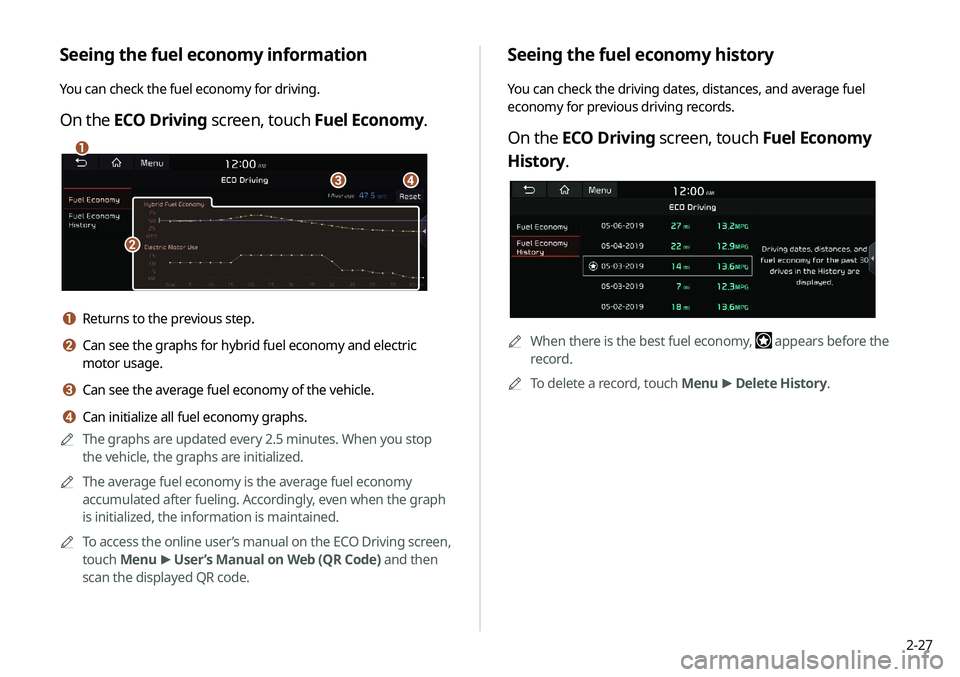
2-27
Seeing the fuel economy history
You can check the driving dates, distances, and average fuel
economy for previous driving records.
On the ECO Driving screen, touch Fuel Economy
History.
0000
A
When there is the best fuel economy, appears before the
record.
0000
A
To delete a record, touch Menu >
Delete History.
Seeing the fuel economy information
You can check the fuel economy for driving.
On the ECO Driving screen, touch Fuel Economy.
\037
\036
\035
\034
a Returns to the previous step.
b Can see the graphs for hybrid fuel economy and electric
motor usage.
c Can see the average fuel economy of the vehicle.
d Can initialize all fuel economy graphs.
0000
A
The graphs are updated every 2.5 minutes. When you stop
the vehicle, the graphs are initialized.
0000
A
The average fuel economy is the average fuel economy
accumulated after fueling. Accordingly, even when the graph
is initialized, the information is maintained.
0000
A
To access the online user’s manual on the ECO Driving screen,
touch Menu >
User’s Manual on Web (QR Code) and then
scan the displayed QR code.
Page 66 of 235
2-28
Energy flows screen
\037\036
\035
\034
a Returns to the previous step.
b Can see the driving status of the vehicle.
c Can see the energy flows among the engine, motor, and
battery.
d The list of menu items appears.
000EUser’s Manual on Web (QR Code): Displays the QR code
that provides access to the online user manual for the
system.
000ESplit Screen: Can turn on or off the split screen mode.
Seeing the energy flows (PHEV only)
You can see the energy flows of the vehicle.
On the Plug-in Hybrid screen, touch Energy Flow.
Page 67 of 235
2-29
Energy flowsDescription
Driving and charging with
the engine power
Driving with the motor
power and charging with
the engine power
[In case of braking
Energy flows
Description
Charging with both the
deceleration energy for
braking and the power of
engine
Charging with the
deceleration energy for
braking
[In case of starting the vehicle
Energy flows
Description
Starting with the motor
power
[In case of driving
Energy flows
Description
Driving with the engine
and motor
Driving with the engine
power
Driving with the motor
power
Page 68 of 235
2-30
Energy flowsDescription
Braking the vehicle by
decreasing the power of
engine and charging with
its deceleration energy
Braking the vehicle by
decreasing the power of
engine
[In case of idling
Energy flows
Description
No power transfer in
standby mode
Charging with the engine
power in standby mode
Page 69 of 235
Radio
Listening to the radio
Listening to HD Radio™
Listening to SiriusXM™ radio
03
Page 70 of 235
3-2
Listening to the radio
You can scan radio channels by using various options. Save your
favorite channels to the presets list.
Perform any of the following methods:
000EOn the All Menus screen, touch Radio.
000EOn the control panel, press the [
RADIO] button.
Radio screen
The radio screen provides various functions while listening to
radio broadcasts.
\037
\036\035
\034
\033\032
\031
\030
\027
\026
a Returns to the previous step.
b Can change the radio mode.
c Activate the HD Radio mode.
d You can change radio channels by using voice commands.
> See “Changing the channel by using voice commands.”
e Presets list
f Radio broadcast information
g You can delete or save the current frequency to the presets
list.
> See “Saving the current radio channel.”
h Split Screen: Can turn on or off the split screen mode.
i You can listen to each radio channel for a short time and
select the desired channel.
> See “Using the scan function.”
Trending: radiator, manual transmission, light, transmission, dimensions, MPG, ignition