window KIA NIRO PHEV 2020 Owner's Guide
[x] Cancel search | Manufacturer: KIA, Model Year: 2020, Model line: NIRO PHEV, Model: KIA NIRO PHEV 2020Pages: 687, PDF Size: 11.43 MB
Page 369 of 687

559
Driving your vehicle
✽ ✽NOTICE
• Be careful not to apply unneces-
sary force on the frontal sensor
area. When the sensor moves out
of the correct position due to
external force, FCA system may
not normally operate even without
the warning light or message. In
this case, have your vehicle
inspected by an authorized Kia
dealer.
• Keep the sensor and sensor area clean.
• Be careful not to force to shock on sensor or area. If the sensor is out
of the position by the shock, FCA
system may not normally operate
even without the warning light ON
or message. In this case, have your
vehicle inspected by an authorized
Kia dealer.
• Do not tint the window or install stickers, accessories around the
inside mirror where the camera is
installed.
• Make sure the frontal camera installation point does not get wet. (Continued)(Continued)
• Do not impact or arbitrarily
remove any camera components.
• Do not place reflective objects(white paper or mirror etc.)
on the crash pad.
FCA system may activate unneces-
sarily due to reflect of the sunlight.
• For more cautions for the camera sensor, refer to Lane Keeping
Assist (LKA) in this chapter.
Warning message and warning
light
If the front view camera is covered by
bad weather or foreign objects, dust,
etc., FCA system operation may stop
temporarily. If this occurs, a warning
message will appear on the LCD dis-
play.
FCA system will operate normally
when debris is removed.
OBDM058129N
Page 385 of 687
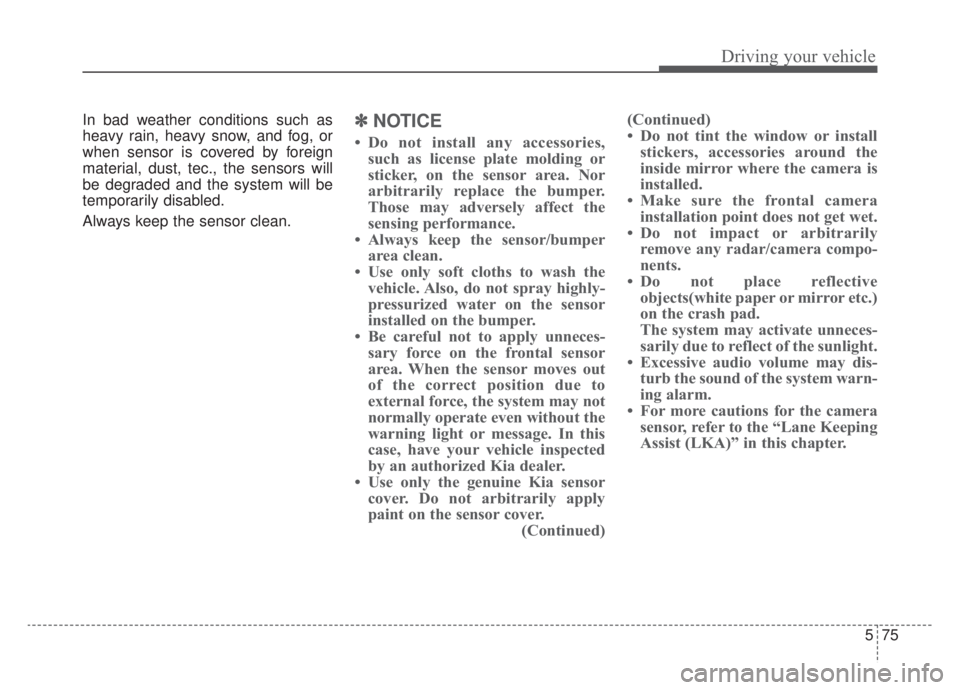
575
Driving your vehicle
In bad weather conditions such as
heavy rain, heavy snow, and fog, or
when sensor is covered by foreign
material, dust, tec., the sensors will
be degraded and the system will be
temporarily disabled.
Always keep the sensor clean.✽ ✽NOTICE
• Do not install any accessories,
such as license plate molding or
sticker, on the sensor area. Nor
arbitrarily replace the bumper.
Those may adversely affect the
sensing performance.
• Always keep the sensor/bumper area clean.
• Use only soft cloths to wash the vehicle. Also, do not spray highly-
pressurized water on the sensor
installed on the bumper.
• Be careful not to apply unneces- sary force on the frontal sensor
area. When the sensor moves out
of the correct position due to
external force, the system may not
normally operate even without the
warning light or message. In this
case, have your vehicle inspected
by an authorized Kia dealer.
• Use only the genuine Kia sensor cover. Do not arbitrarily apply
paint on the sensor cover. (Continued)(Continued)
• Do not tint the window or install
stickers, accessories around the
inside mirror where the camera is
installed.
• Make sure the frontal camera installation point does not get wet.
• Do not impact or arbitrarily remove any radar/camera compo-
nents.
• Do not place reflective objects(white paper or mirror etc.)
on the crash pad.
The system may activate unneces-
sarily due to reflect of the sunlight.
• Excessive audio volume may dis- turb the sound of the system warn-
ing alarm.
• For more cautions for the camera sensor, refer to the “Lane Keeping
Assist (LKA)” in this chapter.
Page 421 of 687

5111
Driving your vehicle
✽ ✽NOTICE
Driver Attention Warning system
utilizes the front view camera sensor
on the front windshield for its oper-
ation. To keep the front view camera
sensor in the best condition, you
should observe the followings:
- Do not disassemble camera tem-
porarily for tinted window or
attaching any types of coatings and
accessories. If you disassemble a
camera and assemble it again, take
your vehicle to an authorized Kia
dealer and have the system
checked.
- Do not locate any reflective objects (i.e. white paper, mirror)
over the dashboard. Any light
reflection may cause a mal-func-
tion of Driver Attention Warning
system. (Continued)(Continued)
- Pay extreme caution to keep the
front view camera out of water.
- Do not arbitrarily disassemble the camera assembly, nor apply any
impact on the camera assembly.
• Playing the vehicle audio system at high volume may offset the
Driver Attention Warning system
warning sounds.
For more information of front
view camera, refer to “Lane
Keeping Assist (LKA)”.WARNING
Driver Attention Warning sys-
tem is not a substitute for safe
driving practices, but a con-
venience function only. It is
the driver's responsibility to
always drive cautiously and
safely.
A fatigued driver should take a break, even if there is no
suggestion to do so by the
Driver Attention Warning sys-
tem.
Page 445 of 687

5135
Driving your vehicle
To convert to cruise control
mode:
The driver may choose to only use
the cruise control mode (speed con-
trol function) by doing as follows:
(Continued) Do not damage the sensor or sensor area by a strongimpact. If the sensor movesslightly off position, SmartCruise Control system will notoperate correctly without anywarning or indicator from thecluster.
If this occurs, have your vehi-cle checked by an authorizedKia dealer as soon as possi-ble.
Use only a genuine Kia sensor cover for your vehicle. Do notpaint anything on the sensorcover.
If the front bumper becomes damaged in the area aroundthe radar sensor, Smart CruiseControl system may not oper-ate properly.
(Continued)(Continued) To prevent sensor cover dam- age from occurring, wash thecar with a soft cloth.
Do not tint the window or install stickers, accessoriesaround the inside mirrorwhere the camera is installed.
Make sure the frontal camera installation point does not getwet.
Do not place reflective objects(white paper or mirroretc.) on the crash pad. FCAsystem may activate unneces-sarily due to reflect of the sun-light.
Do not impact or arbitrarily remove any front view cameracomponents.
OJF058400L
OJF058399L
Page 472 of 687
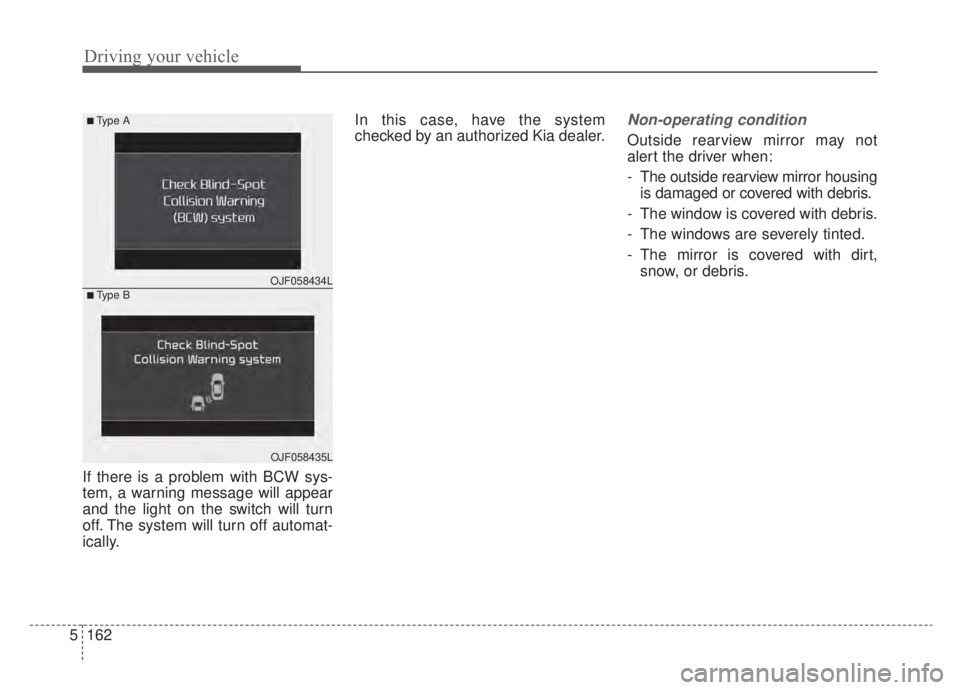
Driving your vehicle
162
5
If there is a problem with BCW sys-
tem, a warning message will appear
and the light on the switch will turn
off. The system will turn off automat-
ically. In this case, have the system
checked by an authorized Kia dealer.
Non-operating condition
Outside rearview mirror may not
alert the driver when:
- The outside rearview mirror housing
is damaged or covered with debris.
- The window is covered with debris.
- The windows are severely tinted.
- The mirror is covered with dirt, snow, or debris.
OJF058434L
■Type A
■Type B
OJF058435L
Page 478 of 687

Driving your vehicle
168
5
Remember, your vehicle does not
require extended warm-up. After
the engine has started, allow the
engine to run for 10 to 20 seconds
prior to placing the vehicle in gear.
In very cold weather, however, give
your engine a slightly longer warm-
up period.
Don't "lug" or "over-rev" the engine. Lugging is driving too slowly in a
very high gear resulting in engine
bucking. If this happens, shift to a
lower gear. Over-revving is racing
the engine beyond its safe limit.
This can be avoided by shifting at
the recommended speed. Use your air conditioning sparingly.
The air conditioning system is
operated by engine power so your
fuel economy is reduced when you
use it.
Opening windows at high speeds can reduce fuel economy.
Fuel economy is less in crosswinds and headwinds. To help offset
some of this loss, slow down when
driving in these conditions.
Keeping a vehicle in good operating
condition is important both for econ-
omy and safety. Therefore, have an
authorized Kia dealer perform
scheduled inspections and mainte-
nance.
WARNING - Engine off during motion
Never turn the engine off to
coast down hills or anytime the
vehicle is in motion. The power
steering and power brakes will
not function properly without
the engine running.
In addition, turning off the
engine start/stop button while
driving could engage the steer-
ing wheel lock, resulting in loss
of vehicle steering. Keep the
engine on and downshift to an
appropriate gear for an engine
braking effect.
Page 487 of 687

5177
Driving your vehicle
To keep locks from freezing
To keep the locks from freezing,
squirt an approved de-icer fluid or
glycerine into the key opening. If a
lock is covered with ice, squirt it with
an approved de-icing fluid to remove
the ice. If the lock is frozen internally,
you may be able to thaw it out by
using a heated key. Handle the heat-
ed key with care to avoid injury.
Use approved window washer
anti-freeze in system
To keep the water in the window
washer system from freezing, add an
approved window washer anti-freeze
solution in accordance with instruc-
tions on the container. Window wash-
er anti-freeze is available from an
authorized Kia dealer and most auto
parts outlets. Do not use engine
coolant or other types of anti-freeze
as these may damage the paint fin-
ish.
Don’t let your parking brake
freeze
Under some conditions your parking
brake can freeze in the engaged
position. This is most likely to happen
when there is an accumulation of
snow or ice around or near the rear
brakes or if the brakes are wet. If
there is a risk the parking brake may
freeze, apply it only temporarily while
you put the gear shift lever in P (Park,
Dual clutch transmission) and block
the rear wheels so the vehicle cannot
roll. Then release the parking brake.
Don't let ice and snow accu-
mulate underneath
Under some conditions, snow and
ice can build up under the fenders
and interfere with the steering. When
driving in severe winter conditions
where this may happen, you should
periodically check underneath the
vehicle to be sure the movement of
the front wheels and the steering
components are not obstructed.
Carry emergency equipment
Depending on the severity of the
weather, you should carry appropri-
ate emergency equipment. Some of
the items you may want to carry
include tow straps or chains, flash-
light, emergency flares, sand, shov-
el, jumper cables, window scraper,
gloves, ground cloth, coveralls, blan-
ket, etc.
TRAILER TOWING
We do not recommend using this
vehicle for trailer towing.
Page 498 of 687

What to do in an emergency
66
The following items should be reset
after the battery has been discharged
or the battery has been disconnected.
Auto up/down window
Sunroof
Trip computer
Climate control system
Driver position Memory System
Audio
As explained above, if the vehicle
cannot be started after pressing the
“12V Batt Reset” switch (1) due to
over discharge, try to jump-start
(refer to Jump-starting).Charging method for 12V battery
(A) It is recommended to charge the12V battery by starting and run-
ning the vehicle (HEV Ready
Mode) for a minimum of 30 min-
utes if a 12V reset, or jump start
has been used.
(B) If you cannot start the vehicle :
After connecting the jumper cables at the recommended locations, you
should press “12V batt Reset”
switch (1) to charge the battery.
The voltage range of the charger should be 13.3~14V and its current
range should be less than 60A.
(13.8V is recommended).CAUTION
• The use of an improper charg- er with a voltage and currentrange higher than specifiedmay cause overheating anddamage to the 12V battery.
The use of an incorrect charg- er will lead to a power shut-offto save the 12V battery. Stopusing the incorrect chargeronce the power of the vehicleis shut off.
Page 536 of 687
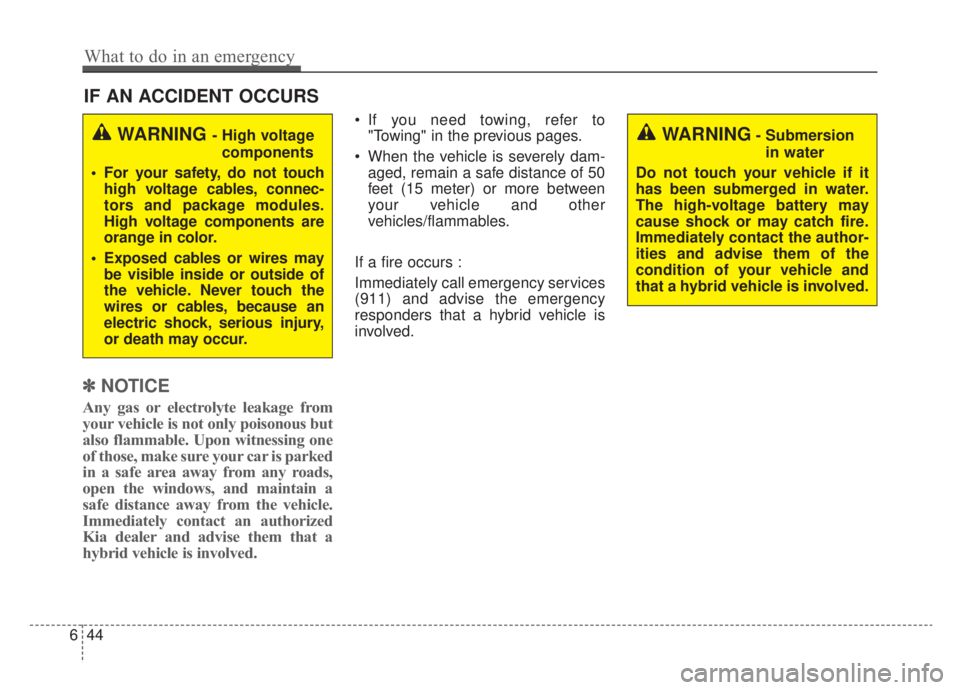
IF AN ACCIDENT OCCURS
✽ ✽ NOTICE
Any gas or electrolyte leakage from
your vehicle is not only poisonous but
also flammable. Upon witnessing one
of those, make sure your car is parked
in a safe area away from any roads,
open the windows, and maintain a
safe distance away from the vehicle.
Immediately contact an authorized
Kia dealer and advise them that a
hybrid vehicle is involved.
If you need towing, refer to
"Towing" in the previous pages.
When the vehicle is severely dam- aged, remain a safe distance of 50
feet (15 meter) or more between
your vehicle and other
vehicles/flammables.
If a fire occurs :
Immediately call emergency services
(911) and advise the emergency
responders that a hybrid vehicle is
involved.
WARNING - High voltage components
For your safety, do not touch high voltage cables, connec-
tors and package modules.
High voltage components are
orange in color.
Exposed cables or wires may be visible inside or outside of
the vehicle. Never touch the
wires or cables, because an
electric shock, serious injury,
or death may occur.WARNING- Submersion
in water
Do not touch your vehicle if it
has been submerged in water.
The high-voltage battery may
cause shock or may catch fire.
Immediately contact the author-
ities and advise them of the
condition of your vehicle and
that a hybrid vehicle is involved.
644
What to do in an emergency
Page 574 of 687
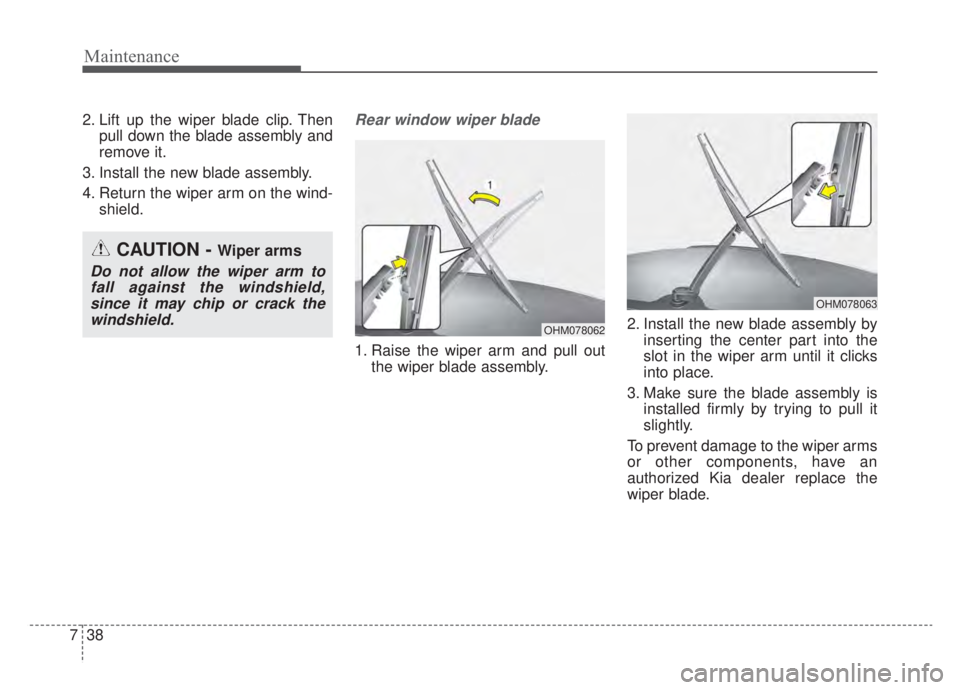
Maintenance
38
7
2. Lift up the wiper blade clip. Then
pull down the blade assembly and
remove it.
3. Install the new blade assembly.
4. Return the wiper arm on the wind- shield.Rear window wiper blade
1. Raise the wiper arm and pull outthe wiper blade assembly. 2. Install the new blade assembly by
inserting the center part into the
slot in the wiper arm until it clicks
into place.
3. Make sure the blade assembly is installed firmly by trying to pull it
slightly.
To prevent damage to the wiper arms
or other components, have an
authorized Kia dealer replace the
wiper blade.
OHM078062
OHM078063
CAUTION - Wiper arms
Do not allow the wiper arm to fall against the windshield,since it may chip or crack thewindshield.