engine KIA NIRO PHEV 2021 Owners Manual
[x] Cancel search | Manufacturer: KIA, Model Year: 2021, Model line: NIRO PHEV, Model: KIA NIRO PHEV 2021Pages: 710, PDF Size: 14.77 MB
Page 7 of 710
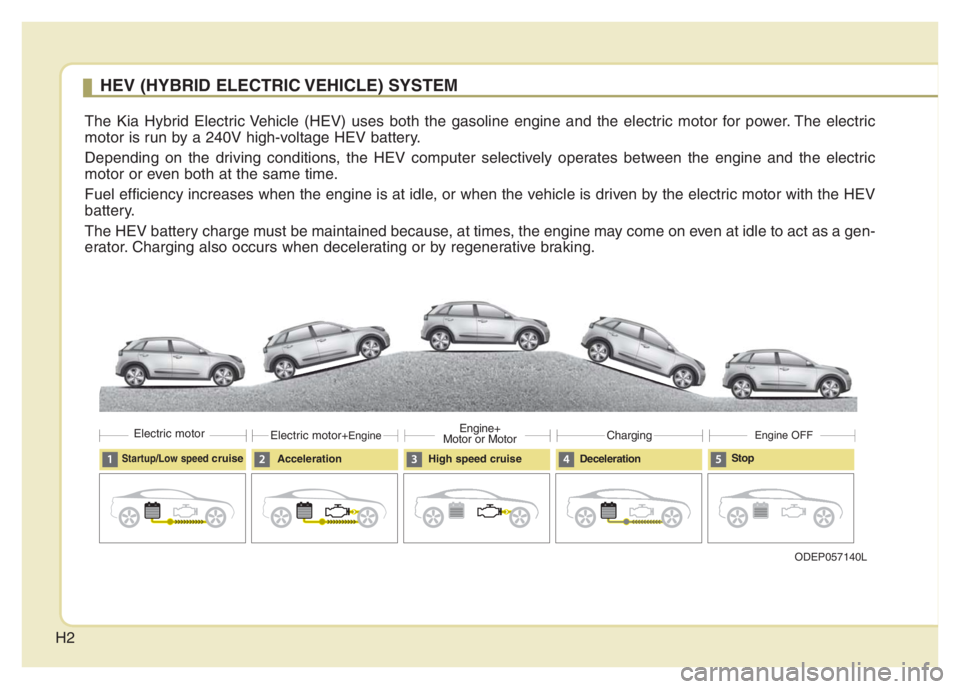
H2
HEV (HYBRID ELECTRIC VEHICLE) SYSTEM
The Kia Hybrid Electric Vehicle (HEV) uses both the gasoline engine and the electric motor for power. The electric
motor is run by a 240V high-voltage HEV battery.
Depending on the driving conditions, the HEV computer selectively operates between the engine and the electric
motor or even both at the same time.
Fuel efficiency increases when the engine is at idle, or when the vehicle is driven by the electric motor with the HEV
battery.
The HEV battery charge must be maintained because, at times, the engine may come on even at idle to act as a gen-
erator. Charging also occurs when decelerating or by regenerative braking.
ODEP057140L
Startup/Low speed cruise
Acceleration High speed cruiseDecelerationStop
Electric motorElectric motor+EngineEngine+
Motor or MotorChargingEngine OFF
Page 8 of 710
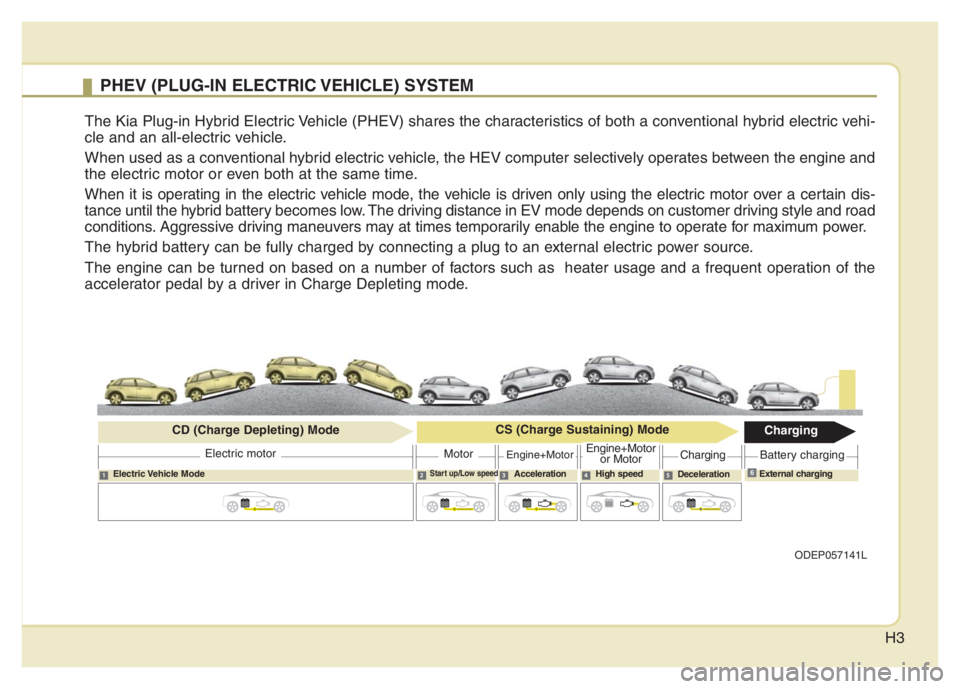
H3
PHEV (PLUG-IN ELECTRIC VEHICLE) SYSTEM
The Kia Plug-in Hybrid Electric Vehicle (PHEV) shares the characteristics of both a conventional hybrid electric vehi-
cle and an all-electric vehicle.
When used as a conventional hybrid electric vehicle, the HEV computer selectively operates between the engine and
the electric motor or even both at the same time.
When it is operating in the electric vehicle mode, the vehicle is driven only using the electric motor over a certain dis-
tance until the hybrid battery becomes low. The driving distance in EV mode depends on customer driving style and road
conditions. Aggressive driving maneuvers may at times temporarily enable the engine to operate for maximum power.
The hybrid battery can be fully charged by connecting a plug to an external electric power source.
The engine can be turned on based on a number of factors such as heater usage and a frequent operation of the
accelerator pedal by a driver in Charge Depleting mode.
ODEP057141L
Electric Vehicle ModeStart up/Low speedAcceleration High speed
DecelerationExternal charging
Electric motor
CD (Charge Depleting) ModeCS (Charge Sustaining) ModeCharging
MotorEngine+MotorEngine+Motor
or MotorChargingBattery charging
6
Page 16 of 710

H11
Always keep the charging connec-
tor and charging plug clean and
dry. Be sure to keep the charging
cable in a condition where there is
no water or moisture.
Before charging the battery, turn
the vehicle OFF.
Be careful not to drop the charging
connector. The charging connector
can be damaged.
Always inspect the charging con-
nector terminals for damage or
overheating. Do not use if dam-
aged, as this may damage the
vehicle side charge connector and
is not a warrantable repair.AC Charge
You can charge your vehicle by plug-
ging into a public charger at a charg-
ing station.
WARNING - Cooling fan
Do not touch the cooling fan
while vehicle is charging. When
the vehicle is switched OFF
while charging, the cooling fan
inside the engine compartment
or interior rear seat may auto-
matically operate.
OJFHPQ016021L
OAEEQ016028
■AC Charger
■AC Charger cable
WARNING
Make sure to use the designat-
ed charger for charging the
vehicle.Using any other charger
may cause failure or lead to
electric shock or fire.
(Continued)
If you pull the cable itself
(without using the handle), the
internal wires may disconnect
or get damaged. This may lead
to electric shock or fire.
Page 18 of 710
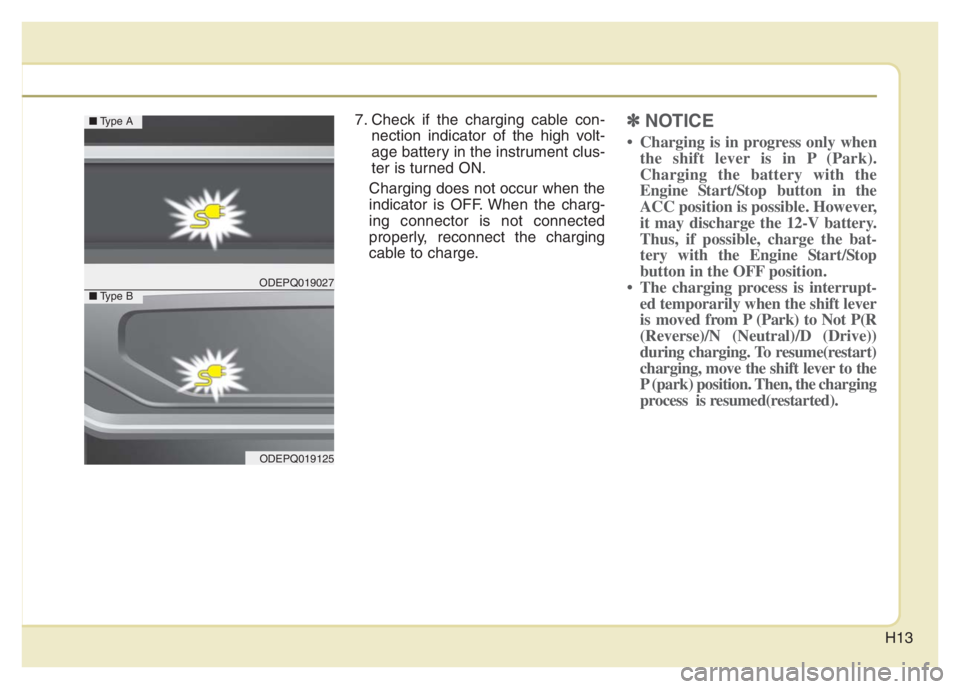
H13
7. Check if the charging cable con-
nection indicator of the high volt-
age battery in the instrument clus-
ter is turned ON.
Charging does not occur when the
indicator is OFF. When the charg-
ing connector is not connected
properly, reconnect the charging
cable to charge.✽ ✽
NOTICE
• Charging is in progress only when
the shift lever is in P (Park).
Charging the battery with the
Engine Start/Stop button in the
ACC position is possible. However,
it may discharge the 12-V battery.
Thus, if possible, charge the bat-
tery with the Engine Start/Stop
button in the OFF position.
• The charging process is interrupt-
ed temporarily when the shift lever
is moved from P (Park) to Not P(R
(Reverse)/N (Neutral)/D (Drive))
during charging. To resume(restart)
charging, move the shift lever to the
P (park) position. Then, the charging
process is resumed(restarted).
ODEPQ019027
ODEPQ019125
■Type A
■Type B
Page 24 of 710
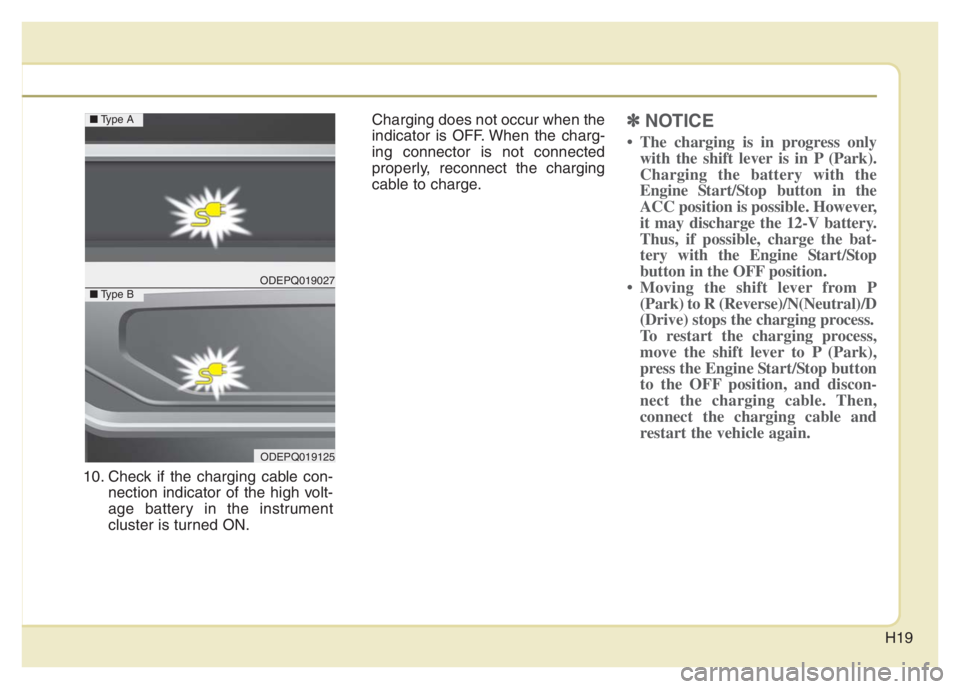
H19
10. Check if the charging cable con-
nection indicator of the high volt-
age battery in the instrument
cluster is turned ON.Charging does not occur when the
indicator is OFF. When the charg-
ing connector is not connected
properly, reconnect the charging
cable to charge.
✽ ✽
NOTICE
• The charging is in progress only
with the shift lever is in P (Park).
Charging the battery with the
Engine Start/Stop button in the
ACC position is possible. However,
it may discharge the 12-V battery.
Thus, if possible, charge the bat-
tery with the Engine Start/Stop
button in the OFF position.
• Moving the shift lever from P
(Park) to R (Reverse)/N(Neutral)/D
(Drive) stops the charging process.
To restart the charging process,
move the shift lever to P (Park),
press the Engine Start/Stop button
to the OFF position, and discon-
nect the charging cable. Then,
connect the charging cable and
restart the vehicle again.
ODEPQ019027
ODEPQ019125
■Type A
■Type B
Page 34 of 710

H29
Plug-in hybrid mode message
: The high-voltage
(hybrid) battery is
used to drive the
vehicle.
: The drive mode
will be automati-
cally selected
from either Electric
(CD) mode or
Hybrid (CS) mode
by the system
according to the
driving condition.
: The high-voltage
(hybrid) battery
and gasoline
engine are used to
drive the vehicle.
A corresponding message is dis-
played to indicate the selected mode.
■‘Infotainment System’ screen
Press [PHEV] on the [Home screen].
The Plug-in Hybrid menu consists of
five sections: [EV range], [Energy
information], [Charge management],
[ECO driving], [Energy flow].
For more information, please refer to
the Multimedia System Manual that
was separately supplied with your
vehicle.
ODEP049189LODEP049190L
ODEP049541L
ODEPQ019129C
ODEPQ019128C
Page 36 of 710

H31
Coasting guide (if equipped)
A chime will sound and the coasting
guide indicator will blink four times to
inform the driver when to take the foot
off from the accelerator by anticipat-
ing a decelerating event* based on
the analysis of driving routes and
road conditions according to the nav-
igation system. It encourages the
driver to remove foot from accelerator
pedal and allow coasting down the
road with EV motor only. This helps
prevent unnecessary fuel consump-
tion and increases fuel efficiency.
❈Examples of a deceleration events
is going down an extended hill,
slowing down while approaching a
toll booth, and approaching
reduced speed zones.
Press the Engine Start/Stop button
and put the shift lever in P(Park). In
the User Settings Mode, select
Driving Assist, Coasting Guide, and
then On to turn on the system.
Cancel the selection of coasting
guide to turn off the system. For the
explanation of the system, press and
hold the [OK] button.
To activate the system, take the fol-
lowing procedures. Enter your desti-
nation information on the navigation
and select the driving route. Then,
satisfy the following.
- The driving speed should be
between 37 mph (60 km/h) and 99
mph (160 km/h).
❈The operating speed may vary due
to difference between instrument
cluster and navigation effected by
tire inflation level.
✽ ✽
NOTICE
Coasting guide is only a supplemen-
tal system to assist with fuel-efficient
driving. Thus, the operating condi-
tions may be different in accordance
with traffic/road conditions (i.e.
driving in a traffic jam, driving on a
slope, driving on a curve). Thus,
take the actual driving conditions
into consideration, such as distances
from the vehicles ahead/ behind,
while referring to the coasting guide
system as guidance.
Page 37 of 710
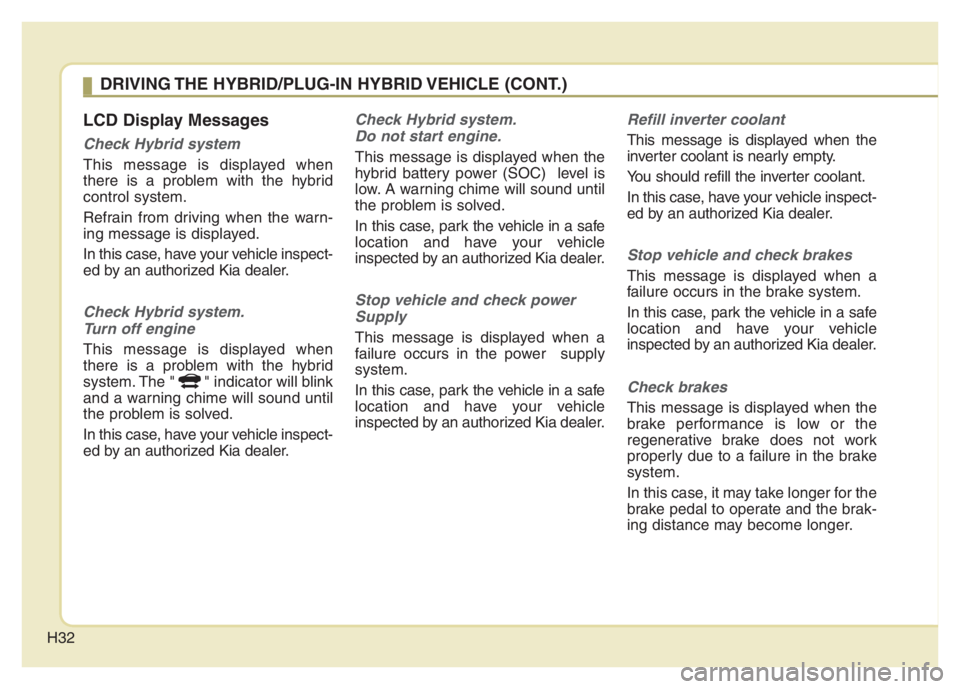
H32
LCD Display Messages
Check Hybrid system
This message is displayed when
there is a problem with the hybrid
control system.
Refrain from driving when the warn-
ing message is displayed.
In this case, have your vehicle inspect-
ed by an authorized Kia dealer.
Check Hybrid system.
Turn off engine
This message is displayed when
there is a problem with the hybrid
system. The " " indicator will blink
and a warning chime will sound until
the problem is solved.
In this case, have your vehicle inspect-
ed by an authorized Kia dealer.
Check Hybrid system.
Do not start engine.
This message is displayed when the
hybrid battery power (SOC) level is
low. A warning chime will sound until
the problem is solved.
In this case, park the vehicle in a safe
location and have your vehicle
inspected by an authorized Kia dealer.
Stop vehicle and check power
Supply
This message is displayed when a
failure occurs in the power supply
system.
In this case, park the vehicle in a safe
location and have your vehicle
inspected by an authorized Kia dealer.
Refill inverter coolant
This message is displayed when the
inverter coolant is nearly empty.
You should refill the inverter coolant.
In this case, have your vehicle inspect-
ed by an authorized Kia dealer.
Stop vehicle and check brakes
This message is displayed when a
failure occurs in the brake system.
In this case, park the vehicle in a safe
location and have your vehicle
inspected by an authorized Kia dealer.
Check brakes
This message is displayed when the
brake performance is low or the
regenerative brake does not work
properly due to a failure in the brake
system.
In this case, it may take longer for the
brake pedal to operate and the brak-
ing distance may become longer.
DRIVING THE HYBRID/PLUG-IN HYBRID VEHICLE (CONT.)
Page 38 of 710
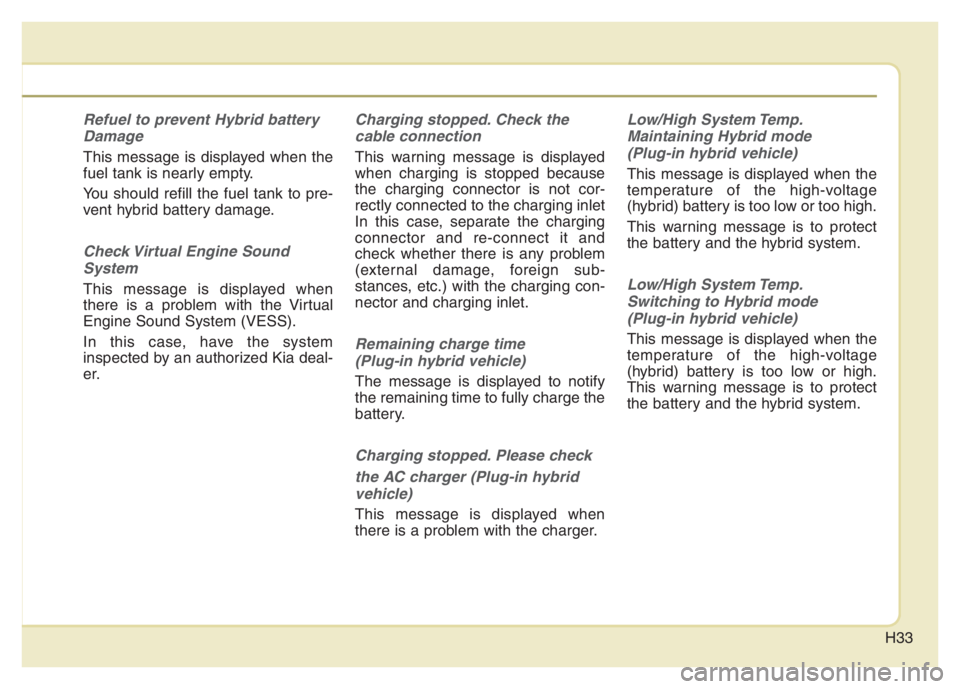
H33
Refuel to prevent Hybrid battery
Damage
This message is displayed when the
fuel tank is nearly empty.
You should refill the fuel tank to pre-
vent hybrid battery damage.
Check Virtual Engine Sound
System
This message is displayed when
there is a problem with the Virtual
Engine Sound System (VESS).
In this case, have the system
inspected by an authorized Kia deal-
er.
Charging stopped. Check the
cable connection
This warning message is displayed
when charging is stopped because
the charging connector is not cor-
rectly connected to the charging inlet
In this case, separate the charging
connector and re-connect it and
check whether there is any problem
(external damage, foreign sub-
stances, etc.) with the charging con-
nector and charging inlet.
Remaining charge time
(Plug-in hybrid vehicle)
The message is displayed to notify
the remaining time to fully charge the
battery.
Charging stopped. Please check
the AC charger (Plug-in hybrid
vehicle)
This message is displayed when
there is a problem with the charger.
Low/High System Temp.
Maintaining Hybrid mode
(Plug-in hybrid vehicle)
This message is displayed when the
temperature of the high-voltage
(hybrid) battery is too low or too high.
This warning message is to protect
the battery and the hybrid system.
Low/High System Temp.
Switching to Hybrid mode
(Plug-in hybrid vehicle)
This message is displayed when the
temperature of the high-voltage
(hybrid) battery is too low or high.
This warning message is to protect
the battery and the hybrid system.
Page 40 of 710
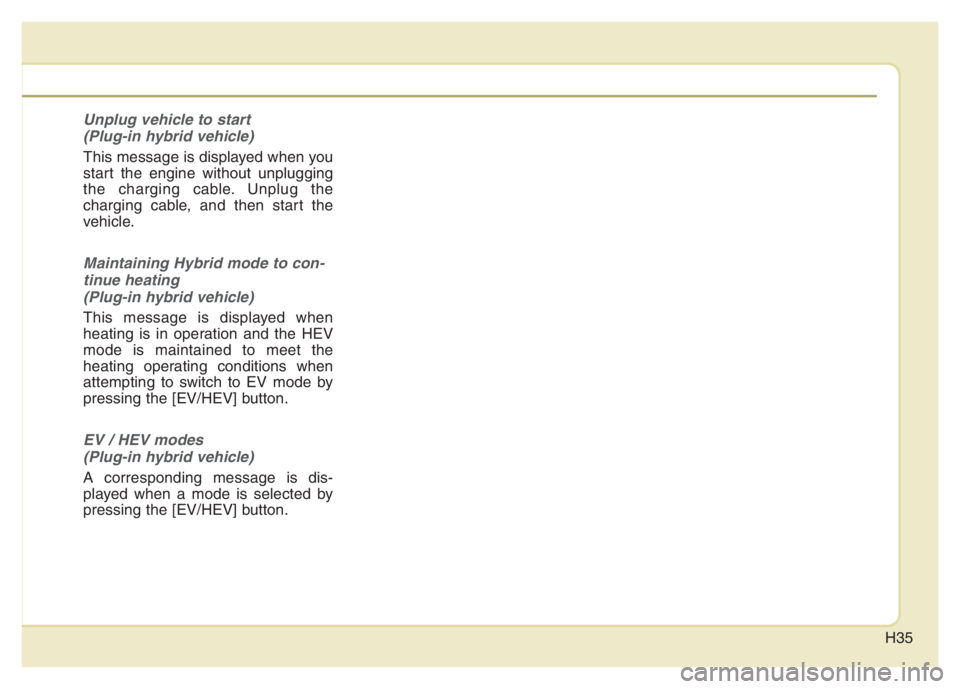
H35
Unplug vehicle to start
(Plug-in hybrid vehicle)
This message is displayed when you
start the engine without unplugging
the charging cable. Unplug the
charging cable, and then start the
vehicle.
Maintaining Hybrid mode to con-
tinue heating
(Plug-in hybrid vehicle)
This message is displayed when
heating is in operation and the HEV
mode is maintained to meet the
heating operating conditions when
attempting to switch to EV mode by
pressing the [EV/HEV] button.
EV / HEV modes
(Plug-in hybrid vehicle)
A corresponding message is dis-
played when a mode is selected by
pressing the [EV/HEV] button.