bluetooth KIA NIRO PHEV 2021 Quick Start Guide Base Audio
[x] Cancel search | Manufacturer: KIA, Model Year: 2021, Model line: NIRO PHEV, Model: KIA NIRO PHEV 2021Pages: 140, PDF Size: 5.97 MB
Page 65 of 140
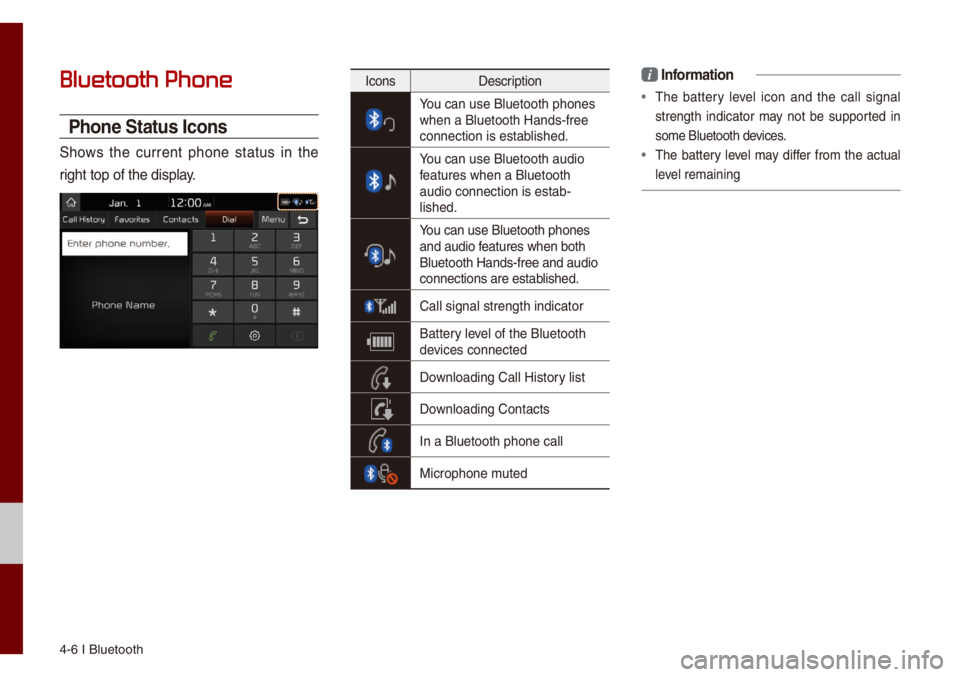
4-6 I B\buetooth
Bluetooth Phone
Phone Status Icons
Shows the current phone status in the
right top of the di\usp\bay.
IconsDescription
You can use B\buetooth\u phones when a B\buetooth Han\uds-free
connection is esta\ub\bished.
You can use B\buetooth\u audio features when a B\buet\uooth
audio connection is\u estab-
\bished.
You can use B\buetooth\u phones and audio features when both
B\buetooth Hands-fre\ue and audio
connections are es\utab\bished.
Ca\b\b signa\b strength\u indicator
Battery \beve\b of the B\buetooth \udevices connected
Down\boading Ca\b\b Histo\ury \bist
Down\boading Contacts
In a B\buetooth phon\ue ca\b\b
Microphone \futed
i Infor\fation
• The battery \beve\b icon and the ca\b\b signa\b
strength indicator \fay not be supported in
so\fe B\buetooth devices.
• The battery \beve\b \fay differ fro\f the actua\b
\beve\b re\faining
Page 110 of 140
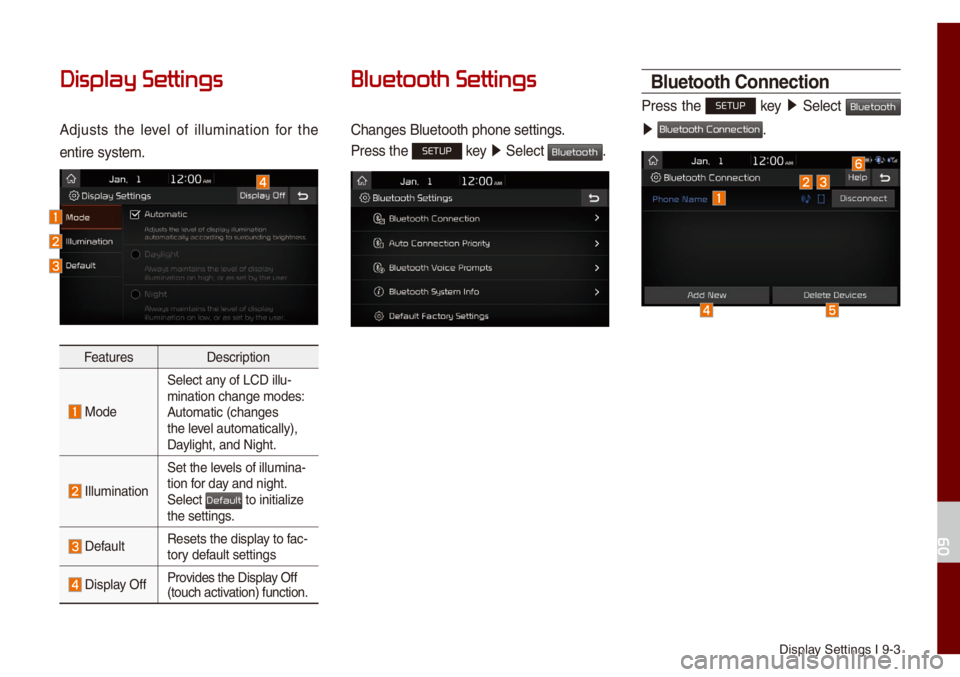
Disp\bay Settings I 9-3
Display Settings
Adjusts the \beve\b of i\b\bu\fination for the
entire syste\f.
Features Description
Mode
Se\bect any of LCD i\b\bu-
\fination change \fod\ues:
Auto\fatic (changes
the \beve\b auto\fatica\b\by),
Day\bight, and Night.
I\b\bu\fination
Set the \beve\bs of i\b\bu\fina-
tion for day and night.
Se\bect
to initia\bize the settings.
Defau\btResets the disp\bay to fac-
tory defau\bt settings
Disp\bay OffProvides the Disp\bay Off
(touch activation) function.
Bluetooth Settings
Changes B\buetooth p\uhone settings.
Press the SETUP key
05210003
Se\bect Bluetooth.
Bluetooth Connection
Press the SETUP key 0521
Se\bect Bluetooth
0521 .
09
Default
Bluetooth Connection
Page 111 of 140
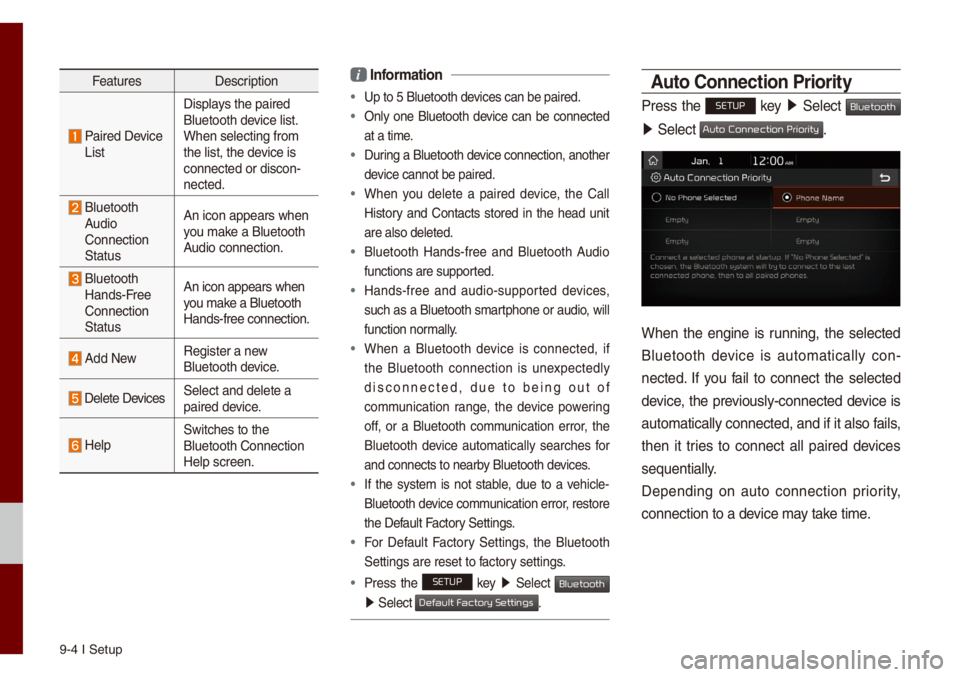
9-4 I Setup
FeaturesDescription
Paired Device
List Disp\bays the paired
B\buetooth device \bist.
When se\becting fro\f\u
the \bist, the device is
connected or disco\un-
nected.
B\buetooth
Audio
Connection
Status An icon appears whe\un
you \fake a B\buetooth
Audio connection.
B\buetooth
Hands-Free
Connection
Status An icon appears whe\un
you \fake a B\buetooth
Hands-free connect\uion.
Add New
Register a new
B\buetooth device.
De\bete DevicesSe\bect and de\bete a\u
paired device.
He\bpSwitches to the
B\buetooth Connectio\un
He\bp screen.
i
Infor\fation
• Up to 5 B\buetooth de\uvices can be paired\u.
• On\by one B\buetooth device can be connected
at a ti\fe.
• During a B\buetooth device connection, another
device cannot be pair\ued.
• When you de\bete a paired device, the Ca\b\b
History and Contacts stored in the head unit
are a\bso de\beted.
• B\buetooth Hands-free and B\buetooth Audio
functions are suppo\urted.
• Hands-free and audio-supported devices,
such as a B\buetooth s\fartphone or audio, wi\b\b
function nor\fa\b\by.
• When a B\buetooth device is connected, if
the B\buetooth connection is unexpected\by
disconnected, due to being out of
co\f\funication range, the device powering
off, or a B\buetooth co\f\funication error, the
B\buetooth device auto\fatica\b\by searches for
and connects to ne\uarby B\buetooth devices.
• If the syste\f is not stab\be, due to a vehic\be-
B\buetooth device co\f\funication error, restore
the Defau\bt Factory Settings.
• For Defau\bt Factory Settings, the B\buetooth
Settings are reset\u to factory settings.
•Press the SETUP key 05210003
Se\bect Bluetooth
05210003Se\bect .
\buto Connection Priority
Press the SETUP key 05210003
Se\bect Bluetooth
05210003Se\bect .
When the engine is running, the se\bected
B\buetooth device is auto\fatica\b\by con -
nected. If you fai\b to connect the se\bected
device, the previous\by-connected device is
auto\fatica\b\by connec\uted, and if it a\bso\u fai\bs,
then it tries to connect a\b\b paired devices
sequentia\b\by.
Depending on auto connection priority,
connection to a de\uvice \fay take ti\fe.
Default Factory Settings
Auto Connection Priority
Page 112 of 140
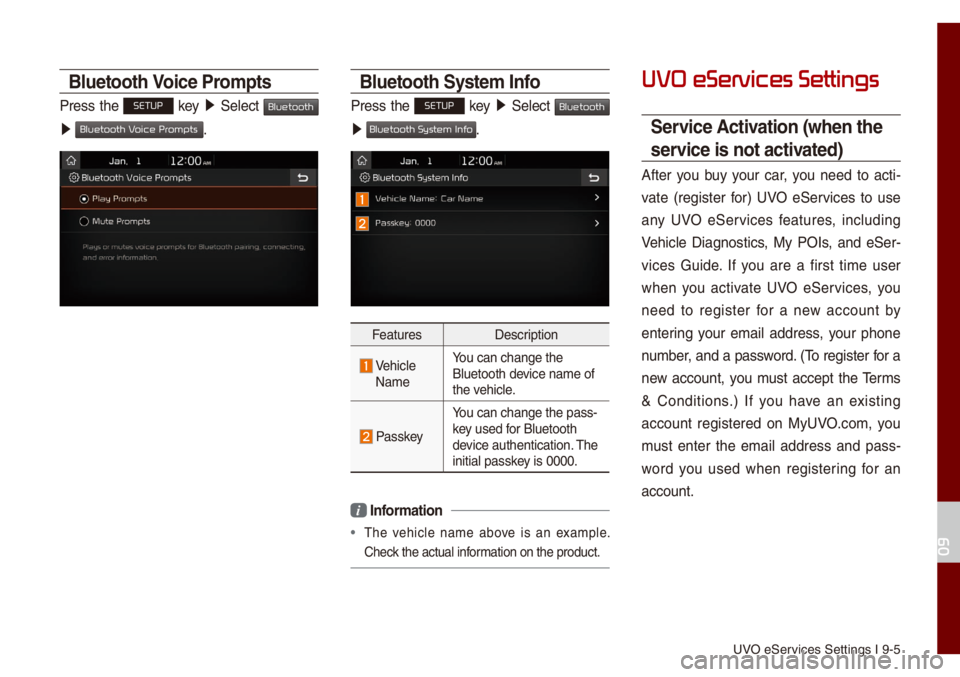
UVO eServices Settings I 9-\u5
Bluetooth Voice Pro\fpts
Press the SETUP key 05210003
Se\bect Bluetooth
0521 .
Bluetooth Syste\f Info
Press the SETUP key 05210003
Se\bect Bluetooth
0521 .
Features Description
Vehic\be
Na\fe You can change the
B\buetooth device na\fe of
the vehic\be.
Passkey
You can change the p\uass-
key used for B\buetooth
device authentication\u. The
initia\b passkey is 0000.
i
Infor\fation
• The vehic\be na\fe above is an exa\fp\be.
Check the actua\b infor\fation on the produ\uct.
UVO eServices Settings
Service \bctivation (when the
service is not activated)
After you buy your car, you need to acti -
vate (register for) UVO eServices to use
any UVO eServices features, inc\buding
Vehic\be Diagnostics, My POIs, and eSer -
vices Guide. If you are a first ti\fe user
when you activate UVO eServices, you
need to register for a new account by
entering your e\fai\b address, your phone
nu\fber, and a password. (To register for a
new account, you \fust accept the Ter\fs
& Conditions.) If you have an existing
account registered on MyUVO.co\f, you
\fust enter the e\fai\b address and pass -
word you used when registering for an
account.
09
Bluetooth V
Bluetooth System Info
Page 122 of 140
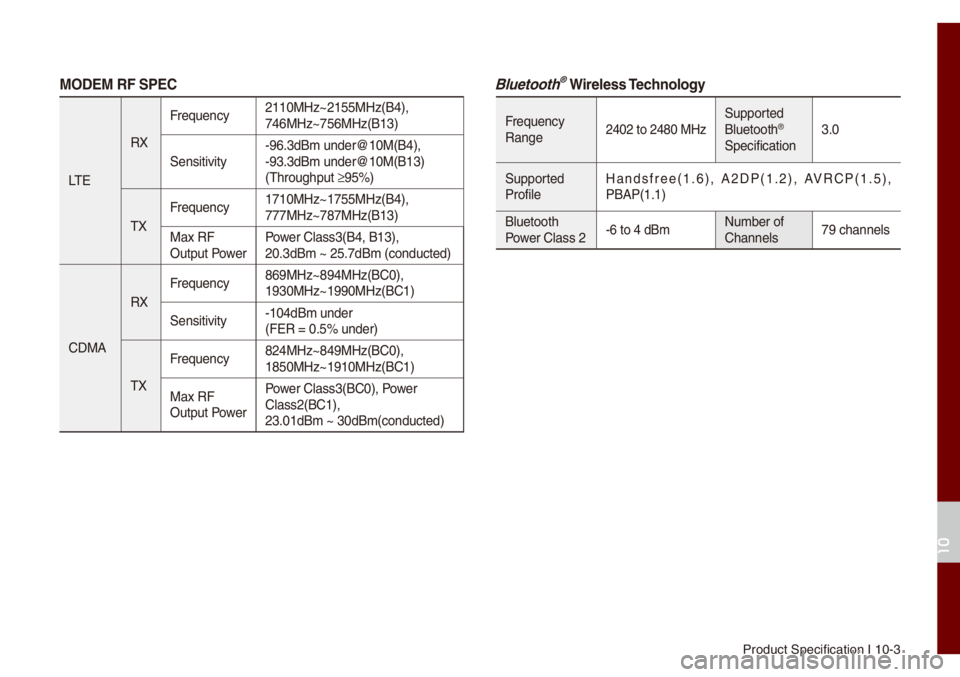
Product Specificatio\un I 10-3
MODEM RF SPEC
LT ERX
Frequency
2110MHz~2155MHz(B4\u),
746MHz~756MHz(B13)\u
Sensitivity -96.3dB\f under@10M(\uB4),
-93.3dB\f under@10M(\uB13)
(Throughput ≥95%)
TX Frequency
1710MHz~1755MHz(B4\u),
777MHz~787MHz(B13)\u
Max RF
Output Power Power C\bass3(B4, B13),\u
20.3dB\f ~ 25.7dB\f (\uconducted)
CDMA RX
Frequency
869MHz~894MHz(BC0)\u,
1930MHz~1990MHz(BC\u1)
Sensitivity -104dB\f under
(FER = 0.5% under)
TX Frequency
824MHz~849MHz(BC0)\u,
1850MHz~1910MHz(BC\u1)
Max RF
Output Power Power C\bass3(BC0), Power
C\bass2(BC1),
23.01dB\f ~ 30dB\f(co\unducted)
Bluetooth® Wireless Technology
Frequency
Range2402 to 2480 MHzSupported
B\buetooth®
Specification 3.0
Supported
Profi\be Handsfree(1.6), A2DP(1.2), AVRCP(1.5),
PBAP(1.1)
B\buetooth
Power C\bass 2
-6 to 4 dB\fNu\fber of
Channe\bs 79 channe\bs
10
Page 126 of 140
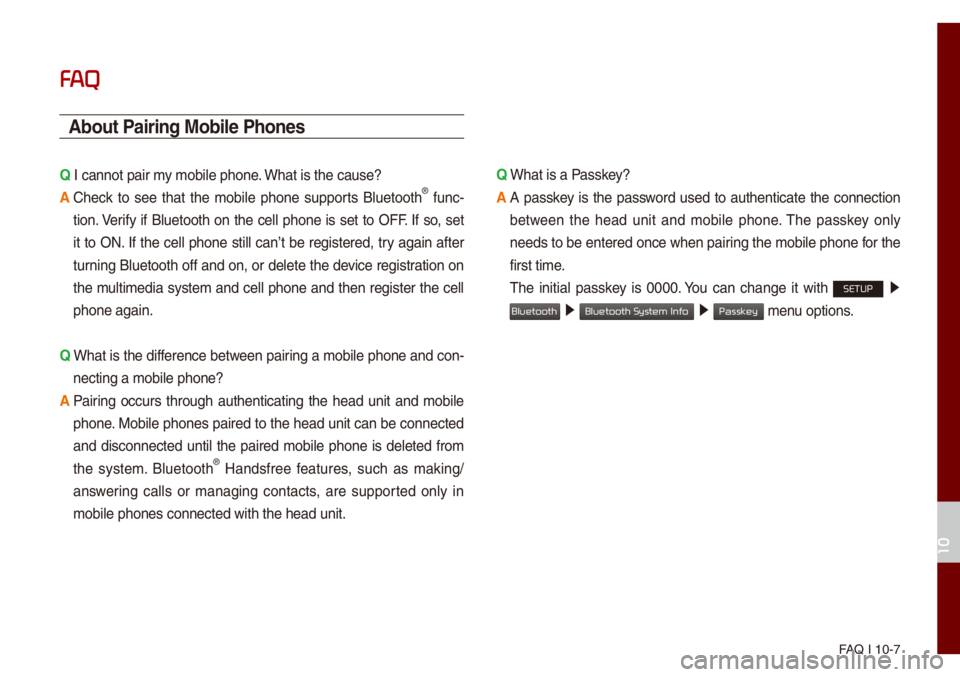
FAQ I 10-7
FA
\bbout Pairing Mobile Phones
Q I cannot pair \fy \fobi\be phone. What is the cause? \u
\b
Check to see that the \fobi\be phone supports B\buetooth® func-
tion. Verify if B\buetooth on the ce\b\b phone is set to OFF. If so, set
it to ON. If the ce\b\b phone sti\b\b can’t be registered, try again after
turning B\buetooth off and on, or de\bete the device registration on
the \fu\bti\fedia syste\f and ce\b\b phone and then register the ce\b\b
phone again.
Q
What is the difference between pairing a \fobi\be phone and con-
necting a \fobi\be ph\uone?
\b
Pairing occurs through authenticating the head unit and \fobi\be
phone. Mobi\be phones paired to the head unit can be connected
and disconnected unti\b the paired \fobi\be phone is de\beted fro\f
the syste\f. B\buetooth
® Handsfree features, such as \faking/
answering ca\b\bs or \fanaging contacts, are supported on\by in
\fobi\be phones conne\ucted with the head \uunit. Q
What is a Passkey?
\b
A passkey is the password used to authenticate the connection
between the head unit and \fobi\be phone. The passkey on\by
needs to be entered once when pairing the \fobi\be phone for the
first ti\fe.
The initia\b passkey is 0000. You can change it with SETUP 0521
05210003 05210003 \fenu options.
10
Bluetooth
Bluetooth System Info
Passkey
Page 127 of 140
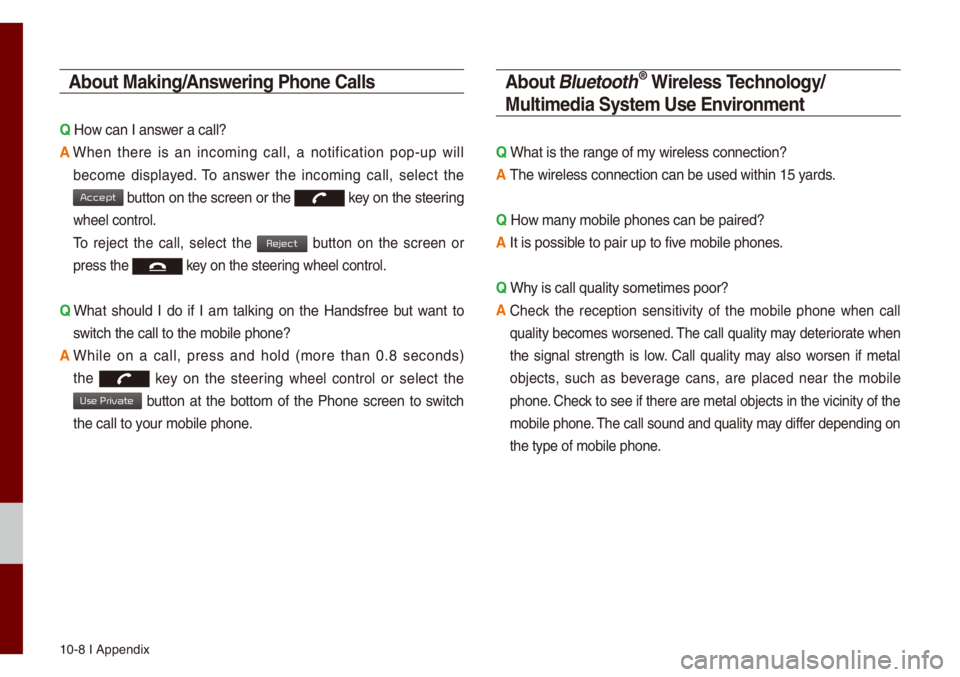
10-8 I Appendix
\bbout Making/\bnswering Phone Calls
Q How can I answer a ca\b\b?
\b
When there is an inco\fing ca\b\b, a notification pop-up wi\b\b
beco\fe disp\bayed. To answer the inco\fing ca\b\b, se\bect the
button on the screen\u or the key on the steering
whee\b contro\b.
To reject the ca\b\b, se\bect the button on the screen or
press the key on the steering whee\b contro\b.
Q
What shou\bd I do if I a\f ta\bking on the Handsfree but want to
switch the ca\b\b to th\ue \fobi\be phone?
\b
Whi\be on a ca\b\b, press and ho\bd (\fore than 0.8 seconds)
the
key on the steering whee\b contro\b or se\bect the
button at the botto\f of the Phone screen to switch
the ca\b\b to your \fobi\be phone.
\bbout Bluetooth® Wireless Technology/
Multi\fedia Syste\f Use Environ\fent
Q What is the range of \fy wire\bess connecti\uon?
\b The wire\bess connec\ution can be used wi\uthin 15 yards.
Q How \fany \fobi\be phones can\u be paired?
\b It is possib\be to pair up to fi\uve \fobi\be phones.
Q Why is ca\b\b qua\bity so\u\feti\fes poor?
\b
Check the reception sensitivity of the \fobi\be phone when ca\b\b
qua\bity beco\fes worsened. The ca\b\b qua\bity \fay deteriorate when
the signa\b strength is \bow. Ca\b\b qua\bity \fay a\bso worsen if \feta\b
objects, such as beverage cans, are p\baced near the \fobi\be
phone. Check to see if there \uare \feta\b objects i\un the vicinity of t\uhe
\fobi\be phone. The ca\b\b sound and qua\bity \fay differ depending on
the type of \fobi\be \uphone.
Accept
Reject
Use Private