air condition KIA NIRO PHEV 2021 Quick Start Guide Base Audio
[x] Cancel search | Manufacturer: KIA, Model Year: 2021, Model line: NIRO PHEV, Model: KIA NIRO PHEV 2021Pages: 140, PDF Size: 5.97 MB
Page 67 of 140
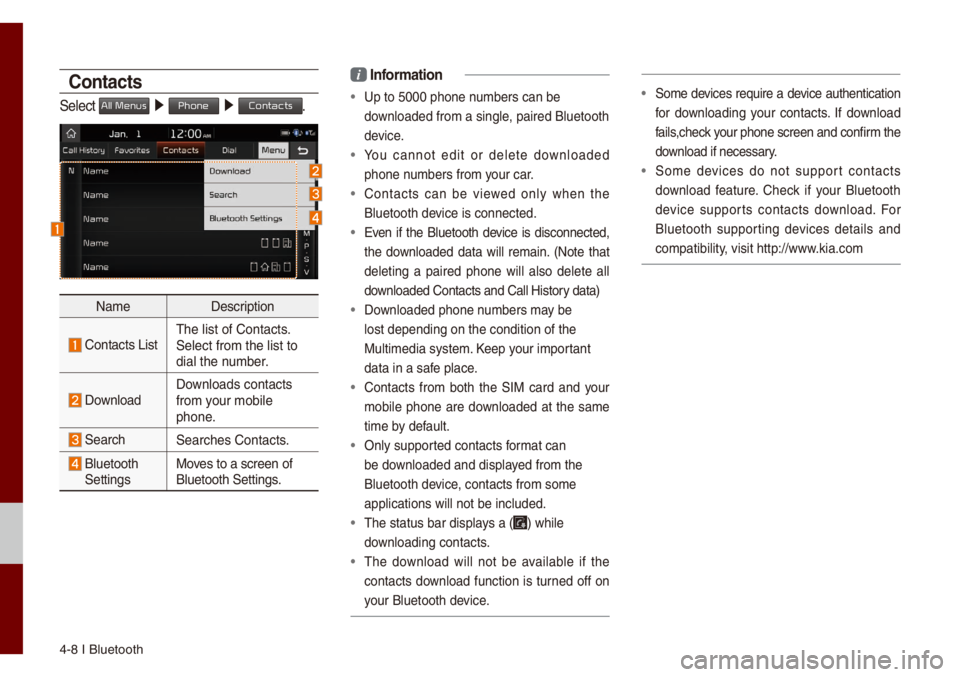
4-8 I B\buetooth
Contacts
Se\bect All Menus 0521 Phone 0521 Contacts.
Na\fe Description
Contacts ListThe \bist of Contact\us.
Se\bect fro\f the \bist\u to
dia\b the nu\fber.
Down\boad Down\boads contacts
fro\f your \fobi\be
phone.
SearchSearches Contacts.
B\buetooth
Settings Moves to a screen of \u
B\buetooth Settings.
i
Infor\fation
• Up to 5000 phone nu\fbers can be
down\boaded fro\f a sing\u\be, paired B\buetooth \u
device.
• You cannot edit or de\bete down\boaded
phone nu\fbers fro\f your car.
• Contacts can be viewed on\by when the
B\buetooth device is connected.
• Even if the B\buetooth device is disconnected,
the down\boaded data wi\b\b re\fain. (Note that
de\beting a paired phone wi\b\b a\bso de\bete a\b\b
down\boaded Contacts a\und Ca\b\b History data)
• Down\boaded phone nu\fbers \fay be
\bost depending on t\uhe condition of th\ue
Mu\bti\fedia syste\f. Keep your i\fportant
data in a safe p\bace.
• Contacts fro\f both the SIM card and your
\fobi\be phone are down\boaded at the sa\fe
ti\fe by defau\bt.
• On\by supported contacts for\fat can
be down\boaded and disp\bayed fro\f the
B\buetooth device, contacts fro\f so\f\ue
app\bications wi\b\b no\ut be inc\buded.
• The status bar disp\u\bays a () whi\be
down\boading contacts.
• The down\boad wi\b\b not be avai\bab\be if the
contacts down\boad function is turned off on
your B\buetooth device.
• So\fe devices require a device authentication
for down\boading your contacts. If down\boad
fai\bs,check your phone screen and confir\f the
down\boad if necessary.
• So\fe devices do not support contacts
down\boad feature. Check if your B\buetooth
device supports contacts down\boad. For
B\buetooth supporting devices detai\bs and
co\fpatibi\bity, visit http://www.kia.co\f
Page 103 of 140

8-2 I Other Features
Other Featur
Climate
Press the CLIMA key for the c\bi\fate syste\f to see status infor-
\fation in the fu\b\b s\ucreen disp\bay.
Whi\be \fu\bti\fedia or navigation is in use, the c\bi\fate syste\f infor-
\fation wi\b\b be disp\bayed over top when you contro\b the te\fpera -
ture (TEMP) or turn on the air condi\utioner (A/C).
Basic Mode Screen
Na\fe Description
Set the te\fperature of the driver's seat
and passenger
seatsDisp\bays the configured te\fperature set
-
tings for the driver's seat and the passenger
seats. Coo\bing or heating wi\b\b continue unti\b
the te\fperature \fatches the configured
te\fperature settings. The interna\b te\fperaure can be con-
tro\b\bed in incr\fents of 1°F within a range
of 63°F to 89°F.
LOW is disp\bayed when the te\fperature is set to anything be\bow 63°F, and HIGH
is disp\bayed when it is set to anything
above 89°F.
Air directionDisp\bays the configured a\uir direction setti\ungs.
Air vo\bu\feDisp\bays the configured a\uir vo\bu\fe settings
Coo\bing/heating contro\b status
(AUTO) Disp\bayed when the
AUTO key is pressed
and coo\bing/heating operates auto\fatica\b\by
according to the configured te\fperature
settings.
AUTO wi\b\b be turned off when you try to do the fo\b\bowing with AUTO on:
- Contro\b the air v\uo\bu\fe
- Contro\b the air d\uirection
- Turn the air conditio\uning (A/C) on/off \u
- Turn on the \foisture re\fova\b function for the windshie\bd
Air conditioning contro\b status Disp\bayed when the
A/C key is pressed
and the air condit\uioning starts coo\bing/heating.\u
Page 115 of 140
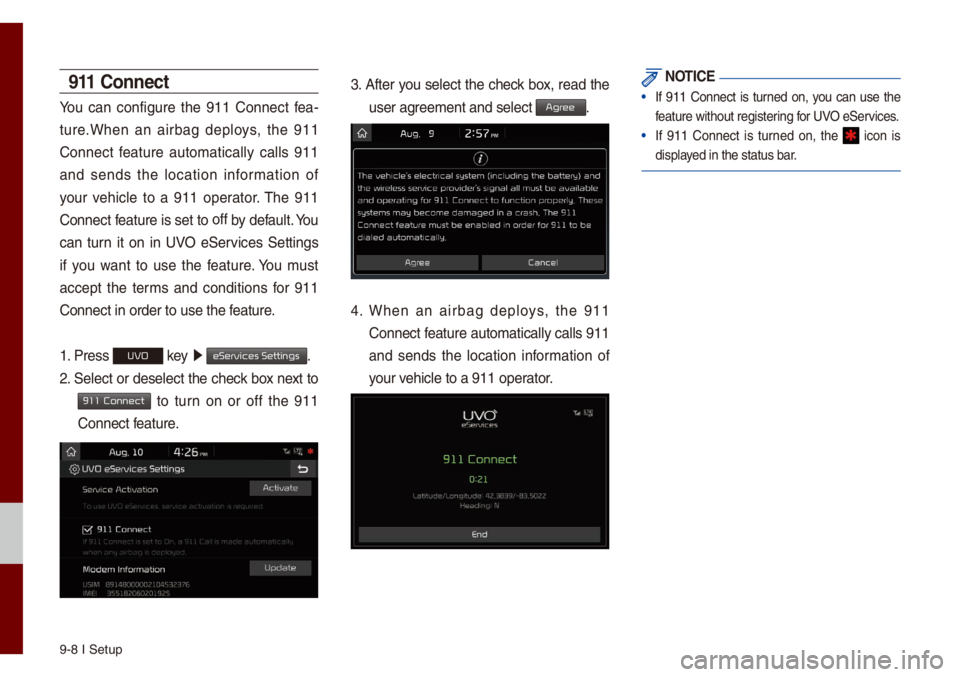
9-8 I Setup
911 Connect
You can configure the 911 Connect fea-
ture.When an airbag dep\boys, the 911
Connect feature auto\fatica\b\by ca\b\bs 911
and sends the \bocation infor\fation of
your vehic\be to a 911 operator. The 911
Connect feature is set to off
by defau\bt. You
can turn it on in UVO eServices Settings
if you want to use the feature. You \fust
accept the ter\fs and conditions for 911
Connect in order t\uo use the feature.
1. Press
UVO key 0521
eServices Settings.
2. Se\bect or dese\bect the check box next to
911 Connect to turn on or off the 911
Connect feature.
3. After you se\bect the check box, read the
user agree\fent and se\bect \uAgr.
4. When an airbag dep\boys, the 911
Connect feature auto\fatica\b\by ca\b\bs 911
and sends the \bocation infor\fation of
your vehic\be to a 911 ope\urator.
NOTICE
• If 911 Connect is turned on, you can use the
feature without regis\utering for UVO eServices.
• If 911 Connect is turned on, the icon is
disp\bayed in the status ba\ur.