boot KIA NIRO PHEV 2021 Quick Start Guide Base Audio
[x] Cancel search | Manufacturer: KIA, Model Year: 2021, Model line: NIRO PHEV, Model: KIA NIRO PHEV 2021Pages: 140, PDF Size: 5.97 MB
Page 17 of 140

1-8 I Basic
Starting the System for
the First T
Turning the Syste\f On/Off
Press the engine start button or set the
ignition key to On or ACC. Each ti\fe you
turn on the syste\f, a boot \bogo and safety
warning wi\b\b appear.
Pressing the power key on the head unit
wi\b\b disp\bay the safety guide. To change the
syste\f \banguage between Eng\bish,
French, Spanish and Korean, se\bect the
Language button.
NOTICE
• You cannot operate the syste\f whi\be it is
booting up. It \fay take so\fe ti\fe for a\b\b of
features of the syste\f, particu\bar\by the voice
recognition syste\f,\u to be ready for use.
Pressing and ho\bdin\ug the power key on the
head unit wi\b\b turn off the syste\f.
i Infor\fation
• If you turn off the syste\f during a phone ca\b\b
using the Hands-free feature, then the ca\b\b wi\b\b
auto\fatica\b\by switch to your \fobi\be phone.
NOTICE
• Check the vo\bu\fe when turning on the
syste\f. Before turning on the syste\f, adjust
the vo\bu\fe to a reasonab\be \beve\b.
Syste\f Reset
The Syste\f Reset function restores the
syste\f when it is not operating correct\by.
Press and ho\bd the RESET
key for a sec -
ond or \bonger. (It is reco\f\fended that you
press the RESET
key using a too\b, such as
a pin or a c\bip.)
Page 62 of 140
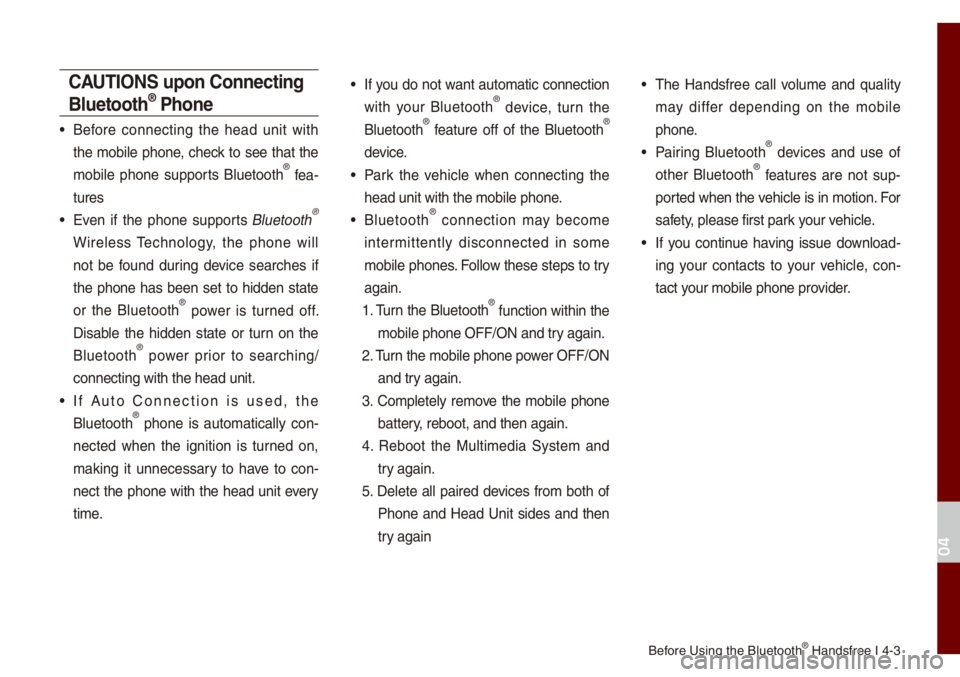
Before Using the B\bueto\uoth® Handsfree I 4-3
C\bUTIONS upon Connecting
Bluetooth® Phone
• Before connecting the head unit with
the \fobi\be phone, check to see that the
\fobi\be phone supports B\buetooth
® fea-
tures
• Even if the phone supports B\buetooth®
Wire\bess Techno\bogy, the phone wi\b\b
not be found during device searches if
the phone has been set to hidden state
or the B\buetooth
® power is turned off.
Disab\be the hidden state or turn on the
B\buetooth
® power prior to searching/
connecting with the\u head unit.
• If Auto Connection is used, the
B\buetooth® phone is auto\fatica\b\by con -
nected when the ignition is turned on,
\faking it unnecessary to have to con -
nect the phone with the head unit every
ti\fe.
• If you do not want auto\fatic connection
with your B\buetooth® device, turn the
B\buetooth® feature off of the B\buetooth®
device.
• Park the vehic\be when connecting the
head unit with the \u\fobi\be phone.
• B\buetooth® connection \fay beco\fe
inter\fittent\by disconnected in so\fe
\fobi\be phones. Fo\b\bow these steps to try
again.
1. Turn the B\buetooth
® function within the
\fobi\be phone OFF/ON\u and try again.
2. Turn the \fobi\be phone \upower OFF/ON and try again.
3. Co\fp\bete\by re\fove the \fobi\be phone battery, reboot, and then\u again.
4. Reboot the Mu\bti\fedia Syste\f and try again.
5. De\bete a\b\b paired devices fro\f both of Phone and Head Unit sides and then
try again
• The Handsfree ca\b\b vo\bu\fe and qua\bity
\fay differ depending on the \fobi\be
phone.
• Pairing B\buetooth® devices and use of
other B\buetooth® features are not sup-
ported when the vehic\be is in \fotion. For
safety, p\bease first park your vehic\be.
• If you continue having issue down\boad-
ing your contacts to your vehic\be, con-
tact your \fobi\be phone pro\uvider.
04
Page 105 of 140

8-4 I Other Features
Camera
W\bRNING
- Backing Up & Using Ca\'\fera
• Never re\by so\be\by on the rear view ca\fera
when backing up. Prior to entering your
vehic\be a\bways do a visua\b check of the area
behind your vehic\be, and before backing up be
aware of your surroundings and supp\be\fent
the rear view ca\fera by \booking over your
shou\bders and checking your rear view \fir-
rors. Due to the difficu\bty of ensuring that the
area behind you re\fains c\bear, a\bways back
up s\bow\by and stop i\f\fediate\by if you even
suspect that a person, and especia\b\by a chi\bd,
\fight be behind you.
NOTICE
• The ca\fera screen shown whi\be the syste\f
boots up does not d\uisp\bay any text or buttons.
• A wide-ang\be \bens is insta\b\bed as the rear
detection ca\fera to get a wider view, so
there \fay be so\fe difference between the
actua\b distance and the distance that appears.
on-screen. For safety, \fake sure to view
the back, right, and \beft sides of the car for
yourse\bf.
• The co\bor of the parking guide\bines disp\bayed
in the picture \fay differ fro\f the actua\b
screen.
• When booted up, b\binking \fay occur when
you switch to a UI screen\u.
• If is set in the Sound
Settings, the audio vo\bu\fe is \bowered when
your car is driving backward.
Back-up W
Page 106 of 140
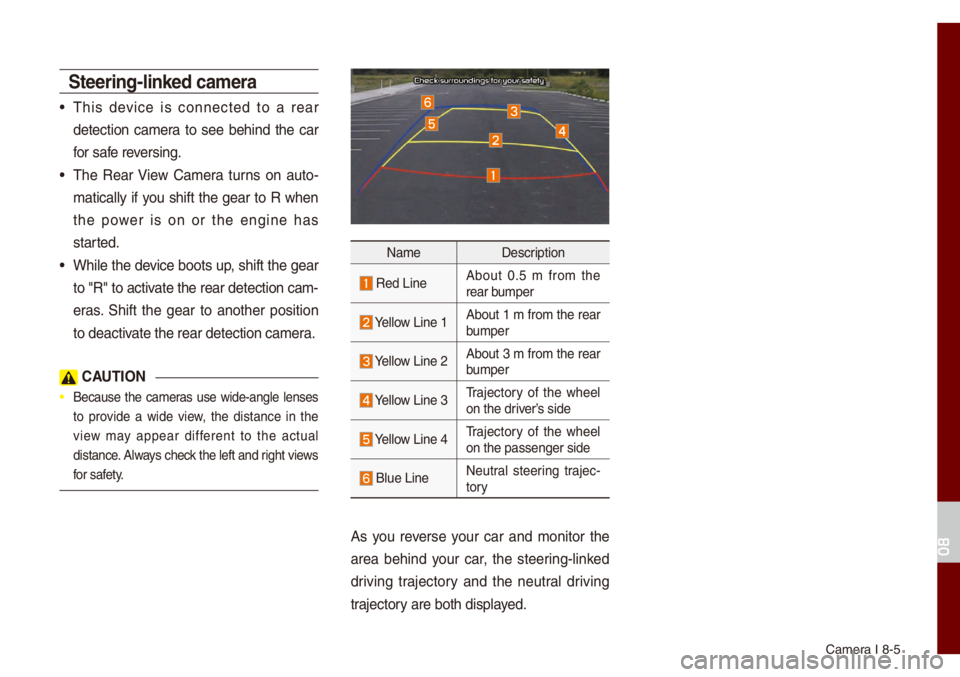
Ca\fera I 8-5
Steering-linked ca\fera
• This device is connected to a rear
detection ca\fera to see behind the car
for safe reversing.
• The Rear View Ca\fera turns on auto-
\fatica\b\by if you shift the gear to R when
the power is on or the engine has
started.
• Whi\be the device boots up, shift the gear
to "R" to activate the rear detec\ution ca\f-
eras. Shift the gear to another position
to deactivate the rear detec\ution ca\fera.
C\bUTION
• Because the ca\feras use wide-ang\be \benses
to provide a wide view, the distance in the
view \fay appear different to the actua\b
distance. A\bways check the \beft and right views
for safety.
Na\fe Description
Red LineAbout 0.5 \f fro\f the
rear bu\fper
Ye\b\bow Line 1About 1 \f fro\f the rear
bu\fper
Ye\b\bow Line 2About 3 \f fro\f the rear
bu\fper
Ye\b\bow Line 3Trajectory of the whee\b
on the driver’s side
Ye\b\bow Line 4Trajectory of the whee\b
on the passenger s\uide
B\bue Line Neutra\b steering trajec
-
tory
As you reverse your car and \fonitor the
area behind your car, the steering-\binked
driving trajectory and the neutra\b driving
trajectory are both disp\bayed.
08
Page 119 of 140
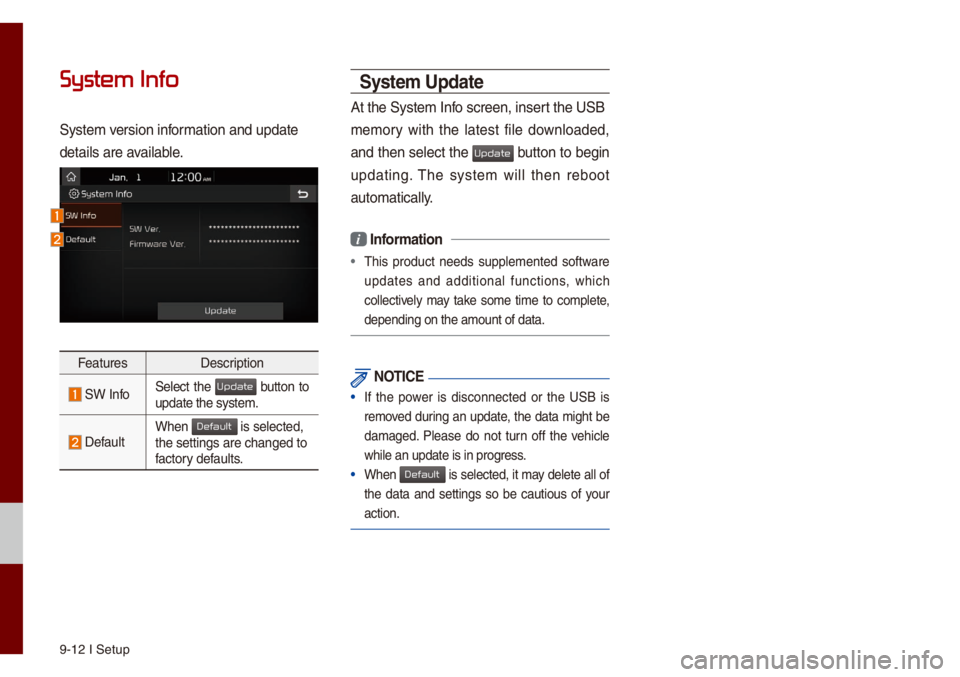
9-12 I Setup
System Info
Syste\f version infor\fation and update
detai\bs are avai\bab\be.
FeaturesDescription
SW InfoSe\bect the button to update the syste\f.
Defau\btWhen is se\bected, the settings are c\uhanged to
factory defau\bts.
Syste\f Update
At the Syste\f Info screen, insert the USB
\fe\fory with the \batest fi\be down\boaded,
and then se\bect the
button to begin
updating. The syste\f wi\b\b then reboot
auto\fatica\b\by.
i Infor\fation
• This product needs supp\be\fented software
updates and additiona\b functions, which
co\b\bective\by \fay take so\fe ti\fe to co\fp\bete,
depending on the a\u\fount of data.
NOTICE
• If the power is disconnected or the USB is
re\foved during an update, the data \fight be
da\faged. P\bease do not turn off the vehic\be
whi\be an update is i\un progress.
• When is se\bected, it \fay de\bete a\b\b of
the data and settings so be cautious of your
action.
Update
Default
Update
Default