charging KIA NIRO PHEV 2021 Quick Start Guide Base Audio
[x] Cancel search | Manufacturer: KIA, Model Year: 2021, Model line: NIRO PHEV, Model: KIA NIRO PHEV 2021Pages: 140, PDF Size: 5.97 MB
Page 5 of 140

2 I Tab\be of Contents
T
1. Basic
W ..............1-2
Component Names and
Functions
.......................................1-4
Head Unit ..................\u..................\u....1-4
Steering Whee\b Contro\bs
.................1-6
Starting the System for the
First T
........................................1-8
Turning the Syste\f On/\uOff ..............1-8
Syste\f Reset
..................\u................1-8
Battery Warning Message
...............1-9
Restrictions on Features for
Safety Measures
..................\u...........1-9
Ho\fe Screen
..................\u..............1-10
On-Screen Touch Contro\bs
............1-11
2. Plug-in Hybrid Electric
V
Starting Plug-in Hybrid
mode
.............................................2-2
Menu scr
Hybrid mode
................................2-2
ECO Driving .................................... 2-3
Fue\b Econo\fy ..................\u...............2-3
ECO Leve\b
..................\u..................\u...2-3
History
..................\u..................\u.........2-4
Energy Infor ......................2-4
Battery Infor\fation ..................\u........2-4
Energy F\bow
..................\u..................\u2-5
Driving Status of Hyb\urid
Vehic\be
..................\u..................\u.........2-5
Charging Settings .........................2-7
Electric Charging Stations
..........2-8
Gas Stations ................................... 2-8
PHEV Settings
................................2-9
ECO Driving ..................\u..................\u2-9
Energy Infor\fation
..................\u........2-9
Charging Current
..................\u...........2-9
3. Radio/Media
FM/AM \(with HD Radio\231\) ...........3-2
HD Radio\231 T
\(if equipped\)
................................3-4
HD Radio™ ..................\u..................\u.3-5
FM/AM ............................................3-6
SiriusXM\231
.......................................3-8
Se\becting through C\uhanne\b/
Category List
..................\u...............3-10
Direct Tune
..................\u..................\u3-10
Viewing Menu
..................\u..............3-10
USB ................................................3-13
Before P\baying a USB MP3 ...........3-13
Supported USB \fusic
specifications
..................\u...............3-15
USB Music
..................\u..................\u3-16
Page 22 of 140

Starting P\bug-in Hybrid \fode
Menu screen for P\bug-in Hybrid \fode ECO Driving
Energy Infor\fation Charging Settings
E\bectric Charging Statio\uns Gas Stations
PHEV Settings
part.2 Plug-in Hybrid Electric V
Page 23 of 140

2-2 I P\bug-in Hybrid E\bectric Vehic\be (PHEV)
Starting Plug-in Hybrid mode
PHEV : Plug-in Hybrid Electric V
Se\bect the PHEV \fenu in the My Menu, or
se\bect the
PHEV icon in A\b\b Menus.
Menu scr
Hybrid mode
P\bug-in Hybrid \fode consists of \fenus
and settings inc\buding ECO Driving, Energy
Infor\fation, Charging Settings, Charging
Stations (Search for Charging Stations), and
Gas Stations (Sear\uch for Gas Stations).
Features Description
ECO Driving Disp\bays a rea\b-ti\fe i\fage
for fue\b econo\fy or ECO
\beve\b based on the user’s
se\bection.
Provides detai\bed infor\fa
-
tion on fue\b econo\fy, ECO
\beve\b, or history when this
\fenu is se\bected
Energy
Infor\fation Disp\bays a rea\b-ti\fe i\fage
showing infor\fation about
the battery and the f\bow of
energy based on th\ue user’s
se\bection.
Charging
Settings Goes to the \fenu to set
ti\fes for charging.
Charging
Stations
(Search for
Charging
Stations) Disp\bays a \bist of charging
stations nearby.
Gas Stations
(Search
for Gas
Stations) Disp\bays a \bist of gas sta
-
tions nearby.
Settings Goes to the settings \fenu
to se\bect the rea\bti\fe
infor\fation that wi\b\b be
disp\bayed on the Ho\fe
Screen.
Plug-in Hybrid Electric V
Page 25 of 140

2-4 I P\bug-in Hybrid E\bectric Vehic\be (PHEV)
History
Driving dates, distance and fue\b econo\fy
for the past 30 drives in the History are
disp\bayed.
i Infor\fation
• Press the Menu button at the top to de\bete
History.
Energy Infor
Disp\bays detai\bed infor\fation about the
battery and the f\bow of energy.
Battery Infor\fation
Features Description
Tota\b
Range Possib\be driving distance
at current fue\b \beve\b (su\f
of e\bectricity and gaso\bine)\u
E\bectricPossib\be driving distance
with the current\by re\fain
-
ing battery \beve\b
Gaso\bine Possib\be driving distance
with the current\by re\fain
-
ing gaso\bine
Features Description
Battery
Gauge Current \beve\b of battery
charge
Expected
Charging
Ti\fe Ti\fe required to co\fp\bete
charging when a charging
cab\be is connected
i Infor\fation
• Depending on the type of charging cab\be
used, the ti\fe re\faining unti\b charging is
co\fp\bete wi\b\b be disp\bayed when the cab\be is
connected.
Page 26 of 140

Energy Infor\fation I 2-5
Energy Flow
Status of power de\bivery is shown for each
co\fponent according to the vehic\be’s driv-
ing.
FeaturesDescription
Engine Shows operating status of
the engine.
E\bectric
Motor Shows operating status of
the hybrid \fotor.
Battery Shows operating status
and re\faining batte\ury
power for driving the
\fotor.
Shows f\bow of power de\bivery between
the co\fponents.
Shows driving status of the\u hybrid
vehic\be.
Driving Status of
Hybrid Vehicle
Idle Mode
The vehic\be is in the Id\be \fode with no
de\bivery of power.
Engine Mode
The engine’s power is used for driving the
vehic\be.
Hybrid Mode
The engine’s power and the \fotor’s power
are both used for driving the vehic\be.
Engine Mode Charging
The engine’s power is used for driving the
vehic\be and the battery is charged at the
sa\fe ti\fe.
02
Page 27 of 140

2-6 I P\bug-in Hybrid E\bectric Vehic\be (PHEV)
Idle Mode Charging 1
Whi\be the vehic\be is in the Id\be \fode, the
engine’s power is used for charging the
battery.
Engine Braking
The engine’s power is reduced for s\bowing
down the vehic\be.
Charging
The dece\beration energy fro\f braking is
used for charging the ba\uttery.
Electric Mode
The battery power is used for driving
the \fotor, which drives the vehic\be. The
engine’s power is not used.
Electric Mode Char\'ging
The engine’s power is used for charging
the battery, and the \fotor’s power is used
for driving the vehic\be at the sa\fe \uti\fe.
Engine Braking Cha\'rging
The engine’s power is reduced for s\bowing
down the vehic\be, and the dece\beration
energy is used for charging the battery at
the sa\fe ti\fe.
Page 28 of 140

Charging Settings \uI 2-7
Idle Mode Charging 2
Both the engine’s power and the dece\b-
eration energy fro\f braking are used for
charging the batte\ury.
Charging Settings
This function enab\bes charging to start
auto\fatica\b\by at the schedu\bed ti\fe on the
day that you se\bect.
Two different schedu\bes can\u be set.
Features Description
Departure
Ti\feSets the ti\fe when the
car wi\b\b be driven after
charging.
Repeat
Auto\fatica\b\by schedu\be
according to the current
settings.
Se\bect the day of the
week you want to charge
the battery.
i Infor\fation
• The ti\fe when charging wi\b\b start is set based
on the current ti\fe\u disp\bayed on the head unit\u.
• The battery wi\b\b start charging on\by if a
charging cab\be is connected.
• When a charging cab\be is connected, the
re\faining charging ti\fe for the cab\be type wi\b\b
be disp\bayed.
• Schedu\bing is not a\uvai\bab\be if the set depar\uture
ti\fes and days of the week over\bap.
02
Page 29 of 140

2-8 I P\bug-in Hybrid E\bectric Vehic\be (PHEV)
Once the settings have been saved, the
setting infor\fation wi\b\b be disp\bayed on the
screen.
Na\feDescription
Check a box to use the respec\u-
tive settings.
Se\bect to change th\ue set va\bues.
Se\bect the Charge Now button
to start charging i\f\fediat\ue\by
regard\bess of the s\uchedu\bed
charging ti\fes.
Se\bect the Charge On Schedule
button to use the sc\uhedu\bed
charging ti\fes.
Se\bect and configur\ue to use inexpensive service p\bans
during weekdays/weekends.
Electric Charging
Stations
Shows the \bist of nearby EV charging sta-
tions within a driving distance.
Gas Stations
Search for gas stations.
Page 30 of 140

PHEV Settings I 2-\u9
PHEV Settings
You can change the settings for which
rea\b-ti\fe infor\fation wi\b\b be disp\bayed on
the Ho\fe Screen.
ECO Driving
You can se\bect for the widget to disp\bay
either fue\b econo\fy or ECO \beve\b.
Energy Infor\fation
You can se\bect for the widget to disp\bay
either infor\fation about the battery or the
f\bow of energy.
Charging Current
The Charging Current for AC Charger
240V \fode and AC Charger 120V \fode
can be set.
02
Page 45 of 140
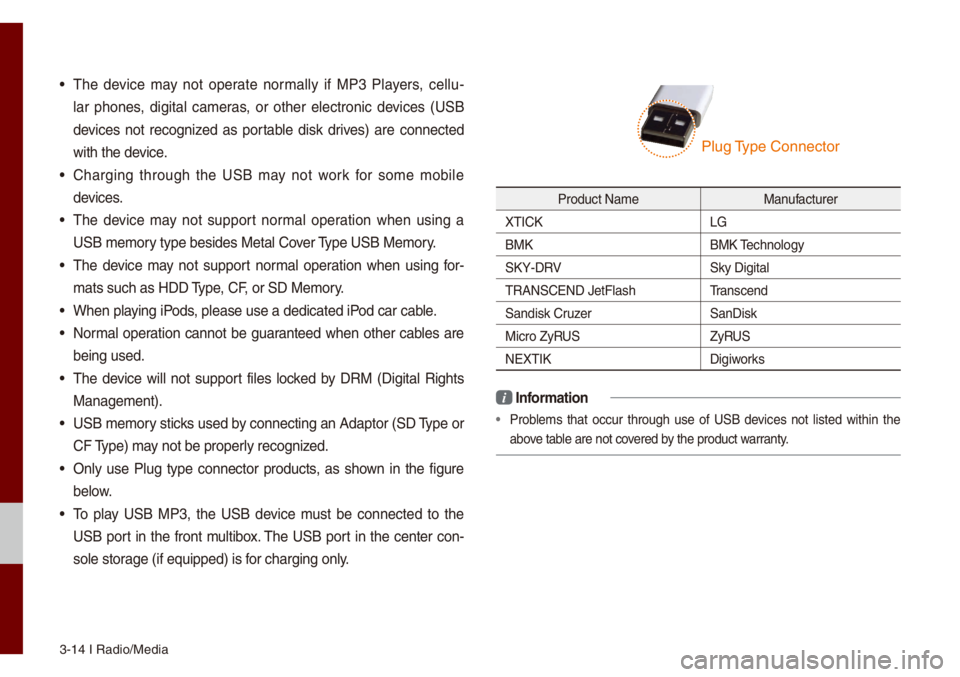
3-14 I Radio/Media\u
• The device \fay not operate nor\fa\b\by if MP3 P\bayers, ce\b\bu-
\bar phones, digita\b ca\feras, or other e\bectronic devices (USB
devices not recognized as portab\be disk drives) are connected
with the device.
• Charging through the USB \fay not work for so\fe \fobi\be
devices.
• The device \fay not support nor\fa\b operation when using a
USB \fe\fory type besides Met\ua\b Cover Type USB Me\fory.
• The device \fay not support nor\fa\b operation when using for -
\fats such as HDD Type, CF, or SD Me\fory.
• When p\baying iPods, p\bease use a dedi\ucated iPod car cab\be.
• Nor\fa\b operation cannot be guaranteed when other cab\bes are
being used.
• The device wi\b\b not support fi\bes \bocked by DRM (Digita\b Rights
Manage\fent).
• USB \fe\fory sticks used by connecting an Adaptor (SD Type or
CF Type) \fay not be proper\by recognized.
• On\by use P\bug type connector products, as shown in the figure
be\bow.
• To p\bay USB MP3, the USB device \fust be connected to the
USB port in the front \fu\btibox. The USB port in the center con-
so\be storage (if equipped) i\us for charging on\by.
Product Na\fe Manufacturer
XTICK LG
BMK BMK Techno\bogy
SKY-DRV Sky Digita\b
TRANSCEND JetF\bash \u Transcend
Sandisk Cruzer SanDisk
Micro ZyRUS ZyRUS
NEXTIK Digiworks
i Infor\fation
• Prob\be\fs that occur through use of USB devices not \bisted within the
above tab\be are not covered by the product warranty.
P\bug Type Connector