lock KIA NIRO PHEV 2022 Features and Functions Guide
[x] Cancel search | Manufacturer: KIA, Model Year: 2022, Model line: NIRO PHEV, Model: KIA NIRO PHEV 2022Pages: 66, PDF Size: 3.69 MB
Page 62 of 66
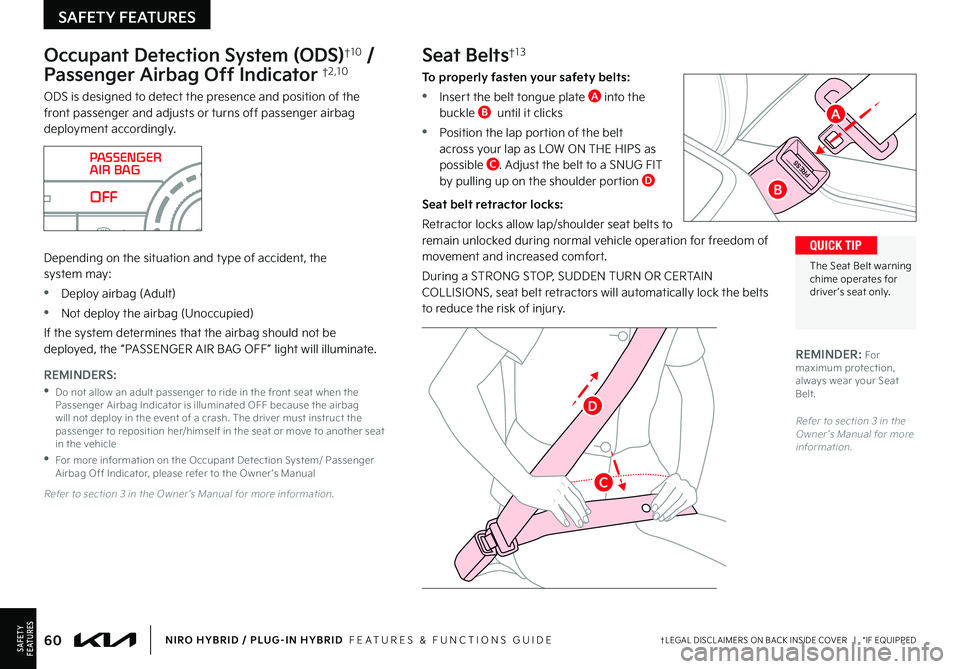
60†LEGAL DISCL AIMERS ON BACK INSIDE COVER | *IF EQUIPPEDNIRO HYBRID / PLUG-IN HYBRID FEATURES & FUNCTIONS GUIDESAFETYF E AT U R E S
SAFETY FEATURES
Seat Belts†13
To properly fasten your safety belts:
•
Insert the belt tongue plate A into the buckle B until it clicks
•
Position the lap portion of the belt across your lap as LOW ON THE HIPS as possible C Adjust the belt to a SNUG FIT by pulling up on the shoulder portion D
Seat belt retractor locks:
Retractor locks allow lap/shoulder seat belts to remain unlocked during normal vehicle operation for freedom of movement and increased comfort
During a STRONG STOP, SUDDEN TURN OR CERTAIN COLLISIONS, seat belt retractors will automatically lock the belts to reduce the risk of injury
PRESS
Occupant Detection System (ODS)†1 0 /
Passenger Airbag Off Indicator †2 ,1 0
ODS is designed to detect the presence and position of the front passenger and adjusts or turns off passenger airbag deployment accordingly
Depending on the situation and type of accident, the system may:
•Deploy airbag (Adult)
•Not deploy the airbag (Unoccupied)
If the system determines that the airbag should not be deployed, the “PASSENGER AIR BAG OFF” light will illuminate
The Seat Belt warning chime operates for driver ’s seat only
QUICK TIP
REMINDER: For maximum protection, always wear your Seat Belt
REMINDERS:
•
Do not allow an adult passenger to ride in the front seat when the Passenger Airbag Indicator is illuminated OFF because the airbag will not deploy in the event of a crash The driver must instruct the passenger to reposition her/himself in the seat or move to another seat in the vehicle
•
For more information on the Occupant Detection System/ Passenger Airbag Off Indicator, please refer to the Owner ’s Manual
OFF
PASSENGER
AIR BAG
Refer to section 3 in the Owner ’s Manual for more information
Refer to section 3 in the Owner ’s Manual for more information
B
A
C
D
Page 64 of 66
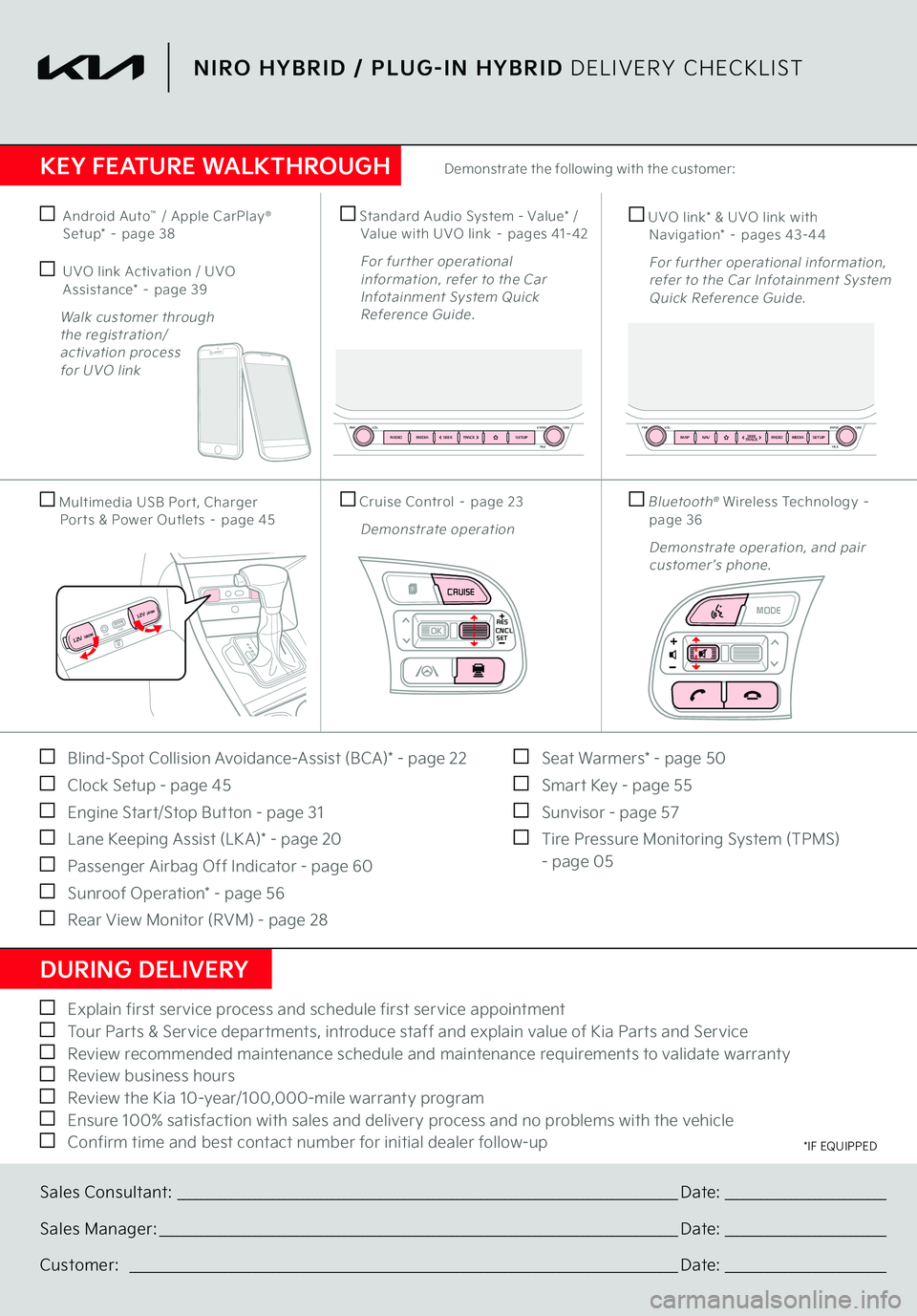
Multimedia USB Por t, Charger
Por ts & Power Outlets – page 45
Cruise Control – page 23 Demonstrate operation Standard Audio System - Value* / Value with UVO link – pages 41-42 For fur ther operational information, refer to the Car Infotainment System Quick Reference Guide.
Android Auto
™ / Apple CarPlay
®
Setup* – page 38 UVO link Activation / UVO Assistance* – page 39
Walk customer through
the registration/
activation process
for UVO link
UVO link* & UVO link with
Navigation* – pages 43-44 For further operational information, refer to the Car Infotainment System
Quick Reference Guide.
AUX USB
12V 180W
12V 180W
Bluetooth
® Wireless Technology –
page 36 Demonstrate operation, and pair customer’s phone.
ENTER
PWR VOLFILE
TUNE
RADIOMEDIA SEEKTRACK SETUP
ENTER
PWR VOLFILE
TUNE
MAPN AV RADIOMEDIA SETUP
SEEK
TRACK
Blind-Spot Collision Avoidance-Assist (BCA)* - page 22 Clock Setup - page 45 Engine Start/Stop Button - page 31 Lane Keeping Assist (LK A)* - page 20 Passenger Airbag Off Indicator - page 60 Sunroof Operation* - page 56 Rear View Monitor (RVM) - page 28
Seat Warmers* - page 50 Smart Key - page 55 Sunvisor - page 57 Tire Pressure Monitoring System (TPMS)
- page 05
Explain first service process and schedule first service appointment Tour Parts & Service departments, introduce staff and explain value of Kia Parts and Service Review recommended maintenance schedule and maintenance requirements to validate warranty Review business hours Review the Kia 10-year/100,000-mile warranty program Ensure 100% satisfaction with sales and delivery process and no problems with the vehicle Confirm time and best contact number for initial dealer follow-upKEY FEATURE WALKTHROUGHDURING DELIVERY
Demonstrate the following with the customer:
Sales Consultant:
____________________________________________________________________________________
Date:
___________________________
Sales Manager:
_______________________________________________________________________________________
Date:
___________________________
Customer:
____________________________________________________________________________________________
Date:
___________________________
*IF EQUIPPED
NIRO HYBRID / PLUG-IN HYBRID
DELIVERY CHECKLIST
CNCLRES
CRUISE
SET
CNCLRES
CRUISE
SET
MODE
Page 65 of 66
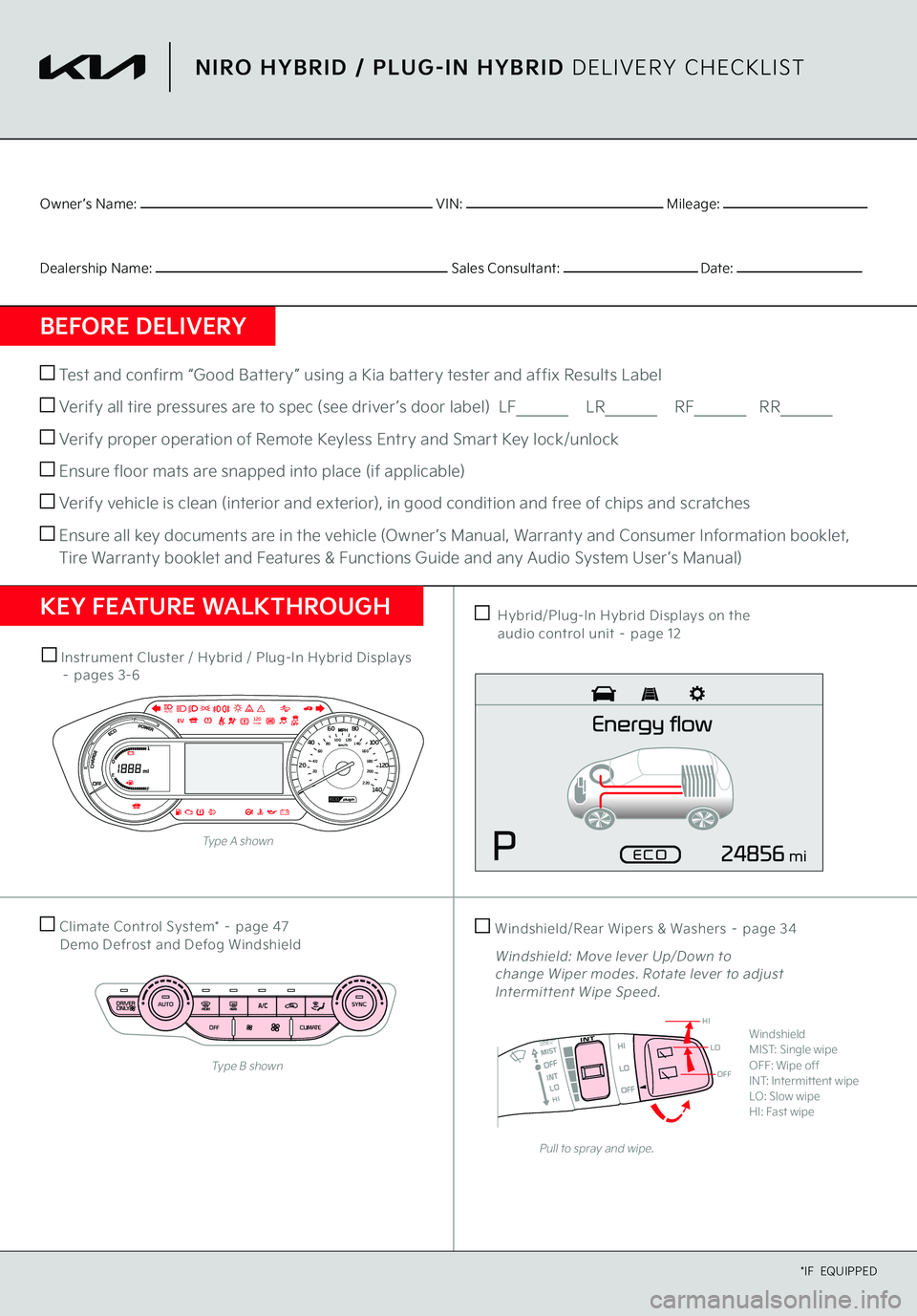
OFF
LO
HI
Climate Control System* – page 47
Demo Defrost and Defog Windshield
Hybrid/Plug-In Hybrid Displays on the
audio control unit – page 12
Instrument Cluster / Hybrid / Plug-In Hybrid Displays
– pages 3-6
Windshield/Rear Wipers & Washers – page 34 Windshield: Move lever Up/Down to change Wiper modes. Rotate lever to adjust Intermit tent Wipe Speed.
Pull to spray and wipe.
WindshieldMIST: Single wipeOFF: Wipe offINT: Intermittent wipeLO: Slow wipeHI: Fast wipe
220200
20
20 12 0
1 40
40
10 0
60
80
180
40 160
60 140
80 120
100
E
FAUTO
120miles
Type B shownType A shown
mi
Owner ’s Name:
VIN:
Mileage:
Dealership Name:
Sales Consultant:
Date:
BEFORE DELIVERY Test and confirm “Good Battery” using a Kia battery tester and affix Results Label Verify all tire pressures are to spec (see driver ’s door label) LF
LR
RF
RR
Verify proper operation of Remote Keyless Entry and Smart Key lock/unlock Ensure floor mats are snapped into place (if applicable) Verify vehicle is clean (interior and exterior), in good condition and free of chips and scratches Ensure all key documents are in the vehicle (Owner ’s Manual, Warranty and Consumer Information booklet, Tire Warranty booklet and Features & Functions Guide and any Audio System User ’s Manual)KEY FEATURE WALKTHROUGH
NIRO HYBRID / PLUG-IN HYBRID
DELIVERY CHECKLIST
*IF EQUIPPED