User settings KIA NIRO PHEV 2022 User Guide
[x] Cancel search | Manufacturer: KIA, Model Year: 2022, Model line: NIRO PHEV, Model: KIA NIRO PHEV 2022Pages: 710, PDF Size: 10.35 MB
Page 220 of 710
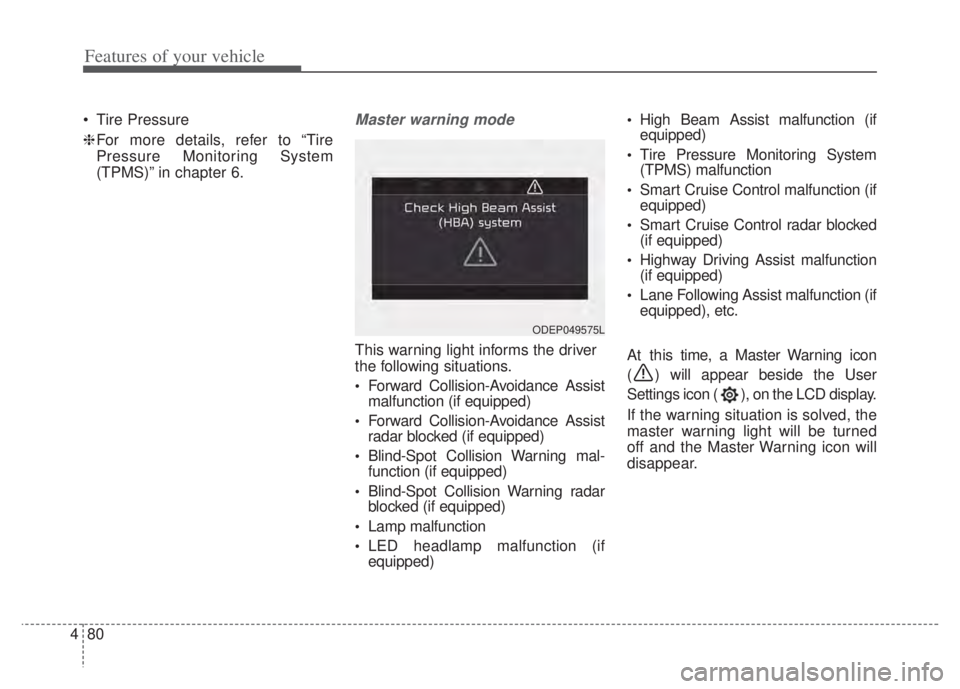
Features of your vehicle
80
4
Tire Pressure
❈ For more details, refer to “Tire
Pressure Monitoring System
(TPMS)” in chapter 6.Master warning mode
This warning light informs the driver
the following situations.
Forward Collision-Avoidance Assist
malfunction (if equipped)
Forward Collision-Avoidance Assist
radar blocked (if equipped)
Blind-Spot Collision Warning mal-
function (if equipped)
Blind-Spot Collision Warning radar
blocked (if equipped)
Lamp malfunction
LED headlamp malfunction (if
equipped)
High Beam Assist malfunction (if
equipped)
Tire Pressure Monitoring System
(TPMS) malfunction
Smart Cruise Control malfunction (if
equipped)
Smart Cruise Control radar blocked
(if equipped)
Highway Driving Assist malfunction
(if equipped)
Lane Following Assist malfunction (if
equipped), etc.
At this time, a Master Warning icon
( ) will appear beside the User
Settings icon ( ), on the LCD display.
If the warning situation is solved, the
master warning light will be turned
off and the Master Warning icon will
disappear.
ODEP049575L
Page 221 of 710
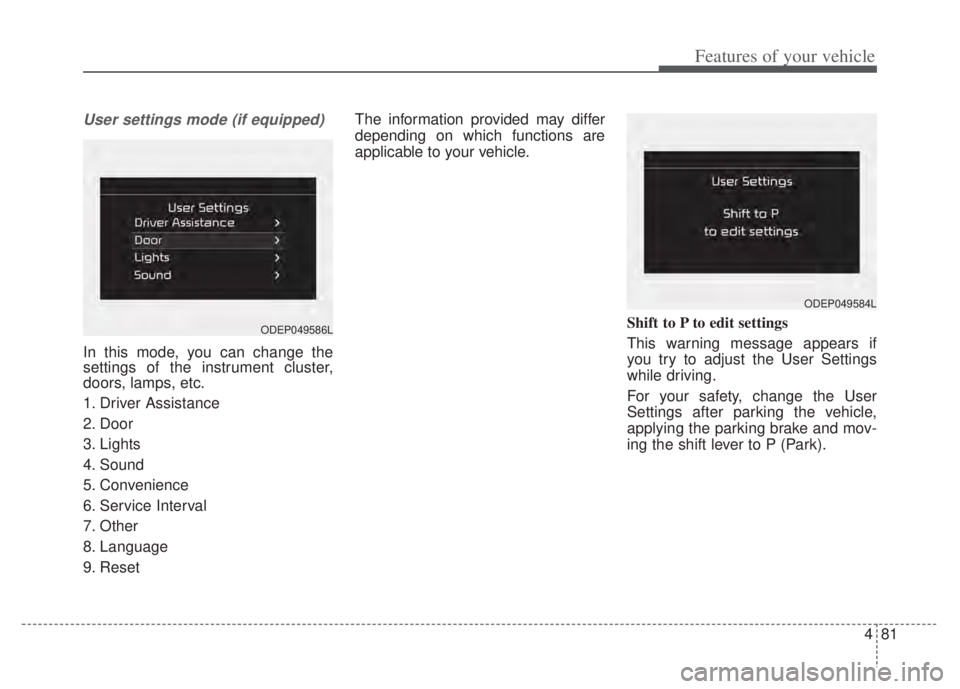
481
Features of your vehicle
User settings mode (if equipped)
In this mode, you can change the
settings of the instrument cluster,
doors, lamps, etc.
1. Driver Assistance
2. Door
3. Lights
4. Sound
5. Convenience
6. Service Interval
7. Other
8. Language
9. ResetThe information provided may differ
depending on which functions are
applicable to your vehicle.
Shift to P to edit settings
This warning message appears if
you try to adjust the User Settings
while driving.
For your safety, change the User
Settings after parking the vehicle,
applying the parking brake and mov-
ing the shift lever to P (Park).
ODEP049584L
ODEP049586L
Page 229 of 710
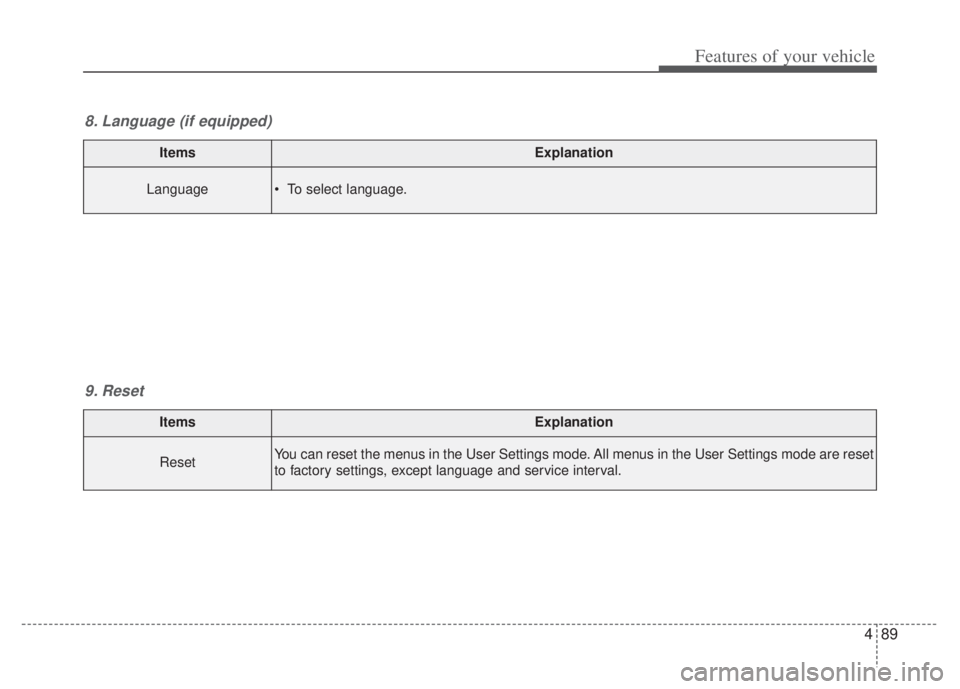
489
Features of your vehicle
ItemsExplanation
ResetYou can reset the menus in the User Settings mode. All menus in the User Settings mode are reset
to factory settings, except language and service interval.
9. Reset
ItemsExplanation
Language To select language.
8. Language (if equipped)
Page 236 of 710
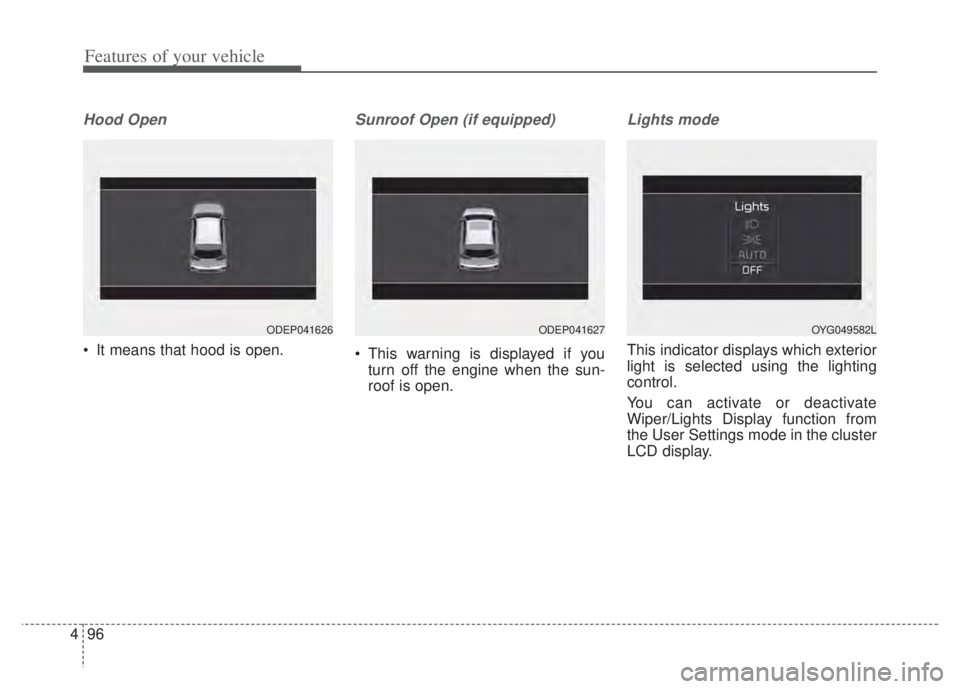
Features of your vehicle
96
4
Hood Open
It means that hood is open.
Sunroof Open (if equipped)
This warning is displayed if you
turn off the engine when the sun-
roof is open.
Lights mode
This indicator displays which exterior
light is selected using the lighting
control.
You can activate or deactivate
Wiper/Lights Display function from
the User Settings mode in the cluster
LCD display.
ODEP041626ODEP041627OYG049582L
Page 237 of 710

497
Features of your vehicle
Wiper mode
This indicator displays which wiper
speed is selected using the wiper
control.
You can activate or deactivate
Wiper/Lights Display function from
the User Settings mode in the cluster
LCD display.
Turn FUSE SWITCH on
This warning message illuminatesif the fuse switch in the Inner fuse
panel is OFF.
It means that you should turn the fuse switch on.
❈ For more details, refer to “Fuses”
in chapter 7.
Engine has Overheated
This warning message illuminates
when the engine coolant tempera-
ture is above 248°F (120°C). This
means that the engine is overheated
and may be damaged.
If your vehicle is overheated, refer to
“Overheating” in chapter 6.
Shift to P (for smart key system)
This warning message illuminates
if you try to turn off the engine with-
out the shift lever in P (Park) posi-
tion.
At this time, the ENGINE START/STOP button turns to the
ACC position (If you press the
ENGINE START/STOP button once
more, it will turn to the ON position).
Low key battery
(for smart key system)
This warning message illuminates if the battery of the smart key is
discharged when the ENGINE
START/STOP button changes to
the OFF position.
ODEP049604N
ODEP049605N
■ Front
■Rear
Page 242 of 710

Features of your vehicle
102
4
❈ Example of a deceleration event is
going down an extended hill, slow-
ing down approaching a toll booth,
and approaching reduced speed
zones.
The driver can activate or deactivate
the Coasting Guide by placing the igni-
tion switch or ENGINE START/STOP
in the ON position and by selecting
“User Settings Convenience
Coasting Guide Enable Coasting
Guide”.
For the explanation of the system,
press and hold the [OK] bu tton.
To activate the system, take the fol-
lowing procedures. Enter your desti-
nation information on the navigation
and select the driving route. Select
the ECO mode by driving the vehicle
in D (Drive). Then, satisfy the follow-
ing.
- The driving speed should be
between 37 mph (60 km/h) and 99
mph (160km/h).
❈ The operating speed may vary due
to difference between instrument
cluster and navigation effected by
tire inflation level.Unplug vehicle to start
(Plug-in hybrid)
The message is displayed when you
start the engine without unplugging
the charging cable. Unplug the
charging cable, and then start the
vehicle.
Remaining Time (Plug-in hybrid)
The message is displayed to notify
the remaining time to fully charge the
battery.
Page 377 of 710

Driving your vehicle
54
5
Forward Collision-Avoidance Assist
is designed to detect Forward
Collision-Avoidance Assist (FCA)
(Sensor fusion) vehicle ahead or
pedestrian ahead in the roadway
through front view camera recogni-
tion to warn the driver that a collision
is imminent, and if necessary, apply
emergency braking.
❈ FCA stands for Forward Collision-
Avoidance AssistForward Collision-Avoidance
Assist setting and activation
Forward Safety
The driver can activate Forward
Collision-Avoidance Assist by plac-
ing the ignition switch or ENGINE
START/STOP button to the ON posi-
tion and by selecting:
“User Settings Driver Assistance
Forward Safety”
- If you select “Active Assist”, Forward Collision-Avoidance Assist acti-
vates. Forward Collision-Avoidance
Assist produces warning messages
and warning alarms in accordance
with the collision risk levels. Also, it
controls the brakes in accordance
with the collision risk levels.
- If you select “Warning Only”, Forward Collision-Avoidance Assist
activates and produces only warn-
ing alarms in accordance with the
collision risk levels. You should con-
trol the brake directly because
Forward Collision-Avoidance Assist
does not control the brake.
- If you select “Off ”, Forward Collision- Avoidance Assist deactivates,
FORWARD COLLISION-AVOIDANCE ASSIST (FCA) (FRONT VIEW CAMERA ONLY)
(IF EQUIPPED)
WARNING
Take the following precautions
when using Forward Collision-
Avoidance Assist :
This function is only a supple-mental function and it is not
intended to, nor does it replace
the need for extreme care and
attention of the driver. The
sensing range and objects
detectable by the sensors are
limited. Pay attention to the
road conditions at all times.
Never drive too fast in accor- dance with the road condi-
tions or while cornering.
Always drive cautiously to prevent unexpected and sud-
den situations from occur-
ring. Forward Collision-
Avoidance Assist does not
stop the vehicle completely
and is only intended to help
mitigate an imminent colli-
sion.
Page 378 of 710
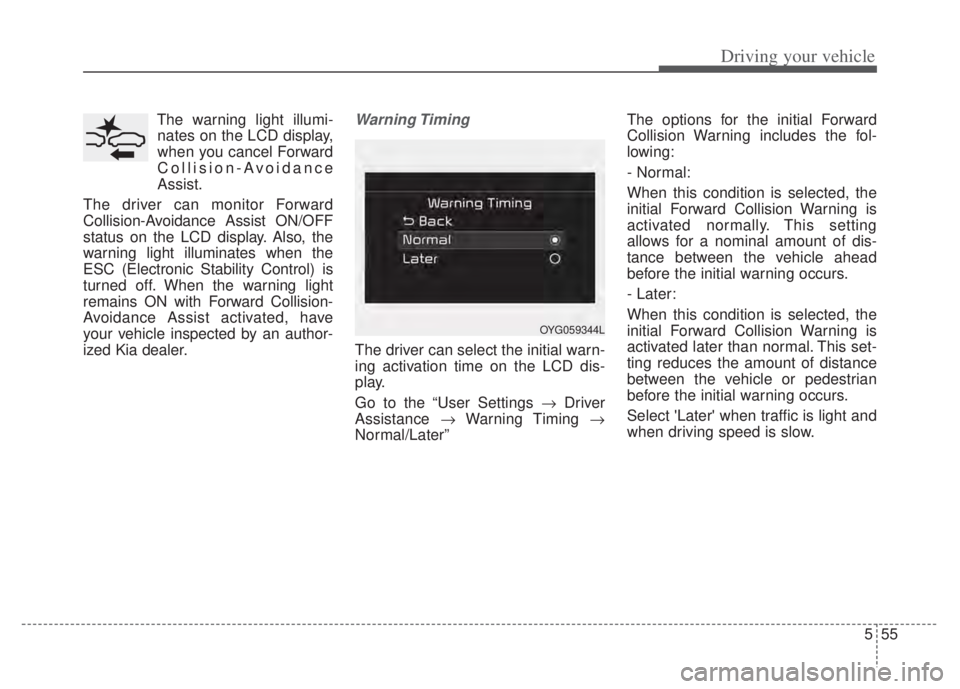
555
Driving your vehicle
The warning light illumi-nates on the LCD display,
when you cancel Forward
Collision-Avoidance
Assist.
The driver can monitor Forward
Collision-Avoidance Assist ON/OFF
status on the LCD display. Also, the
warning light illuminates when the
ESC (Electronic Stability Control) is
turned off. When the warning light
remains ON with Forward Collision-
Avoidance Assist activated, have
your vehicle inspected by an author-
ized Kia dealer.Warning Timing
The driver can select the initial warn-
ing activation time on the LCD dis-
play.
Go to the “User Settings Driver
Assistance Warning Timing
Normal/Later” The options for the initial Forward
Collision Warning includes the fol-
lowing:
- Normal:
When this condition is selected, the
initial Forward Collision Warning is
activated normally. This setting
allows for a nominal amount of dis-
tance between the vehicle ahead
before the initial warning occurs.
- Later:
When this condition is selected, the
initial Forward Collision Warning is
activated later than normal. This set-
ting reduces the amount of distance
between the vehicle or pedestrian
before the initial warning occurs.
Select 'Later' when traffic is light and
when driving speed is slow.
OYG059344L
Page 393 of 710

Driving your vehicle
70
5
Forward Collision-Avoidance Assist
is to reduce or to avoid accident risk.
It recognizes the distance from a
vehicle ahead, a pedestrian or a
cyclist through the sensors (i.e. front
view camera and front radar), and, if
necessary, warns the driver of acci-
dent risk with the warning message
or the warning alarms and apply
emergency braking.
❈ FCA stands for Forward Collision-
Avoidance Assist.
❈ Sensor fusion (front view camera
+ front radar) Forward Collision-
Avoidance Assist operates for the
vehicle ahead, the pedestrian or
the cyclist in front.Forward Collision-Avoidance
Assist setting and activation
Forward safety
The driver can activate Forward
Collision-Avoidance Assist by plac-
ing the ignition switch or ENGINE
START/STOP button to the ON posi-
tion and by selecting:
“User Settings Driver Assistance
Forward Safety”
- If you select “Active Assist”, Forward Collision-Avoidance Assist acti-
vates. Forward Collision-Avoidance
Assist produces warning messages
and warning alarms in accordance
with the collision risk levels. Also, it
controls the brakes in accordance
with the collision risk levels.
- If you select “Warning Only”, Forward Collision-Avoidance
Assist activates and produces only
warning alarms in accordance with
the collision risk levels. You should
control the brake directly because
Forward Collision-Avoidance
Assist do not control the brake.
- If you select “Off ”, Forward Collision- Avoidance Assist deactivates,
FORWARD COLLISION-AVOIDANCE ASSIST (FCA) (SENSOR FUSION) (IF EQUIPPED)
WARNING
Take the following precautions
when using Forward Collision-
Avoidance Assist :
This function is only a supple-mental function and it is not
intended to, nor does it replace
the need for the extreme care
and attention of the driver. The
sensing range and objects
detectable by the sensors are
limited. Pay attention to the
road conditions at all times.
Never drive too fast in accor- dance with the road condi-
tions or while cornering.
Always drive cautiously to prevent unexpected and sud-
den situations from occur-
ring. Forward Collision-
Avoidance Assist does not
stop the vehicle completely
and is only intended to help
mitigate an imminent colli-
sion.
Page 394 of 710

571
Driving your vehicle
The warning light illumi-
nates on the LCD display,
when you cancel Forward
Collision-Avoidance
Assist. The driver can monitor the
Forward Collision-Avoidance Assist
ON/OFF status on the LCD display.
Also, the warning light illuminates
when the ESC (Electronic Stability
Control) is turned off. When the
warning light remains ON with
Forward Collision-Avoidance Assist
activated, have your vehicle inspect-
ed by an authorized Kia dealer.Warning Timing
The driver can select the initial warn-
ing activation time on the LCD dis-
play.
Go to the “User Settings Driver
Assistance Warning Timing
Normal/Later” The options for the initial Forward
Collision Warning includes the fol-
lowing:
- Normal:
When this condition is selected, the
initial Forward Collision Warning is
activated normally. This setting
allows for a nominal amount of dis-
tance between the vehicle ahead
before the initial warning occurs.
- Later:
When this condition is selected, the
initial Forward Collision Warning is
activated later than normal. This set-
ting reduces the amount of distance
between the vehicle ahead, the
pedestrian or the cyclist before the
initial warning occurs.
Select 'Later' when traffic is light and
when driving speed is slow.
If the vehicle in front puts on a burst
of speed, the driver can notice the
warning alarm is early even though
the later option is selected.
OYG059344L