Memory KIA Opirus 2008 1.G Owner's Manual
[x] Cancel search | Manufacturer: KIA, Model Year: 2008, Model line: Opirus, Model: KIA Opirus 2008 1.GPages: 283, PDF Size: 20.47 MB
Page 11 of 283
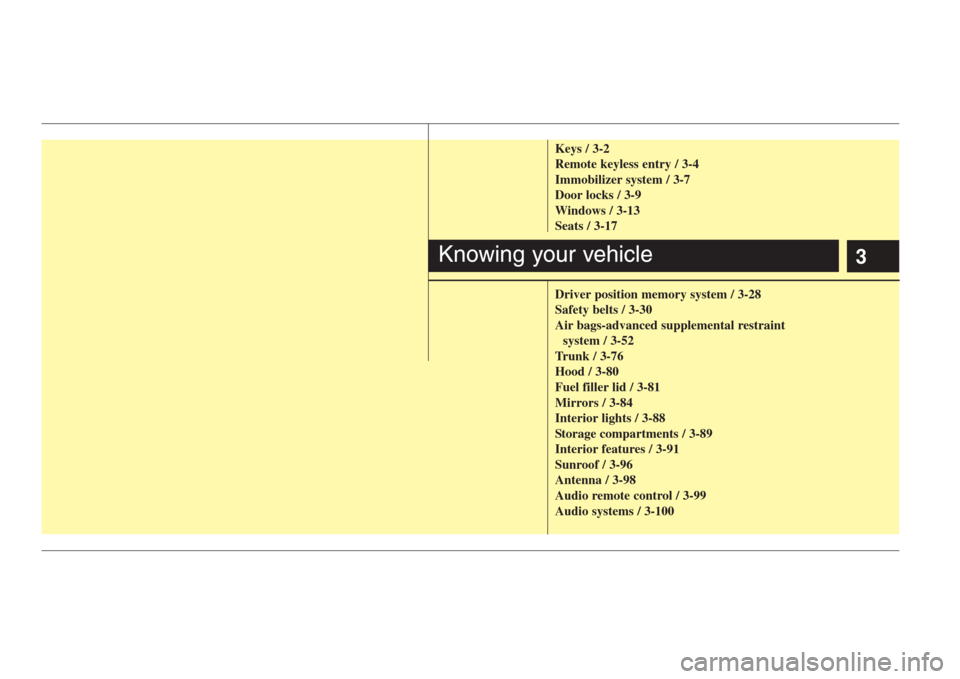
3
Keys / 3-2
Remote keyless entry / 3-4
Immobilizer system / 3-7
Door locks / 3-9
Windows / 3-13
Seats / 3-17
Driver position memory system / 3-28
Safety belts / 3-30
Air bags-advanced supplemental restraint system / 3-52
Trunk / 3-76
Hood / 3-80
Fuel filler lid / 3-81
Mirrors / 3-84
Interior lights / 3-88
Storage compartments / 3-89
Interior features / 3-91
Sunroof / 3-96
Antenna / 3-98
Audio remote control / 3-99
Audio systems / 3-100
Knowing your vehicle
Page 27 of 283
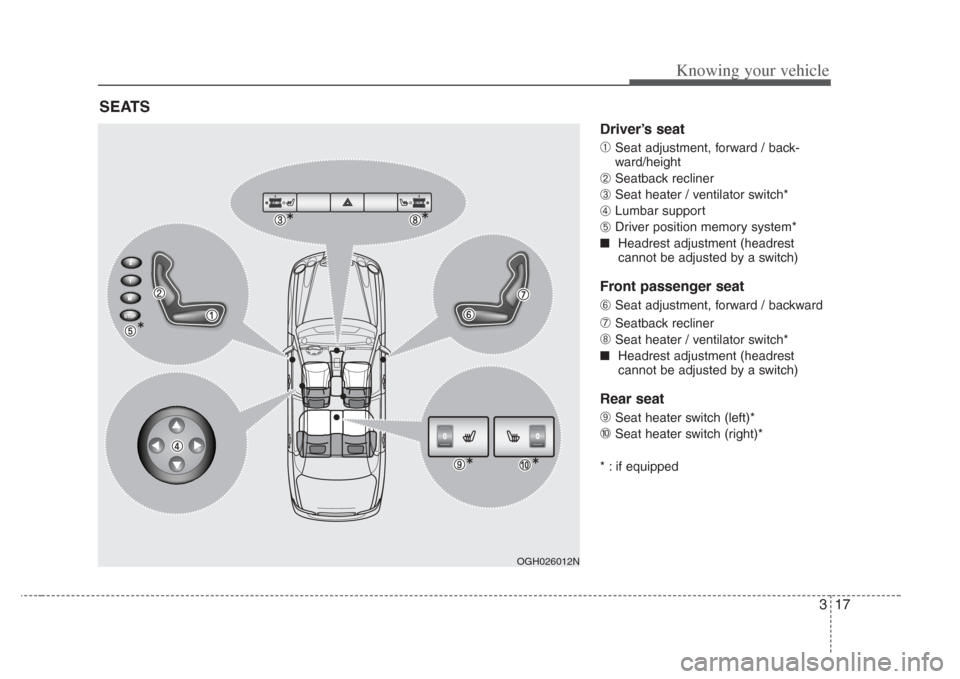
317
Knowing your vehicle
Driver’s seat
➀
Seat adjustment, forward / back-
ward/height
➁Seatback recliner
➂Seat heater / ventilator switch*
➃Lumbar support
➄Driver position memory system*
■ Headrest adjustment (headrest
cannot be adjusted by a switch)
Front passenger seat
➅
Seat adjustment, forward / backward
\bSeatback recliner
➇Seat heater / ventilator switch*
■ Headrest adjustment (headrest
cannot be adjusted by a switch)
Rear seat
➈
Seat heater switch (left)*
\fSeat heater switch (right)*
* : if equipped
SEATS
STOPSTOP
OGH026012N
Page 31 of 283
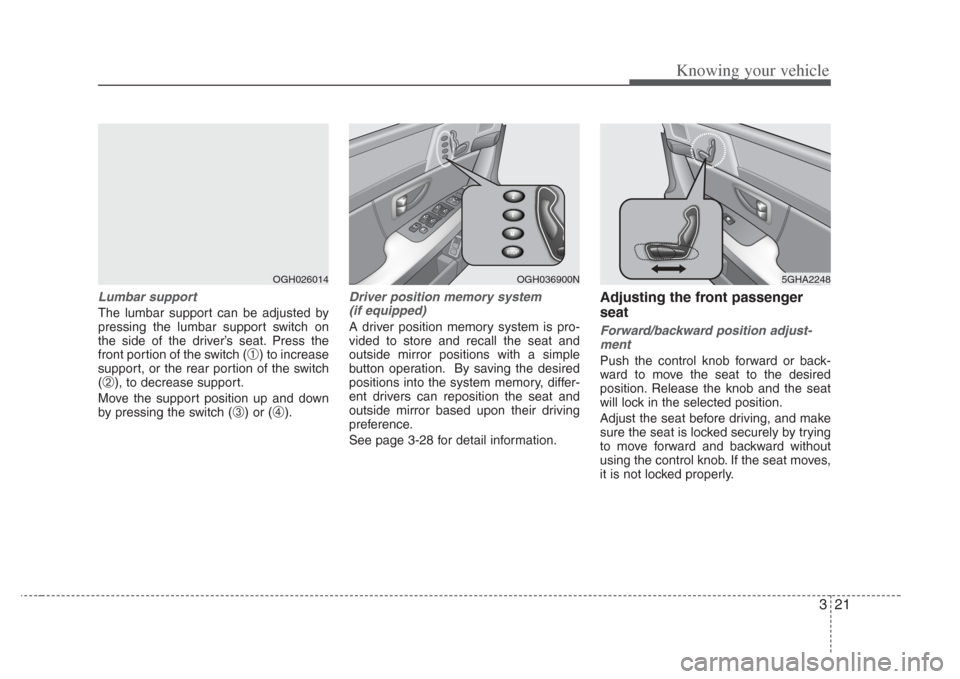
321
Knowing your vehicle
Lumbar support
The lumbar support can be adjusted by
pressing the lumbar support switch on
the side of the driver’s seat. Press the
front portion of the switch (
➀) to increase
support, or the rear portion of the switch
(
➁), to decrease support.
Move the support position up and down
by pressing the switch (
➂) or (➃).
Driver position memory system (if equipped)
A driver position memory system is pro-
vided to store and recall the seat and
outside mirror positions with a simple
button operation. By saving the desired
positions into the system memory, differ-
ent drivers can reposition the seat and
outside mirror based upon their driving
preference.
See page 3-28 for detail information.
Adjusting the front passenger
seat
Forward/backward position adjust-
ment
Push the control knob forward or back-
ward to move the seat to the desired
position. Release the knob and the seat
will lock in the selected position.
Adjust the seat before driving, and make
sure the seat is locked securely by trying
to move forward and backward without
using the control knob. If the seat moves,
it is not locked properly.
OGH026014
STOPSTOP
OGH036900N5GHA2248
Page 38 of 283
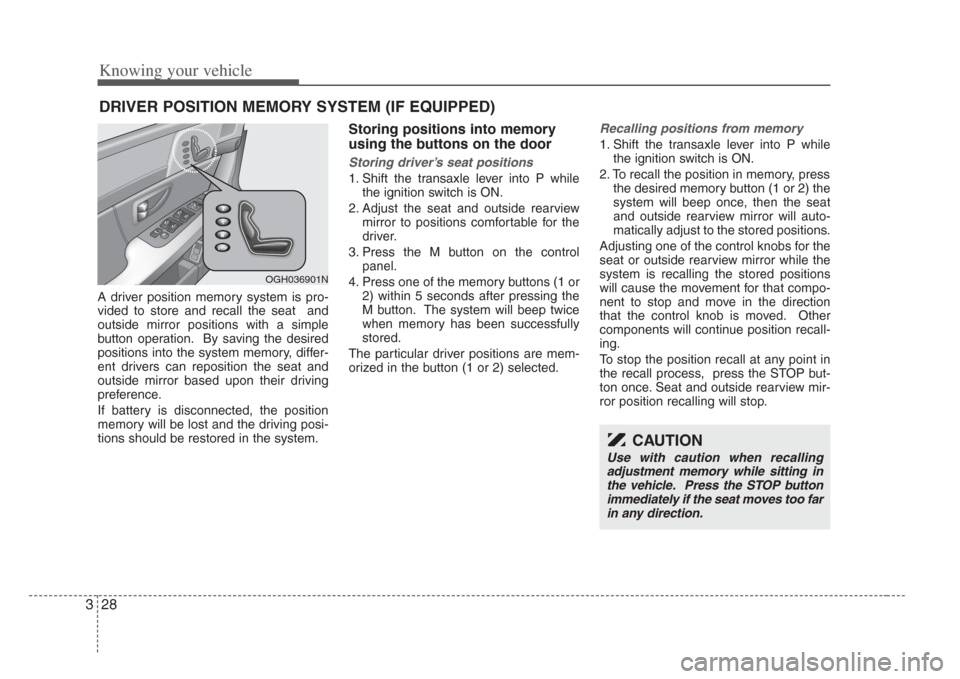
Knowing your vehicle
283
A driver position memory system is pro-
vided to store and recall the seat and
outside mirror positions with a simple
button operation. By saving the desired
positions into the system memory, differ-
ent drivers can reposition the seat and
outside mirror based upon their driving
preference.
If battery is disconnected, the position
memory will be lost and the driving posi-
tions should be restored in the system.
Storing positions into memory
using the buttons on the door
Storing driver’ s seat positions
1. Shift the transaxle lever into P while
the ignition switch is ON.
2. Adjust the seat and outside rearview mirror to positions comfortable for the
driver.
3. Press the M button on the control panel.
4. Press one of the memory buttons (1 or 2) within 5 seconds after pressing the
M button. The system will beep twice
when memory has been successfully
stored.
The particular driver positions are mem-
orized in the button (1 or 2) selected.
Recalling positions from memory
1. Shift the transaxle lever into P while the ignition switch is ON.
2. To recall the position in memory, press the desired memory button (1 or 2) the
system will beep once, then the seat
and outside rearview mirror will auto-
matically adjust to the stored positions.
Adjusting one of the control knobs for the
seat or outside rearview mirror while the
system is recalling the stored positions
will cause the movement for that compo-
nent to stop and move in the direction
that the control knob is moved. Other
components will continue position recall-
ing.
To stop the position recall at any point in
the recall process, press the STOP but-
ton once. Seat and outside rearview mir-
ror position recalling will stop.
DRIVER POSITION MEMORY SYSTEM (IF EQUIPPED)
STOP
OGH036901N
CAUTION
U se with caution when recalling
adjus tment memory while s itting in
the vehicle. Press the STOP button immediately if the s eat moves too far
in any direction.
Page 39 of 283
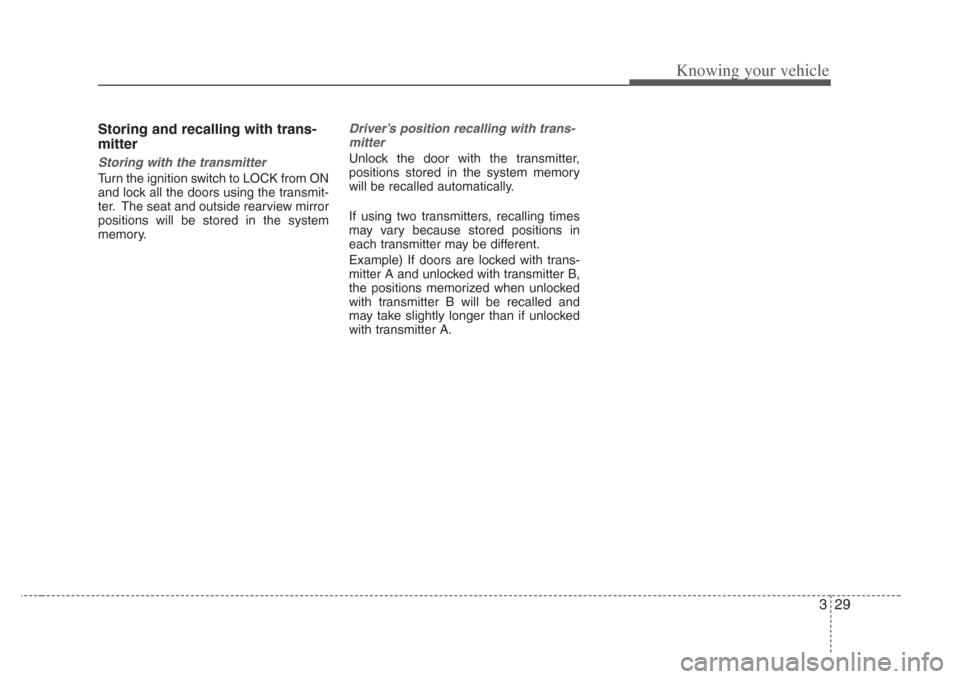
329
Knowing your vehicle
Storing and recalling with trans-
mitter
Storing with the transmitter
Turn the ignition switch to LOCK from ON
and lock all the doors using the transmit-
ter. The seat and outside rearview mirror
positions will be stored in the system
memory.
Driver’s position recalling with trans-
mitter
Unlock the door with the transmitter,
positions stored in the system memory
will be recalled automatically.
If using two transmitters, recalling times
may vary because stored positions in
each transmitter may be different.
Example) If doors are locked with trans-
mitter A and unlocked with transmitter B,
the positions memorized when unlocked
with transmitter B will be recalled and
may take slightly longer than if unlocked
with transmitter A.
Page 113 of 283
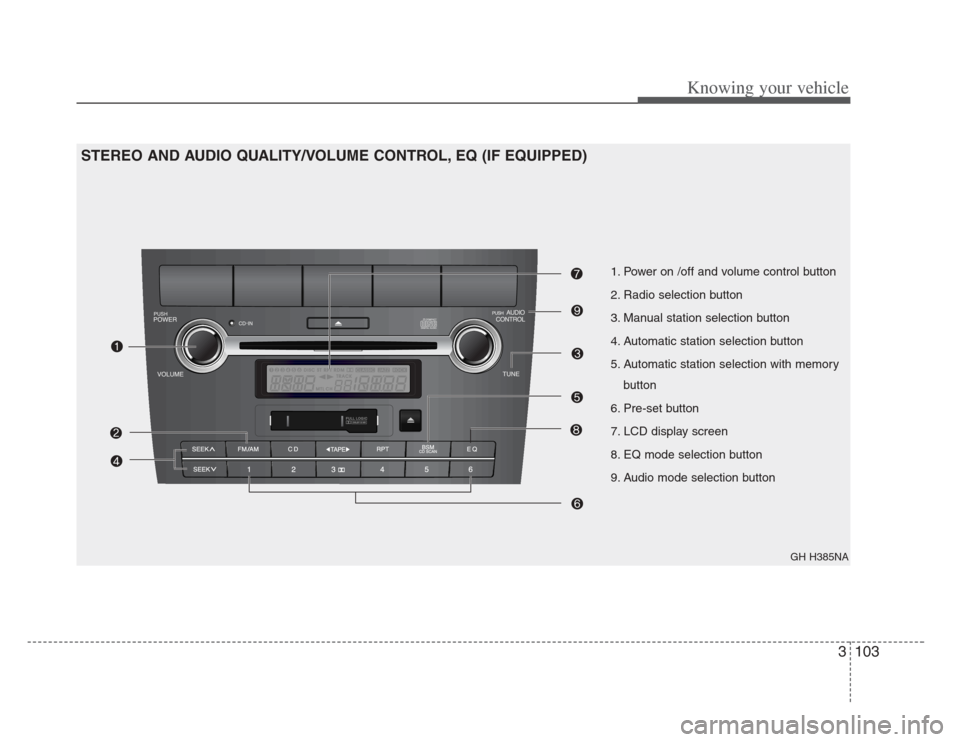
3103
Knowing your vehicle
GH H385NA
1. Power on /off and volume control button
2. Radio selection button
3. Manual station selection button
4. Automatic station selection button
5. Automatic station selection with memorybutton
6. Pre-set button
7. LCD display screen
8. EQ mode selection button
9. Audio mode selection button
STEREO AND AUDIO QUALITY/VOLUME CONTROL, EQ (IF EQUIPPED)
Page 114 of 283
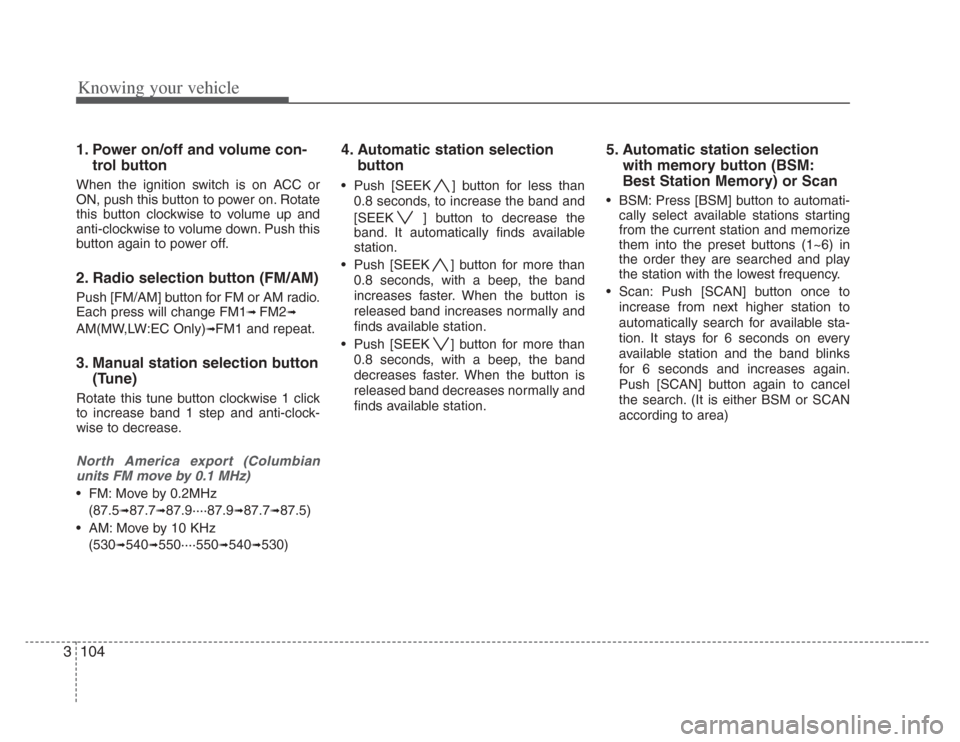
Knowing your vehicle
1043
1. Power on/off and volume con-trol button
When the ignition switch is on ACC or
ON, push this button to power on. Rotate
this button clockwise to volume up and
anti-clockwise to volume down. Push this
button again to power off.
2. Radio selection button (FM/AM)
Push [FM/AM] button for FM or AM radio.
Each press will change FM1
➟ FM2➟
AM(MW,LW:EC Only)➟FM1 and repeat.
3. Manual station selection button
(Tune)
Rotate this tune button clockwise 1 click
to increase band 1 step and anti-clock-
wise to decrease.
North America export (Columbian
units FM move by 0.1 MHz)
• FM: Move by 0.2MHz
(87.5
➟87.7➟87.9····87.9➟87.7➟87.5)
• AM: Move by 10 KHz (530
➟540➟550····550➟540➟530)
4. Automatic station selection
button
• Push [SEEK ] button for less than
0.8 seconds, to increase the band and
[SEEK ] button to decrease the
band. It automatically finds available
station.
• Push [SEEK ] button for more than 0.8 seconds, with a beep, the band
increases faster. When the button is
released band increases normally and
finds available station.
• Push [SEEK ] button for more than 0.8 seconds, with a beep, the band
decreases faster. When the button is
released band decreases normally and
finds available station.
5. Automatic station selection
with memory button (BSM:
Best Station Memory) or Scan
• BSM: Press [BSM] button to automati-
cally select available stations starting
from the current station and memorize
them into the preset buttons (1~6) in
the order they are searched and play
the station with the lowest frequency.
• Scan: Push [SCAN] button once to increase from next higher station to
automatically search for available sta-
tion. It stays for 6 seconds on every
available station and the band blinks
for 6 seconds and increases again.
Push [SCAN] button again to cancel
the search. (It is either BSM or SCAN
according to area)
Page 120 of 283
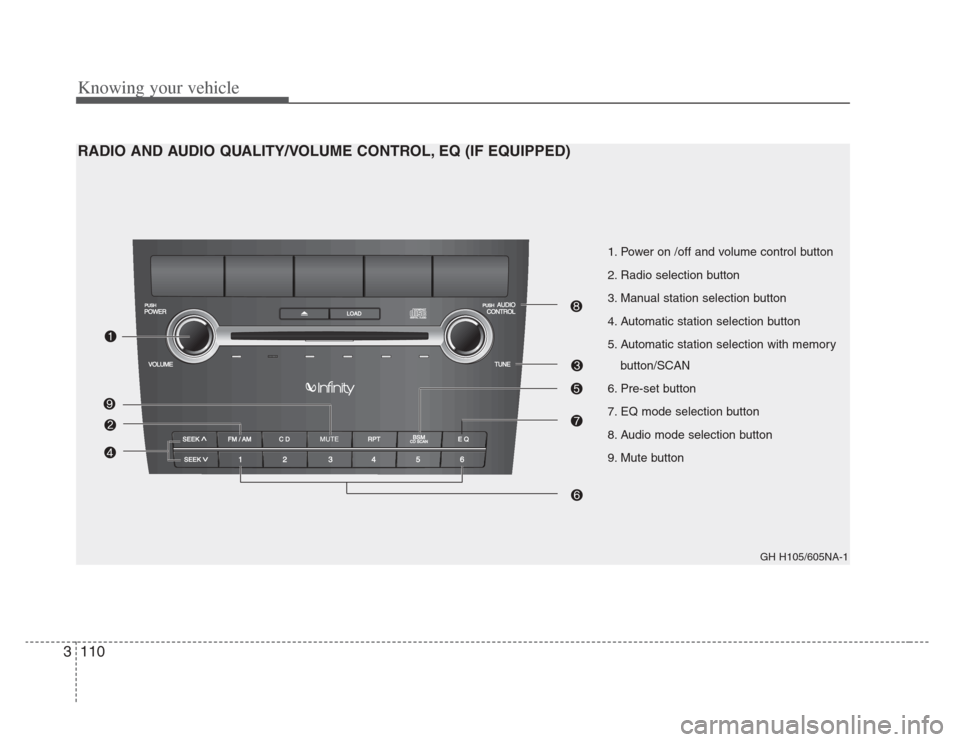
Knowing your vehicle
1103
1. Power on /off and volume control button
2. Radio selection button
3. Manual station selection button
4. Automatic station selection button
5. Automatic station selection with memorybutton/SCAN
6. Pre-set button
7. EQ mode selection button
8. Audio mode selection button
9. Mute button
GH H105/605NA-1
RADIO AND AUDIO QUALITY/VOLUME CONTROL, EQ (IF EQUIPPED)
Page 121 of 283
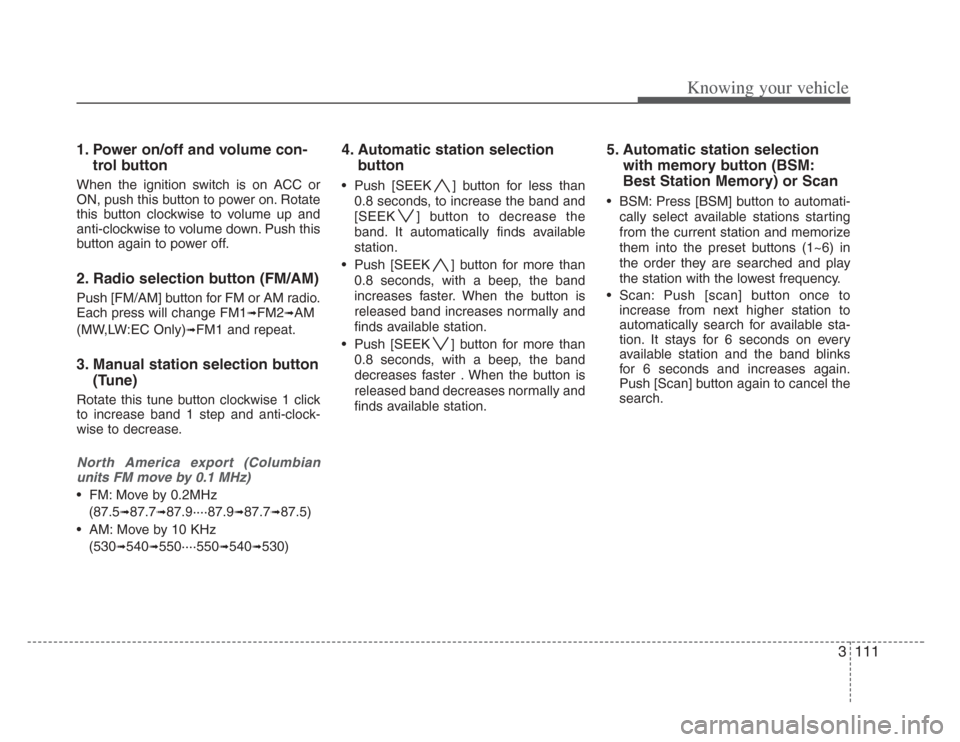
3111
Knowing your vehicle
1. Power on/off and volume con-trol button
When the ignition switch is on ACC or
ON, push this button to power on. Rotate
this button clockwise to volume up and
anti-clockwise to volume down. Push this
button again to power off.
2. Radio selection button (FM/AM)
Push [FM/AM] button for FM or AM radio.
Each press will change FM1
➟FM2➟AM
(MW,LW:EC Only)
➟FM1 and repeat.
3. Manual station selection button
(Tune)
Rotate this tune button clockwise 1 click
to increase band 1 step and anti-clock-
wise to decrease.
North America export (Columbian
units FM move by 0.1 MHz)
• FM: Move by 0.2MHz
(87.5
➟87.7➟87.9····87.9➟87.7➟87.5)
• AM: Move by 10 KHz (530
➟540➟550····550➟540➟530)
4. Automatic station selection
button
• Push [SEEK ] button for less than
0.8 seconds, to increase the band and
[SEEK ] button to decrease the
band. It automatically finds available
station.
• Push [SEEK ] button for more than 0.8 seconds, with a beep, the band
increases faster. When the button is
released band increases normally and
finds available station.
• Push [SEEK ] button for more than 0.8 seconds, with a beep, the band
decreases faster . When the button is
released band decreases normally and
finds available station.
5. Automatic station selection
with memory button (BSM:
Best Station Memory) or Scan
• BSM: Press [BSM] button to automati-
cally select available stations starting
from the current station and memorize
them into the preset buttons (1~6) in
the order they are searched and play
the station with the lowest frequency.
• Scan: Push [scan] button once to increase from next higher station to
automatically search for available sta-
tion. It stays for 6 seconds on every
available station and the band blinks
for 6 seconds and increases again.
Push [Scan] button again to cancel the
search.
Page 258 of 283
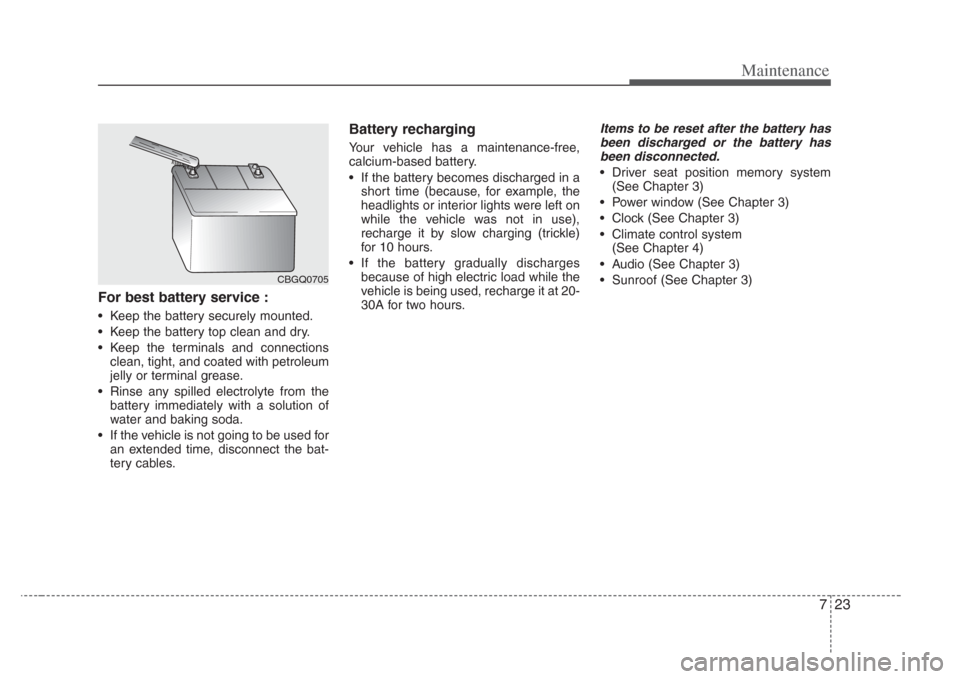
723
Maintenance
For best battery service :
• Keep the battery securely mounted.
• Keep the battery top clean and dry.
• Keep the terminals and connectionsclean, tight, and coated with petroleum
jelly or terminal grease.
• Rinse any spilled electrolyte from the battery immediately with a solution of
water and baking soda.
• If the vehicle is not going to be used for an extended time, disconnect the bat-
tery cables.
Battery recharging
Your vehicle has a maintenance-free,
calcium-based battery.
• If the battery becomes discharged in ashort time (because, for example, the
headlights or interior lights were left on
while the vehicle was not in use),
recharge it by slow charging (trickle)
for 10 hours.
• If the battery gradually discharges because of high electric load while the
vehicle is being used, recharge it at 20-
30A for two hours.
Items to be reset after the battery ha s
been discharged or the battery ha s
been disconnected.
• Driver seat position memory system (See Chapter 3)
• Power window (See Chapter 3)
• Clock (See Chapter 3)
• Climate control system (See Chapter 4)
• Audio (See Chapter 3)
• Sunroof (See Chapter 3)
CBGQ0705