service indicator KIA Optima 2010 3.G Owner's Manual
[x] Cancel search | Manufacturer: KIA, Model Year: 2010, Model line: Optima, Model: KIA Optima 2010 3.GPages: 336, PDF Size: 6.46 MB
Page 72 of 336
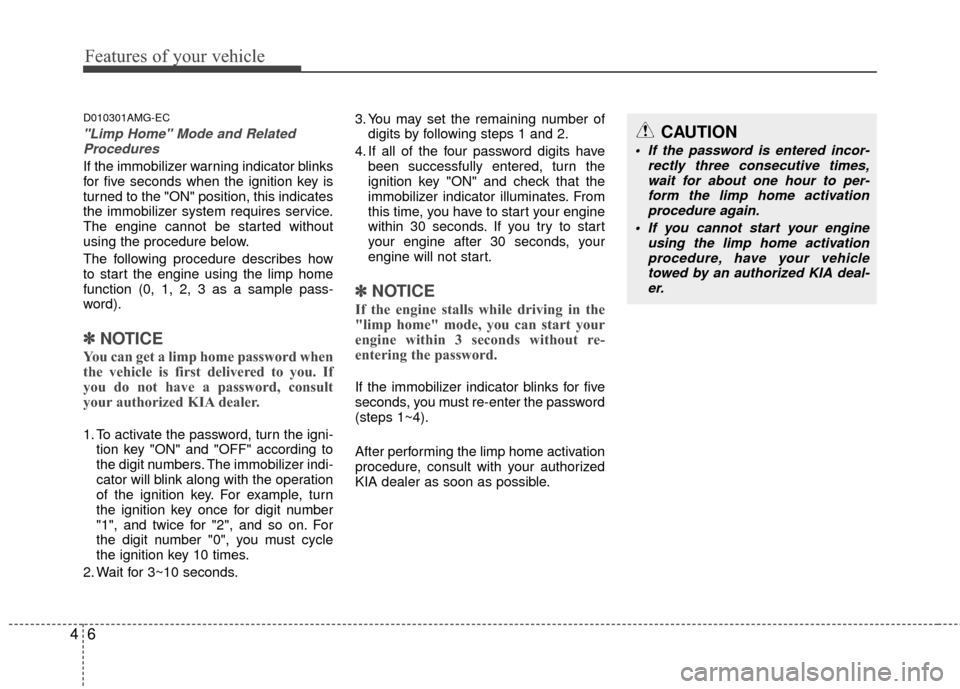
Features of your vehicle
64
D010301AMG-EC
"Limp Home" Mode and RelatedProcedures
If the immobilizer warning indicator blinks
for five seconds when the ignition key is
turned to the "ON" position, this indicates
the immobilizer system requires service.
The engine cannot be started without
using the procedure below.
The following procedure describes how
to start the engine using the limp home
function (0, 1, 2, 3 as a sample pass-
word).
✽ ✽ NOTICE
You can get a limp home password when
the vehicle is first delivered to you. If
you do not have a password, consult
your authorized KIA dealer.
1. To activate the password, turn the igni-
tion key "ON" and "OFF" according to
the digit numbers. The immobilizer indi-
cator will blink along with the operation
of the ignition key. For example, turn
the ignition key once for digit number
"1", and twice for "2", and so on. For
the digit number "0", you must cycle
the ignition key 10 times.
2. Wait for 3~10 seconds. 3. You may set the remaining number of
digits by following steps 1 and 2.
4. If all of the four password digits have been successfully entered, turn the
ignition key "ON" and check that the
immobilizer indicator illuminates. From
this time, you have to start your engine
within 30 seconds. If you try to start
your engine after 30 seconds, your
engine will not start.
✽ ✽ NOTICE
If the engine stalls while driving in the
"limp home" mode, you can start your
engine within 3 seconds without re-
entering the password.
If the immobilizer indicator blinks for five
seconds, you must re-enter the password
(steps 1~4).
After performing the limp home activation
procedure, consult with your authorized
KIA dealer as soon as possible.
CAUTION
If the password is entered incor-
rectly three consecutive times,wait for about one hour to per- form the limp home activationprocedure again.
If you cannot start your engine using the limp home activationprocedure, have your vehicletowed by an authorized KIA deal- er.
Page 213 of 336

521
Driving your vehicle
E070102AUN
Disc brakes wear indicator
Your vehicle has disc brakes.
When your brake pads are worn and new
pads are required, you will hear a high-
pitched warning sound from your front
brakes or rear brakes. You may hear this
sound come and go or it may occur
whenever you depress the brake pedal.
Please remember that some driving con-
ditions or climates may cause a brake
squeal when you first apply (or lightly
apply) the brakes. This is normal and
does not indicate a problem with your
brakes.
Parking brake
E070201AFD
Applying the parking brake
To engage the parking brake, first apply
the foot brake and then without pressing
the release button in, pull the parking
brake lever up as far as possible. In addi-
tion it is recommended that when parking
the vehicle on a gradient, the shift lever
should be positioned in the appropriate
low gear on manual transaxle vehicles or
in the P (Park) position on automatic
transaxle vehicles.
WARNING- Brake wear
This brake wear warning sound
means your vehicle needs service.
If you ignore this audible warning,
you will eventually lose braking
performance, which could lead to a
serious accident.
CAUTION
To avoid costly brake repairs, donot continue to drive with wornbrake pads.
Always replace brake pads as complete front or rear axle sets.
CAUTION
Driving with the parking brakeapplied will cause excessive brakepad and brake rotor wear.
OMG059014
Page 335 of 336
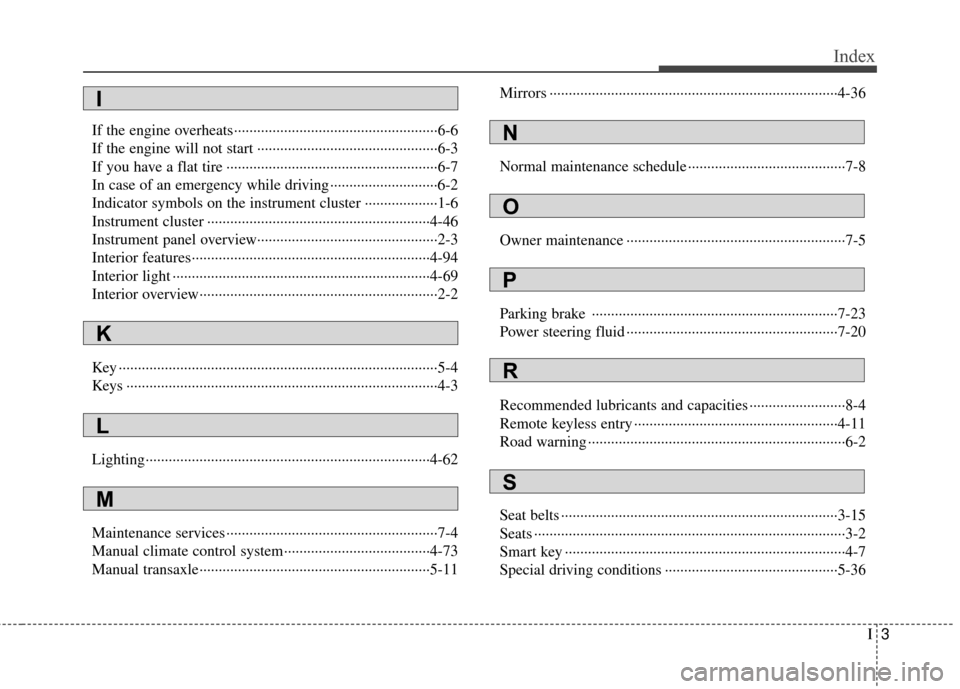
I3
Index
If the engine overheats··················\
··················\
·················6-6
If the engine will not start ··················\
··················\
···········6-3
If you have a flat tire ··················\
··················\
··················\
·6-7
In case of an emergency while driving ··················\
··········6-2
Indicator symbols on the instrument cluster ··················\
·1-6
Instrument cluster ··················\
··················\
··················\
····4-46
Instrument panel overview··················\
··················\
···········2-3
Interior features··················\
··················\
··················\
········4-94
Interior light ··················\
··················\
··················\
·············4-69
Interior overview··················\
··················\
··················\
········2-2
Key ··················\
··················\
··················\
··················\
···········5-4
Keys ··················\
··················\
··················\
··················\
·········4-3
Lighting··················\
··················\
··················\
··················\
··4-62
Maintenance services ··················\
··················\
··················\
·7-4
Manual climate control system··················\
··················\
··4-73
Manual transaxle··················\
··················\
··················\
······5-11Mirrors ··················\
··················\
··················\
··················\
···4-36
Normal maintenance schedule ··················\
··················\
·····7-8
Owner maintenance ··················\
··················\
··················\
···7-5
Parking brake ··················\
··················\
··················\
··········7-23
Power steering fluid ··················\
··················\
··················\
·7-20
Recommended lubricants and capacities ··················\
·······8-4
Remote keyless entry ··················\
··················\
·················4-11\
Road warning ··················\
··················\
··················\
·············6-2
Seat belts ··················\
··················\
··················\
··················\
3-15
Seats ··················\
··················\
··················\
··················\
·········3-2
Smart key ··················\
··················\
··················\
··················\
·4-7
Special driving conditions ··················\
··················\
·········5-36
K
L
M
I
N
O
P
R
S