instrument cluster KIA Optima 2011 3.G Owner's Manual
[x] Cancel search | Manufacturer: KIA, Model Year: 2011, Model line: Optima, Model: KIA Optima 2011 3.GPages: 385, PDF Size: 8.85 MB
Page 4 of 385
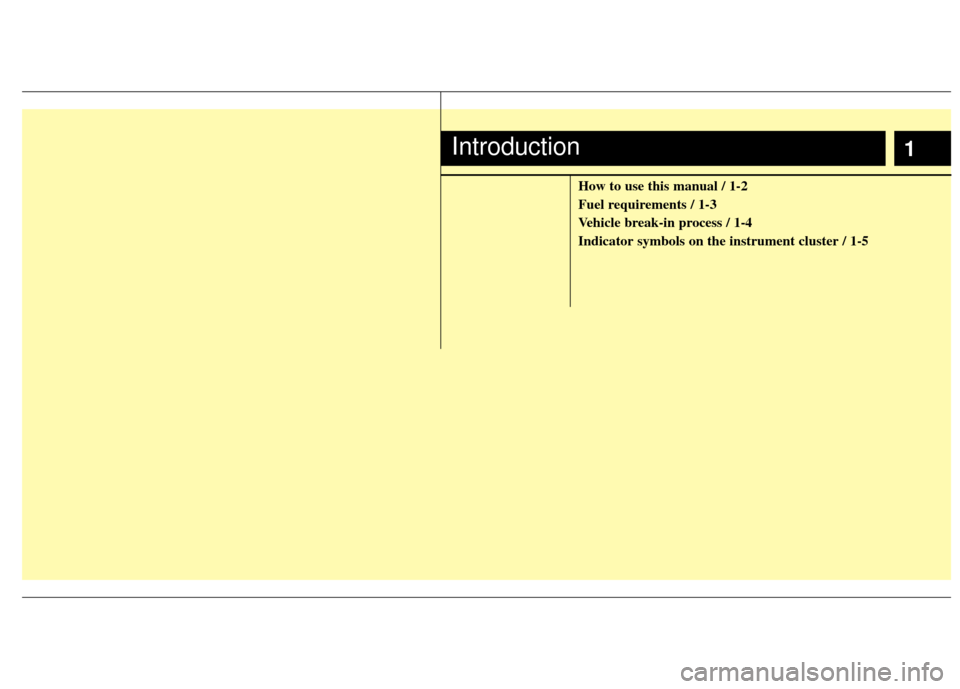
1
How to use this manual / 1-2
Fuel requirements / 1-3
Vehicle break-in process / 1-4
Indicator symbols on the instrument cluster / 1-5
Introduction
Page 8 of 385
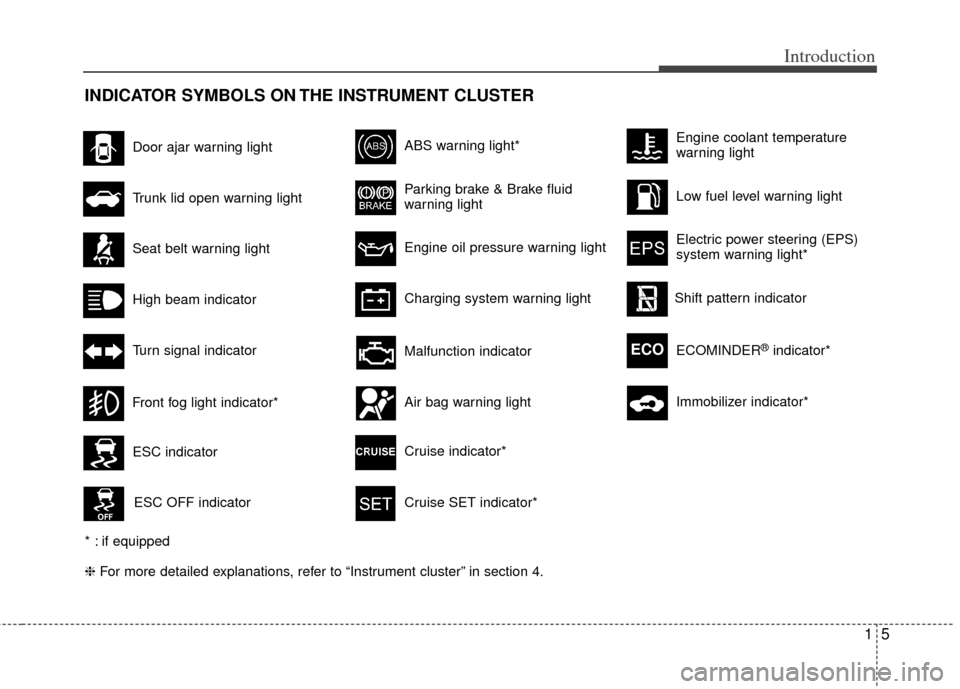
15
Introduction
INDICATOR SYMBOLS ON THE INSTRUMENT CLUSTER
Seat belt warning light
High beam indicator
Turn signal indicator
ABS warning light*
Parking brake & Brake fluid
warning light
Engine oil pressure warning light
Charging system warning light
ESC indicator
ESC OFF indicator
Malfunction indicator
Air bag warning light
Cruise indicator*
Cruise SET indicator*
Low fuel level warning light
❈ For more detailed explanations, refer to “Instrument cluster” in section 4.
Door ajar warning light
Trunk lid open warning light
Front fog light indicator*
Engine coolant temperature
warning light
Electric power steering (EPS)
system warning light*
Shift pattern indicator
* : if equipped ECOMINDER
®indicator*ECO
Immobilizer indicator*
Page 11 of 385
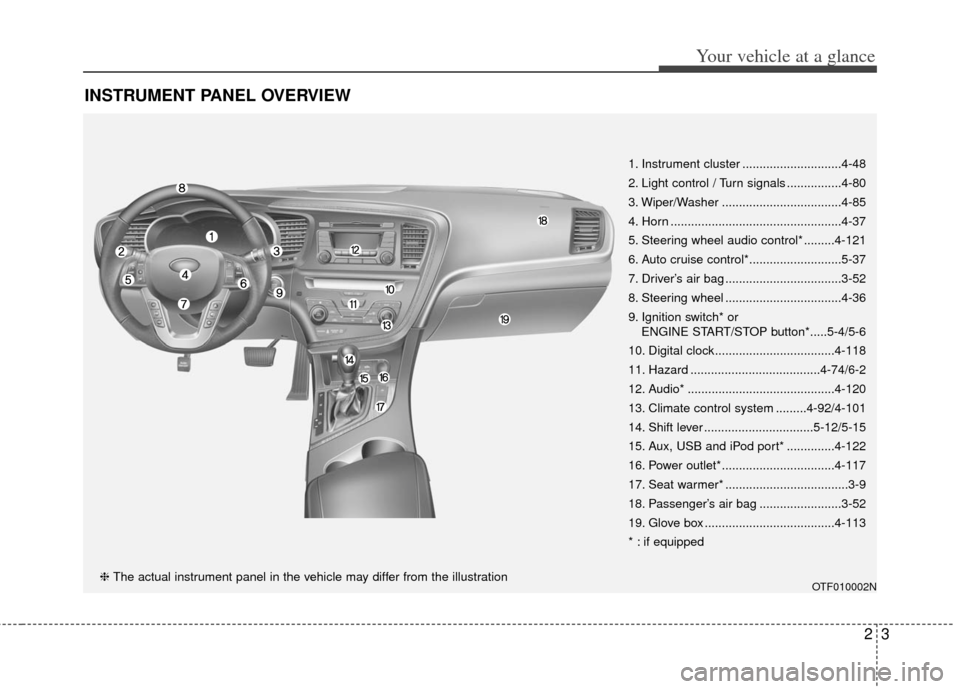
23
Your vehicle at a glance
INSTRUMENT PANEL OVERVIEW
OTF010002N
1. Instrument cluster .............................4-48
2. Light control / Turn signals ................4-80
3. Wiper/Washer ...................................4-85
4. Horn ..................................................4-37
5. Steering wheel audio control* .........4-121
6. Auto cruise control*...........................5-37
7. Driver’s air bag ..................................3-52
8. Steering wheel ..................................4-36
9. Ignition switch* or ENGINE START/STOP button*.....5-4/5-6
10. Digital clock ...................................4-118
11. Hazard ......................................4-74/6-2
12. Audio* ...........................................4-120
13. Climate control system .........4-92/4-101
14. Shift lever ................................5-12/5-15
15. Aux, USB and iPod port* ..............4-122
16. Power outlet* .................................4-117
17. Seat warmer* ....................................3-9
18. Passenger’s air bag ........................3-52
19. Glove box ......................................4-113
* : if equipped
❈ The actual instrument panel in the vehicle may differ from the illustration
Page 57 of 385
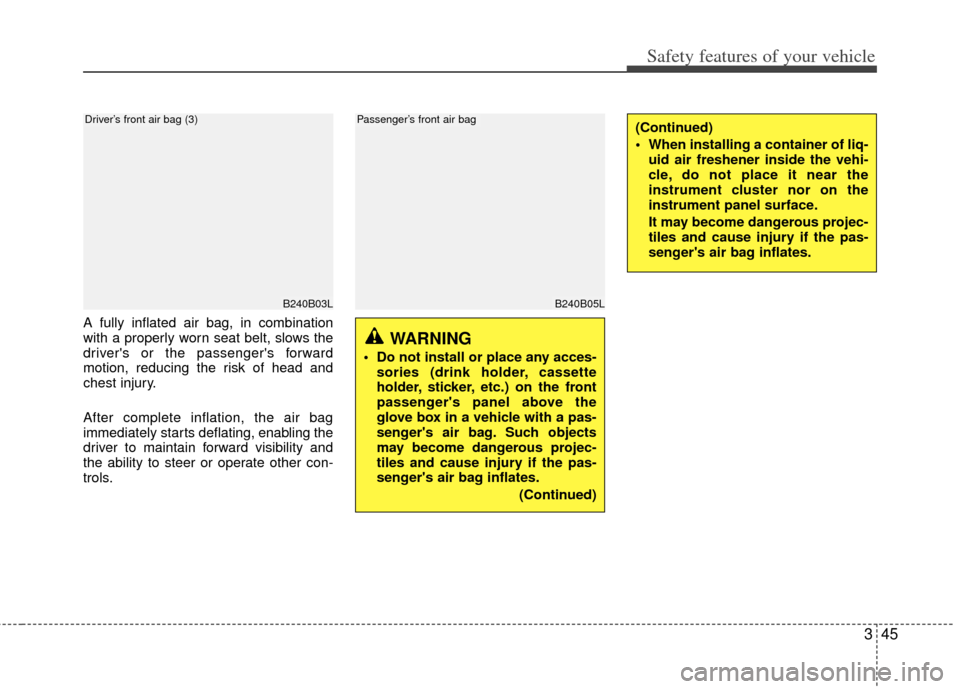
345
Safety features of your vehicle
B240B05L
Passenger’s front air bag
A fully inflated air bag, in combination
with a properly worn seat belt, slows the
driver's or the passenger's forward
motion, reducing the risk of head and
chest injury.
After complete inflation, the air bag
immediately starts deflating, enabling the
driver to maintain forward visibility and
the ability to steer or operate other con-
trols.
B240B03L
Driver’s front air bag (3)
WARNING
Do not install or place any acces-sories (drink holder, cassette
holder, sticker, etc.) on the front
passenger's panel above the
glove box in a vehicle with a pas-
senger's air bag. Such objects
may become dangerous projec-
tiles and cause injury if the pas-
senger's air bag inflates.
(Continued)
(Continued)
When installing a container of liq-uid air freshener inside the vehi-
cle, do not place it near the
instrument cluster nor on the
instrument panel surface.
It may become dangerous projec-
tiles and cause injury if the pas-
senger's air bag inflates.
Page 79 of 385
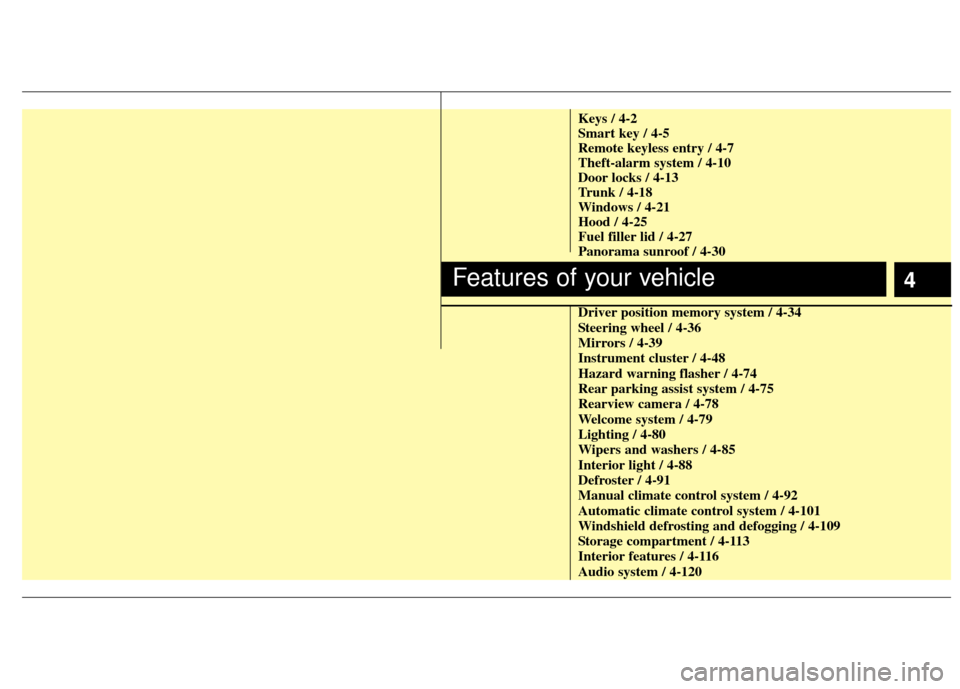
4
Keys / 4-2
Smart key / 4-5
Remote keyless entry / 4-7
Theft-alarm system / 4-10
Door locks / 4-13
Trunk / 4-18
Windows / 4-21
Hood / 4-25
Fuel filler lid / 4-27
Panorama sunroof / 4-30
Driver position memory system / 4-34
Steering wheel / 4-36
Mirrors / 4-39
Instrument cluster / 4-48
Hazard warning flasher / 4-74
Rear parking assist system / 4-75
Rearview camera / 4-78
Welcome system / 4-79
Lighting / 4-80
Wipers and washers / 4-85
Interior light / 4-88
Defroster / 4-91
Manual climate control system / 4-92
Automatic climate control system / 4-101
Windshield defrosting and defogging / 4-109
Storage compartment / 4-113
Interior features / 4-116
Audio system / 4-120
Features of your vehicle
Page 126 of 385
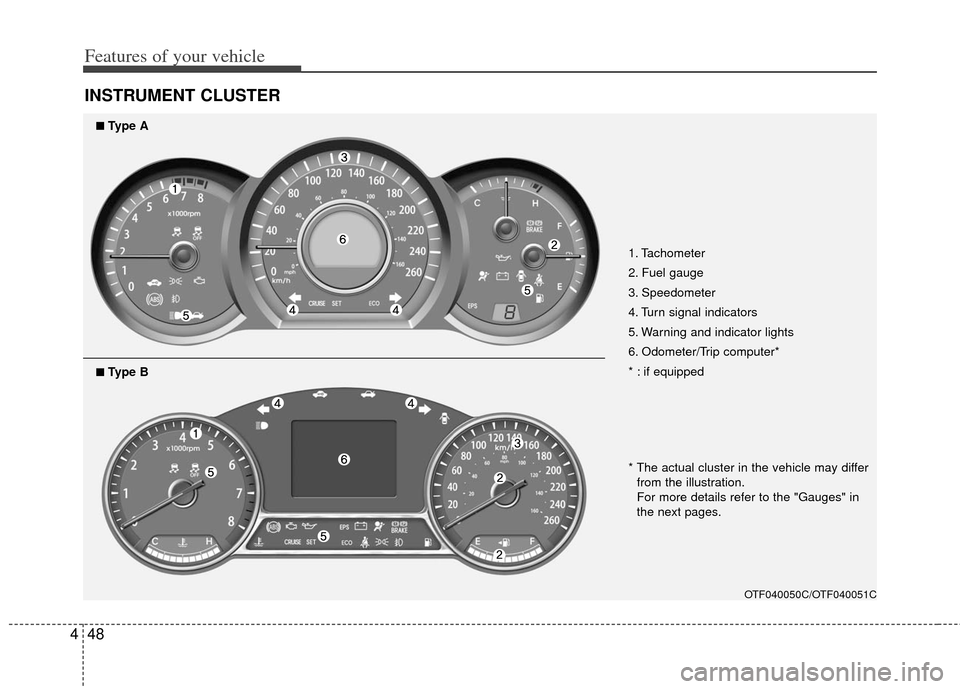
Features of your vehicle
48
4
INSTRUMENT CLUSTER
1. Tachometer
2. Fuel gauge
3. Speedometer
4. Turn signal indicators
5. Warning and indicator lights
6. Odometer/Trip computer*
* : if equipped
OTF040050C/OTF040051C
■
■Type A
* The actual cluster in the vehicle may differ
from the illustration.
For more details refer to the "Gauges" in
the next pages.
■ ■Type B
Page 127 of 385
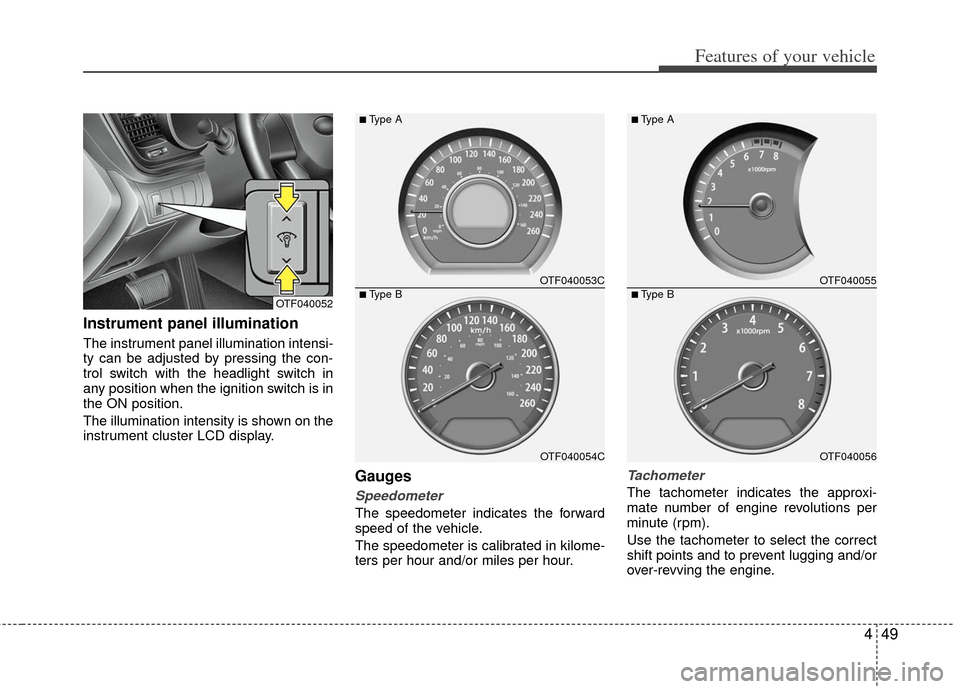
449
Features of your vehicle
Instrument panel illumination
The instrument panel illumination intensi-
ty can be adjusted by pressing the con-
trol switch with the headlight switch in
any position when the ignition switch is in
the ON position.
The illumination intensity is shown on the
instrument cluster LCD display.
Gauges
Speedometer
The speedometer indicates the forward
speed of the vehicle.
The speedometer is calibrated in kilome-
ters per hour and/or miles per hour.
Tachometer
The tachometer indicates the approxi-
mate number of engine revolutions per
minute (rpm).
Use the tachometer to select the correct
shift points and to prevent lugging and/or
over-revving the engine.
OTF040052
OTF040053C
OTF040054C
■Type A
■Type BOTF040055
OTF040056
■Type A
■Type B
Page 144 of 385
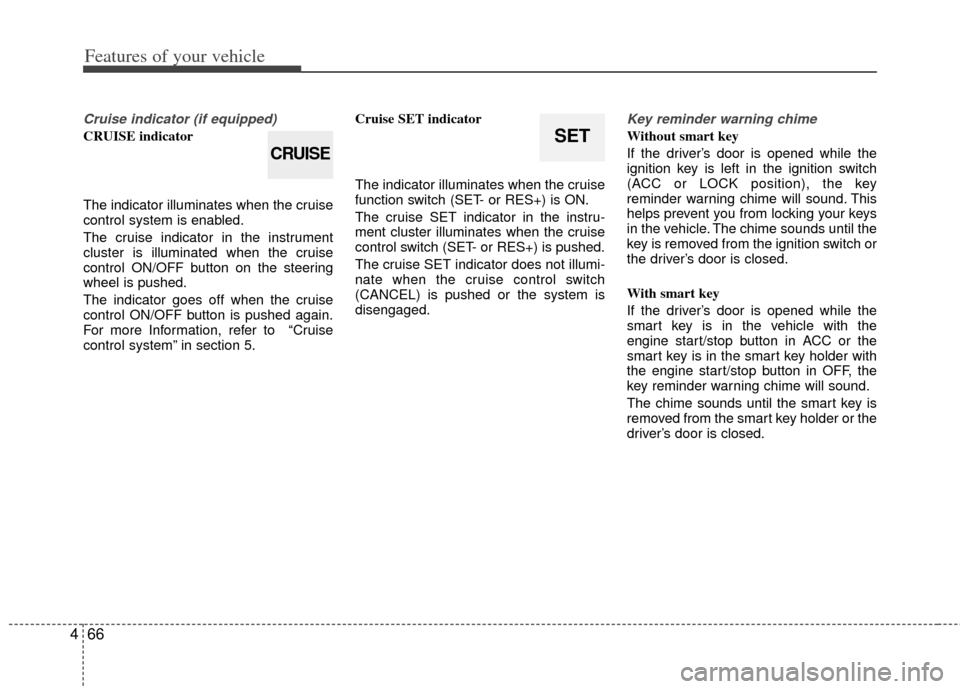
Features of your vehicle
66
4
Cruise indicator (if equipped)
CRUISE indicator
The indicator illuminates when the cruise
control system is enabled.
The cruise indicator in the instrument
cluster is illuminated when the cruise
control ON/OFF button on the steering
wheel is pushed.
The indicator goes off when the cruise
control ON/OFF button is pushed again.
For more Information, refer to “Cruise
control system” in section 5. Cruise SET indicator
The indicator illuminates when the cruise
function switch (SET- or RES+) is ON.
The cruise SET indicator in the instru-
ment cluster illuminates when the cruise
control switch (SET- or RES+) is pushed.
The cruise SET indicator does not illumi-
nate when the cruise control switch
(CANCEL) is pushed or the system is
disengaged.
Key reminder warning chime
Without smart key
If the driver’s door is opened while the
ignition key is left in the ignition switch
(ACC or LOCK position), the key
reminder warning chime will sound. This
helps prevent you from locking your keys
in the vehicle. The chime sounds until the
key is removed from the ignition switch or
the driver’s door is closed.
With smart key
If the driver’s door is opened while the
smart key is in the vehicle with the
engine start/stop button in ACC or the
smart key is in the smart key holder with
the engine start/stop button in OFF, the
key reminder warning chime will sound.
The chime sounds until the smart key is
removed from the smart key holder or the
driver’s door is closed.SET
CRUISE
Page 264 of 385
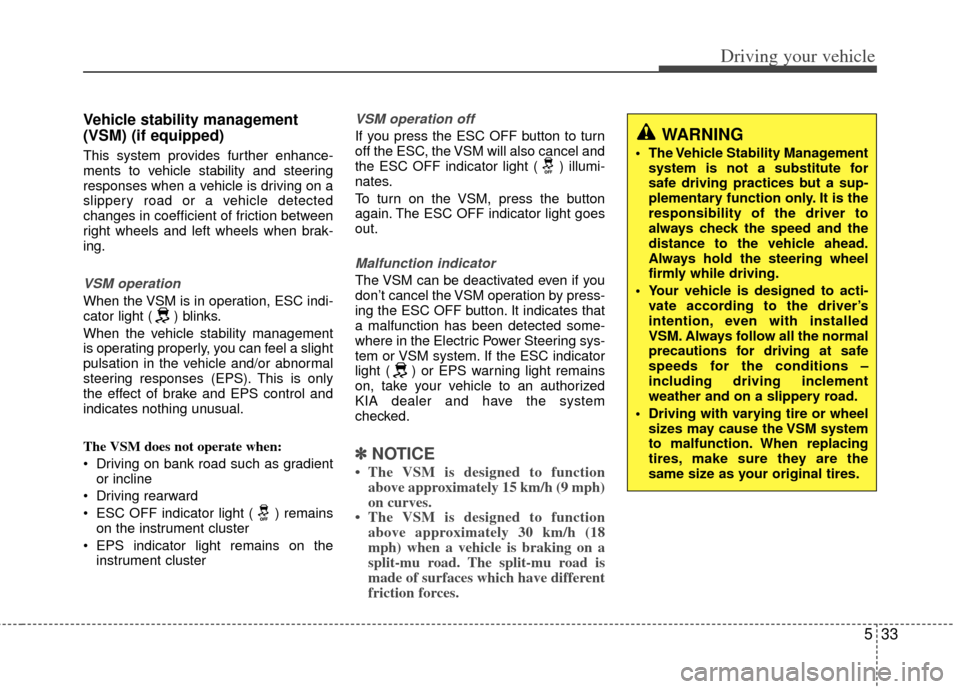
533
Driving your vehicle
Vehicle stability management
(VSM) (if equipped)
This system provides further enhance-
ments to vehicle stability and steering
responses when a vehicle is driving on a
slippery road or a vehicle detected
changes in coefficient of friction between
right wheels and left wheels when brak-
ing.
VSM operation
When the VSM is in operation, ESC indi-
cator light ( ) blinks.
When the vehicle stability management
is operating properly, you can feel a slight
pulsation in the vehicle and/or abnormal
steering responses (EPS). This is only
the effect of brake and EPS control and
indicates nothing unusual.
The VSM does not operate when:
Driving on bank road such as gradientor incline
Driving rearward
ESC OFF indicator light ( ) remains on the instrument cluster
EPS indicator light remains on the instrument cluster
VSM operation off
If you press the ESC OFF button to turn
off the ESC, the VSM will also cancel and
the ESC OFF indicator light ( ) illumi-
nates.
To turn on the VSM, press the button
again. The ESC OFF indicator light goes
out.
Malfunction indicator
The VSM can be deactivated even if you
don’t cancel the VSM operation by press-
ing the ESC OFF button. It indicates that
a malfunction has been detected some-
where in the Electric Power Steering sys-
tem or VSM system. If the ESC indicator
light ( ) or EPS warning light remains
on, take your vehicle to an authorized
KIA dealer and have the system
checked.
✽ ✽ NOTICE
• The VSM is designed to function
above approximately 15 km/h (9 mph)
on curves.
• The VSM is designed to function above approximately 30 km/h (18
mph) when a vehicle is braking on a
split-mu road. The split-mu road is
made of surfaces which have different
friction forces.
WARNING
The Vehicle Stability Management
system is not a substitute for
safe driving practices but a sup-
plementary function only. It is the
responsibility of the driver to
always check the speed and the
distance to the vehicle ahead.
Always hold the steering wheel
firmly while driving.
Your vehicle is designed to acti- vate according to the driver’s
intention, even with installed
VSM. Always follow all the normal
precautions for driving at safe
speeds for the conditions –
including driving inclement
weather and on a slippery road.
Driving with varying tire or wheel sizes may cause the VSM system
to malfunction. When replacing
tires, make sure they are the
same size as your original tires.
Page 268 of 385
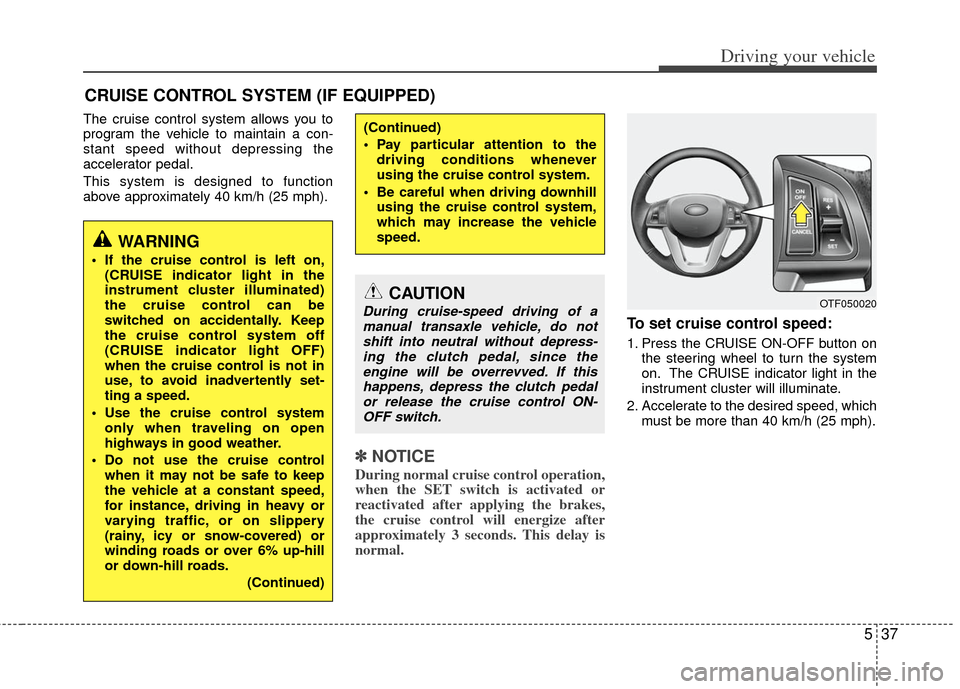
537
Driving your vehicle
The cruise control system allows you to
program the vehicle to maintain a con-
stant speed without depressing the
accelerator pedal.
This system is designed to function
above approximately 40 km/h (25 mph).
✽ ✽NOTICE
During normal cruise control operation,
when the SET switch is activated or
reactivated after applying the brakes,
the cruise control will energize after
approximately 3 seconds. This delay is
normal.
To set cruise control speed:
1. Press the CRUISE ON-OFF button on
the steering wheel to turn the system
on. The CRUISE indicator light in the
instrument cluster will illuminate.
2. Accelerate to the desired speed, which must be more than 40 km/h (25 mph).
CRUISE CONTROL SYSTEM (IF EQUIPPED)
WARNING
If the cruise control is left on,(CRUISE indicator light in the
instrument cluster illuminated)
the cruise control can be
switched on accidentally. Keep
the cruise control system off
(CRUISE indicator light OFF)
when the cruise control is not in
use, to avoid inadvertently set-
ting a speed.
Use the cruise control system only when traveling on open
highways in good weather.
Do not use the cruise control when it may not be safe to keep
the vehicle at a constant speed,
for instance, driving in heavy or
varying traffic, or on slippery
(rainy, icy or snow-covered) or
winding roads or over 6% up-hill
or down-hill roads.
(Continued)
(Continued)
Pay particular attention to thedriving conditions whenever
using the cruise control system.
Be careful when driving downhill using the cruise control system,
which may increase the vehicle
speed.
OTF050020CAUTION
During cruise-speed driving of amanual transaxle vehicle, do notshift into neutral without depress-ing the clutch pedal, since theengine will be overrevved. If thishappens, depress the clutch pedalor release the cruise control ON- OFF switch.