remote control KIA Optima 2012 3.G Owner's Manual
[x] Cancel search | Manufacturer: KIA, Model Year: 2012, Model line: Optima, Model: KIA Optima 2012 3.GPages: 382, PDF Size: 8.75 MB
Page 10 of 382
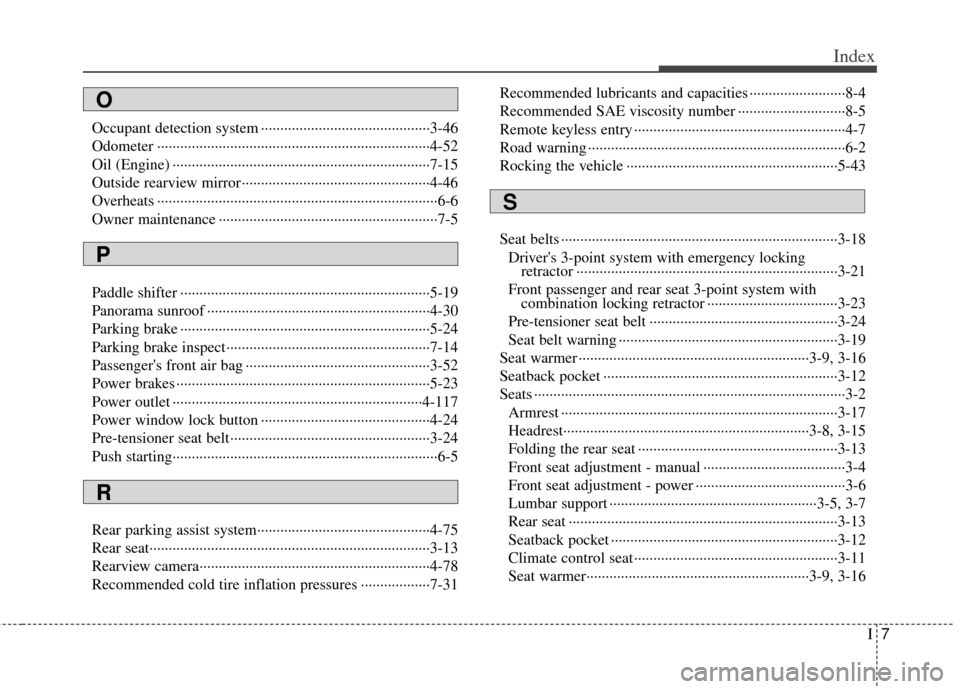
I7
Index
Occupant detection system آ·آ·آ·آ·آ·آ·آ·آ·آ·آ·آ·آ·آ·آ·آ·آ·آ·آ·\
آ·آ·آ·آ·آ·آ·آ·آ·آ·آ·آ·آ·آ·آ·آ·آ·آ·آ·\
آ·آ·آ·آ·آ·آ·آ·آ·3-46
Odometer آ·آ·آ·آ·آ·آ·آ·آ·آ·آ·آ·آ·آ·آ·آ·آ·آ·آ·\
آ·آ·آ·آ·آ·آ·آ·آ·آ·آ·آ·آ·آ·آ·آ·آ·آ·آ·\
آ·آ·آ·آ·آ·آ·آ·آ·آ·آ·آ·آ·آ·آ·آ·آ·آ·آ·\
آ·آ·آ·آ·آ·آ·آ·آ·آ·آ·آ·آ·آ·آ·آ·آ·آ·4-52\
Oil (Engine) آ·آ·آ·آ·آ·آ·آ·آ·آ·آ·آ·آ·آ·آ·آ·آ·آ·آ·\
آ·آ·آ·آ·آ·آ·آ·آ·آ·آ·آ·آ·آ·آ·آ·آ·آ·آ·\
آ·آ·آ·آ·آ·آ·آ·آ·آ·آ·آ·آ·آ·آ·آ·آ·آ·آ·\
آ·آ·آ·آ·آ·آ·آ·آ·آ·آ·آ·آ·آ·7-15
Outside rearview mirrorآ·آ·آ·آ·آ·آ·آ·آ·آ·آ·آ·آ·آ·آ·آ·آ·آ·آ·\
آ·آ·آ·آ·آ·آ·آ·آ·آ·آ·آ·آ·آ·آ·آ·آ·آ·آ·\
آ·آ·آ·آ·آ·آ·آ·آ·آ·آ·آ·آ·آ·4-46
Overheats آ·آ·آ·آ·آ·آ·آ·آ·آ·آ·آ·آ·آ·آ·آ·آ·آ·آ·\
آ·آ·آ·آ·آ·آ·آ·آ·آ·آ·آ·آ·آ·آ·آ·آ·آ·آ·\
آ·آ·آ·آ·آ·آ·آ·آ·آ·آ·آ·آ·آ·آ·آ·آ·آ·آ·\
آ·آ·آ·آ·آ·آ·آ·آ·آ·آ·آ·آ·آ·آ·آ·آ·آ·آ·\
آ·6-6
Owner maintenance آ·آ·آ·آ·آ·آ·آ·آ·آ·آ·آ·آ·آ·آ·آ·آ·آ·آ·\
آ·آ·آ·آ·آ·آ·آ·آ·آ·آ·آ·آ·آ·آ·آ·آ·آ·آ·\
آ·آ·آ·آ·آ·آ·آ·آ·آ·آ·آ·آ·آ·آ·آ·آ·آ·آ·\
آ·آ·آ·7-5
Paddle shifter آ·آ·آ·آ·آ·آ·آ·آ·آ·آ·آ·آ·آ·آ·آ·آ·آ·آ·\
آ·آ·آ·آ·آ·آ·آ·آ·آ·آ·آ·آ·آ·آ·آ·آ·آ·آ·\
آ·آ·آ·آ·آ·آ·آ·آ·آ·آ·آ·آ·آ·آ·آ·آ·آ·آ·\
آ·آ·آ·آ·آ·آ·آ·آ·آ·آ·آ·5-19
Panorama sunroof آ·آ·آ·آ·آ·آ·آ·آ·آ·آ·آ·آ·آ·آ·آ·آ·آ·آ·\
آ·آ·آ·آ·آ·آ·آ·آ·آ·آ·آ·آ·آ·آ·آ·آ·آ·آ·\
آ·آ·آ·آ·آ·آ·آ·آ·آ·آ·آ·آ·آ·آ·آ·آ·آ·آ·\
آ·آ·آ·آ·4-30
Parking brake آ·آ·آ·آ·آ·آ·آ·آ·آ·آ·آ·آ·آ·آ·آ·آ·آ·آ·\
آ·آ·آ·آ·آ·آ·آ·آ·آ·آ·آ·آ·آ·آ·آ·آ·آ·آ·\
آ·آ·آ·آ·آ·آ·آ·آ·آ·آ·آ·آ·آ·آ·آ·آ·آ·آ·\
آ·آ·آ·آ·آ·آ·آ·آ·آ·آ·آ·5-24
Parking brake inspectآ·آ·آ·آ·آ·آ·آ·آ·آ·آ·آ·آ·آ·آ·آ·آ·آ·آ·\
آ·آ·آ·آ·آ·آ·آ·آ·آ·آ·آ·آ·آ·آ·آ·آ·آ·آ·\
آ·آ·آ·آ·آ·آ·آ·آ·آ·آ·آ·آ·آ·آ·آ·آ·آ·7-14\
Passenger's front air bag آ·آ·آ·آ·آ·آ·آ·آ·آ·آ·آ·آ·آ·آ·آ·آ·آ·آ·\
آ·آ·آ·آ·آ·آ·آ·آ·آ·آ·آ·آ·آ·آ·آ·آ·آ·آ·\
آ·آ·آ·آ·آ·آ·آ·آ·آ·آ·آ·آ·3-52
Power brakes آ·آ·آ·آ·آ·آ·آ·آ·آ·آ·آ·آ·آ·آ·آ·آ·آ·آ·\
آ·آ·آ·آ·آ·آ·آ·آ·آ·آ·آ·آ·آ·آ·آ·آ·آ·آ·\
آ·آ·آ·آ·آ·آ·آ·آ·آ·آ·آ·آ·آ·آ·آ·آ·آ·آ·\
آ·آ·آ·آ·آ·آ·آ·آ·آ·آ·آ·آ·5-23
Power outlet آ·آ·آ·آ·آ·آ·آ·آ·آ·آ·آ·آ·آ·آ·آ·آ·آ·آ·\
آ·آ·آ·آ·آ·آ·آ·آ·آ·آ·آ·آ·آ·آ·آ·آ·آ·آ·\
آ·آ·آ·آ·آ·آ·آ·آ·آ·آ·آ·آ·آ·آ·آ·آ·آ·آ·\
آ·آ·آ·آ·آ·آ·آ·آ·آ·آ·آ·4-117
Power window lock button آ·آ·آ·آ·آ·آ·آ·آ·آ·آ·آ·آ·آ·آ·آ·آ·آ·آ·\
آ·آ·آ·آ·آ·آ·آ·آ·آ·آ·آ·آ·آ·آ·آ·آ·آ·آ·\
آ·آ·آ·آ·آ·آ·آ·آ·4-24
Pre-tensioner seat beltآ·آ·آ·آ·آ·آ·آ·آ·آ·آ·آ·آ·آ·آ·آ·آ·آ·آ·\
آ·آ·آ·آ·آ·آ·آ·آ·آ·آ·آ·آ·آ·آ·آ·آ·آ·آ·\
آ·آ·آ·آ·آ·آ·آ·آ·آ·آ·آ·آ·آ·آ·آ·آ·3-24
Push startingآ·آ·آ·آ·آ·آ·آ·آ·آ·آ·آ·آ·آ·آ·آ·آ·آ·آ·\
آ·آ·آ·آ·آ·آ·آ·آ·آ·آ·آ·آ·آ·آ·آ·آ·آ·آ·\
آ·آ·آ·آ·آ·آ·آ·آ·آ·آ·آ·آ·آ·آ·آ·آ·آ·آ·\
آ·آ·آ·آ·آ·آ·آ·آ·آ·آ·آ·آ·آ·آ·آ·6-5
Rear parking assist systemآ·آ·آ·آ·آ·آ·آ·آ·آ·آ·آ·آ·آ·آ·آ·آ·آ·آ·\
آ·آ·آ·آ·آ·آ·آ·آ·آ·آ·آ·آ·آ·آ·آ·آ·آ·آ·\
آ·آ·آ·آ·آ·آ·آ·آ·آ·4-75
Rear seatآ·آ·آ·آ·آ·آ·آ·آ·آ·آ·آ·آ·آ·آ·آ·آ·آ·آ·\
آ·آ·آ·آ·آ·آ·آ·آ·آ·آ·آ·آ·آ·آ·آ·آ·آ·آ·\
آ·آ·آ·آ·آ·آ·آ·آ·آ·آ·آ·آ·آ·آ·آ·آ·آ·آ·\
آ·آ·آ·آ·آ·آ·آ·آ·آ·آ·آ·آ·آ·آ·آ·آ·آ·آ·\
آ·3-13
Rearview cameraآ·آ·آ·آ·آ·آ·آ·آ·آ·آ·آ·آ·آ·آ·آ·آ·آ·آ·\
آ·آ·آ·آ·آ·آ·آ·آ·آ·آ·آ·آ·آ·آ·آ·آ·آ·آ·\
آ·آ·آ·آ·آ·آ·آ·آ·آ·آ·آ·آ·آ·آ·آ·آ·آ·آ·\
آ·آ·آ·آ·آ·آ·4-78
Recommended cold tire inflation pressures آ·آ·آ·آ·آ·آ·آ·آ·آ·آ·آ·آ·آ·آ·آ·آ·آ·آ·\
7-31Recommended lubricants and capacities آ·آ·آ·آ·آ·آ·آ·آ·آ·آ·آ·آ·آ·آ·آ·آ·آ·آ·\
آ·آ·آ·آ·آ·آ·آ·8-4
Recommended SAE viscosity number آ·آ·آ·آ·آ·آ·آ·آ·آ·آ·آ·آ·آ·آ·آ·آ·آ·آ·\
آ·آ·آ·آ·آ·آ·آ·آ·آ·آ·8-5
Remote keyless entry آ·آ·آ·آ·آ·آ·آ·آ·آ·آ·آ·آ·آ·آ·آ·آ·آ·آ·\
آ·آ·آ·آ·آ·آ·آ·آ·آ·آ·آ·آ·آ·آ·آ·آ·آ·آ·\
آ·آ·آ·آ·آ·آ·آ·آ·آ·آ·آ·آ·آ·آ·آ·آ·آ·آ·\
آ·4-7
Road warning آ·آ·آ·آ·آ·آ·آ·آ·آ·آ·آ·آ·آ·آ·آ·آ·آ·آ·\
آ·آ·آ·آ·آ·آ·آ·آ·آ·آ·آ·آ·آ·آ·آ·آ·آ·آ·\
آ·آ·آ·آ·آ·آ·آ·آ·آ·آ·آ·آ·آ·آ·آ·آ·آ·آ·\
آ·آ·آ·آ·آ·آ·آ·آ·آ·آ·آ·آ·آ·6-2
Rocking the vehicle آ·آ·آ·آ·آ·آ·آ·آ·آ·آ·آ·آ·آ·آ·آ·آ·آ·آ·\
آ·آ·آ·آ·آ·آ·آ·آ·آ·آ·آ·آ·آ·آ·آ·آ·آ·آ·\
آ·آ·آ·آ·آ·آ·آ·آ·آ·آ·آ·آ·آ·آ·آ·آ·آ·آ·\
آ·5-43
Seat belts آ·آ·آ·آ·آ·آ·آ·آ·آ·آ·آ·آ·آ·آ·آ·آ·آ·آ·\
آ·آ·آ·آ·آ·آ·آ·آ·آ·آ·آ·آ·آ·آ·آ·آ·آ·آ·\
آ·آ·آ·آ·آ·آ·آ·آ·آ·آ·آ·آ·آ·آ·آ·آ·آ·آ·\
آ·آ·آ·آ·آ·آ·آ·آ·آ·آ·آ·آ·آ·آ·آ·آ·آ·آ·\
3-18
Driver's 3-point system with emergency locking retractor آ·آ·آ·آ·آ·آ·آ·آ·آ·آ·آ·آ·آ·آ·آ·آ·آ·آ·\
آ·آ·آ·آ·آ·آ·آ·آ·آ·آ·آ·آ·آ·آ·آ·آ·آ·آ·\
آ·آ·آ·آ·آ·آ·آ·آ·آ·آ·آ·آ·آ·آ·آ·آ·آ·آ·\
آ·آ·آ·آ·آ·آ·آ·آ·آ·آ·آ·آ·آ·آ·3-21
Front passenger and rear seat 3-point system with combination locking retractor آ·آ·آ·آ·آ·آ·آ·آ·آ·آ·آ·آ·آ·آ·آ·آ·آ·آ·\
آ·آ·آ·آ·آ·آ·آ·آ·آ·آ·آ·آ·آ·آ·آ·آ·3-23
Pre-tensioner seat belt آ·آ·آ·آ·آ·آ·آ·آ·آ·آ·آ·آ·آ·آ·آ·آ·آ·آ·\
آ·آ·آ·آ·آ·آ·آ·آ·آ·آ·آ·آ·آ·آ·آ·آ·آ·آ·\
آ·آ·آ·آ·آ·آ·آ·آ·آ·آ·آ·آ·آ·3-24
Seat belt warning آ·آ·آ·آ·آ·آ·آ·آ·آ·آ·آ·آ·آ·آ·آ·آ·آ·آ·\
آ·آ·آ·آ·آ·آ·آ·آ·آ·آ·آ·آ·آ·آ·آ·آ·آ·آ·\
آ·آ·آ·آ·آ·آ·آ·آ·آ·آ·آ·آ·آ·آ·آ·آ·آ·آ·\
آ·آ·آ·3-19
Seat warmer آ·آ·آ·آ·آ·آ·آ·آ·آ·آ·آ·آ·آ·آ·آ·آ·آ·آ·\
آ·آ·آ·آ·آ·آ·آ·آ·آ·آ·آ·آ·آ·آ·آ·آ·آ·آ·\
آ·آ·آ·آ·آ·آ·آ·آ·آ·آ·آ·آ·آ·آ·آ·آ·آ·آ·\
آ·آ·آ·آ·آ·آ·3-9, 3-16
Seatback pocket آ·آ·آ·آ·آ·آ·آ·آ·آ·آ·آ·آ·آ·آ·آ·آ·آ·آ·\
آ·آ·آ·آ·آ·آ·آ·آ·آ·آ·آ·آ·آ·آ·آ·آ·آ·آ·\
آ·آ·آ·آ·آ·آ·آ·آ·آ·آ·آ·آ·آ·آ·آ·آ·آ·آ·\
آ·آ·آ·آ·آ·آ·آ·3-12
Seats آ·آ·آ·آ·آ·آ·آ·آ·آ·آ·آ·آ·آ·آ·آ·آ·آ·آ·\
آ·آ·آ·آ·آ·آ·آ·آ·آ·آ·آ·آ·آ·آ·آ·آ·آ·آ·\
آ·آ·آ·آ·آ·آ·آ·آ·آ·آ·آ·آ·آ·آ·آ·آ·آ·آ·\
آ·آ·آ·آ·آ·آ·آ·آ·آ·آ·آ·آ·آ·آ·آ·آ·آ·آ·\
آ·آ·آ·آ·آ·آ·آ·آ·آ·3-2 Armrest آ·آ·آ·آ·آ·آ·آ·آ·آ·آ·آ·آ·آ·آ·آ·آ·آ·آ·\
آ·آ·آ·آ·آ·آ·آ·آ·آ·آ·آ·آ·آ·آ·آ·آ·آ·آ·\
آ·آ·آ·آ·آ·آ·آ·آ·آ·آ·آ·آ·آ·آ·آ·آ·آ·آ·\
آ·آ·آ·آ·آ·آ·آ·آ·آ·آ·آ·آ·آ·آ·آ·آ·آ·آ·\
3-17
Headrestآ·آ·آ·آ·آ·آ·آ·آ·آ·آ·آ·آ·آ·آ·آ·آ·\
آ·آ·آ·آ·آ·آ·آ·آ·آ·آ·آ·آ·آ·آ·آ·آ·آ·آ·\
آ·آ·آ·آ·آ·آ·آ·آ·آ·آ·آ·آ·آ·آ·آ·آ·آ·آ·\
آ·آ·آ·آ·آ·آ·آ·آ·آ·آ·آ·آ·3-8, 3-15
Folding the rear seat آ·آ·آ·آ·آ·آ·آ·آ·آ·آ·آ·آ·آ·آ·آ·آ·آ·آ·\
آ·آ·آ·آ·آ·آ·آ·آ·آ·آ·آ·آ·آ·آ·آ·آ·آ·آ·\
آ·آ·آ·آ·آ·آ·آ·آ·آ·آ·آ·آ·آ·آ·آ·آ·3-13
Front seat adjustment - manual آ·آ·آ·آ·آ·آ·آ·آ·آ·آ·آ·آ·آ·آ·آ·آ·آ·آ·\
آ·آ·آ·آ·آ·آ·آ·آ·آ·آ·آ·آ·آ·آ·آ·آ·آ·آ·\
آ·3-4
Front seat adjustment - power آ·آ·آ·آ·آ·آ·آ·آ·آ·آ·آ·آ·آ·آ·آ·آ·آ·آ·\
آ·آ·آ·آ·آ·آ·آ·آ·آ·آ·آ·آ·آ·آ·آ·آ·آ·آ·\
آ·آ·آ·3-6
Lumbar support آ·آ·آ·آ·آ·آ·آ·آ·آ·آ·آ·آ·آ·آ·آ·آ·آ·آ·\
آ·آ·آ·آ·آ·آ·آ·آ·آ·آ·آ·آ·آ·آ·آ·آ·آ·آ·\
آ·آ·آ·آ·آ·آ·آ·آ·آ·آ·آ·آ·آ·آ·آ·آ·آ·آ·\
3-5, 3-7
Rear seat آ·آ·آ·آ·آ·آ·آ·آ·آ·آ·آ·آ·آ·آ·آ·آ·آ·آ·\
آ·آ·آ·آ·آ·آ·آ·آ·آ·آ·آ·آ·آ·آ·آ·آ·آ·آ·\
آ·آ·آ·آ·آ·آ·آ·آ·آ·آ·آ·آ·آ·آ·آ·آ·آ·آ·\
آ·آ·آ·آ·آ·آ·آ·آ·آ·آ·آ·آ·آ·آ·آ·آ·3-13
Seatback pocket آ·آ·آ·آ·آ·آ·آ·آ·آ·آ·آ·آ·آ·آ·آ·آ·آ·آ·\
آ·آ·آ·آ·آ·آ·آ·آ·آ·آ·آ·آ·آ·آ·آ·آ·آ·آ·\
آ·آ·آ·آ·آ·آ·آ·آ·آ·آ·آ·آ·آ·آ·آ·آ·آ·آ·\
آ·آ·آ·آ·آ·3-12
Climate control seat آ·آ·آ·آ·آ·آ·آ·آ·آ·آ·آ·آ·آ·آ·آ·آ·آ·آ·\
آ·آ·آ·آ·آ·آ·آ·آ·آ·آ·آ·آ·آ·آ·آ·آ·آ·آ·\
آ·آ·آ·آ·آ·آ·آ·آ·آ·آ·آ·آ·آ·آ·آ·آ·آ·3-11\
Seat warmerآ·آ·آ·آ·آ·آ·آ·آ·آ·آ·آ·آ·آ·آ·آ·آ·آ·آ·\
آ·آ·آ·آ·آ·آ·آ·آ·آ·آ·آ·آ·آ·آ·آ·آ·آ·آ·\
آ·آ·آ·آ·آ·آ·آ·آ·آ·آ·آ·آ·آ·آ·آ·آ·آ·آ·\
آ·آ·آ·آ·3-9, 3-16
O
P
R
S
Page 88 of 382
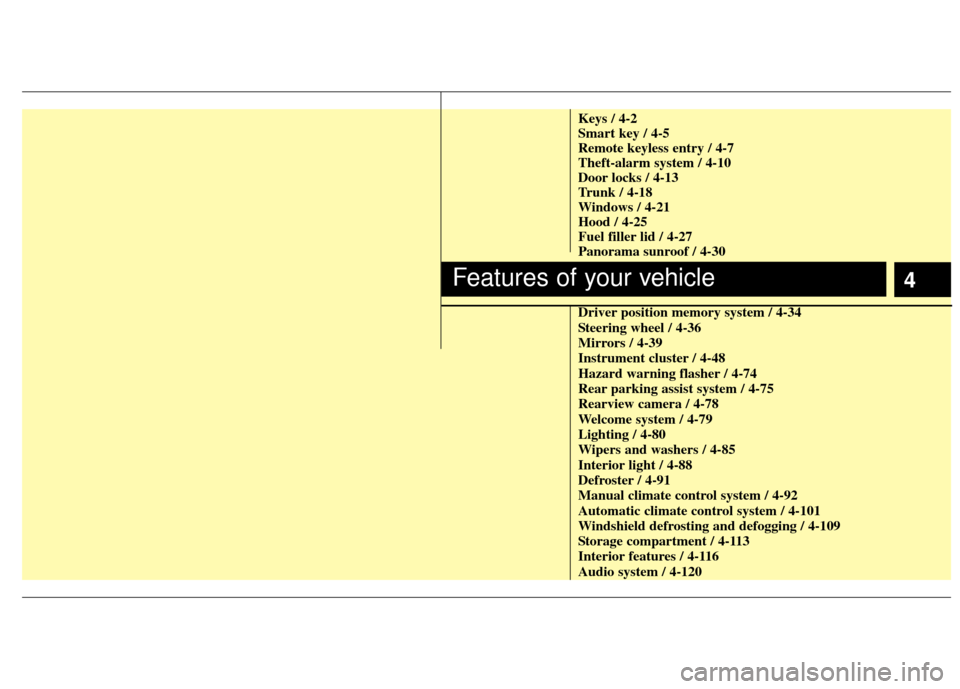
4
Keys / 4-2
Smart key / 4-5
Remote keyless entry / 4-7
Theft-alarm system / 4-10
Door locks / 4-13
Trunk / 4-18
Windows / 4-21
Hood / 4-25
Fuel filler lid / 4-27
Panorama sunroof / 4-30
Driver position memory system / 4-34
Steering wheel / 4-36
Mirrors / 4-39
Instrument cluster / 4-48
Hazard warning flasher / 4-74
Rear parking assist system / 4-75
Rearview camera / 4-78
Welcome system / 4-79
Lighting / 4-80
Wipers and washers / 4-85
Interior light / 4-88
Defroster / 4-91
Manual climate control system / 4-92
Automatic climate control system / 4-101
Windshield defrosting and defogging / 4-109
Storage compartment / 4-113
Interior features / 4-116
Audio system / 4-120
Features of your vehicle
Page 133 of 382
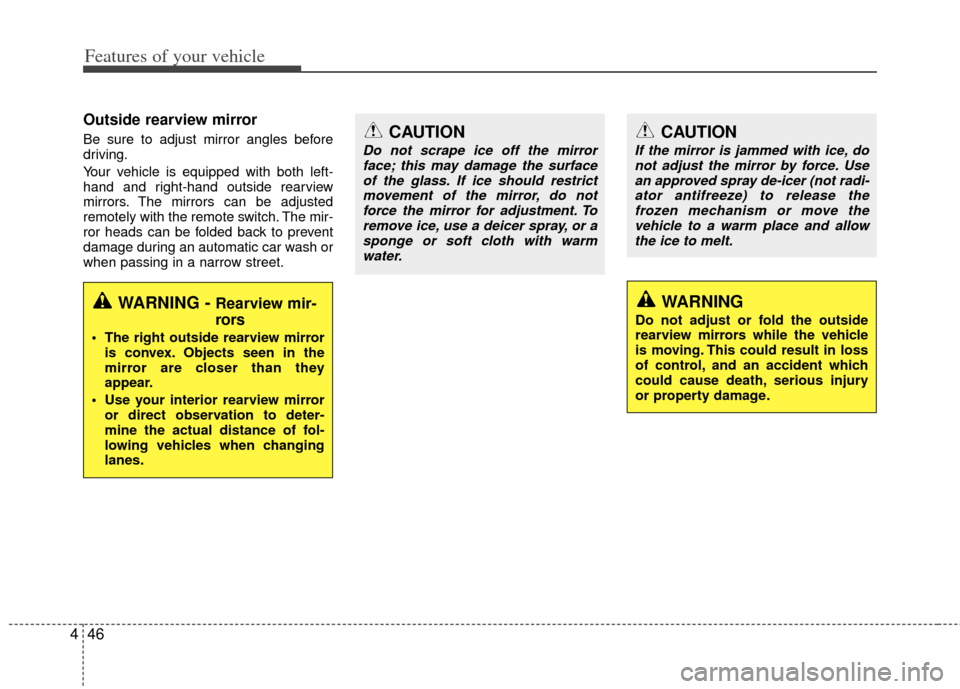
Features of your vehicle
46
4
Outside rearview mirror
Be sure to adjust mirror angles before
driving.
Your vehicle is equipped with both left-
hand and right-hand outside rearview
mirrors. The mirrors can be adjusted
remotely with the remote switch. The mir-
ror heads can be folded back to prevent
damage during an automatic car wash or
when passing in a narrow street.CAUTION
If the mirror is jammed with ice, do
not adjust the mirror by force. Usean approved spray de-icer (not radi- ator antifreeze) to release thefrozen mechanism or move thevehicle to a warm place and allow the ice to melt.
WARNING
Do not adjust or fold the outside
rearview mirrors while the vehicle
is moving. This could result in loss
of control, and an accident which
could cause death, serious injury
or property damage.
WARNING - Rearview mir-
rors
The right outside rearview mirror is convex. Objects seen in the
mirror are closer than they
appear.
Use your interior rearview mirror or direct observation to deter-
mine the actual distance of fol-
lowing vehicles when changing
lanes.
CAUTION
Do not scrape ice off the mirrorface; this may damage the surfaceof the glass. If ice should restrictmovement of the mirror, do notforce the mirror for adjustment. To remove ice, use a deicer spray, or asponge or soft cloth with warmwater.
Page 134 of 382
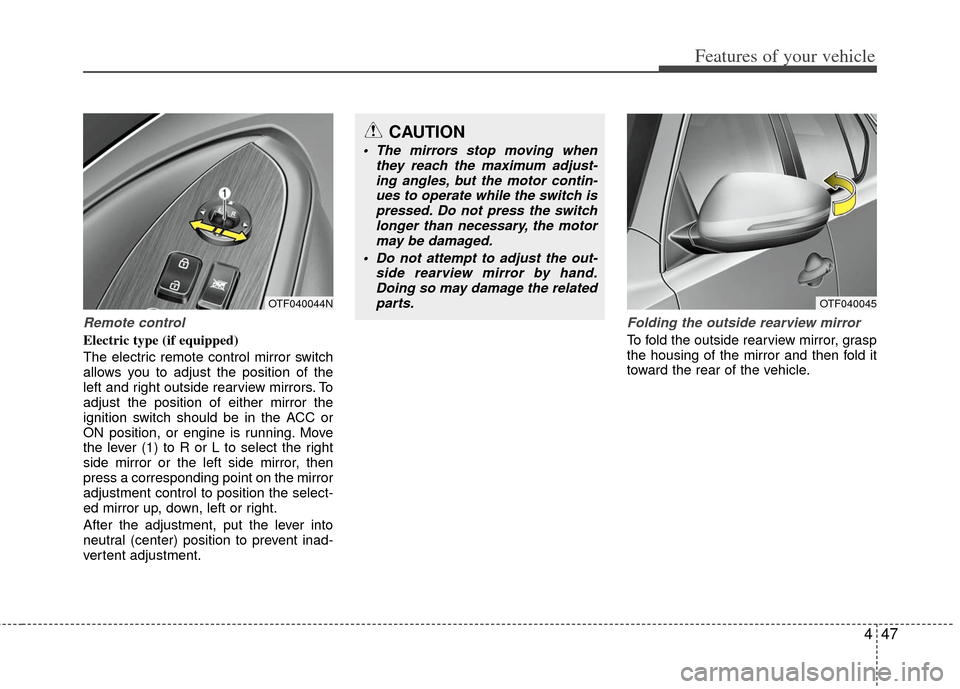
447
Features of your vehicle
Remote control
Electric type (if equipped)
The electric remote control mirror switch
allows you to adjust the position of the
left and right outside rearview mirrors. To
adjust the position of either mirror the
ignition switch should be in the ACC or
ON position, or engine is running. Move
the lever (1) to R or L to select the right
side mirror or the left side mirror, then
press a corresponding point on the mirror
adjustment control to position the select-
ed mirror up, down, left or right.
After the adjustment, put the lever into
neutral (center) position to prevent inad-
vertent adjustment.
Folding the outside rearview mirror
To fold the outside rearview mirror, grasp
the housing of the mirror and then fold it
toward the rear of the vehicle.
OTF040045OTF040044N
CAUTION
The mirrors stop moving whenthey reach the maximum adjust-ing angles, but the motor contin-ues to operate while the switch ispressed. Do not press the switch longer than necessary, the motormay be damaged.
Do not attempt to adjust the out- side rearview mirror by hand.Doing so may damage the relatedparts.
Page 208 of 382
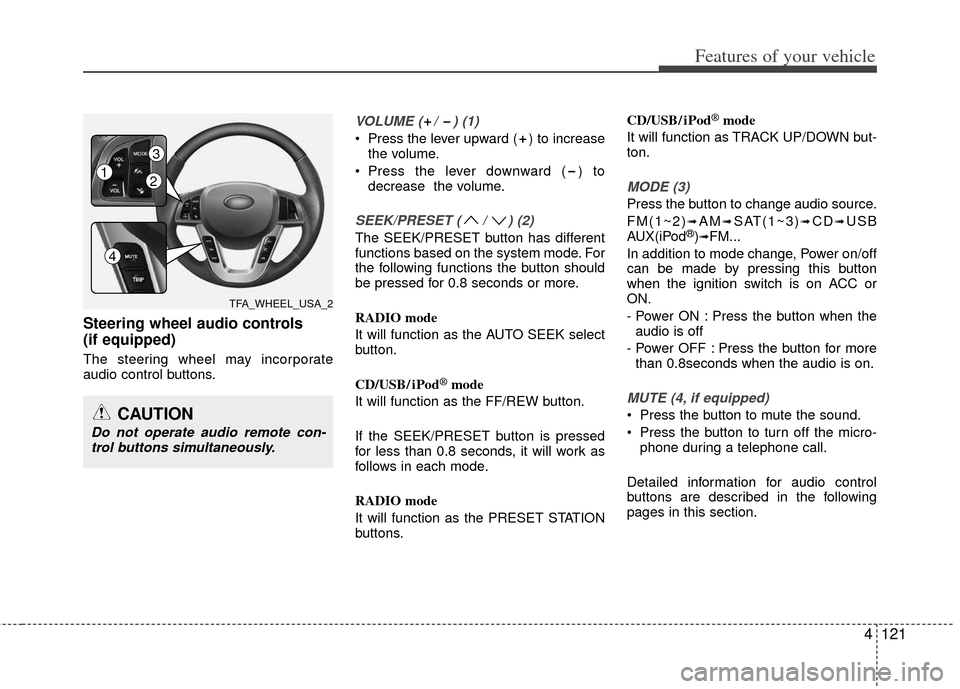
4121
Features of your vehicle
Steering wheel audio controls
(if equipped)
The steering wheel may incorporate
audio control buttons.
VOLUME ( / ) (1)
Press the lever upward ( ) to increasethe volume.
Press the lever downward ( ) to decrease the volume.
SEEK/PRESET ( / ) (2)
The SEEK/PRESET button has different
functions based on the system mode. For
the following functions the button should
be pressed for 0.8 seconds or more.
RADIO mode
It will function as the AUTO SEEK select
button.
CD/USB/ iPod
آ®mode
It will function as the FF/REW button.
If the SEEK/PRESET button is pressed
for less than 0.8 seconds, it will work as
follows in each mode.
RADIO mode
It will function as the PRESET STATION
buttons. CD/USB/ iPod
آ®mode
It will function as TRACK UP/DOWN but-
ton.
MODE (3)
Press the button to change audio source.
FM(1~2)
âںAMâںSAT(1~3)âںCDâںUSB
AUX(iPodآ®)âںFM...
In addition to mode change, Power on/off
can be made by pressing this button
when the ignition switch is on ACC or
ON.
- Power ON : Press the button when the audio is off
- Power OFF : Press the button for more than 0.8seconds when the audio is on.
MUTE (4, if equipped)
Press the button to mute the sound.
Press the button to turn off the micro- phone during a telephone call.
Detailed information for audio control
buttons are described in the following
pages in this section.CAUTION
Do not operate audio remote con- trol buttons simultaneously.
TFA_WHEEL_USA_2
12
3
4
Page 231 of 382
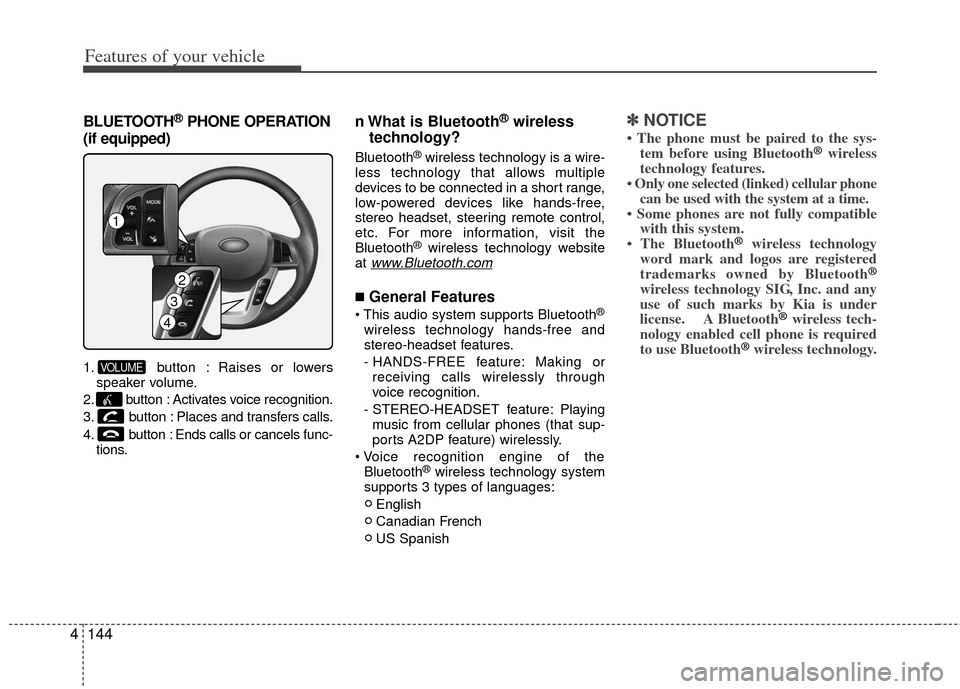
Features of your vehicle
144
4
BLUETOOTHآ®PHONE OPERATION
(if equipped)
1. button : Raises or lowers speaker volume.
2. button : Activates voice recognition.
3. button : Places and transfers calls.
4. button : Ends calls or cancels func- tions.
n What is Bluetoothآ®wireless
technology?
Bluetoothآ®wireless technology is a wire-
less technology that allows multiple
devices to be connected in a short range,
low-powered devices like hands-free,
stereo headset, steering remote control,
etc. For more information, visit the
Bluetooth
آ®wireless technology website
at www.Bluetooth.com
â– General Features
آ®
wireless technology hands-free and
stereo-headset features.
- HANDS-FREE feature: Making or receiving calls wirelessly through
voice recognition.
- STEREO-HEADSET feature: Playing music from cellular phones (that sup-
ports A2DP feature) wirelessly.
Bluetooth
آ®wireless technology system
supports 3 types of languages:
English
Canadian French
US Spanish
✽ ✽ NOTICE
• The phone must be paired to the sys-
tem before using Bluetoothآ®wireless
technology features.
• Only one selected (linked) cellular phone can be used with the system at a time.
• Some phones are not fully compatible with this system.
• The Bluetooth
آ®wireless technology
word mark and logos are registered
trademarks owned by Bluetooth
آ®
wireless technology SIG, Inc. and any
use of such marks by Kia is under
license. A Bluetooth
آ®wireless tech-
nology enabled cell phone is required
to use Bluetooth
آ®wireless technology.
VOLUME
4
3
1
2
Page 232 of 382
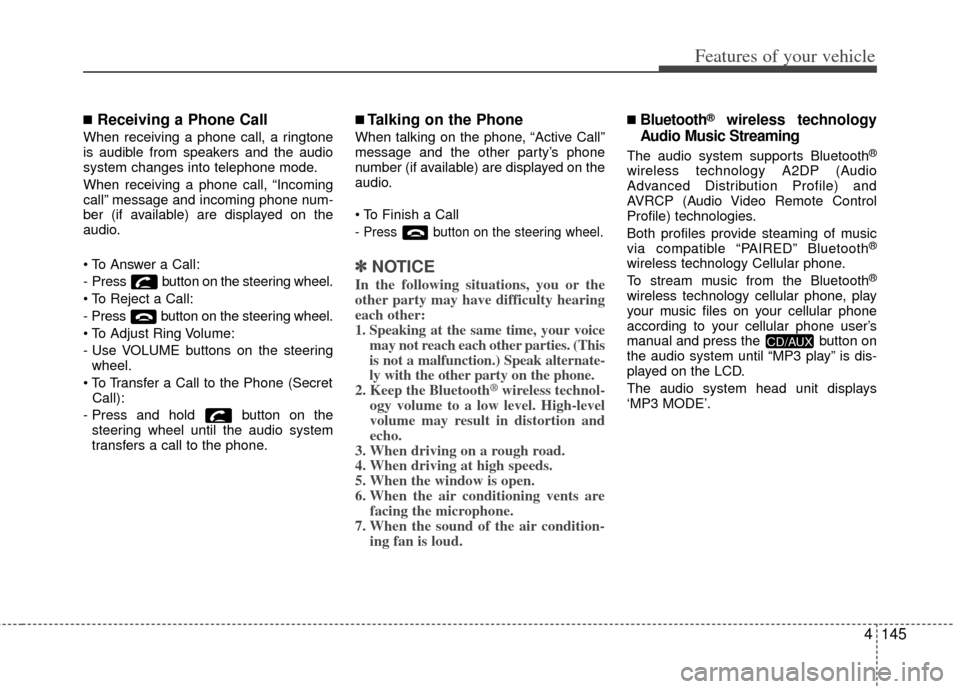
4145
Features of your vehicle
â– Receiving a Phone Call
When receiving a phone call, a ringtone
is audible from speakers and the audio
system changes into telephone mode.
When receiving a phone call, “Incoming
call†message and incoming phone num-
ber (if available) are displayed on the
audio.
- Press button on the steering wheel.
- Press button on the steering wheel.
- Use VOLUME buttons on the steeringwheel.
Call):
- Press and hold button on the steering wheel until the audio system
transfers a call to the phone.
â– Talking on the Phone
When talking on the phone, “Active Callâ€
message and the other party’s phone
number (if available) are displayed on the
audio.
- Press button on the steering wheel.
✽ ✽ NOTICE
In the following situations, you or the
other party may have difficulty hearing
each other:
1. Speaking at the same time, your voice
may not reach each other parties. (This
is not a malfunction.) Speak alternate-
ly with the other party on the phone.
2. Keep the Bluetooth
آ®wireless technol-
ogy volume to a low level. High-level
volume may result in distortion and
echo.
3. When driving on a rough road.
4. When driving at high speeds.
5. When the window is open.
6. When the air conditioning vents are facing the microphone.
7. When the sound of the air condition- ing fan is loud.
â– Bluetoothآ®wireless technology
Audio Music Streaming
The audio system supports Bluetoothآ®
wireless technology A2DP (Audio
Advanced Distribution Profile) and
AVRCP (Audio Video Remote Control
Profile) technologies.
Both profiles provide steaming of music
via compatible “PAIRED†Bluetooth
آ®
wireless technology Cellular phone.
To stream music from the Bluetoothآ®
wireless technology cellular phone, play
your music files on your cellular phone
according to your cellular phone user’s
manual and press the button on
the audio system until “MP3 play†is dis-
played on the LCD.
The audio system head unit displays
â€کMP3 MODE’.
CD/AUX
Page 237 of 382
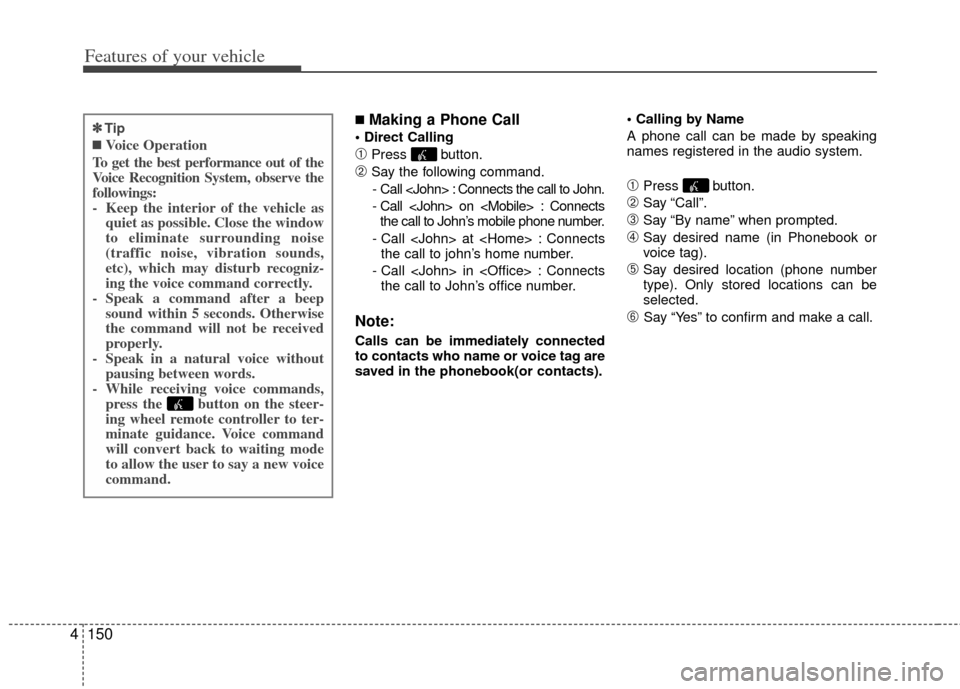
Features of your vehicle
150
4
â– Making a Phone Call
â€Press button.
âپSay the following command.
- Call
- Call
- Call
- Call
Note:
Calls can be immediately connected
to contacts who name or voice tag are
saved in the phonebook(or contacts).
A phone call can be made by speaking
names registered in the audio system.
â€Press button.
âپSay “Callâ€.
\bSay “By name†when prompted.
âƒSay desired name (in Phonebook or
voice tag).
â„Say desired location (phone number
type). Only stored locations can be
selected.
â… Say “Yes†to confirm and make a call.
✽
✽
Tip
â– Voice Operation
To get the best performance out of the
Voice Recognition System, observe the
followings:
- Keep the interior of the vehicle as quiet as possible. Close the window
to eliminate surrounding noise
(traffic noise, vibration sounds,
etc), which may disturb recogniz-
ing the voice command correctly.
- Speak a command after a beep sound within 5 seconds. Otherwise
the command will not be received
properly.
- Speak in a natural voice without pausing between words.
- While receiving voice commands, press the button on the steer-
ing wheel remote controller to ter-
minate guidance. Voice command
will convert back to waiting mode
to allow the user to say a new voice
command.