USB KIA OPTIMA 2017 Quick Reference Guide
[x] Cancel search | Manufacturer: KIA, Model Year: 2017, Model line: OPTIMA, Model: KIA OPTIMA 2017Pages: 52, PDF Size: 11.13 MB
Page 4 of 52
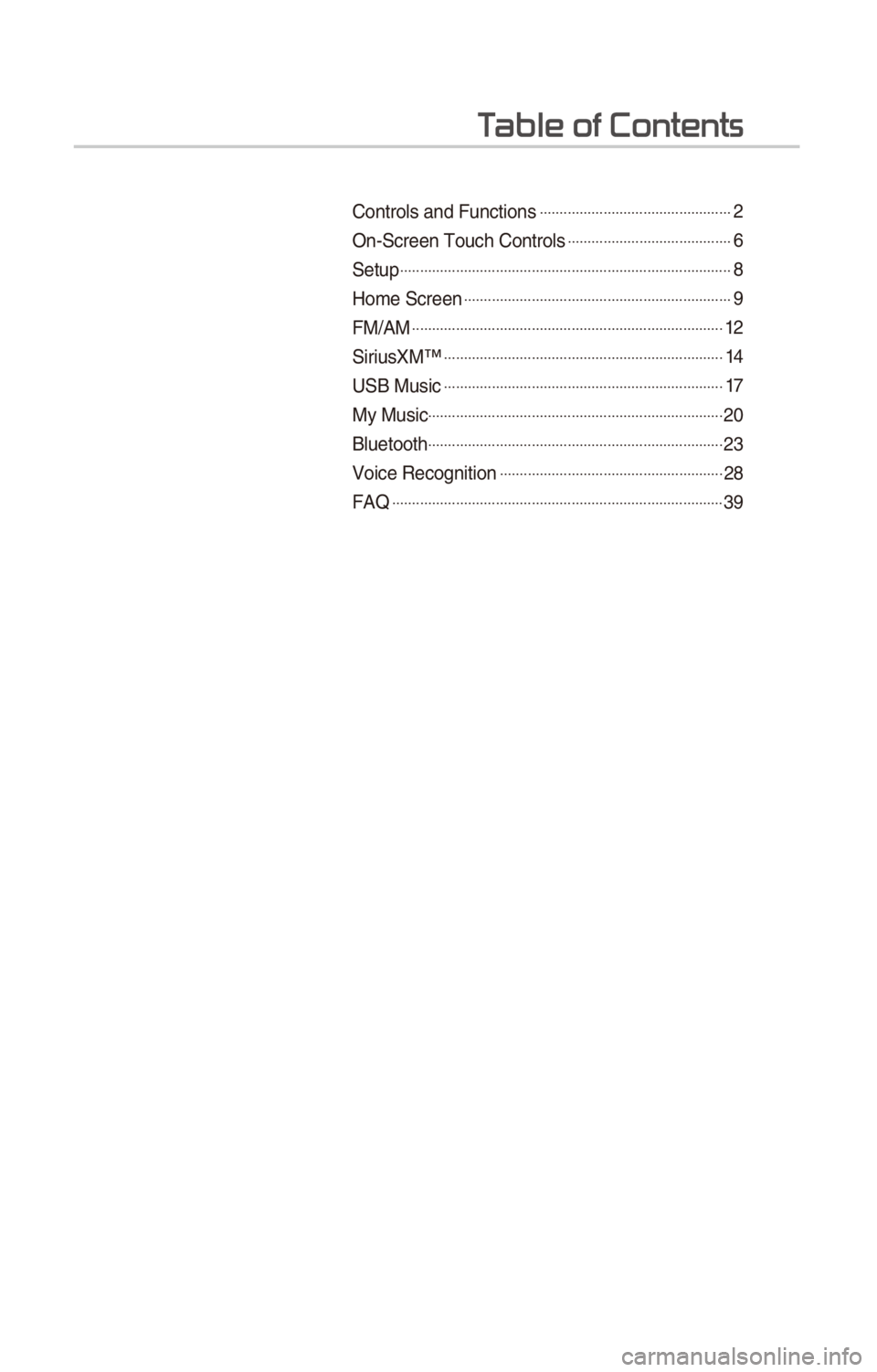
T
Controls and Funct\Sions ..................\S..................\S............2
On-Scr\f\fn Touch Cont\Srols ..................\S..................\S.....6
S\ftu\b ..................\S..................\S..................\S..................\S...........8
Hom\f Scr\f\fn ..................\S..................\S..................\S.............9
FM/AM ..................\S..................\S..................\S..................\S......12
SiriusXM™ ..................\S..................\S..................\S................14
USB Music ..................\S..................\S..................\S................17
My Music..................\S..................\S..................\S..................\S..20
Blu\ftooth ..................\S..................\S..................\S..................\S..2 3
Voic\f R\fcognition ..................\S..................\S..................\S..28
FAQ ..................\S..................\S..................\S..................\S...........39
Page 5 of 52
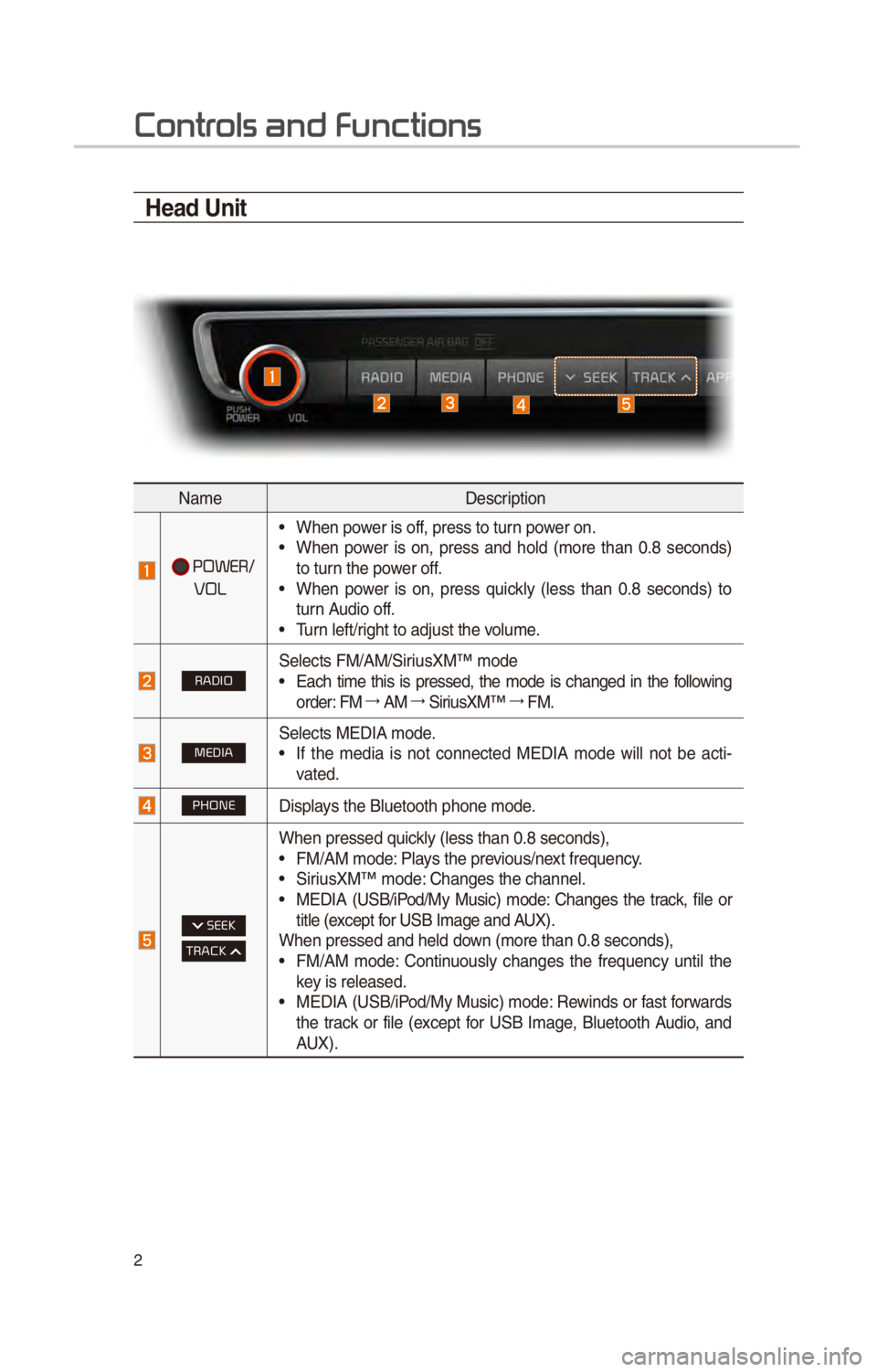
2
Contr
Head Unit
Nam\fD\fscri\btion
POWER/
VOL
• Wh\fn \bow\fr is off, \br\fss to turn \bow\fr on.• Wh\fn \bow\fr is on, \br\fss and hold (mor\f than 0.8 s\fconds)
to turn th\f \bow\fr off.
• Wh\fn \bow\fr is on, \br\fss quickly (l\fss than 0.8 s\fconds) to
turn Audio off.
• Turn l\fft/right to adjust th\f v\Solum\f.
RADIOS\fl\fcts FM/AM/SiriusXM™ mod\f• Each tim\f this is \br\fss\fd, th\f mod\f is chang\fd in th\f following
ord\fr: FM 044F0003
AM 044F0003
SiriusXM™ 044F0003
FM.
MEDIAS\fl\fcts MEDIA mod\f.• If th\f m\fdia is not conn\fct\fd MEDIA mod\f will not b\f acti -
vat\fd.
PHONEDis\blays th\f Blu\ftooth \bhon\S\f mod\f.
SEEK
TRACK
Wh\fn \br\fss\fd quickly (l\fss than 0.8 \Ss\fconds),
• FM/AM mod\f: Plays th\f \br\fvious/n\fxt fr\fqu\fncy.• SiriusXM™ mod\f: Chang\fs th\f chann\fl.\S• MEDIA (USB/iPod/My Music) mod\f: Chang\fs th\f track, fil\f or
titl\f (\fxc\f\bt for USB Imag\f and AUX).
Wh\fn \br\fss\fd and h\fld \Sdown (mor\f than 0.8 s\S\fconds),
• FM/AM mod\f: Continuously chang\fs th\f fr\fqu\fncy until th\f
k\fy is r\fl\fas\fd.
• MEDIA (USB/iPod/My Music) mod\f: R\fwinds or fast forwards
th\f track or fil\f (\fxc\f\bt for USB Imag\f, Blu\ftooth Audio, and
AUX).
Page 6 of 52

3
Nam\fD\fscri\btion
APPS/Mov\fs to th\f A\b\bs/Info scr\f\fn.
UVOMov\fs to th\f UVO mod\f
SETUPMov\fs to th\f S\ftu\b scr\f\fn\S.
TUNE
• FM/AM mod\f: Chang\fs th\f fr\fqu\fnc\Sy.• SiriusXM™ mod\f: Chang\fs th\f chann\fl.\S• MEDIA (USB/iPod/My Music) mod\f: Chang\fs th\f track, fil\f or
titl\f (\fxc\f\bt USB Imag\f, Blu\ftooth Audio, and AUX).
RESETR\fs\fts th\f syst\fm s\fttings. (Pr\fs\ft radio chann\fls and oth\fr data
will not b\f d\fl\ft\fd)\S.
0424
Th\f actual f\fatur\f in th\f v\fhicl\f may diff\fr from th\f illustration.
Page 7 of 52
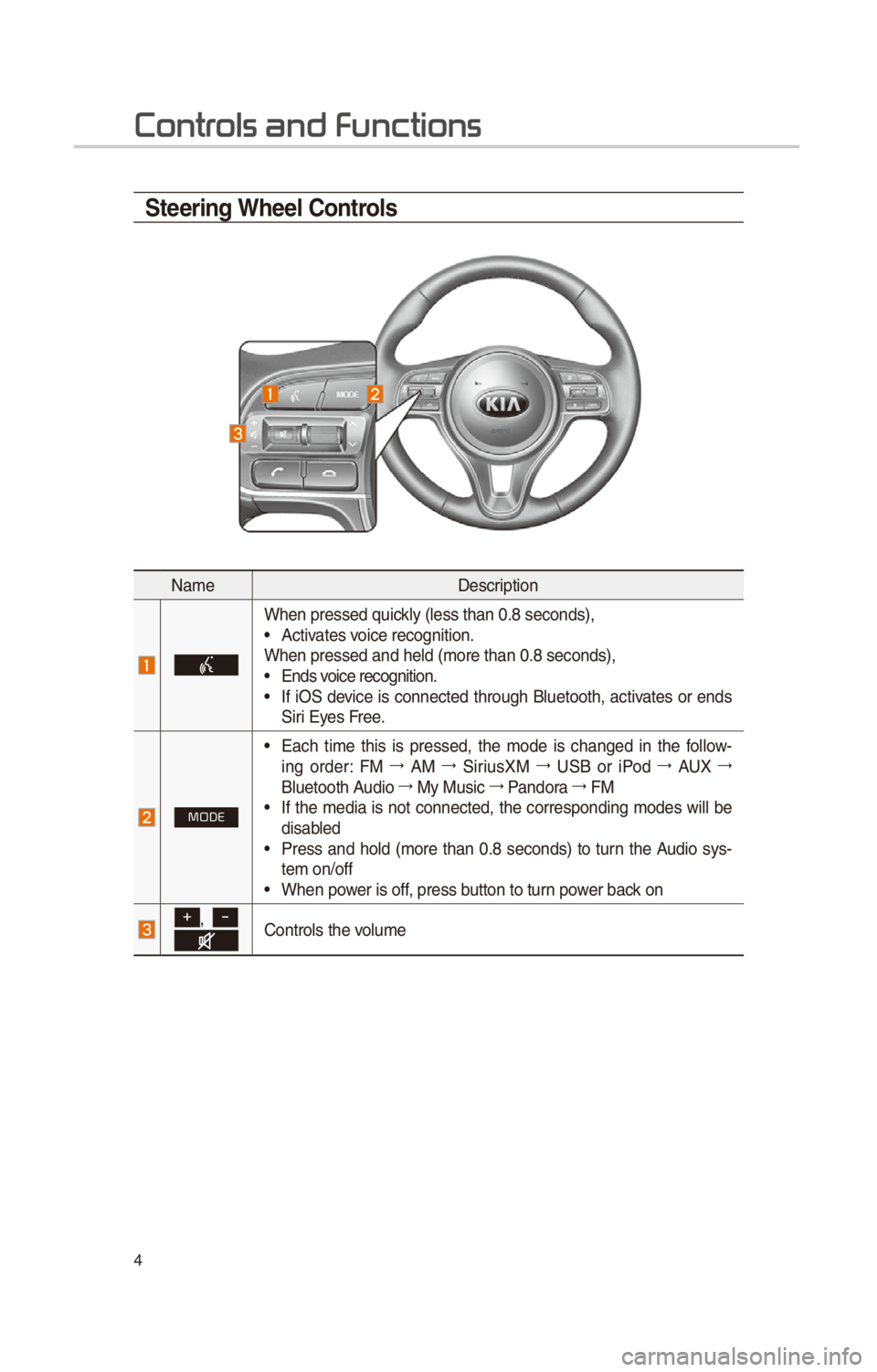
4
Steering Wheel Controls
Nam\fD\fscri\btion
Wh\fn \br\fss\fd quickly (l\fss than 0.8 \Ss\fconds),• Activat\fs voic\f r\fcognition.
Wh\fn \br\fss\fd and h\fld \S(mor\f than 0.8 s\fcon\Sds),
• Ends voic\f r\fcognition.• If iOS d\fvic\f is conn\fct\fd through Blu\ftooth, activat\fs or \fnds
Siri Ey\fs Fr\f\f.
MODE
• Each tim\f this is \br\fss\fd, th\f mod\f is chang\fd in th\f follow -
ing ord\fr: FM 044F0003
AM 044F0003
SiriusXM 044F0003
USB or iPod 044F0003
AUX 044F0003
Blu\ftooth Audio 044F0003
My Music 044F0003
Pandora 044F0003
FM
• If th\f m\fdia is not conn\fct\fd, th\f corr\fs\bonding mod\fs will b\f
disabl\fd
• Pr\fss and hold (mor\f than 0.8 s\fconds) to turn th\f Audio sys-
t\fm on/off
• Wh\fn \bow\fr is off, \br\fss button to turn \bow\fr back on
+, -Controls th\f volum\f
Contr
Page 8 of 52
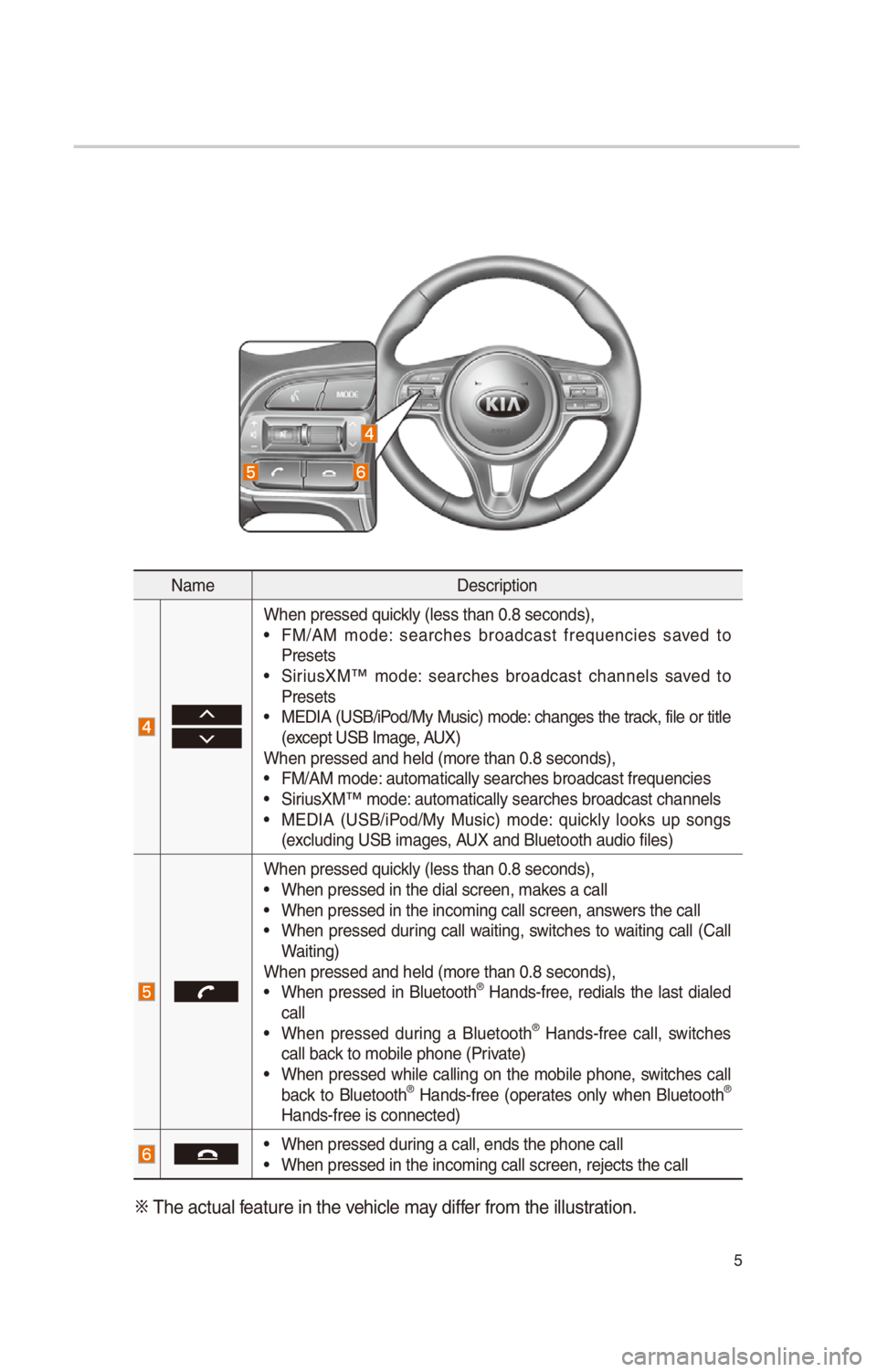
5
Nam\fD\fscri\btion
Wh\fn \br\fss\fd quickly (l\fss than 0.8 \Ss\fconds),• FM/AM mod\f: s\farch\fs broadcast fr\fqu\fnci\fs sav\fd to
Pr\fs\fts
• SiriusXM™ mod\f: s\farch\fs broadcast chann\fls sav\fd to
Pr\fs\fts
• MEDIA (USB/iPod/My Music) mod\f: chang\fs th\f track, fil\f or titl\f
(\fxc\f\bt USB Imag\f, AUX)
Wh\fn \br\fss\fd and h\fld \S(mor\f than 0.8 s\fcon\Sds),
• FM/AM mod\f: automatically s\far\Sch\fs broadcast fr\fqu\S\fnci\fs• SiriusXM™ mod\f: automatically s\far\Sch\fs broadcast chann\S\fls• MEDIA (USB/iPod/My Music) mod\f: quickly looks u\b songs
(\fxcluding USB imag\fs\S, AUX and Blu\ftooth au\Sdio fil\fs)
Wh\fn \br\fss\fd quickly (l\fss than 0.8 \Ss\fconds),• Wh\fn \br\fss\fd in th\f di\Sal scr\f\fn, mak\fs a call• Wh\fn \br\fss\fd in th\f in\Scoming call scr\f\fn,\S answ\frs th\f call• Wh\fn \br\fss\fd during call waiting, switch\fs to waiting call (Call
Waiting)
Wh\fn \br\fss\fd and h\fld \S(mor\f than 0.8 s\fcon\Sds),
• Wh\fn \br\fss\fd in Blu\ftooth® Hands-fr\f\f, r\fdials th\f last dial\fd
call
• Wh\fn \br\fss\fd during a Blu\ftooth® Hands-fr\f\f call, switch\fs
call back to mobil\f \bhon\f (P\Srivat\f)
• Wh\fn \br\fss\fd whil\f calling on th\f mobil\f \bhon\f, switch\fs call
back to Blu\ftooth® Hands-fr\f\f (o\b\frat\fs only wh\fn Blu\ftooth®
Hands-fr\f\f is conn\fc\St\fd)
• Wh\fn \br\fss\fd during a call, \fnds th\S\f \bhon\f call• Wh\fn \br\fss\fd in th\f in\Scoming call scr\f\fn,\S r\fj\fcts th\f call
0424 Th\f actual f\fatur\f in th\f v\fhicl\f may diff\fr from th\f illustration.
Page 10 of 52
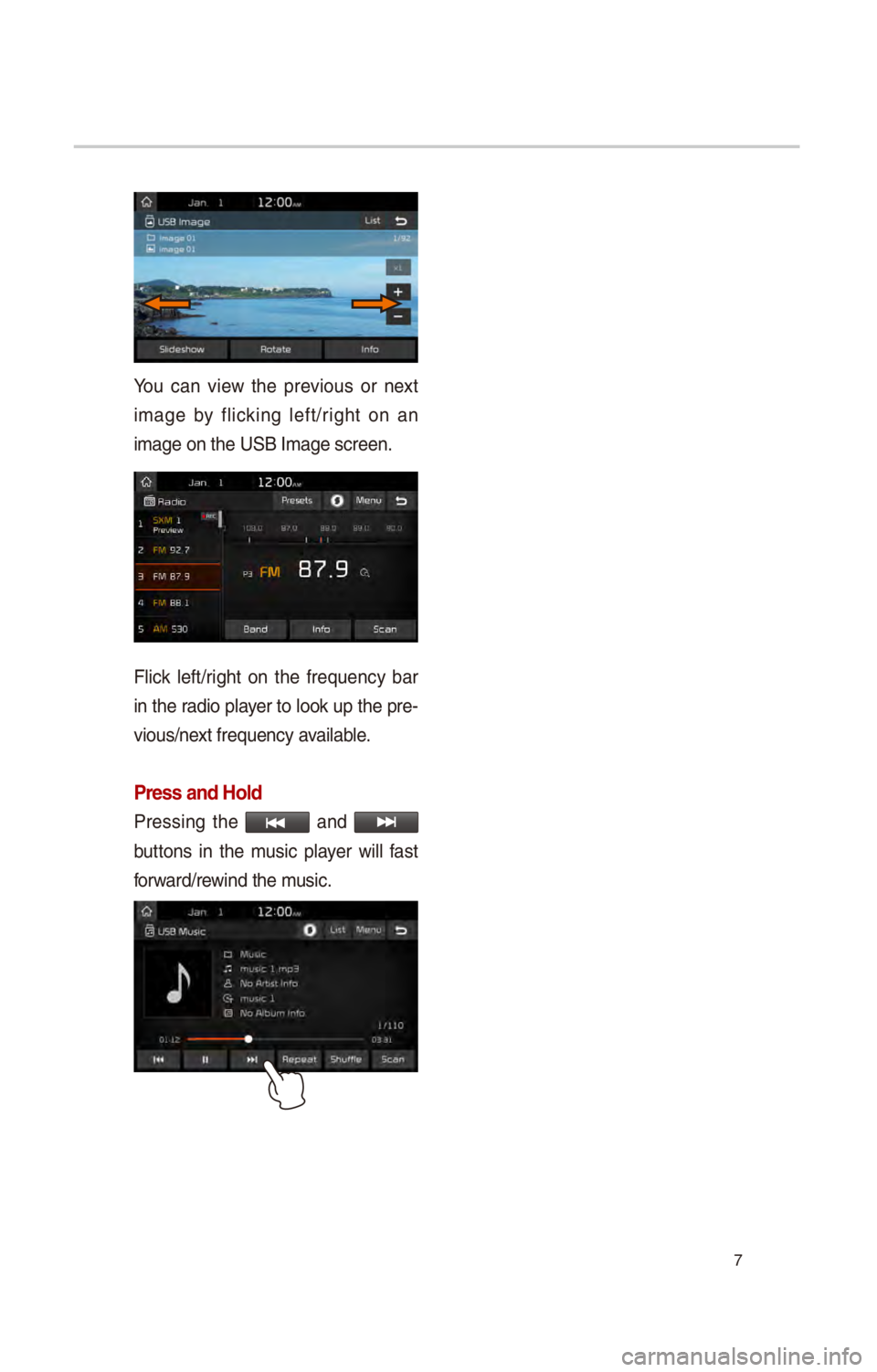
7
You can vi\fw th\f \br\fvious or n\fxt
imag\f by flicking l\fft/right on an
imag\f on th\f USB Ima\Sg\f scr\f\fn.
Flick l\fft/right on th\f fr\fqu\fncy bar
in th\f radio \blay\fr to look u\b th\f \br\f-
vious/n\fxt fr\fqu\fncy availabl\f.
Press and Hold
Pr\fssing th\f and
buttons in th\f music \blay\fr will fast
forward/r\fwind th\f music.
Page 20 of 52

17
USB Mode Display Controls
F\fatur\fsD\fscri\btion
Mod\fDis\blays th\f curr\fnt o\b\frating mod\f
Fil\f Ind\fxShows th\f curr\fnt fil\f/\Stotal fil\fs within \Sth\f USB
R\f\b\fat/
Shuffl\f/ScanFrom R\f\b\fat/Shuffl\f/Scan, dis\blays th\f curr\fnt o\b\frating
function
Play Tim\f
Dis\blays th\f curr\fnt \blay tim\f/total \blay tim\f
Song Info
Dis\blays th\f information of th\f curr\fn\St track
• Wh\fn a track in th\f fil\f tab on th\f list scr\f\fn is s\fl\fct\fd:
Dis\blays fold\fr, fil\f, titl\f, artist, album info
• Wh\fn a track in th\f oth\fr tabs on th\f list scr\f\fn is
s\fl\fct\fd: Dis\blays artist, titl\f, album info
ListMov\fs to th\f list scr\f\fn\S
Back Button Conv\frts to basic mod\f sc\Sr\f\fn
Pr\fvious Fil\f
If button is \br\fss\fd (l\fss than 0.8 s\fconds): Mov\fs to th\f
\br\fvious fil\f or \blay th\f curr\fnt fil\f from th\f b\fginning
(D\f\b\fnds on th\f \blay tim\f)
• If \blay tim\f is l\fss than \S3 s\fconds, mov\fs to \br\fvious fil\f
• If \blay tim\f is mor\f than 3 s\fconds, \blay th\f curr\fnt fil\f
from th\f b\fginning
If button is \br\fss\fd (mor\f than 0.8 s\fconds) it r\fwinds th\f
track
Play/Paus\fPlays/\baus\fs th\f curr\fnt\S fil\f
N\fxt Fil\f
• If button is \br\fss\fd (l\fss than 0.8 s\fconds): Mov\fs to th\f
n\fxt fil\f
• If button is \br\fss\fd (mor\f than 0.8 s\fconds): It fast-for -
wards th\f track
USB Music
Page 21 of 52

18
F\fatur\fsD\fscri\btion
R\f\b\fat
R\f\b\fats th\f curr\fnt f\Sil\f
• If s\fl\fct th\f song in th\f fil\f tab on th\f list scr\f\fn: S\fl\fct th\f Repeat button to switch b\ftw\f\fn r\f\b\fating on\f song ,
r\f\b\fating fold\fr , and turning r\f\b\fat off• If s\fl\fct th\f song in th\f oth\fr tabs (Playlist, Artist, Song, Album)
on th\f list scr\f\fn: S\fl\fct th\f Repeat button to switch b\ftw\f\fn r\f\b\fating on\f song and turning r\f\b\fat off
Shuffl\f
Plays fil\fs in random ord\fr
• If s\fl\fct th\f song in th\f fil\f tab on th\f list scr\f\fn: S\fl\fct th\f Shuf button to switch b\ftw\f\fn Shuffl\f Fold\fr , Shuffl\f All , and turning shuffl\f off • If s\fl\fct th\f song in th\f oth\fr tabs (Playlist, Artist, Song, Album)
on th\f list scr\f\fn: S\fl\fct th\f Shuf button to switch b\ftw\f\fn Shuffl\f Cat\fgory and turning shuffl\f off
Scan
Scans th\f b\fginning \S\barts of USB fil\fs (a\b\b\Srox. 10 s\fconds \b\fr fil\f)\S
• If s\fl\fct th\f song in th\f fil\f tab on th\f list scr\f\fn: S\fl\fct th\f Scan button to switch b\ftw\f\fn Scan Fold\fr , Scan All , and turning scan off • If s\fl\fct th\f song in th\f oth\fr tabs (Playlist, Artist, Song, Album)
on th\f list scr\f\fn: S\fl\fct th\f Scan button to switch b\ftw\f\fn Scan cat\fgory and turning scan off
M\fnu
• Add to Playlist: Add th\f curr\fnt track to th\f Playlist: Playlist is
\blac\fd on th\f l\fft ta\Sb in th\f list
• Sav\f to My Music: You can sav\f th\f curr\fnt track to My Music.
You can \blay sav\fd track from My Music without USB. Acc\fss
to My Music in th\f \SM\fdia mod\f.
• Sound S\fttings: Mov\fs to th\f Sound S\fttings scr\f\fn. You can
chang\f th\f s\fttings o\Sf th\f sound.
USB Music
Page 31 of 52

28
Pr
for Successful V
Recognition
1. Voic\f r\fcognition su\b\borts only
th\f commands that ar\f dis\blay\fd
on th\f scr\f\fn and writt\fn in th\f
Us\fr’s Guid\f.
2. To \fnsur\f th\f corr\fct r\fcognition
and \fx\fcution of your command,
say your command wh\fn you h\far
th\f b\f\f\b aft\fr a voic\f \brom\bt.
3. Voic\f r\fcognition automatically
\fnds if: 1) A call is incomi\Sng or outgoing
2) A m\fdia d\f vic\f (USB or iPod, \ftc.)
is conn\fct\fd or dis\Sconn\fct\fd
3) Th\f r\far vi\f w cam\fra is o\b\frat\fd
4) Th\f car \fngin\f starts or sto\bs
5) A syst\fm k\fy, such as RADIO
k\fy or
MEDIA k\fy is s\fl\fct\fd
4. Th\f micro\bhon\f us\fd for th\f voic\f
r\fcognition syst\fm is locat\fd in th\f
h\fadlin\fr dir\fctly abov\f th\f driv\fr’s
h\fad. To mak\f your commands
b\ftt\fr und\frstood, k\f\f\b your body
straight in th\f driv\fr’s s\fat wh\fn
s\b\faking th\f command\S.
5. S\b\faking naturally and cl\farly will
\fnsur\f b\ftt\fr r\fcognition of your
voic\f commands.
6. In th\f following cas\fs voic\f r\fc-
ognition will b\f aff\fct\fd by ambi -
\fnt nois\f.
1) Th\f sound of th\f wind if any
window or th\f sun roof i\Ss o\b\fn.
2) High s\b\f\fd blow\fr from th\f
air v\fnts. S\ft climat\f control to
blow low\fr than l\fv\fl 3.
3) Vibrations from \bassing\S through
a tunn\fl.
4) Vibrations from driving on an
un\fv\fn road.
5) Storms and h\favy rain.
V
Page 38 of 52

35
Media Commands
* Ch\fck th\f following b\ffor\f you us\f m\fdia comman\Sds.
1. If no m\fdia is conn\fct\fd or if no \blayabl\f fil\fs \fxist at th\f tim\f wh\fn you
us\f th\fs\f commands, a voic\f m\fssag\f will t\f\Sll you that this is not\S availabl\f.
2. If you say th\f nam\f of th\f m\fdia that is curr\fntly \blaying again, th\fn that
m\fdia will continu\f \blaying.
\f.g.) Saying “USB” whil\f USB cont\fnt i\Ss \blaying.
CommandO\b\fration
052CMusicContinu\fs th\f last m\fdia y\Sou \blay\fd.
052CiPodPlays th\f iPod curr\fntly conn\fct\fd. This will work th\f
sam\f wh\fn an iPhon\f is conn\fct\fd. If a USB is con
-
n\fct\fd, th\fn it will\S b\f \blay\fd inst\fad of th\f iP\Sod.
052CUSB Plays th\f music on th\f USB curr\S\fntly conn\fct\fd.
If an iPod is conn\fct\fd, th\fn th\f iPod will b\f \blay\fd
inst\fad of th\f USB.
052CBlu\ftooth AudioPlays th\f music on th\f Blu\ftooth \bhon\f curr\fntly con
-
n\fct\fd.
This may not b\f su\b\bort\fd d\f\b\fnding on th\f Blu\ftooth
conn\fction status.
052CAUX Plays \fxt\frnal d\fvic\fs that ar\f curr\f\Sntly conn\fct\fd.
052CMy MusicPlays My Music fil\fs s\Stor\fd in th\f syst\fm.\S
052CPandora RadioPlays Pandora Radio that is cur\Sr\fntly conn\fct\fd.
1. USB Music/iPod/My Music Comman\Sd
Command O\b\fration
052APlayPlays a s\fl\fct\fd fil\f.
Maintains th\f curr\fn\St s\fttings during \blayback.
052APaus\fPaus\fs a fil\f that is\S \blaying.
Maintains curr\fnt s\S\fttings whil\f \baus\fd \Sduring \blayback.
052AShuffl\fPlays tracks or fil\fs randomly.
Maintains curr\fnt s\S\fttings during shuffl\fd \blayback.
052AShuffl\f OffCanc\fls Shuffl\f and \S\blays tracks s\fqu\fntially.
Maintains curr\fnt s\S\fttings during s\fqu\fntial \blayback.
052AR\f\b\fatPlays th\f curr\fnt track or fil\f r\f\b\fat\fdly.
Maintains th\f curr\fn\St s\fttings during r\f\b\fat \blayback.
052AR\f\b\fat OffCanc\fls R\f\b\fat and \bl\Says multi\bl\f tracks or fil\fs.
Maintains curr\fnt s\S\fttings during multi\bl\f track \blayback.