trip computer KIA OPTIMA 2019 Owners Manual
[x] Cancel search | Manufacturer: KIA, Model Year: 2019, Model line: OPTIMA, Model: KIA OPTIMA 2019Pages: 577, PDF Size: 13.79 MB
Page 92 of 577

Steering wheel . . . . . . . . . . . . . . . . . . . . . . . . . . . . . 4-49
• Electric Power Steering (EPS) . . . . . . . . . . . . . . . . . . 4-49
• Tilt and telescopic steering . . . . . . . . . . . . . . . . . . . . . 4-50
• Heated steering wheel . . . . . . . . . . . . . . . . . . . . . . . . . 4-51
• Horn . . . . . . . . . . . . . . . . . . . . . . . . . . . . . . . . . . . . \
. . . 4-52
Mirrors . . . . . . . . . . . . . . . . . . . . . . . . . . . . . . . . . . 4-53\
• Inside rearview mirror . . . . . . . . . . . . . . . . . . . . . . . . 4-53
• Outside rearview mirror. . . . . . . . . . . . . . . . . . . . . . . 4-55
Instrument cluster . . . . . . . . . . . . . . . . . . . . . . . . . 4-59
• Instrument cluster control . . . . . . . . . . . . . . . . . . . . . 4-60
• LCD display control . . . . . . . . . . . . . . . . . . . . . . . . . . 4-60
• Gauges . . . . . . . . . . . . . . . . . . . . . . . . . . . . . . . . . . . . \
. 4-61
• Transmission shift indicator . . . . . . . . . . . . . . . . . . . . 4-64
LCD display . . . . . . . . . . . . . . . . . . . . . . . . . . . . . . 4-65
• LCD modes. . . . . . . . . . . . . . . . . . . . . . . . . . . . . . . . . . 4-65\
• User settings mode. . . . . . . . . . . . . . . . . . . . . . . . . . . . 4-68
Trip modes (Trip computer) . . . . . . . . . . . . . . . . . 4-74
• Trip modes . . . . . . . . . . . . . . . . . . . . . . . . . . . . . . . . . . 4-74\
• Fuel economy . . . . . . . . . . . . . . . . . . . . . . . . . . . . . . . . 4-75
• Warning messages . . . . . . . . . . . . . . . . . . . . . . . . . . . . 4-78
Warning and indicator lights . . . . . . . . . . . . . . . . 4-85
• Warning lights . . . . . . . . . . . . . . . . . . . . . . . . . . . . . . . 4-85
• Indicator lights. . . . . . . . . . . . . . . . . . . . . . . . . . . . . . . 4-93
Parking distance warning-reverse . . . . . . . . . . . . 4-98
• Operation of the parking distance warning-reverse. 4-98
• Non-operational conditions of parking distance warning-reverse . . . . . . . . . . . . . . . . . . . . . . . . . . . . . 4-99
• Parking distance warning-reverse precautions . . . 4-100
• Self-diagnosis . . . . . . . . . . . . . . . . . . . . . . . . . . . . . . . 4-100
Rear view monitor . . . . . . . . . . . . . . . . . . . . . . . . 4-101
Surround view monitoring system (SVM) . . . . . 4-102
Lighting . . . . . . . . . . . . . . . . . . . . . . . . . . . . . . . . . 4-103
• Battery saver function. . . . . . . . . . . . . . . . . . . . . . . . 4-103
• Daytime running light . . . . . . . . . . . . . . . . . . . . . . . . 4-103
• Lighting control . . . . . . . . . . . . . . . . . . . . . . . . . . . . . 4-103
• High beam operation. . . . . . . . . . . . . . . . . . . . . . . . . 4-105
• High beam assist . . . . . . . . . . . . . . . . . . . . . . . . . . . . 4-106
• Turn signals and lane change signals . . . . . . . . . . . 4-109
• Check headlight . . . . . . . . . . . . . . . . . . . . . . . . . . . . . 4-110
• Front fog light . . . . . . . . . . . . . . . . . . . . . . . . . . . . . . 4-110
• Headlight leveling device. . . . . . . . . . . . . . . . . . . . . . 4-111
• Dynamic Bending Light (DBL) . . . . . . . . . . . . . . . . 4-111
Wipers and washers . . . . . . . . . . . . . . . . . . . . . . . 4-113
• Windshield wiper/washer . . . . . . . . . . . . . . . . . . . . . 4-113
• Windshield wipers . . . . . . . . . . . . . . . . . . . . . . . . . . . 4-113
• Front windshield washers . . . . . . . . . . . . . . . . . . . . . 4-114
4
JFa PE USA 4.qxp 5/18/2018 7:18 PM Page 2
Page 155 of 577
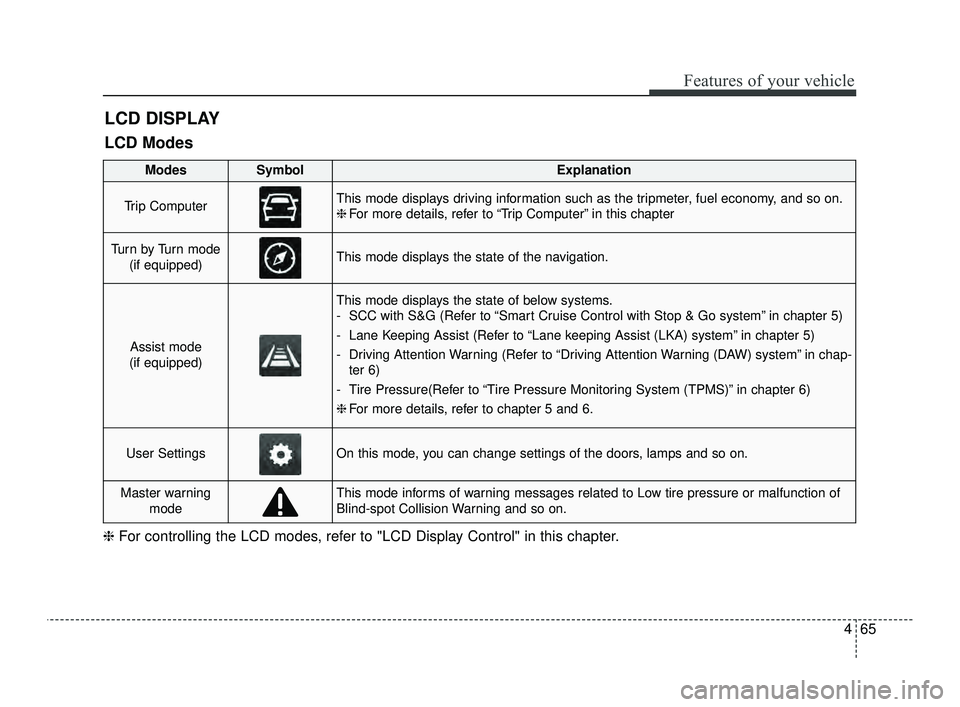
465
Features of your vehicle
LCD DISPLAY
❈For controlling the LCD modes, refer to "LCD Display Control" in this chapter.
LCD Modes
ModesSymbolExplanation
Trip ComputerThis mode displays driving information such as the tripmeter, fuel economy, and so on.
❈For more details, refer to “Trip Computer” in this chapter
Tu r n b y Tu r n m o d e
(if equipped)This mode displays the state of the navigation.
Assist mode
(if equipped)
This mode displays the state of below systems.
- SCC with S&G (Refer to “Smart Cruise Control with Stop & Go system” in chapter 5)
- Lane Keeping Assist (Refer to “Lane keeping Assist (LKA) system” in chapter 5)
- Driving Attention Warning (Refer to “Driving Attention Warning (DAW) system” in chap- ter 6)
- Tire Pressure(Refer to “Tire Pressure Monitoring System (TPMS)” in chapter 6)
❈ For more details, refer to chapter 5 and 6.
User SettingsOn this mode, you can change settings of the doors, lamps and so on.
Master warning
modeThis mode informs of warning messages related to Low tire pressure or malfunction of
Blind-spot Collision Warning and so on.
JFa PE USA 4.qxp 5/18/2018 7:21 PM Page 65
Page 156 of 577

Features of your vehicle
66
4
Trip computer mode
This mode displays driving information
like the tripmeter, fuel economy, and
so on.
❈ For more details, refer to “Trip
Computer” in this chapter.
Turn By Turn mode (if equipped)
This mode displays the state of the
navigation.
Assist mode (if equipped)
OJFA048527OJFA048526
OJFA048549
OJF048551L
■SCC with S&G
■LKA
JFa PE USA 4.qxp 5/18/2018 7:22 PM Page 66
Page 164 of 577

Features of your vehicle
74
4
The trip computer is a microcomput-
er-controlled driver information sys-
tem that displays information related
to driving.
✽ ✽
NOTICE
Some driving information stored in
the trip computer (for example
Average Vehicle Speed) resets if the
battery is disconnected.
Trip Modes
TRIP MODES (TRIP COMPUTER)
To change the trip mode, scroll the
TRIP scroll switch ( / ) in the trip
computer mode.
Accumulated Info
Digital speedometer
Drive Info
Fuel Economy
Drive Mode*
* : if equipped
Transmission Temperature*
JFa PE USA 4.qxp 5/18/2018 7:22 PM Page 74
Page 173 of 577

483
Features of your vehicle
Low Fuel
This warning message illuminatesif the fuel tank is nearly empty.
- When the low fuel level warning
light is illuminated, add fuel as
soon as possible.
- When the trip computer displays “--- mile (or km)” as range.
Check high beam assist system
(if equipped)
This warning message illuminates if the high beam assist system has
a malfunction. In this case, have
your vehicle inspected by an
authorized Kia dealer.
Check headlight
This warning message illuminatesif there is a malfunction (burned-
out bulb except LED lamp or circuit
malfunction) with the headlamp. In
this case, have your vehicle
inspected by an authorized Kia
dealer.
✽ ✽ NOTICE
• When replacing the bulb, use the
same wattage bulb.
For more information, refer to
“BULB WATTAGE” in chapter 8.
• If different wattage bulb is equipped with the vehicle, this
warning message is not displayed.
Check Forward Collision-
avoidance Assist system (if equipped)
This warning message illuminates if there is a malfunction with the
Forward Collision-avoidance Assist
(FCA) system. In this case, have
your vehicle inspected by an
authorized Kia dealer.
❈ For more details, refer to “Forward
Collision-avoidance Assist(FCA)
system” in chapter 5.
JFa PE USA 4.qxp 5/18/2018 7:22 PM Page 83
Page 278 of 577

Driving your vehicle
26
5
Select trip computer mode on the
LCD display and move to the trans-
mission temperature screen to see
the temperature of the dual clutch
transmission.
When the transmission is over- heated, the warning message will
display on the LCD. Follow the dis-
played message.
The transmission temperature is displayed in three colors (white,
orange and red) as it increases. (if
equipped with the color type clus-
ter) if equipped with the mono type
cluster. temperature gauge is dis-
played in one color (white). Orange temperature gauge is dis-
played right before the warning
message appears on the LCD dis-
play. (if equipped)
DCT warning messages
This warning message is displayed
when the vehicle is driven slowly on
a grade and the vehicle detects that
the brake pedal is not applied.
CAUTION
To hold the vehicle on a hill use the foot brake or the park-ing brake. If the vehicle is heldby applying the acceleratorpedal on a hill the transmis-sion will overheat resulting indamage.
To maintain the optimal trans- mission performance, drive sothat the transmission tempera-ture remains white on the tem-perature gauge. (if equipped)
OJF058368LOJF058362L
■Type A
■Type B
OJF058363L
JFa PE USA 5.QXP 5/17/2018 6:10 PM Page 26
Page 484 of 577

Maintenance
44
7
When recharging the battery,
observe the following precautions:
The battery must be removed from
the vehicle and placed in an area
with good ventilation.
Do not allow cigarettes, sparks, or flame near the battery.
Watch the battery during charging, and stop or reduce the charging
rate if the battery cells begin
gassing (boiling) violently or if the
temperature of the electrolyte of
any cell exceeds 120°F (49°C).
Wear eye protection when check- ing the battery during charging.
Disconnect the battery charger in the following order.
1. Turn off the battery charger main switch.
2. Unhook the negative clamp from the negative battery terminal.
3. Unhook the positive clamp from the positive battery terminal. Before performing maintenance or
recharging the battery, turn off all
accessories and stop the engine.
The negative battery cable must be removed first and installed last
when the battery is disconnected.Reset items
Items should be reset after the bat-
tery has been discharged or the bat-
tery has been disconnected.
Auto up/down window (See chapter 4)
Sunroof (See chapter 4)
Trip computer (See chapter 4)
Climate control system (See chapter 4)
Driver position memory system (See chapter 3)
Audio (See chapter 4)
JFa PE USA 7.qxp 5/17/2018 6:35 PM Page 44
Page 570 of 577
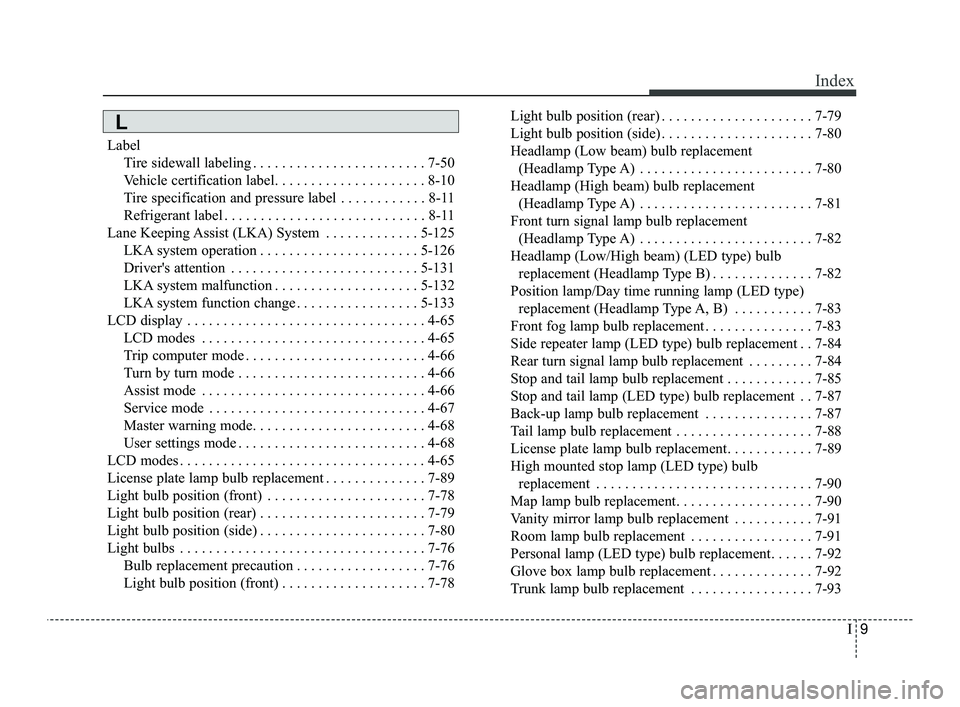
I9
Index
LabelTire sidewall labeling . . . . . . . . . . . . . . . . . . . . . . . . 7-50
Vehicle certification label. . . . . . . . . . . . . . . . . . . . . 8-10
Tire specification and pressure label . . . . . . . . . . . . 8-11
Refrigerant label . . . . . . . . . . . . . . . . . . . . . . . . . . . . 8-11
Lane Keeping Assist (LKA) System . . . . . . . . . . . . . 5-125 LKA system operation . . . . . . . . . . . . . . . . . . . . . . 5-126
Driver's attention . . . . . . . . . . . . . . . . . . . . . . . . . . 5-131
LKA system malfunction . . . . . . . . . . . . . . . . . . . . 5-132
LKA system function change . . . . . . . . . . . . . . . . . 5-133
LCD display . . . . . . . . . . . . . . . . . . . . . . . . . . . . . . . . . 4-65 LCD modes . . . . . . . . . . . . . . . . . . . . . . . . . . . . . . . 4-65
Trip computer mode . . . . . . . . . . . . . . . . . . . . . . . . . 4-66
Turn by turn mode . . . . . . . . . . . . . . . . . . . . . . . . . . 4-66
Assist mode . . . . . . . . . . . . . . . . . . . . . . . . . . . . . . . 4-66
Service mode . . . . . . . . . . . . . . . . . . . . . . . . . . . . . . 4-67
Master warning mode. . . . . . . . . . . . . . . . . . . . . . . . 4-68
User settings mode . . . . . . . . . . . . . . . . . . . . . . . . . . 4-68
LCD modes . . . . . . . . . . . . . . . . . . . . . . . . . . . . . . . . . . 4-65\
License plate lamp bulb replacement . . . . . . . . . . . . . . 7-89
Light bulb position (front) . . . . . . . . . . . . . . . . . . . . . . 7-78
Light bulb position (rear) . . . . . . . . . . . . . . . . . . . . . . . 7-79
Light bulb position (side) . . . . . . . . . . . . . . . . . . . . . . . 7-80
Light bulbs . . . . . . . . . . . . . . . . . . . . . . . . . . . . . . . . . . 7-76\
Bulb replacement precaution . . . . . . . . . . . . . . . . . . 7-76
Light bulb position (front) . . . . . . . . . . . . . . . . . . . . 7-78 Light bulb position (rear) . . . . . . . . . . . . . . . . . . . . . 7-79
Light bulb position (side) . . . . . . . . . . . . . . . . . . . . . 7-80
Headlamp (Low beam) bulb replacement
(Headlamp Type A) . . . . . . . . . . . . . . . . . . . . . . . . 7-80
Headlamp (High beam) bulb replacement (Headlamp Type A) . . . . . . . . . . . . . . . . . . . . . . . . 7-81
Front turn signal lamp bulb replacement (Headlamp Type A) . . . . . . . . . . . . . . . . . . . . . . . . 7-82
Headlamp (Low/High beam) (LED type) bulb replacement (Headlamp Type B) . . . . . . . . . . . . . . 7-82
Position lamp/Day time running lamp (LED type) replacement (Headlamp Type A, B) . . . . . . . . . . . 7-83
Front fog lamp bulb replacement . . . . . . . . . . . . . . . 7-83
Side repeater lamp (LED type) bulb replacement . . 7-84
Rear turn signal lamp bulb replacement . . . . . . . . . 7-84
Stop and tail lamp bulb replacement . . . . . . . . . . . . 7-85
Stop and tail lamp (LED type) bulb replacement . . 7-87
Back-up lamp bulb replacement . . . . . . . . . . . . . . . 7-87
Tail lamp bulb replacement . . . . . . . . . . . . . . . . . . . 7-88
License plate lamp bulb replacement. . . . . . . . . . . . 7-89
High mounted stop lamp (LED type) bulb replacement . . . . . . . . . . . . . . . . . . . . . . . . . . . . . . 7-90
Map lamp bulb replacement. . . . . . . . . . . . . . . . . . . 7-90
Vanity mirror lamp bulb replacement . . . . . . . . . . . 7-91
Room lamp bulb replacement . . . . . . . . . . . . . . . . . 7-91
Personal lamp (LED type) bulb replacement. . . . . . 7-92
Glove box lamp bulb replacement . . . . . . . . . . . . . . 7-92
Trunk lamp bulb replacement . . . . . . . . . . . . . . . . . 7-93
L
JFa PE USA Index.qxp 5/17/2018 6:44 PM Page 9
Page 575 of 577
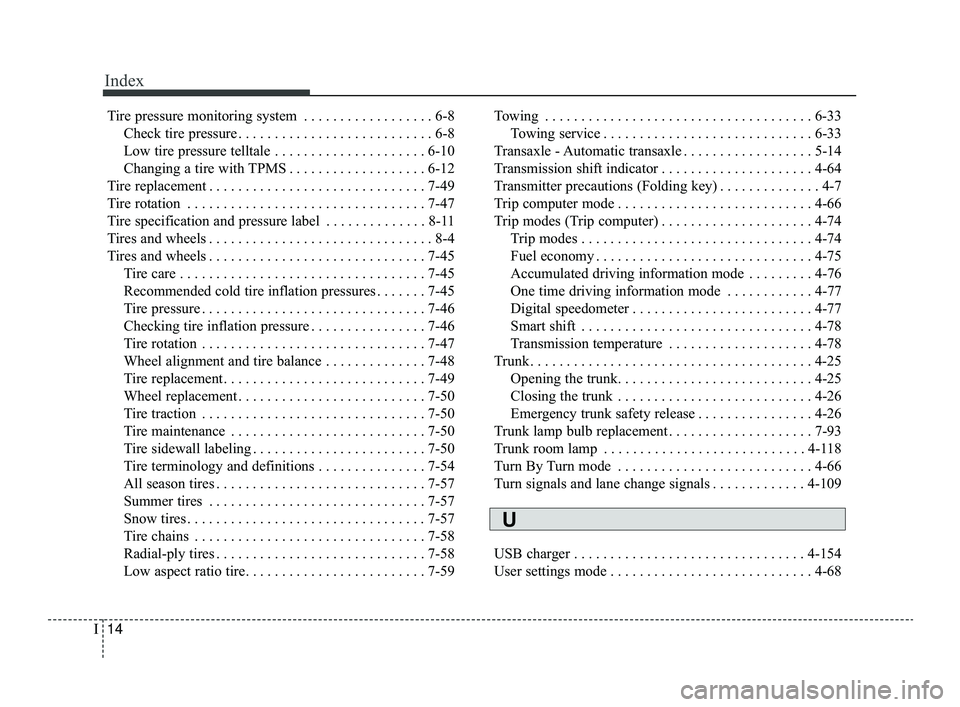
Index
14I
Tire pressure monitoring system . . . . . . . . . . . . . . . . . . 6-8Check tire pressure . . . . . . . . . . . . . . . . . . . . . . . . . . . 6-8
Low tire pressure telltale . . . . . . . . . . . . . . . . . . . . . 6-10
Changing a tire with TPMS . . . . . . . . . . . . . . . . . . . 6-12
Tire replacement . . . . . . . . . . . . . . . . . . . . . . . . . . . . . . 7-49
Tire rotation . . . . . . . . . . . . . . . . . . . . . . . . . . . . . . . . . 7-47
Tire specification and pressure label . . . . . . . . . . . . . . 8-11
Tires and wheels . . . . . . . . . . . . . . . . . . . . . . . . . . . . . . . 8-4
Tires and wheels . . . . . . . . . . . . . . . . . . . . . . . . . . . . . . 7-45 Tire care . . . . . . . . . . . . . . . . . . . . . . . . . . . . . . . . . . 7-45\
Recommended cold tire inflation pressures . . . . . . . 7-45
Tire pressure . . . . . . . . . . . . . . . . . . . . . . . . . . . . . . . 7-46
Checking tire inflation pressure . . . . . . . . . . . . . . . . 7-46
Tire rotation . . . . . . . . . . . . . . . . . . . . . . . . . . . . . . . 7-47
Wheel alignment and tire balance . . . . . . . . . . . . . . 7-48
Tire replacement . . . . . . . . . . . . . . . . . . . . . . . . . . . . 7-49
Wheel replacement . . . . . . . . . . . . . . . . . . . . . . . . . . 7-50
Tire traction . . . . . . . . . . . . . . . . . . . . . . . . . . . . . . . 7-50
Tire maintenance . . . . . . . . . . . . . . . . . . . . . . . . . . . 7-50
Tire sidewall labeling . . . . . . . . . . . . . . . . . . . . . . . . 7-50
Tire terminology and definitions . . . . . . . . . . . . . . . 7-54
All season tires . . . . . . . . . . . . . . . . . . . . . . . . . . . . . 7-57
Summer tires . . . . . . . . . . . . . . . . . . . . . . . . . . . . . . 7-57
Snow tires . . . . . . . . . . . . . . . . . . . . . . . . . . . . . . . . . 7-57
Tire chains . . . . . . . . . . . . . . . . . . . . . . . . . . . . . . . . 7-58
Radial-ply tires . . . . . . . . . . . . . . . . . . . . . . . . . . . . . 7-58
Low aspect ratio tire. . . . . . . . . . . . . . . . . . . . . . . . . 7-59 Towing . . . . . . . . . . . . . . . . . . . . . . . . . . . . . . . . . . . . \
. 6-33
Towing service . . . . . . . . . . . . . . . . . . . . . . . . . . . . . 6-33
Transaxle - Automatic transaxle . . . . . . . . . . . . . . . . . . 5-14
Transmission shift indicator . . . . . . . . . . . . . . . . . . . . . 4-64
Transmitter precautions (Folding key) . . . . . . . . . . . . . . 4-7
Trip computer mode . . . . . . . . . . . . . . . . . . . . . . . . . . . 4-66
Trip modes (Trip computer) . . . . . . . . . . . . . . . . . . . . . 4-74 Trip modes . . . . . . . . . . . . . . . . . . . . . . . . . . . . . . . . 4-74
Fuel economy . . . . . . . . . . . . . . . . . . . . . . . . . . . . . . 4-75
Accumulated driving information mode . . . . . . . . . 4-76
One time driving information mode . . . . . . . . . . . . 4-77
Digital speedometer . . . . . . . . . . . . . . . . . . . . . . . . . 4-77
Smart shift . . . . . . . . . . . . . . . . . . . . . . . . . . . . . . . . 4-78
Transmission temperature . . . . . . . . . . . . . . . . . . . . 4-78
Trunk . . . . . . . . . . . . . . . . . . . . . . . . . . . . . . . . . . . . \
. . . 4-25 Opening the trunk. . . . . . . . . . . . . . . . . . . . . . . . . . . 4-25
Closing the trunk . . . . . . . . . . . . . . . . . . . . . . . . . . . 4-26
Emergency trunk safety release . . . . . . . . . . . . . . . . 4-26
Trunk lamp bulb replacement . . . . . . . . . . . . . . . . . . . . 7-93
Trunk room lamp . . . . . . . . . . . . . . . . . . . . . . . . . . . . 4-118
Turn By Turn mode . . . . . . . . . . . . . . . . . . . . . . . . . . . 4-66
Turn signals and lane change signals . . . . . . . . . . . . . 4-109
USB charger . . . . . . . . . . . . . . . . . . . . . . . . . . . . . . . . 4-154
User settings mode . . . . . . . . . . . . . . . . . . . . . . . . . . . . 4-68
U
JFa PE USA Index.qxp 5/17/2018 6:44 PM Page 14