display KIA Optima Hybrid 2011 3.G Owner's Guide
[x] Cancel search | Manufacturer: KIA, Model Year: 2011, Model line: Optima Hybrid, Model: KIA Optima Hybrid 2011 3.GPages: 394, PDF Size: 8.63 MB
Page 148 of 394
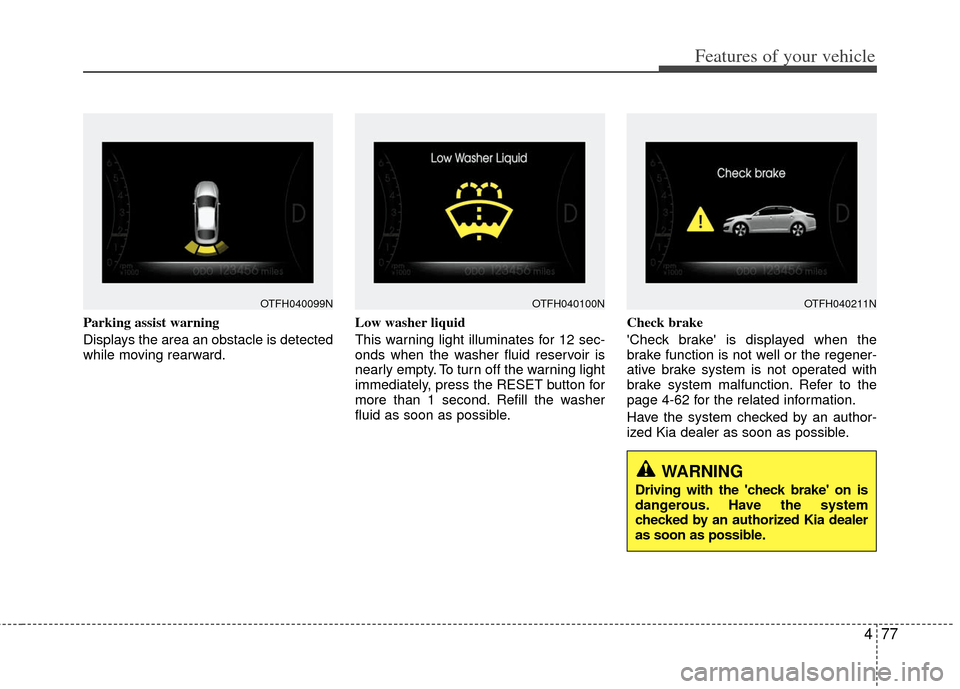
477
Features of your vehicle
Parking assist warning
Displays the area an obstacle is detected
while moving rearward.Low washer liquid
This warning light illuminates for 12 sec-
onds when the washer fluid reservoir is
nearly empty. To turn off the warning light
immediately, press the RESET button for
more than 1 second. Refill the washer
fluid as soon as possible.Check brake
'Check brake' is displayed when the
brake function is not well or the regener-
ative brake system is not operated with
brake system malfunction. Refer to the
page 4-62 for the related information.
Have the system checked by an author-
ized Kia dealer as soon as possible.
OTFH040099NOTFH040211N
WARNING
Driving with the 'check brake' on is
dangerous. Have the system
checked by an authorized Kia dealer
as soon as possible.
OTFH040100N
Page 150 of 394
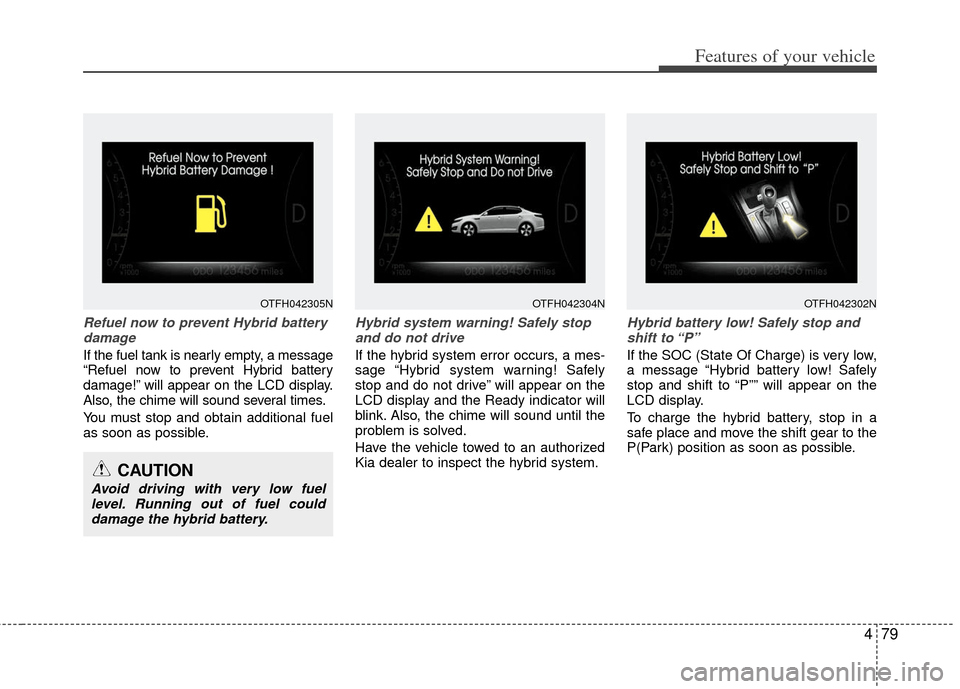
479
Features of your vehicle
Refuel now to prevent Hybrid batterydamage
If the fuel tank is nearly empty, a message
“Refuel now to prevent Hybrid battery
damage!” will appear on the LCD display.
Also, the chime will sound several times.
You must stop and obtain additional fuel
as soon as possible.
Hybrid system warning! Safely stopand do not drive
If the hybrid system error occurs, a mes-
sage “Hybrid system warning! Safely
stop and do not drive” will appear on the
LCD display and the Ready indicator will
blink. Also, the chime will sound until the
problem is solved.
Have the vehicle towed to an authorized
Kia dealer to inspect the hybrid system.
Hybrid battery low! Safely stop andshift to “P”
If the SOC (State Of Charge) is very low,
a message “Hybrid battery low! Safely
stop and shift to “P”” will appear on the
LCD display.
To charge the hybrid battery, stop in a
safe place and move the shift gear to the
P(Park) position as soon as possible.
OTFH042305NOTFH042304NOTFH042302N
CAUTION
Avoid driving with very low fuel level. Running out of fuel coulddamage the hybrid battery.
Page 151 of 394
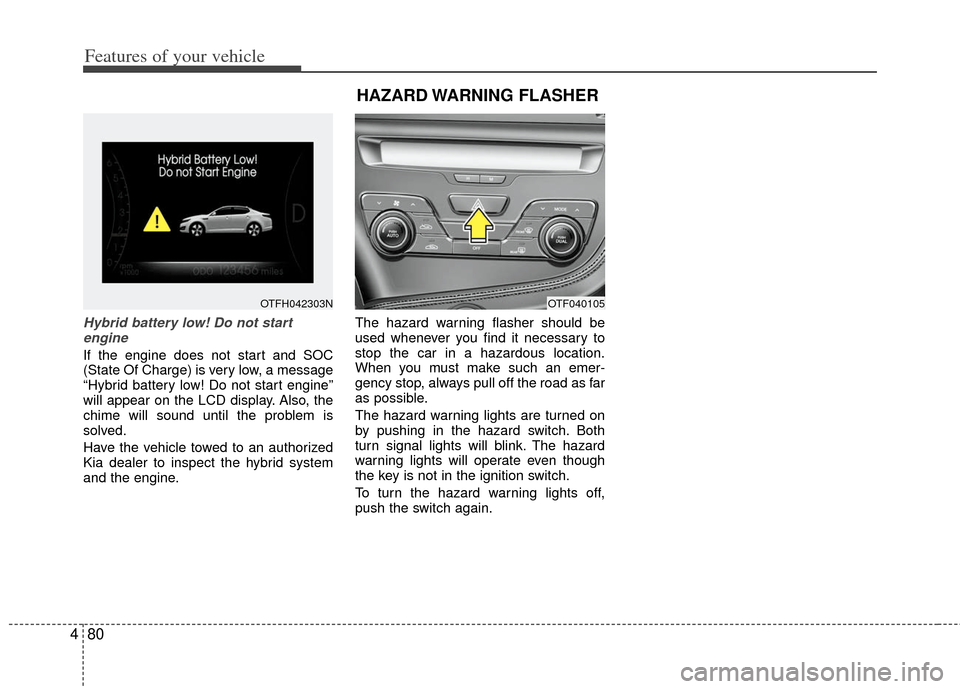
Features of your vehicle
80
4
Hybrid battery low! Do not start
engine
If the engine does not start and SOC
(State Of Charge) is very low, a message
“Hybrid battery low! Do not start engine”
will appear on the LCD display. Also, the
chime will sound until the problem is
solved.
Have the vehicle towed to an authorized
Kia dealer to inspect the hybrid system
and the engine. The hazard warning flasher should be
used whenever you find it necessary to
stop the car in a hazardous location.
When you must make such an emer-
gency stop, always pull off the road as far
as possible.
The hazard warning lights are turned on
by pushing in the hazard switch. Both
turn signal lights will blink. The hazard
warning lights will operate even though
the key is not in the ignition switch.
To turn the hazard warning lights off,
push the switch again.
OTFH042303N
HAZARD WARNING FLASHER
OTF040105
Page 155 of 394
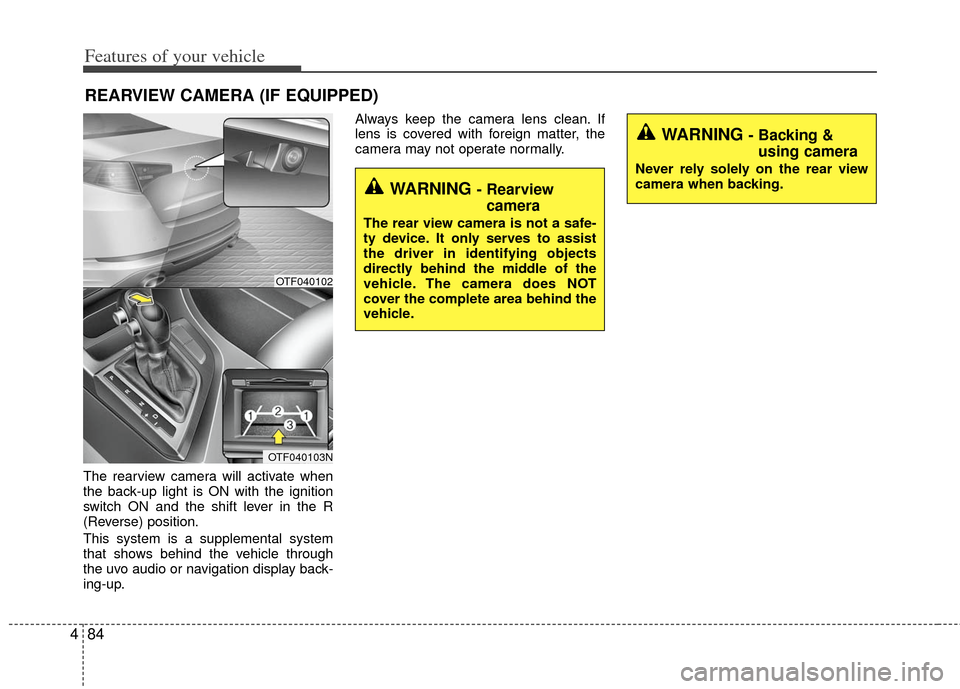
Features of your vehicle
84
4
The rearview camera will activate when
the back-up light is ON with the ignition
switch ON and the shift lever in the R
(Reverse) position.
This system is a supplemental system
that shows behind the vehicle through
the uvo audio or navigation display back-
ing-up. Always keep the camera lens clean. If
lens is covered with foreign matter, the
camera may not operate normally.
REARVIEW CAMERA (IF EQUIPPED)
WARNING - Rearview
camera
The rear view camera is not a safe-
ty device. It only serves to assist
the driver in identifying objects
directly behind the middle of the
vehicle. The camera does NOT
cover the complete area behind the
vehicle.
WARNING - Backing &using camera
Never rely solely on the rear view
camera when backing.
OTF040102
OTF040103N
Page 168 of 394
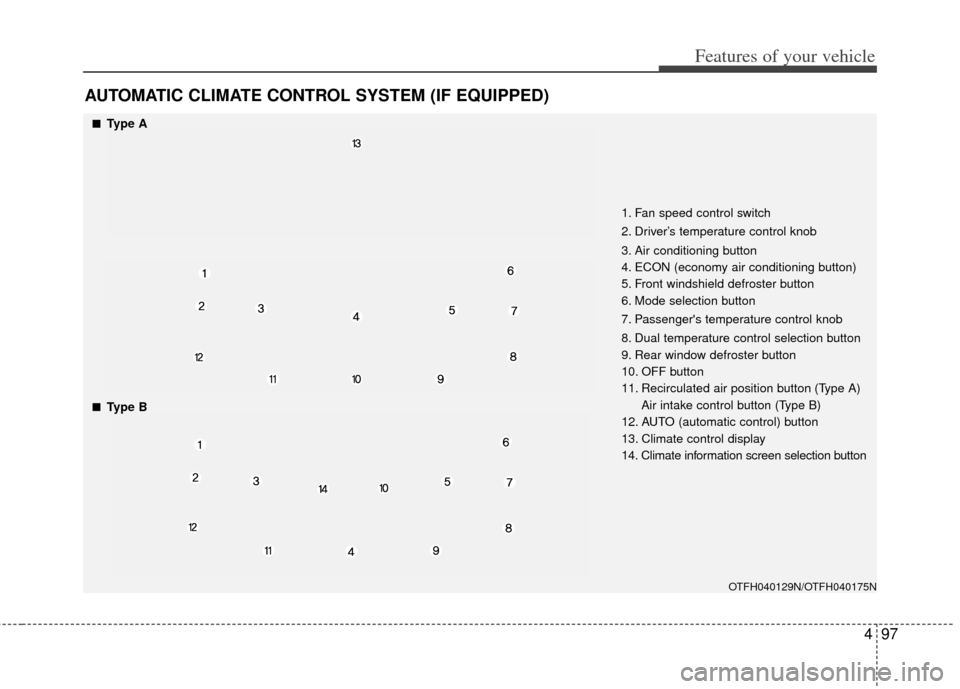
497
Features of your vehicle
AUTOMATIC CLIMATE CONTROL SYSTEM (IF EQUIPPED)
OTFH040129N/OTFH040175N
■
■Type A
■
■Type B1. Fan speed control switch
2. Driver’s temperature control knob
3. Air conditioning button
4. ECON (economy air conditioning button)
5. Front windshield defroster button
6. Mode selection button
7. Passenger's temperature control knob
8. Dual temperature control selection button
9. Rear window defroster button
10. OFF button
11. Recirculated air position button (Type A)
Air intake control button (Type B)
12. AUTO (automatic control) button
13. Climate control display
14. Climate information screen selection button
Page 172 of 394
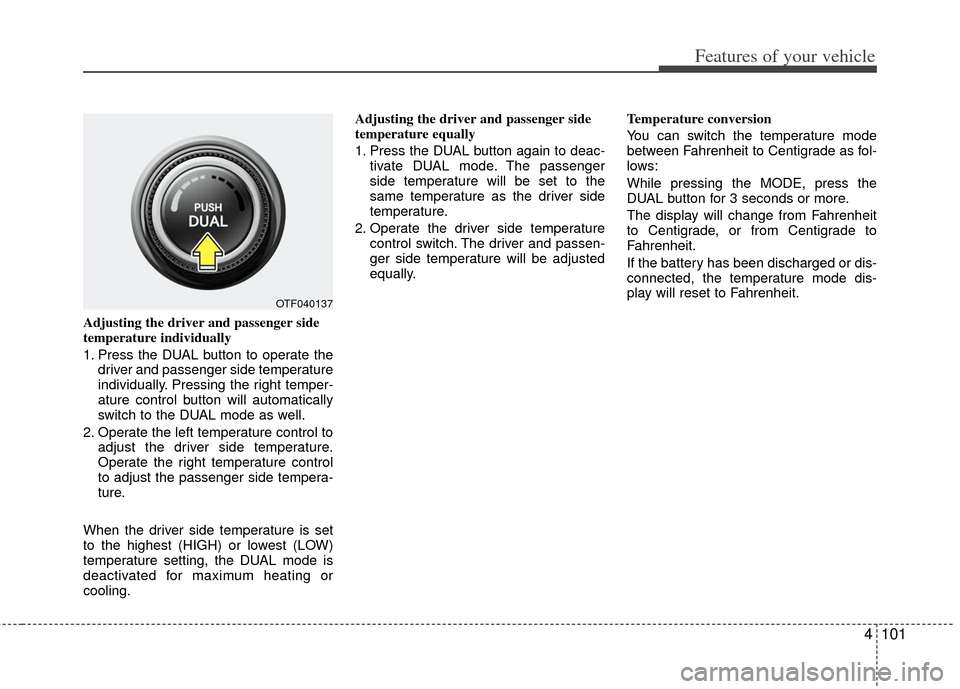
4101
Features of your vehicle
Adjusting the driver and passenger side
temperature individually
1. Press the DUAL button to operate thedriver and passenger side temperature
individually. Pressing the right temper-
ature control button will automatically
switch to the DUAL mode as well.
2. Operate the left temperature control to adjust the driver side temperature.
Operate the right temperature control
to adjust the passenger side tempera-
ture.
When the driver side temperature is set
to the highest (HIGH) or lowest (LOW)
temperature setting, the DUAL mode is
deactivated for maximum heating or
cooling. Adjusting the driver and passenger side
temperature equally
1. Press the DUAL button again to deac-
tivate DUAL mode. The passenger
side temperature will be set to the
same temperature as the driver side
temperature.
2. Operate the driver side temperature control switch. The driver and passen-
ger side temperature will be adjusted
equally. Temperature conversion
You can switch the temperature mode
between Fahrenheit to Centigrade as fol-
lows:
While pressing the MODE, press the
DUAL button for 3 seconds or more.
The display will change from Fahrenheit
to Centigrade, or from Centigrade to
Fahrenheit.
If the battery has been discharged or dis-
connected, the temperature mode dis-
play will reset to Fahrenheit.
OTF040137
Page 173 of 394
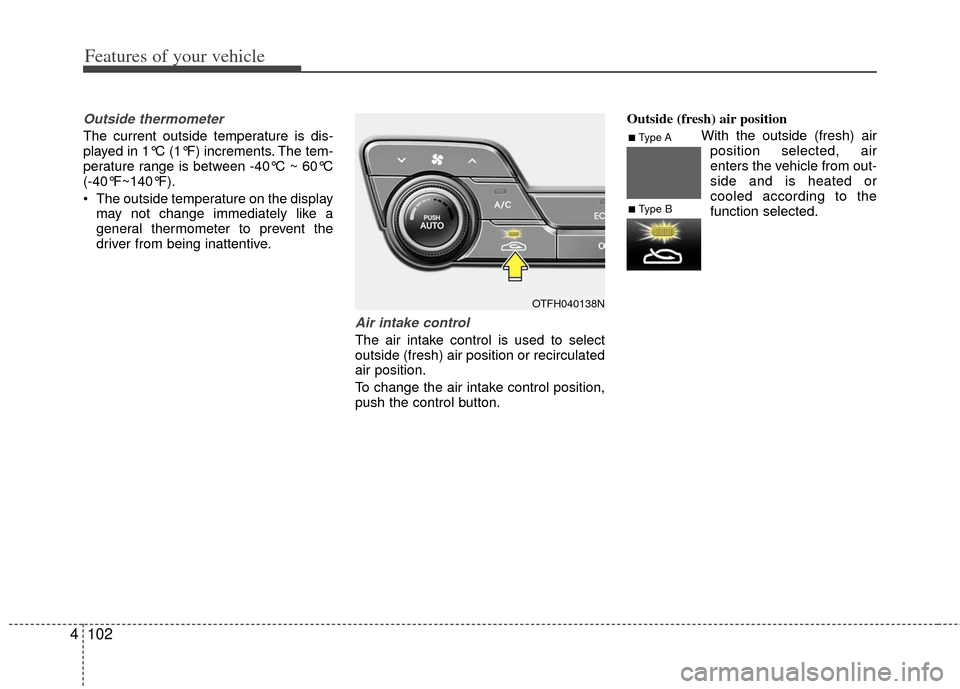
Features of your vehicle
102
4
Outside thermometer
The current outside temperature is dis-
played in 1°C (1°F) increments. The tem-
perature range is between -40°C ~ 60°C
(-40°F~140°F).
The outside temperature on the display
may not change immediately like a
general thermometer to prevent the
driver from being inattentive.
Air intake control
The air intake control is used to select
outside (fresh) air position or recirculated
air position.
To change the air intake control position,
push the control button. Outside (fresh) air position
With the outside (fresh) airposition selected, air
enters the vehicle from out-
side and is heated or
cooled according to the
function selected.
OTFH040138N
■Type A
■Type B
Page 175 of 394
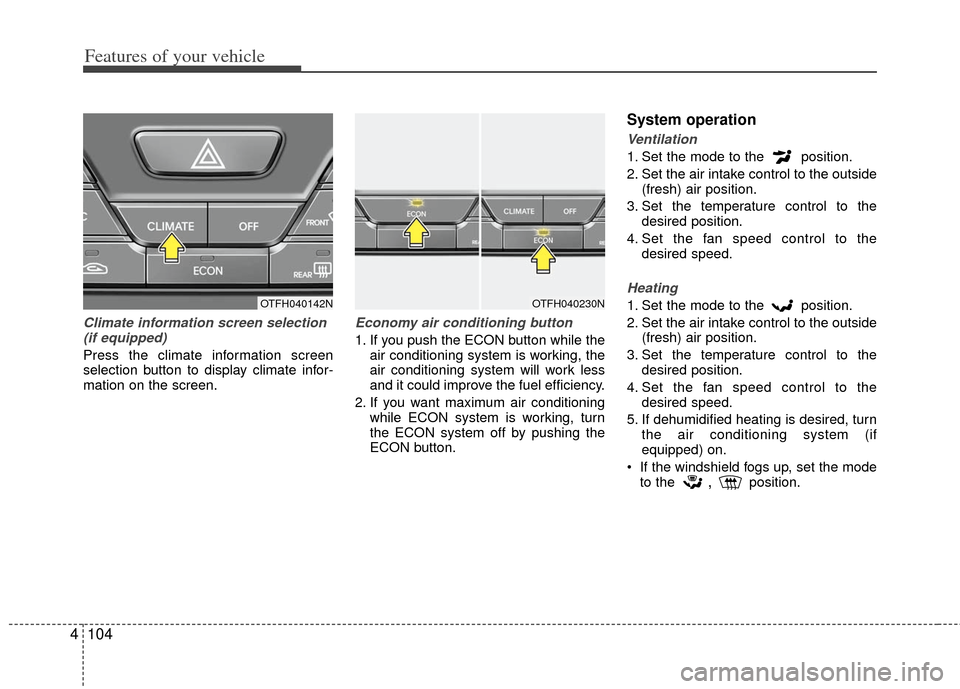
Features of your vehicle
104
4
Climate information screen selection
(if equipped)
Press the climate information screen
selection button to display climate infor-
mation on the screen.
Economy air conditioning button
1. If you push the ECON button while the air conditioning system is working, the
air conditioning system will work less
and it could improve the fuel efficiency.
2. If you want maximum air conditioning while ECON system is working, turn
the ECON system off by pushing the
ECON button.
System operation
Ventilation
1. Set the mode to the position.
2. Set the air intake control to the outside(fresh) air position.
3. Set the temperature control to the desired position.
4. Set the fan speed control to the desired speed.
Heating
1. Set the mode to the position.
2. Set the air intake control to the outside(fresh) air position.
3. Set the temperature control to the desired position.
4. Set the fan speed control to the desired speed.
5. If dehumidified heating is desired, turn the air conditioning system (if
equipped) on.
If the windshield fogs up, set the mode to the
,position.
OTFH040142NOTFH040230N
Page 180 of 394
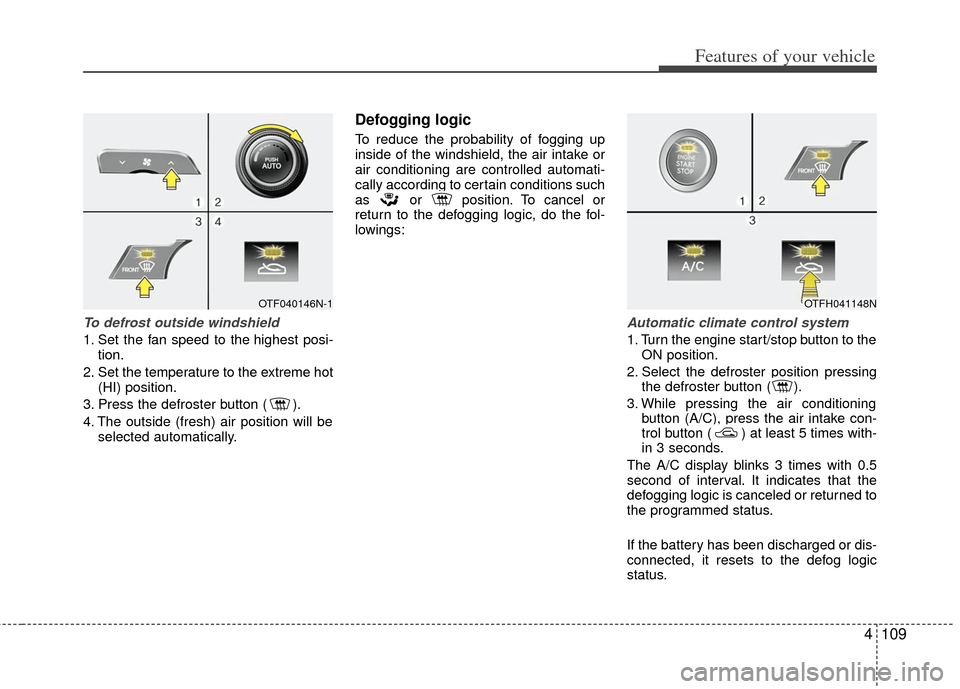
4109
Features of your vehicle
To defrost outside windshield
1. Set the fan speed to the highest posi-tion.
2. Set the temperature to the extreme hot (HI) position.
3. Press the defroster button ( ).
4. The outside (fresh) air position will be selected automatically.
Defogging logic
To reduce the probability of fogging up
inside of the windshield, the air intake or
air conditioning are controlled automati-
cally according to certain conditions such
as or position. To cancel or
return to the defogging logic, do the fol-
lowings:
Automatic climate control system
1. Turn the engine start/stop button to theON position.
2. Select the defroster position pressing the defroster button ( ).
3. While pressing the air conditioning button (A/C), press the air intake con-
trol button ( ) at least 5 times with-
in 3 seconds.
The A/C display blinks 3 times with 0.5
second of interval. It indicates that the
defogging logic is canceled or returned to
the programmed status.
If the battery has been discharged or dis-
connected, it resets to the defog logic
status.
OTF040146N-1OTFH041148N
Page 186 of 394
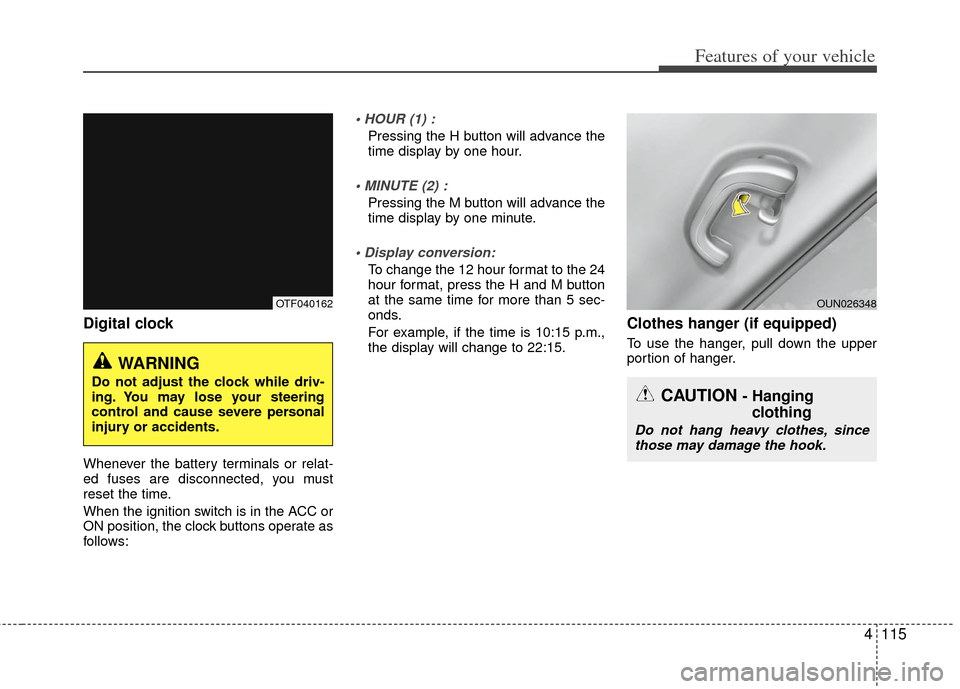
4115
Features of your vehicle
Digital clock
Whenever the battery terminals or relat-
ed fuses are disconnected, you must
reset the time.
When the ignition switch is in the ACC or
ON position, the clock buttons operate as
follows:
Pressing the H button will advance the
time display by one hour.
Pressing the M button will advance the
time display by one minute.
To change the 12 hour format to the 24
hour format, press the H and M button
at the same time for more than 5 sec-
onds.
For example, if the time is 10:15 p.m.,
the display will change to 22:15.
Clothes hanger (if equipped)
To use the hanger, pull down the upper
portion of hanger.
WARNING
Do not adjust the clock while driv-
ing. You may lose your steering
control and cause severe personal
injury or accidents.CAUTION - Hanging clothing
Do not hang heavy clothes, since
those may damage the hook.
OUN026348OTF040162