instrument cluster KIA Optima Hybrid 2011 3.G Owner's Manual
[x] Cancel search | Manufacturer: KIA, Model Year: 2011, Model line: Optima Hybrid, Model: KIA Optima Hybrid 2011 3.GPages: 394, PDF Size: 8.63 MB
Page 4 of 394
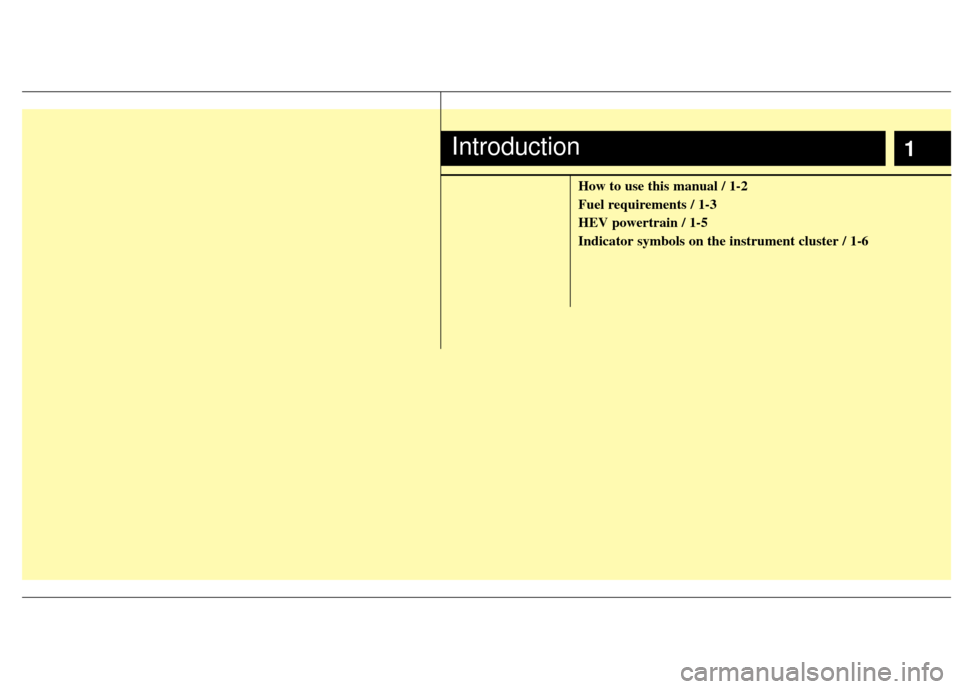
1
How to use this manual / 1-2
Fuel requirements / 1-3
HEV powertrain / 1-5
Indicator symbols on the instrument cluster / 1-6
Introduction
Page 9 of 394
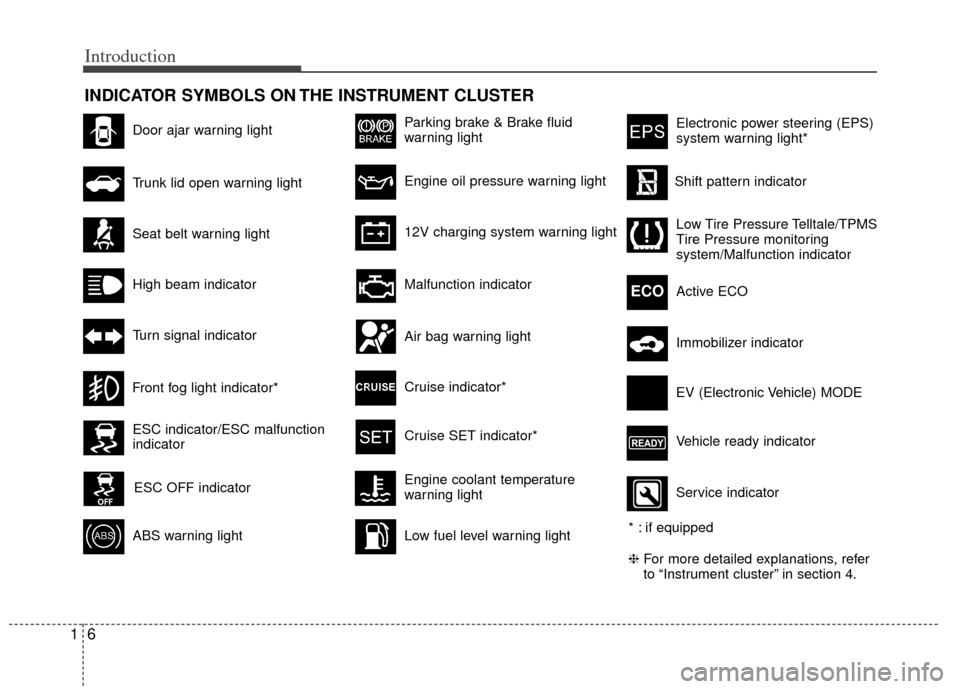
Introduction
61
INDICATOR SYMBOLS ON THE INSTRUMENT CLUSTER
Seat belt warning light
High beam indicator
Turn signal indicator
ABS warning light
Parking brake & Brake fluid
warning light
Engine oil pressure warning light
12V charging system warning light
ESC indicator/ESC malfunction
indicator
ESC OFF indicator
Malfunction indicator
Air bag warning light
Cruise indicator*
Cruise SET indicator*
Low fuel level warning light
Door ajar warning light
Trunk lid open warning light
Front fog light indicator*
Engine coolant temperature
warning light
Electronic power steering (EPS)
system warning light*
Shift pattern indicator
Low Tire Pressure Telltale/TPMS
Tire Pressure monitoring
system/Malfunction indicator
Active ECO
ECO
Immobilizer indicator
Vehicle ready indicator EV (Electronic Vehicle) MODE
Service indicator
* : if equipped
❈ For more detailed explanations, refer
to “Instrument cluster” in section 4.
Page 12 of 394
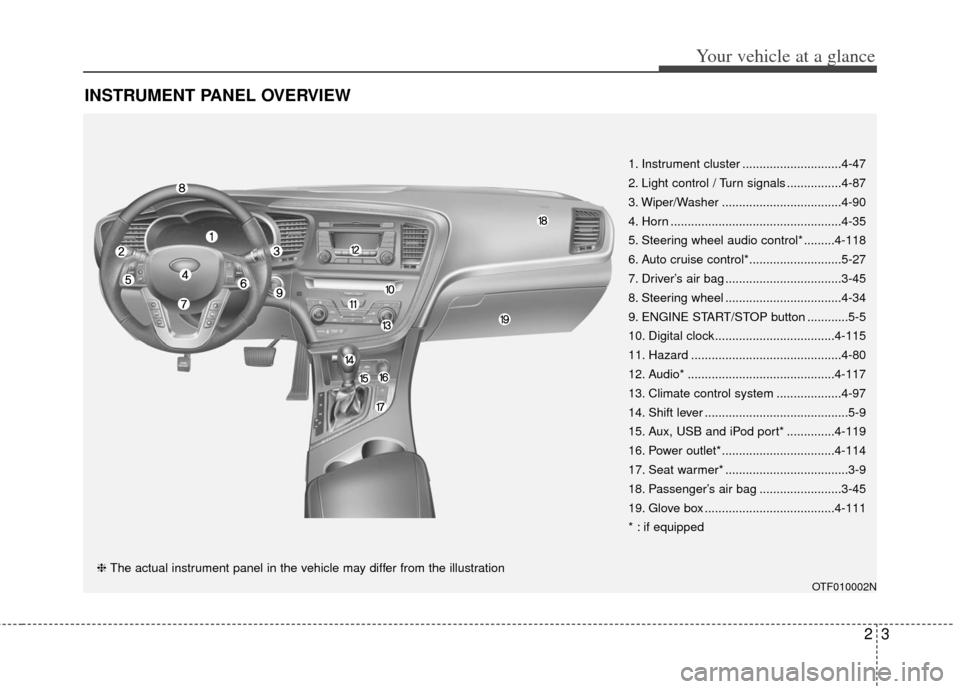
23
Your vehicle at a glance
INSTRUMENT PANEL OVERVIEW
OTF010002N
1. Instrument cluster .............................4-47
2. Light control / Turn signals ................4-87
3. Wiper/Washer ...................................4-90
4. Horn ..................................................4-35
5. Steering wheel audio control* .........4-118
6. Auto cruise control*...........................5-27
7. Driver’s air bag ..................................3-45
8. Steering wheel ..................................4-34
9. ENGINE START/STOP button ............5-5
10. Digital clock ...................................4-115
11. Hazard ............................................4-80
12. Audio* ...........................................4-117
13. Climate control system ...................4-97
14. Shift lever ..........................................5-9
15. Aux, USB and iPod port* ..............4-119
16. Power outlet* .................................4-114
17. Seat warmer* ....................................3-9
18. Passenger’s air bag ........................3-45
19. Glove box ......................................4-111
* : if equipped
❈ The actual instrument panel in the vehicle may differ from the illustration
Page 72 of 394
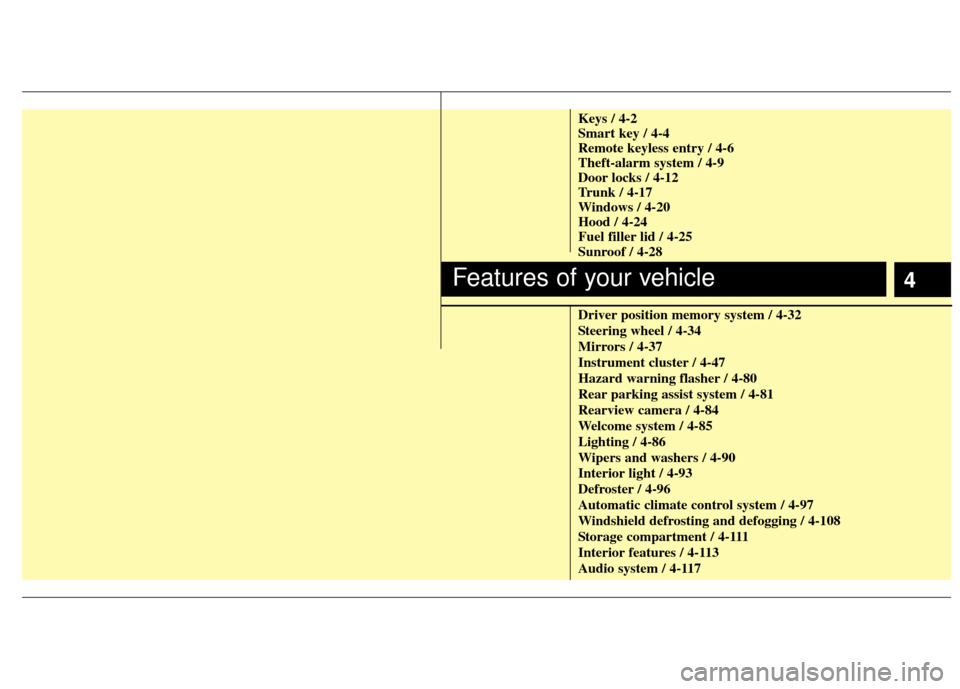
4
Keys / 4-2
Smart key / 4-4
Remote keyless entry / 4-6
Theft-alarm system / 4-9
Door locks / 4-12
Trunk / 4-17
Windows / 4-20
Hood / 4-24
Fuel filler lid / 4-25
Sunroof / 4-28
Driver position memory system / 4-32
Steering wheel / 4-34
Mirrors / 4-37
Instrument cluster / 4-47
Hazard warning flasher / 4-80
Rear parking assist system / 4-81
Rearview camera / 4-84
Welcome system / 4-85
Lighting / 4-86
Wipers and washers / 4-90
Interior light / 4-93
Defroster / 4-96
Automatic climate control system / 4-97
Windshield defrosting and defogging / 4-108
Storage compartment / 4-111
Interior features / 4-113
Audio system / 4-117
Features of your vehicle
Page 105 of 394
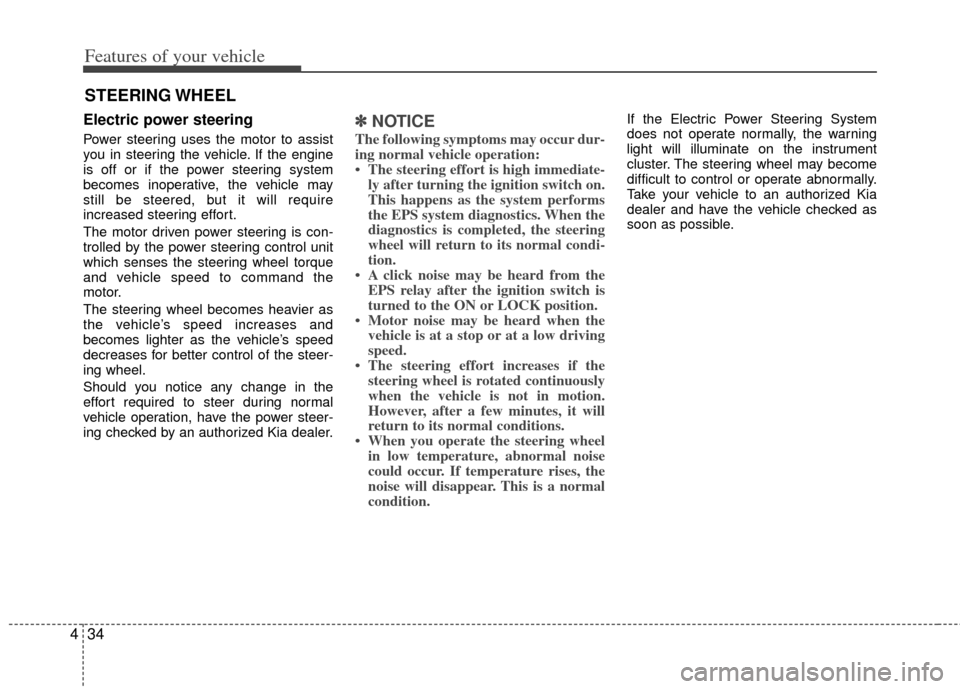
Features of your vehicle
34
4
Electric power steering
Power steering uses the motor to assist
you in steering the vehicle. If the engine
is off or if the power steering system
becomes inoperative, the vehicle may
still be steered, but it will require
increased steering effort.
The motor driven power steering is con-
trolled by the power steering control unit
which senses the steering wheel torque
and vehicle speed to command the
motor.
The steering wheel becomes heavier as
the vehicle’s speed increases and
becomes lighter as the vehicle’s speed
decreases for better control of the steer-
ing wheel.
Should you notice any change in the
effort required to steer during normal
vehicle operation, have the power steer-
ing checked by an authorized Kia dealer.
✽ ✽
NOTICE
The following symptoms may occur dur-
ing normal vehicle operation:
• The steering effort is high immediate-
ly after turning the ignition switch on.
This happens as the system performs
the EPS system diagnostics. When the
diagnostics is completed, the steering
wheel will return to its normal condi-
tion.
• A click noise may be heard from the EPS relay after the ignition switch is
turned to the ON or LOCK position.
• Motor noise may be heard when the vehicle is at a stop or at a low driving
speed.
• The steering effort increases if the steering wheel is rotated continuously
when the vehicle is not in motion.
However, after a few minutes, it will
return to its normal conditions.
• When you operate the steering wheel in low temperature, abnormal noise
could occur. If temperature rises, the
noise will disappear. This is a normal
condition.
If the Electric Power Steering System
does not operate normally, the warning
light will illuminate on the instrument
cluster. The steering wheel may become
difficult to control or operate abnormally.
Take your vehicle to an authorized Kia
dealer and have the vehicle checked as
soon as possible.
STEERING WHEEL
Page 118 of 394
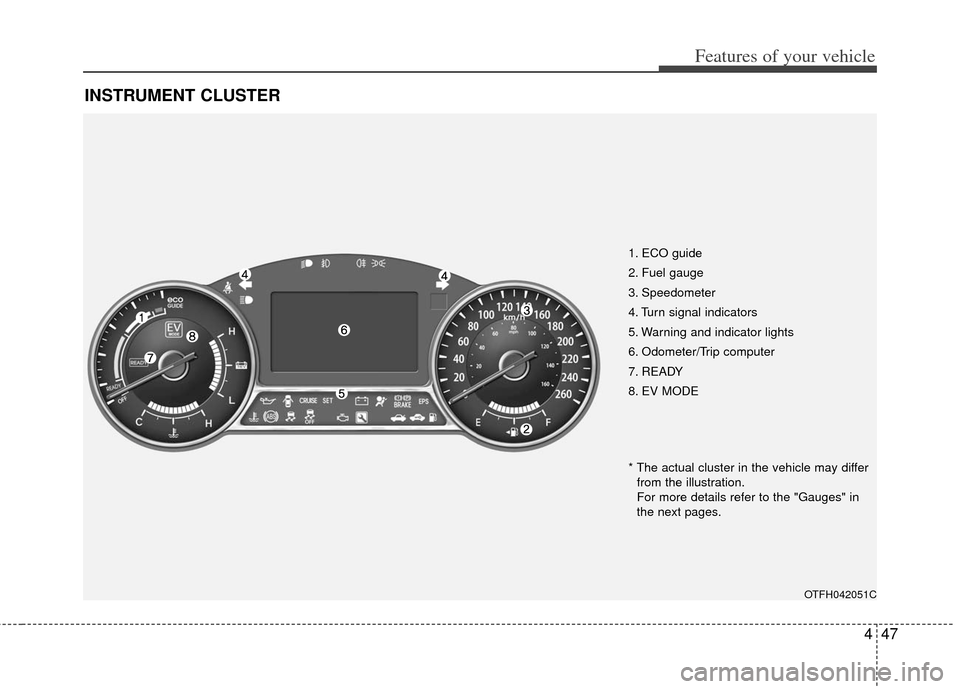
447
Features of your vehicle
INSTRUMENT CLUSTER
1. ECO guide
2. Fuel gauge
3. Speedometer
4. Turn signal indicators
5. Warning and indicator lights
6. Odometer/Trip computer
7. READY
8. EV MODE
OTFH042051C
* The actual cluster in the vehicle may differfrom the illustration.
For more details refer to the "Gauges" in
the next pages.
Page 119 of 394
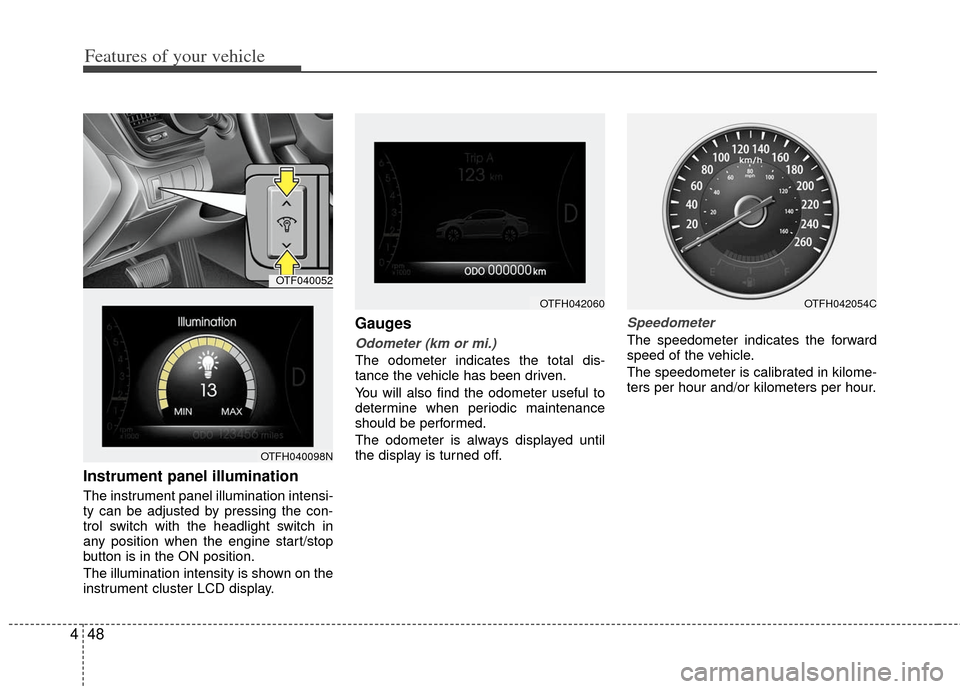
Features of your vehicle
48
4
Instrument panel illumination
The instrument panel illumination intensi-
ty can be adjusted by pressing the con-
trol switch with the headlight switch in
any position when the engine start/stop
button is in the ON position.
The illumination intensity is shown on the
instrument cluster LCD display.
Gauges
Odometer (km or mi.)
The odometer indicates the total dis-
tance the vehicle has been driven.
You will also find the odometer useful to
determine when periodic maintenance
should be performed.
The odometer is always displayed until
the display is turned off.
Speedometer
The speedometer indicates the forward
speed of the vehicle.
The speedometer is calibrated in kilome-
ters per hour and/or kilometers per hour.
OTF040052
OTFH040098N
OTFH042054COTFH042060
Page 141 of 394
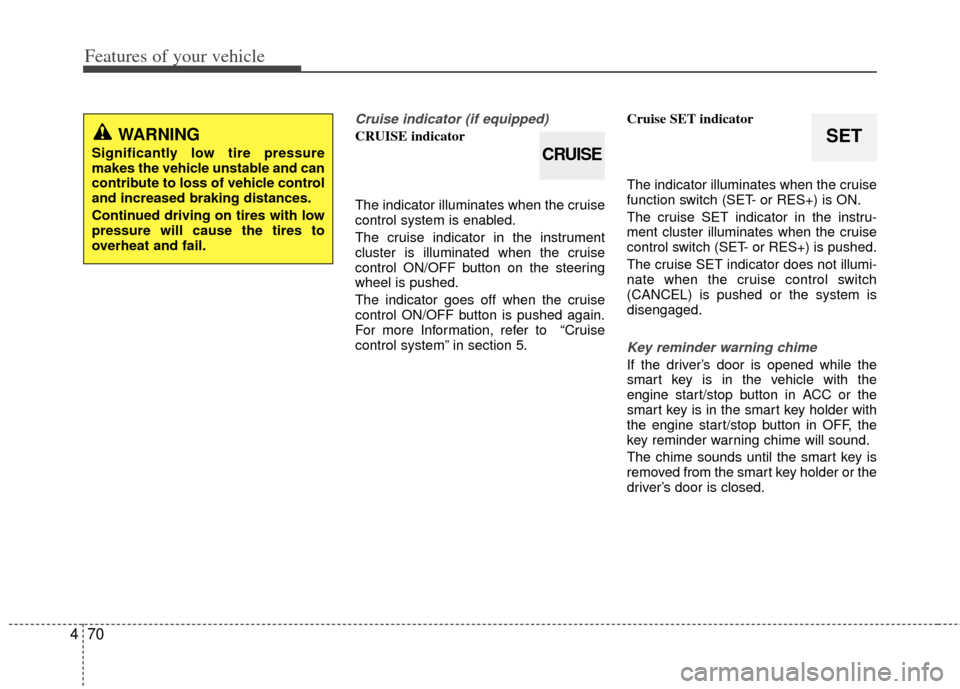
Features of your vehicle
70
4
Cruise indicator (if equipped)
CRUISE indicator
The indicator illuminates when the cruise
control system is enabled.
The cruise indicator in the instrument
cluster is illuminated when the cruise
control ON/OFF button on the steering
wheel is pushed.
The indicator goes off when the cruise
control ON/OFF button is pushed again.
For more Information, refer to “Cruise
control system” in section 5. Cruise SET indicator
The indicator illuminates when the cruise
function switch (SET- or RES+) is ON.
The cruise SET indicator in the instru-
ment cluster illuminates when the cruise
control switch (SET- or RES+) is pushed.
The cruise SET indicator does not illumi-
nate when the cruise control switch
(CANCEL) is pushed or the system is
disengaged.
Key reminder warning chime
If the driver’s door is opened while the
smart key is in the vehicle with the
engine start/stop button in ACC or the
smart key is in the smart key holder with
the engine start/stop button in OFF, the
key reminder warning chime will sound.
The chime sounds until the smart key is
removed from the smart key holder or the
driver’s door is closed.
WARNING
Significantly low tire pressure
makes the vehicle unstable and can
contribute to loss of vehicle control
and increased braking distances.
Continued driving on tires with low
pressure will cause the tires to
overheat and fail.CRUISE
SET
Page 245 of 394
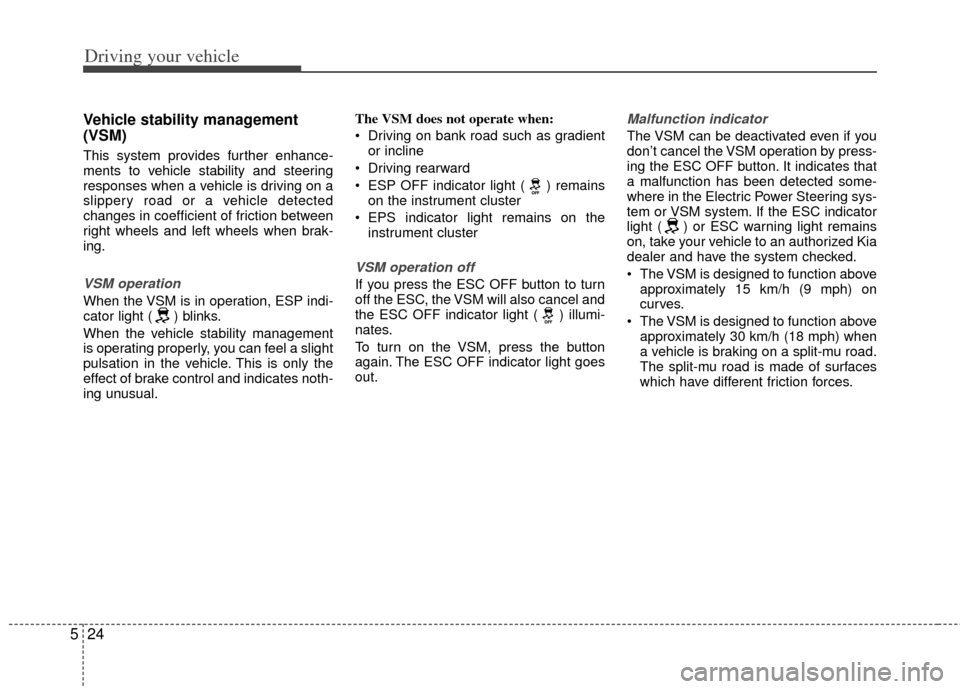
Driving your vehicle
24
5
Vehicle stability management
(VSM)
This system provides further enhance-
ments to vehicle stability and steering
responses when a vehicle is driving on a
slippery road or a vehicle detected
changes in coefficient of friction between
right wheels and left wheels when brak-
ing.
VSM operation
When the VSM is in operation, ESP indi-
cator light ( ) blinks.
When the vehicle stability management
is operating properly, you can feel a slight
pulsation in the vehicle. This is only the
effect of brake control and indicates noth-
ing unusual. The VSM does not operate when:
Driving on bank road such as gradient
or incline
Driving rearward
ESP OFF indicator light ( ) remains on the instrument cluster
EPS indicator light remains on the instrument cluster
VSM operation off
If you press the ESC OFF button to turn
off the ESC, the VSM will also cancel and
the ESC OFF indicator light ( ) illumi-
nates.
To turn on the VSM, press the button
again. The ESC OFF indicator light goes
out.
Malfunction indicator
The VSM can be deactivated even if you
don’t cancel the VSM operation by press-
ing the ESC OFF button. It indicates that
a malfunction has been detected some-
where in the Electric Power Steering sys-
tem or VSM system. If the ESC indicator
light ( ) or ESC warning light remains
on, take your vehicle to an authorized Kia
dealer and have the system checked.
The VSM is designed to function aboveapproximately 15 km/h (9 mph) on
curves.
The VSM is designed to function above approximately 30 km/h (18 mph) when
a vehicle is braking on a split-mu road.
The split-mu road is made of surfaces
which have different friction forces.
Page 248 of 394
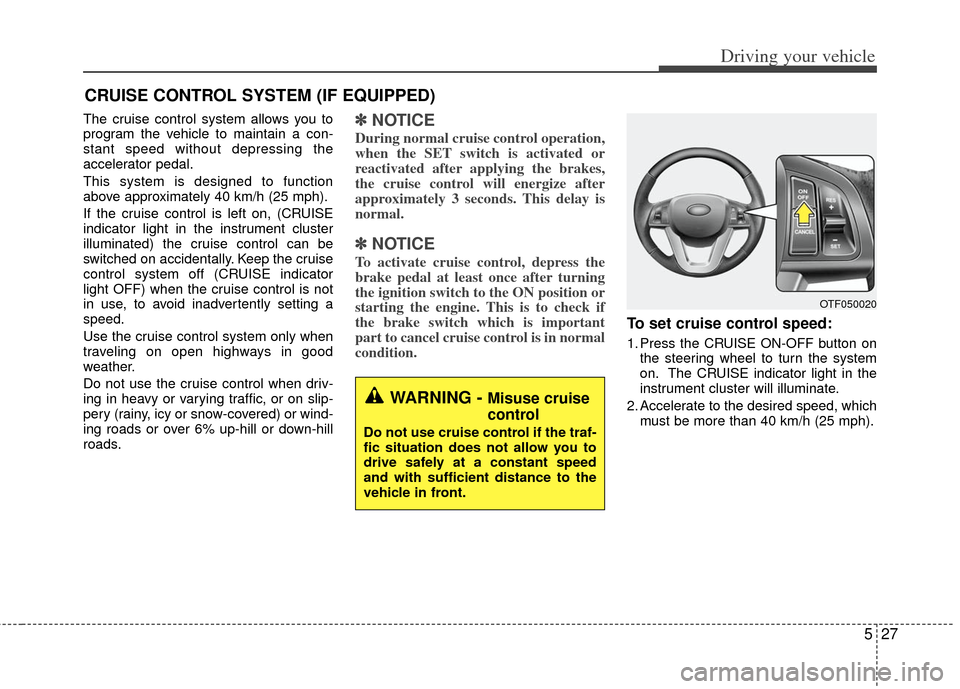
527
Driving your vehicle
The cruise control system allows you to
program the vehicle to maintain a con-
stant speed without depressing the
accelerator pedal.
This system is designed to function
above approximately 40 km/h (25 mph).
If the cruise control is left on, (CRUISE
indicator light in the instrument cluster
illuminated) the cruise control can be
switched on accidentally. Keep the cruise
control system off (CRUISE indicator
light OFF) when the cruise control is not
in use, to avoid inadvertently setting a
speed.
Use the cruise control system only when
traveling on open highways in good
weather.
Do not use the cruise control when driv-
ing in heavy or varying traffic, or on slip-
pery (rainy, icy or snow-covered) or wind-
ing roads or over 6% up-hill or down-hill
roads.✽ ✽NOTICE
During normal cruise control operation,
when the SET switch is activated or
reactivated after applying the brakes,
the cruise control will energize after
approximately 3 seconds. This delay is
normal.
✽ ✽NOTICE
To activate cruise control, depress the
brake pedal at least once after turning
the ignition switch to the ON position or
starting the engine. This is to check if
the brake switch which is important
part to cancel cruise control is in normal
condition.
To set cruise control speed:
1. Press the CRUISE ON-OFF button on
the steering wheel to turn the system
on. The CRUISE indicator light in the
instrument cluster will illuminate.
2. Accelerate to the desired speed, which must be more than 40 km/h (25 mph).
CRUISE CONTROL SYSTEM (IF EQUIPPED)
WARNING - Misuse cruise
control
Do not use cruise control if the traf-
fic situation does not allow you to
drive safely at a constant speed
and with sufficient distance to the
vehicle in front.
OTF050020