lane assist KIA OPTIMA HYBRID 2020 Owners Manual
[x] Cancel search | Manufacturer: KIA, Model Year: 2020, Model line: OPTIMA HYBRID, Model: KIA OPTIMA HYBRID 2020Pages: 597, PDF Size: 14.2 MB
Page 199 of 597
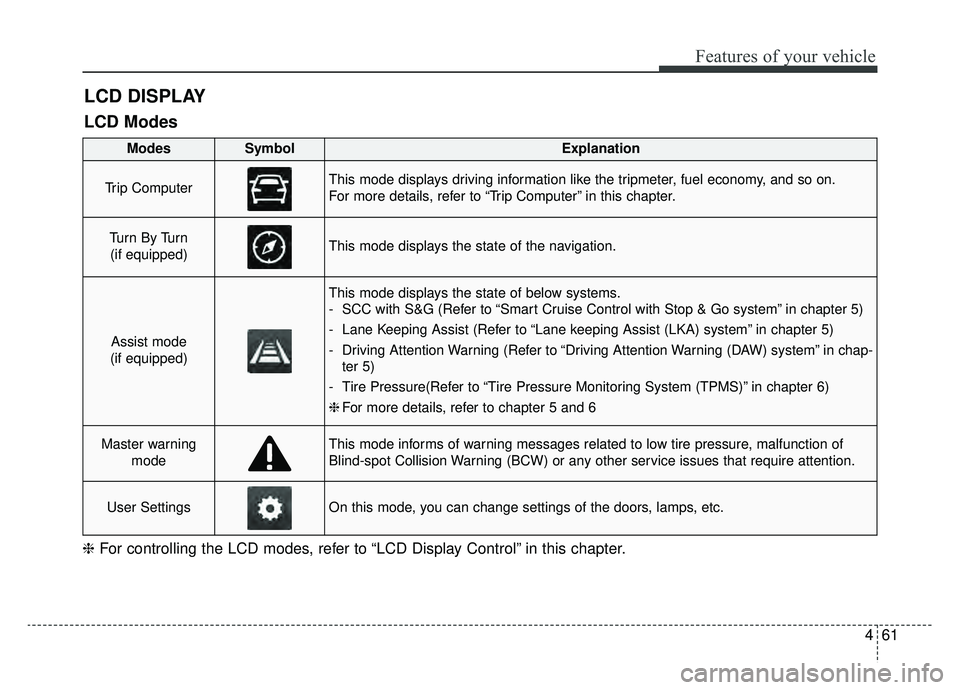
461
Features of your vehicle
LCD DISPLAY
❈For controlling the LCD modes, refer to “LCD Display Control” in this chapter.
LCD Modes
Modes SymbolExplanation
Trip ComputerThis mode displays driving information like the tripmeter, fuel economy, and so on.
For more details, refer to “Trip Computer” in this chapter.
Tu r n B y Tu r n
(if equipped)This mode displays the state of the navigation.
Assist mode
(if equipped)
This mode displays the state of below systems.
- SCC with S&G (Refer to “Smart Cruise Control with Stop & Go system” in chapter 5)
- Lane Keeping Assist (Refer to “Lane keeping Assist (LKA) system” in chapter 5)
- Driving Attention Warning (Refer to “Driving Attention Warning (DAW) system” in chap- ter 5)
- Tire Pressure(Refer to “Tire Pressure Monitoring System (TPMS)” in chapter 6)
❈ For more details, refer to chapter 5 and 6
Master warning
modeThis mode informs of warning messages related to low tire pressure, malfunction of
Blind-spot Collision Warning (BCW) or any other service issues that require attention.
User SettingsOn this mode, you can change settings of the doors, lamps, etc.
Page 201 of 597

463
Features of your vehicle
Assist mode displays the state of
below systems.
- SCC with S&G
- Lane Keeping Assist
- Driver Attention Warning
- Tire Pressure
Service mode
When Service Required is set, the
remaining distance/time before serv-
ice is required appears on the LCD
screen.
From the point at which the remain-
ing distance to drive amounts to 900
mi (1,500 km) or the remaining time
amounts to 30 days, the Service
Required message automatically
displays and remains on the LCD
screen for a number of seconds
every time the ignition switch or
Engine Start/Stop Button is ON.To reset the service interval, in the
Service Required mode, press OK
button for more than 1 sec. The val-
ues will return to initial setting values.
❈
For more details about Service
Required Setting refer to user
Settings Mode in this chapter.
❈ Service Required Setting
In the event of Battery Cable
Disconnection or Fuse Switch
turned OFF, the Service Required
Setting values (an amount of
miles/time driven) may change. In
such cases, re-enter Service
Required Setting values.
OJFA048529
OJF048552L
OJF068263L
■DAW
■TPMS
Page 203 of 597
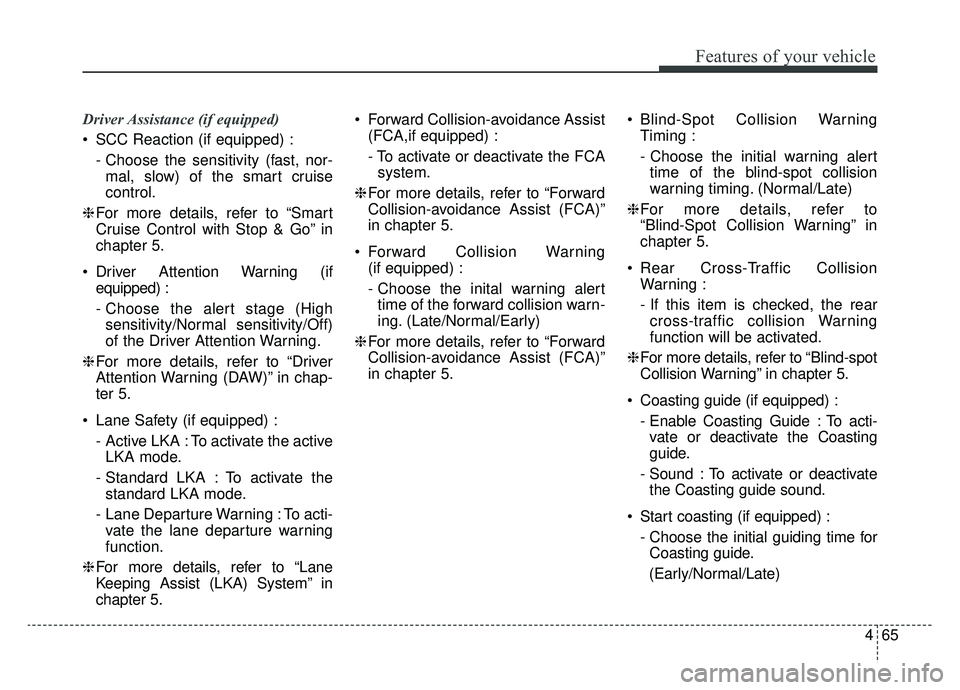
465
Features of your vehicle
Driver Assistance (if equipped)
SCC Reaction (if equipped) :- Choose the sensitivity (fast, nor-mal, slow) of the smart cruise
control.
❈ For more details, refer to “Smart
Cruise Control with Stop & Go” in
chapter 5.
Driver Attention Warning (if equipped) :
- Choose the alert stage (Highsensitivity/Normal sensitivity/Off)
of the Driver Attention Warning.
❈ For more details, refer to “Driver
Attention Warning (DAW)” in chap-
ter 5.
Lane Safety (if equipped) : - Active LKA : To activate the activeLKA mode.
- Standard LKA : To activate the standard LKA mode.
- Lane Departure Warning : To acti- vate the lane departure warning
function.
❈ For more details, refer to “Lane
Keeping Assist (LKA) System” in
chapter 5. Forward Collision-avoidance Assist
(FCA,if equipped) :
- To activate or deactivate the FCAsystem.
❈ For more details, refer to “Forward
Collision-avoidance Assist (FCA)”
in chapter 5.
Forward Collision Warning (if equipped) :
- Choose the inital warning alerttime of the forward collision warn-
ing. (Late/Normal/Early)
❈ For more details, refer to “Forward
Collision-avoidance Assist (FCA)”
in chapter 5. Blind-Spot Collision Warning
Timing :
- Choose the initial warning alerttime of the blind-spot collision
warning timing. (Normal/Late)
❈ For more details, refer to
“Blind-Spot Collision Warning” in
chapter 5.
Rear Cross-Traffic Collision Warning :
- If this item is checked, the rearcross-traffic collision Warning
function will be activated.
❈ For more details, refer to “Blind-spot
Collision Warning” in chapter 5.
Coasting guide (if equipped) : - Enable Coasting Guide : To acti-vate or deactivate the Coasting
guide.
- Sound : To activate or deactivate the Coasting guide sound.
Start coasting (if equipped) : - Choose the initial guiding time forCoasting guide.
(Early/Normal/Late)
Page 235 of 597
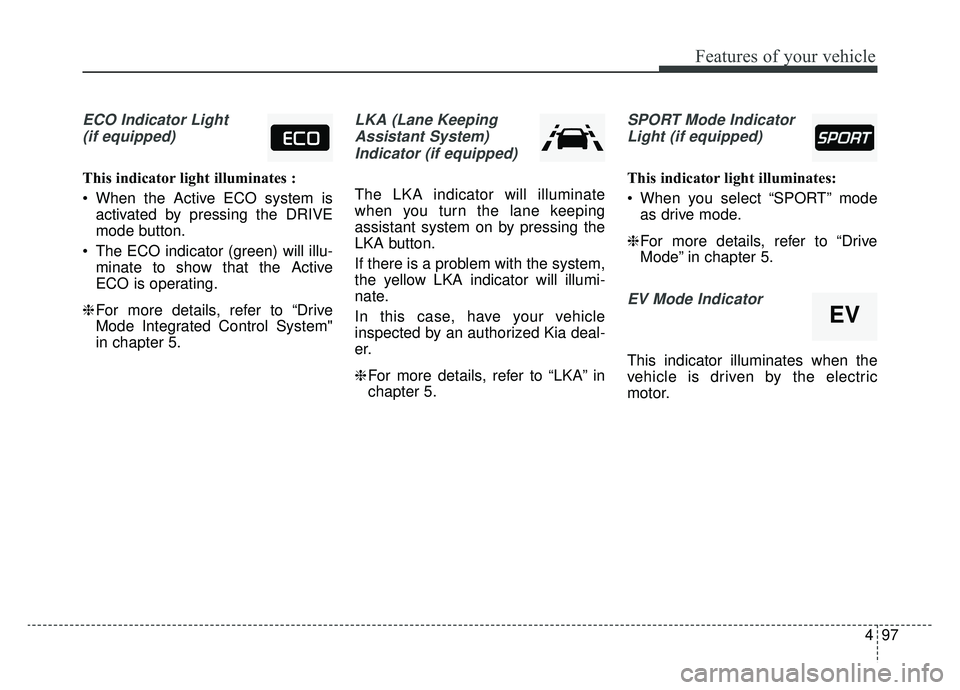
497
Features of your vehicle
ECO Indicator Light(if equipped)
This indicator light illuminates :
When the Active ECO system is activated by pressing the DRIVE
mode button.
The ECO indicator (green) will illu- minate to show that the Active
ECO is operating.
❈ For more details, refer to “Drive
Mode Integrated Control System"
in chapter 5.
LKA (Lane Keeping
Assistant System)Indicator (if equipped)
The LKA indicator will illuminate
when you turn the lane keeping
assistant system on by pressing the
LKA button.
If there is a problem with the system,
the yellow LKA indicator will illumi-
nate.
In this case, have your vehicle
inspected by an authorized Kia deal-
er.
❈ For more details, refer to “LKA” in
chapter 5.
SPORT Mode Indicator
Light (if equipped)
This indicator light illuminates:
When you select “SPORT” mode as drive mode.
❈ For more details, refer to “Drive
Mode” in chapter 5.
EV Mode Indicator
This indicator illuminates when the
vehicle is driven by the electric
motor.
EV
Page 247 of 597
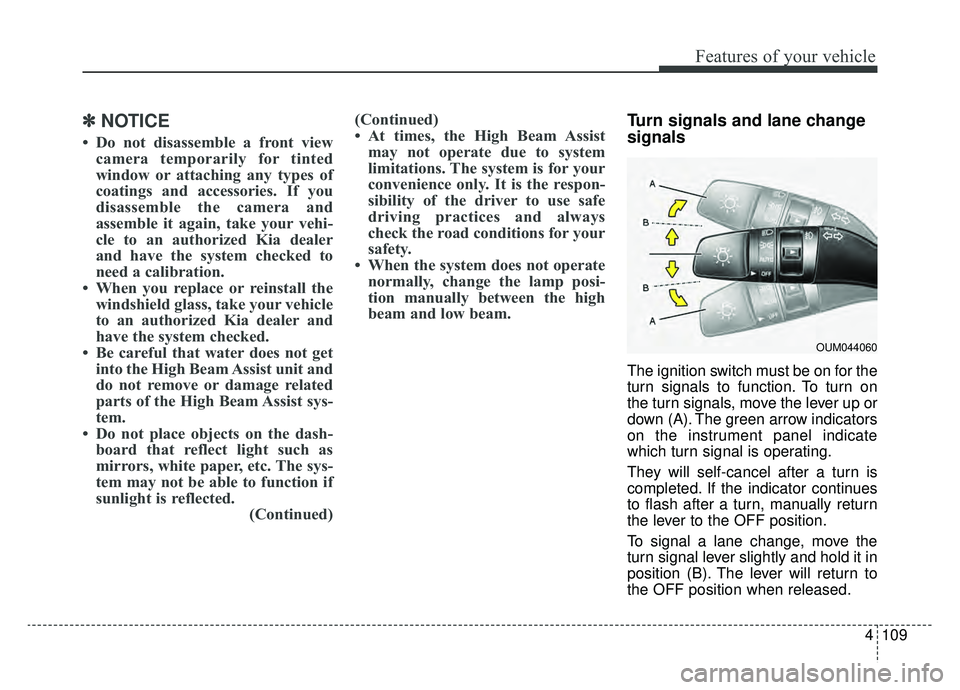
4109
Features of your vehicle
✽ ✽NOTICE
• Do not disassemble a front view
camera temporarily for tinted
window or attaching any types of
coatings and accessories. If you
disassemble the camera and
assemble it again, take your vehi-
cle to an authorized Kia dealer
and have the system checked to
need a calibration.
• When you replace or reinstall the windshield glass, take your vehicle
to an authorized Kia dealer and
have the system checked.
• Be careful that water does not get into the High Beam Assist unit and
do not remove or damage related
parts of the High Beam Assist sys-
tem.
• Do not place objects on the dash- board that reflect light such as
mirrors, white paper, etc. The sys-
tem may not be able to function if
sunlight is reflected. (Continued)(Continued)
• At times, the High Beam Assist
may not operate due to system
limitations. The system is for your
convenience only. It is the respon-
sibility of the driver to use safe
driving practices and always
check the road conditions for your
safety.
• When the system does not operate normally, change the lamp posi-
tion manually between the high
beam and low beam.
Turn signals and lane change
signals
The ignition switch must be on for the
turn signals to function. To turn on
the turn signals, move the lever up or
down (A). The green arrow indicators
on the instrument panel indicate
which turn signal is operating.
They will self-cancel after a turn is
completed. If the indicator continues
to flash after a turn, manually return
the lever to the OFF position.
To signal a lane change, move the
turn signal lever slightly and hold it in
position (B). The lever will return to
the OFF position when released.
OUM044060
Page 297 of 597
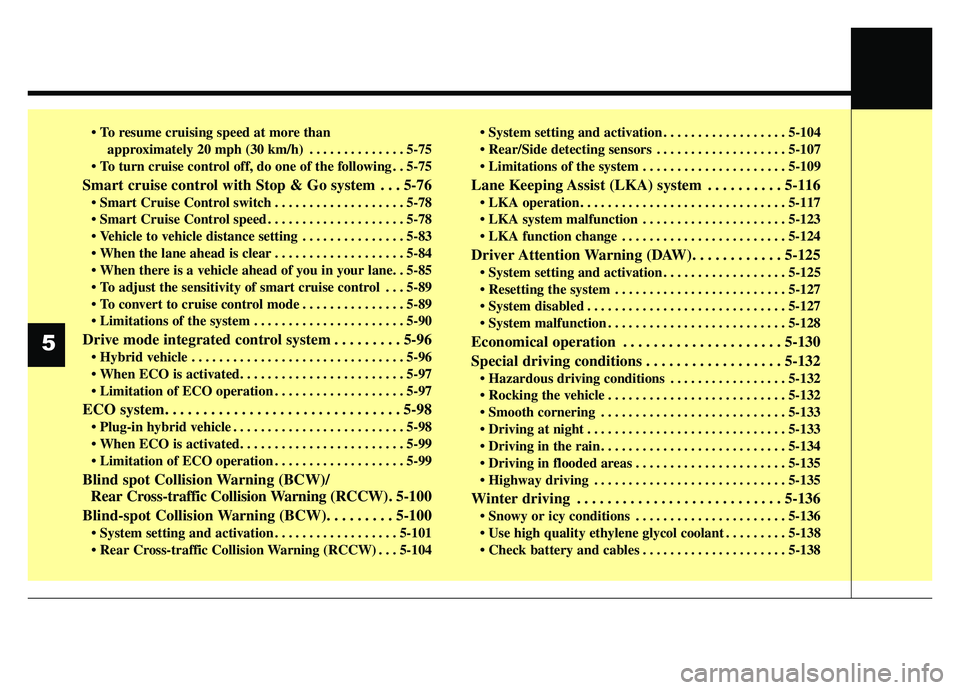
approximately 20 mph (30 km/h) . . . . . . . . . . . . . . 5-75
do one of the following . . 5-75
Smart cruise control with Stop & Go system . . . 5-76
. . . . . . . . . . . . . . . . . . . 5-78
. . . . . . . . . . . . . . . . . . . . 5-78
. . . . . . . . . . . . . . . 5-83
. . . . . . . . . . . . . . . . . . . 5-84
. . . 5-89
. . . . . . . . . . . . . . . 5-89
. . . . . . . . . . . . . . . . . . . . . . 5-90
Drive mode integrated control system . . . . . . . . . 5-96
. . . . . . . . . . . . . . . . . . . . . . . . . . . . . . . 5-96
. . . . . . . . . . . . . . . . . . . 5-97
ECO system. . . . . . . . . . . . . . . . . . . . . . . . . . . . . . . 5-98
. . . . . . . . . . . . . . . . . . . . . . . . . 5-98
. . . . . . . . . . . . . . . . . . . 5-99
Blind spot Collision Warning (BCW)/ Rear Cross-traffic Collision Warning (RCCW). 5-100
Blind-spot Collision Warning (BCW). . . . . . . . . 5-100
. . . . . . . . . . . . . . . . . . 5-101
. . . 5-104 . . . . . . . . . . . . . . . . . . 5-104
. . . . . . . . . . . . . . . . . . . 5-107
. . . . . . . . . . . . . . . . . . . . . 5-109
Lane Keeping Assist (LKA) system . . . . . . . . . . 5-116
. . . . . . . . . . . . . . . . . . . . . . . . . . . . . . 5-117
. . . . . . . . . . . . . . . . . . . . . 5-123
. . . . . . . . . . . . . . . . . . . . . . . . 5-124
Driver Attention Warning (DAW). . . . . . . . . . . . 5-125
. . . . . . . . . . . . . . . . . . 5-125
. . . . . . . . . . . . . . . . . . . . . . . . . 5-127
. . . . . . . . . . . . . . . . . . . . . . . . . . . . . 5-127
. . . . . . . . . . . . . . . . . . . . . . . . . . 5-128
Economical operation . . . . . . . . . . . . . . . . . . . . . 5-130
Special driving conditions . . . . . . . . . . . . . . . . . . 5-132
. . . . . . . . . . . . . . . . . 5-132
. . . . . . . . . . . . . . . . . . . . . . . . . . 5-132
. . . . . . . . . . . . . . . . . . . . . . . . . . . 5-133
. . . . . . . . . . . . . . . . . . . . . . . . . . . . . 5-133
. . . . . . . . . . . . . . . . . . . . . . . . . . . 5-134
. . . . . . . . . . . . . . . . . . . . . . 5-135
. . . . . . . . . . . . . . . . . . . . . . . . . . . . 5-135
Winter driving . . . . . . . . . . . . . . . . . . . . . . . . . . . 5-136
. . . . . . . . . . . . . . . . . . . . . . 5-136
. . . . . . . . . 5-138
. . . . . . . . . . . . . . . . . . . . . 5-138
5
Page 360 of 597
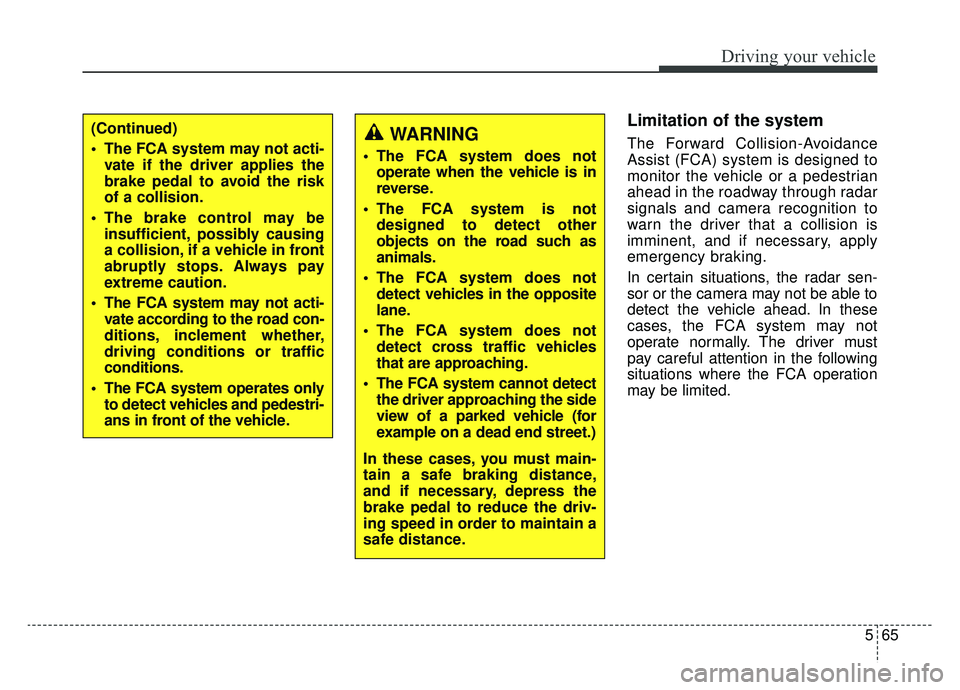
565
Driving your vehicle
Limitation of the system
The Forward Collision-Avoidance
Assist (FCA) system is designed to
monitor the vehicle or a pedestrian
ahead in the roadway through radar
signals and camera recognition to
warn the driver that a collision is
imminent, and if necessary, apply
emergency braking.
In certain situations, the radar sen-
sor or the camera may not be able to
detect the vehicle ahead. In these
cases, the FCA system may not
operate normally. The driver must
pay careful attention in the following
situations where the FCA operation
may be limited.WARNING
The FCA system does notoperate when the vehicle is in
reverse.
The FCA system is not designed to detect other
objects on the road such as
animals.
The FCA system does not detect vehicles in the opposite
lane.
The FCA system does not detect cross traffic vehicles
that are approaching.
The FCA system cannot detect the driver approaching the side
view of a parked vehicle (for
example on a dead end street.)
In these cases, you must main-
tain a safe braking distance,
and if necessary, depress the
brake pedal to reduce the driv-
ing speed in order to maintain a
safe distance.
(Continued)
The FCA system may not acti- vate if the driver applies the
brake pedal to avoid the risk
of a collision.
The brake control may be insufficient, possibly causing
a collision, if a vehicle in front
abruptly stops. Always pay
extreme caution.
The FCA system may not acti- vate according to the road con-
ditions, inclement whether,
driving conditions or traffic
conditions.
The FCA system operates only to detect vehicles and pedestri-
ans in front of the vehicle.
Page 395 of 597

Driving your vehicle
100
5
Blind-Spot Collision Warning
(BCW)
The BCW (Blind-Spot Collision
Warning) system uses radar sensors
in the rear bumper. The sensors
monitor a closing any approaching
vehicles from behind or a vehicles in
driver’s blind spot area and alert the
driver of while driving.
- Blind-Spot Area
The warning range is dependent on
your vehicle speed.
Note that if your vehicle is traveling
much faster than other nearby vehi-
cles, the warning will not occur.
- Lane Change Assist
When vehicles are approaching to
your vehicle at high speed, the warn-
ing message will occur.
BLIND SPOT COLLISION WARNING (BCW) / REAR CROSS-TRAFFIC COLLISION
WARNING (RCCW) (IF EQUIPPED)
OQLE058284OQLE058285
Page 411 of 597
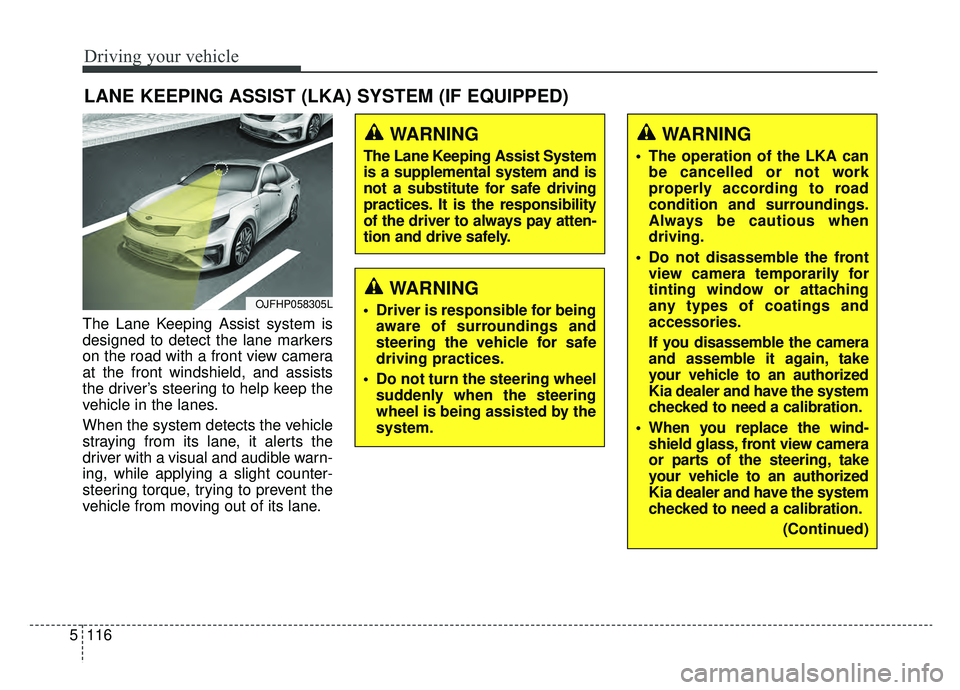
Driving your vehicle
116
5
The Lane Keeping Assist system is
designed to detect the lane markers
on the road with a front view camera
at the front windshield, and assists
the driver’s steering to help keep the
vehicle in the lanes.
When the system detects the vehicle
straying from its lane, it alerts the
driver with a visual and audible warn-
ing, while applying a slight counter-
steering torque, trying to prevent the
vehicle from moving out of its lane.
LANE KEEPING ASSIST (LKA) SYSTEM (IF EQUIPPED)
WARNING
Driver is responsible for being
aware of surroundings and
steering the vehicle for safe
driving practices.
Do not turn the steering wheel suddenly when the steering
wheel is being assisted by the
system.
WARNING
The Lane Keeping Assist System
is a supplemental system and is
not a substitute for safe driving
practices. It is the responsibility
of the driver to always pay atten-
tion and drive safely.
OJFHP058305L
WARNING
The operation of the LKA canbe cancelled or not work
properly according to road
condition and surroundings.
Always be cautious when
driving.
Do not disassemble the front view camera temporarily for
tinting window or attaching
any types of coatings and
accessories.
If you disassemble the camera
and assemble it again, take
your vehicle to an authorized
Kia dealer and have the system
checked to need a calibration.
When you replace the wind- shield glass, front view camera
or parts of the steering, take
your vehicle to an authorized
Kia dealer and have the system
checked to need a calibration.
(Continued)
Page 412 of 597
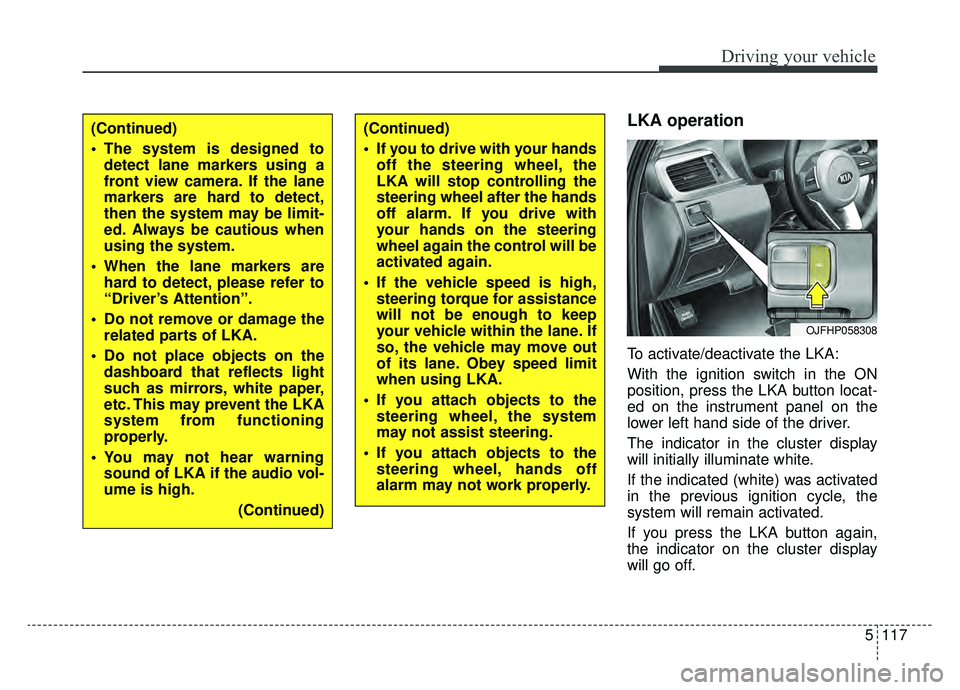
5117
Driving your vehicle
LKA operation
To activate/deactivate the LKA:
With the ignition switch in the ON
position, press the LKA button locat-
ed on the instrument panel on the
lower left hand side of the driver.
The indicator in the cluster display
will initially illuminate white.
If the indicated (white) was activated
in the previous ignition cycle, the
system will remain activated.
If you press the LKA button again,
the indicator on the cluster display
will go off.
OJFHP058308
(Continued)
The system is designed todetect lane markers using a
front view camera. If the lane
markers are hard to detect,
then the system may be limit-
ed. Always be cautious when
using the system.
When the lane markers are hard to detect, please refer to
“Driver’s Attention”.
Do not remove or damage the related parts of LKA.
Do not place objects on the dashboard that reflects light
such as mirrors, white paper,
etc. This may prevent the LKA
system from functioning
properly.
You may not hear warning sound of LKA if the audio vol-
ume is high.
(Continued)(Continued)
If you to drive with your handsoff the steering wheel, the
LKA will stop controlling the
steering wheel after the hands
off alarm. If you drive with
your hands on the steering
wheel again the control will be
activated again.
If the vehicle speed is high, steering torque for assistance
will not be enough to keep
your vehicle within the lane. If
so, the vehicle may move out
of its lane. Obey speed limit
when using LKA.
If you attach objects to the steering wheel, the system
may not assist steering.
If you attach objects to the steering wheel, hands off
alarm may not work properly.