start stop button KIA OPTIMA PHEV 2020 Owners Manual
[x] Cancel search | Manufacturer: KIA, Model Year: 2020, Model line: OPTIMA PHEV, Model: KIA OPTIMA PHEV 2020Pages: 597, PDF Size: 14.2 MB
Page 17 of 597
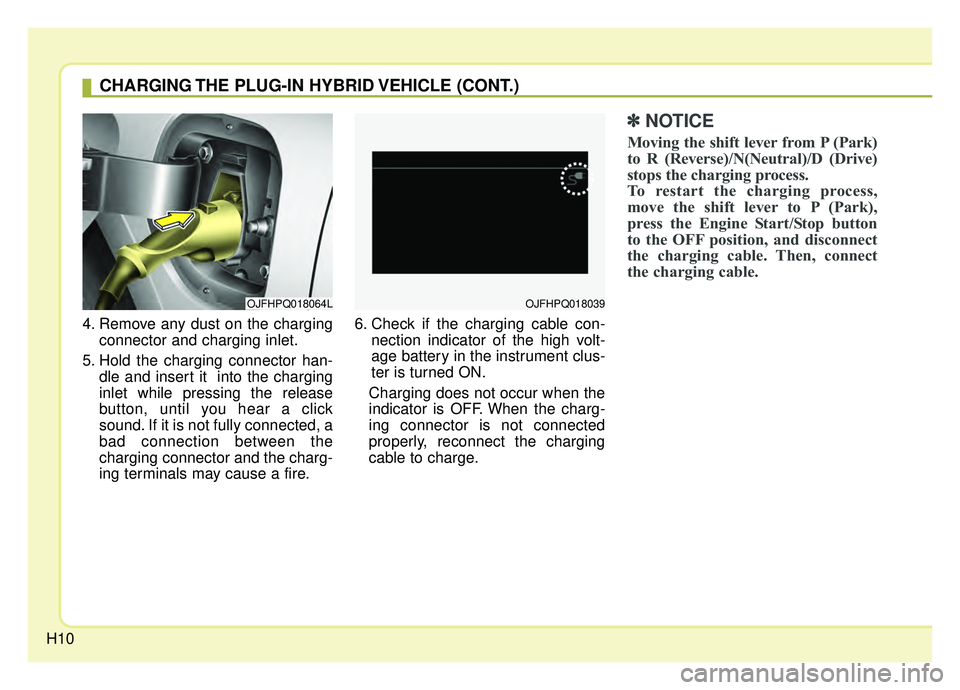
H104. Remove any dust on the charging
connector and charging inlet.
5. Hold the charging connector han- dle and insert it into the charging
inlet while pressing the release
button, until you hear a click
sound. If it is not fully connected, a
bad connection between the
charging connector and the charg-
ing terminals may cause a fire. 6. Check if the charging cable con-
nection indicator of the high volt-
age battery in the instrument clus-
ter is turned ON.
Charging does not occur when the
indicator is OFF. When the charg-
ing connector is not connected
properly, reconnect the charging
cable to charge.
✽ ✽ NOTICE
Moving the shift lever from P (Park)
to R (Reverse)/N(Neutral)/D (Drive)
stops the charging process.
To restart the charging process,
move the shift lever to P (Park),
press the Engine Start/Stop button
to the OFF position, and disconnect
the charging cable. Then, connect
the charging cable.
CHARGING THE PLUG-IN HYBRID VEHICLE (CONT.)
OJFHPQ018064LOJFHPQ018039
Page 24 of 597

H17
8. Charging starts automatically andthe charging indicator lamp starts
to blink. 9. Check if the charging cable con-
nection indicator of the high volt-
age battery in the instrument clus-
ter is turned ON.
Charging does not occur when the
indicator is OFF. When the charg-
ing connector is not connected
properly, reconnect the charging
cable to charge.
✽ ✽ NOTICE
Moving the shift lever from P (Park)
to R (Reverse)/N(Neutral)/D (Drive)
stops the charging process.
To restart the charging process,
move the shift lever to P (Park),
press the Engine Start/Stop button
to the OFF position, and disconnect
the charging cable. Then, connect
the charging cable and restart the
vehicle again.
OJFHPQ018039ODEEVQ018044
Page 34 of 597
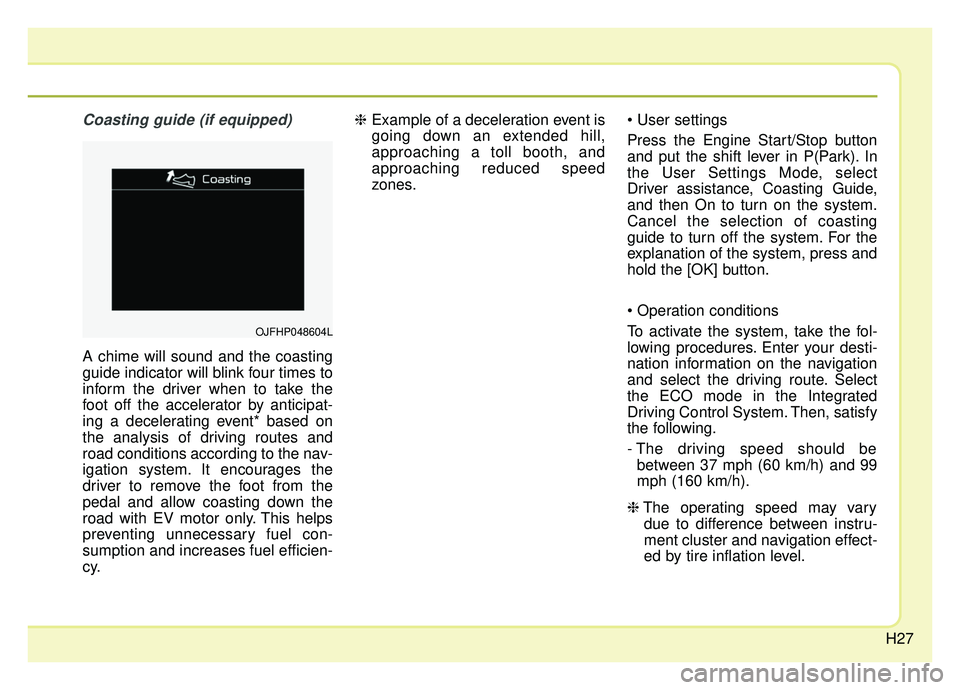
H27
Coasting guide (if equipped)
A chime will sound and the coasting
guide indicator will blink four times to
inform the driver when to take the
foot off the accelerator by anticipat-
ing a decelerating event* based on
the analysis of driving routes and
road conditions according to the nav-
igation system. It encourages the
driver to remove the foot from the
pedal and allow coasting down the
road with EV motor only. This helps
preventing unnecessary fuel con-
sumption and increases fuel efficien-
cy.❈
Example of a deceleration event is
going down an extended hill,
approaching a toll booth, and
approaching reduced speed
zones.
Press the Engine Start/Stop button
and put the shift lever in P(Park). In
the User Settings Mode, select
Driver assistance, Coasting Guide,
and then On to turn on the system.
Cancel the selection of coasting
guide to turn off the system. For the
explanation of the system, press and
hold the [OK] button.
To activate the system, take the fol-
lowing procedures. Enter your desti-
nation information on the navigation
and select the driving route. Select
the ECO mode in the Integrated
Driving Control System. Then, satisfy
the following.
- The driving speed should be
between 37 mph (60 km/h) and 99
mph (160 km/h).
❈ The operating speed may vary
due to difference between instru-
ment cluster and navigation effect-
ed by tire inflation level.
OJFHP048604L
Page 43 of 597
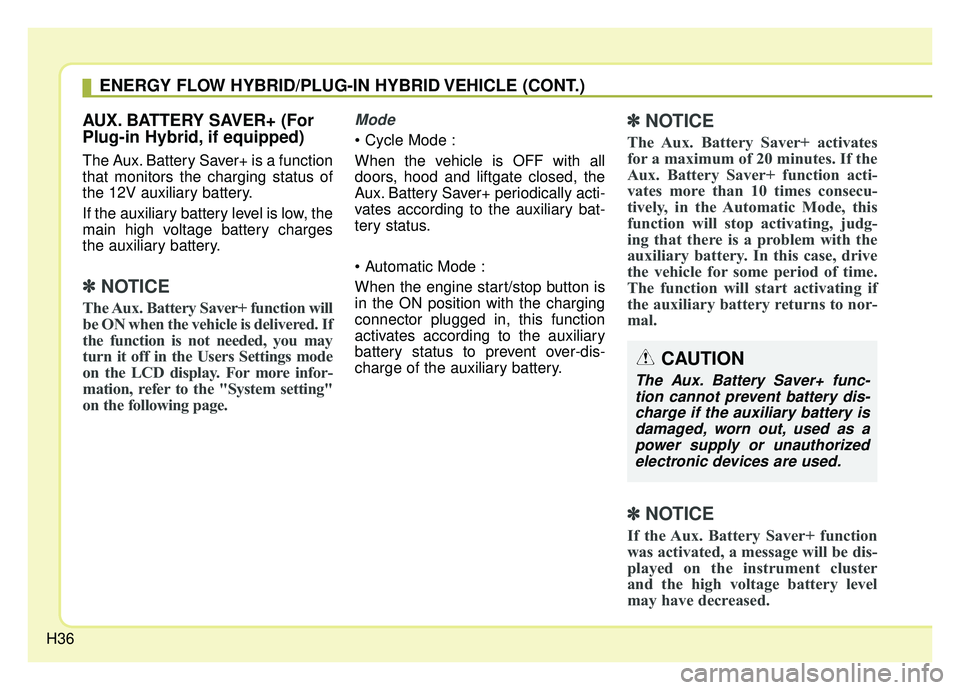
H36
AUX. BATTERY SAVER+ (For
Plug-in Hybrid, if equipped)
The Aux. Battery Saver+ is a function
that monitors the charging status of
the 12V auxiliary battery.
If the auxiliary battery level is low, the
main high voltage battery charges
the auxiliary battery.
✽ ✽NOTICE
The Aux. Battery Saver+ function will
be ON when the vehicle is delivered. If
the function is not needed, you may
turn it off in the Users Settings mode
on the LCD display. For more infor-
mation, refer to the "System setting"
on the following page.
Mode
When the vehicle is OFF with all
doors, hood and liftgate closed, the
Aux. Battery Saver+ periodically acti-
vates according to the auxiliary bat-
tery status.
When the engine start/stop button is
in the ON position with the charging
connector plugged in, this function
activates according to the auxiliary
battery status to prevent over-dis-
charge of the auxiliary battery.
✽ ✽NOTICE
The Aux. Battery Saver+ activates
for a maximum of 20 minutes. If the
Aux. Battery Saver+ function acti-
vates more than 10 times consecu-
tively, in the Automatic Mode, this
function will stop activating, judg-
ing that there is a problem with the
auxiliary battery. In this case, drive
the vehicle for some period of time.
The function will start activating if
the auxiliary battery returns to nor-
mal.
✽ ✽NOTICE
If the Aux. Battery Saver+ function
was activated, a message will be dis-
played on the instrument cluster
and the high voltage battery level
may have decreased.
ENERGY FLOW HYBRID/PLUG-IN HYBRID VEHICLE (CONT.)
CAUTION
The Aux. Battery Saver+ func-
tion cannot prevent battery dis-charge if the auxiliary battery isdamaged, worn out, used as apower supply or unauthorizedelectronic devices are used.
Page 44 of 597
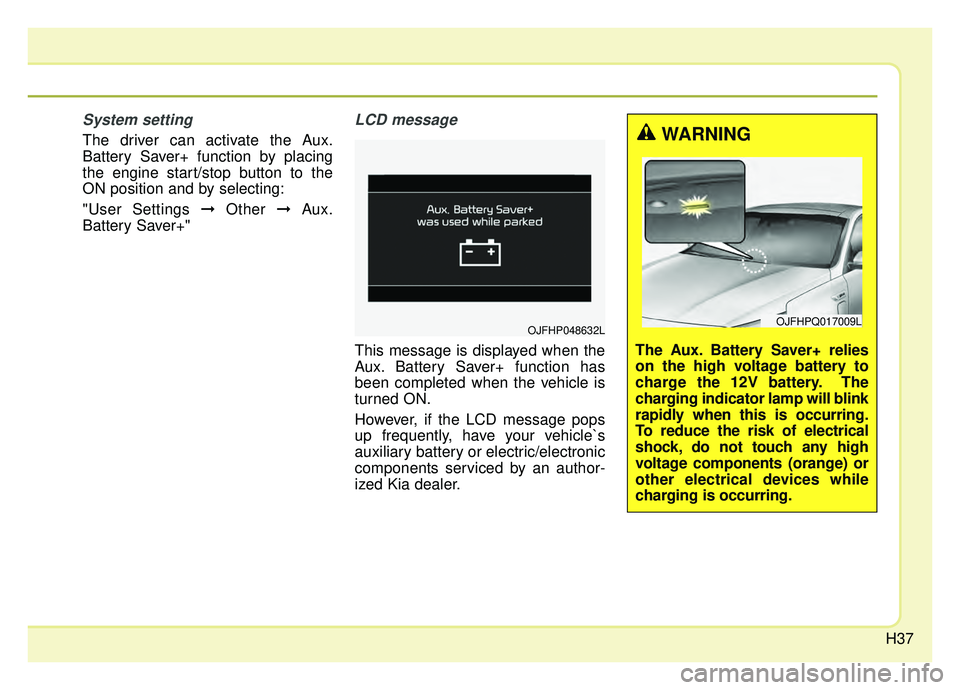
H37
System setting
The driver can activate the Aux.
Battery Saver+ function by placing
the engine start/stop button to the
ON position and by selecting:
"User Settings \bOther \b Aux.
Battery Saver+"
LCD message
This message is displayed when the
Aux. Battery Saver+ function has
been completed when the vehicle is
turned ON.
However, if the LCD message pops
up frequently, have your vehicle`s
auxiliary battery or electric/electronic
components serviced by an author-
ized Kia dealer.
OJFHP048632L
WARNING
The Aux. Battery Saver+ relies
on the high voltage battery to
charge the 12V battery. The
charging indicator lamp will blink
rapidly when this is occurring.
To reduce the risk of electrical
shock, do not touch any high
voltage components (orange) or
other electrical devices while
charging is occurring.
OJFHPQ017009L
Page 45 of 597
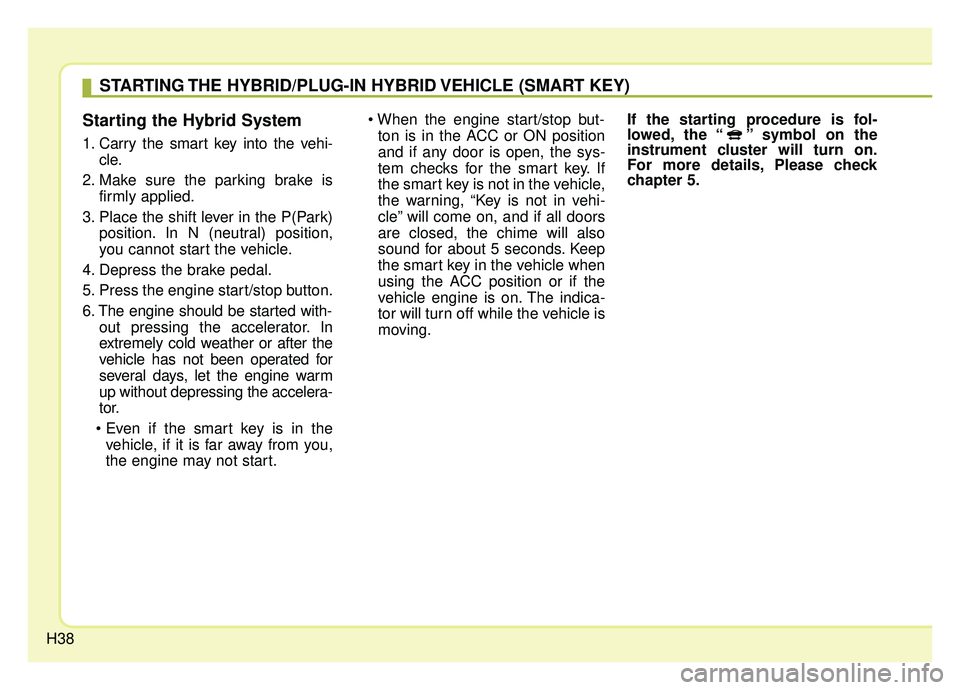
H38
Starting the Hybrid System
1. Carry the smart key into the vehi-cle.
2. Make sure the parking brake is firmly applied.
3. Place the shift lever in the P(Park) position. In N (neutral) position,
you cannot start the vehicle.
4. Depress the brake pedal.
5. Press the engine start/stop button.
6. The engine should be started with- out pressing the accelerator. In
extremely cold weather or after the
vehicle has not been operated for
several days, let the engine warm
up without depressing the accelera-
tor.
vehicle, if it is far away from you,
the engine may not start.
ton is in the ACC or ON position
and if any door is open, the sys-
tem checks for the smart key. If
the smart key is not in the vehicle,
the warning, “Key is not in vehi-
cle” will come on, and if all doors
are closed, the chime will also
sound for about 5 seconds. Keep
the smart key in the vehicle when
using the ACC position or if the
vehicle engine is on. The indica-
tor will turn off while the vehicle is
moving. If the starting procedure is fol-
lowed, the “ ” symbol on the
instrument cluster will turn on.
For more details, Please check
chapter 5.
STARTING THE HYBRID/PLUG-IN HYBRID VEHICLE (SMART KEY)
Page 54 of 597

H47
If a vehicle accident occurs:
1. Stop the vehicle and shift thetransmission into "P" position. And
then depress the parking brake.
2. Turn off the Hybrid system by pushing the Engine Start/Stop
Button.
3. Step away from the vehicle to a safe place.
4. Call emergency services for help and let them know the vehicle is a
Hybrid vehicle. If an immersion in water occurs:
If your vehicle was flooded and has
soaked carpeting or water on the
flooring, you should not try to start
the Hybrid system. Have the car
towed to an authorized Kia dealer.When the hybrid vehicle shuts
off
When the high voltage battery or 12-
volt battery discharges, or fuel tank is
empty, the hybrid system may not
operate.
If the Hybrid system stops operating
while the vehicle is moving, reduce
the vehicle speed gradually. Pull
your vehicle off the road to a safe
area, and shift the transmission in to
Park (P) position and;
1. Turn on the hazard warning flashers.
2. Set the start button at OFF, and try
to start the Hybrid system by
applying the brake pedal and
pushing the start button.
3. If the Hybrid system will not oper- ate, refer to “EMERGENCY
STARTING” in chapter 6.
Before you try to jump start the vehi-
cle, confirm the fuel level. If the fuel
level is low, add more fuel before
attempting an emergency start.
WARNING
If a submersion in water occurs:
If your vehicle was flooded and
has soaked carpeting or water
on the flooring, you should not
try to start the Hybrid system.
Never touch the high voltage
cables, connectors and pack-
age modules, because an elec-
trical shock may occur causing
injury or death. High Voltage
cables are orange in color.
In this case, have the vehicle be
towed to and inspected by an
authorized Kia dealer.
Page 66 of 597
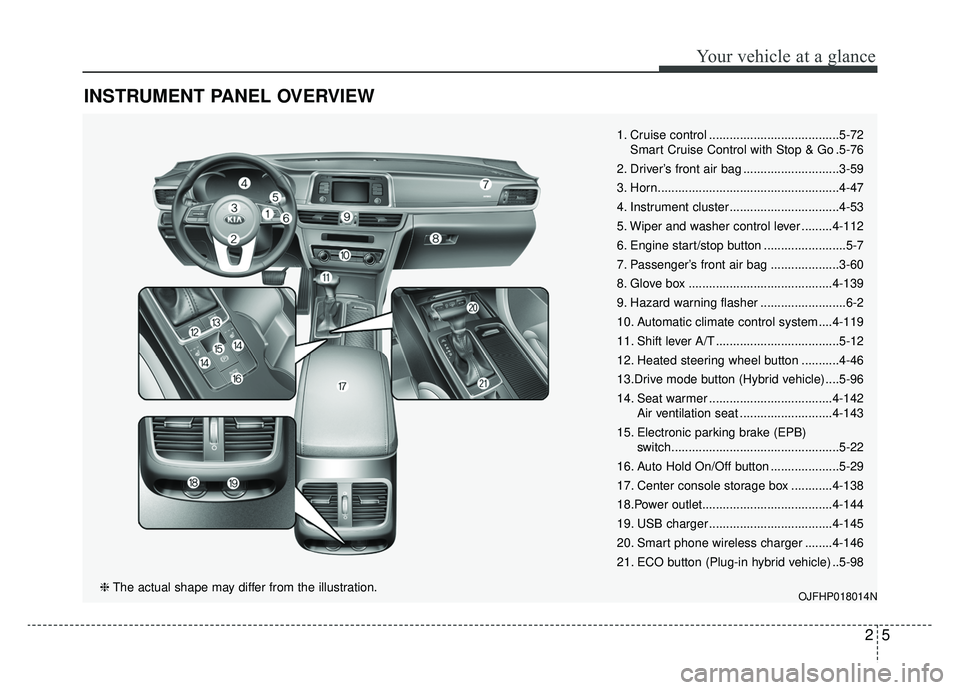
25
Your vehicle at a glance
INSTRUMENT PANEL OVERVIEW
1. Cruise control ......................................5-72Smart Cruise Control with Stop & Go .5-76
2. Driver’s front air bag ............................3-59
3. Horn.....................................................4-47
4. Instrument cluster ................................4-53
5. Wiper and washer control lever .........4-112
6. Engine start/stop button ........................5-7
7. Passenger’s front air bag ....................3-60
8. Glove box ..........................................4-139
9. Hazard warning flasher .........................6-2
10. Automatic climate control system ....4-119
11. Shift lever A/T ....................................5-12
12. Heated steering wheel button ...........4-46
13.Drive mode button (Hybrid vehicle) ....5-96
14. Seat warmer ....................................4-142 Air ventilation seat ...........................4-143
15. Electronic parking brake (EPB) switch.................................................5-22
16. Auto Hold On/Off button ....................5-29
17. Center console storage box ............4-138
18.Power outlet......................................4-144
19. USB charger ....................................4-145
20. Smart phone wireless charger ........4-146
21. ECO button (Plug-in hybrid vehicle) ..5-98
OJFHP018014N❈ The actual shape may differ from the illustration.
Page 78 of 597

311
Safety features of your vehicle
Driver position memory system
(if equipped, for power seat)
A driver position memory system is
provided to store and recall the driv-
er seat and outside rearview mirror
position with a simple button opera-
tion. By saving the desired position
into the system memory, different
drivers can reposition the driver seat
and outside rearview mirror based
upon their driving preference. If the
battery is disconnected, the desired
seat position memory will need to be
re-saved.
Storing positions into memoryusing the buttons on the door
Storing driver’s seat positions
1. Shift the shift lever into P while the engine start/stop button is ON.
2. Adjust the driver’s seat and out- side rearview mirror comfortable
for the driver.
3. Press SET button on the control panel. The system will beep once.
4. Press one of the memory buttons (1 or 2) within 5 seconds after
pressing the SET button. The sys-
tem will beep twice when memory
has been successfully stored.
When recalling an adjustment mem-
ory button while sitting in the vehicle,
you can be surprised by the setting
chosen if the memory has been
adjusted by someone else. If that
occurs, immediately push the seat
position control knob in the direction
of the desired position to stop further
undesired movement.
WARNING - Driver
Position Memory System
Never attempt to operate the
driver position memory system
while the vehicle is moving.
This could result in loss of con-
trol, and an accident causing
death or serious injury.
OJF035065L
Page 79 of 597

Safety features of your vehicle
12
3
Recalling positions from memory
1. Shift the shift lever into P while the
engine start/stop button is ON.
2. To recall the position in the memo- ry, press the desired memory but-
ton (1 or 2). The system will beep
once, then the driver’s seat will
automatically adjust to the stored
position.
Adjusting the control switch for the
driver’s seat and outside rearview
mirror while the system is recalling
the stored position will cause the
movement to stop and move in the
direction that the control switch is
moved.Easy access function (if equipped)
The system will move the driver's
seat automatically as follows:
With smart key system - It will move the driver’s seat rear-ward when the engine start/stop
button is changed to the OFF
position.
- It will move the driver’s seat for- ward when the engine start/stop
button is changed to the ACC or
START position.
You can activate or deactivate this
feature. Refer to "User settings" in
chapter 4.
Headrest (for front seat)
The driver's and front passenger's
seats are equipped with a headrest
for the occupant's safety and comfort.
The headrest not only provides com-
fort for the driver and front passenger,
but also helps protect the head and
neck in the event of a rear collision.
For maximum effectiveness in case
of an accident, the headrest should
be adjusted so the middle of the
headrest is at the same height of the
center of gravity of an occupant's
head. Generally, the center of gravity
of most people's head is similar with
the height of the top of their eyes.
OMG038400