AUX KIA PICANTO 2011 Owners Manual
[x] Cancel search | Manufacturer: KIA, Model Year: 2011, Model line: PICANTO, Model: KIA PICANTO 2011Pages: 336, PDF Size: 24.51 MB
Page 144 of 336
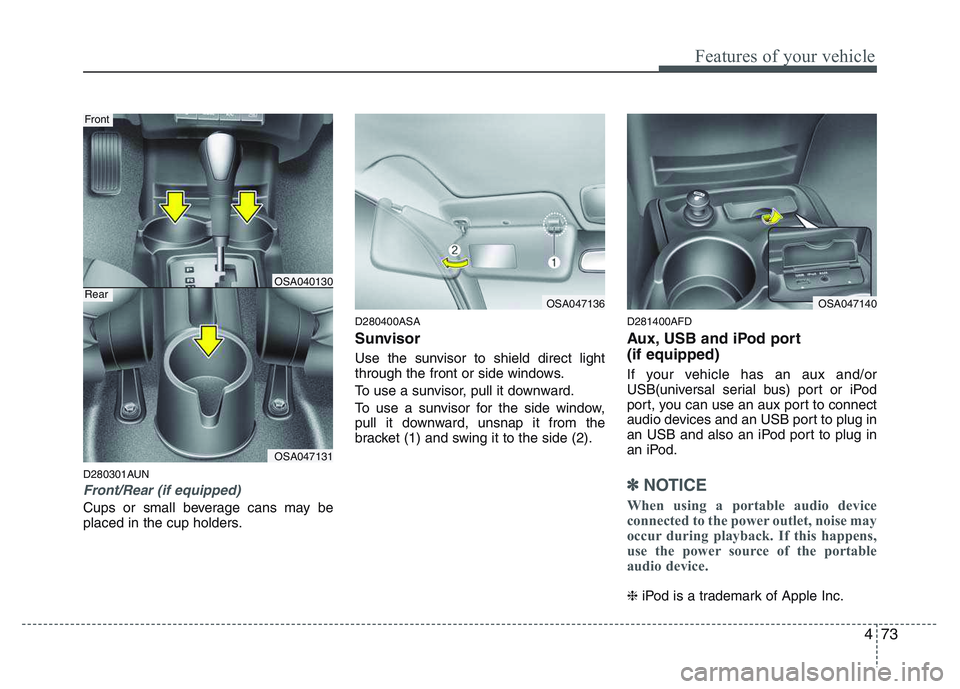
473
Features of your vehicle
D280301AUN
Front/Rear (if equipped)
Cups or small beverage cans may be
placed in the cup holders.D280400ASA
Sunvisor
Use the sunvisor to shield direct light
through the front or side windows.
To use a sunvisor, pull it downward.
To use a sunvisor for the side window,
pull it downward, unsnap it from the
bracket (1) and swing it to the side (2).
D281400AFD
Aux, USB and iPod port (if equipped)
If your vehicle has an aux and/or
USB(universal serial bus) port or iPod
port, you can use an aux port to connect
audio devices and an USB port to plug in
an USB and also an iPod port to plug in
an iPod.
✽✽
NOTICE
When using a portable audio device
connected to the power outlet, noise may
occur during playback. If this happens,
use the power source of the portable
audio device.
❈ iPod is a trademark of Apple Inc.
OSA047131
Front
RearOSA040130
OSA047136OSA047140
Page 153 of 336
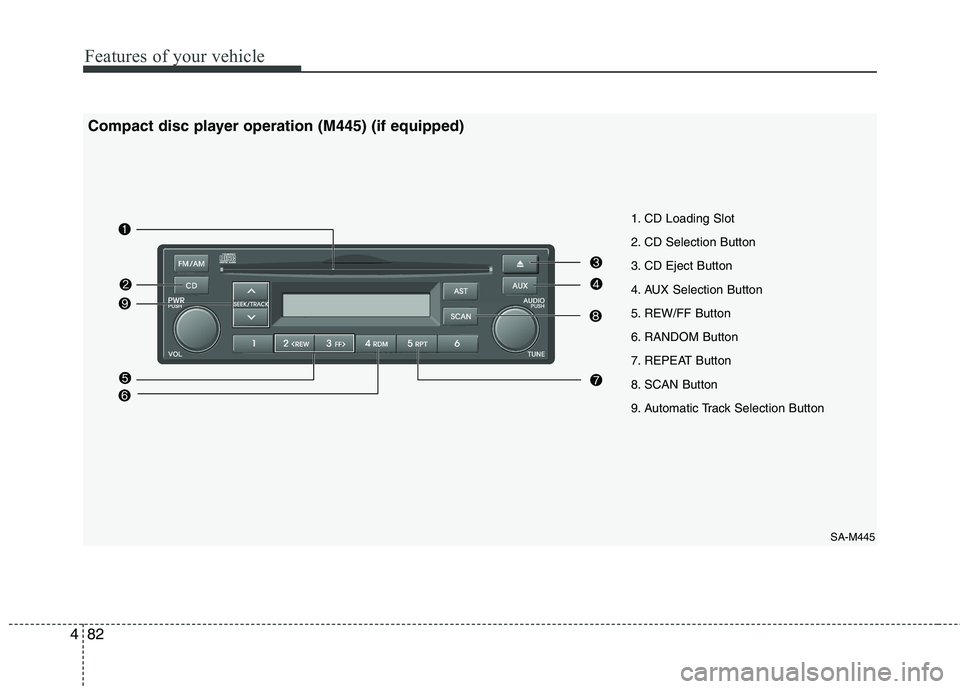
Features of your vehicle
82
4
SA-M445
1. CD Loading Slot
2. CD Selection Button
3. CD Eject Button
4. AUX Selection Button
5. REW/FF Button
6. RANDOM Button
7. REPEAT Button
8. SCAN Button
9. Automatic Track Selection Button
Compact disc player operation (M445) (if equipped)
Page 154 of 336
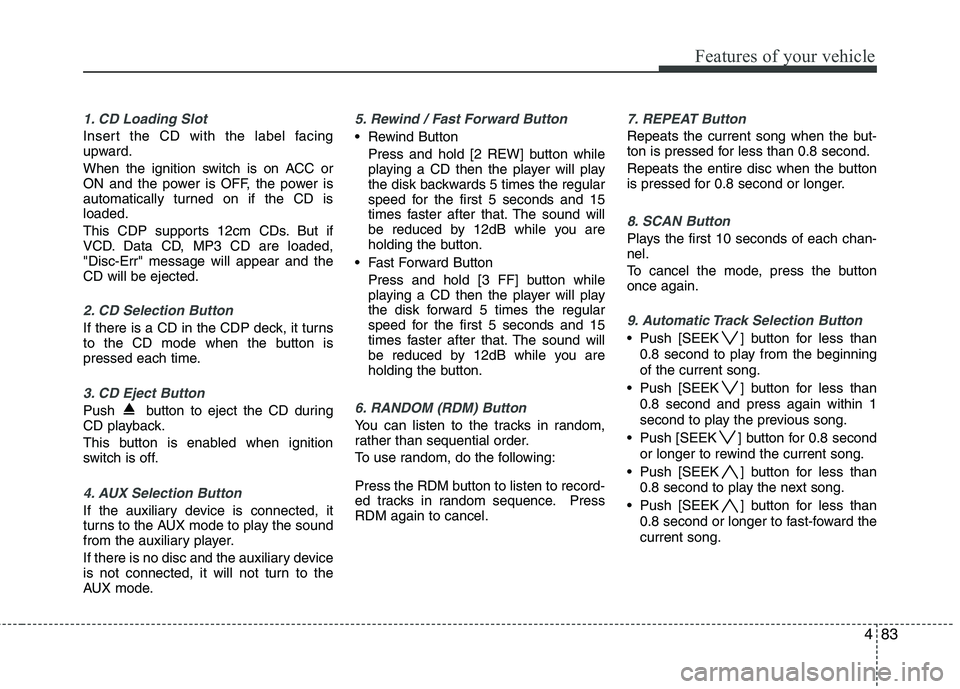
483
Features of your vehicle
1. CD Loading Slot
Insert the CD with the label facing
upward.
When the ignition switch is on ACC or
ON and the power is OFF, the power is
automatically turned on if the CD isloaded.
This CDP supports 12cm CDs. But if
VCD. Data CD, MP3 CD are loaded,"Disc-Err" message will appear and theCD will be ejected.
2. CD Selection Button
If there is a CD in the CDP deck, it turns
to the CD mode when the button is
pressed each time.
3. CD Eject Button
Push button to eject the CD during
CD playback.
This button is enabled when ignition
switch is off.
4. AUX Selection Button
If the auxiliary device is connected, it
turns to the AUX mode to play the sound
from the auxiliary player.
If there is no disc and the auxiliary device
is not connected, it will not turn to the
AUX mode.
5. Rewind / Fast Forward Button
Rewind ButtonPress and hold [2 REW] button while
playing a CD then the player will play
the disk backwards 5 times the regular
speed for the first 5 seconds and 15
times faster after that. The sound will
be reduced by 12dB while you are
holding the button.
Fast Forward Button Press and hold [3 FF] button while
playing a CD then the player will play
the disk forward 5 times the regular
speed for the first 5 seconds and 15
times faster after that. The sound will
be reduced by 12dB while you are
holding the button.
6. RANDOM (RDM) Button
You can listen to the tracks in random,
rather than sequential order.
To use random, do the following:
Press the RDM button to listen to record-
ed tracks in random sequence. PressRDM again to cancel.
7. REPEAT Button
Repeats the current song when the but-
ton is pressed for less than 0.8 second.
Repeats the entire disc when the button
is pressed for 0.8 second or longer.
8. SCAN Button
Plays the first 10 seconds of each chan- nel.
To cancel the mode, press the button once again.
9. Automatic Track Selection Button
Push [SEEK ] button for less than0.8 second to play from the beginning of the current song.
Push [SEEK ] button for less than 0.8 second and press again within 1
second to play the previous song.
Push [SEEK ] button for 0.8 second or longer to rewind the current song.
Push [SEEK ] button for less than 0.8 second to play the next song.
Push [SEEK ] button for less than 0.8 second or longer to fast-foward thecurrent song.
Page 156 of 336
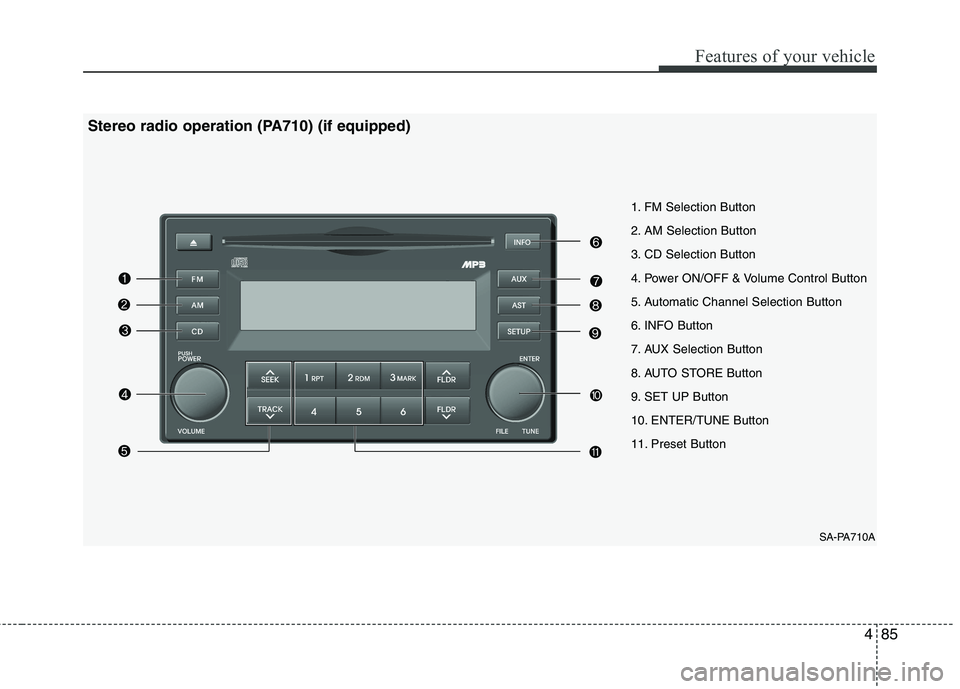
485
Features of your vehicle
SA-PA710A
1. FM Selection Button
2. AM Selection Button
3. CD Selection Button
4. Power ON/OFF & Volume Control Button
5. Automatic Channel Selection Button
6. INFO Button
7. AUX Selection Button
8. AUTO STORE Button
9. SET UP Button
10. ENTER/TUNE Button
11. Preset Button
Stereo radio operation (PA710) (if equipped)
Page 157 of 336
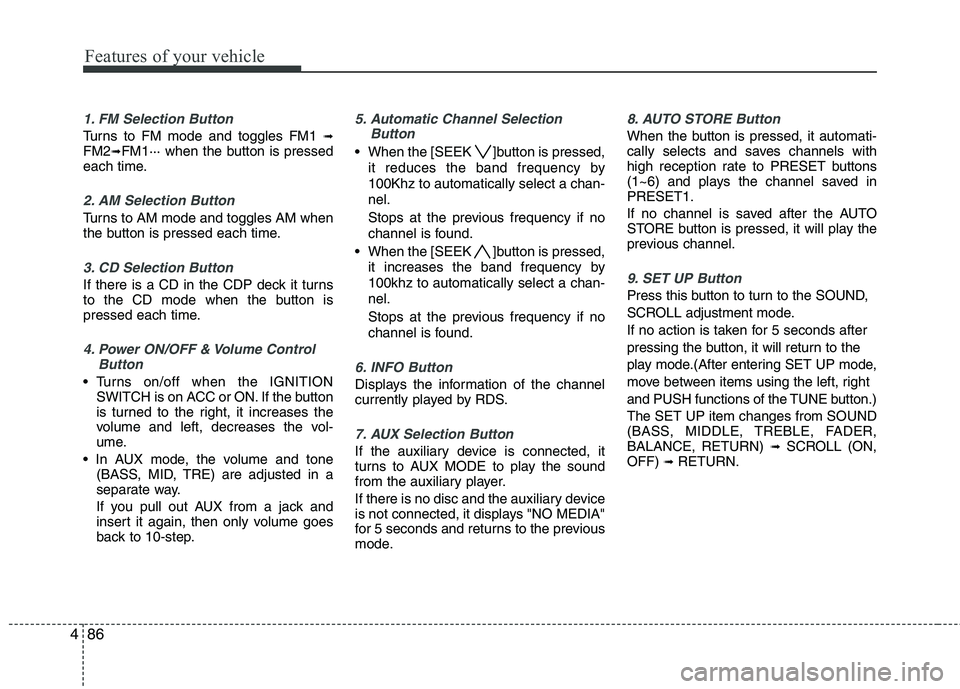
Features of your vehicle
86
4
1. FM Selection Button
Turns to FM mode and toggles FM1 ➟
FM2 ➟FM1··· when the button is pressed
each time.
2. AM Selection Button
Turns to AM mode and toggles AM when
the button is pressed each time.
3. CD Selection Button
If there is a CD in the CDP deck it turns
to the CD mode when the button is
pressed each time.
4. Power ON/OFF & Volume Control
Button
Turns on/off when the IGNITIONSWITCH is on ACC or ON. If the button
is turned to the right, it increases the
volume and left, decreases the vol-
ume.
(BASS, MID, TRE) are adjusted in a
separate way.
If you pull out AUX from a jack and
insert it again, then only volume goes
back to 10-step.
5. Automatic Channel Selection
Button
When the [SEEK ]button is pressed,
it reduces the band frequency by 100Khz to automatically select a chan-nel.
Stops at the previous frequency if no
channel is found.
When the [SEEK ]button is pressed, it increases the band frequency by100khz to automatically select a chan-nel.
Stops at the previous frequency if no
channel is found.
6. INFO Button
Displays the information of the channel
currently played by RDS.
7. AUX Selection Button
If the auxiliary device is connected, it
turns to AUX MODE to play the sound
from the auxiliary player.
If there is no disc and the auxiliary device
is not connected, it displays "NO MEDIA"
for 5 seconds and returns to the previous
mode.
8. AUTO STORE Button
When the button is pressed, it automati-
cally selects and saves channels with
high reception rate to PRESET buttons
(1~6) and plays the channel saved inPRESET1.
If no channel is saved after the AUTO
STORE button is pressed, it will play the
previous channel.
9. SET UP Button
Press this button to turn to the SOUND,
SCROLL adjustment mode.
If no action is taken for 5 seconds after
pressing the button, it will return to the
play mode.(After entering SET UP mode,
move between items using the left, right
and PUSH functions of the TUNE button.)The SET UP item changes from SOUND
(BASS, MIDDLE, TREBLE, FADER,BALANCE, RETURN) ➟
SCROLL (ON,
OFF) ➟ RETURN.
Page 162 of 336
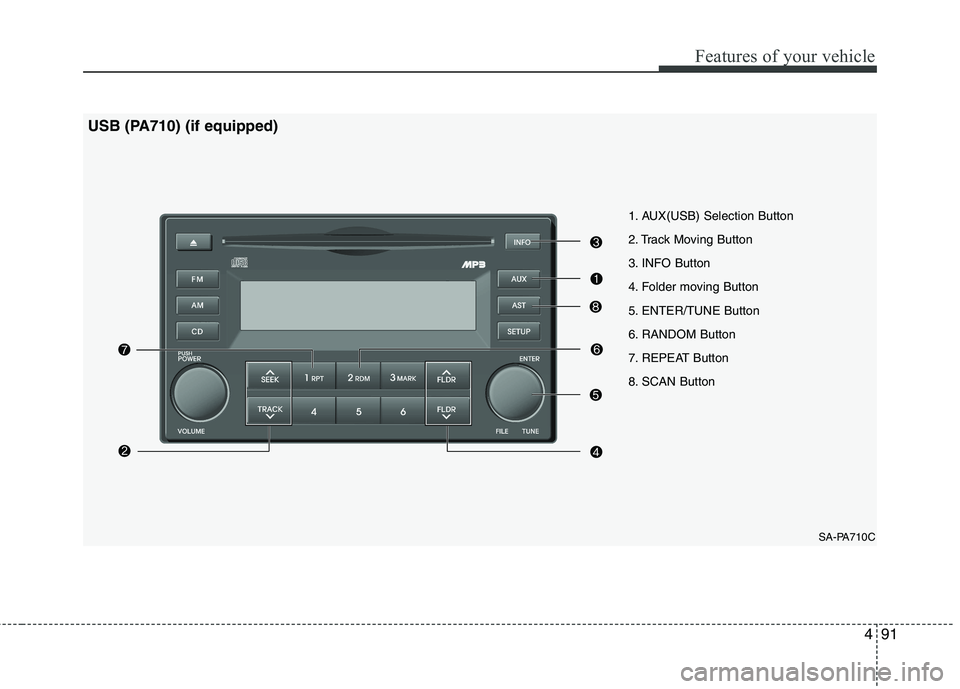
491
Features of your vehicle
1. AUX(USB) Selection Button
2. Track Moving Button
3. INFO Button
4. Folder moving Button
5. ENTER/TUNE Button
6. RANDOM Button
7. REPEAT Button
8. SCAN ButtonSA-PA710C
USB (PA710) (if equipped)
Page 163 of 336
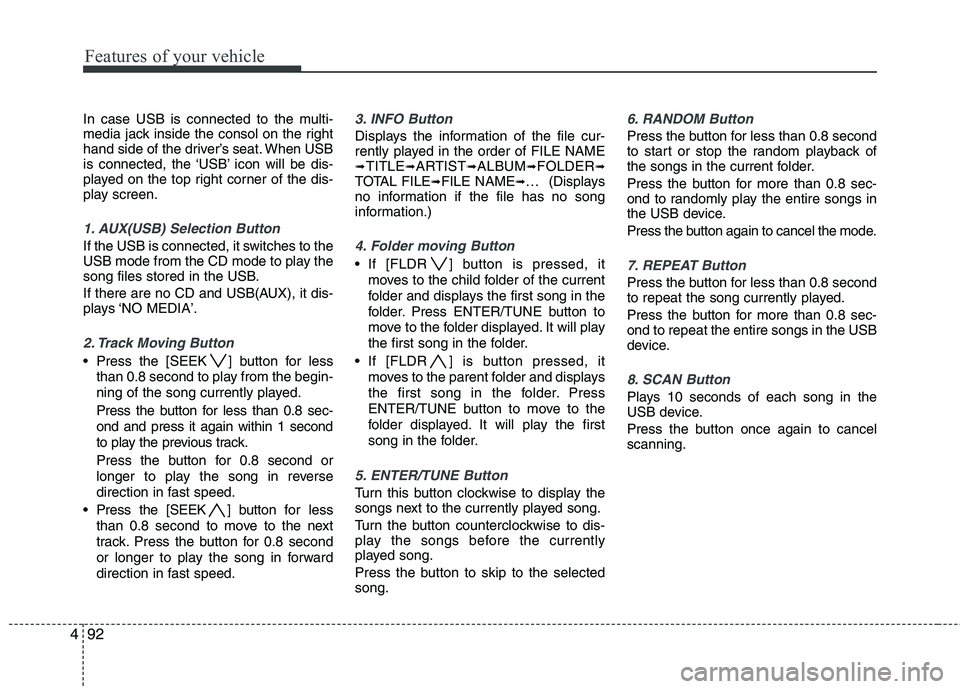
Features of your vehicle
92
4
In case USB is connected to the multi-
media jack inside the consol on the right
hand side of the driver’s seat. When USB
is connected, the ‘USB’ icon will be dis-
played on the top right corner of the dis-
play screen.
1. AUX(USB) Selection Button
If the USB is connected, it switches to the
USB mode from the CD mode to play the
song files stored in the USB.
If there are no CD and USB(AUX), it dis-
plays ‘NO MEDIA’.
2. Track Moving Button
Press the [SEEK ] button for less
than 0.8 second to play from the begin-
ning of the song currently played.
Press the button for less than 0.8 sec- ond and press it again within 1 second
to play the previous track.
Press the button for 0.8 second or
longer to play the song in reverse
direction in fast speed.
Press the [SEEK ] button for less
than 0.8 second to move to the next
track. Press the button for 0.8 second
or longer to play the song in forward
direction in fast speed.
3. INFO Button
Displays the information of the file cur-
rently played in the order of FILE NAME➟ TITLE ➟ARTIST ➟ALBUM ➟FOLDER ➟
TOTAL FILE ➟FILE NAME ➟… (Displays
no information if the file has no song
information.)
4. Folder moving Button
If [FLDR ] button is pressed, it
moves to the child folder of the current
folder and displays the first song in the
folder. Press ENTER/TUNE button to
move to the folder displayed. It will play
the first song in the folder.
If [FLDR ] is button pressed, it moves to the parent folder and displays
the first song in the folder. Press
ENTER/TUNE button to move to the
folder displayed. It will play the first
song in the folder.
5. ENTER/TUNE Button
Turn this button clockwise to display the
songs next to the currently played song.
Turn the button counterclockwise to dis-
play the songs before the currently
played song.
Press the button to skip to the selected song.
6. RANDOM Button
Press the button for less than 0.8 second
to start or stop the random playback of
the songs in the current folder.
Press the button for more than 0.8 sec-
ond to randomly play the entire songs in
the USB device.
Press the button again to cancel the mode.
7. REPEAT Button
Press the button for less than 0.8 second
to repeat the song currently played.
Press the button for more than 0.8 sec- ond to repeat the entire songs in the USB
device.
8. SCAN Button
Plays 10 seconds of each song in the
USB device.
Press the button once again to cancel scanning.
Page 166 of 336
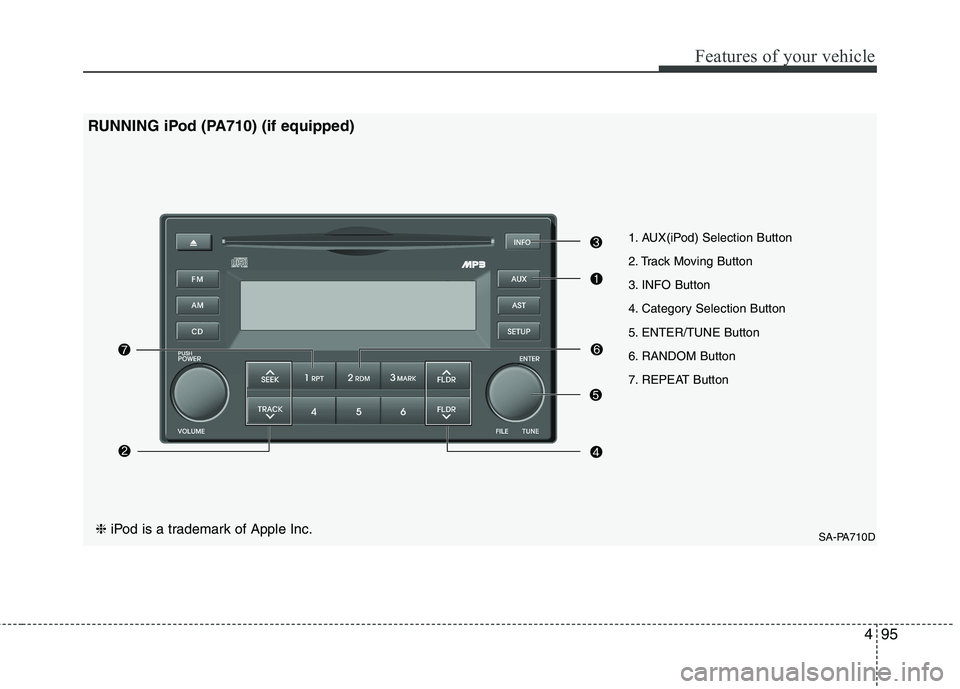
495
Features of your vehicle
1. AUX(iPod) Selection Button
2. Track Moving Button
3. INFO Button
4. Category Selection Button
5. ENTER/TUNE Button
6. RANDOM Button
7. REPEAT ButtonSA-PA710D
RUNNING iPod (PA710) (if equipped)
❈ iPod is a trademark of Apple Inc.
Page 167 of 336
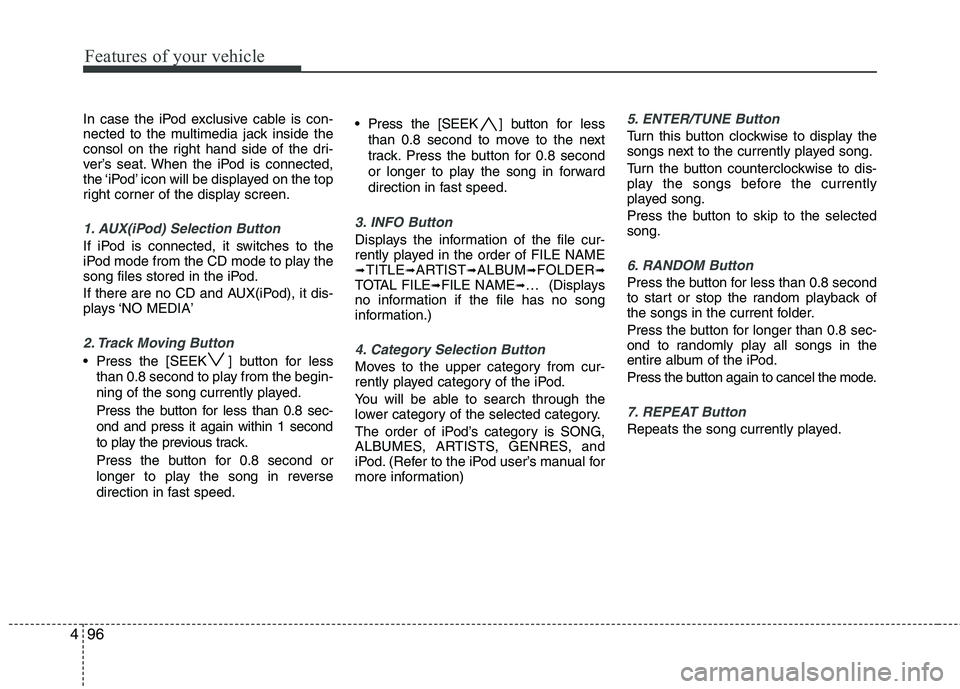
Features of your vehicle
96
4
In case the iPod exclusive cable is con-
nected to the multimedia jack inside the
consol on the right hand side of the dri-
ver’s seat. When the iPod is connected,
the ‘iPod’ icon will be displayed on the top
right corner of the display screen.
1. AUX(iPod) Selection Button
If iPod is connected, it switches to the
iPod mode from the CD mode to play the
song files stored in the iPod.
If there are no CD and AUX(iPod), it dis-
plays ‘NO MEDIA’
2. Track Moving Button
Press the [SEEK ] button for less
than 0.8 second to play from the begin-
ning of the song currently played.
Press the button for less than 0.8 sec- ond and press it again within 1 second
to play the previous track.
Press the button for 0.8 second or
longer to play the song in reverse
direction in fast speed. Press the [SEEK ] button for
less
than 0.8 second to move to the next
track. Press the button for 0.8 second
or longer to play the song in forward
direction in fast speed.
3. INFO Button
Displays the information of the file cur-
rently played in the order of FILE NAME ➟ TITLE ➟ARTIST ➟ALBUM ➟FOLDER ➟
TOTAL FILE ➟FILE NAME ➟… (Displays
no information if the file has no song
information.)
4. Category Selection Button
Moves to the upper category from cur-
rently played category of the iPod.
You will be able to search through the
lower category of the selected category.
The order of iPod’s category is SONG,
ALBUMES, ARTISTS, GENRES, and
iPod. (Refer to the iPod user’s manual for
more information)
5. ENTER/TUNE Button
Turn this button clockwise to display the
songs next to the currently played song.
Turn the button counterclockwise to dis-
play the songs before the currently
played song.
Press the button to skip to the selected song.
6. RANDOM Button
Press the button for less than 0.8 second
to start or stop the random playback of
the songs in the current folder.
Press the button for longer than 0.8 sec-
ond to randomly play all songs in the
entire album of the iPod.
Press the button again to cancel the mode.
7. REPEAT Button
Repeats the song currently played.
Page 168 of 336
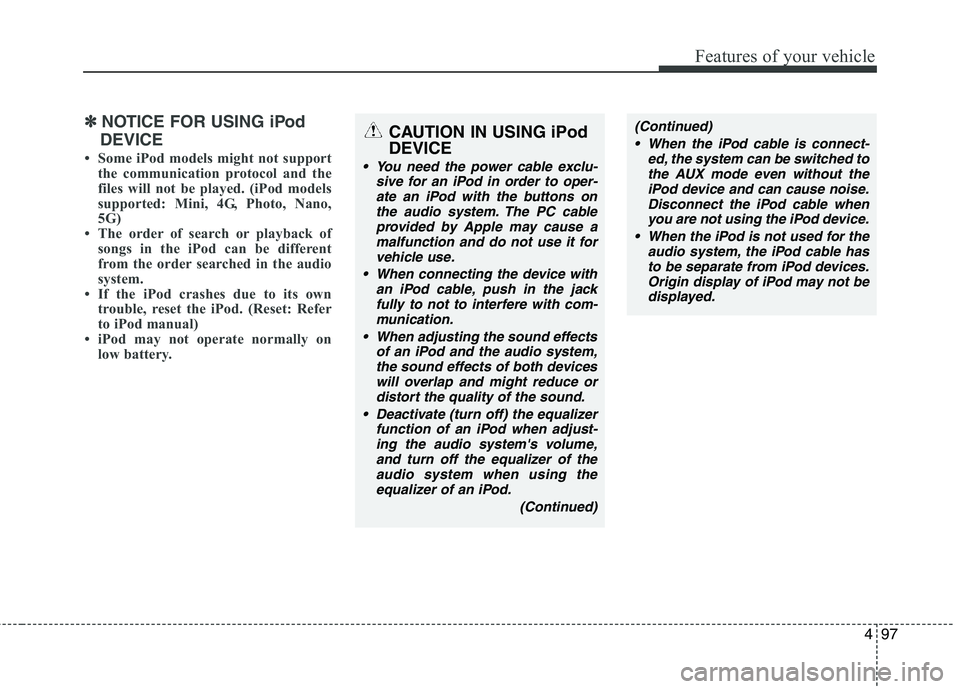
497
Features of your vehicle
CAUTION IN USING iPod DEVICE
You need the power cable exclu-sive for an iPod in order to oper-
ate an iPod with the buttons onthe audio system. The PC cable provided by Apple may cause amalfunction and do not use it for
vehicle use.
When connecting the device with an iPod cable, push in the jackfully to not to interfere with com-
munication.
When adjusting the sound effects of an iPod and the audio system,the sound effects of both devices will overlap and might reduce or
distort the quality of the sound.
Deactivate (turn off) the equalizer function of an iPod when adjust-ing the audio system's volume, and turn off the equalizer of the
audio system when using the equalizer of an iPod.
(Continued)
(Continued) When the iPod cable is connect- ed, the system can be switched tothe AUX mode even without theiPod device and can cause noise.
Disconnect the iPod cable whenyou are not using the iPod device.
When the iPod is not used for the audio system, the iPod cable has
to be separate from iPod devices.Origin display of iPod may not bedisplayed.✽✽ NOTICE FOR USING iPod
DEVICE
Some iPod models might not support the communication protocol and the
files will not be played. (iPod models
supported: Mini, 4G, Photo, Nano,
5G)
The order of search or playback of songs in the iPod can be different
from the order searched in the audio
system.
If the iPod crashes due to its own
trouble, reset the iPod. (Reset: Refer
to iPod manual)
iPod may not operate normally on low battery.