height KIA QUORIS 2013 User Guide
[x] Cancel search | Manufacturer: KIA, Model Year: 2013, Model line: QUORIS, Model: KIA QUORIS 2013Pages: 485, PDF Size: 31.55 MB
Page 79 of 485
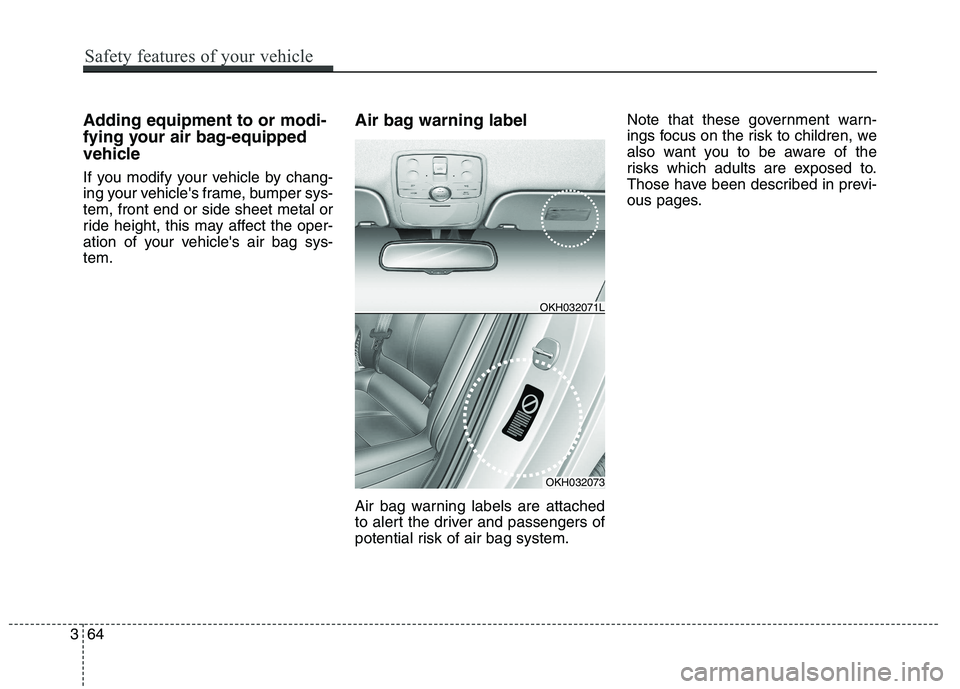
Adding equipment to or modi-
fying your air bag-equipped
vehicle
If you modify your vehicle by chang-
ing your vehicle's frame, bumper sys-tem, front end or side sheet metal or
ride height, this may affect the oper-
ation of your vehicle's air bag sys-tem.Air bag warning label
Air bag warning labels are attached
to alert the driver and passengers of
potential risk of air bag system.Note that these government warn-
ings focus on the risk to children, we
also want you to be aware of the
risks which adults are exposed to.
Those have been described in previ-
ous pages.
OKH032073
OKH032071L
364
Safety features of your vehicle
Page 137 of 485
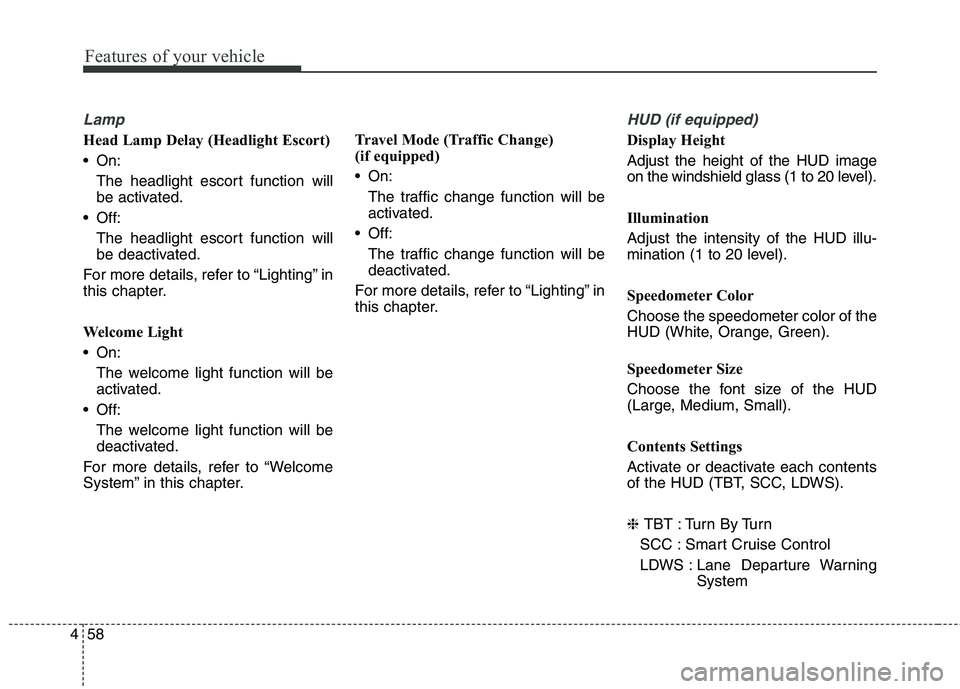
Features of your vehicle
58
4
Lamp
Head Lamp Delay (Headlight Escort)
On:
The headlight escort function will
be activated.
Off:
The headlight escort function will
be deactivated.
For more details, refer to “Lighting” in
this chapter.
Welcome Light
On: The welcome light function will be
activated.
Off:
The welcome light function will be
deactivated.
For more details, refer to “Welcome
System” in this chapter. Travel Mode (Traffic Change)
(if equipped)
On:
The traffic change function will be
activated.
Off: The traffic change function will be
deactivated.
For more details, refer to “Lighting” in
this chapter.
HUD (if equipped)
Display Height Adjust the height of the HUD image
on the windshield glass (1 to 20 level).
Illumination Adjust the intensity of the HUD illu-
mination (1 to 20 level).
Speedometer Color Choose the speedometer color of the
HUD (White, Orange, Green).
Speedometer Size
Choose the font size of the HUD
(Large, Medium, Small).
Contents Settings
Activate or deactivate each contents
of the HUD (TBT, SCC, LDWS). ❈ TBT : Turn By Turn
SCC : Smart Cruise Control
LDWS : Lane Departure Warning System
Page 140 of 485
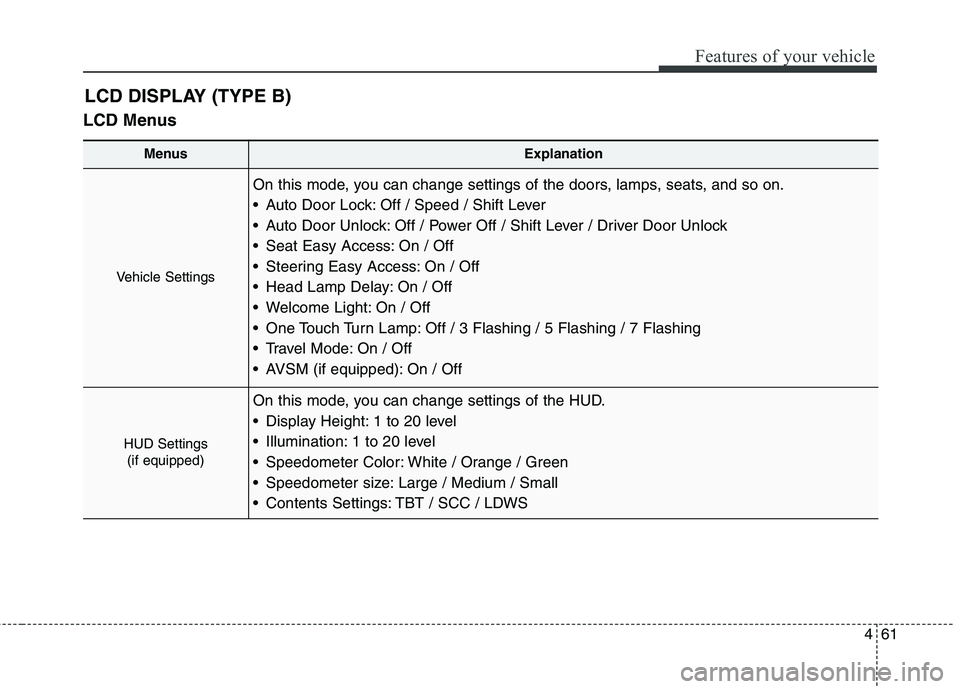
461
Features of your vehicle
LCD MenusLCD DISPLAY (TYPE B)
MenusExplanation
Vehicle Settings
On this mode, you can change settings of the doors, lamps, seats, and so on.
Auto Door Lock: Off / Speed / Shift Lever
Auto Door Unlock: Off / Power Off / Shift Lever / Driver Door Unlock
Seat Easy Access: On / Off
Steering Easy Access: On / Off
Head Lamp Delay: On / Off
Welcome Light: On / Off
One Touch Turn Lamp: Off / 3 Flashing / 5 Flashing / 7 Flashing
Travel Mode: On / Off
AVSM (if equipped): On / Off
HUD Settings
(if equipped)
On this mode, you can change settings of the HUD.
Display Height: 1 to 20 level
Illumination: 1 to 20 level
Speedometer Color: White / Orange / Green
Speedometer size: Large / Medium / Small
Contents Settings: TBT / SCC / LDWS
Page 144 of 485
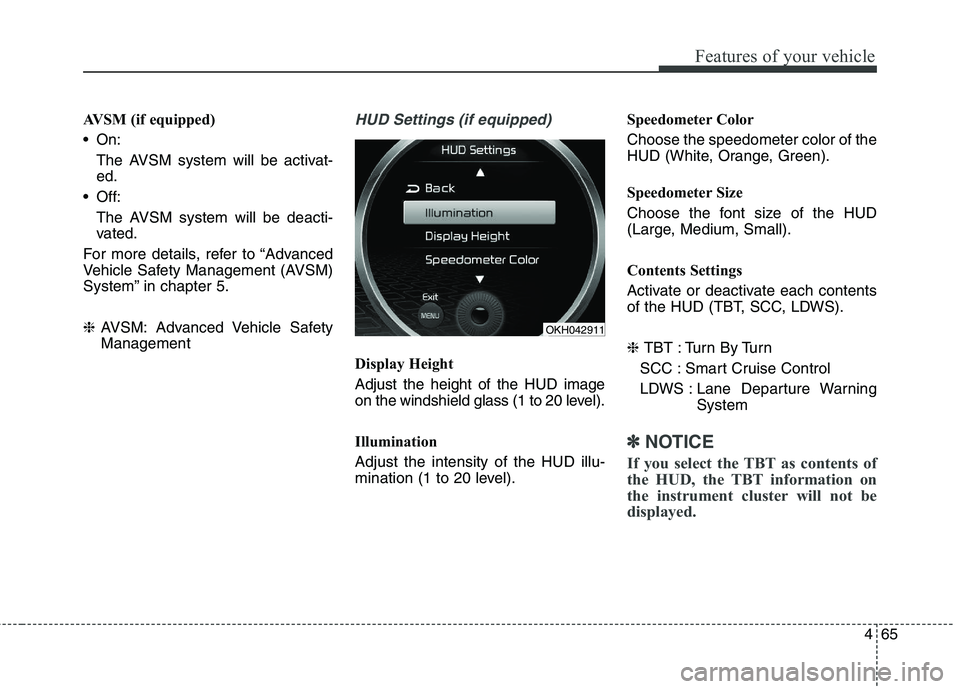
465
Features of your vehicle
AVSM (if equipped)
On:The AVSM system will be activat- ed.
Off: The AVSM system will be deacti-
vated.
For more details, refer to “Advanced
Vehicle Safety Management (AVSM)
System” in chapter 5. ❈ AVSM: Advanced Vehicle Safety ManagementHUD Settings (if equipped)
Display Height Adjust the height of the HUD image
on the windshield glass (1 to 20 level).
Illumination Adjust the intensity of the HUD illu-
mination (1 to 20 level). Speedometer Color Choose the speedometer color of the
HUD (White, Orange, Green).
Speedometer Size
Choose the font size of the HUD
(Large, Medium, Small).
Contents Settings
Activate or deactivate each contents
of the HUD (TBT, SCC, LDWS). ❈
TBT : Turn By Turn
SCC : Smart Cruise Control
LDWS : Lane Departure Warning System
✽✽NOTICE
If you select the TBT as contents of
the HUD, the TBT information on
the instrument cluster will not be
displayed.
OKH042911
Page 168 of 485
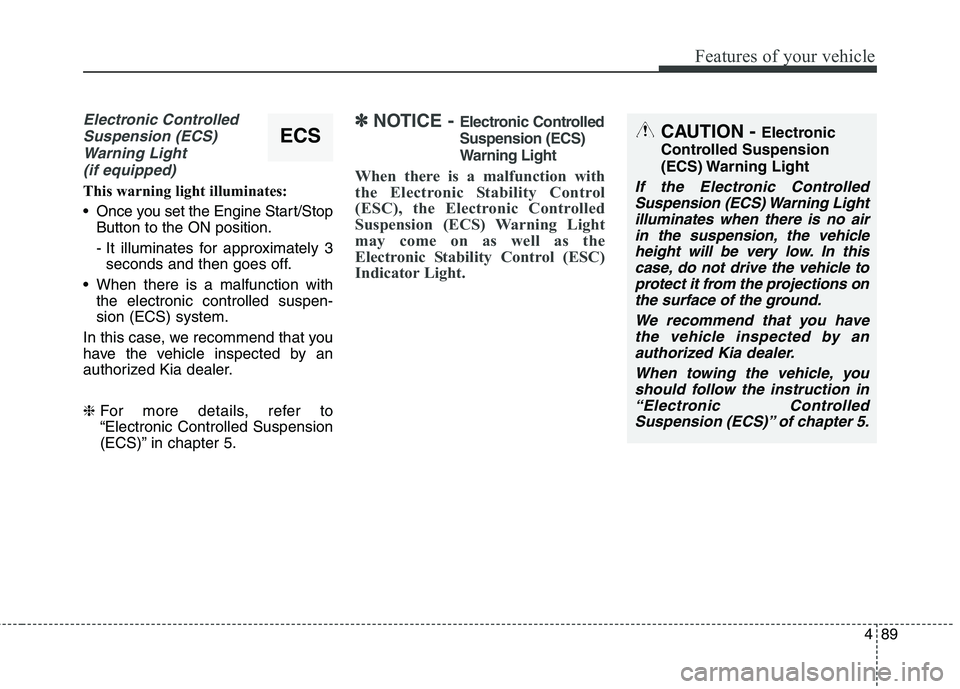
489
Features of your vehicle
Electronic ControlledSuspension (ECS) Warning Light (if equipped)
This warning light illuminates:
Once you set the Engine Start/Stop Button to the ON position.
- It illuminates for approximately 3seconds and then goes off.
When there is a malfunction with the electronic controlled suspen- sion (ECS) system.
In this case, we recommend that you
have the vehicle inspected by an
authorized Kia dealer. ❈ For more details, refer to “Electronic Controlled Suspension
(ECS)” in chapter 5.
✽✽
NOTICE - Electronic Controlled Suspension (ECS)
Warning Light
When there is a malfunction with
the Electronic Stability Control
(ESC), the Electronic Controlled
Suspension (ECS) Warning Light
may come on as well as the
Electronic Stability Control (ESC)
Indicator Light.
ECSCAUTION - Electronic
Controlled Suspension
(ECS) Warning Light
If the Electronic Controlled Suspension (ECS) Warning Lightilluminates when there is no airin the suspension, the vehicle height will be very low. In thiscase, do not drive the vehicle toprotect it from the projections on the surface of the ground.
We recommend that you havethe vehicle inspected by anauthorized Kia dealer.
When towing the vehicle, youshould follow the instruction in “Electronic ControlledSuspension (ECS)” of chapter 5.
Page 175 of 485
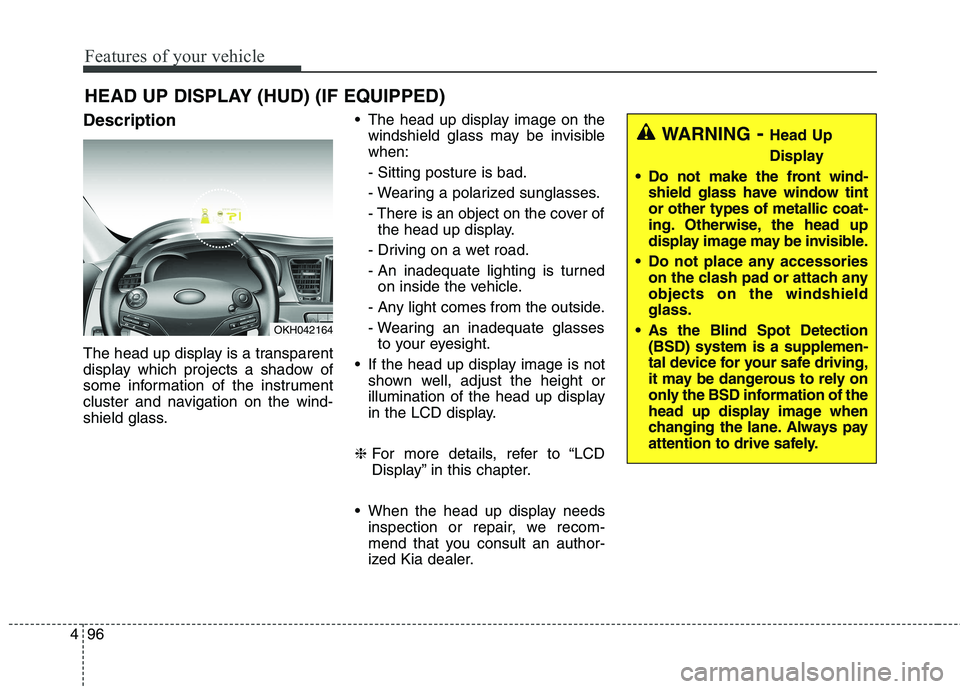
Features of your vehicle
96
4
Description
The head up display is a transparent
display which projects a shadow of
some information of the instrument
cluster and navigation on the wind-
shield glass. The head up display image on the
windshield glass may be invisiblewhen: - Sitting posture is bad.
- Wearing a polarized sunglasses.
- There is an object on the cover ofthe head up display.
- Driving on a wet road.
- An inadequate lighting is turned on inside the vehicle.
- Any light comes from the outside.
- Wearing an inadequate glasses to your eyesight.
If the head up display image is not shown well, adjust the height or
illumination of the head up display
in the LCD display.
❈ For more details, refer to “LCD
Display” in this chapter.
When the head up display needs inspection or repair, we recom-
mend that you consult an author-
ized Kia dealer.
HEAD UP DISPLAY (HUD) (IF EQUIPPED)
OKH042164
WARNING - Head Up
Display
Do not make the front wind- shield glass have window tint or other types of metallic coat-
ing. Otherwise, the head up
display image may be invisible.
Do not place any accessories on the clash pad or attach anyobjects on the windshieldglass.
As the Blind Spot Detection (BSD) system is a supplemen-
tal device for your safe driving,
it may be dangerous to rely on
only the BSD information of the
head up display image when
changing the lane. Always pay
attention to drive safely.
Page 177 of 485
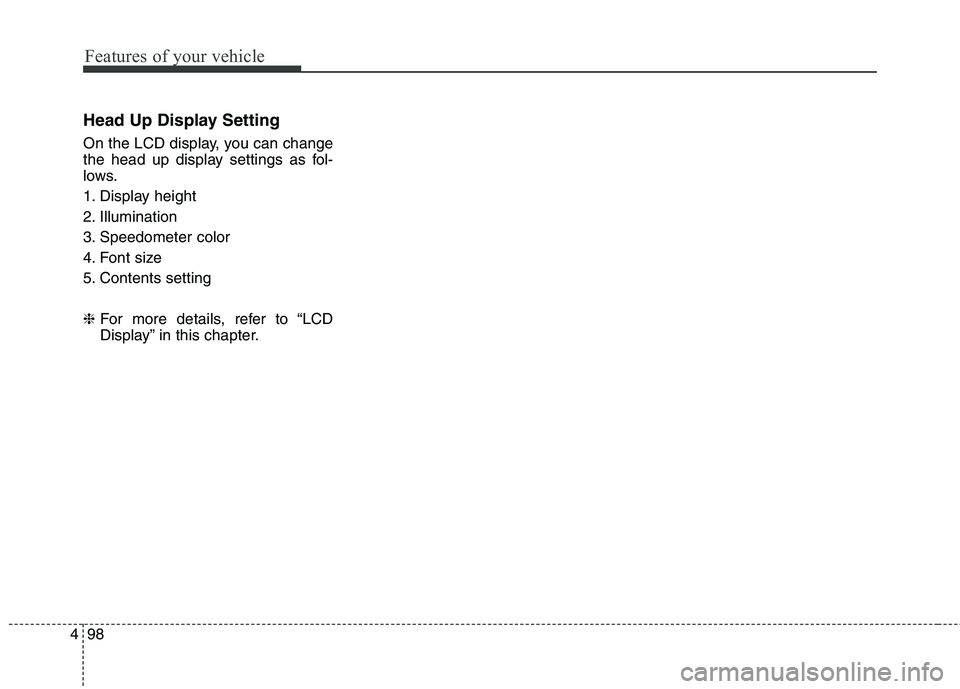
Features of your vehicle
98
4
Head Up Display Setting
On the LCD display, you can change
the head up display settings as fol-
lows.
1. Display height
2. Illumination
3. Speedometer color
4. Font size
5. Contents setting ❈ For more details, refer to “LCD
Display” in this chapter.
Page 181 of 485
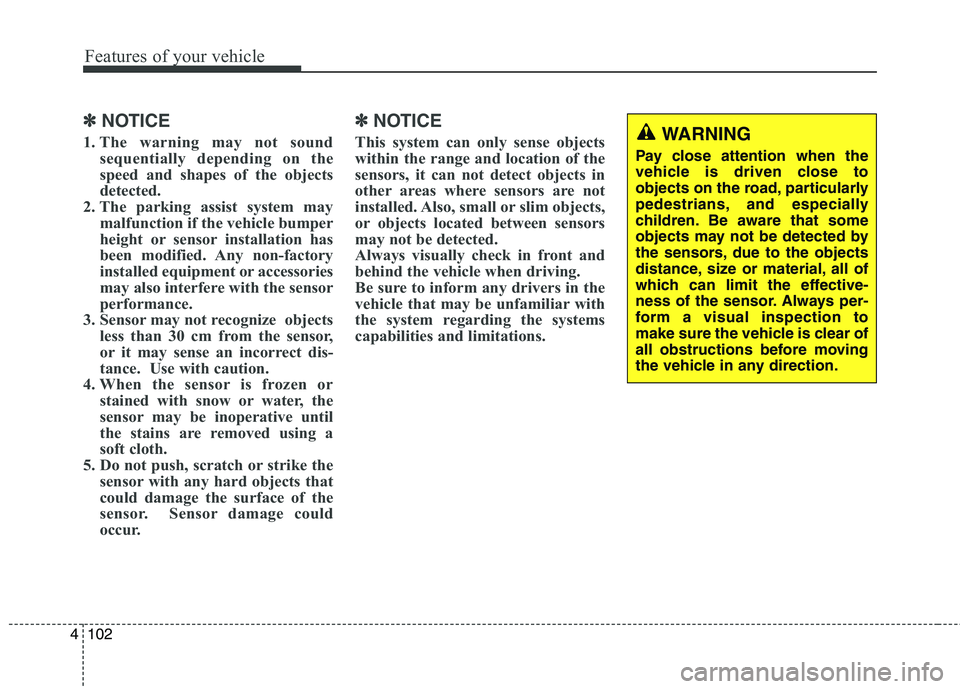
Features of your vehicle
102
4
✽✽
NOTICE
1. The warning may not sound sequentially depending on the
speed and shapes of the objects
detected.
2. The parking assist system may malfunction if the vehicle bumper
height or sensor installation has
been modified. Any non-factory
installed equipment or accessories
may also interfere with the sensor
performance.
3. Sensor may not recognize objects less than 30 cm from the sensor,
or it may sense an incorrect dis-
tance. Use with caution.
4. When the sensor is frozen or stained with snow or water, the
sensor may be inoperative until
the stains are removed using a
soft cloth.
5. Do not push, scratch or strike the sensor with any hard objects that
could damage the surface of the
sensor. Sensor damage could
occur. ✽✽
NOTICE
This system can only sense objects
within the range and location of the
sensors, it can not detect objects in
other areas where sensors are not
installed. Also, small or slim objects,
or objects located between sensors
may not be detected.
Always visually check in front and
behind the vehicle when driving.
Be sure to inform any drivers in the
vehicle that may be unfamiliar with
the system regarding the systems
capabilities and limitations.WARNING
Pay close attention when the
vehicle is driven close to
objects on the road, particularly
pedestrians, and especially
children. Be aware that some
objects may not be detected by
the sensors, due to the objects
distance, size or material, all of
which can limit the effective-
ness of the sensor. Always per-
form a visual inspection to
make sure the vehicle is clear of
all obstructions before moving
the vehicle in any direction.
Page 277 of 485
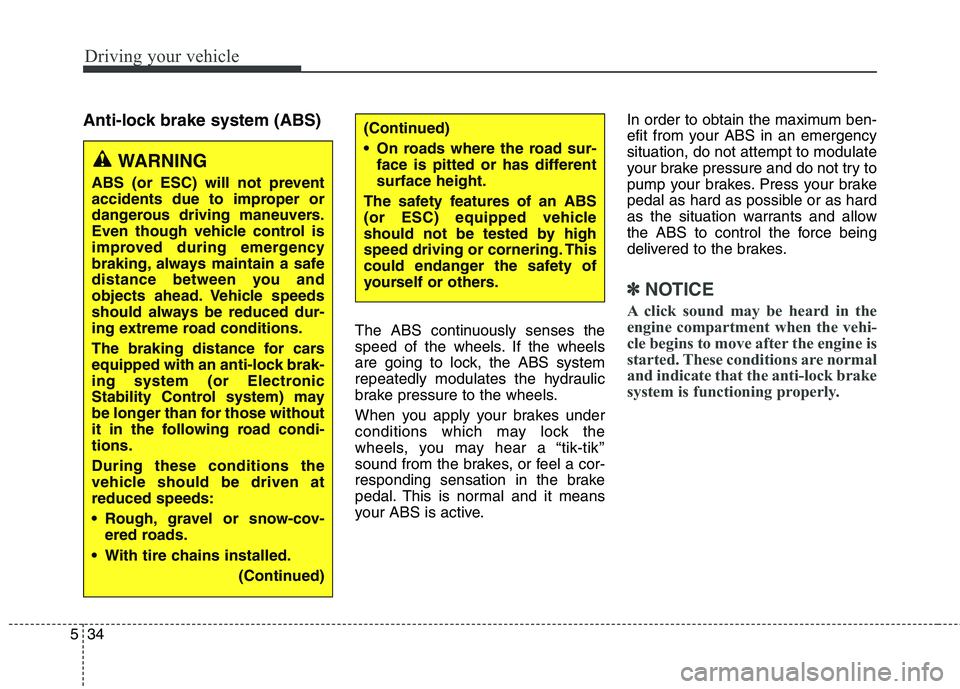
Driving your vehicle
34
5
Anti-lock brake system (ABS)
The ABS continuously senses the
speed of the wheels. If the wheels
are going to lock, the ABS system
repeatedly modulates the hydraulic
brake pressure to the wheels.
When you apply your brakes under
conditions which may lock the
wheels, you may hear a “tik-tik’’
sound from the brakes, or feel a cor-
responding sensation in the brake
pedal. This is normal and it means
your ABS is active.In order to obtain the maximum ben-
efit from your ABS in an emergencysituation, do not attempt to modulate
your brake pressure and do not try to
pump your brakes. Press your brake
pedal as hard as possible or as hard
as the situation warrants and allow
the ABS to control the force being
delivered to the brakes.
✽✽
NOTICE
A click sound may be heard in the
engine compartment when the vehi-
cle begins to move after the engine is
started. These conditions are normal
and indicate that the anti-lock brake
system is functioning properly.
(Continued)
On roads where the road sur- face is pitted or has different surface height.
The safety features of an ABS
(or ESC) equipped vehicle
should not be tested by high
speed driving or cornering. This
could endanger the safety of
yourself or others.
WARNING
ABS (or ESC) will not prevent
accidents due to improper or
dangerous driving maneuvers.
Even though vehicle control is
improved during emergency
braking, always maintain a safe
distance between you and
objects ahead. Vehicle speeds
should always be reduced dur-
ing extreme road conditions.
The braking distance for cars
equipped with an anti-lock brak-
ing system (or Electronic
Stability Control system) may
be longer than for those without
it in the following road condi-tions. During these conditions the
vehicle should be driven atreduced speeds:
Rough, gravel or snow-cov- ered roads.
With tire chains installed.
(Continued)
Page 304 of 485
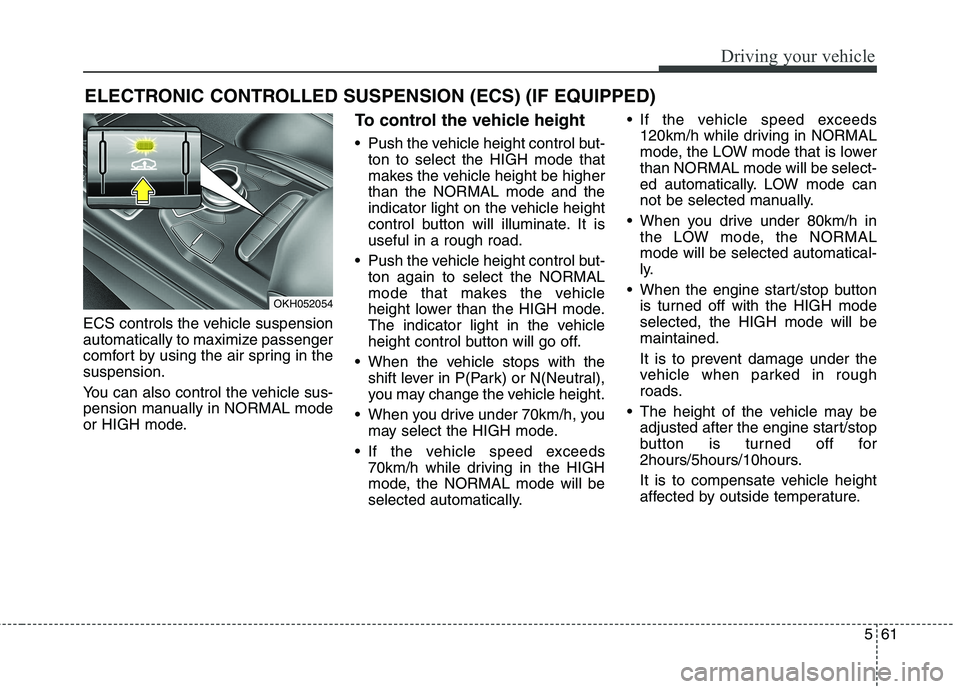
561
Driving your vehicle
ECS controls the vehicle suspension
automatically to maximize passenger
comfort by using the air spring in thesuspension.
You can also control the vehicle sus-
pension manually in NORMAL mode
or HIGH mode.To control the vehicle height
Push the vehicle height control but-
ton to select the HIGH mode that
makes the vehicle height be higherthan the NORMAL mode and the
indicator light on the vehicle height
control button will illuminate. It isuseful in a rough road.
Push the vehicle height control but- ton again to select the NORMAL
mode that makes the vehicle
height lower than the HIGH mode.
The indicator light in the vehicle
height control button will go off.
When the vehicle stops with the shift lever in P(Park) or N(Neutral),
you may change the vehicle height.
When you drive under 70km/h, you may select the HIGH mode.
If the vehicle speed exceeds 70km/h while driving in the HIGH
mode, the NORMAL mode will be
selected automatically. If the vehicle speed exceeds
120km/h while driving in NORMAL
mode, the LOW mode that is lowerthan NORMAL mode will be select-
ed automatically. LOW mode can
not be selected manually.
When you drive under 80km/h in the LOW mode, the NORMALmode will be selected automatical-
ly.
When the engine start/stop button is turned off with the HIGH modeselected, the HIGH mode will bemaintained.
It is to prevent damage under the
vehicle when parked in rough
roads.
The height of the vehicle may be adjusted after the engine start/stop
button is turned off for
2hours/5hours/10hours.
It is to compensate vehicle height
affected by outside temperature.
ELECTRONIC CONTROLLED SUSPENSION (ECS) (IF EQUIPPED)
OKH052054