stop start KIA QUORIS 2014 Owner's Manual
[x] Cancel search | Manufacturer: KIA, Model Year: 2014, Model line: QUORIS, Model: KIA QUORIS 2014Pages: 486, PDF Size: 31.74 MB
Page 121 of 486

Features of your vehicle
42
4
Manual type
To change the steering wheel angle,
pull down the lock release lever (1)
and adjust the steering wheel to thedesired angle (2), then pull up the
lock-release lever to lock the steering
wheel in place. Be sure to adjust the
steering wheel to the desired posi-
tion before driving.
Electric type
Adjust the steering wheel angle (2)
and position (3) with the switch (1).
Never adjust the position of the
steering wheel while driving. Heated steering wheel (if equipped)
With the engine start/stop button in the ON position, pressing the heated
steering wheel button warms the
steering wheel. The indicator on the
button will illuminate.
OKH042041OKH042042
OKH042043L
Page 126 of 486

447
Features of your vehicle
Reverse parking aid function (if equipped)
When you shift the shift lever to the R
(Reverse) position, the outside
rearview mirror(s) will move down-
ward to aid reverse parking.According to the position of the out-
side rearview mirror switch (1), the
outside rearview mirror(s) will oper-
ate as follows: Left or Right
: When the L or R
switch is selected,
both outside rearview
mirrors will move
downward.
Neutral : When neither switch is
selected, the outside
rearview mirrors will not
operate.
✽✽ NOTICE
The outside rearview mirrors will
automatically revert to their original
positions under the following condi-
tions:
1. Engine start/stop button is turned to the ACC or OFF position.
2. Shift lever is moved to any posi- tion except R.
3. Remote control outside rearview mirror switch is not selected.
Folding/Unfolding the outside
rearview mirror (if equipped)
The outside rearview mirror can be
folded or unfolded by pressing the
switch as below. Left (1) : The mirror will unfold.
Right (2) : The mirror will fold.
OKH042040OKH042049
Page 129 of 486

Features of your vehicle
50
4
Instrument cluster control
Adjusting Instrument Cluster
Illumination
The brightness of the instrument
panel illumination can be adjusted by
moving the illumination control lever
up (to “+”) or down (to “-”) when the
Engine Start/Stop button is ON or
the tale lights are turned on.
The brightness has 20 levels : 1(MIN) ~ 20 (MAX)
If you hold the illumination control lever on the up (+) or down (-) posi-
tion, the brightness will be
changed continuously.
If the brightness reaches to the maximum or minimum level, an
alarm will sound.
OKH042052
OKH042901
■
■
Type A
■■Type B
WARNING
Never adjust the instrument
cluster while driving. This could
result in loss of control and lead
to an accident that may cause
death, serious injury, or proper-
ty damage.
Page 132 of 486

453
Features of your vehicle
Use the tachometer to select the cor-
rect shift points and to prevent lug-
ging and/or over-revving the engine.Engine Coolant TemperatureGauge
This gauge indicates the tempera- ture of the engine coolant when the
Engine Start/Stop button is ON.
CAUTION
Do not operate the engine with-in the tachometer's RED ZONE.This may cause severe engine damage.
WARNING
Never remove the radiator cap
when the engine is hot. Theengine coolant is under pres-
sure and could severely burn.
Wait until the engine is cool
before adding coolant to the
reservoir.
CAUTION
If the gauge pointer moves beyond the normal range areatoward the “H” position, it indi- cates overheating that maydamage the engine.
Do not continue driving with anoverheated engine. If your vehi- cle overheats, refer to “If theEngine Overheats” in chapter 6.
OKH042057
■■ Type A
■■Type B
Page 147 of 486

Features of your vehicle
68
4
Warning Messages
Shift to "P" position
This warning message illuminates
if you try to turn off the engine with-
out the shift lever in P (Park) posi-tion.
At this time, the Engine Start/Stop Button turns to the ACC position (If
you press the Engine Start/Stop
Button once more, it will turn to theON position).
Low Key Battery
This warning message illuminatesif the battery of the smart key is discharged when the Engine
Start/Stop Button changes to theOFF position.
Press start button while turn
steering
This warning message illuminates if the steering wheel does not
unlock normally when the Engine
Start/Stop Button is pressed.
It means that you should press the Engine Start/Stop Button while
turning the steering wheel rightand left.
OKH042921OKH042922
OKH042923
■Type A ■Type B ■Type A ■Type B
■Type A ■Type B
Page 148 of 486

469
Features of your vehicle
Steering wheel unlocked
This warning message illuminatesif the steering wheel does not lock
when the Engine Start/Stop Buttonchanges to the OFF position.
Check steering wheel lock system
This warning message illuminatesif the steering wheel does not lock
normally when the Engine
Start/Stop Button changes to theOFF position.
Press brake pedal to start engine
This warning message illuminatesif the Engine Start/Stop Button
changes to the ACC position twice
by pressing the button repeatedly
without depressing the brake pedal.
It means that you should depress the brake pedal to start the engine.
OKH042926OKH042925OKH042927
■Type A ■Type B
■Type A ■Type B ■
Type A ■Type B
Page 149 of 486

Features of your vehicle
70
4
Key not in vehicle
This warning message illuminates
if the smart key is not in the vehicle
when you press the Engine
Start/Stop Button.
It means that you should always have the smart key with you.
Key not detected
This warning message illuminatesif the smart key is not detected
when you press the Engine
Start/Stop Button.
Press start button again
This warning message illuminatesif you can not operate the Engine
Start/Stop Button when there is a
problem with the Engine Start/StopButton system.
It means that you could start the engine by pressing the Engine
Start/ Stop Button once more.
If the warning illuminates each time you press the Engine
Start/Stop Button, we recommend
that you have the vehicle inspected
by an authorized Kia dealer.
OKH042928OKH042929OKH042930
■Type A ■Type B ■Type A ■Type B ■
Type A ■Type B
Page 150 of 486
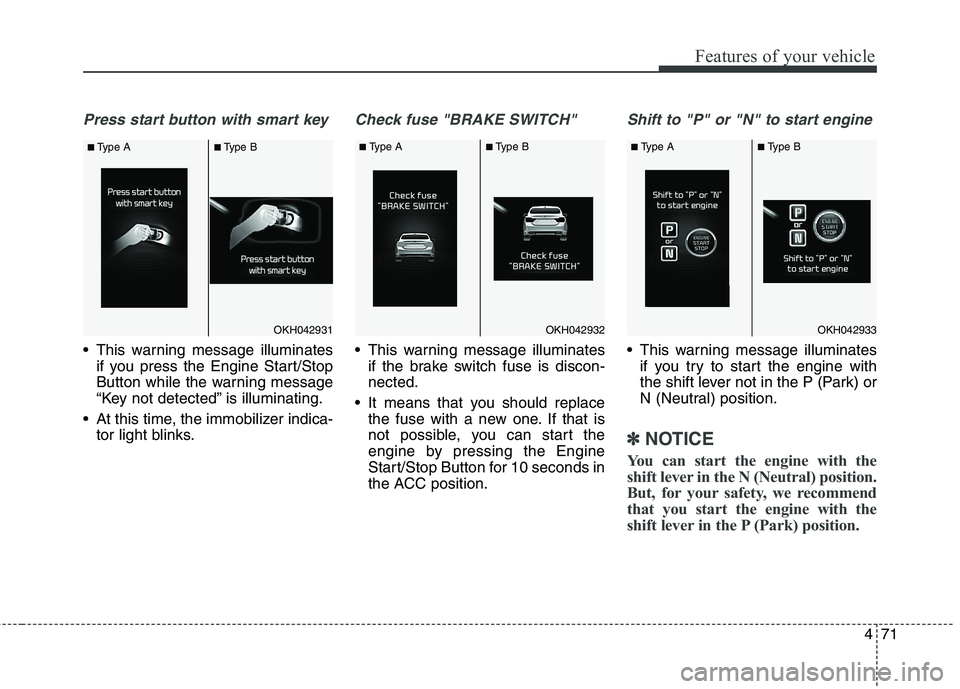
471
Features of your vehicle
Press start button with smart key
This warning message illuminatesif you press the Engine Start/Stop
Button while the warning message
“Key not detected” is illuminating.
At this time, the immobilizer indica- tor light blinks.
Check fuse "BRAKE SWITCH"
This warning message illuminatesif the brake switch fuse is discon- nected.
It means that you should replace the fuse with a new one. If that is
not possible, you can start the
engine by pressing the Engine
Start/Stop Button for 10 seconds in
the ACC position.
Shift to "P" or "N" to start engine
This warning message illuminatesif you try to start the engine with
the shift lever not in the P (Park) or
N (Neutral) position.
✽✽ NOTICE
You can start the engine with the
shift lever in the N (Neutral) position.
But, for your safety, we recommend
that you start the engine with the
shift lever in the P (Park) position.
OKH042931OKH042932OKH042933
■ Type A ■Type B ■
Type A ■Type B ■Type A ■Type B
Page 151 of 486

Features of your vehicle
72
4
Press Start Button and Shift to "P"
This warning message illuminates
if you try to turn off the engine with-
out the shift lever in P (Park) posi-tion.
At this time, the Engine Start/Stop Button turns to the ACC position (If
you press the Engine Start/Stop
Button once more, it will turn to theON position).
Set the Engine Start/Stop Button to the ON position, then shift to P
(Park) by pressing the P button on
the top of the shift lever.
Door / Hood / Trunk Open
It means that any door, hood, ortrunk is open.
Sunroof Open (if equipped)
This warning message illuminatesif you turn off the engine when the sunroof is open.
OKH042934OKH042924OKH042935
■Type A ■Type B
■Type A ■Type B ■Type A ■Type B
Page 155 of 486
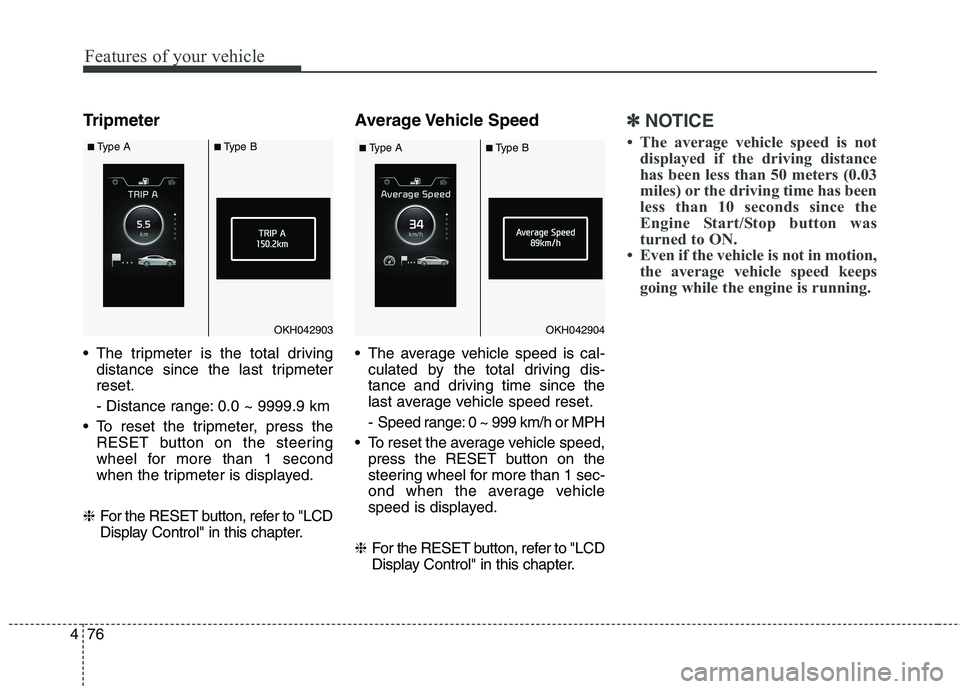
Features of your vehicle
76
4
Tripmeter
The tripmeter is the total driving
distance since the last tripmeter reset.
- Distance range: 0.0 ~ 9999.9 km
To reset the tripmeter, press the RESET button on the steering
wheel for more than 1 second
when the tripmeter is displayed.
❈ For the RESET button, refer to "LCD
Display Control" in this chapter. Average Vehicle Speed
The average vehicle speed is cal-
culated by the total driving dis-
tance and driving time since the
last average vehicle speed reset.
- Speed range: 0 ~ 999 km/h or MPH
To reset the average vehicle speed, press the RESET button on the
steering wheel for more than 1 sec-
ond when the average vehicle
speed is displayed.
❈ For the RESET button, refer to "LCD
Display Control" in this chapter.✽✽
NOTICE
The average vehicle speed is not displayed if the driving distance
has been less than 50 meters (0.03
miles) or the driving time has been
less than 10 seconds since the
Engine Start/Stop button was
turned to ON.
Even if the vehicle is not in motion, the average vehicle speed keeps
going while the engine is running.
OKH042903OKH042904
■Type A ■Type B
■Type A ■Type B