display KIA QUORIS 2014 Owners Manual
[x] Cancel search | Manufacturer: KIA, Model Year: 2014, Model line: QUORIS, Model: KIA QUORIS 2014Pages: 486, PDF Size: 31.74 MB
Page 14 of 486

Your vehicle at a glance
6
2
1. Audio remote control buttons ..............4-163
2. Bluetooth hands free buttons ..............4-162
3. LDWS On/Off button .............................5-85
4. Steering wheel warmer On/Off Button ..4-42
5. Light control / Turn signals lever..........4-111
6. Wiper and washer control lever ...........4-118
7. LCD display control ...............................4-51
8. Advanced smart cruise control switch
(vehicle to vehicle distance setting) ......5-75
9. Cruise control switch / Advanced smart cruise control switch ...................5-65/5-70
OKH012005
❈The actual shape may differ from the illustration.
■■■■TTTTyyyyppppeeee AAAA
■■■■TTTTyyyyppppeeee BBBB
Page 80 of 486

Features of your vehicle
Smart key . . . . . . . . . . . . . . . . . . . . . . . . . . . . . . . . . 4-4• Record your key number . . . . . . . . . . . . . . . . . . . . . . . 4-4
. . . . . . . . . . . . . . . . . . . . . . . . . . . . 4-4
. . . . . . . . . . . . . . . . . . . . . . . 4-6
. . . . . . . . . . . . . . . . . . . . . . . . . 4-8
. . . . . . . . . . . . . . . . . . . . . . . . . . . . 4-9
. . . . . . . . . . . . . . . . . . . . . . . . . . 4-11
Theft-alarm system . . . . . . . . . . . . . . . . . . . . . . . . 4-12 . . . . . . . . . . . . . . . . . . . . . . . . . . . . . . . . . 4-12
. . . . . . . . . . . . . . . . . . . . . . . . . . . . 4-13
Door locks . . . . . . . . . . . . . . . . . . . . . . . . . . . . . . . . 4-15 . . . . . . . . . . . . . . . . . . . . . . . . . . . . . . . . 4-15
. . . . . . . . . . . . . . . . . . . . . . . . . . . . . 4-16
. . . . . . . . . . . . . . . . . . . . . . . . . . . . . . . . . 4-16
. . . . . . . . . . . . . . . . . 4-19
Trunk . . . . . . . . . . . . . . . . . . . . . . . . . . . . . . . . . . . . 4-20 . . . . . . . . . . . . . . . . . . . . . . . . . . . 4-20
. . . . . . . . . . . . . . . . . . . . . . . . . . . . . . . . . 4-22
. . . . . . . . . . . . . . . . . 4-27
Windows . . . . . . . . . . . . . . . . . . . . . . . . . . . . . . . . . 4-28 . . . . . . . . . . . . . . . . . . . . . . . . . . . . . . 4-29
Hood. . . . . . . . . . . . . . . . . . . . . . . . . . . . . . . . . . . . . 4-32 . . . . . . . . . . . . . . . . . . . . . . . . . . . . 4-32
. . . . . . . . . . . . . . . . . . . . . . . . . . . . . 4-32 Fuel filler lid . . . . . . . . . . . . . . . . . . . . . . . . . . . . . . 4-34
. . . . . . . . . . . . . . . . . . . . . . 4-34
. . . . . . . . . . . . . . . . . . . . . . . 4-34
Sunroof . . . . . . . . . . . . . . . . . . . . . . . . . . . . . . . . . . 4-37 . . . . . . . . . . . . . . . . . . . . . . . . . . . 4-38
. . . . . . . . . . . . . . . . . . . . . . . . . . . . 4-38
. . . . . . . . . . . . . . . . . . . . . . . . . . . . . . . . . . . 4-39
. . . . . . . . . . . . . . . . . . . . . . . . . 4-43
Steering wheel . . . . . . . . . . . . . . . . . . . . . . . . . . . . . 4-41 . . . . . 4-41
. . . . . . . . . . . . . . . . . . . . . . . . . . . . . . . . . 4-41
. . . . . . . . . . . . . . . . . . . . . . . . . 4-42
. . . . . . . . . . . . . . . . . . . . . . . . . . . . . . . . . . . . . . . 4-43
Mirrors . . . . . . . . . . . . . . . . . . . . . . . . . . . . . . . . . . 4-44 . . . . . . . . . . . . . . . . . . . . . . . . 4-44
. . . . . . . . . . . . . . . . . . . . . . . 4-45
Instrument cluster . . . . . . . . . . . . . . . . . . . . . . . . . 4-49 . . . . . . . . . . . . . . . . . . . . 4-50
. . . . . . . . . . . . . . . . . . . . . . . . . 4-51
. . . . . . . . . . . . . . . . . . . . . . . . . . . . . . . . . . . . . 4-52
LCD display . . . . . . . . . . . . . . . . . . . . . . . . . . . 4-56, 61
Trip computer . . . . . . . . . . . . . . . . . . . . . . . . . . . . . 4-75
. . . . . . . . . . . . . . . . . . . . . . . . . . . . . . . . . . . 4-76
. . . . . . . . . . . . . . . . . . . . . . . . . 4-76
4
Page 81 of 486

. . . . . . . . . . . . . . . . . . . . . . . . . . . . . . . . 4-77
. . . . . . . . . . . . . . . . . . . . . . . . . . . 4-77
. . . . . . . . . . . . . . . . . . . . . . . . 4-78
. . . . . . . . . . . . . . . . . . . . . . . . . 4-79
Warning and indicator lights . . . . . . . . . . . . . . . . 4-80 . . . . . . . . . . . . . . . . . . . . . . . . . . . . . . . 4-80
. . . . . . . . . . . . . . . . . . . . . . . . . . . . . . 4-91
Head up display (HUD) . . . . . . . . . . . . . . . . . . . . . 4-96 . . . . . . . . . . . . . . . . . . . . . . . . . . . . . . . . . . 4-96
. . . . . . . . . . . . . . . . . . . . . 4-97
. . . . . . . . . . . . . . . . . . 4-97
Parking assist system . . . . . . . . . . . . . . . . . . . . . . . 4-99 . . . . . . . . . . . . . . . . . . . . . . . . . . . . . . . . . . . 4-99
. . . . . . . . . . . . . . . . . . . 4-101
. . . . . . . . . . . . . . . . . . . . . . . . . . . . . . . 4-103
Rearview camera . . . . . . . . . . . . . . . . . . . . . . . . . 4-104
Parking guide system . . . . . . . . . . . . . . . . . . . . . . 4-105 . . . . . . . . . . . . . . . . . . . . . . . . . . . . 4-105
. . . . . . . . . . . . . . . . . . . . . . . . . . . . . 4-106
. . . . . . . . . . . . 4-108
. . . . . . . . . . . . . . . 4-109 Lighting . . . . . . . . . . . . . . . . . . . . . . . . . . . . . . . . . 4-110
. . . . . . . . . . . . . . . . . . . . . . . . 4-110
. . . . . . . . . . . . . . . . . . . . . . . . . . . . . . 4-111
. . . . . . . . . . . . . . . . . . . . . . . . . . . . . 4-111
. . . . . . . . . . . . . . . . . . . . . . . 4-114
. . . . . . . . . . . 4-115
. . . . . . . . . . . . . . . . . . . . . . . . . . . . . . 4-116
. . . . . . . . . . . . . . . . . . . . . . . . . . . . . . . 4-116
. . . . . . . . . . . . . . . . . . . . . 4-117
. . . . . . . . . . . . . . . . . . . . . . . . . . . . 4-117
Wipers and washers . . . . . . . . . . . . . . . . . . . . . . . 4-118
Interior light . . . . . . . . . . . . . . . . . . . . . . . . . . . . . 4-121
. . . . . . . . . . . . . . . . . . . . . 4-121, 123
. . . . . . . . . . . . . . . . . . . . . . . . . . . 4-124
. . . . . . . . . . . . . . . . . . . . . . . . . 4-124
. . . . . . . . . . . . . . . . . . . . . . . . . . . . . 4-125
. . . . . . . . . . . . . . . . . . . . . . . . . . 4-125
Welcome system . . . . . . . . . . . . . . . . . . . . . . . . . . 4-126 . . . . . . . . . . . . . . . . . . . . . . . . . . 4-126
. . . . . . . . . . . . . . . . . 4-126
4
Page 98 of 486

419
Features of your vehicle
Engine off door unlock system
All doors will automatically unlock
when the engine start/stop button is
turned to the ACC or OFF position.
Shift lever door lock/unlock sys-tem
All doors will automatically lock when the shift lever is moved out of
P (Park).
All doors will automatically unlock when the shift lever is moved into P
(Park).
You can activate or deactivate the
auto door lock/unlock features in the
vehicle. Refer to "LCD display" in thissection. Child-protector rear door lock
The child safety lock is provided to
help prevent children from accidental-ly opening the rear doors from inside
the vehicle. The rear door safety locks
should be used whenever children
are in the vehicle.
1. Open the rear door.
2. Push the child safety lock (1) to
the lock ( ) position. When the
child safety lock is in the lock posi-tion, the rear door will not open
even though the inner door handleis pulled. 3. Close the rear door.
To open the rear door, pull the out-
side door handle.
Even though the doors may be
unlocked, the rear door will not open
by pulling the inner door handle (2)
until the rear door child safety lock is
unlocked.
WARNING
- Rear door
locks
If children accidentally open the
rear doors while the vehicle is
in motion, they could fall out
and be severely injured or
killed. To prevent children from
opening the rear doors from the
inside, the rear door safety
locks should be used whenever
children are in the vehicle.
OKH042015
Page 128 of 486

449
Features of your vehicle
INSTRUMENT CLUSTER
1. Tachometer
2. Speedometer
3. Engine coolant temperature gauge
4. Fuel gauge
5. LCD display
6. Warning and indicator lights
7. Turn signal indicator lightsOKH042940/OKH042941
■■Type A
❈The actual cluster in the vehicle may differ
from the illustration.
For more details, refer to the "Gauges" in
this chapter.
■■ Type B
Page 130 of 486
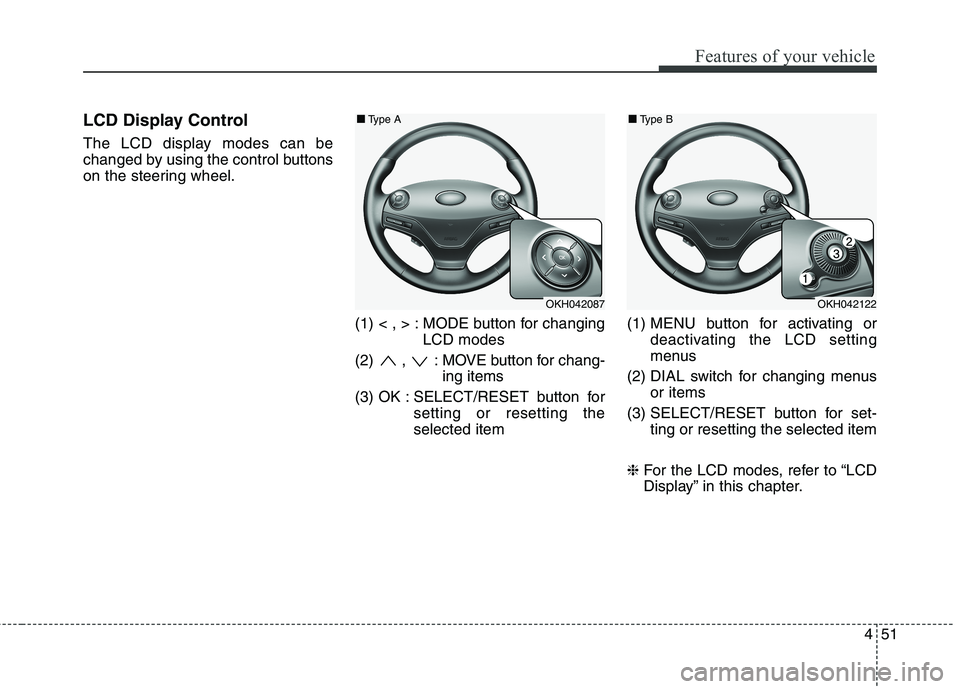
451
Features of your vehicle
LCD Display Control
The LCD display modes can be
changed by using the control buttons
on the steering wheel.(1) < , > : MODE button for changingLCD modes
(2) , : MOVE button for chang- ing items
(3) OK : SELECT/RESET button for setting or resetting theselected item (1) MENU button for activating or
deactivating the LCD setting
menus
(2) DIAL switch for changing menus or items
(3) SELECT/RESET button for set- ting or resetting the selected item
❈ For the LCD modes, refer to “LCD
Display” in this chapter.
OKH042087
■
■
Type A
OKH042122
■
■
Type B
Page 131 of 486

Features of your vehicle
52
4
Gauges
Speedometer
Tachometer
The tachometer indicates the
approximate number of engine revo-
lutions per minute (rpm).The speedometer indicates the speed of the vehicle and is calibrated in miles per hour (mph) and/or kilometers per hour (km/h).
The unit of the speedometer (Type B) can be changed from km/h to MPH or
from MPH to km/h on the LCD display (if equipped). ❈From more details, refer to "LCD Display (Type B)."
OKH042055N
■
Type A (km/h)
■ Type A (MPH, km/h) OKH042055OKH042056N
■
Type B (km/h)
■ Type B (MPH) OKH042056OKH042054
■
Type A
■ Type B OKH042053
Page 134 of 486

455
Features of your vehicle
Odometer
The odometer Indicates the total dis-
tance that the vehicle has been driv-
en and should be used to determine
when periodic maintenance should
be performed.
- Odometer range : 0 ~ 999999 kilo-meters or miles.
Outside Temperature Gauge
This gauge indicates the current out-
side air temperatures by 1°C (1°F).
- Temperature range : -40°C ~ 60°C (-40°F ~ 140°F)
The outside temperature on the dis-
play may not change immediately
like a general thermometer to pre-
vent the driver from being inattentive.
The temperature unit (from °C to °F
or from °F to °C) can be changed by
pressing the OFF button and AUTO
button on the front climate control
panel for 3 seconds simultaneously.
Automatic Transmission Shift Indicator
This indicator displays which automat-
ic transmission shift lever is selected.
Reverse : R
Neutral : N
Sports Mode : 1, 2, 3, 4, 5, 6, 7, 8
OKH042902OKH042900
OKH042124
■
Type A
■ Type B OKH042913
Page 135 of 486

Features of your vehicle
56
4
LCD Modes
LCD DISPLAY (TYPE A)
Modes SymbolExplanation
Trip Computer This mode displays driving information like the tripmeter, fuel economy, and so on.
For more details, refer to “Trip Computer” in this chapter.
User SettingsOn this mode, you can change settings of the doors, lamps, and so on.
SCC/LDWS
(if equipped)
This mode displays the state of the Advanced Smart Cruise Control (ASCC) and Lane
Departure Warning System (LDWS).
For more details, refer to “Advanced Smart Cruise Control (ASCC)” and “Lane Departure
Warning System (LDWS)” in chapter 5.
A/V
(if equipped)This mode displays the state of the A/V system.
Tu r n B y Tu r n (if equipped)This mode displays the state of the navigation.
❈ For controlling the LCD modes, refer to "LCD Display Control" in this chapter.
Page 136 of 486

457
Features of your vehicle
User Settings Mode
Description
On this mode, you can change set-
ting of the doors, lamps, Head-Up
Display (HUD), and so on.
Door
Auto Door Lock
Off:The auto door lock operation willbe deactivated.
Speed:
All doors will be automaticallylocked when the vehicle speed
exceeds 15km/h (9.3mph).
Shift Lever:
All doors will be automaticallylocked if the automatic transmis-
sion shift lever is shifted from the P
(Park) position to the R (Reverse),
N (Neutral), or D (Drive) position. Auto Door Unlock
Off:
The auto door unlock operation willbe canceled.
Power Off:
All doors will be automaticallyunlocked when the Engine Star/Stop Button is set to the OFF position.
Shift Lever: All doors will be automatically
unlocked if the automatic transmis-
sion shift lever is shifted to the P
(Park) position.
Driver Door Unlock: All doors will be automatically
unlocked if the driver's door is
unlocked.
OKH042908