navigation system KIA QUORIS 2014 Owners Manual
[x] Cancel search | Manufacturer: KIA, Model Year: 2014, Model line: QUORIS, Model: KIA QUORIS 2014Pages: 486, PDF Size: 31.74 MB
Page 13 of 486
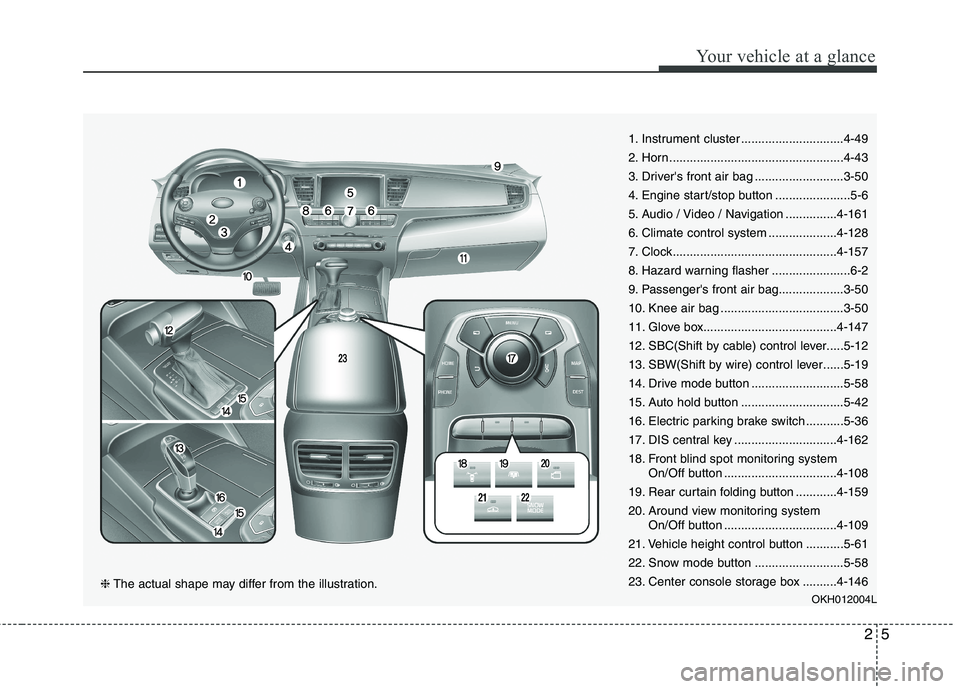
25
Your vehicle at a glance
1. Instrument cluster ..............................4-49
2. Horn...................................................4-43
3. Driver's front air bag ..........................3-50
4. Engine start/stop button ......................5-6
5. Audio / Video / Navigation ...............4-161
6. Climate control system ....................4-128
7. Clock................................................4-157
8. Hazard warning flasher .......................6-2
9. Passenger's front air bag...................3-50
10. Knee air bag ....................................3-50
11. Glove box.......................................4-147
12. SBC(Shift by cable) control lever.....5-12
13. SBW(Shift by wire) control lever......5-19
14. Drive mode button ...........................5-58
15. Auto hold button ..............................5-42
16. Electric parking brake switch ...........5-36
17. DIS central key ..............................4-162
18. Front blind spot monitoring systemOn/Off button .................................4-108
19. Rear curtain folding button ............4-159
20. Around view monitoring system On/Off button .................................4-109
21. Vehicle height control button ...........5-61
22. Snow mode button ..........................5-58
23. Center console storage box ..........4-146 OKH012004L
❈The actual shape may differ from the illustration.
Page 31 of 486

Safety features of your vehicle
16
3
Rear control lock
You can activate or deactivate the rear seat control, rear audio control
and climate control by using the
REAR LOCK button on the rear arm-
rest or “System Settings” in the AVN
(Audio, Video, and Navigation).
Detailed information for the “System
Settings” is described in a separately
supplied manual.
If the rear control button has deacti-
vated through AVN, you can reacti-
vate the rear control button only
through AVN. Headrest-rear The rear seat(s) is equipped with headrests in all the seating positions
for the occupant's safety and com-
for t.
The headrest not only provides com-
fort for passengers, but also helps
protect the head and neck in the
event of a collision.
WARNING
For maximum effectiveness in case of an accident, the head- rest should be adjusted so the
middle of the headrest is atthe same height of the center
of gravity of an occupant's
head. Generally, the center of
gravity of most people's headis similar with the height of
the top of their eyes. Also
adjust the headrest as close
to your head as possible. Theuse of a cushion that holds
the body away from the seat-
back is not recommended.
Do not operate the vehicle with the headrests removed
as severe injury to an occu-
pant may occur in the event of
an accident. Headrests may
provide protection against
severe neck injuries when
properly adjusted.
OHBBSA2009OKH032040L
Page 135 of 486

Features of your vehicle
56
4
LCD Modes
LCD DISPLAY (TYPE A)
Modes SymbolExplanation
Trip Computer This mode displays driving information like the tripmeter, fuel economy, and so on.
For more details, refer to “Trip Computer” in this chapter.
User SettingsOn this mode, you can change settings of the doors, lamps, and so on.
SCC/LDWS
(if equipped)
This mode displays the state of the Advanced Smart Cruise Control (ASCC) and Lane
Departure Warning System (LDWS).
For more details, refer to “Advanced Smart Cruise Control (ASCC)” and “Lane Departure
Warning System (LDWS)” in chapter 5.
A/V
(if equipped)This mode displays the state of the A/V system.
Tu r n B y Tu r n (if equipped)This mode displays the state of the navigation.
❈ For controlling the LCD modes, refer to "LCD Display Control" in this chapter.
Page 139 of 486

Features of your vehicle
60
4
A/V Mode (if equipped)
This mode displays the state of the A/V system. Turn By Turn Mode (if equipped)
This mode displays the state of the
navigation.
OKH042120OKH042121
Page 175 of 486

Features of your vehicle
96
4
Description
The head up display is a transparent
display which projects a shadow of
some information of the instrument
cluster and navigation on the wind-
shield glass. The head up display image on the
windshield glass may be invisiblewhen: - Sitting posture is bad.
- Wearing a polarized sunglasses.
- There is an object on the cover ofthe head up display.
- Driving on a wet road.
- An inadequate lighting is turned on inside the vehicle.
- Any light comes from the outside.
- Wearing an inadequate glasses to your eyesight.
If the head up display image is not shown well, adjust the height or
illumination of the head up display
in the LCD display.
❈ For more details, refer to “LCD
Display” in this chapter.
When the head up display needs inspection or repair, we recom-
mend that you consult an author-
ized Kia dealer.
HEAD UP DISPLAY (HUD) (IF EQUIPPED)
OKH042164
WARNING - Head Up
Display
Do not make the front wind- shield glass have window tint or other types of metallic coat-
ing. Otherwise, the head up
display image may be invisible.
Do not place any accessories on the clash pad or attach anyobjects on the windshieldglass.
As the Blind Spot Detection (BSD) system is a supplemen-
tal device for your safe driving,
it may be dangerous to rely on
only the BSD information of the
head up display image when
changing the lane. Always pay
attention to drive safely.
Page 176 of 486

497
Features of your vehicle
Head Up Display ON/OFF
The head up display is always acti-vated whenever you set the Engine
Start/Stop Button to the ON posi-tion.
To deactivate the head up display, press the HUD button. If you press
the HUD button again, the head up
display will be activated. Head Up Display Information
1. Turn By Turn navigation information
2. Road signs
3. Speedometer
4. Cruise setting speed
5. Smart Cruise Control (SCC) infor-
mation
6. Lane Departure Warning System (LDWS) information
7. Blind Spot Detection (BSD) sys- tem information
8. Warning lights (Low fuel, BSD)CAUTION
When replacing the front wind- shield glass of the vehiclesequipped with the head up dis- play, replace it with a windshieldglass designed for the head updisplay operation. Otherwise, duplicated images may be dis-played on the windshield glass.
OKH042165OKH042167
Page 217 of 486

Features of your vehicle
138
4
Climate information screen selec-
tion button
To change the screen into the cli-
mate information screen, push the
button.
Rear control lock
You can activate or deactivate the rear seat control, rear audio control
and climate control by using the
REAR LOCK button on the rear arm-
rest or “System Settings” in the AVN
(Audio, Video, and Navigation).
Detailed information for the “System
Settings” is described in a separately
supplied manual.
If the rear control button has deacti-
vated through AVN, you can reacti-
vate the rear control button only
through AVN. System operation
Ventilation
1. Set the mode to the position.
2. Set the air intake control to the
outside (fresh) air position.
3. Set the temperature control to the desired position.
4. Set the fan speed control to the desired speed.
Heating
1. Set the mode to the position.
2. Set the air intake control to theoutside (fresh) air position.
3. Set the temperature control to the desired position.
4. Set the fan speed control to the desired speed.
5. If dehumidified heating is desired, turn the air conditioning system (if equipped) on.
If the windshield fogs up, set the mode to the or press the front
defrost button ( ).OKH042224LOKH032040L
Page 233 of 486

Features of your vehicle
154
4
During mild weather or under condi-
tions where the operation of the seat
warmer is not needed, keep the
switches in the "OFF" position.
Each time you press the switch,
the temperature setting of the seat
will change as follows :
When pressing the switch for more than 1.5 seconds with the seat
warmer operating, the seat warmer
will turn OFF.
The seat warmer defaults to the OFF position whenever the engine
start/stop button is turned on. You can activate or deactivate the
rear seat warmer button by using the
REAR LOCK button on the rear arm-
rest or “System Settings” in
AVN(Audio, Video, and Navigation).
Detailed information for “System
Settings” is described in a separate-
ly supplied manual. If the rear seat
warmer button has deactivated
through AVN, you can reactivate the
rear seat warmer button only through
AVN.
✽✽ NOTICE
With the seat warmer switch in ON
position, the heating system in the
seat turns off or on automatically
depending on the seat temperature.
CAUTION - Seat damage
When cleaning the seats, do
not use an organic solventsuch as paint thinner, ben- zene, alcohol and gasoline.Doing so may damage the sur-face of the heater or seats.
To prevent overheating the seat warmer, do not place any-thing on the seats that insu-lates against heat, such asblankets, cushions or seat covers on the seats while theseat warmer is in operation.
Do not place heavy or sharp objects on the seat. Thosethings may damage the seat warmer system.
Be careful not to spill liquid such as water or beverages onthe seat. If you spill some liq-uid, wipe the seat with a dry towel. Before using the seatwarmer, dry the seat com-pletely.
Do not change the seat cover. It may damage the seat warmeror airventilation system.
OFF �HIGH( ) �MIDDLE( ) �LOW( )
�
Page 235 of 486

Features of your vehicle
156
4
You can activate or deactivate the
rear air ventilation button by using
the REAR LOCK button on the rear
armrest or “System Settings” in
AVN(Audio, Video, and Navigation).
Detailed information for “System
Settings” is described in a sepa-
rately supplied manual. If the rear
air ventilation button has deactivat-
ed through AVN, you can reactivate
the rear air ventilation button only
through AVN.CAUTION - Air intake
There is an air intake for the rear
air ventilation at the lower partof the rear center seatback. If the air intake is blocked, effi-ciency of the rear air ventilationwill be lower. Be careful not toblock the air intake.
CAUTION - Seat damage
When cleaning the seats, do
not use an organic solventsuch as paint thinner, ben- zene, alcohol and gasoline.Doing so may damage the airventilation seat.
Do not place heavy or sharp objects on the seat. Thosethings may damage the airventilation seat.
Be careful not to spill liquid such as water or beverages onthe seat. If you spill some liquid, wipe the seat with a dry towel.Before using the air ventilationseat, dry the seat completely.
Do not change the seat cover. It may damage the seat warmeror airventilation system.
Page 239 of 486

Features of your vehicle
160
4
To fold the rear curtain, press the
button. To unfold the rear curtain,
press the button again.
The rear curtain will fold automatical-
ly when you shift the shift lever into R
(Reverse) and unfold automatically
when you shift the shift lever from R
(Reverse) into P (Park).
After the rear curtain is folded by shift-
ing the shift lever into R (Reverse) and
drive more than 20 km/h with the shift
lever in D (Drive), the rear curtain will
unfold automatically.
You can activate or deactivate the
rear curtain button on the rear arm-
rest by using the REAR LOCK button
on the rear armrest or “System
Settings” in AVN(Audio, Video, and
Navigation).
Detailed information for “System
Settings” is described in a separately
supplied manual.
If the rear curtain button has deacti-
vated through AVN, you can reacti-
vate the rear curtain button only
through AVN. Side curtain (if equipped)
To use the side curtain:
1. Lift the curtain by the hook (1).
2. Hang the curtain on both sides of
the hook.
3. Pull the curtain backward by the hook (2).
4. Hang the curtain on the hook.CAUTION
Do not pull or fold the rear cur- tain by hand. It could causemotor failure.
OKH042268