KIA RIO 2019 Manual Online
Manufacturer: KIA, Model Year: 2019, Model line: RIO, Model: KIA RIO 2019Pages: 503, PDF Size: 10.4 MB
Page 81 of 503
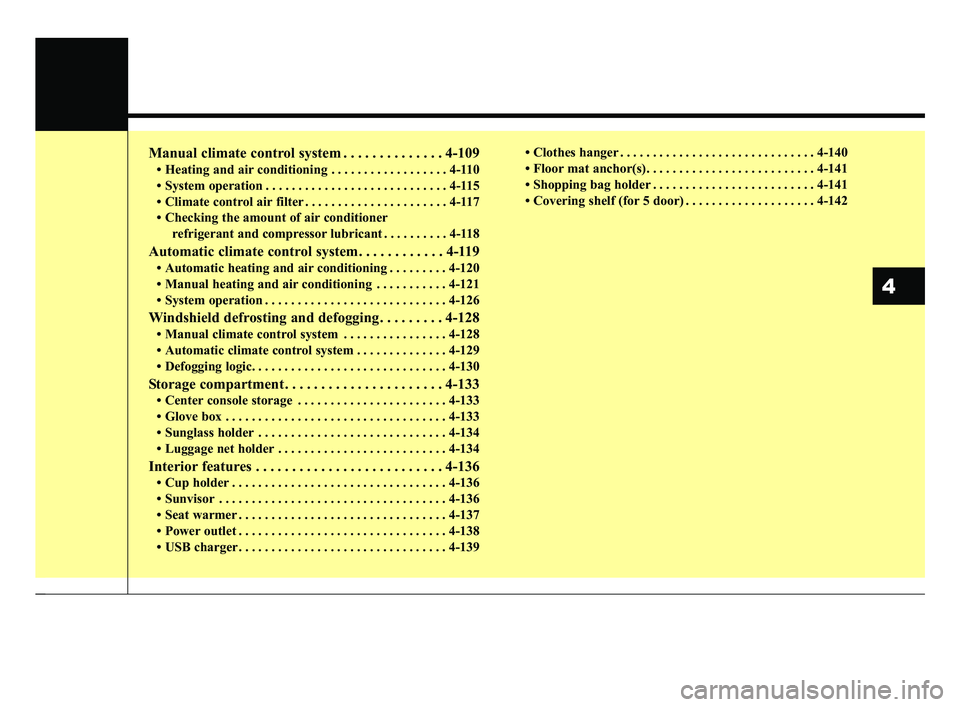
Manual climate control system . . . . . . . . . . . . . . 4-109
• Heating and air conditioning . . . . . . . . . . . . . . . . . . 4-110
• System operation . . . . . . . . . . . . . . . . . . . . . . . . . . . . 4-115
• Climate control air filter . . . . . . . . . . . . . . . . . . . . . . 4-117
• Checking the amount of air conditionerrefrigerant and compressor lubricant . . . . . . . . . . 4-118
Automatic climate control system. . . . . . . . . . . . 4-119
• Automatic heating and air conditioning . . . . . . . . . 4-120
• Manual heating and air conditioning . . . . . . . . . . . 4-121
• System operation . . . . . . . . . . . . . . . . . . . . . . . . . . . . 4-126
Windshield defrosting and defogging . . . . . . . . . 4-128
• Manual climate control system . . . . . . . . . . . . . . . . 4-128
• Automatic climate control system . . . . . . . . . . . . . . 4-129
• Defogging logic. . . . . . . . . . . . . . . . . . . . . . . . . . . . . . 4-130
Storage compartment . . . . . . . . . . . . . . . . . . . . . . 4-133
• Center console storage . . . . . . . . . . . . . . . . . . . . . . . 4-133
• Glove box . . . . . . . . . . . . . . . . . . . . . . . . . . . . . . . . . . 4-13\
3
• Sunglass holder . . . . . . . . . . . . . . . . . . . . . . . . . . . . . 4-134
• Luggage net holder . . . . . . . . . . . . . . . . . . . . . . . . . . 4-134
Interior features . . . . . . . . . . . . . . . . . . . . . . . . . . 4-136
• Cup holder . . . . . . . . . . . . . . . . . . . . . . . . . . . . . . . . . 4-136
• Sunvisor . . . . . . . . . . . . . . . . . . . . . . . . . . . . . . . . . . . 4-\
136
• Seat warmer . . . . . . . . . . . . . . . . . . . . . . . . . . . . . . . . 4-137
• Power outlet . . . . . . . . . . . . . . . . . . . . . . . . . . . . . . . . 4-138
• USB charger . . . . . . . . . . . . . . . . . . . . . . . . . . . . . . . . 4-139 • Clothes hanger . . . . . . . . . . . . . . . . . . . . . . . . . . . . . . 4-140
• Floor mat anchor(s). . . . . . . . . . . . . . . . . . . . . . . . . . 4-141
• Shopping bag holder . . . . . . . . . . . . . . . . . . . . . . . . . 4-141
• Covering shelf (for 5 door) . . . . . . . . . . . . . . . . . . . . 4-142
4
SC CAN (ENG) 4.QXP 7/18/2018 5:45 PM Page 3
Page 82 of 503
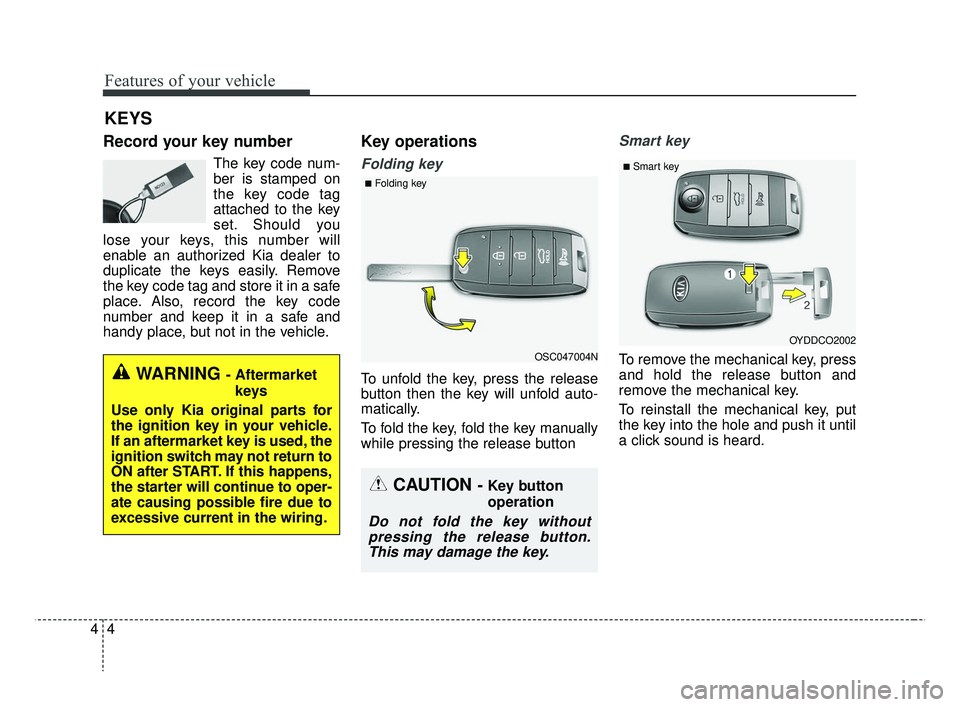
Features of your vehicle
44
Record your key number
The key code num-
ber is stamped on
the key code tag
attached to the key
set. Should you
lose your keys, this number will
enable an authorized Kia dealer to
duplicate the keys easily. Remove
the key code tag and store it in a safe
place. Also, record the key code
number and keep it in a safe and
handy place, but not in the vehicle.
Key operations
Folding key
To unfold the key, press the release
button then the key will unfold auto-
matically.
To fold the key, fold the key manually
while pressing the release button
Smart key
To remove the mechanical key, press
and hold the release button and
remove the mechanical key.
To reinstall the mechanical key, put
the key into the hole and push it until
a click sound is heard.
KEYS
WARNING - Aftermarket
keys
Use only Kia original parts for
the ignition key in your vehicle.
If an aftermarket key is used, the
ignition switch may not return to
ON after START. If this happens,
the starter will continue to oper-
ate causing possible fire due to
excessive current in the wiring.
OSC047004N
■Folding key
CAUTION - Key button
operation
Do not fold the key without pressing the release button.This may damage the key.
OYDDCO2002
■Smart key
SC CAN (ENG) 4.QXP 7/18/2018 5:45 PM Page 4
Page 83 of 503
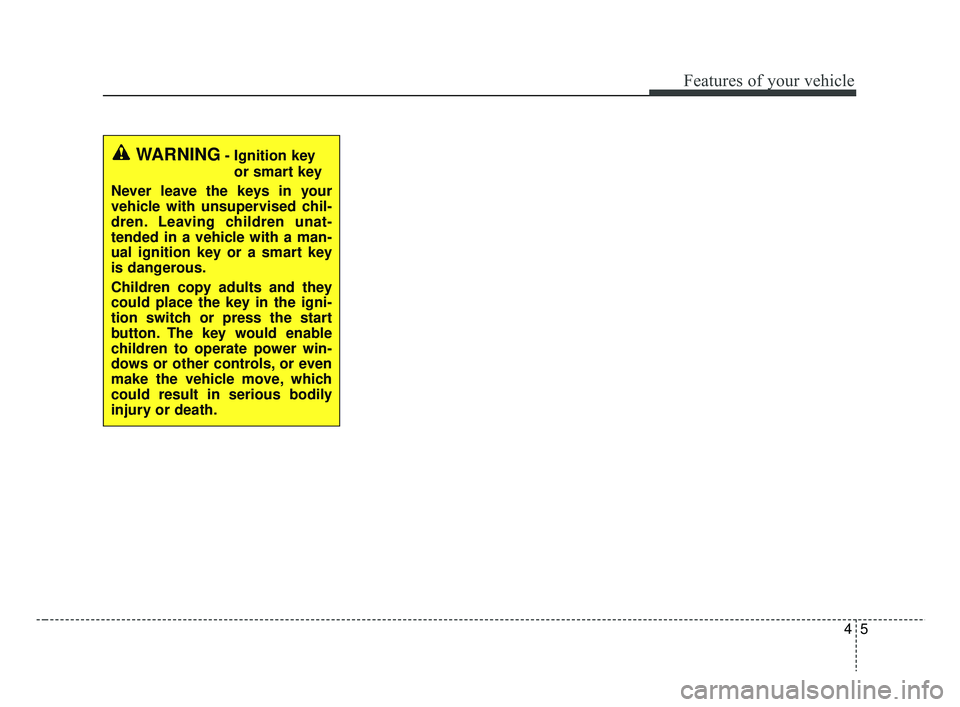
45
Features of your vehicle
WARNING- Ignition keyor smart key
Never leave the keys in your
vehicle with unsupervised chil-
dren. Leaving children unat-
tended in a vehicle with a man-
ual ignition key or a smart key
is dangerous.
Children copy adults and they
could place the key in the igni-
tion switch or press the start
button. The key would enable
children to operate power win-
dows or other controls, or even
make the vehicle move, which
could result in serious bodily
injury or death.
SC CAN (ENG) 4.QXP 7/18/2018 5:45 PM Page 5
Page 84 of 503
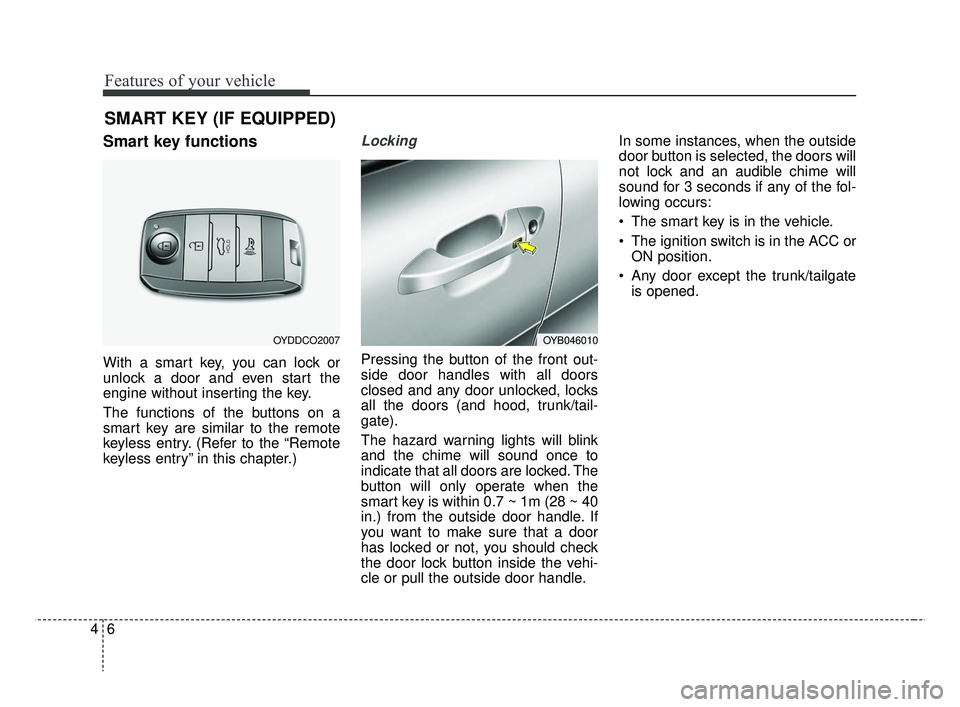
Features of your vehicle
64
Smart key functions
With a smart key, you can lock or
unlock a door and even start the
engine without inserting the key.
The functions of the buttons on a
smart key are similar to the remote
keyless entry. (Refer to the “Remote
keyless entry” in this chapter.)
Locking
Pressing the button of the front out-
side door handles with all doors
closed and any door unlocked, locks
all the doors (and hood, trunk/tail-
gate).
The hazard warning lights will blink
and the chime will sound once to
indicate that all doors are locked. The
button will only operate when the
smart key is within 0.7 ~ 1m (28 ~ 40
in.) from the outside door handle. If
you want to make sure that a door
has locked or not, you should check
the door lock button inside the vehi-
cle or pull the outside door handle.In some instances, when the outside
door button is selected, the doors will
not lock and an audible chime will
sound for 3 seconds if any of the fol-
lowing occurs:
The smart key is in the vehicle.
The ignition switch is in the ACC or
ON position.
Any door except the trunk/tailgate is opened.
SMART KEY (IF EQUIPPED)
OYDDCO2007OYB046010
SC CAN (ENG) 4.QXP 7/18/2018 5:45 PM Page 6
Page 85 of 503
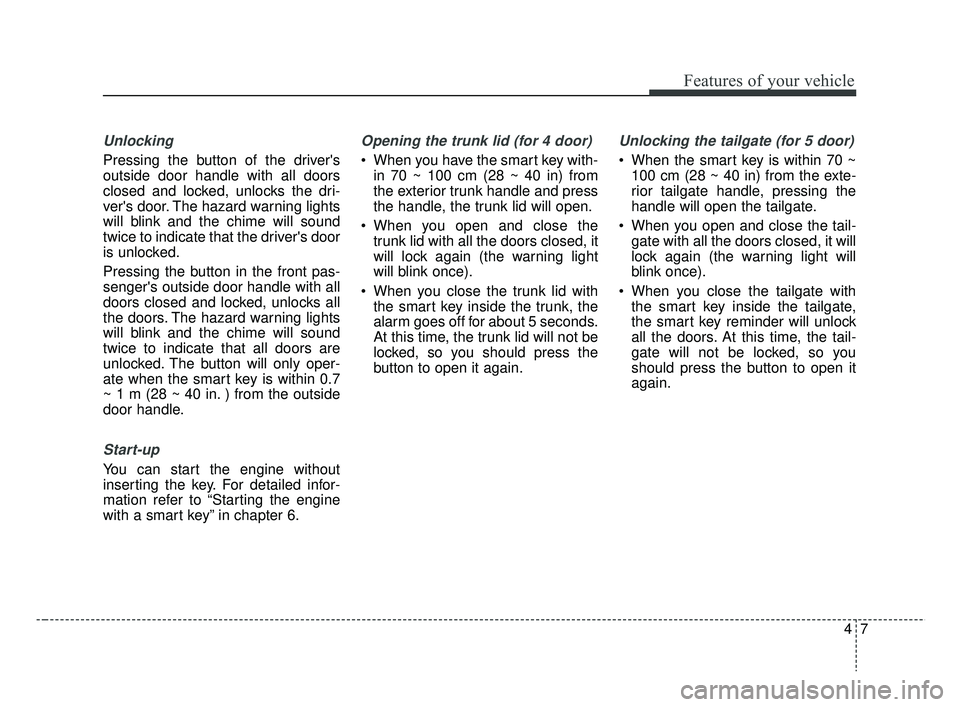
47
Features of your vehicle
Unlocking
Pressing the button of the driver's
outside door handle with all doors
closed and locked, unlocks the dri-
ver's door. The hazard warning lights
will blink and the chime will sound
twice to indicate that the driver's door
is unlocked.
Pressing the button in the front pas-
senger's outside door handle with all
doors closed and locked, unlocks all
the doors. The hazard warning lights
will blink and the chime will sound
twice to indicate that all doors are
unlocked. The button will only oper-
ate when the smart key is within 0.7
~ 1 m (28 ~ 40 in. ) from the outside
door handle.
Start-up
You can start the engine without
inserting the key. For detailed infor-
mation refer to “Starting the engine
with a smart key” in chapter 6.
Opening the trunk lid (for 4 door)
When you have the smart key with-in 70 ~ 100 cm (28 ~ 40 in) from
the exterior trunk handle and press
the handle, the trunk lid will open.
When you open and close the trunk lid with all the doors closed, it
will lock again (the warning light
will blink once).
When you close the trunk lid with the smart key inside the trunk, the
alarm goes off for about 5 seconds.
At this time, the trunk lid will not be
locked, so you should press the
button to open it again.
Unlocking the tailgate (for 5 door)
When the smart key is within 70 ~100 cm (28 ~ 40 in) from the exte-
rior tailgate handle, pressing the
handle will open the tailgate.
When you open and close the tail- gate with all the doors closed, it will
lock again (the warning light will
blink once).
When you close the tailgate with the smart key inside the tailgate,
the smart key reminder will unlock
all the doors. At this time, the tail-
gate will not be locked, so you
should press the button to open it
again.
SC CAN (ENG) 4.QXP 7/18/2018 5:45 PM Page 7
Page 86 of 503
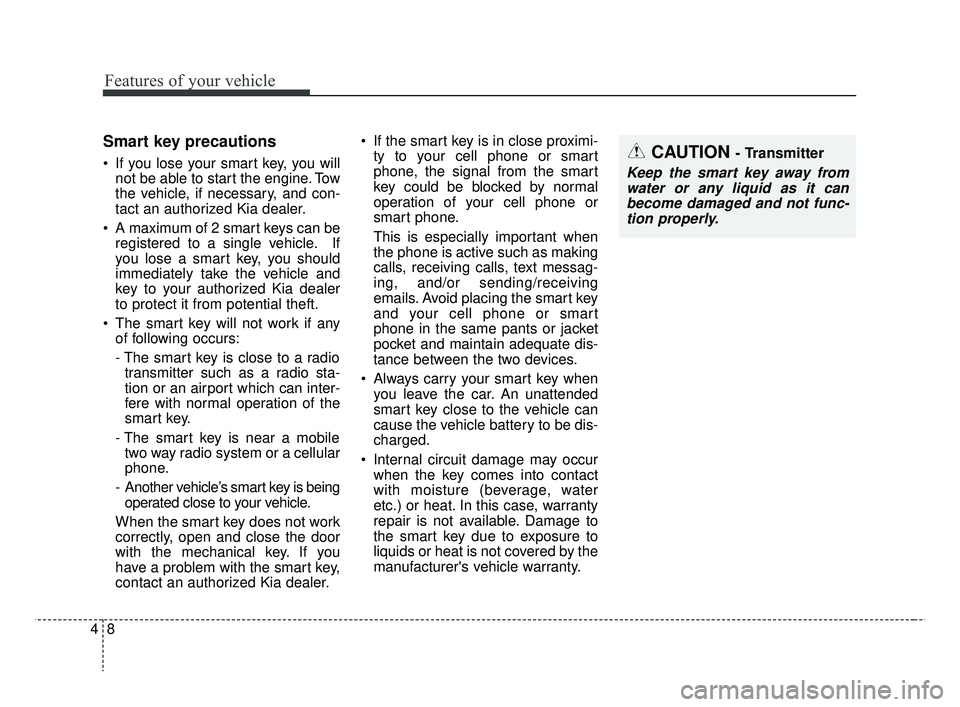
Features of your vehicle
84
Smart key precautions
If you lose your smart key, you willnot be able to start the engine. Tow
the vehicle, if necessary, and con-
tact an authorized Kia dealer.
A maximum of 2 smart keys can be registered to a single vehicle. If
you lose a smart key, you should
immediately take the vehicle and
key to your authorized Kia dealer
to protect it from potential theft.
The smart key will not work if any of following occurs:
- The smart key is close to a radiotransmitter such as a radio sta-
tion or an airport which can inter-
fere with normal operation of the
smart key.
- The smart key is near a mobile two way radio system or a cellular
phone.
- Another vehicle’s smart key is being operated close to your vehicle.
When the smart key does not work
correctly, open and close the door
with the mechanical key. If you
have a problem with the smart key,
contact an authorized Kia dealer. If the smart key is in close proximi-
ty to your cell phone or smart
phone, the signal from the smart
key could be blocked by normal
operation of your cell phone or
smart phone.
This is especially important when
the phone is active such as making
calls, receiving calls, text messag-
ing, and/or sending/receiving
emails. Avoid placing the smart key
and your cell phone or smart
phone in the same pants or jacket
pocket and maintain adequate dis-
tance between the two devices.
Always carry your smart key when you leave the car. An unattended
smart key close to the vehicle can
cause the vehicle battery to be dis-
charged.
Internal circuit damage may occur when the key comes into contact
with moisture (beverage, water
etc.) or heat. In this case, warranty
repair is not available. Damage to
the smart key due to exposure to
liquids or heat is not covered by the
manufacturer's vehicle warranty.CAUTION - Transmitter
Keep the smart key away fromwater or any liquid as it canbecome damaged and not func-tion properly.
SC CAN (ENG) 4.QXP 7/18/2018 5:45 PM Page 8
Page 87 of 503
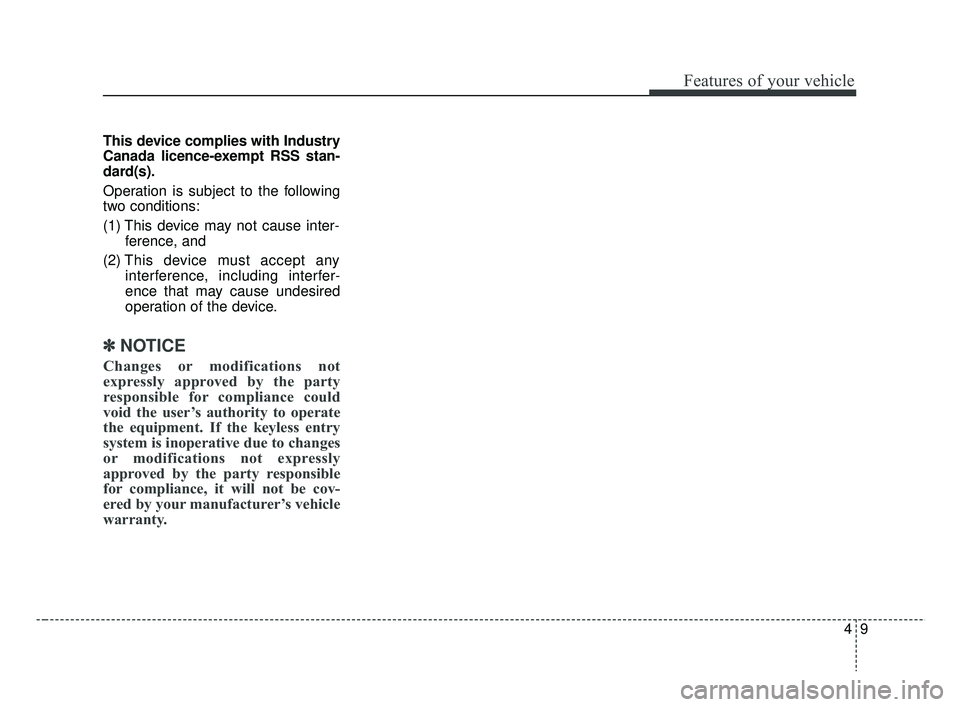
49
Features of your vehicle
This device complies with Industry
Canada licence-exempt RSS stan-
dard(s).
Operation is subject to the following
two conditions:
(1) This device may not cause inter-ference, and
(2) This device must accept any interference, including interfer-
ence that may cause undesired
operation of the device.
✽ ✽NOTICE
Changes or modifications not
expressly approved by the party
responsible for compliance could
void the user’s authority to operate
the equipment. If the keyless entry
system is inoperative due to changes
or modifications not expressly
approved by the party responsible
for compliance, it will not be cov-
ered by your manufacturer’s vehicle
warranty.
SC CAN (ENG) 4.QXP 7/18/2018 5:45 PM Page 9
Page 88 of 503
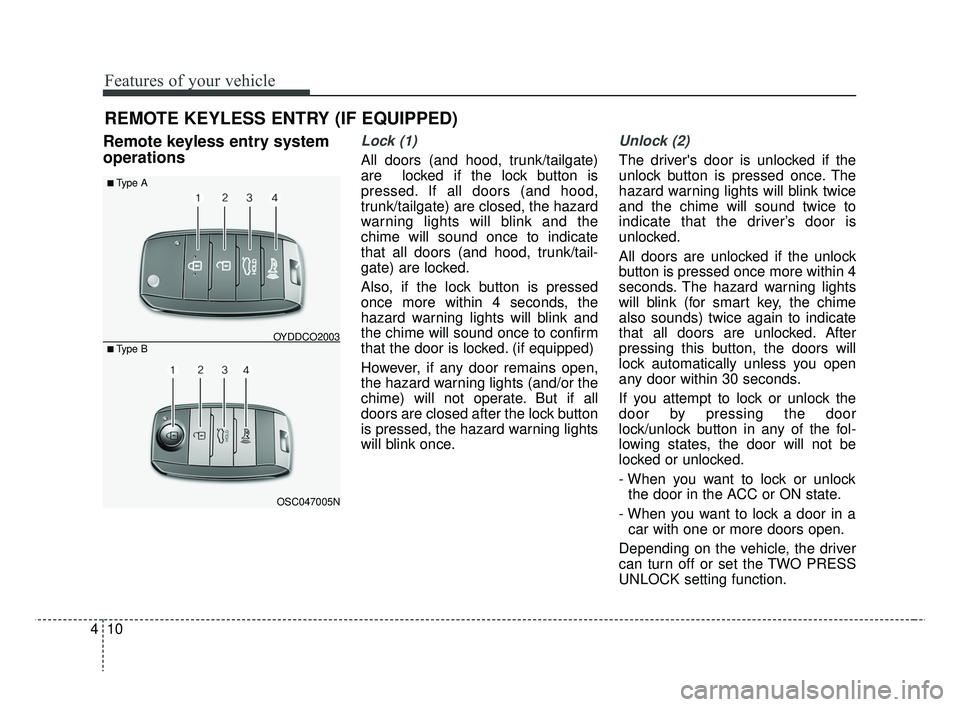
Features of your vehicle
10
4
REMOTE KEYLESS ENTRY (IF EQUIPPED)
Remote keyless entry system
operationsLock (1)
All doors (and hood, trunk/tailgate)
are locked if the lock button is
pressed. If all doors (and hood,
trunk/tailgate) are closed, the hazard
warning lights will blink and the
chime will sound once to indicate
that all doors (and hood, trunk/tail-
gate) are locked.
Also, if the lock button is pressed
once more within 4 seconds, the
hazard warning lights will blink and
the chime will sound once to confirm
that the door is locked. (if equipped)
However, if any door remains open,
the hazard warning lights (and/or the
chime) will not operate. But if all
doors are closed after the lock button
is pressed, the hazard warning lights
will blink once.
Unlock (2)
The driver's door is unlocked if the
unlock button is pressed once. The
hazard warning lights will blink twice
and the chime will sound twice to
indicate that the driver’s door is
unlocked.
All doors are unlocked if the unlock
button is pressed once more within 4
seconds. The hazard warning lights
will blink (for smart key, the chime
also sounds) twice again to indicate
that all doors are unlocked. After
pressing this button, the doors will
lock automatically unless you open
any door within 30 seconds.
If you attempt to lock or unlock the
door by pressing the door
lock/unlock button in any of the fol-
lowing states, the door will not be
locked or unlocked.
- When you want to lock or unlock
the door in the ACC or ON state.
- When you want to lock a door in a car with one or more doors open.
Depending on the vehicle, the driver
can turn off or set the TWO PRESS
UNLOCK setting function.
OSC047005N
■Type B
■Type A
OYDDCO2003
SC CAN (ENG) 4.QXP 7/18/2018 5:45 PM Page 10
Page 89 of 503
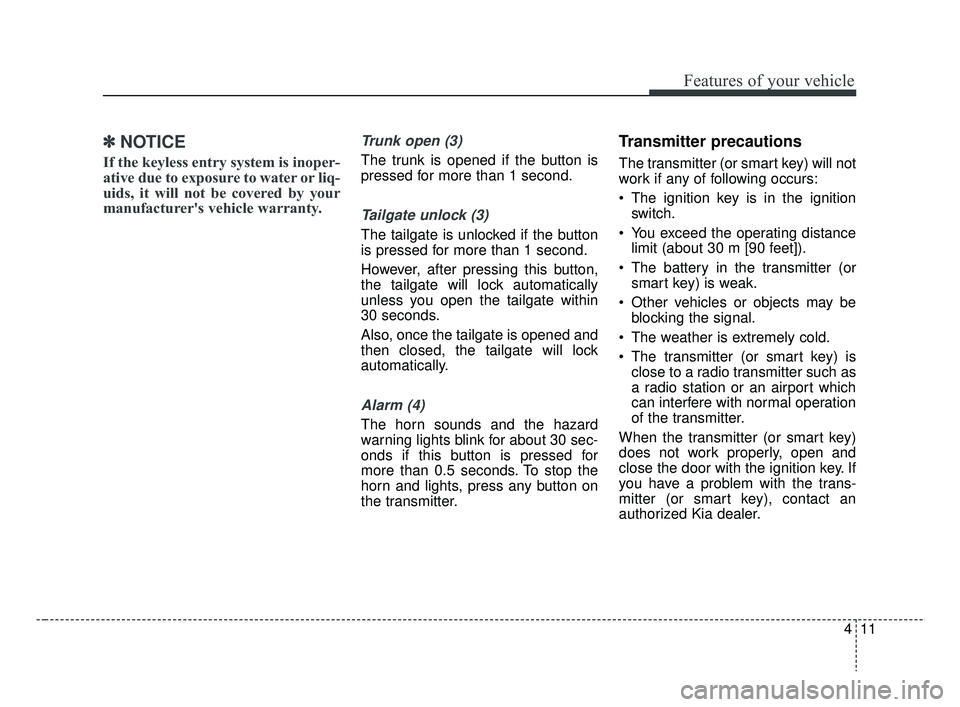
411
Features of your vehicle
✽ ✽NOTICE
If the keyless entry system is inoper-
ative due to exposure to water or liq-
uids, it will not be covered by your
manufacturer's vehicle warranty.
Trunk open (3)
The trunk is opened if the button is
pressed for more than 1 second.
Tailgate unlock (3)
The tailgate is unlocked if the button
is pressed for more than 1 second.
However, after pressing this button,
the tailgate will lock automatically
unless you open the tailgate within
30 seconds.
Also, once the tailgate is opened and
then closed, the tailgate will lock
automatically.
Alarm (4)
The horn sounds and the hazard
warning lights blink for about 30 sec-
onds if this button is pressed for
more than 0.5 seconds. To stop the
horn and lights, press any button on
the transmitter.
Transmitter precautions
The transmitter (or smart key) will not
work if any of following occurs:
The ignition key is in the ignition
switch.
You exceed the operating distance limit (about 30 m [90 feet]).
The battery in the transmitter (or smart key) is weak.
Other vehicles or objects may be blocking the signal.
The weather is extremely cold.
The transmitter (or smart key) is close to a radio transmitter such as
a radio station or an airport which
can interfere with normal operation
of the transmitter.
When the transmitter (or smart key)
does not work properly, open and
close the door with the ignition key. If
you have a problem with the trans-
mitter (or smart key), contact an
authorized Kia dealer.
SC CAN (ENG) 4.QXP 7/18/2018 5:45 PM Page 11
Page 90 of 503
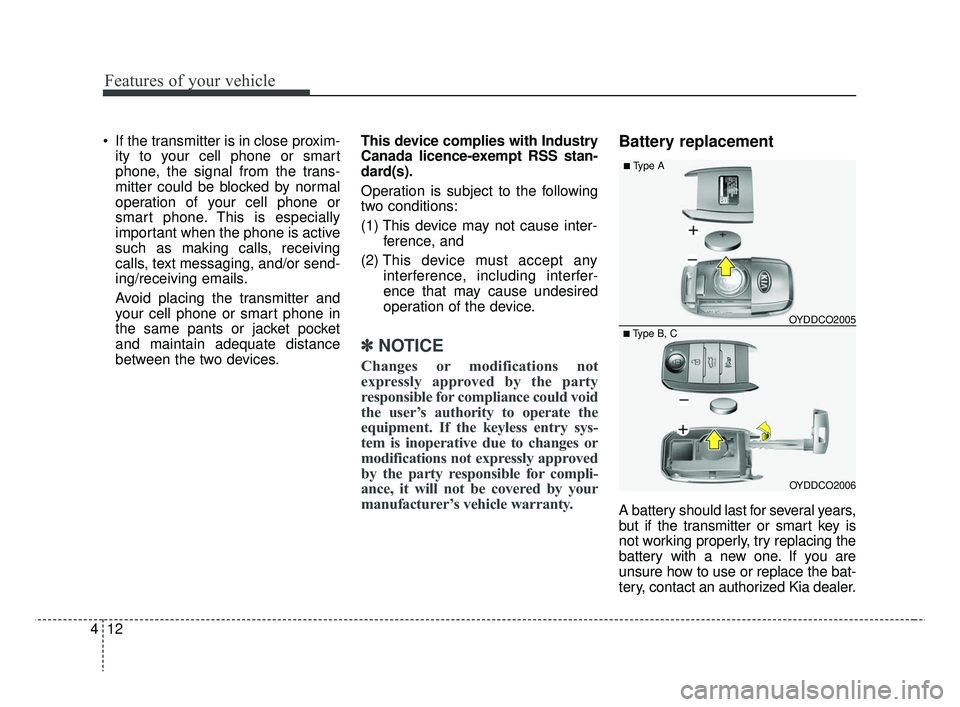
Features of your vehicle
12
4
If the transmitter is in close proxim-
ity to your cell phone or smart
phone, the signal from the trans-
mitter could be blocked by normal
operation of your cell phone or
smart phone. This is especially
important when the phone is active
such as making calls, receiving
calls, text messaging, and/or send-
ing/receiving emails.
Avoid placing the transmitter and
your cell phone or smart phone in
the same pants or jacket pocket
and maintain adequate distance
between the two devices. This device complies with Industry
Canada licence-exempt RSS stan-
dard(s).
Operation is subject to the following
two conditions:
(1) This device may not cause inter-
ference, and
(2) This device must accept any
interference, including interfer-
ence that may cause undesired
operation of the device.
✽ ✽ NOTICE
Changes or modifications not
expressly approved by the party
responsible for compliance could void
the user’s authority to operate the
equipment. If the keyless entry sys-
tem is inoperative due to changes or
modifications not expressly approved
by the party responsible for compli-
ance, it will not be covered by your
manufacturer’s vehicle warranty.
Battery replacement
A battery should last for several years,
but if the transmitter or smart key is
not working properly, try replacing the
battery with a new one. If you are
unsure how to use or replace the bat-
tery, contact an authorized Kia dealer.
■Type B, C OYDDCO2005
■Type A
OYDDCO2006
SC CAN (ENG) 4.QXP 7/18/2018 5:45 PM Page 12