brake KIA RIO 2021 Features and Functions Guide
[x] Cancel search | Manufacturer: KIA, Model Year: 2021, Model line: RIO, Model: KIA RIO 2021Pages: 42, PDF Size: 4.25 MB
Page 6 of 42
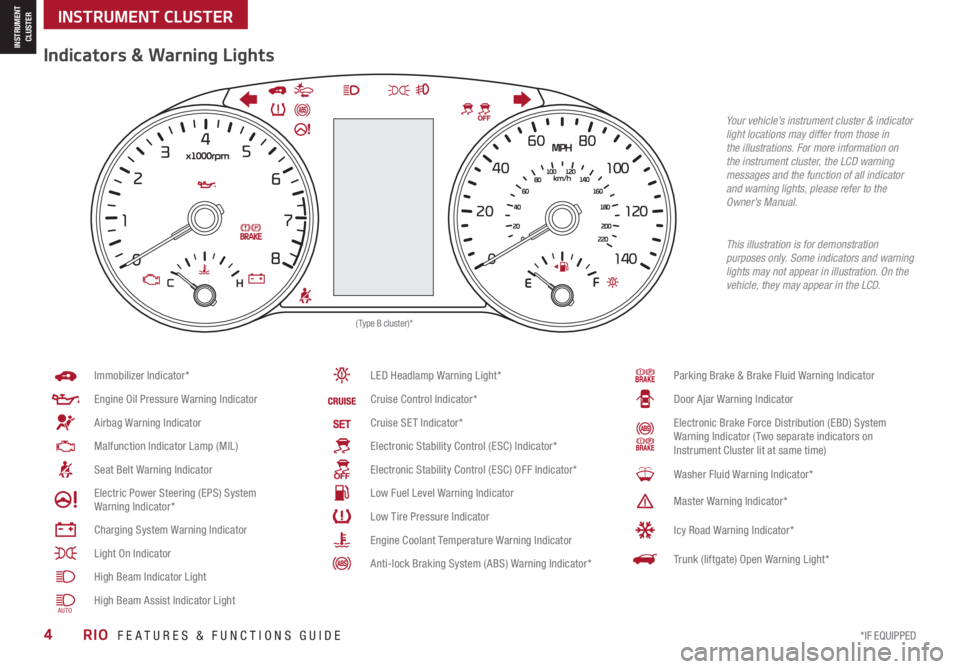
*IF EQUIPPED4RIO FEATURES & FUNCTIONS GUIDE
INSTRUMENT CLUSTER
INSTRUMENT CLUSTER
Parking Brake & Brake Fluid Warning Indicator
Door Ajar Warning Indicator
Electronic Brake Force Distribution (EBD) System Warning Indicator ( Two separate indicators on Instrument Cluster lit at same time)
Washer Fluid Warning Indicator*
Master Warning Indicator*
Icy Road Warning Indicator*
Trunk (liftgate) Open Warning Light*
Immobilizer Indicator*
Engine Oil Pressure Warning Indicator
Airbag Warning Indicator
Malfunction Indicator Lamp (MIL)
Seat Belt Warning Indicator
Electric Power Steering (EPS) System Warning Indicator*
Charging System Warning Indicator
Light On Indicator
High Beam Indicator Light
High Beam Assist Indicator Light
LED Headlamp Warning Light*
Cruise Control Indicator*
Cruise SET Indicator*
Electronic Stability Control (ESC) Indicator*
Electronic Stability Control (ESC) OFF Indicator*
Low Fuel Level Warning Indicator
Low Tire Pressure Indicator
Engine Coolant Temperature Warning Indicator
Anti-lock Braking System (ABS) Warning Indicator*
(Type B cluster)*
Your vehicle’s instrument cluster & indicator light locations may differ from those in the illustrations. For more information on the instrument cluster, the LCD warning messages and the function of all indicator and warning lights, please refer to the Owner’s Manual.
This illustration is for demonstration purposes only. Some indicators and warning lights may not appear in illustration. On the vehicle, they may appear in the LCD.
Indicators & Warning Lights
AUTO
Page 13 of 42
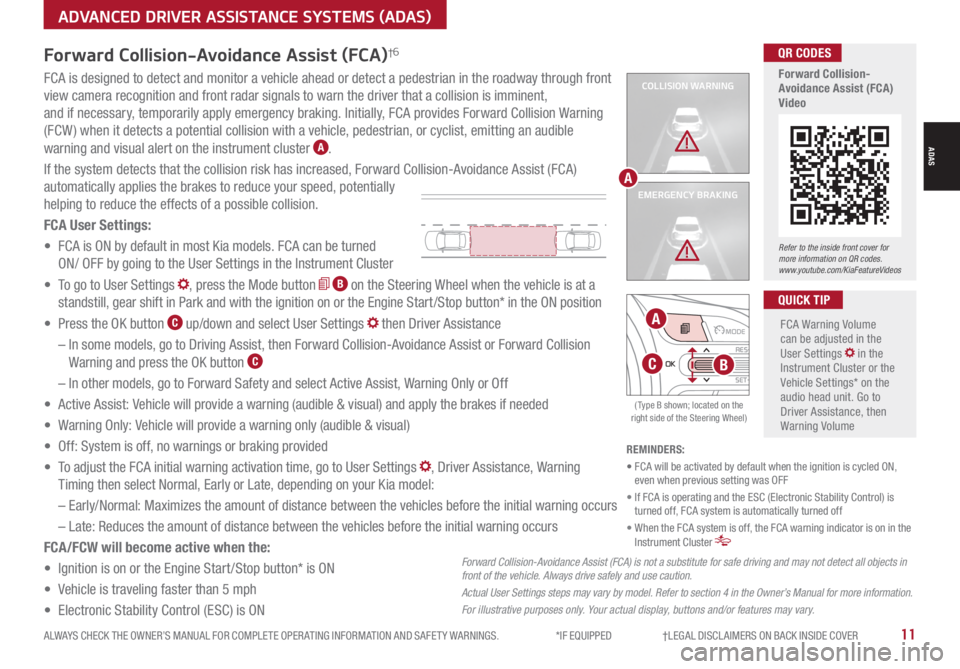
ALWAYS CHECK THE OWNER’S MANUAL FOR COMPLETE OPER ATING INFORMATION AND SAFET Y WARNINGS. *IF EQUIPPED †LEGAL DISCL AIMERS ON BACK INSIDE COVER11
ADVANCED DRIVER ASSISTANCE SYSTEMS (ADAS)
ADAS
Refer to the inside front cover for more information on QR codes.www.youtube.com/KiaFeatureVideos
QR CODES
Forward Collision-Avoidance Assist (FCA)Video
COLLISION WARNING
EMERGENCY BRAKING
FCA is designed to detect and monitor a vehicle ahead or detect a pedestrian in the roadway through front
view camera recognition and front radar signals to warn the driver that a collision is imminent,
and if necessary, temporarily apply emergency braking. Initially, FCA provides Forward Collision Warning
(FCW ) when it detects a potential collision with a vehicle, pedestrian, or cyclist, emitting an audible
warning and visual alert on the instrument cluster A.
If the system detects that the collision risk has increased, Forward Collision-Avoidance Assist (FCA)
automatically applies the brakes to reduce your speed, potentially
helping to reduce the effects of a possible collision.
FCA User Settings:
• FCA is ON by default in most Kia models. FCA can be turned
ON/ OFF by going to the User Settings in the Instrument Cluster
• To go to User Settings , press the Mode button B on the Steering Wheel when the vehicle is at a
standstill, gear shift in Park and with the ignition on or the Engine Start /Stop button* in the ON position
• Press the OK button C up/down and select User Settings then Driver Assistance
– In some models, go to Driving Assist, then Forward Collision-Avoidance Assist or Forward Collision
Warning and press the OK button C
– In other models, go to Forward Safety and select Active Assist, Warning Only or Off
• Active Assist: Vehicle will provide a warning (audible & visual) and apply the brakes if needed
• Warning Only: Vehicle will provide a warning only (audible & visual)
• Off: System is off, no warnings or braking provided
• To adjust the FCA initial warning activation time, go to User Settings , Driver Assistance, Warning
Timing then select Normal, Early or Late, depending on your Kia model:
–
Early/Normal: Maximizes the amount of distance between the vehicles before the initial warning occurs
– Late: Reduces the amount of distance between the vehicles before the initial warning occurs
FCA/FCW will become active when the:
• Ignition is on or the Engine Start /Stop button* is ON
• Vehicle is traveling faster than 5 mph
• Electronic Stability Control (ESC) is ON
FCA Warning Volume can be adjusted in the User Settings in the Instrument Cluster or the Vehicle Settings* on the audio head unit. Go to Driver Assistance, then Warning Volume
QUICK TIP
A
Forward Collision-Avoidance Assist (FCA)†6
Forward Collision-Avoidance Assist (FCA) is not a substitute for safe driving and may not detect all objects in front of the vehicle. Always drive safely and use caution.
Actual User Settings steps may vary by model. Refer to section 4 in the Owner’s Manual for more information.
For illustrative purposes only. Your actual display, buttons and/or features may vary.
REMINDERS:
• FCA will be activated by default when the ignition is cycled ON, even when previous setting was OFF
• If FCA is operating and the ESC (Electronic Stability Control) is turned off, FCA system is automatically turned off
• When the FCA system is off, the FCA warning indicator is on in the Instrument Cluster
( Type B shown; located on the right side of the Steering Wheel)
OKRES+
SET-B
A
C
Page 15 of 42
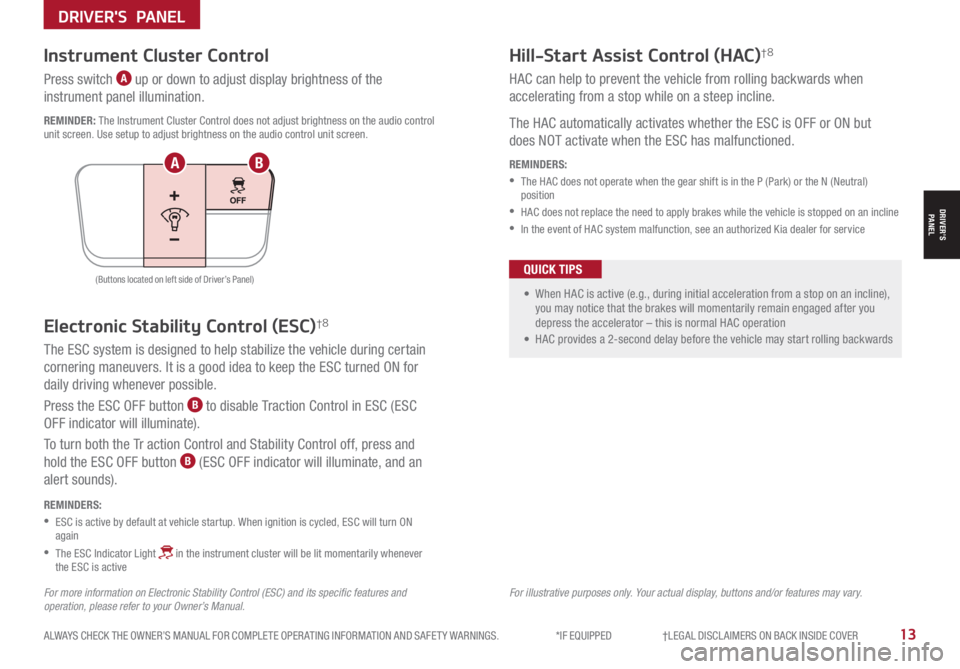
ALWAYS CHECK THE OWNER’S MANUAL FOR COMPLETE OPER ATING INFORMATION AND SAFET Y WARNINGS. *IF EQUIPPED †LEGAL DISCL AIMERS ON BACK INSIDE COVER13
DRIVER'S PANEL
DRIVER’SPANEL
Instrument Cluster Control
Press switch A up or down to adjust display brightness of the
instrument panel illumination.
REMINDER: The Instrument Cluster Control does not adjust brightness on the audio control unit screen. Use setup to adjust brightness on the audio control unit screen.
Electronic Stability Control (ESC)†8
The ESC system is designed to help stabilize the vehicle during certain
cornering maneuvers. It is a good idea to keep the ESC turned ON for
daily driving whenever possible.
Press the ESC OFF button B to disable Traction Control in ESC (ESC
OFF indicator will illuminate).
To turn both the Tr action Control and Stability Control off, press and
hold the ESC OFF button B (ESC OFF indicator will illuminate, and an
alert sounds).
REMINDERS:
•
ESC is active by default at vehicle startup. When ignition is cycled, ESC will turn ON again
•
The ESC Indicator Light in the instrument cluster will be lit momentarily whenever the ESC is active
For more information on Electronic Stability Control (ESC) and its specific features and operation, please refer to your Owner’s Manual.For illustrative purposes only. Your actual display, buttons and/or features may vary.
Hill-Start Assist Control (HAC)†8
HAC can help to prevent the vehicle from rolling backwards when
accelerating from a stop while on a steep incline.
The HAC automatically activates whether the ESC is OFF or ON but
does NOT activate when the ESC has malfunctioned.
REMINDERS:
•
The HAC does not operate when the gear shift is in the P (Park) or the N (Neutral) position
•HAC does not replace the need to apply brakes while the vehicle is stopped on an incline
•In the event of HAC system malfunction, see an authorized Kia dealer for service
• When HAC is active (e.g., during initial acceleration from a stop on an incline), you may notice that the brakes will momentarily remain engaged after you depress the accelerator – this is normal HAC operation
• HAC provides a 2-second delay before the vehicle may start rolling backwards
QUICK TIPS(Buttons located on left side of Driver’s Panel)
BA
Page 16 of 42

*IF EQUIPPED †LEGAL DISCL AIMERS ON BACK INSIDE COVER14RIO FEATURES & FUNCTIONS GUIDE
DRIVER'S PANEL
DRIVER’SPANEL
Power Windows, Window Lock
& Central Door Lock
A Pull/Press to operate Driver’s Window Auto Up/Down*
B Press to Unlock /Lock All Doors
C Press the Power Window Lock button* to disable the
Rear Passenger Window switches
Automatic Door
Lock/Unlock*
Auto Door Lock /Unlock will engage
when the gear shift is moved into
or out of the P (Park) position. Refer
to the User Settings in the LCD
Instrument Cluster modes on how to
turn Auto Door Lock/Unlock ON/OFF.
Power/Heated
Outside Mirrors
To adjust outside mirror positions,
press the switch D left or right to
select mirror, then press the arrows E to adjust.
Mirror heaters are activated when
Rear Defroster is turned on.
Press button again to stop Auto Up/Down function.
QUICK TIP
LR
M I R R O R
For illustrative purposes only. Your actual display, buttons and/or features may vary.
A
B
C
D
E
Engine Start/Stop Button*†1 0
To start the engine:
1. Depress the brake pedal
2.
Press the Engine Start /Stop button while
gear shift is in P (Park) or N (Neutral)
To turn the engine OFF: Press
the Engine Start /Stop button.
To use the Engine Start /
Stop button, you must have
the Smart Key fob inside the
vehicle.
To use electrical accessories:
ACC position •When in the OFF position and without depressing the brake pedal, press the Engine Start/Stop button once (amber light)
ON position •When already in the ACC position (amber light) and without depressing the brake pedal, press the Engine Start /Stop button (red light) •
When in the OFF position and without depressing the brake pedal, press the Engine Start /Stop button twice (red light)
Keeping the vehicle in the ACC or ON position for extended periods of time without turning the engine on may discharge the vehicle’s battery.
QUICK TIPS
Refer to the inside front cover for more information on QR codes.www.youtube.com/KiaFeatureVideos
QR CODES
Engine Start/Stop Button Video
See section 5 in the Owner’s Manual for more information.
Page 19 of 42

ALWAYS CHECK THE OWNER’S MANUAL FOR COMPLETE OPER ATING INFORMATION AND SAFET Y WARNINGS. *IF EQUIPPED †LEGAL DISCL AIMERS ON BACK INSIDE COVER17
STEERING WHEEL CONTROLS
STEERING WHEEL CONTROLS
Tilt Steering Wheel†21
To adjust the Steering Wheel position, press the lock-release lever A
down and adjust the desired angle B. When finished, pull the lock-release
lever A up to lock Steering Wheel in place.
For illustrative purposes only. Your actual display, buttons and/or features may vary.
A
B
C CRUISE Control button: Press to turn the Cruise Control
ON/OFF
D Resume (RES) Cruising Speed button: Press up to resume or
increase cruising speed SET Cruising Speed button: Press down to set or decrease
Cruising Speed
E Cruise Control CANCEL button: To cancel Cruise Control, do one of
the following:
•Press the brake pedal
•Press the CANCEL button
( Type B)
OK
RES+
SET
-
CRUISE
CANCEL
Cruise Control*†19
• Cruise Control is designed to function above approximately 20 mph
• The cruise control system will not activate until the brake pedal has been depressed at least once after ignition ON or engine starting
QUICK TIPS
E
D
C
Page 30 of 42

*IF EQUIPPED †LEGAL DISCL AIMERS ON BACK INSIDE COVER28RIO FEATURES & FUNCTIONS GUIDE
CENTER PANEL
CENTER PANEL
Automatic Gear Shift with Sportmatic®†1 8 Shifting*
P: Park
R: Reverse
N: Neutral
D: Drive
[+]: Manual Mode Upshift
[–]: Manual Mode Downshift
Manual Mode:
To enter Manual mode, move shift lever from D
to left gate A.
To shift while in Manual mode, move shift lever up [+]
to upshift or down [–] to downshift.
• Press brake pedal and depress release button to move gear shift from N to P, N to R or from P to any gear
• Manual mode downshifts are made automatically when the vehicle slows down. When the vehicle stops, 1st gear is automatically selected
QUICK TIPS
SPORT
For illustrative purposes only. Your actual display, buttons and/or features may vary.
Refer to the inside front cover for more information on QR codes.www.youtube.com/KiaFeatureVideos
QR CODES
Sportmatic® Shifting Video
A
A
Page 35 of 42

ALWAYS CHECK THE OWNER’S MANUAL FOR COMPLETE OPER ATING INFORMATION AND SAFET Y WARNINGS. *IF EQUIPPED †LEGAL DISCL AIMERS ON BACK INSIDE COVER33
OTHER KEY FEATURES
OTHER KEY FEATURES
(Lever located on the driver’s floor near door sill; Image shown is 4-door model)
B
(Lever located under Driver’s Panel buttons)
(Latch located inside hood)
REMINDERS:
•Sunvisor may not shield all direct light
•
The Sunvisor may impair visibility if not adjusted properly. Do not operate the vehicle if Sunvisor is impairing your visibility
•
Be aware of seating position when adjusting or swinging Sunvisor around to or from the front or side windows
Hood Release Lever and Latch
Opening the Hood:
1. Pull the Hood Release Lever A
to unlatch the Hood
In the front of the vehicle, lift the
Hood slightly, push the secondary
Latch B to the left inside of the
hood’s center and lift the Hood
2. Pull out the support rod from the
Hood and set into place to hold
the Hood open
Fuel Door Release Lever
Pull the lever C upwards to release the
fuel door.
REMINDER: Open the Hood only after turning the engine off, on a flat surface, with the gear shift in P (Park) position and setting the parking brake.
Closing the Hood:
Lower the Hood by pressing the front center of the Hood. Then, press
down to securely lock in place.
REMINDER: While lowering and closing, keep hands away from under the Hood.
Tr u n k* Release Lever
(4-door model)
Pull the lever D upwards to open the
trunk lid.
Sunvisor†2 0
Use the Sunvisor to shield direct light through the front or side
windows. Slide the Sunvisor out and adjust as needed.
For illustrative purposes only. Your actual display, buttons and/or features may vary.
D
C
A
Page 42 of 42
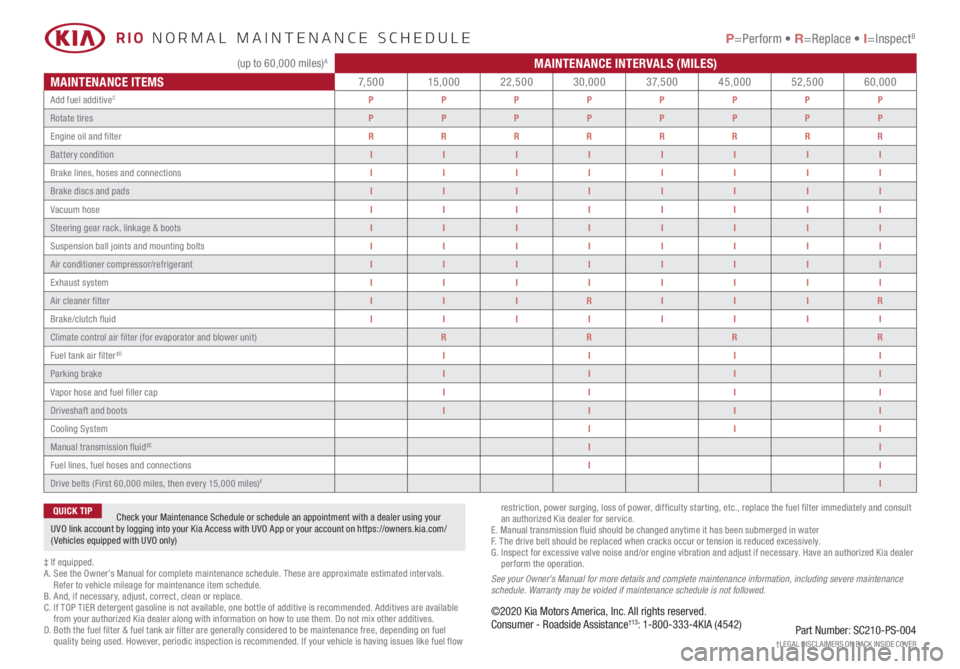
*IF EQUIPPED
(up to 60,000 miles)AMAINTENANCE INTERVALS (MILES)
MAINTENANCE ITEMS7, 5 0 015,00022,50030,0003 7, 5 0 045,00052,50060,000
Add fuel additiveCPPPPPPPP
Rotate tiresPPPPPPPP
Engine oil and filter RRRRRRRR
Battery conditionIIIIIIII
Brake lines, hoses and connectionsIIIIIIII
Brake discs and padsIIIIIIII
Vacuum hoseIIIIIIII
Steering gear rack, linkage & bootsIIIIIIII
Suspension ball joints and mounting boltsIIIIIIII
Air conditioner compressor/refrigerantIIIIIIII
Exhaust systemIIIIIIII
Air cleaner filterIIIRIIIR
Brake/clutch fluidIIIIIIII
Climate control air filter (for evaporator and blower unit)RRRR
Fuel tank air filter‡DIIII
Parking brakeIIII
Vapor hose and fuel filler capIIII
Driveshaft and bootsIIII
Cooling SystemIII
Manual transmission fluid‡EII
Fuel lines, fuel hoses and connectionsII
Drive belts (First 60,000 miles, then every 15,000 miles)FI
‡ If equipped.A . See the Owner’s Manual for complete maintenance schedule. These are approximate estimated intervals. Refer to vehicle mileage for maintenance item schedule.B. And, if necessary, adjust, correct, clean or replace.C. If TOP TIER detergent gasoline is not available, one bottle of additive is recommended. Additives are available from your authorized Kia dealer along with information on how to use them. Do not mix other additives.D. Both the fuel filter & fuel tank air filter are generally considered to be maintenance free, depending on fuel quality being used. However, periodic inspection is recommended. If your vehicle is having issues like fuel flow
restriction, power surging, loss of power, difficulty starting, etc., replace the fuel filter immediately and consult an authorized Kia dealer for service.E. Manual transmission fluid should be changed anytime it has been submerged in waterF. The drive belt should be replaced when cracks occur or tension is reduced excessively.G. Inspect for excessive valve noise and/or engine vibration and adjust if necessary. Have an authorized Kia dealer perform the operation.See your Owner’s Manual for more details and complete maintenance information, including severe maintenance schedule. Warranty may be voided if maintenance schedule is not followed.
©2020 Kia Motors America, Inc. All rights reserved.Consumer - Roadside Assistance†13: 1-800-333-4KIA (4542)
Check your Maintenance Schedule or schedule an appointment with a dealer using your UVO link account by logging into your Kia Access with UVO App or your account on https://owners.kia.com/ ( Vehicles equipped with UVO only)
QUICK TIP
Part Number: SC210-PS-004†LEG AL DISCL AIMERS ON BACK INSIDE COVER
De livery FirstThe priority that delivers more RIO NORMAL MAINTENANCE SCHEDULE P=Perform • R=Replace • I=InspectB