power steering KIA RIO 2021 Features and Functions Guide
[x] Cancel search | Manufacturer: KIA, Model Year: 2021, Model line: RIO, Model: KIA RIO 2021Pages: 42, PDF Size: 4.25 MB
Page 4 of 42
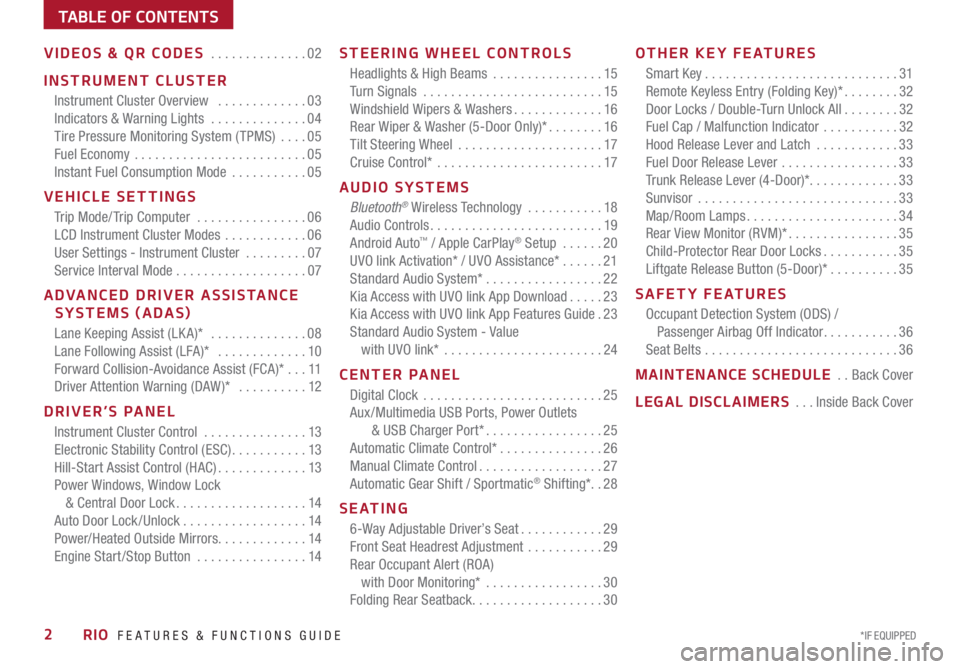
*IF EQUIPPED2RIO FEATURES & FUNCTIONS GUIDE
TABLE OF CONTENTS
VIDEOS & QR CODES ..............02
INSTRUMENT CLUSTER
Instrument Cluster Overview .............03
Indicators & Warning Lights ..............04
Tire Pressure Monitoring System ( TPMS) ....05
Fuel Economy .........................05
Instant Fuel Consumption Mode ...........05
VEHICLE SETTINGS
Trip Mode/ Trip Computer ................06
LCD Instrument Cluster Modes ............06
User Settings - Instrument Cluster .........07
Service Interval Mode ...................07
ADVANCED DRIVER ASSISTANCE
SYSTEMS (ADAS)
Lane Keeping Assist (LK A)* ..............08
Lane Following Assist (LFA)* .............10
Forward Collision-Avoidance Assist (FCA)* ...11
Driver Attention Warning (DAW )* ..........12
DRIVER’S PANEL
Instrument Cluster Control ...............13
Electronic Stability Control (ESC) ...........13
Hill-Start Assist Control (HAC) .............13
Power Windows, Window Lock
& Central Door Lock ...................14
Auto Door Lock/Unlock ..................14
Power/Heated Outside Mirrors .............14
Engine Start /Stop Button ................14
STEERING WHEEL CONTROLS
Headlights & High Beams ................15
Turn Signals ..........................15
Windshield Wipers & Washers .............16
Rear Wiper & Washer (5-Door Only)* ........16
Tilt Steering Wheel .....................17
Cruise Control* ........................17
AUDIO SYSTEMS
Bluetooth® Wireless Technology ...........18
Audio Controls .........................19
Android Auto™ / Apple CarPlay® Setup ......20
UVO link Activation* / UVO Assistance* ......21
Standard Audio System* .................22
Kia Access with UVO link App Download .....23
Kia Access with UVO link App Features Guide .23
Standard Audio System - Value
with UVO link* .......................24
CENTER PANEL
Digital Clock ..........................25
Aux /Multimedia USB Ports, Power Outlets
& USB Charger Port* .................25
Automatic Climate Control* ...............26
Manual Climate Control ..................27
Automatic Gear Shift / Sportmatic® Shifting*. .28
S E AT I N G
6-Way Adjustable Driver’s Seat ............29
Front Seat Headrest Adjustment ...........29
Rear Occupant Alert (ROA)
with Door Monitoring* .................30
Folding Rear Seatback ...................30
OTHER KEY FEATURES
Smart Key ............................31
Remote Keyless Entry (Folding Key)* ........32
Door Locks / Double-Turn Unlock All ........32
Fuel Cap / Malfunction Indicator ...........32
Hood Release Lever and Latch ............33
Fuel Door Release Lever .................33
Trunk Release Lever (4-Door)*. . . . . . . . . . . . .33
Sunvisor .............................33
Map/Room Lamps ......................34
Rear View Monitor (RVM)* ................35
Child-Protector Rear Door Locks ...........35
Liftgate Release Button (5-Door)* ..........35
SAFETY FEATURES
Occupant Detection System (ODS) /
Passenger Airbag Off Indicator ...........36
Seat Belts ............................36
MAINTENANCE SCHEDULE ..Back Cover
LEGAL DISCLAIMERS ...Inside Back Cover
Page 6 of 42
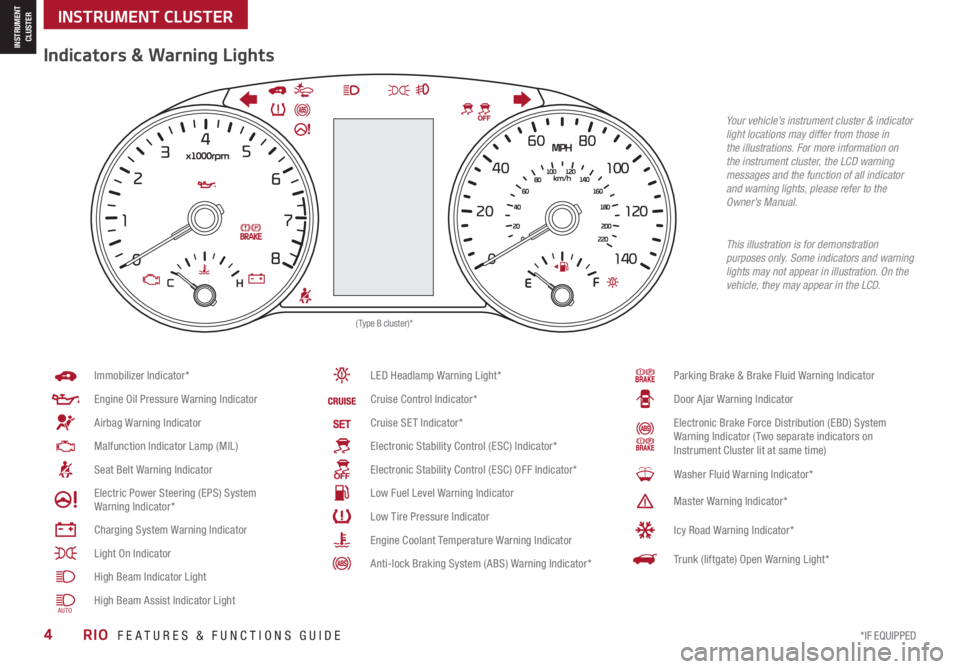
*IF EQUIPPED4RIO FEATURES & FUNCTIONS GUIDE
INSTRUMENT CLUSTER
INSTRUMENT CLUSTER
Parking Brake & Brake Fluid Warning Indicator
Door Ajar Warning Indicator
Electronic Brake Force Distribution (EBD) System Warning Indicator ( Two separate indicators on Instrument Cluster lit at same time)
Washer Fluid Warning Indicator*
Master Warning Indicator*
Icy Road Warning Indicator*
Trunk (liftgate) Open Warning Light*
Immobilizer Indicator*
Engine Oil Pressure Warning Indicator
Airbag Warning Indicator
Malfunction Indicator Lamp (MIL)
Seat Belt Warning Indicator
Electric Power Steering (EPS) System Warning Indicator*
Charging System Warning Indicator
Light On Indicator
High Beam Indicator Light
High Beam Assist Indicator Light
LED Headlamp Warning Light*
Cruise Control Indicator*
Cruise SET Indicator*
Electronic Stability Control (ESC) Indicator*
Electronic Stability Control (ESC) OFF Indicator*
Low Fuel Level Warning Indicator
Low Tire Pressure Indicator
Engine Coolant Temperature Warning Indicator
Anti-lock Braking System (ABS) Warning Indicator*
(Type B cluster)*
Your vehicle’s instrument cluster & indicator light locations may differ from those in the illustrations. For more information on the instrument cluster, the LCD warning messages and the function of all indicator and warning lights, please refer to the Owner’s Manual.
This illustration is for demonstration purposes only. Some indicators and warning lights may not appear in illustration. On the vehicle, they may appear in the LCD.
Indicators & Warning Lights
AUTO
Page 21 of 42

ALWAYS CHECK THE OWNER’S MANUAL FOR COMPLETE OPER ATING INFORMATION AND SAFET Y WARNINGS. *IF EQUIPPED †LEGAL DISCL AIMERS ON BACK INSIDE COVER19
AUDIO SYSTEMS
AUDIOSYSTEMS
Voice Recognition and Phone Contact Tips
The system may have difficulty understanding some accents or uncommon
names. Improve the performance by making a few simple changes to your
phone contacts, listed below. To help optimize the Bluetooth® Wireless
Technology Voice Recognition system, see other tips and reminders under
Quick Tips.
• Use full names (first and last names) vs. short or single-syllable names
(“John Smith” vs. “Dad,” “Smith Residence” vs. “Home”)
• Avoid using special characters, emojis or hyphenated names
(@, &, #, /, -, *, +, etc.)
• Avoid using acronyms (“In Case of Emergency” vs. “ICE”) or words with all
capital letters
• Spell words completely, no abbreviations (“Doctor Smith” vs. “Dr. Smith”)
Bluetooth® Wireless Technology† 5 ,19 (continued)
• Bluetooth® Music Streaming – If the Bluetooth® music is inaudible or too low, you may need to turn up the volume on the connected phone
• When placing a call, speak in a natural, moderate tone, with clear pronunciation. The system may have trouble recognizing commands if you speak too softly or too loudly
• Always wait for the beep before speaking any commands
• Close windows and turn off A /C – Open windows, weather (wind/rain), or an A /C fan operating at higher speeds can interfere with Voice Recognition
• Press the talk button and say “Help” to get a list of available commands
QUICK TIPS
Refer to the inside front cover for more information on QR codes.www.youtube.com/KiaFeatureVideos
QR CODES
Voice Recognition Tips Video
A Audio MODE button: Press to cycle through FM/AM/SiriusXM® *†16/Media modes
Audio System ON/OFF: Press to turn power on; Press and hold to turn power off
B Seek/Preset button
FM/AM/SiriusXM® †16 Modes: Press to advance through Preset Stations. Press and
hold to Auto Seek
Media Modes: Press to move Track Forward/Back. Press & hold to Fast Forward/
Rewind (except for Bluetooth® Audio)
C Volume button: Press up/down to raise/lower volume
Mute button: Press to mute all audio
Driving while distracted is dangerous and should be avoided. Drivers should remain attentive to driving and always exercise caution when using the steering-wheel-mounted controls while driving.
Your vehicle’s steering wheel buttons may differ from those in the illustrations. See your Owner’s Manual for more details.
For further audio system operation, refer to pages 20-24.
OKR ES+
SET
-
Audio Controls†19
CB
A
Page 42 of 42
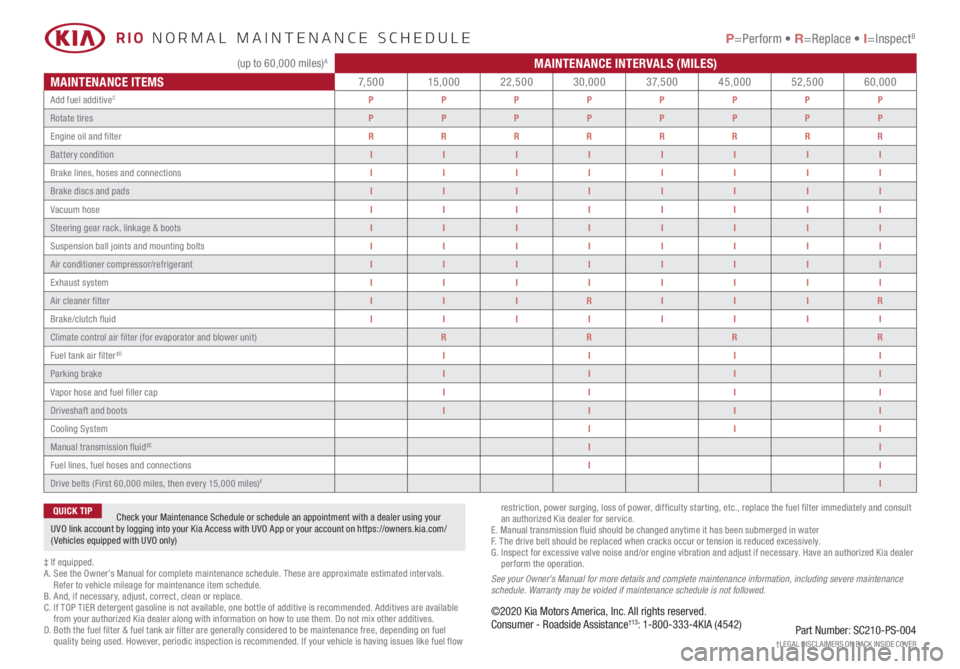
*IF EQUIPPED
(up to 60,000 miles)AMAINTENANCE INTERVALS (MILES)
MAINTENANCE ITEMS7, 5 0 015,00022,50030,0003 7, 5 0 045,00052,50060,000
Add fuel additiveCPPPPPPPP
Rotate tiresPPPPPPPP
Engine oil and filter RRRRRRRR
Battery conditionIIIIIIII
Brake lines, hoses and connectionsIIIIIIII
Brake discs and padsIIIIIIII
Vacuum hoseIIIIIIII
Steering gear rack, linkage & bootsIIIIIIII
Suspension ball joints and mounting boltsIIIIIIII
Air conditioner compressor/refrigerantIIIIIIII
Exhaust systemIIIIIIII
Air cleaner filterIIIRIIIR
Brake/clutch fluidIIIIIIII
Climate control air filter (for evaporator and blower unit)RRRR
Fuel tank air filter‡DIIII
Parking brakeIIII
Vapor hose and fuel filler capIIII
Driveshaft and bootsIIII
Cooling SystemIII
Manual transmission fluid‡EII
Fuel lines, fuel hoses and connectionsII
Drive belts (First 60,000 miles, then every 15,000 miles)FI
‡ If equipped.A . See the Owner’s Manual for complete maintenance schedule. These are approximate estimated intervals. Refer to vehicle mileage for maintenance item schedule.B. And, if necessary, adjust, correct, clean or replace.C. If TOP TIER detergent gasoline is not available, one bottle of additive is recommended. Additives are available from your authorized Kia dealer along with information on how to use them. Do not mix other additives.D. Both the fuel filter & fuel tank air filter are generally considered to be maintenance free, depending on fuel quality being used. However, periodic inspection is recommended. If your vehicle is having issues like fuel flow
restriction, power surging, loss of power, difficulty starting, etc., replace the fuel filter immediately and consult an authorized Kia dealer for service.E. Manual transmission fluid should be changed anytime it has been submerged in waterF. The drive belt should be replaced when cracks occur or tension is reduced excessively.G. Inspect for excessive valve noise and/or engine vibration and adjust if necessary. Have an authorized Kia dealer perform the operation.See your Owner’s Manual for more details and complete maintenance information, including severe maintenance schedule. Warranty may be voided if maintenance schedule is not followed.
©2020 Kia Motors America, Inc. All rights reserved.Consumer - Roadside Assistance†13: 1-800-333-4KIA (4542)
Check your Maintenance Schedule or schedule an appointment with a dealer using your UVO link account by logging into your Kia Access with UVO App or your account on https://owners.kia.com/ ( Vehicles equipped with UVO only)
QUICK TIP
Part Number: SC210-PS-004†LEG AL DISCL AIMERS ON BACK INSIDE COVER
De livery FirstThe priority that delivers more RIO NORMAL MAINTENANCE SCHEDULE P=Perform • R=Replace • I=InspectB