warning KIA RIO HATCHBACK 2007 Owners Manual
[x] Cancel search | Manufacturer: KIA, Model Year: 2007, Model line: RIO HATCHBACK, Model: KIA RIO HATCHBACK 2007Pages: 221, PDF Size: 2.65 MB
Page 5 of 221
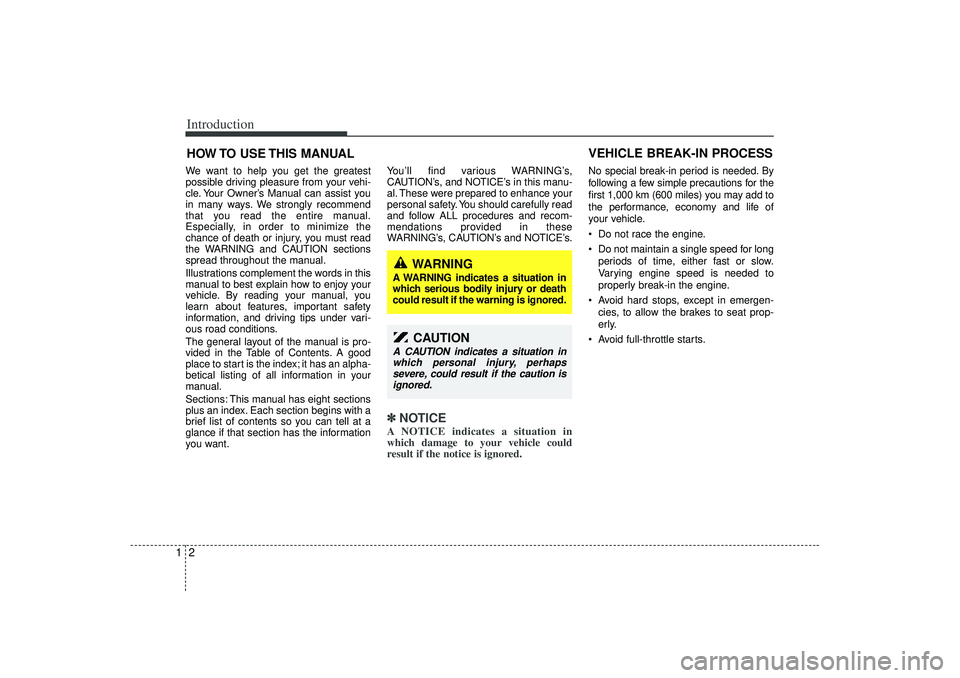
Introduction21We want to help you get the greatest
possible driving pleasure from your vehi-
cle. Your Owner’s Manual can assist you
in many ways. We strongly recommend
that you read the entire manual.
Especially, in order to minimize the
chance of death or injury, you must read
the WARNING and CAUTION sections
spread throughout the manual.
Illustrations complement the words in this
manual to best explain how to enjoy your
vehicle. By reading your manual, you
learn about features, important safety
information, and driving tips under vari-
ous road conditions.
The general layout of the manual is pro-
vided in the Table of Contents. A good
place to start is the index; it has an alpha-
betical listing of all information in your
manual.
Sections: This manual has eight sections
plus an index. Each section begins with a
brief list of contents so you can tell at a
glance if that section has the information
you want.You’ll find various WARNING’s,
CAUTION’s, and NOTICE’s in this manu-
al. These were prepared to enhance your
personal safety. You should carefully read
and follow ALL procedures and recom-
mendations provided in these
WARNING’s, CAUTION’s and NOTICE’s.
✽ ✽
NOTICEA NOTICE indicates a situation in
which damage to your vehicle could
result if the notice is ignored.
No special break-in period is needed. By
following a few simple precautions for the
first 1,000 km (600 miles) you may add to
the performance, economy and life of
your vehicle.
Do not race the engine.
Do not maintain a single speed for long
periods of time, either fast or slow.
Varying engine speed is needed to
properly break-in the engine.
Avoid hard stops, except in emergen- cies, to allow the brakes to seat prop-
erly.
Avoid full-throttle starts.
HOW TO USE THIS MANUAL
WARNING
A WARNING indicates a situation in
which serious bodily injury or death
could result if the warning is ignored.
CAUTION
A CAUTION indicates a situation in which personal injury, perhaps severe, could result if the caution isignored.
VEHICLE BREAK-IN PROCESS
Page 11 of 221
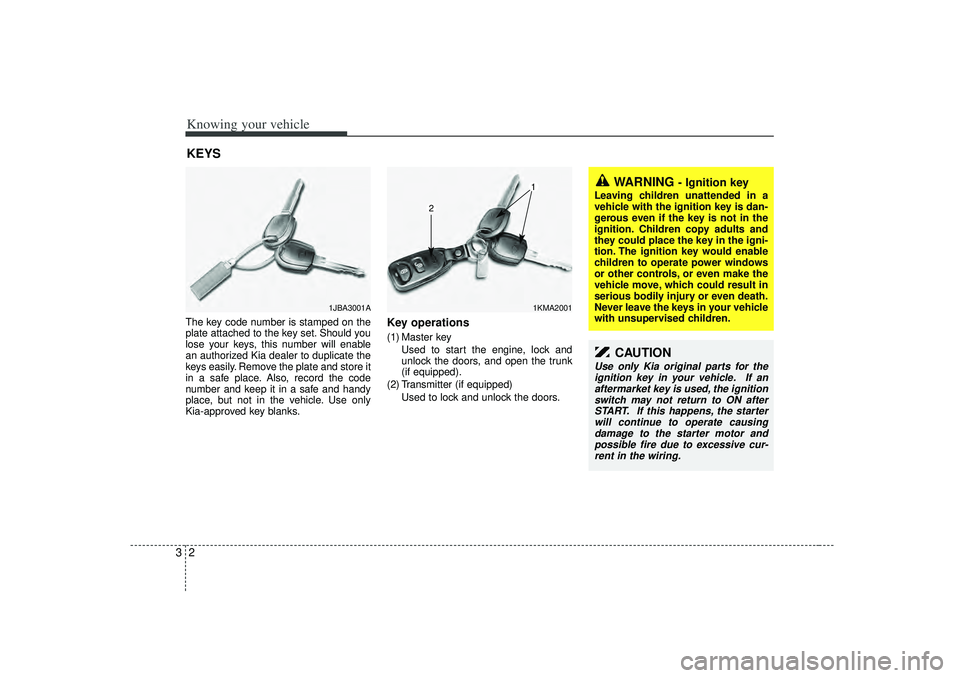
Knowing your vehicle23The key code number is stamped on the
plate attached to the key set. Should you
lose your keys, this number will enable
an authorized Kia dealer to duplicate the
keys easily. Remove the plate and store it
in a safe place. Also, record the code
number and keep it in a safe and handy
place, but not in the vehicle. Use only
Kia-approved key blanks.
Key operations(1) Master keyUsed to start the engine, lock andunlock the doors, and open the trunk
(if equipped).
(2) Transmitter (if equipped) Used to lock and unlock the doors.
KEYS
1JBA3001A
WARNING
- Ignition key
Leaving children unattended in a
vehicle with the ignition key is dan-
gerous even if the key is not in the
ignition. Children copy adults and
they could place the key in the igni-
tion. The ignition key would enable
children to operate power windows
or other controls, or even make the
vehicle move, which could result in
serious bodily injury or even death.
Never leave the keys in your vehicle
with unsupervised children.
1KMA2001
2
1
CAUTION
Use only Kia original parts for theignition key in your vehicle. If anaftermarket key is used, the ignitionswitch may not return to ON after START. If this happens, the starterwill continue to operate causing damage to the starter motor andpossible fire due to excessive cur- rent in the wiring.
Page 12 of 221
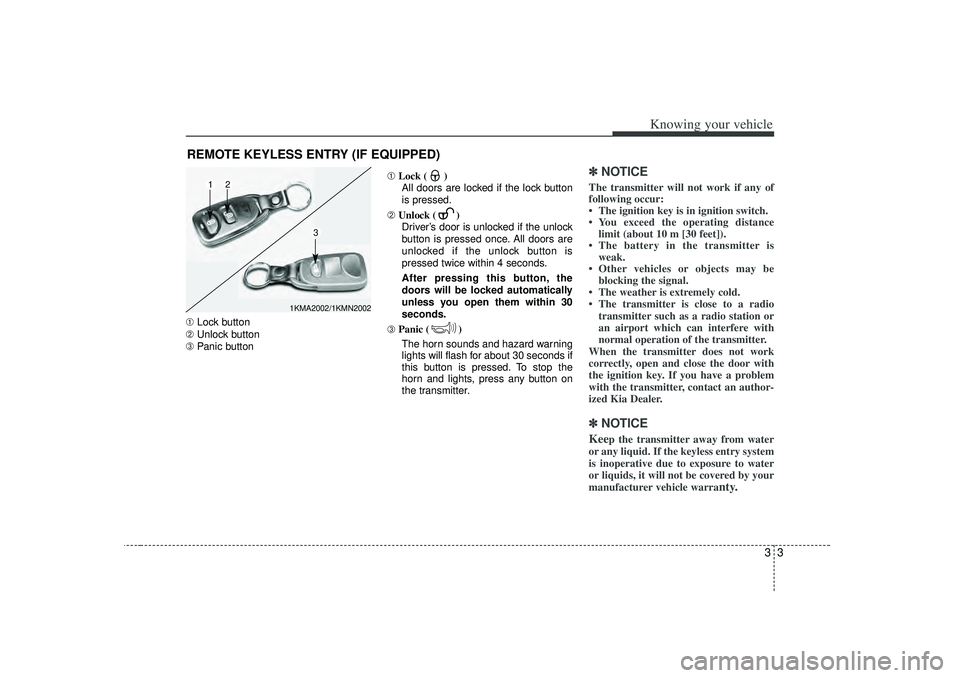
33
Knowing your vehicle
➀Lock button
➁ Unlock button
➂ Panic button ➀
Lock ( )
All doors are locked if the lock button
is pressed.
➁ Unlock ( )
Driver’s door is unlocked if the unlock
button is pressed once. All doors are
unlocked if the unlock button is
pressed twice within 4 seconds.
After pressing this button, the
doors will be locked automatically
unless you open them within 30
seconds.
➂ Panic ( )
The horn sounds and hazard warning
lights will flash for about 30 seconds if
this button is pressed. To stop the
horn and lights, press any button on
the transmitter.
✽ ✽ NOTICEThe transmitter will not work if any of
following occur:
• The ignition key is in ignition switch.
• You exceed the operating distance
limit (about 10 m [30 feet]).
• The battery in the transmitter is weak.
• Other vehicles or objects may be blocking the signal.
• The weather is extremely cold.
• The transmitter is close to a radio transmitter such as a radio station or
an airport which can interfere with
normal operation of the transmitter.
When the transmitter does not work
correctly, open and close the door with
the ignition key. If you have a problem
with the transmitter, contact an author-
ized Kia Dealer.✽ ✽ NOTICEKee
p the transmitter away from water
or any liquid. If the keyless entry system
is inoperative due to exposure to water
or liquids, it will not be covered by your
manufacturer vehicle warra
nty.
REMOTE KEYLESS ENTRY (IF EQUIPPED)
1KMA2002/1KMN2002
1
2
3
Page 13 of 221
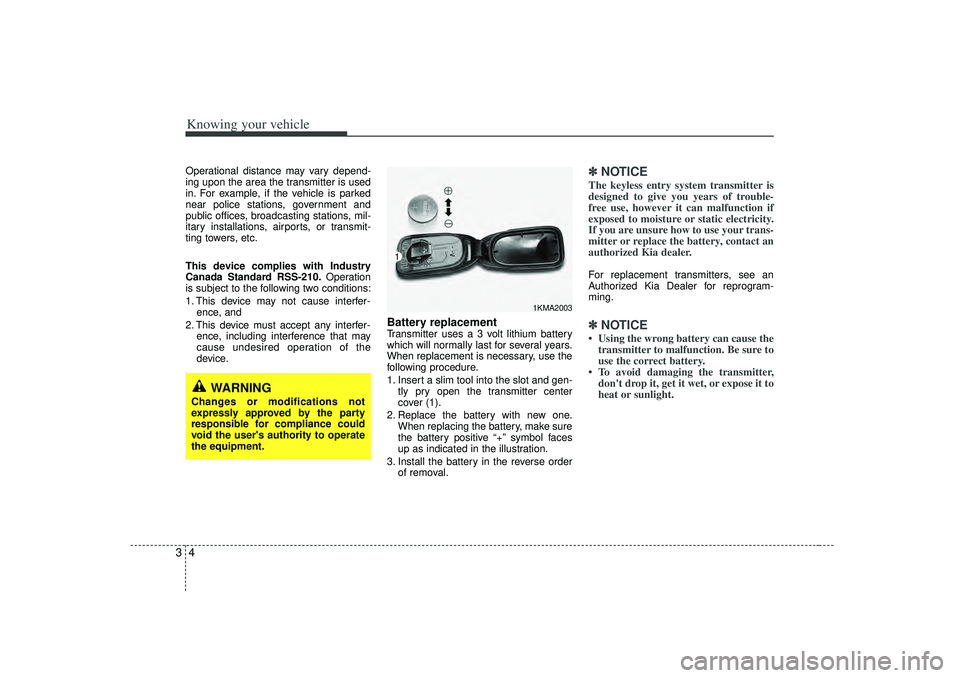
Knowing your vehicle43Operational distance may vary depend-
ing upon the area the transmitter is used
in. For example, if the vehicle is parked
near police stations, government and
public offices, broadcasting stations, mil-
itary installations, airports, or transmit-
ting towers, etc.
This device complies with Industry
Canada Standard RSS-210.Operation
is subject to the following two conditions:
1. This device may not cause interfer- ence, and
2. This device must accept any interfer- ence, including interference that may
cause undesired operation of the
device.
Battery replacementTransmitter uses a 3 volt lithium battery
which will normally last for several years.
When replacement is necessary, use the
following procedure.
1. Insert a slim tool into the slot and gen-tly pry open the transmitter center
cover (1).
2. Replace the battery with new one. When replacing the battery, make sure
the battery positive “+” symbol faces
up as indicated in the illustration.
3. Install the battery in the reverse order of removal.
✽ ✽NOTICEThe keyless entry system transmitter is
designed to give you years of trouble-
free use, however it can malfunction if
exposed to moisture or static electricity.
If you are unsure how to use your trans-
mitter or replace the battery, contact an
authorized Kia dealer. For replacement transmitters, see an
Authorized Kia Dealer for reprogram-
ming.✽ ✽NOTICE• Using the wrong battery can cause the
transmitter to malfunction. Be sure to
use the correct battery.
• To avoid damaging the transmitter, don't drop it, get it wet, or expose it to
heat or sunlight.
1KMA2003
1
WARNING
Changes or modifications not
expressly approved by the party
responsible for compliance could
void the user's authority to operate
the equipment.
Page 17 of 221
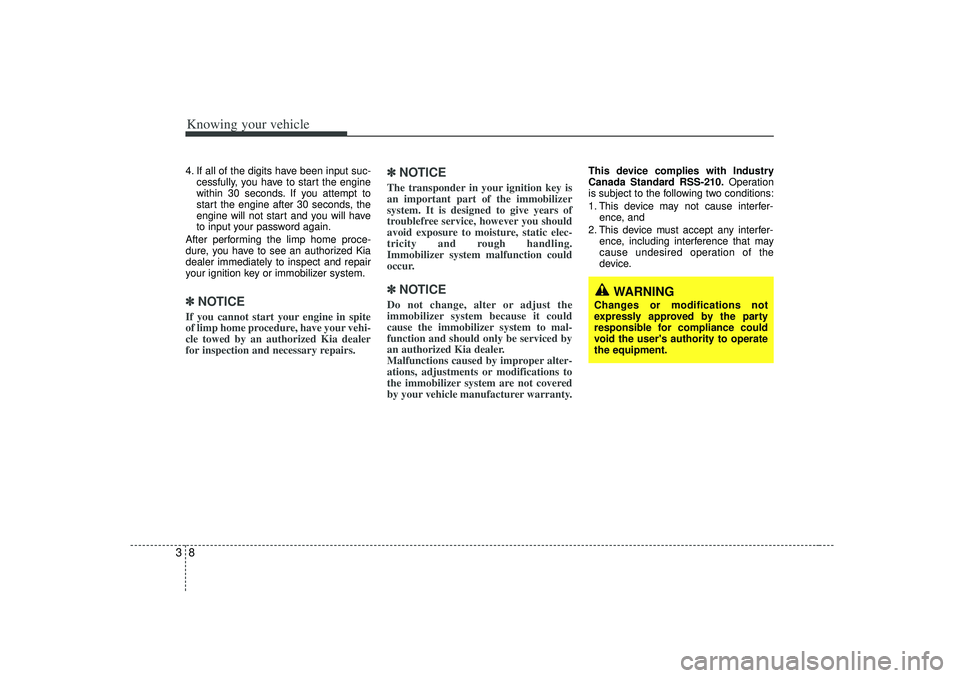
Knowing your vehicle834. If all of the digits have been input suc-cessfully, you have to start the engine
within 30 seconds. If you attempt to
start the engine after 30 seconds, the
engine will not start and you will have
to input your password again.
After performing the limp home proce-
dure, you have to see an authorized Kia
dealer immediately to inspect and repair
your ignition key or immobilizer system.✽ ✽ NOTICEIf you cannot start your engine in spite
of limp home procedure, have your vehi-
cle towed by an authorized Kia dealer
for inspection and necessary repairs.
✽ ✽NOTICEThe transponder in your ignition key is
an important part of the immobilizer
system. It is designed to give years of
troublefree service, however you should
avoid exposure to moisture, static elec-
tricity and rough handling.
Immobilizer system malfunction could
occur.✽ ✽NOTICEDo not change, alter or adjust the
immobilizer system because it could
cause the immobilizer system to mal-
function and should only be serviced by
an authorized Kia dealer.
Malfunctions caused by improper alter-
ations, adjustments or modifications to
the immobilizer system are not covered
by your vehicle manufacturer warranty.
This device complies with Industry
Canada Standard RSS-210. Operation
is subject to the following two conditions:
1. This device may not cause interfer- ence, and
2. This device must accept any interfer- ence, including interference that may
cause undesired operation of the
device.
WARNING
Changes or modifications not
expressly approved by the party
responsible for compliance could
void the user's authority to operate
the equipment.
Page 19 of 221
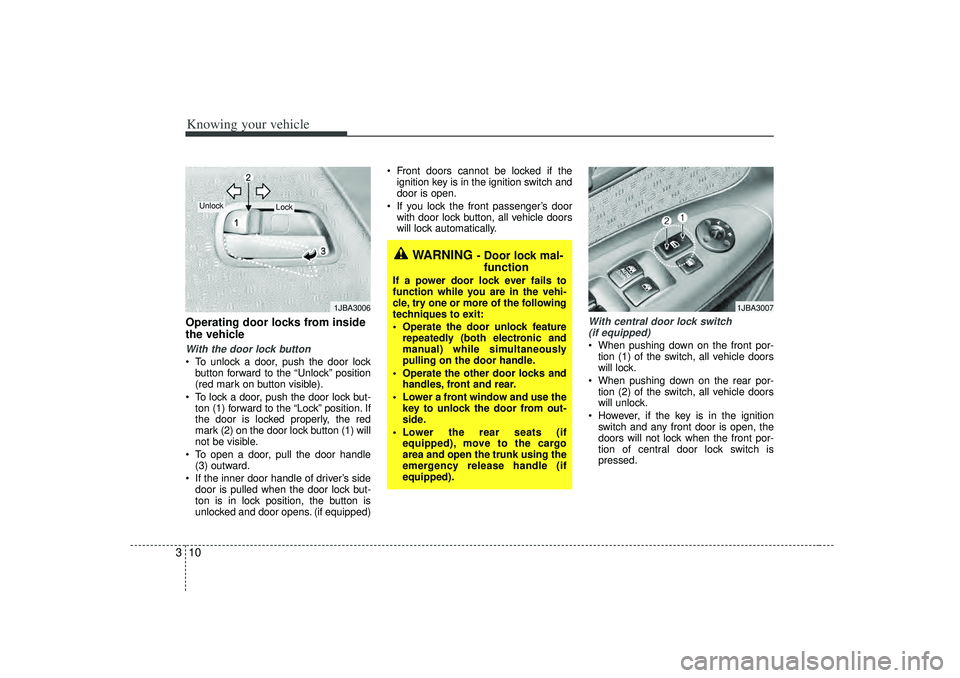
Knowing your vehicle10
3Operating door locks from inside
the vehicleWith the door lock button To unlock a door, push the door lock
button forward to the “Unlock” position
(red mark on button visible).
To lock a door, push the door lock but- ton (1) forward to the “Lock” position. If
the door is locked properly, the red
mark (2) on the door lock button (1) will
not be visible.
To open a door, pull the door handle (3) outward.
If the inner door handle of driver’s side door is pulled when the door lock but-
ton is in lock position, the button is
unlocked and door opens. (if equipped) Front doors cannot be locked if the
ignition key is in the ignition switch and
door is open.
If you lock the front passenger’s door with door lock button, all vehicle doors
will lock automatically.
With central door lock switch(if equipped) When pushing down on the front por- tion (1) of the switch, all vehicle doors
will lock.
When pushing down on the rear por- tion (2) of the switch, all vehicle doors
will unlock.
However, if the key is in the ignition switch and any front door is open, the
doors will not lock when the front por-
tion of central door lock switch is
pressed.
1JBA3006
Lock
Unlock
WARNING
- Door lock mal-function
If a power door lock ever fails to
function while you are in the vehi-
cle, try one or more of the following
techniques to exit:
• Operate the door unlock feature
repeatedly (both electronic and
manual) while simultaneously
pulling on the door handle.
Operate the other door locks and handles, front and rear.
Lower a front window and use the key to unlock the door from out-
side.
Lower the rear seats (if equipped), move to the cargo
area and open the trunk using the
emergency release handle (if
equipped).
1JBA3007
Page 20 of 221
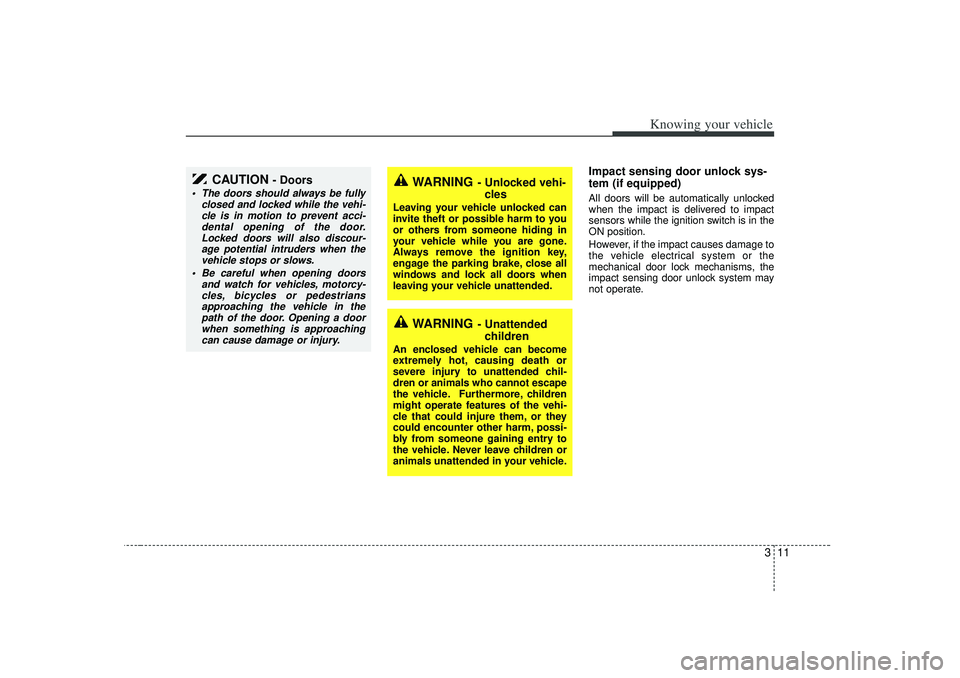
311
Knowing your vehicle
Impact sensing door unlock sys-
tem (if equipped)All doors will be automatically unlocked
when the impact is delivered to impact
sensors while the ignition switch is in the
ON position.
However, if the impact causes damage to
the vehicle electrical system or the
mechanical door lock mechanisms, the
impact sensing door unlock system may
not operate.
CAUTION
- Doors
The doors should always be fullyclosed and locked while the vehi-cle is in motion to prevent acci-dental opening of the door. Locked doors will also discour-age potential intruders when thevehicle stops or slows.
Be careful when opening doors and watch for vehicles, motorcy-cles, bicycles or pedestriansapproaching the vehicle in thepath of the door. Opening a door when something is approachingcan cause damage or injury.
WARNING
- Unlocked vehi- cles
Leaving your vehicle unlocked can
invite theft or possible harm to you
or others from someone hiding in
your vehicle while you are gone.
Always remove the ignition key,
engage the parking brake, close all
windows and lock all doors when
leaving your vehicle unattended.
WARNING
- Unattendedchildren
An enclosed vehicle can become
extremely hot, causing death or
severe injury to unattended chil-
dren or animals who cannot escape
the vehicle. Furthermore, children
might operate features of the vehi-
cle that could injure them, or they
could encounter other harm, possi-
bly from someone gaining entry to
the vehicle. Never leave children or
animals unattended in your vehicle.
Page 21 of 221
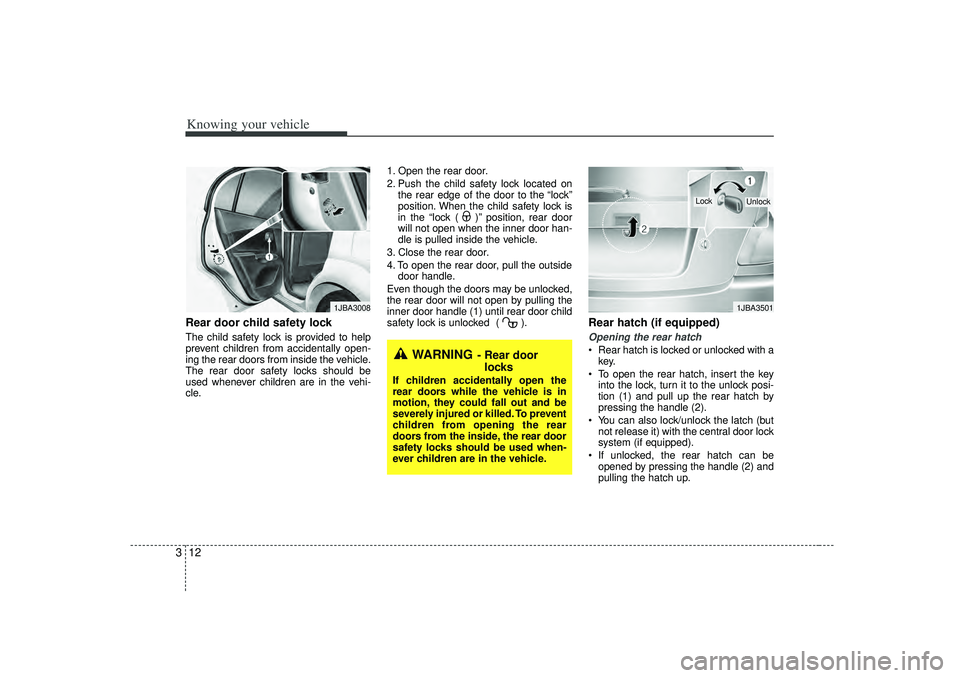
Knowing your vehicle12
3Rear door child safety lockThe child safety lock is provided to help
prevent children from accidentally open-
ing the rear doors from inside the vehicle.
The rear door safety locks should be
used whenever children are in the vehi-
cle. 1. Open the rear door.
2. Push the child safety lock located on
the rear edge of the door to the “lock”
position. When the child safety lock is
in the “lock ( )” position, rear door
will not open when the inner door han-
dle is pulled inside the vehicle.
3. Close the rear door.
4. To open the rear door, pull the outside door handle.
Even though the doors may be unlocked,
the rear door will not open by pulling the
inner door handle (1) until rear door child
safety lock is unlocked ( ).
Rear hatch (if equipped)Opening the rear hatch Rear hatch is locked or unlocked with a key.
To open the rear hatch, insert the key into the lock, turn it to the unlock posi-
tion (1) and pull up the rear hatch by
pressing the handle (2).
You can also lock/unlock the latch (but not release it) with the central door lock
system (if equipped).
If unlocked, the rear hatch can be opened by pressing the handle (2) and
pulling the hatch up.
1JBA3008
WARNING
- Rear doorlocks
If children accidentally open the
rear doors while the vehicle is in
motion, they could fall out and be
severely injured or killed. To prevent
children from opening the rear
doors from the inside, the rear door
safety locks should be used when-
ever children are in the vehicle.
1JBA3501
Lock
Unlock
Page 22 of 221
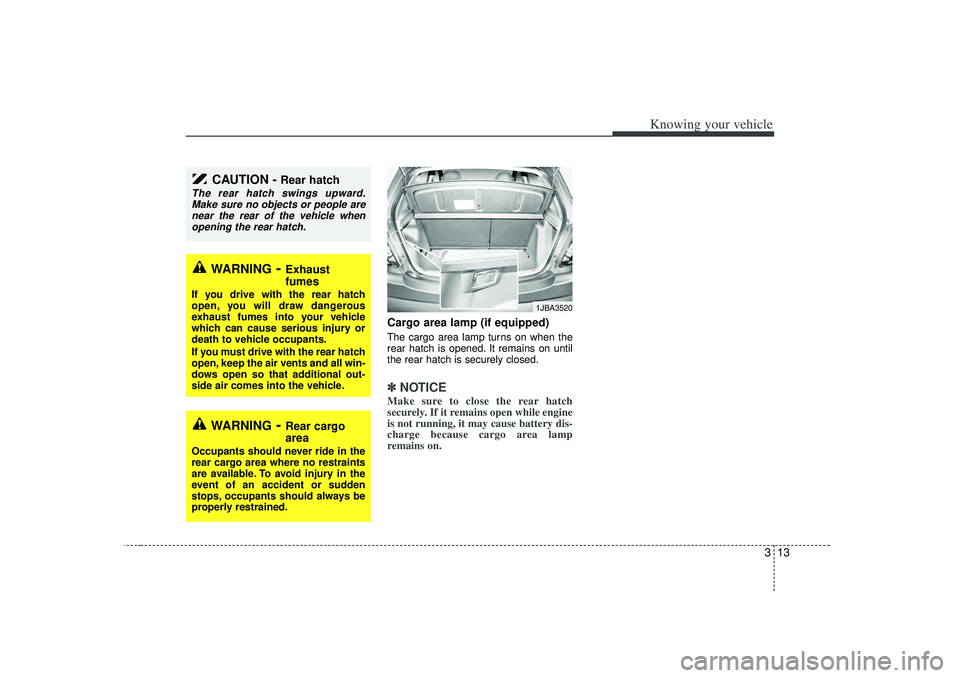
313
Knowing your vehicle
Cargo area lamp (if equipped)The cargo area lamp turns on when the
rear hatch is opened. It remains on until
the rear hatch is securely closed.✽ ✽NOTICEMake sure to close the rear hatch
securely. If it remains open while engine
is not running, it may cause battery dis-
charge because cargo area lamp
remains on.
CAUTION -
Rear hatch
The rear hatch swings upward.
Make sure no objects or people are near the rear of the vehicle whenopening the rear hatch.
WARNING
- Exhaust
fumes
If you drive with the rear hatch
open, you will draw dangerous
exhaust fumes into your vehicle
which can cause serious injury or
death to vehicle occupants.
If you must drive with the rear hatch
open, keep the air vents and all win-
dows open so that additional out-
side air comes into the vehicle.
WARNING
- Rear cargo
area
Occupants should never ride in the
rear cargo area where no restraints
are available. To avoid injury in the
event of an accident or sudden
stops, occupants should always be
properly restrained.
1JBA3520
Page 27 of 221
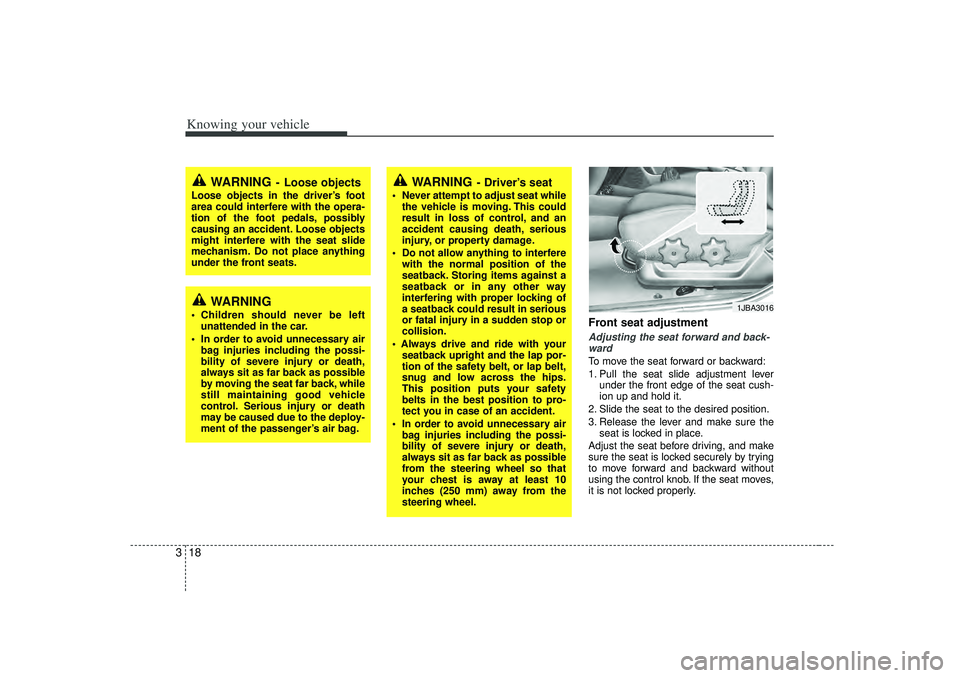
Knowing your vehicle18
3
Front seat adjustmentAdjusting the seat forward and back-
wardTo move the seat forward or backward:
1. Pull the seat slide adjustment lever under the front edge of the seat cush-
ion up and hold it.
2. Slide the seat to the desired position.
3. Release the lever and make sure the seat is locked in place.
Adjust the seat before driving, and make
sure the seat is locked securely by trying
to move forward and backward without
using the control knob. If the seat moves,
it is not locked properly.
WARNING
- Loose objects
Loose objects in the driver’s foot
area could interfere with the opera-
tion of the foot pedals, possibly
causing an accident. Loose objects
might interfere with the seat slide
mechanism. Do not place anything
under the front seats.
WARNING
Children should never be left unattended in the car.
In order to avoid unnecessary air bag injuries including the possi-
bility of severe injury or death,
always sit as far back as possible
by moving the seat far back, while
still maintaining good vehicle
control. Serious injury or death
may be caused due to the deploy-
ment of the passenger’s air bag.
WARNING
- Driver’s seat
Never attempt to adjust seat whilethe vehicle is moving. This could
result in loss of control, and an
accident causing death, serious
injury, or property damage.
Do not allow anything to interfere with the normal position of the
seatback. Storing items against a
seatback or in any other way
interfering with proper locking of
a seatback could result in serious
or fatal injury in a sudden stop or
collision.
Always drive and ride with your seatback upright and the lap por-
tion of the safety belt, or lap belt,
snug and low across the hips.
This position puts your safety
belts in the best position to pro-
tect you in case of an accident.
In order to avoid unnecessary air bag injuries including the possi-
bility of severe injury or death,
always sit as far back as possible
from the steering wheel so that
your chest is away at least 10
inches (250 mm) away from the
steering wheel.
1JBA3016