display KIA RIO HATCHBACK 2017 Manual Online
[x] Cancel search | Manufacturer: KIA, Model Year: 2017, Model line: RIO HATCHBACK, Model: KIA RIO HATCHBACK 2017Pages: 532, PDF Size: 12.04 MB
Page 304 of 532
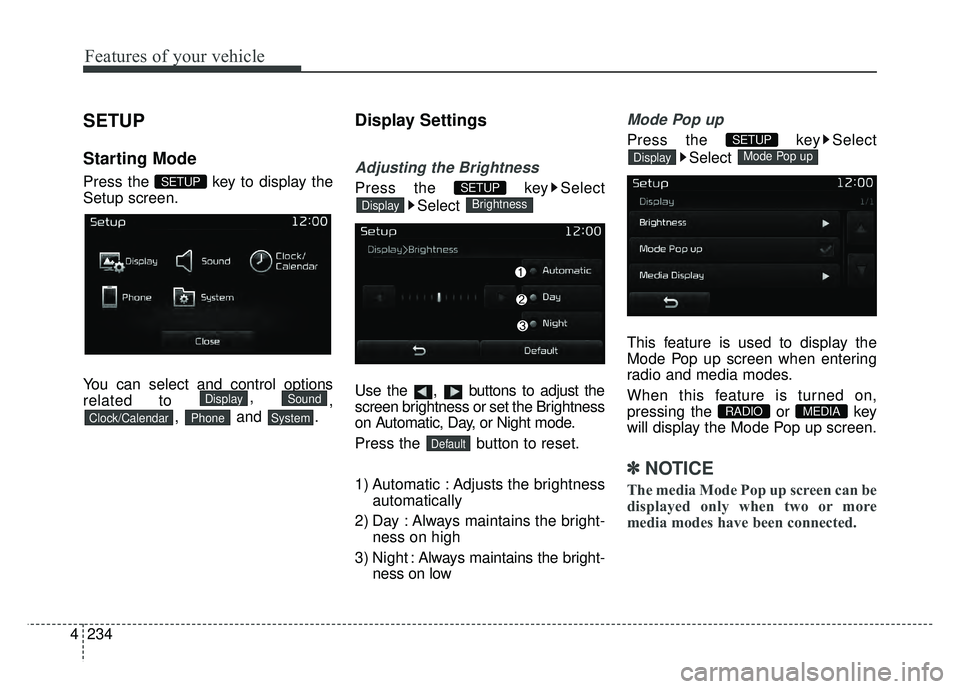
Features of your vehicle
234
4
SETUP
Starting Mode
Press the key to display the
Setup screen.
You can select and control options
related to ,
,
, and .
Display Settings
Adjusting the Brightness
Press the key Select
Select
Use the , buttons to adjust the
screen brightness or set the Brightness
on Automatic, Day, or Night mode.
Press the button to reset.
1) Automatic : Adjusts the brightness automatically
2) Day : Always maintains the bright- ness on high
3) Night : Always maintains the bright-
ness on low
Mode Pop up
Press the key Select
Select
This feature is used to display the
Mode Pop up screen when entering
radio and media modes.
When this feature is turned on,
pressing the or key
will display the Mode Pop up screen.
✽ ✽ NOTICE
The media Mode Pop up screen can be
displayed only when two or more
media modes have been connected.
MEDIA RADIO
Mode Pop upDisplay
SETUP
Default
BrightnessDisplay
SETUP
SystemPhoneClock/Calendar
SoundDisplay
SETUP
Page 305 of 532
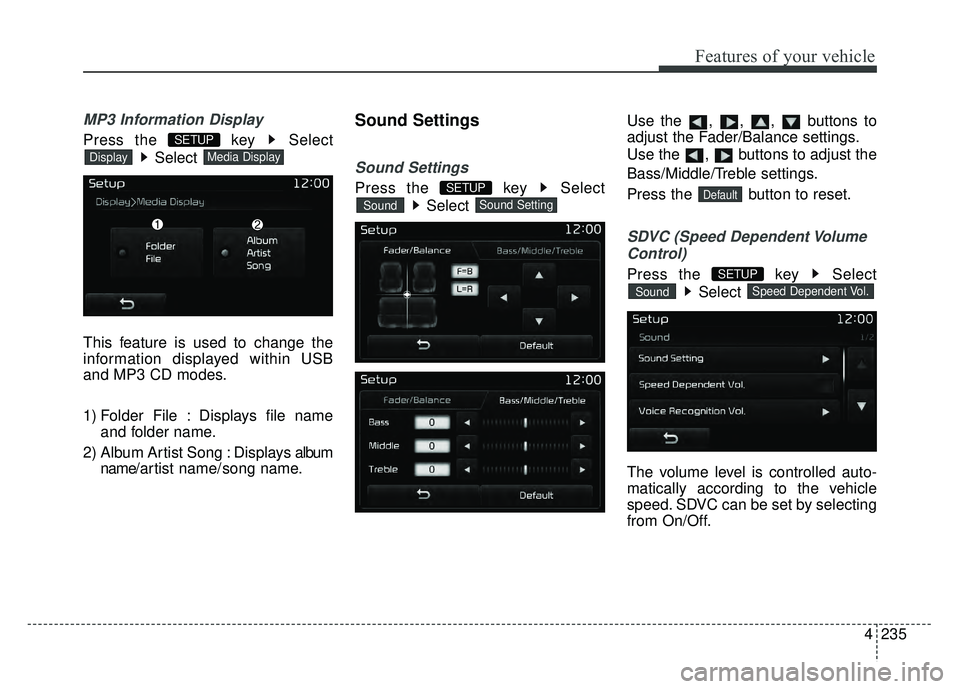
4235
Features of your vehicle
MP3 Information Display
Press the key SelectSelect
This feature is used to change the
information displayed within USB
and MP3 CD modes.
1) Folder File : Displays file name and folder name.
2) Album Artist Song : Displays album name/ a r tist name/ song name.
Sound Settings
Sound Settings
Press the key Select
Select Use the , , , buttons to
adjust the Fader/Balance settings.
Use the , buttons to adjust the
Bass/Middle/Treble settings.
Press the button to reset.
SDVC (Speed Dependent Volume
Control)
Press the key Select
Select
The volume level is controlled auto-
matically according to the vehicle
speed. SDVC can be set by selecting
from On/Off.
Speed Dependent Vol.Sound
SETUP
DefaultSound SettingSound
SETUP
Media DisplayDisplay
SETUP
Page 306 of 532
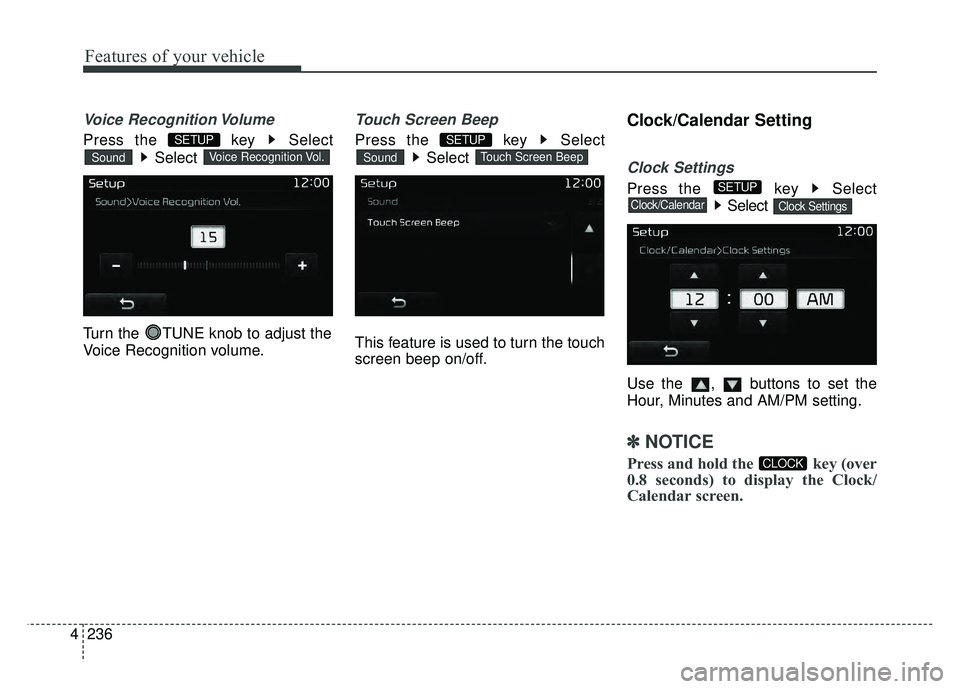
Features of your vehicle
236
4
Voice Recognition Volume
Press the key Select
Select
Turn the TUNE knob to adjust the
Voice Recognition volume.
Touch Screen Beep
Press the key Select Select
This feature is used to turn the touch
screen beep on/off.
Clock/Calendar Setting
Clock Settings
Press the key Select Select
Use the , buttons to set the
Hour, Minutes and AM/PM setting.
✽ ✽ NOTICE
Press and hold the key (over
0.8 seconds) to display the Clock/
Calendar screen.CLOCK
Clock SettingsClock/Calendar
SETUP
Touch Screen BeepSound
SETUP
Voice Recognition Vol.Sound
SETUP
Page 307 of 532
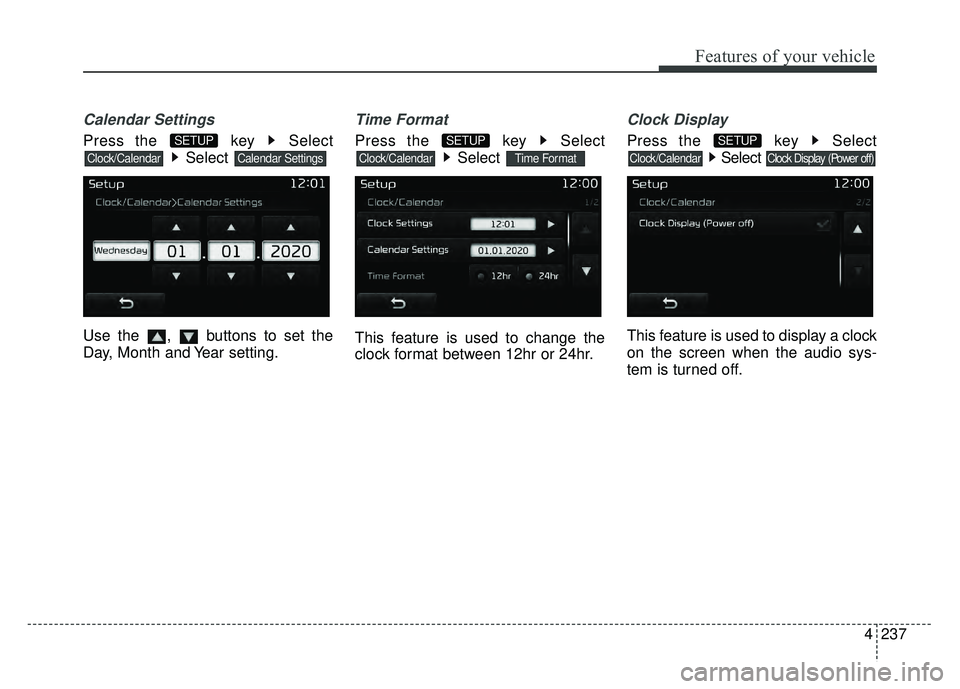
4237
Features of your vehicle
Calendar Settings
Press the key SelectSelect
Use the , buttons to set the
Day, Month and Year setting.
Time Format
Press the key Select Select
This feature is used to change the
clock format between 12hr or 24hr.
Clock Display
Press the key Select Select
This feature is used to display a clock
on the screen when the audio sys-
tem is turned off.
Clock Display (Power off)Clock/Calendar
SETUP
Time FormatClock/Calendar
SETUP
Calendar SettingsClock/Calendar
SETUP
Page 308 of 532
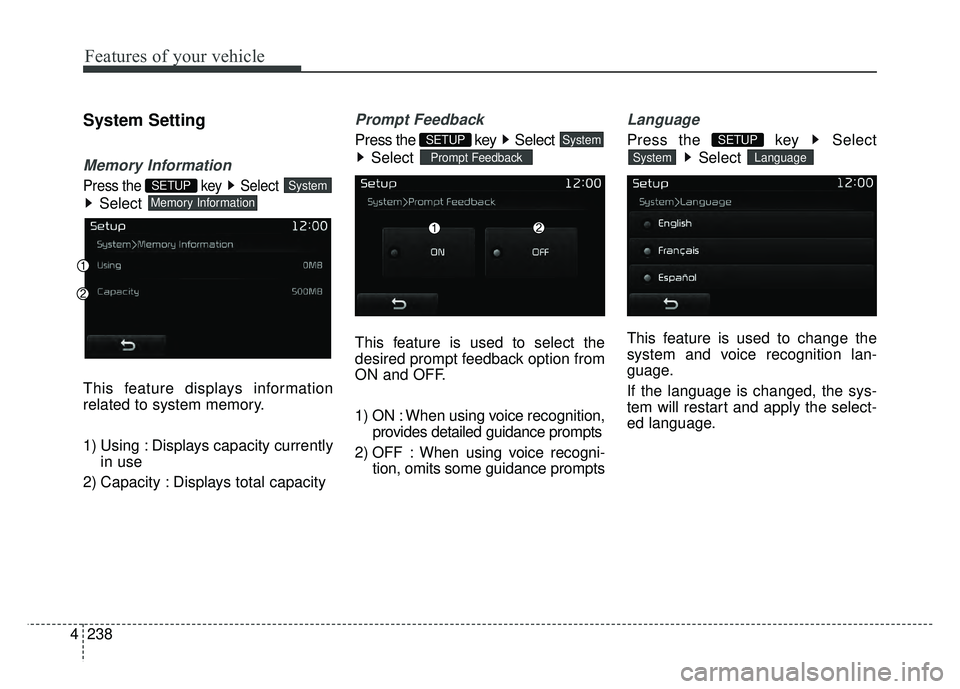
Features of your vehicle
238
4
System Setting
Memory Information
Press the key Select
Select
This feature displays information
related to system memory.
1) Using : Displays capacity currently in use
2) Capacity : Displays total capacity
Prompt Feedback
Press the key Select Select
This feature is used to select the
desired prompt feedback option from
ON and OFF.
1) ON : When using voice recognition, provides detailed guidance prompts
2) OFF : When using voice recogni- tion, omits some guidance prompts
Language
Press the key Select
Select
This feature is used to change the
system and voice recognition lan-
guage.
If the language is changed, the sys-
tem will restart and apply the select-
ed language.
LanguageSystem
SETUP
Prompt Feedback
SystemSETUP
Memory Information
SystemSETUP
Page 323 of 532
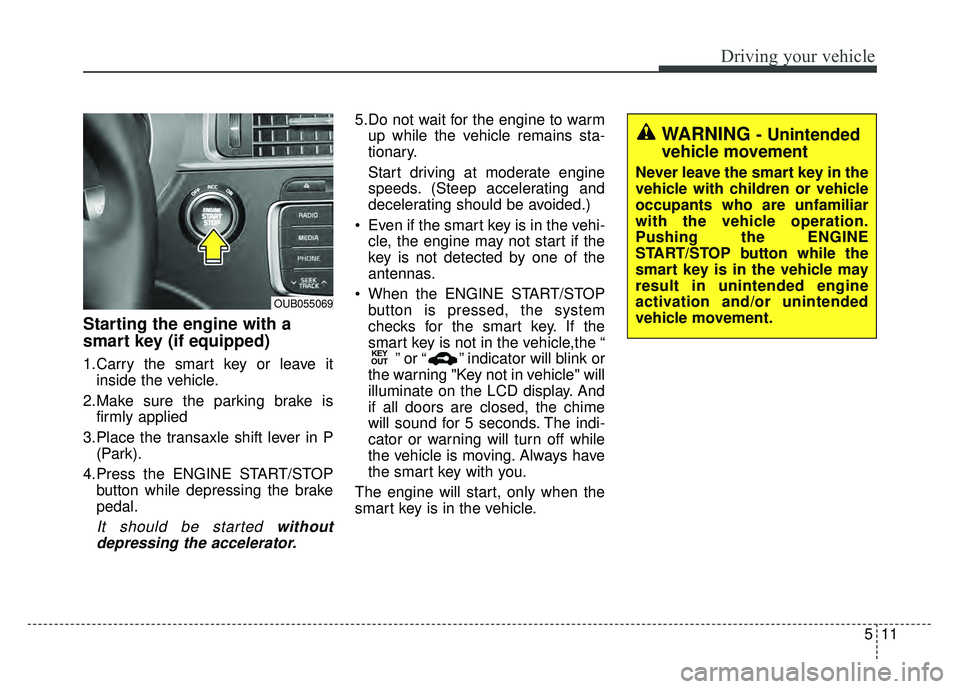
511
Driving your vehicle
Starting the engine with a
smart key (if equipped)
1.Carry the smart key or leave itinside the vehicle.
2.Make sure the parking brake is firmly applied
3.Place the transaxle shift lever in P (Park).
4.Press the ENGINE START/STOP button while depressing the brake
pedal.
It should be started withoutdepressing the accelerator.
5.Do not wait for the engine to warm up while the vehicle remains sta-
tionary.
Start driving at moderate engine
speeds. (Steep accelerating and
decelerating should be avoided.)
Even if the smart key is in the vehi- cle, the engine may not start if the
key is not detected by one of the
antennas.
When the ENGINE START/STOP button is pressed, the system
checks for the smart key. If the
smart key is not in the vehicle,the “ ” or “ ” indicator will blink or
the warning "Key not in vehicle" will
illuminate on the LCD display. And
if all doors are closed, the chime
will sound for 5 seconds. The indi-
cator or warning will turn off while
the vehicle is moving. Always have
the smart key with you.
The engine will start, only when the
smart key is in the vehicle.
KEY
OUT
WARNING - Unintended
vehicle movement
Never leave the smart key in the
vehicle with children or vehicle
occupants who are unfamiliar
with the vehicle operation.
Pushing the ENGINE
START/STOP button while the
smart key is in the vehicle may
result in unintended engine
activation and/or unintended
vehicle movement.
OUB055069
Page 329 of 532
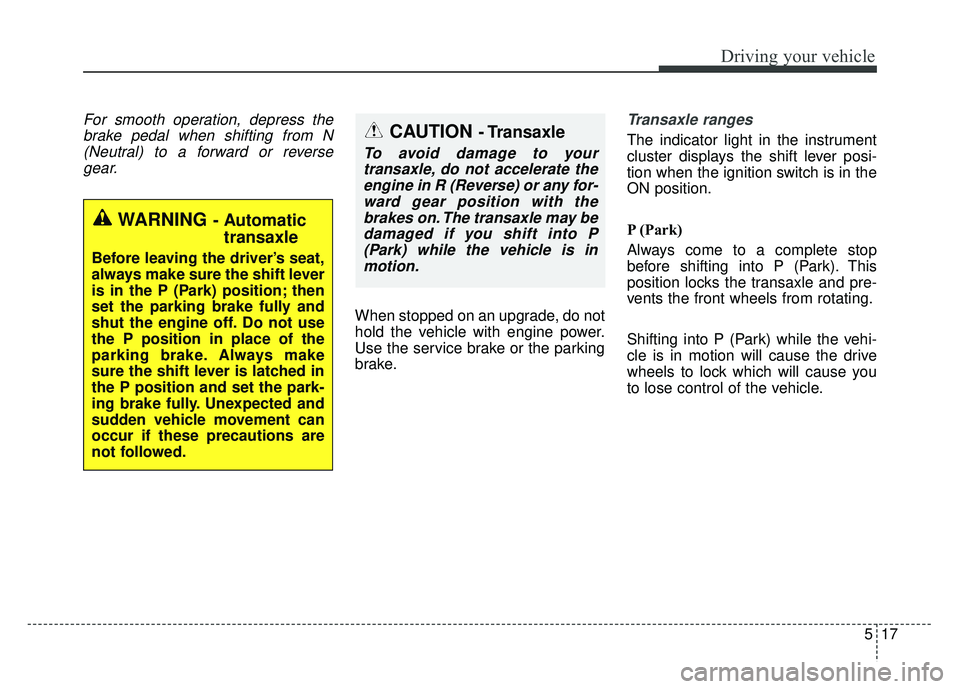
517
Driving your vehicle
For smooth operation, depress thebrake pedal when shifting from N(Neutral) to a forward or reversegear.
When stopped on an upgrade, do not
hold the vehicle with engine power.
Use the service brake or the parking
brake.
Transaxle ranges
The indicator light in the instrument
cluster displays the shift lever posi-
tion when the ignition switch is in the
ON position.
P (Park)
Always come to a complete stop
before shifting into P (Park). This
position locks the transaxle and pre-
vents the front wheels from rotating.
Shifting into P (Park) while the vehi-
cle is in motion will cause the drive
wheels to lock which will cause you
to lose control of the vehicle.
WARNING- Automatic transaxle
Before leaving the driver’s seat,
always make sure the shift lever
is in the P (Park) position; then
set the parking brake fully and
shut the engine off. Do not use
the P position in place of the
parking brake. Always make
sure the shift lever is latched in
the P position and set the park-
ing brake fully. Unexpected and
sudden vehicle movement can
occur if these precautions are
not followed.
CAUTION - Transaxle
To avoid damage to your
transaxle, do not accelerate theengine in R (Reverse) or any for-ward gear position with thebrakes on. The transaxle may bedamaged if you shift into P(Park) while the vehicle is inmotion.
Page 352 of 532
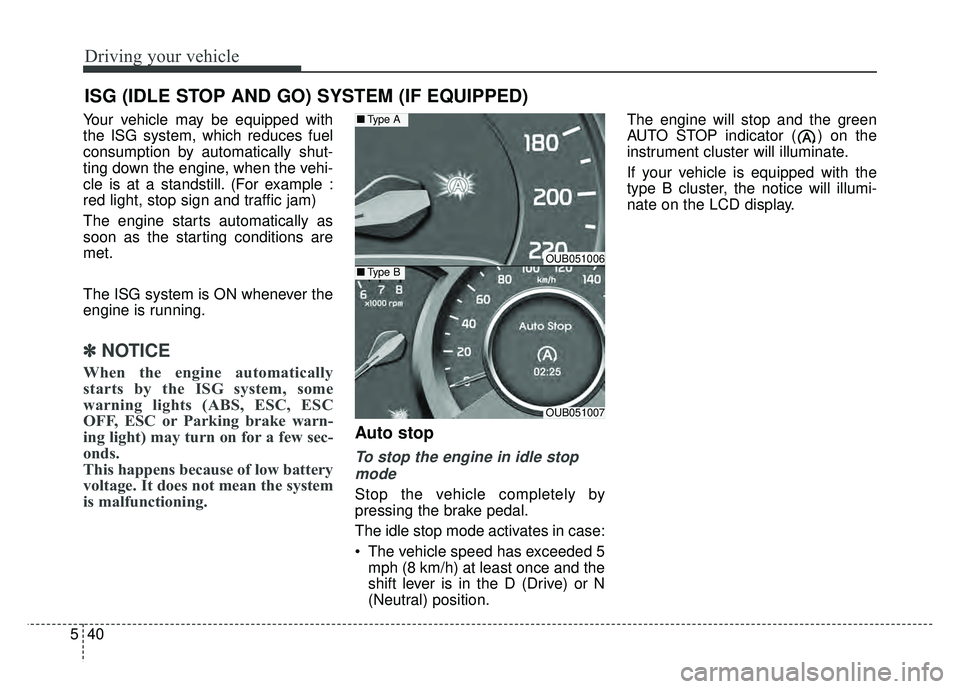
Driving your vehicle
40
5
Your vehicle may be equipped with
the ISG system, which reduces fuel
consumption by automatically shut-
ting down the engine, when the vehi-
cle is at a standstill. (For example :
red light, stop sign and traffic jam)
The engine starts automatically as
soon as the starting conditions are
met.
The ISG system is ON whenever the
engine is running.
✽ ✽
NOTICE
When the engine automatically
starts by the ISG system, some
warning lights (ABS, ESC, ESC
OFF, ESC or Parking brake warn-
ing light) may turn on for a few sec-
onds.
This happens because of low battery
voltage. It does not mean the system
is malfunctioning.
Auto stop
To stop the engine in idle stop
mode
Stop the vehicle completely by
pressing the brake pedal.
The idle stop mode activates in case:
The vehicle speed has exceeded 5 mph (8 km/h) at least once and the
shift lever is in the D (Drive) or N
(Neutral) position. The engine will stop and the green
AUTO STOP indicator ( ) on the
instrument cluster will illuminate.
If your vehicle is equipped with the
type B cluster, the notice will illumi-
nate on the LCD display.
ISG (IDLE STOP AND GO) SYSTEM (IF EQUIPPED)
OUB051006
OUB051007
■
Type A
■Type B
Page 354 of 532
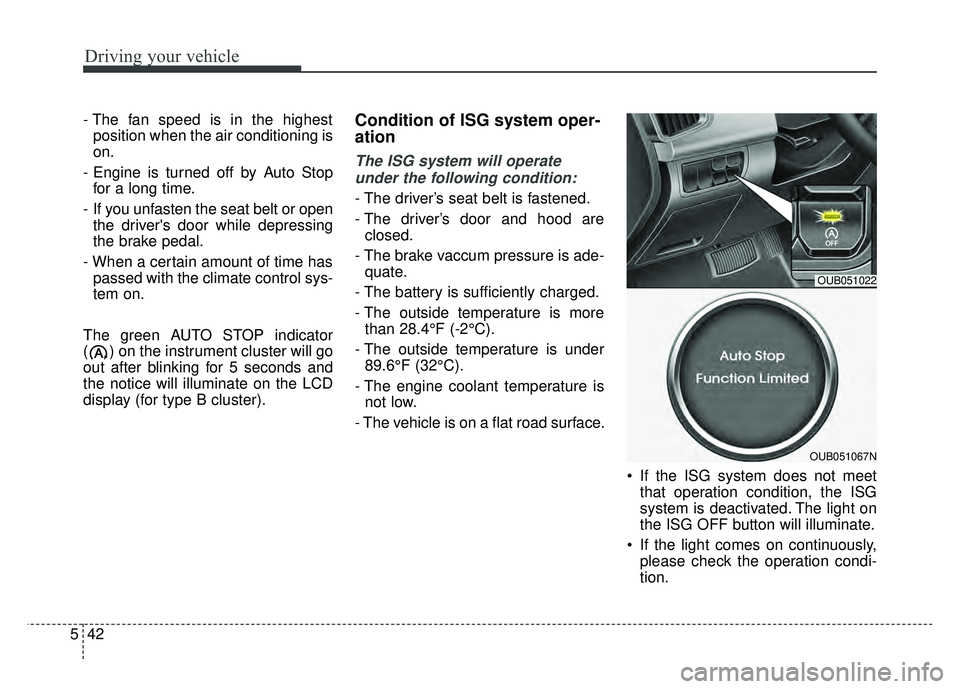
Driving your vehicle
42
5
- The fan speed is in the highest
position when the air conditioning is
on.
- Engine is turned off by Auto Stop for a long time.
- If you unfasten the seat belt or open the driver's door while depressing
the brake pedal.
- When a certain amount of time has passed with the climate control sys-
tem on.
The green AUTO STOP indicator
( ) on the instrument cluster will go
out after blinking for 5 seconds and
the notice will illuminate on the LCD
display (for type B cluster).Condition of ISG system oper-
ation
The ISG system will operate under the following condition:
- The driver’s seat belt is fastened.
- The driver’s door and hood are closed.
- The brake vaccum pressure is ade- quate.
- The battery is sufficiently charged.
- The outside temperature is more than 28.4°F (-2°C).
- The outside temperature is under 89.6°F (32°C).
- The engine coolant temperature is not low.
- The vehicle is on a flat road surface.
If the ISG system does not meetthat operation condition, the ISG
system is deactivated. The light on
the ISG OFF button will illuminate.
If the light comes on continuously, please check the operation condi-
tion.
OUB051022
OUB051067N
Page 355 of 532

543
Driving your vehicle
ISG system deactivation
If you want to deactivate the ISGsystem, press the ISG OFF button.
The light on the ISG OFF button
will illuminate and the notice will
illuminate on the LCD display (for
type B cluster).
If you press the ISG OFF button again, the system will be activated
and the light on the ISG OFF but-
ton will turn off.
ISG system malfunction
The system may not operate
when:
- The ISG related sensors or system error occurs.
The yellow AUTO STOP indicator
( ) on the instrument cluster will
stay on after blinking for 5 seconds
and the light on the ISG OFF button
will illuminate. If your vehicle is equipped with clus-
ter type B cluster, the notice will illu-
minate on the LCD display.
If the ISG OFF button light is not
turned off by pressing the ISG OFF
button again or if the ISG system
continuously does not work correctly,
please contact an authorized Kia
dealer as soon as possible.
OUB051023
■
Type A■Type B
■Type BOUB051006/OUB051059
WARNING - Engine
Repair
Turn the ignition switch to the
LOCK (OFF) position or remove
the key from the ignition com-
pletely before performing work
on the vehicle in the engine
area. Failure to do so could
result in serious injuries due to
sudden engine reactivation.
OUB051011
Type : B