KIA Rondo 2009 2.G Owner's Manual
Manufacturer: KIA, Model Year: 2009, Model line: Rondo, Model: KIA Rondo 2009 2.GPages: 338, PDF Size: 3.69 MB
Page 161 of 338
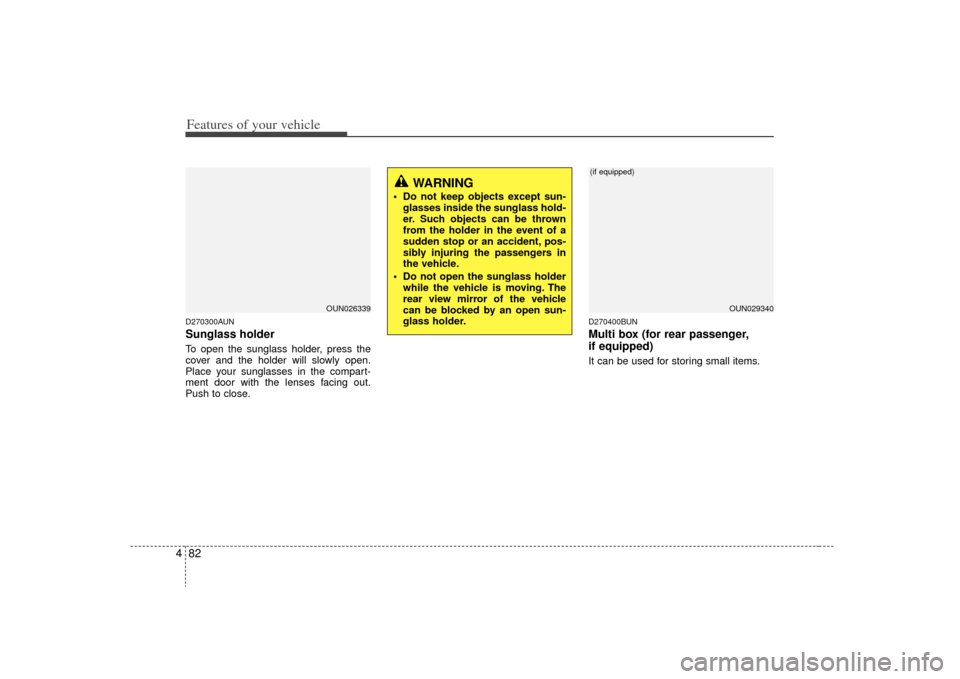
Features of your vehicle82
4D270300AUNSunglass holder To open the sunglass holder, press the
cover and the holder will slowly open.
Place your sunglasses in the compart-
ment door with the lenses facing out.
Push to close.
D270400BUNMulti box (for rear passenger,
if equipped)It can be used for storing small items.
OUN026339
WARNING
Do not keep objects except sun-
glasses inside the sunglass hold-
er. Such objects can be thrown
from the holder in the event of a
sudden stop or an accident, pos-
sibly injuring the passengers in
the vehicle.
Do not open the sunglass holder while the vehicle is moving. The
rear view mirror of the vehicle
can be blocked by an open sun-
glass holder.
OUN029340
(if equipped)
Page 162 of 338
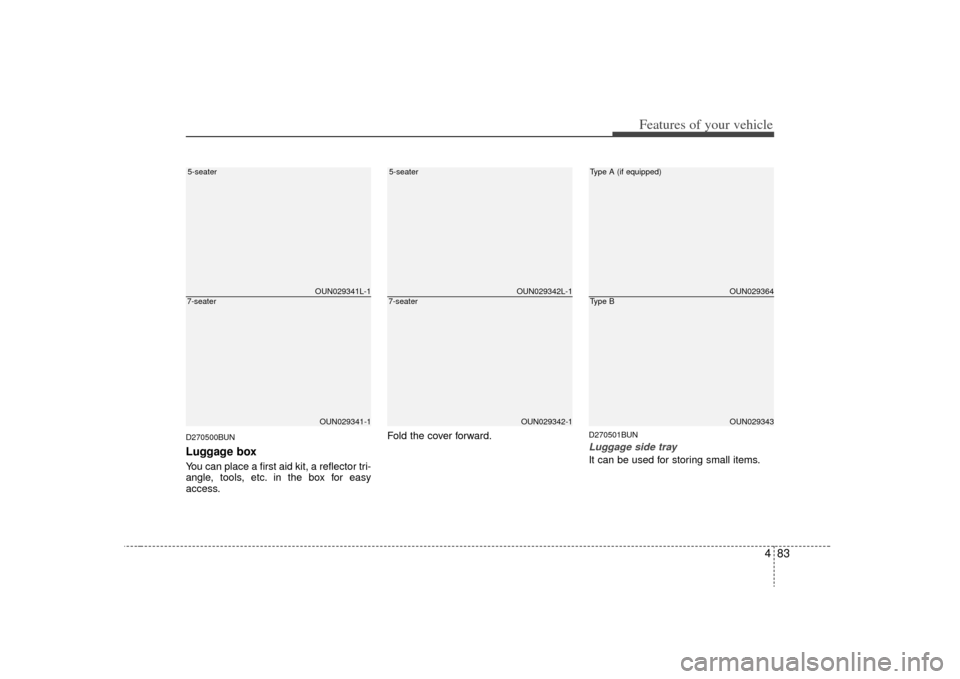
483
Features of your vehicle
D270500BUNLuggage boxYou can place a first aid kit, a reflector tri-
angle, tools, etc. in the box for easy
access.Fold the cover forward.
D270501BUNLuggage side trayIt can be used for storing small items.
OUN029364OUN029343
Type A (if equipped)Type B
OUN029341L-1OUN029341-1
5-seater7-seater
OUN029342L-1OUN029342-1
5-seater7-seater
Page 163 of 338
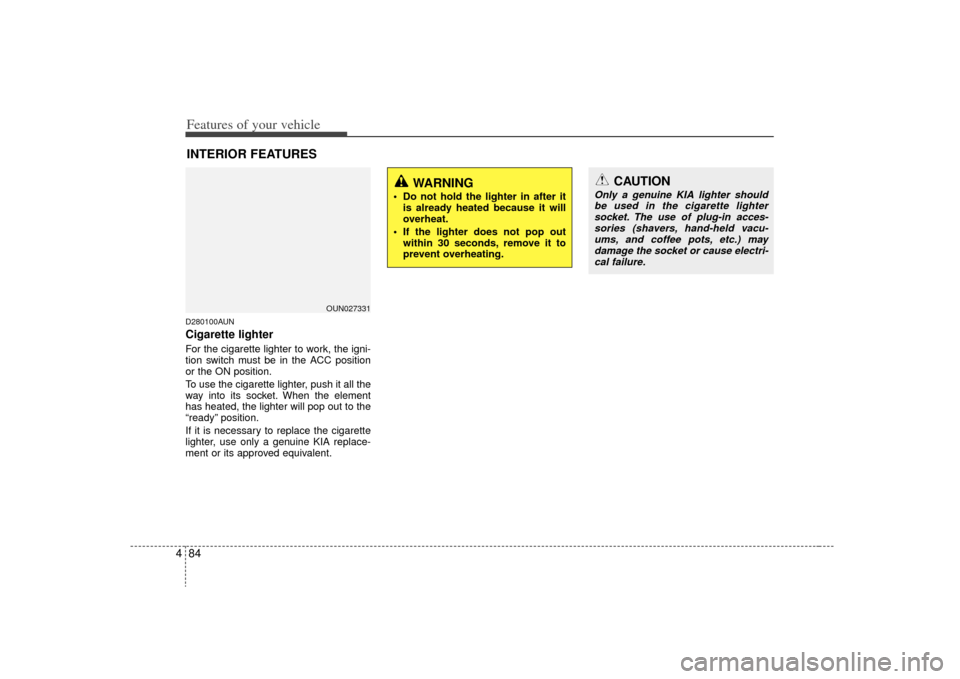
Features of your vehicle84
4D280100AUNCigarette lighterFor the cigarette lighter to work, the igni-
tion switch must be in the ACC position
or the ON position.
To use the cigarette lighter, push it all the
way into its socket. When the element
has heated, the lighter will pop out to the
“ready” position.
If it is necessary to replace the cigarette
lighter, use only a genuine KIA replace-
ment or its approved equivalent.INTERIOR FEATURES
CAUTION
Only a genuine KIA lighter should
be used in the cigarette lightersocket. The use of plug-in acces- sories (shavers, hand-held vacu-ums, and coffee pots, etc.) may damage the socket or cause electri-cal failure.
WARNING
Do not hold the lighter in after it is already heated because it will
overheat.
If the lighter does not pop out within 30 seconds, remove it to
prevent overheating.
OUN027331
Page 164 of 338
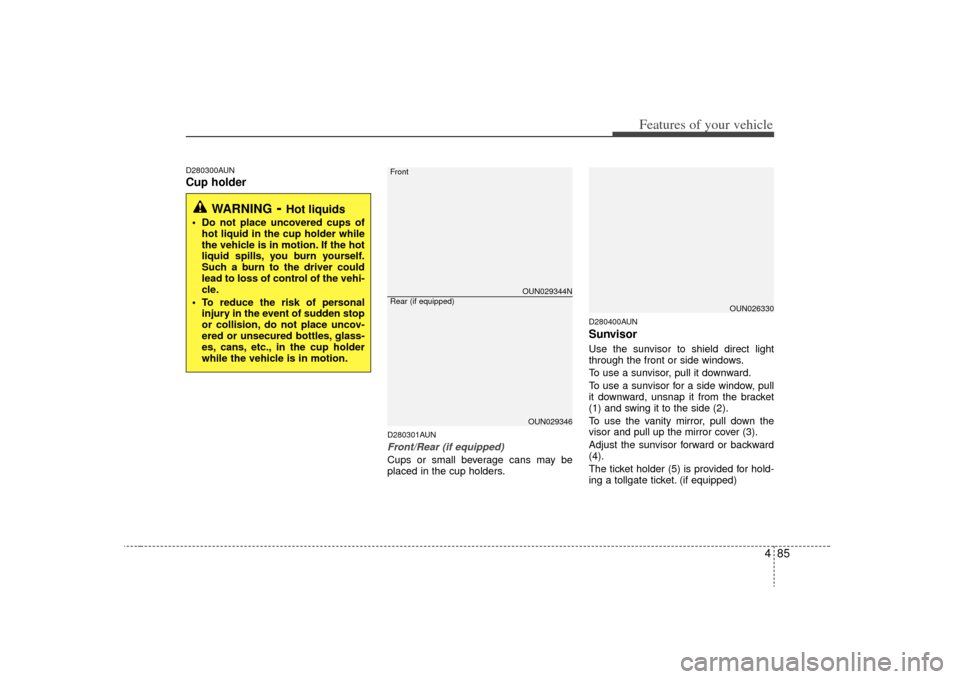
485
Features of your vehicle
D280300AUNCup holder
D280301AUNFront/Rear (if equipped)Cups or small beverage cans may be
placed in the cup holders.
D280400AUNSunvisorUse the sunvisor to shield direct light
through the front or side windows.
To use a sunvisor, pull it downward.
To use a sunvisor for a side window, pull
it downward, unsnap it from the bracket
(1) and swing it to the side (2).
To use the vanity mirror, pull down the
visor and pull up the mirror cover (3).
Adjust the sunvisor forward or backward
(4).
The ticket holder (5) is provided for hold-
ing a tollgate ticket. (if equipped)
WARNING
- Hot liquids
Do not place uncovered cups ofhot liquid in the cup holder while
the vehicle is in motion. If the hot
liquid spills, you burn yourself.
Such a burn to the driver could
lead to loss of control of the vehi-
cle.
To reduce the risk of personal injury in the event of sudden stop
or collision, do not place uncov-
ered or unsecured bottles, glass-
es, cans, etc., in the cup holder
while the vehicle is in motion.
OUN029344NOUN029346
FrontRear (if equipped)
OUN026330
Page 165 of 338
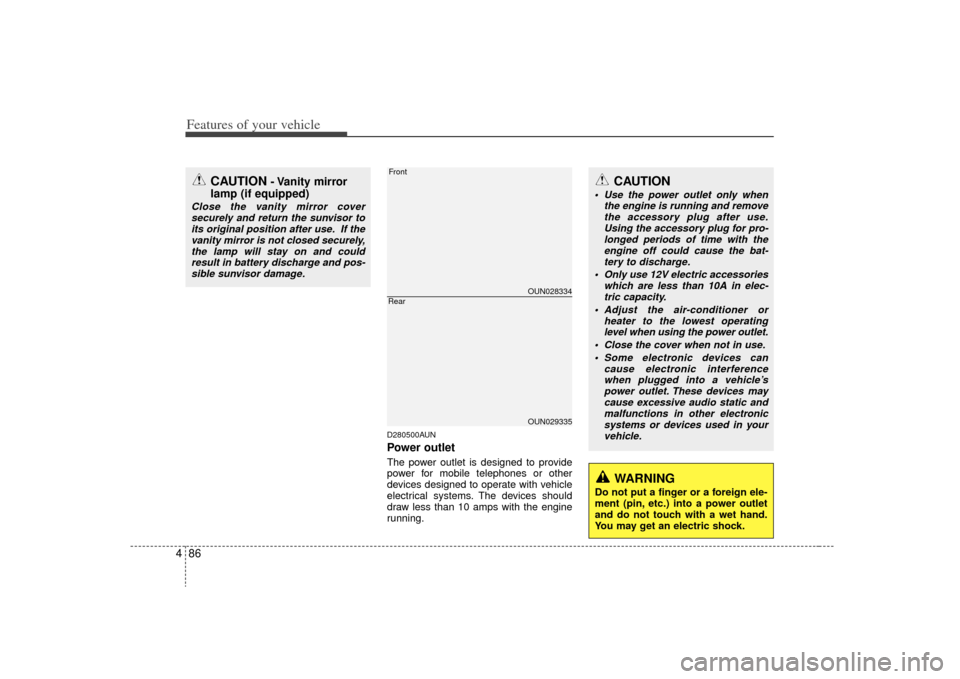
Features of your vehicle86
4
D280500AUNPower outletThe power outlet is designed to provide
power for mobile telephones or other
devices designed to operate with vehicle
electrical systems. The devices should
draw less than 10 amps with the engine
running.
CAUTION
- Vanity mirror
lamp (if equipped)
Close the vanity mirror cover
securely and return the sunvisor toits original position after use. If the vanity mirror is not closed securely,the lamp will stay on and couldresult in battery discharge and pos- sible sunvisor damage.
CAUTION
Use the power outlet only when the engine is running and removethe accessory plug after use. Using the accessory plug for pro-longed periods of time with the engine off could cause the bat-tery to discharge.
Only use 12V electric accessories which are less than 10A in elec-tric capacity.
Adjust the air-conditioner or heater to the lowest operatinglevel when using the power outlet.
Close the cover when not in use. Some electronic devices can cause electronic interferencewhen plugged into a vehicle’s power outlet. These devices maycause excessive audio static andmalfunctions in other electronicsystems or devices used in your vehicle.
OUN028334OUN029335
FrontRear
WARNING
Do not put a finger or a foreign ele-
ment (pin, etc.) into a power outlet
and do not touch with a wet hand.
You may get an electric shock.
Page 166 of 338
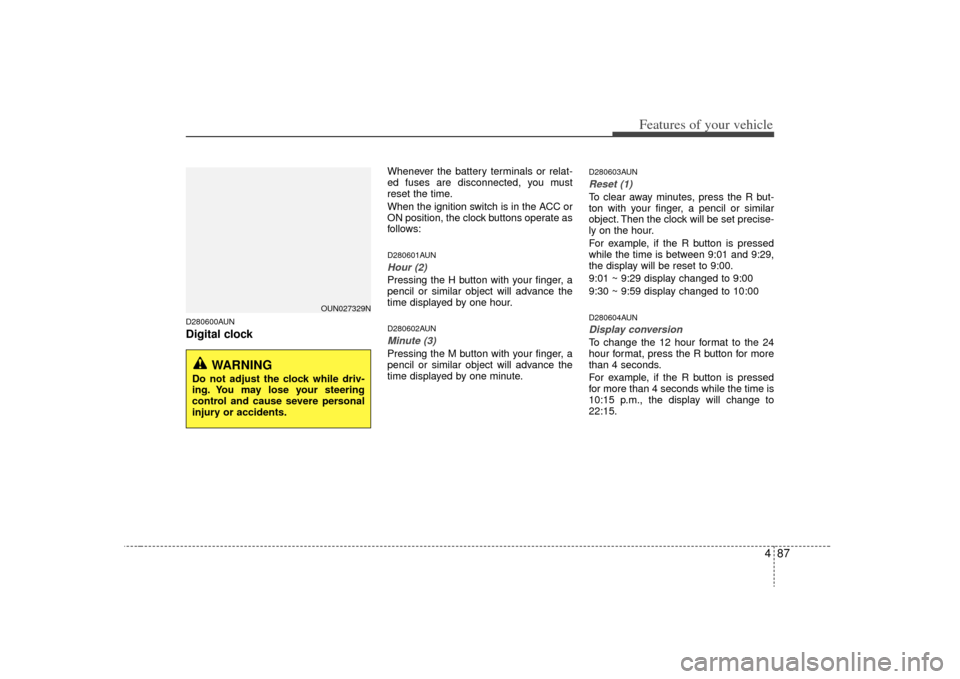
487
Features of your vehicle
D280600AUNDigital clock
Whenever the battery terminals or relat-
ed fuses are disconnected, you must
reset the time.
When the ignition switch is in the ACC or
ON position, the clock buttons operate as
follows:D280601AUNHour (2)Pressing the H button with your finger, a
pencil or similar object will advance the
time displayed by one hour.D280602AUNMinute (3)Pressing the M button with your finger, a
pencil or similar object will advance the
time displayed by one minute.
D280603AUNReset (1)To clear away minutes, press the R but-
ton with your finger, a pencil or similar
object. Then the clock will be set precise-
ly on the hour.
For example, if the R button is pressed
while the time is between 9:01 and 9:29,
the display will be reset to 9:00.
9:01 ~ 9:29 display changed to 9:00
9:30 ~ 9:59 display changed to 10:00D280604AUNDisplay conversionTo change the 12 hour format to the 24
hour format, press the R button for more
than 4 seconds.
For example, if the R button is pressed
for more than 4 seconds while the time is
10:15 p.m., the display will change to
22:15.
WARNING
Do not adjust the clock while driv-
ing. You may lose your steering
control and cause severe personal
injury or accidents.
OUN027329N
Page 167 of 338
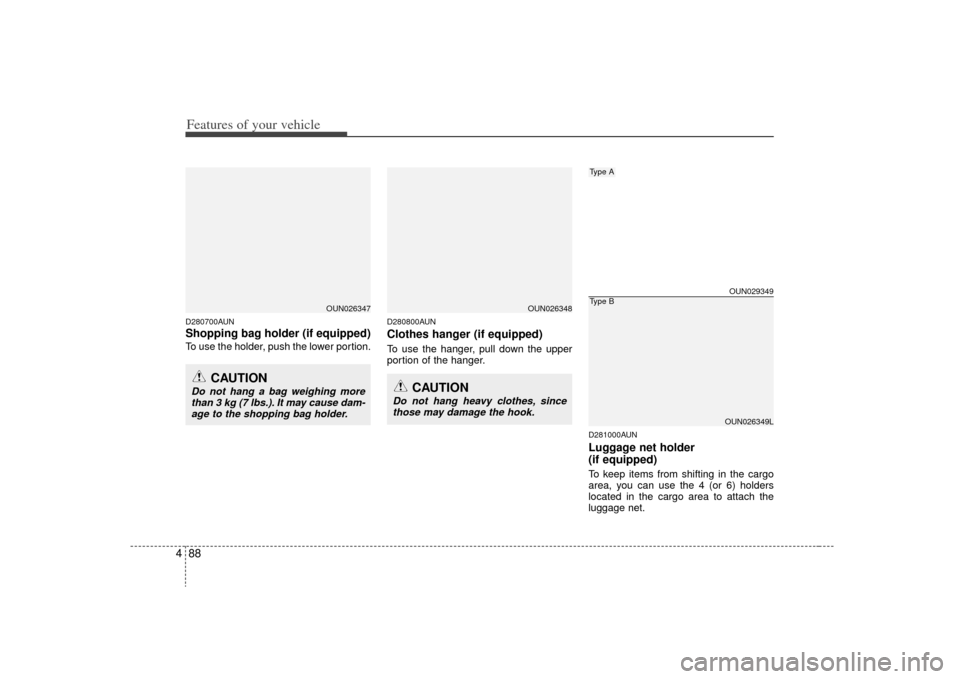
Features of your vehicle88
4D280700AUNShopping bag holder (if equipped)To use the holder, push the lower portion.
D280800AUNClothes hanger (if equipped)To use the hanger, pull down the upper
portion of the hanger.
D281000AUNLuggage net holder
(if equipped)To keep items from shifting in the cargo
area, you can use the 4 (or 6) holders
located in the cargo area to attach the
luggage net.
CAUTION
Do not hang a bag weighing more
than 3 kg (7 lbs.). It may cause dam-age to the shopping bag holder.
OUN026347
OUN026348
CAUTION
Do not hang heavy clothes, sincethose may damage the hook.
OUN029349OUN026349L
Type AType B
Page 168 of 338
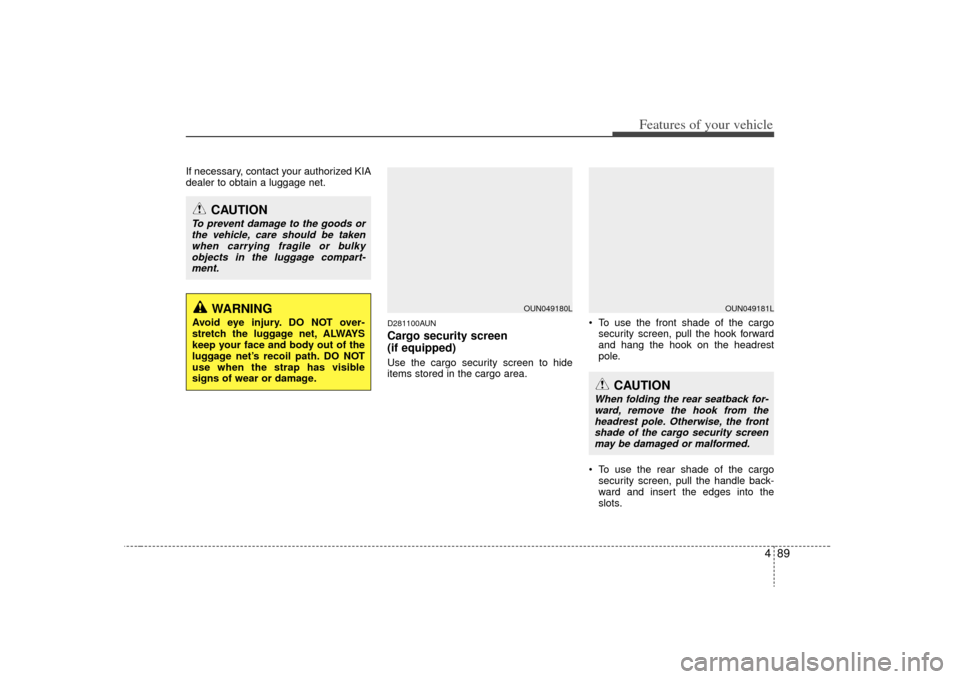
489
Features of your vehicle
If necessary, contact your authorized KIA
dealer to obtain a luggage net.
D281100AUNCargo security screen
(if equipped) Use the cargo security screen to hide
items stored in the cargo area. To use the front shade of the cargo
security screen, pull the hook forward
and hang the hook on the headrest
pole.
To use the rear shade of the cargo security screen, pull the handle back-
ward and insert the edges into the
slots.
CAUTION
To prevent damage to the goods orthe vehicle, care should be takenwhen carrying fragile or bulkyobjects in the luggage compart- ment.
WARNING
Avoid eye injury. DO NOT over-
stretch the luggage net, ALWAYS
keep your face and body out of the
luggage net’s recoil path. DO NOT
use when the strap has visible
signs of wear or damage.
CAUTION
When folding the rear seatback for-ward, remove the hook from the headrest pole. Otherwise, the frontshade of the cargo security screen may be damaged or malformed.
OUN049180L
OUN049181L
Page 169 of 338
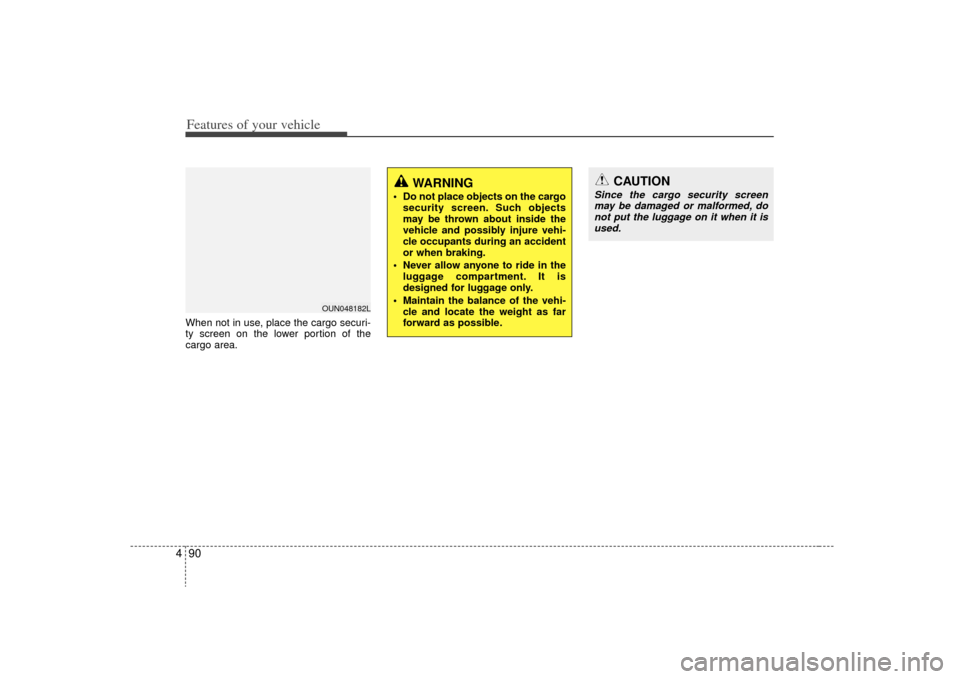
Features of your vehicle90
4When not in use, place the cargo securi-
ty screen on the lower portion of the
cargo area.
OUN048182L
WARNING
Do not place objects on the cargo
security screen. Such objects
may be thrown about inside the
vehicle and possibly injure vehi-
cle occupants during an accident
or when braking.
Never allow anyone to ride in the luggage compartment. It is
designed for luggage only.
Maintain the balance of the vehi- cle and locate the weight as far
forward as possible.
CAUTION
Since the cargo security screenmay be damaged or malformed, donot put the luggage on it when it isused.
Page 170 of 338
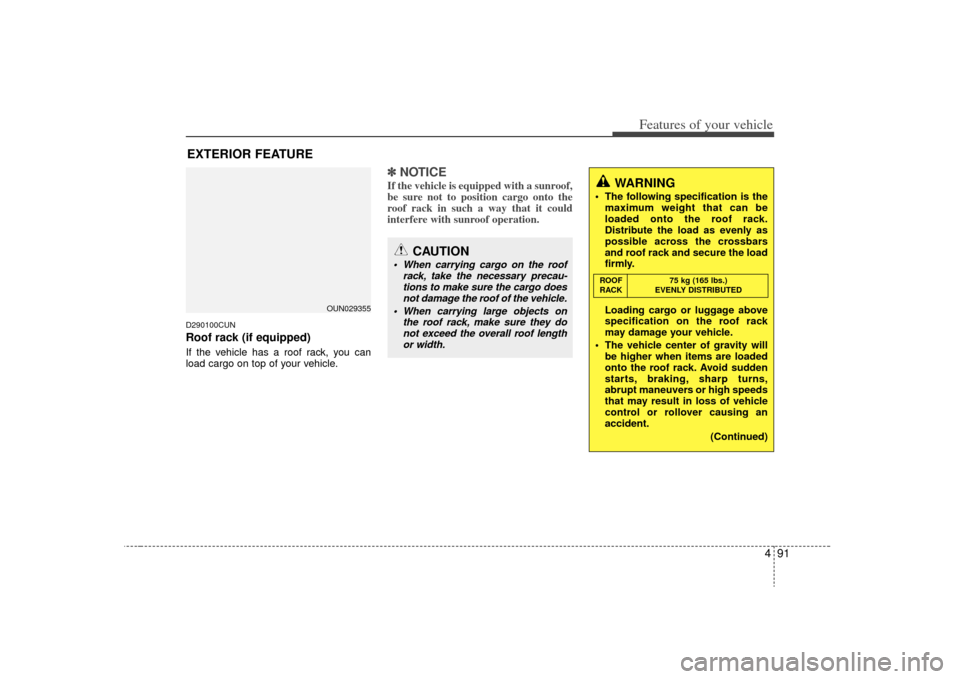
491
Features of your vehicle
D290100CUNRoof rack (if equipped)If the vehicle has a roof rack, you can
load cargo on top of your vehicle.
✽ ✽NOTICEIf the vehicle is equipped with a sunroof,
be sure not to position cargo onto the
roof rack in such a way that it could
interfere with sunroof operation.
OUN029355
EXTERIOR FEATURE
CAUTION
When carrying cargo on the roof
rack, take the necessary precau-tions to make sure the cargo does not damage the roof of the vehicle.
When carrying large objects on the roof rack, make sure they donot exceed the overall roof length or width.
WARNING
The following specification is the maximum weight that can be
loaded onto the roof rack.
Distribute the load as evenly as
possible across the crossbars
and roof rack and secure the load
firmly.
Loading cargo or luggage above
specification on the roof rack
may damage your vehicle.
The vehicle center of gravity will be higher when items are loaded
onto the roof rack. Avoid sudden
starts, braking, sharp turns,
abrupt maneuvers or high speeds
that may result in loss of vehicle
control or rollover causing an
accident.
(Continued)ROOF75 kg (165 lbs.)
RACK EVENLY DISTRIBUTED