turn signal KIA Sedona 2015 3.G Owner's Manual
[x] Cancel search | Manufacturer: KIA, Model Year: 2015, Model line: Sedona, Model: KIA Sedona 2015 3.GPages: 566, PDF Size: 16.71 MB
Page 70 of 566
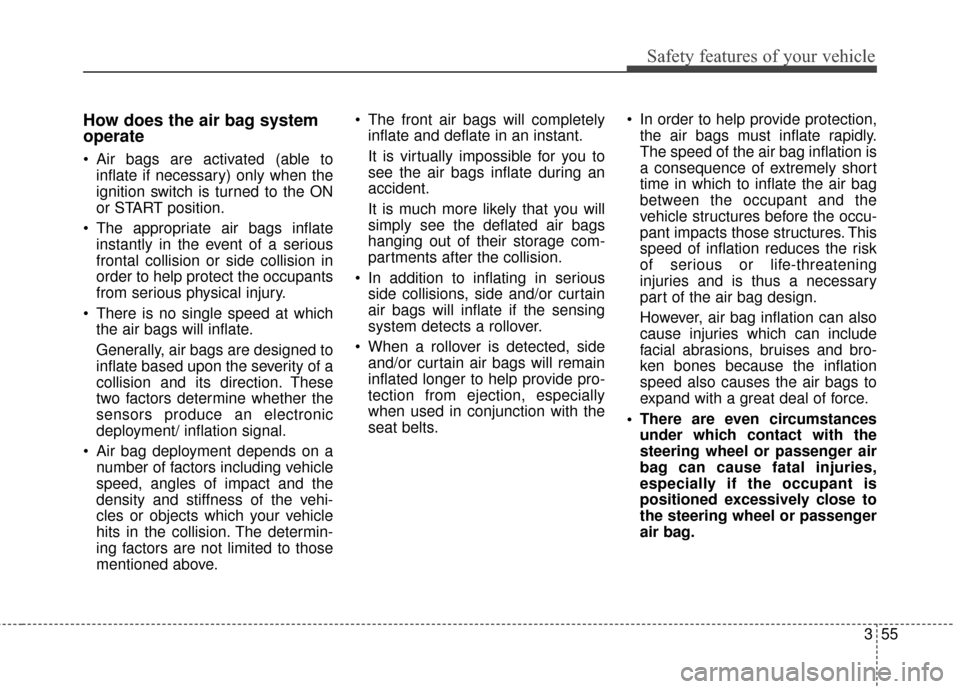
355
Safety features of your vehicle
How does the air bag system
operate
Air bags are activated (able toinflate if necessary) only when the
ignition switch is turned to the ON
or START position.
The appropriate air bags inflate instantly in the event of a serious
frontal collision or side collision in
order to help protect the occupants
from serious physical injury.
There is no single speed at which the air bags will inflate.
Generally, air bags are designed to
inflate based upon the severity of a
collision and its direction. These
two factors determine whether the
sensors produce an electronic
deployment/ inflation signal.
Air bag deployment depends on a number of factors including vehicle
speed, angles of impact and the
density and stiffness of the vehi-
cles or objects which your vehicle
hits in the collision. The determin-
ing factors are not limited to those
mentioned above. The front air bags will completely
inflate and deflate in an instant.
It is virtually impossible for you to
see the air bags inflate during an
accident.
It is much more likely that you will
simply see the deflated air bags
hanging out of their storage com-
partments after the collision.
In addition to inflating in serious side collisions, side and/or curtain
air bags will inflate if the sensing
system detects a rollover.
When a rollover is detected, side and/or curtain air bags will remain
inflated longer to help provide pro-
tection from ejection, especially
when used in conjunction with the
seat belts. In order to help provide protection,
the air bags must inflate rapidly.
The speed of the air bag inflation is
a consequence of extremely short
time in which to inflate the air bag
between the occupant and the
vehicle structures before the occu-
pant impacts those structures. This
speed of inflation reduces the risk
of serious or life-threatening
injuries and is thus a necessary
part of the air bag design.
However, air bag inflation can also
cause injuries which can include
facial abrasions, bruises and bro-
ken bones because the inflation
speed also causes the air bags to
expand with a great deal of force.
There are even circumstances under which contact with the
steering wheel or passenger air
bag can cause fatal injuries,
especially if the occupant is
positioned excessively close to
the steering wheel or passenger
air bag.
Page 96 of 566
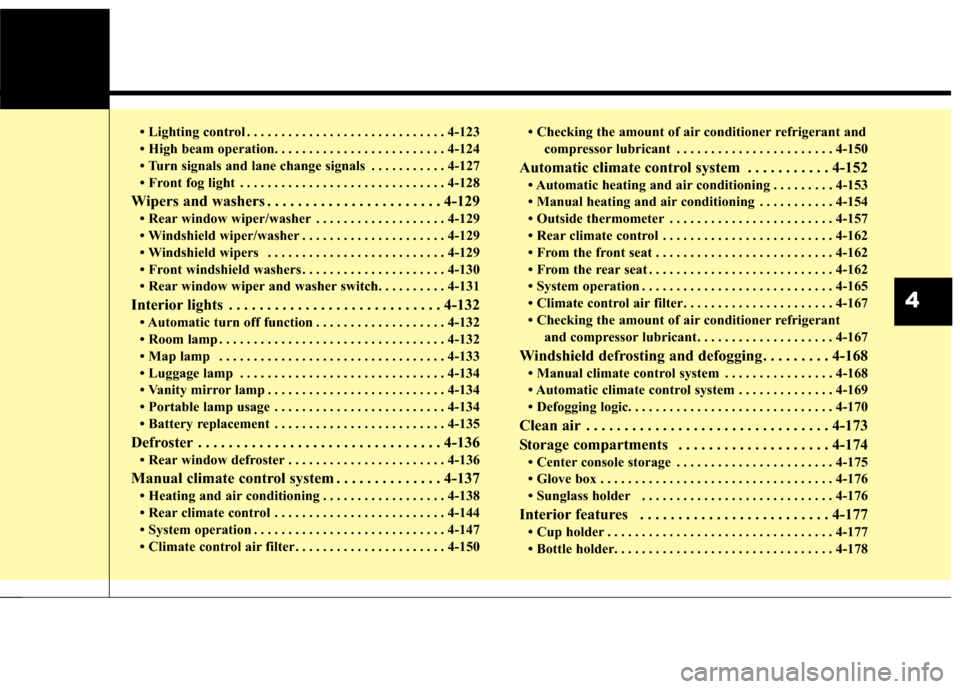
• Lighting control . . . . . . . . . . . . . . . . . . . . . . . . . . . . . 4-123
• High beam operation. . . . . . . . . . . . . . . . . . . . . . . . . 4-124
• Turn signals and lane change signals . . . . . . . . . . . 4-127
• Front fog light . . . . . . . . . . . . . . . . . . . . . . . . . . . . . . 4-128
Wipers and washers . . . . . . . . . . . . . . . . . . . . . . . 4-129
• Rear window wiper/washer . . . . . . . . . . . . . . . . . . . 4-129
• Windshield wiper/washer . . . . . . . . . . . . . . . . . . . . . 4-129
• Windshield wipers . . . . . . . . . . . . . . . . . . . . . . . . . . 4-129
• Front windshield washers . . . . . . . . . . . . . . . . . . . . . 4-130
• Rear window wiper and washer switch. . . . . . . . . . 4-131
Interior lights . . . . . . . . . . . . . . . . . . . . . . . . . . . . 4-132
• Automatic turn off function . . . . . . . . . . . . . . . . . . . 4-132
• Room lamp . . . . . . . . . . . . . . . . . . . . . . . . . . . . . . . . . 4-132
• Map lamp . . . . . . . . . . . . . . . . . . . . . . . . . . . . . . . . . 4-133
• Luggage lamp . . . . . . . . . . . . . . . . . . . . . . . . . . . . . . 4-134
• Vanity mirror lamp . . . . . . . . . . . . . . . . . . . . . . . . . . 4-134
• Portable lamp usage . . . . . . . . . . . . . . . . . . . . . . . . . 4-134
• Battery replacement . . . . . . . . . . . . . . . . . . . . . . . . . 4-135
Defroster . . . . . . . . . . . . . . . . . . . . . . . . . . . . . . . . 4-136
• Rear window defroster . . . . . . . . . . . . . . . . . . . . . . . 4-136
Manual climate control system . . . . . . . . . . . . . . 4-137
• Heating and air conditioning . . . . . . . . . . . . . . . . . . 4-138
• Rear climate control . . . . . . . . . . . . . . . . . . . . . . . . . 4-144
• System operation . . . . . . . . . . . . . . . . . . . . . . . . . . . . 4-147
• Climate control air filter. . . . . . . . . . . . . . . . . . . . . . 4-150• Checking the amount of air conditioner refrigerant and
compressor lubricant . . . . . . . . . . . . . . . . . . . . . . . 4-150
Automatic climate control system . . . . . . . . . . . 4-152
• Automatic heating and air conditioning . . . . . . . . . 4-153
• Manual heating and air conditioning . . . . . . . . . . . 4-154
• Outside thermometer . . . . . . . . . . . . . . . . . . . . . . . . 4-157
• Rear climate control . . . . . . . . . . . . . . . . . . . . . . . . . 4-162
• From the front seat . . . . . . . . . . . . . . . . . . . . . . . . . . 4-162
• From the rear seat . . . . . . . . . . . . . . . . . . . . . . . . . . . 4-162
• System operation . . . . . . . . . . . . . . . . . . . . . . . . . . . . 4-165
• Climate control air filter. . . . . . . . . . . . . . . . . . . . . . 4-167
• Checking the amount of air conditioner refrigerantand compressor lubricant. . . . . . . . . . . . . . . . . . . . 4-167
Windshield defrosting and defogging . . . . . . . . . 4-168
• Manual climate control system . . . . . . . . . . . . . . . . 4-168
• Automatic climate control system . . . . . . . . . . . . . . 4-169
• Defogging logic. . . . . . . . . . . . . . . . . . . . . . . . . . . . . . 4-170
Clean air . . . . . . . . . . . . . . . . . . . . . . . . . . . . . . . . 4-173
Storage compartments . . . . . . . . . . . . . . . . . . . . 4-174
• Center console storage . . . . . . . . . . . . . . . . . . . . . . . 4-175
• Glove box . . . . . . . . . . . . . . . . . . . . . . . . . . . . . . . . . . 4-17\
6
• Sunglass holder . . . . . . . . . . . . . . . . . . . . . . . . . . . . 4-176
Interior features . . . . . . . . . . . . . . . . . . . . . . . . . 4-177
• Cup holder . . . . . . . . . . . . . . . . . . . . . . . . . . . . . . . . . 4-177
• Bottle holder. . . . . . . . . . . . . . . . . . . . . . . . . . . . . . . . 4-\
178
4
Page 104 of 566
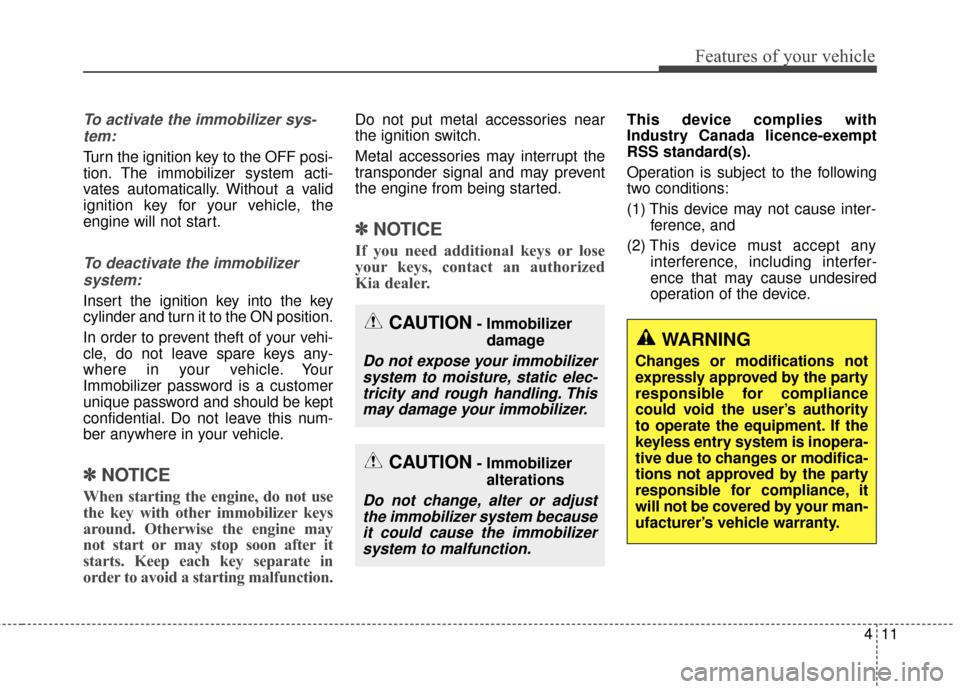
411
Features of your vehicle
To activate the immobilizer sys-tem:
Turn the ignition key to the OFF posi-
tion. The immobilizer system acti-
vates automatically. Without a valid
ignition key for your vehicle, the
engine will not start.
To deactivate the immobilizersystem:
Insert the ignition key into the key
cylinder and turn it to the ON position.
In order to prevent theft of your vehi-
cle, do not leave spare keys any-
where in your vehicle. Your
Immobilizer password is a customer
unique password and should be kept
confidential. Do not leave this num-
ber anywhere in your vehicle.
✽ ✽ NOTICE
When starting the engine, do not use
the key with other immobilizer keys
around. Otherwise the engine may
not start or may stop soon after it
starts. Keep each key separate in
order to avoid a starting malfunction.
Do not put metal accessories near
the ignition switch.
Metal accessories may interrupt the
transponder signal and may prevent
the engine from being started.
✽ ✽NOTICE
If you need additional keys or lose
your keys, contact an authorized
Kia dealer.
This device complies with
Industry Canada licence-exempt
RSS standard(s).
Operation is subject to the following
two conditions:
(1) This device may not cause inter-
ference, and
(2) This device must accept any interference, including interfer-
ence that may cause undesired
operation of the device.
CAUTION- Immobilizer
damage
Do not expose your immobilizersystem to moisture, static elec-tricity and rough handling. Thismay damage your immobilizer.
CAUTION- Immobilizer
alterations
Do not change, alter or adjustthe immobilizer system becauseit could cause the immobilizersystem to malfunction.
WARNING
Changes or modifications not
expressly approved by the party
responsible for compliance
could void the user’s authority
to operate the equipment. If the
keyless entry system is inopera-
tive due to changes or modifica-
tions not approved by the party
responsible for compliance, it
will not be covered by your man-
ufacturer’s vehicle warranty.
Page 159 of 566
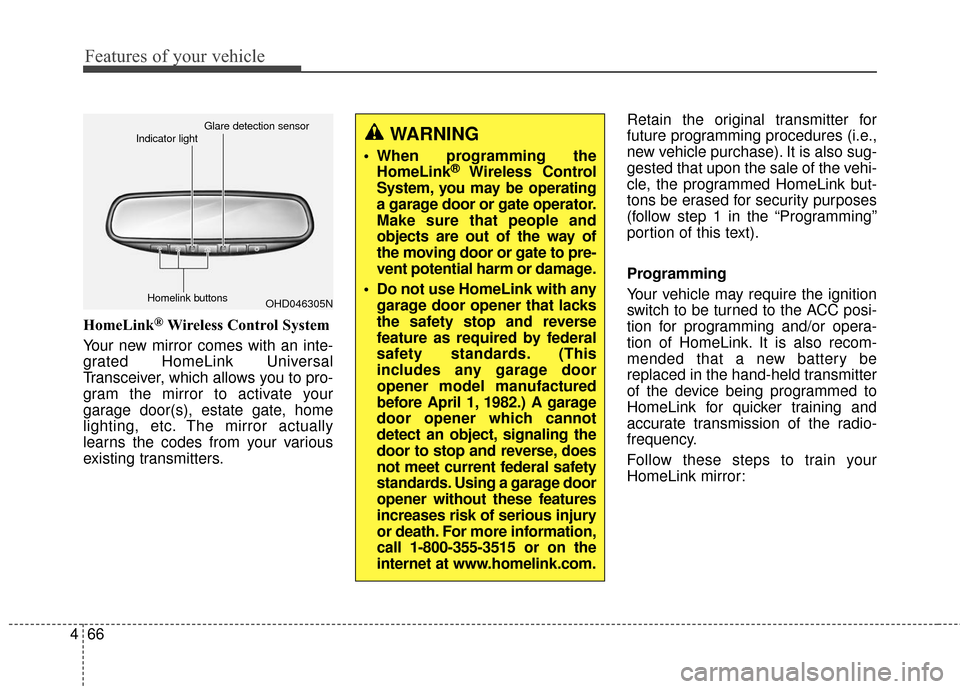
Features of your vehicle
66
4
HomeLink®Wireless Control System
Your new mirror comes with an inte-
grated HomeLink Universal
Transceiver, which allows you to pro-
gram the mirror to activate your
garage door(s), estate gate, home
lighting, etc. The mirror actually
learns the codes from your various
existing transmitters. Retain the original transmitter for
future programming procedures (i.e.,
new vehicle purchase). It is also sug-
gested that upon the sale of the vehi-
cle, the programmed HomeLink but-
tons be erased for security purposes
(follow step 1 in the “Programming”
portion of this text).
Programming
Your vehicle may require the ignition
switch to be turned to the ACC posi-
tion for programming and/or opera-
tion of HomeLink. It is also recom-
mended that a new battery be
replaced in the hand-held transmitter
of the device being programmed to
HomeLink for quicker training and
accurate transmission of the radio-
frequency.
Follow these steps to train your
HomeLink mirror:
OHD046305N
Glare detection sensor
Indicator light
Homelink buttons
WARNING
When programming theHomeLink®Wireless Control
System, you may be operating
a garage door or gate operator.
Make sure that people and
objects are out of the way of
the moving door or gate to pre-
vent potential harm or damage.
Do not use HomeLink with any garage door opener that lacks
the safety stop and reverse
feature as required by federal
safety standards. (This
includes any garage door
opener model manufactured
before April 1, 1982.) A garage
door opener which cannot
detect an object, signaling the
door to stop and reverse, does
not meet current federal safety
standards. Using a garage door
opener without these features
increases risk of serious injury
or death. For more information,
call 1-800-355-3515 or on the
internet at www.homelink.com.
Page 161 of 566
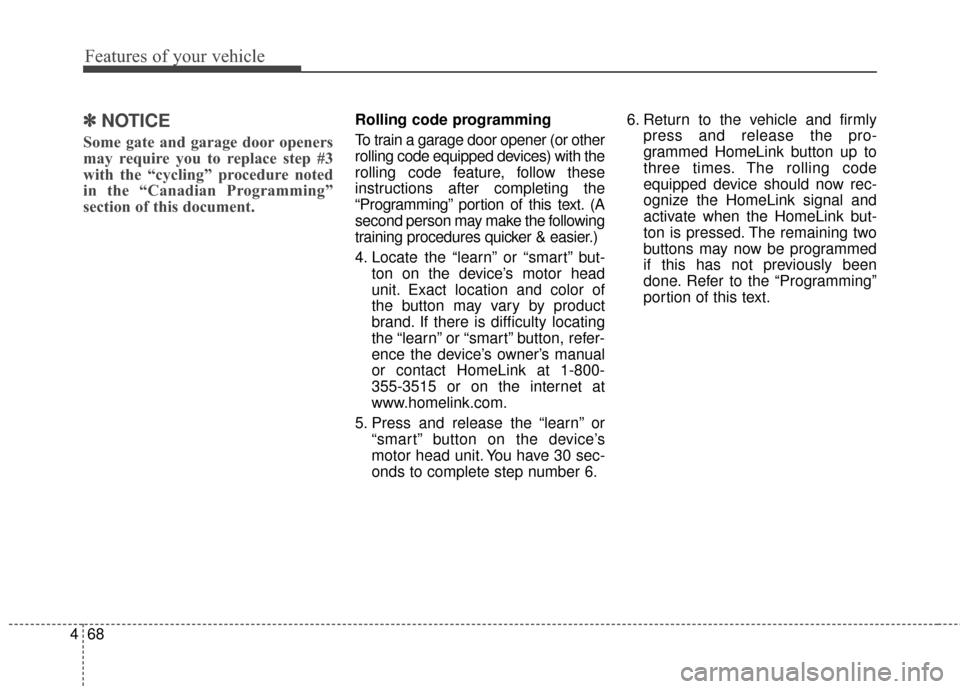
Features of your vehicle
68
4
✽
✽
NOTICE
Some gate and garage door openers
may require you to replace step #3
with the “cycling” procedure noted
in the “Canadian Programming”
section of this document.
Rolling code programming
To train a garage door opener (or other
rolling code equipped devices) with the
rolling code feature, follow these
instructions after completing the
“Programming” portion of this text. (A
second person may make the following
training procedures quicker & easier.)
4. Locate the “learn” or “smart” but-
ton on the device’s motor head
unit. Exact location and color of
the button may vary by product
brand. If there is difficulty locating
the “learn” or “smart” button, refer-
ence the device’s owner’s manual
or contact HomeLink at 1-800-
355-3515 or on the internet at
www.homelink.com.
5. Press and release the “learn” or “smart” button on the device’s
motor head unit. You have 30 sec-
onds to complete step number 6. 6. Return to the vehicle and firmly
press and release the pro-
grammed HomeLink button up to
three times. The rolling code
equipped device should now rec-
ognize the HomeLink signal and
activate when the HomeLink but-
ton is pressed. The remaining two
buttons may now be programmed
if this has not previously been
done. Refer to the “Programming”
portion of this text.
Page 180 of 566
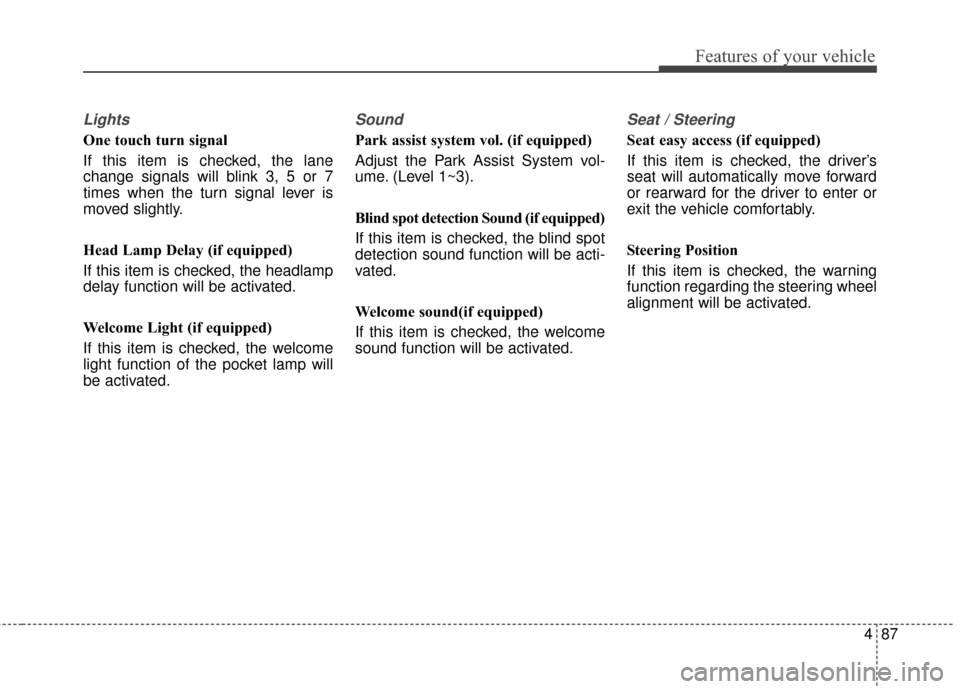
487
Features of your vehicle
Lights
One touch turn signal
If this item is checked, the lane
change signals will blink 3, 5 or 7
times when the turn signal lever is
moved slightly.
Head Lamp Delay (if equipped)
If this item is checked, the headlamp
delay function will be activated.
Welcome Light (if equipped)
If this item is checked, the welcome
light function of the pocket lamp will
be activated.
Sound
Park assist system vol. (if equipped)
Adjust the Park Assist System vol-
ume. (Level 1~3).
Blind spot detection Sound (if equipped)
If this item is checked, the blind spot
detection sound function will be acti-
vated.
Welcome sound(if equipped)
If this item is checked, the welcome
sound function will be activated.
Seat / Steering
Seat easy access (if equipped)
If this item is checked, the driver’s
seat will automatically move forward
or rearward for the driver to enter or
exit the vehicle comfortably.
Steering Position
If this item is checked, the warning
function regarding the steering wheel
alignment will be activated.
Page 203 of 566
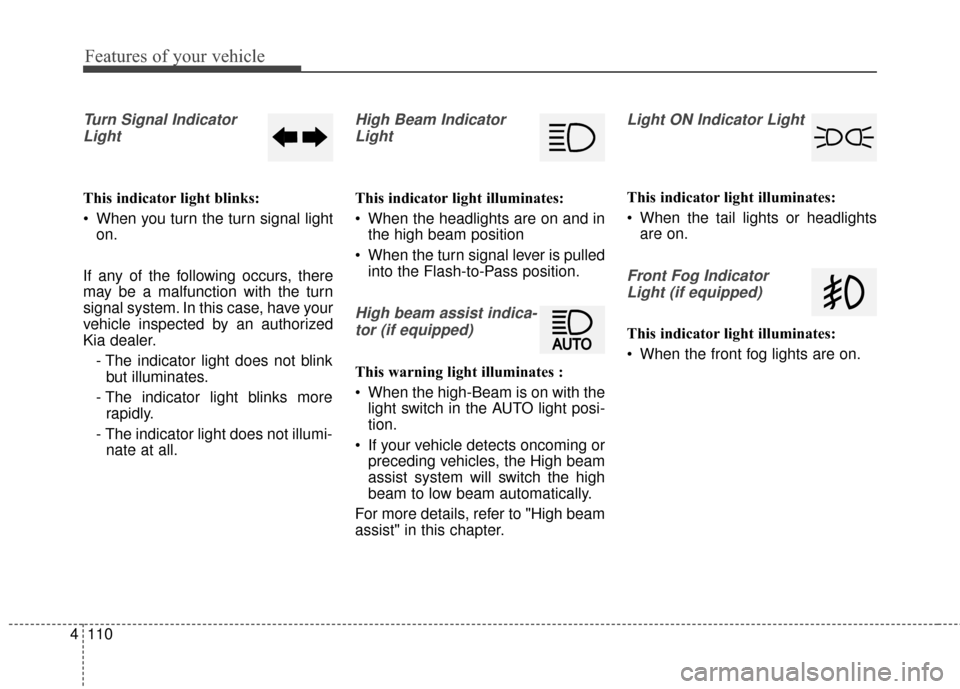
Features of your vehicle
110
4
Turn Signal Indicator
Light
This indicator light blinks:
When you turn the turn signal light on.
If any of the following occurs, there
may be a malfunction with the turn
signal system. In this case, have your
vehicle inspected by an authorized
Kia dealer. - The indicator light does not blinkbut illuminates.
- The indicator light blinks more rapidly.
- The indicator light does not illumi- nate at all.
High Beam Indicator
Light
This indicator light illuminates:
When the headlights are on and in the high beam position
When the turn signal lever is pulled into the Flash-to-Pass position.
High beam assist indica-
tor (if equipped)
This warning light illuminates :
When the high-Beam is on with the light switch in the AUTO light posi-
tion.
If your vehicle detects oncoming or preceding vehicles, the High beam
assist system will switch the high
beam to low beam automatically.
For more details, refer to "High beam
assist" in this chapter.
Light ON Indicator Light
This indicator light illuminates:
When the tail lights or headlights are on.
Front Fog Indicator
Light (if equipped)
This indicator light illuminates:
When the front fog lights are on.
Page 220 of 566
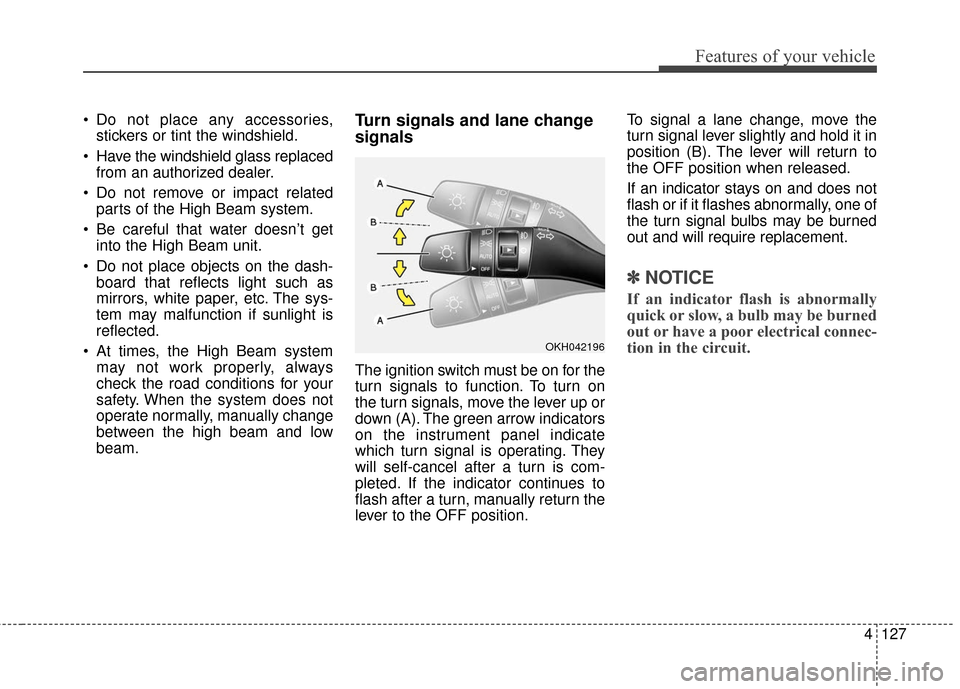
4127
Features of your vehicle
Do not place any accessories,stickers or tint the windshield.
Have the windshield glass replaced from an authorized dealer.
Do not remove or impact related parts of the High Beam system.
Be careful that water doesn’t get into the High Beam unit.
Do not place objects on the dash- board that reflects light such as
mirrors, white paper, etc. The sys-
tem may malfunction if sunlight is
reflected.
At times, the High Beam system may not work properly, always
check the road conditions for your
safety. When the system does not
operate normally, manually change
between the high beam and low
beam.Turn signals and lane change
signals
The ignition switch must be on for the
turn signals to function. To turn on
the turn signals, move the lever up or
down (A). The green arrow indicators
on the instrument panel indicate
which turn signal is operating. They
will self-cancel after a turn is com-
pleted. If the indicator continues to
flash after a turn, manually return the
lever to the OFF position. To signal a lane change, move the
turn signal lever slightly and hold it in
position (B). The lever will return to
the OFF position when released.
If an indicator stays on and does not
flash or if it flashes abnormally, one of
the turn signal bulbs may be burned
out and will require replacement.
✽ ✽
NOTICE
If an indicator flash is abnormally
quick or slow, a bulb may be burned
out or have a poor electrical connec-
tion in the circuit.
OKH042196
Page 304 of 566
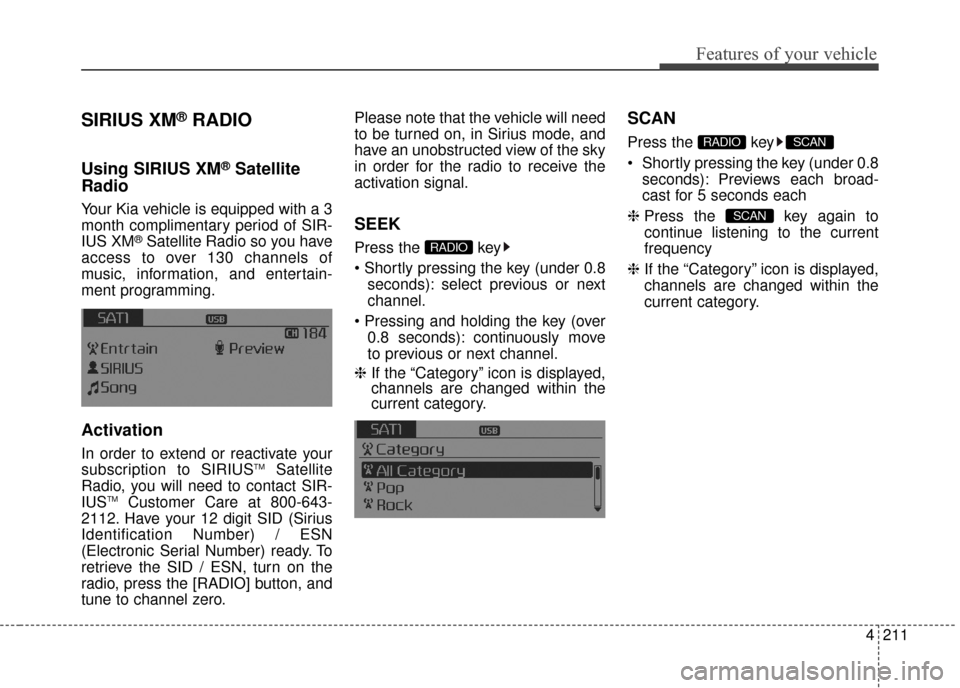
4211
Features of your vehicle
SIRIUS XM®RADIO
Using SIRIUS XM®Satellite
Radio
Your Kia vehicle is equipped with a 3
month complimentary period of SIR-
IUS XM
®Satellite Radio so you have
access to over 130 channels of
music, information, and entertain-
ment programming.
Activation
In order to extend or reactivate your
subscription to SIRIUSTMSatellite
Radio, you will need to contact SIR-
IUS
TMCustomer Care at 800-643-
2112. Have your 12 digit SID (Sirius
Identification Number) / ESN
(Electronic Serial Number) ready. To
retrieve the SID / ESN, turn on the
radio, press the [RADIO] button, and
tune to channel zero. Please note that the vehicle will need
to be turned on, in Sirius mode, and
have an unobstructed view of the sky
in order for the radio to receive the
activation signal.
SEEK
Press the key
seconds): select previous or next
channel.
0.8 seconds): continuously move
to previous or next channel.
❈ If the “Category” icon is displayed,
channels are changed within the
current category.
SCAN
Press the key
Shortly pressing the key (under 0.8
seconds): Previews each broad-
cast for 5 seconds each
❈ Press the key again to
continue listening to the current
frequency
❈ If the “Category” icon is displayed,
channels are changed within the
current category.
SCAN
SCANRADIO
RADIO
Page 395 of 566
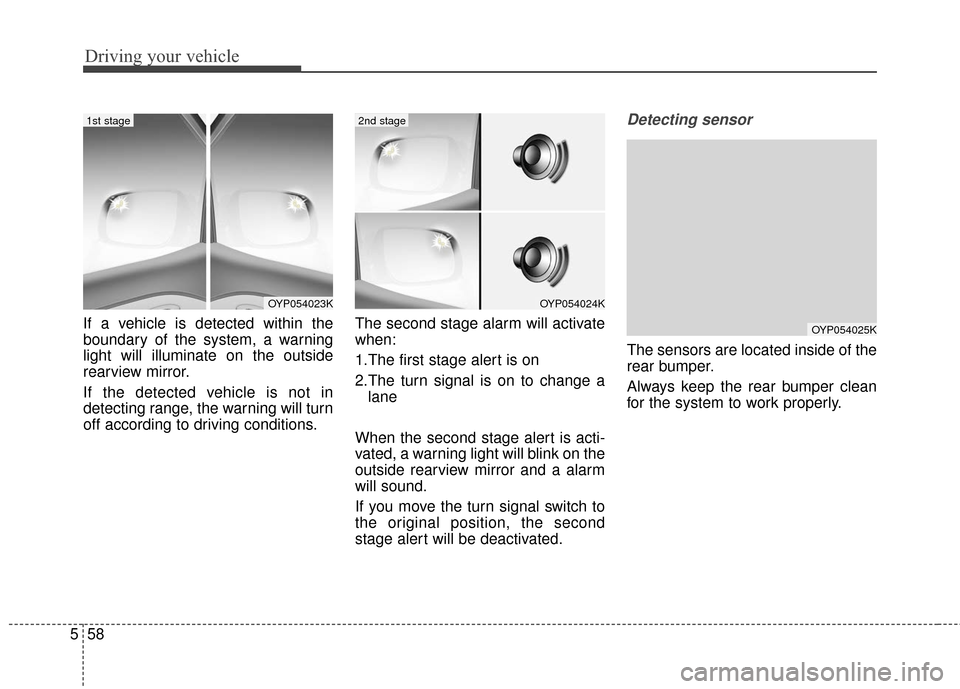
Driving your vehicle
58
5
If a vehicle is detected within the
boundary of the system, a warning
light will illuminate on the outside
rearview mirror.
If the detected vehicle is not in
detecting range, the warning will turn
off according to driving conditions. The second stage alarm will activate
when:
1.The first stage alert is on
2.The turn signal is on to change a
lane
When the second stage alert is acti-
vated, a warning light will blink on the
outside rearview mirror and a alarm
will sound.
If you move the turn signal switch to
the original position, the second
stage alert will be deactivated.
Detecting sensor
The sensors are located inside of the
rear bumper.
Always keep the rear bumper clean
for the system to work properly.
OYP054023KOYP054024K
OYP054025K
1st stage2nd stage