audio KIA SEDONA 2018 Owners Manual
[x] Cancel search | Manufacturer: KIA, Model Year: 2018, Model line: SEDONA, Model: KIA SEDONA 2018Pages: 586, PDF Size: 14.1 MB
Page 15 of 586
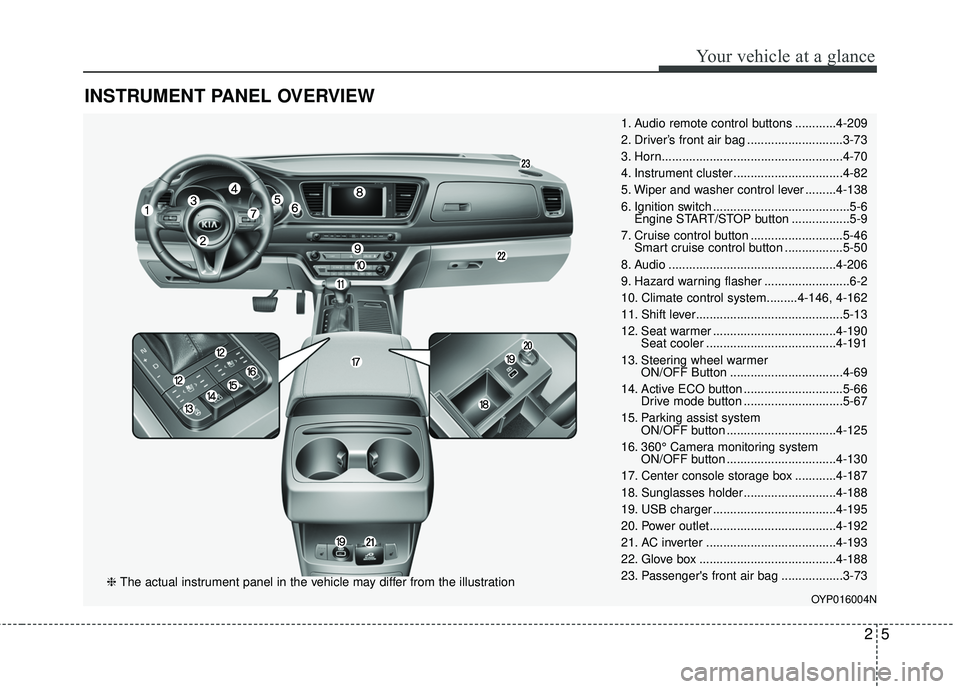
INSTRUMENT PANEL OVERVIEW
25
Your vehicle at a glance
1. Audio remote control buttons ............4-209
2. Driver’s front air bag ............................3-73
3. Horn.....................................................4-70
4. Instrument cluster ................................4-82
5. Wiper and washer control lever .........4-138
6. Ignition switch ........................................5-6Engine START/STOP button .................5-9
7. Cruise control button ...........................5-46 Smart cruise control button .................5-50
8. Audio .................................................4-206
9. Hazard warning flasher .........................6-2
10. Climate control system.........4-146, 4-162
11. Shift lever...........................................5-13
12. Seat warmer ....................................4-190 Seat cooler ......................................4-191
13. Steering wheel warmer ON/OFF Button .................................4-69
14. Active ECO button .............................5-66 Drive mode button .............................5-67
15. Parking assist system ON/OFF button ................................4-125
16. 360° Camera monitoring system ON/OFF button ................................4-130
17. Center console storage box ............4-187
18. Sunglasses holder ...........................4-188
19. USB charger ....................................4-195
20. Power outlet.....................................4-192
21. AC inverter ......................................4-193
22. Glove box ........................................4-188
23. Passenger's front air bag ..................3-73
OYP016004N
❈ The actual instrument panel in the vehicle may differ from the illustration
Page 106 of 586
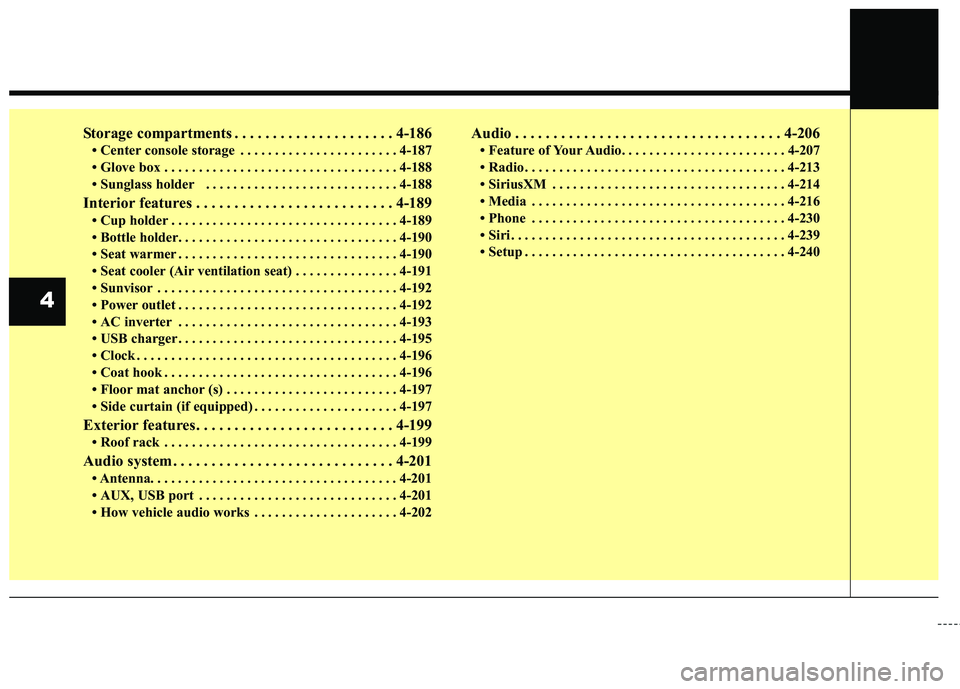
Storage compartments . . . . . . . . . . . . . . . . . . . . . 4-186
• Center console storage . . . . . . . . . . . . . . . . . . . . . . . 4-187
• Glove box . . . . . . . . . . . . . . . . . . . . . . . . . . . . . . . . . . 4-18\
8
• Sunglass holder . . . . . . . . . . . . . . . . . . . . . . . . . . . . 4-188
Interior features . . . . . . . . . . . . . . . . . . . . . . . . . . 4-189
• Cup holder . . . . . . . . . . . . . . . . . . . . . . . . . . . . . . . . . 4-189
• Bottle holder. . . . . . . . . . . . . . . . . . . . . . . . . . . . . . . . 4-190
• Seat warmer . . . . . . . . . . . . . . . . . . . . . . . . . . . . . . . . 4-190
• Seat cooler (Air ventilation seat) . . . . . . . . . . . . . . . 4-191
• Sunvisor . . . . . . . . . . . . . . . . . . . . . . . . . . . . . . . . . . . 4-\
192
• Power outlet . . . . . . . . . . . . . . . . . . . . . . . . . . . . . . . . 4-192
• AC inverter . . . . . . . . . . . . . . . . . . . . . . . . . . . . . . . . 4-193
• USB charger . . . . . . . . . . . . . . . . . . . . . . . . . . . . . . . . 4-195
• Clock . . . . . . . . . . . . . . . . . . . . . . . . . . . . . . . . . . . . \
. . 4-196
• Coat hook . . . . . . . . . . . . . . . . . . . . . . . . . . . . . . . . . . 4-19\
6
• Floor mat anchor (s) . . . . . . . . . . . . . . . . . . . . . . . . . 4-197
• Side curtain (if equipped) . . . . . . . . . . . . . . . . . . . . . 4-197
Exterior features . . . . . . . . . . . . . . . . . . . . . . . . . . 4-199
• Roof rack . . . . . . . . . . . . . . . . . . . . . . . . . . . . . . . . . . 4-19\
9
Audio system . . . . . . . . . . . . . . . . . . . . . . . . . . . . . 4-201
• Antenna. . . . . . . . . . . . . . . . . . . . . . . . . . . . . . . . .\
. . . 4-201
• AUX, USB port . . . . . . . . . . . . . . . . . . . . . . . . . . . . . 4-201
• How vehicle audio works . . . . . . . . . . . . . . . . . . . . . 4-202
Audio . . . . . . . . . . . . . . . . . . . . . . . . . . . . . . . . . . . 4-\
206
• Feature of Your Audio. . . . . . . . . . . . . . . . . . . . . . . . 4-207
• Radio . . . . . . . . . . . . . . . . . . . . . . . . . . . . . . . . . . . . \
. . 4-213
• SiriusXM . . . . . . . . . . . . . . . . . . . . . . . . . . . . . . . . . . 4-21\
4
• Media . . . . . . . . . . . . . . . . . . . . . . . . . . . . . . . . . . . . \
. 4-216
• Phone . . . . . . . . . . . . . . . . . . . . . . . . . . . . . . . . . . . . \
. 4-230
• Siri . . . . . . . . . . . . . . . . . . . . . . . . . . . . . . . . . . . . \
. . . . 4-239
• Setup . . . . . . . . . . . . . . . . . . . . . . . . . . . . . . . . . . . . \
. . 4-240
4
Page 295 of 586
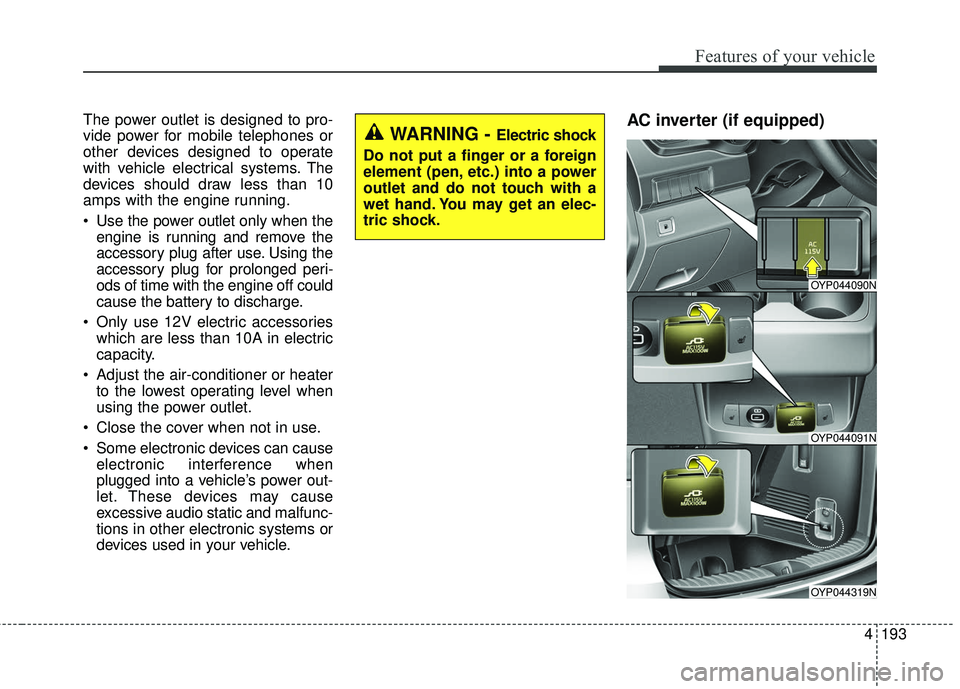
4193
Features of your vehicle
The power outlet is designed to pro-
vide power for mobile telephones or
other devices designed to operate
with vehicle electrical systems. The
devices should draw less than 10
amps with the engine running.
Use the power outlet only when theengine is running and remove the
accessory plug after use. Using the
accessory plug for prolonged peri-
ods of time with the engine off could
cause the battery to discharge.
Only use 12V electric accessories which are less than 10A in electric
capacity.
Adjust the air-conditioner or heater to the lowest operating level when
using the power outlet.
Close the cover when not in use.
Some electronic devices can cause electronic interference when
plugged into a vehicle’s power out-
let. These devices may cause
excessive audio static and malfunc-
tions in other electronic systems or
devices used in your vehicle.AC inverter (if equipped) WARNING - Electric shock
Do not put a finger or a foreign
element (pen, etc.) into a power
outlet and do not touch with a
wet hand. You may get an elec-
tric shock.
OYP044090N
OYP044091N
OYP044319N
Page 303 of 586
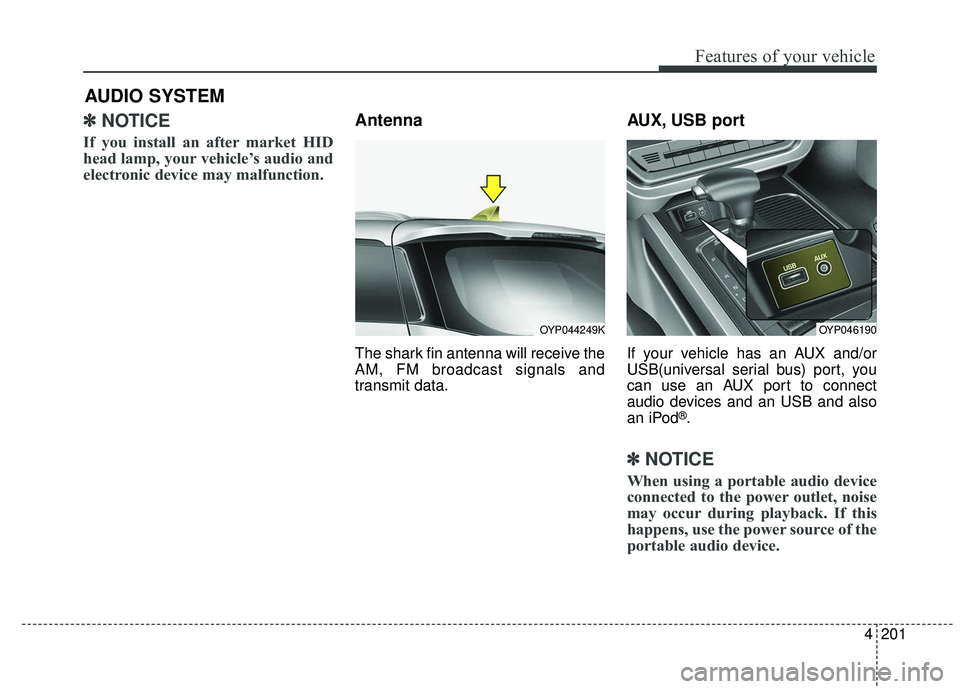
4201
Features of your vehicle
✽ ✽NOTICE
If you install an after market HID
head lamp, your vehicle’s audio and
electronic device may malfunction.
Antenna
The shark fin antenna will receive the
AM, FM broadcast signals and
transmit data.
AUX, USB port
If your vehicle has an AUX and/or
USB(universal serial bus) port, you
can use an AUX port to connect
audio devices and an USB and also
an iPod
®.
✽ ✽NOTICE
When using a portable audio device
connected to the power outlet, noise
may occur during playback. If this
happens, use the power source of the
portable audio device.
AUDIO SYSTEM
OYP044249KOYP046190
Page 304 of 586
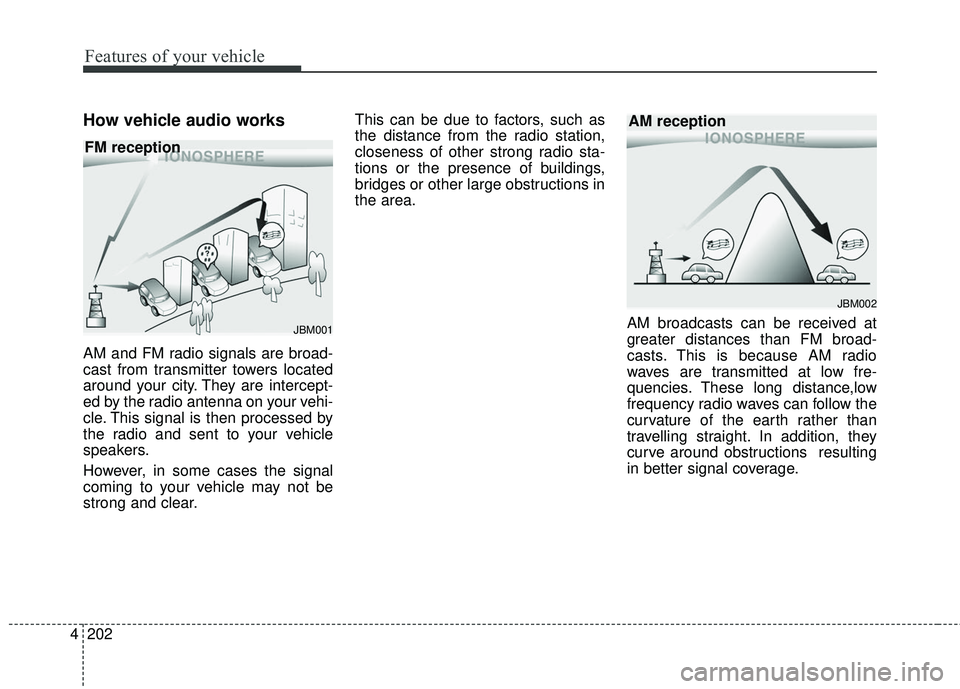
Features of your vehicle
202
4
How vehicle audio works
AM and FM radio signals are broad-
cast from transmitter towers located
around your city. They are intercept-
ed by the radio antenna on your vehi-
cle. This signal is then processed by
the radio and sent to your vehicle
speakers.
However, in some cases the signal
coming to your vehicle may not be
strong and clear. This can be due to factors, such as
the distance from the radio station,
closeness of other strong radio sta-
tions or the presence of buildings,
bridges or other large obstructions in
the area.
AM broadcasts can be received at
greater distances than FM broad-
casts. This is because AM radio
waves are transmitted at low fre-
quencies. These long distance,low
frequency radio waves can follow the
curvature of the earth rather than
travelling straight. In addition, they
curve around obstructions resulting
in better signal coverage.
JBM001
FM reception
JBM002
AM reception
Page 306 of 586
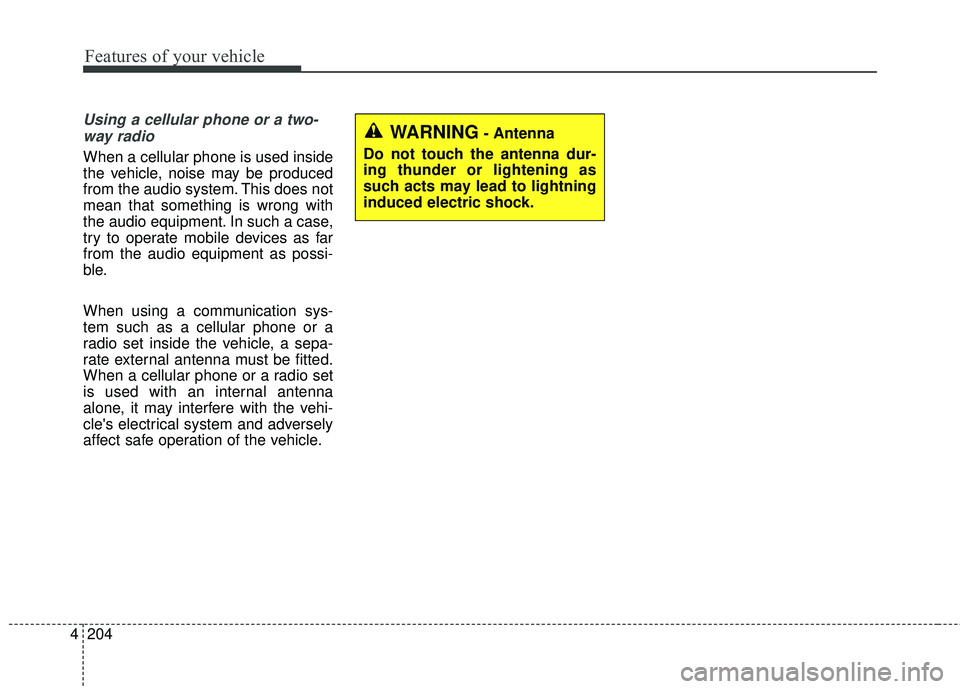
Features of your vehicle
204
4
Using a cellular phone or a two-
way radio
When a cellular phone is used inside
the vehicle, noise may be produced
from the audio system. This does not
mean that something is wrong with
the audio equipment. In such a case,
try to operate mobile devices as far
from the audio equipment as possi-
ble.
When using a communication sys-
tem such as a cellular phone or a
radio set inside the vehicle, a sepa-
rate external antenna must be fitted.
When a cellular phone or a radio set
is used with an internal antenna
alone, it may interfere with the vehi-
cle's electrical system and adversely
affect safe operation of the vehicle.
WARNING- Antenna
Do not touch the antenna dur-
ing thunder or lightening as
such acts may lead to lightning
induced electric shock.
Page 308 of 586
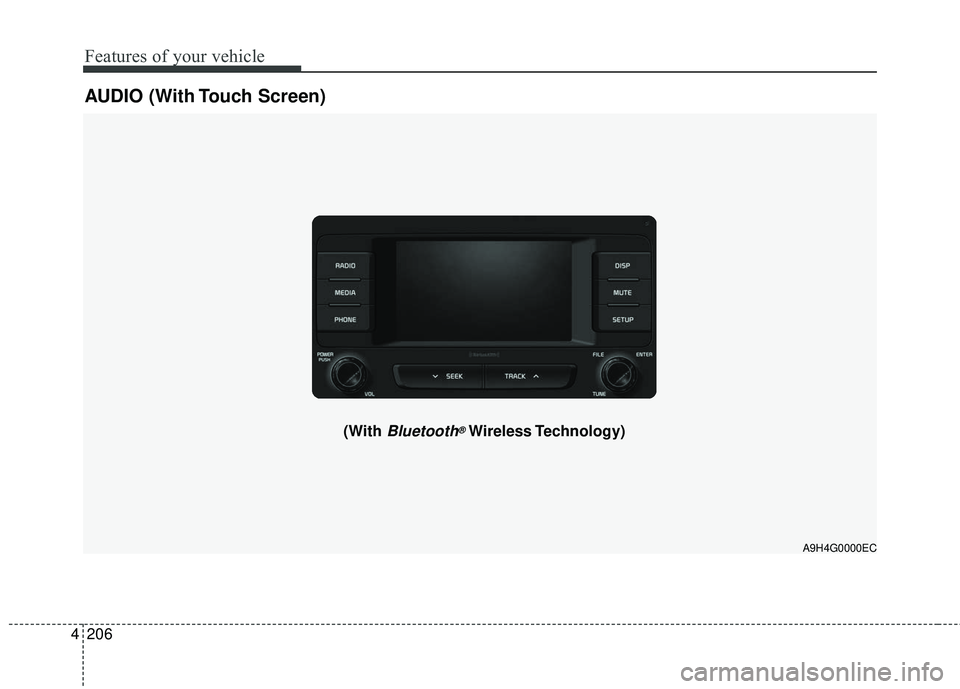
4 206
Features of your vehicle
AUDIO (With Touch Screen)
A9H4G0000EC
(With Bluetooth®Wireless Technology)
Page 309 of 586
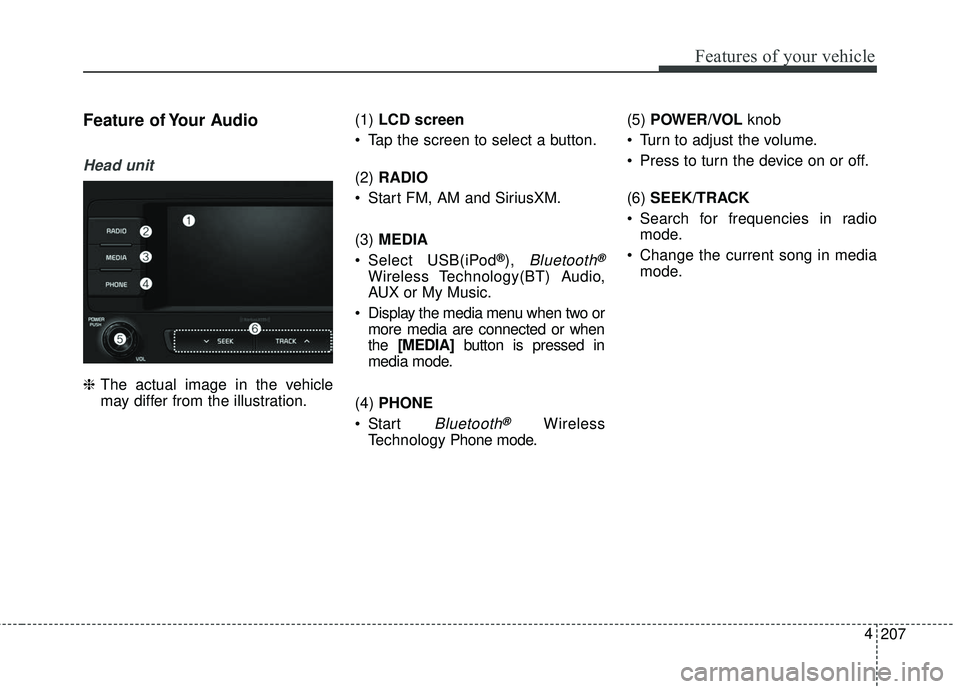
207
4
Features of your vehicle
Feature of Your Audio
Head unit
❈
The actual image in the vehicle
may differ from the illustration. (1)
LCD screen
Tap the screen to select a button.
(2) RADIO
Start FM, AM and SiriusXM.
(3) MEDIA
Select USB(iPod
®), Bluetooth®
Wireless Technology(BT) Audio,
AUX or My Music.
Display the media menu when two or more media are connected or when
the [MEDIA] button is pressed in
media mode.
(4) PHONE
Start
Bluetooth®Wireless
Technology Phone mode. (5)
POWER/VOL knob
Turn to adjust the volume.
Press to turn the device on or off.
(6) SEEK/TRACK
Search for frequencies in radio mode.
Change the current song in media mode.
Page 312 of 586
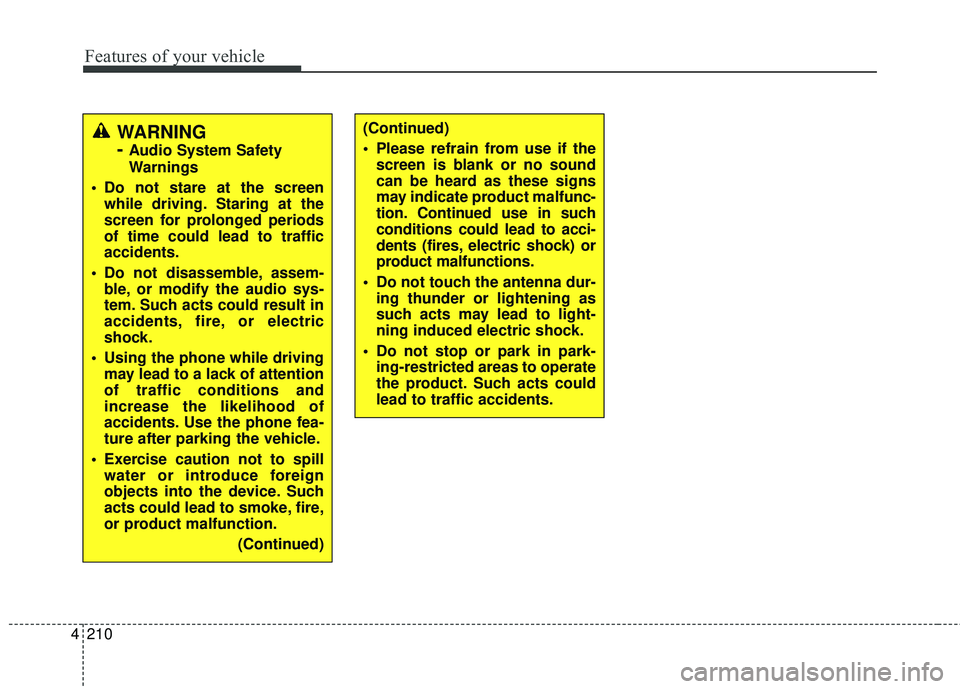
4 210
Features of your vehicle
WARNING
-
Audio System Safety
Warnings
Do not stare at the screen while driving. Staring at the
screen for prolonged periods
of time could lead to traffic
accidents.
Do not disassemble, assem- ble, or modify the audio sys-
tem. Such acts could result in
accidents, fire, or electric
shock.
Using the phone while driving may lead to a lack of attention
of traffic conditions and
increase the likelihood of
accidents. Use the phone fea-
ture after parking the vehicle.
Exercise caution not to spill water or introduce foreign
objects into the device. Such
acts could lead to smoke, fire,
or product malfunction.
(Continued)
(Continued)
Please refrain from use if thescreen is blank or no sound
can be heard as these signs
may indicate product mal func-
tion. Continued use in such
conditions could lead to acci-
dents (fires, electric shock) or
product malfunctions.
Do not touch the antenna dur- ing thunder or lightening as
such acts may lead to light-
ning induced electric shock.
Do not stop or park in park- ing-restricted areas to operate
the product. Such acts could
lead to traffic accidents.
Page 313 of 586
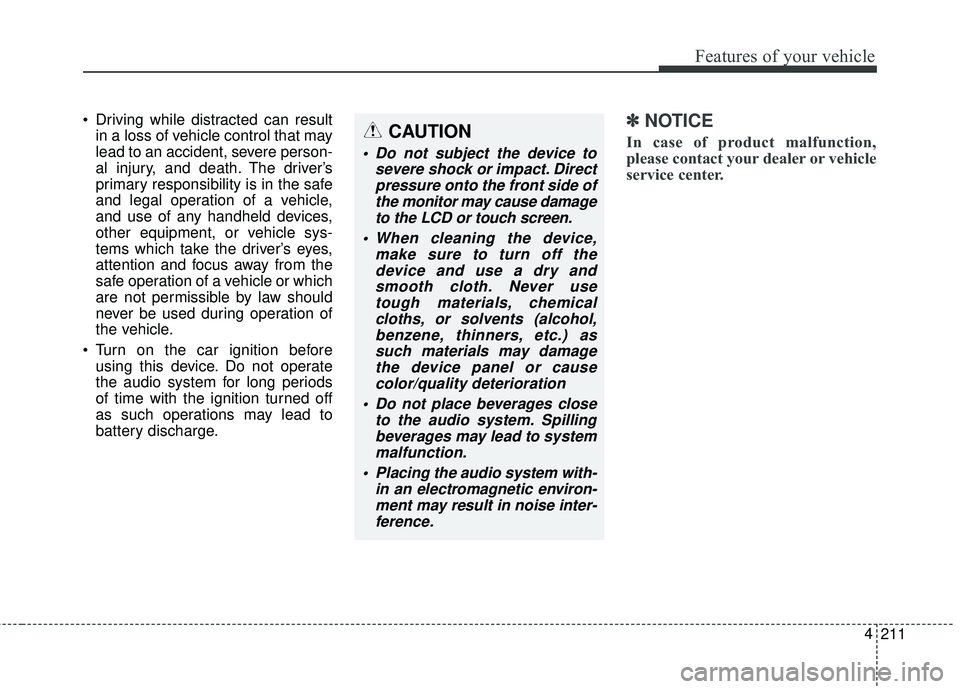
Driving while distracted can resultin a loss of vehicle control that may
lead to an accident, severe person-
al injury, and death. The driver’s
primary responsibility is in the safe
and legal operation of a vehicle,
and use of any handheld devices,
other equipment, or vehicle sys-
tems which take the driver’s eyes,
attention and focus away from the
safe operation of a vehicle or which
are not permissible by law should
never be used during operation of
the vehicle.
Turn on the car ignition before using this device. Do not operate
the audio system for long periods
of time with the ignition turned off
as such operations may lead to
battery discharge.✽ ✽ NOTICE
In case of product malfunction,
please contact your dealer or vehicle
service center.CAUTION
Do not subject the device to
severe shock or impact. Directpressure onto the front side ofthe monitor may cause damageto the LCD or touch screen.
When cleaning the device, make sure to turn off thedevice and use a dry andsmooth cloth. Never usetough materials, chemicalcloths, or solvents (alcohol,benzene, thinners, etc.) assuch materials may damagethe device panel or causecolor/quality deterioration
Do not place beverages close to the audio system. Spillingbeverages may lead to systemmalfunction.
Placing the audio system with- in an electromagnetic environ-ment may result in noise inter-ference.
211
4
Features of your vehicle