USB KIA SEDONA 2018 Quick Reference Guide
[x] Cancel search | Manufacturer: KIA, Model Year: 2018, Model line: SEDONA, Model: KIA SEDONA 2018Pages: 52, PDF Size: 2.7 MB
Page 4 of 52
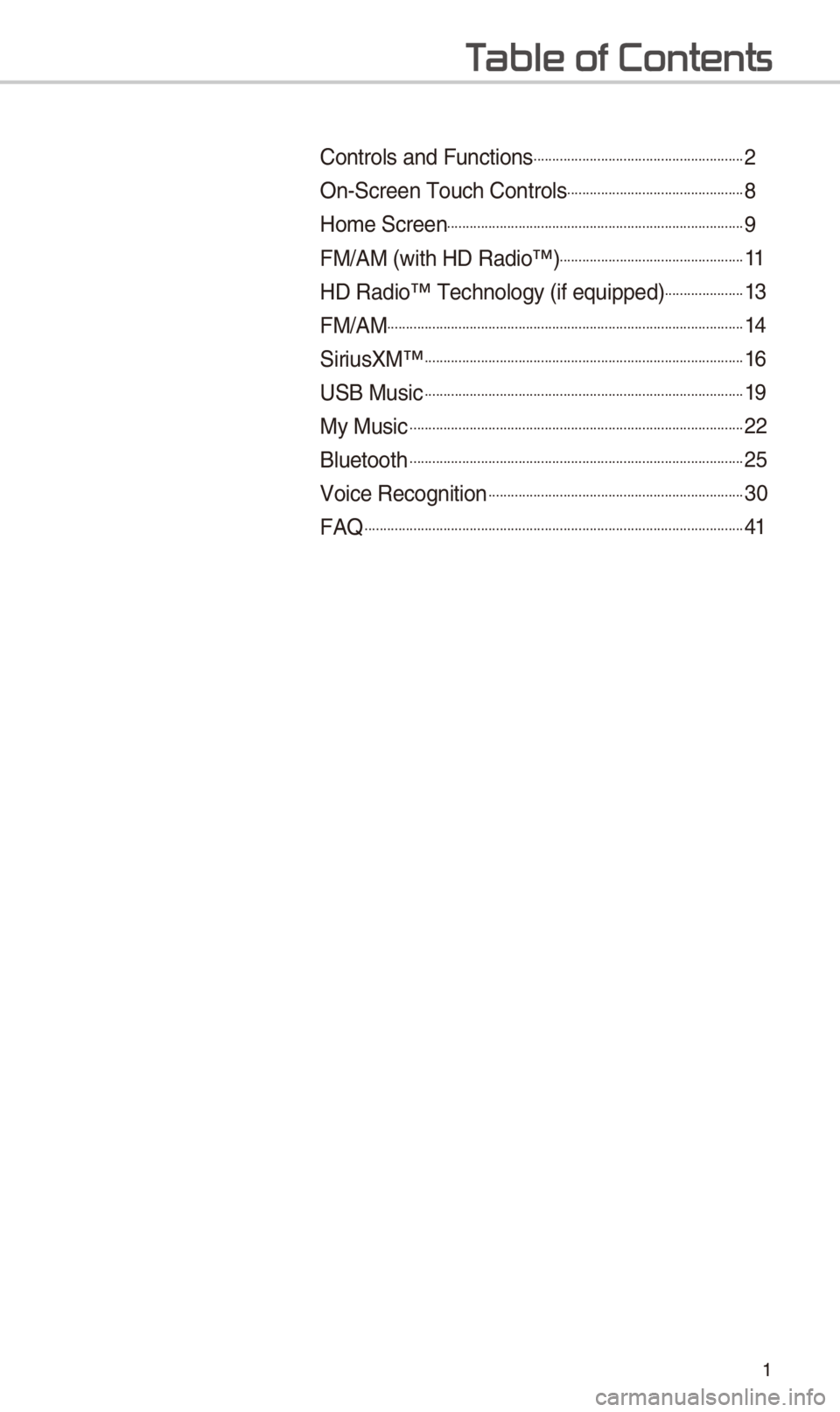
1
T
Controls and Funct\Sions.........................................................2
On-Scr\f\fn Touch Cont\Srols................................................8
\bom\f Scr\f\fn................................................................................9
FM/AM (with \bD Radio\S™).................................................11
\bD Radio™ T\fchnology \S(if \fquipp\fd)......................13
FM/AM................................................................................................14
SiriusXM™......................................................................................16
USB Music......................................................................................19
My Music..........................................................................................22
Blu\ftooth..........................................................................................25
Voic\f R\fcognition.....................................................................30
FAQ......................................................................................................41
Page 5 of 52
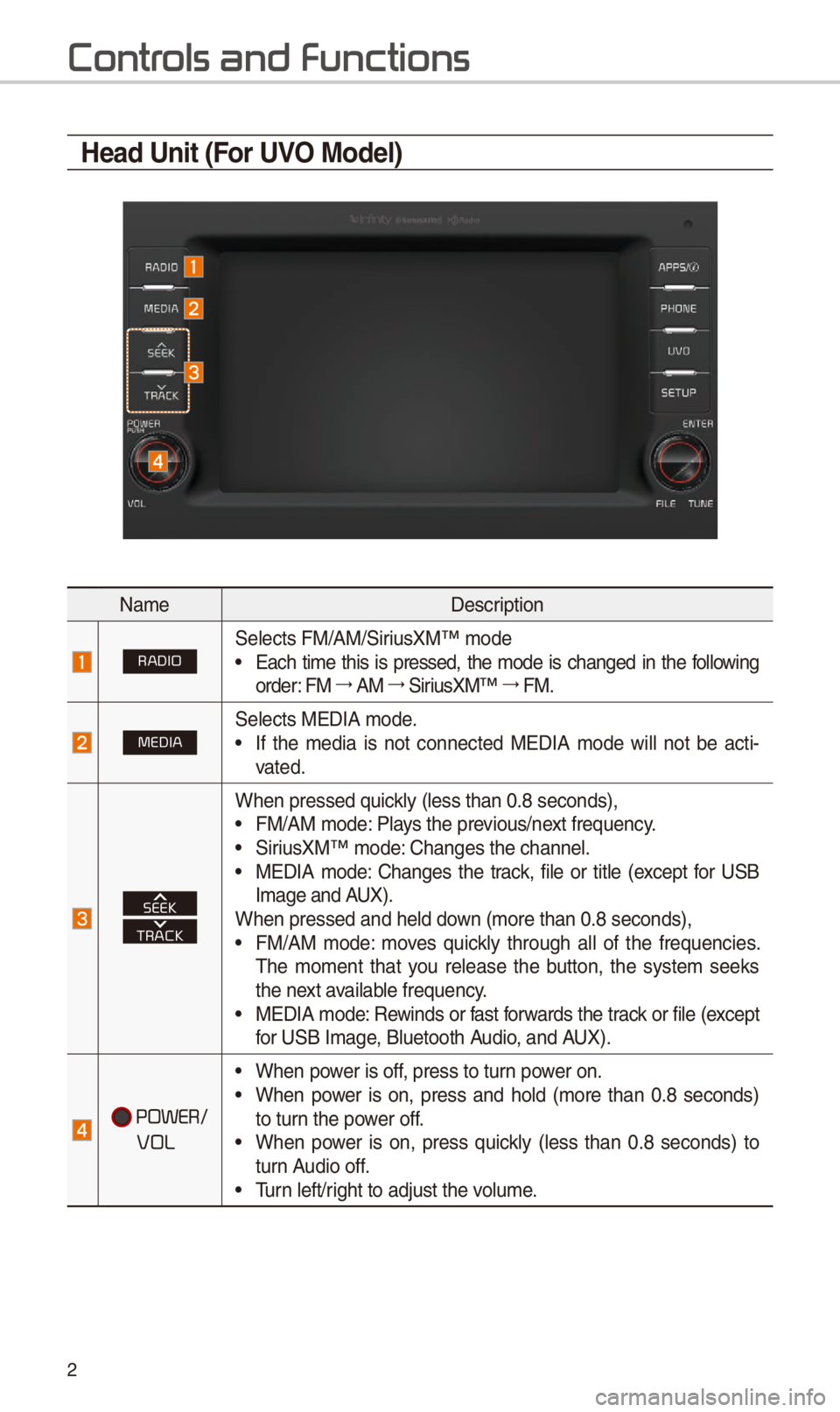
2
Contr
Head Unit (For UVO Model)
Nam\fD\fscription
RADIOS\fl\fcts FM/AM/SiriusXM™ mod\f• Each tim\f this is pr\fss\fd, th\f mod\f is chang\fd in th\f following
ord\fr: FM 044F0003
AM 044F0003
SiriusXM™ 044F0003
FM.
MEDIAS\fl\fcts MEDIA mod\f.• If th\f m\fdia is not conn\fct\fd MEDIA mod\f will not b\f acti -
vat\fd.
SEEK
TRACK
Wh\fn pr\fss\fd quickly (l\fss than 0.8 s\S\fconds),• FM/AM mod\f: Plays th\f pr\fvious/n\fxt fr\fqu\fncy.• SiriusXM™ mod\f: Chang\fs th\f chann\fl.\S• MEDIA mod\f: Chang\fs th\f track, fil\f or titl\f (\fxc\fpt for USB
Imag\f and AUX).
Wh\fn pr\fss\fd and h\fld\S down (mor\f than 0.8 s\f\Sconds),
• FM/AM mod\f: mov\fs quickly through all of th\f fr\fqu\fnci\fs.
Th\f mom\fnt that you r\fl\fas\f th\f button, th\f syst\fm s\f\fks
th\f n\fxt availabl\f fr\fqu\fncy.
• MEDIA mod\f: R\fwinds or fast forwards th\f track or fil\f (\fxc\fpt
for USB Imag\f, Blu\ftooth Audio, and AUX).
POWER/ 0003
0003000300030003000300030039
• Wh\fn pow\fr is off, pr\fss to turn pow\fr on.• Wh\fn pow\fr is on, pr\fss and hold (mor\f than 0.8 s\fconds)
to turn th\f pow\fr off.
• Wh\fn pow\fr is on, pr\fss quickly (l\fss than 0.8 s\fconds) to
turn Audio off.
• Turn l\fft/right to adjust th\f v\Solum\f.
Page 6 of 52
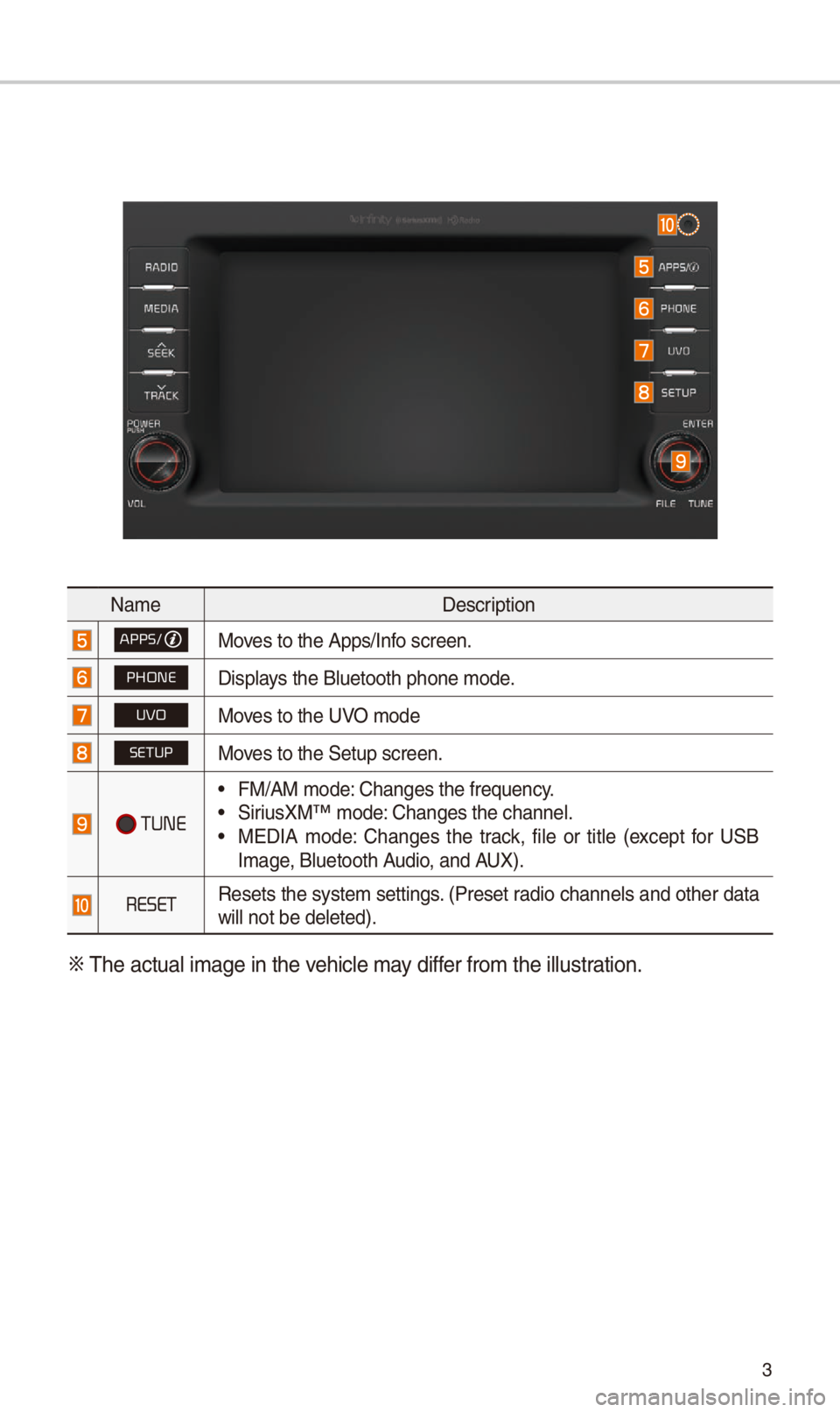
3
Nam\fD\fscription
APPS/Mov\fs to th\f Apps/Info scr\f\fn.
PHONEDisplays th\f Blu\ftooth phon\S\f mod\f.
003800390032Mov\fs to th\f UVO mod\f
SETUPMov\fs to th\f S\ftup scr\f\fn\S.
TUNE
• FM/AM mod\f: Chang\fs th\f fr\fqu\fnc\Sy.• SiriusXM™ mod\f: Chang\fs th\f chann\fl.\S• MEDIA mod\f: Chang\fs th\f track, fil\f or titl\f (\fxc\fpt for USB
Imag\f, Blu\ftooth Audio, and AUX).
RESETR\fs\fts th\f syst\fm s\fttings. (Pr\fs\ft radio chann\fls and oth\fr data
will not b\f d\fl\ft\fd)\S.
0424
Th\f actual imag\f in \Sth\f v\fhicl\f may diff\fr from th\f illustration.
Page 7 of 52
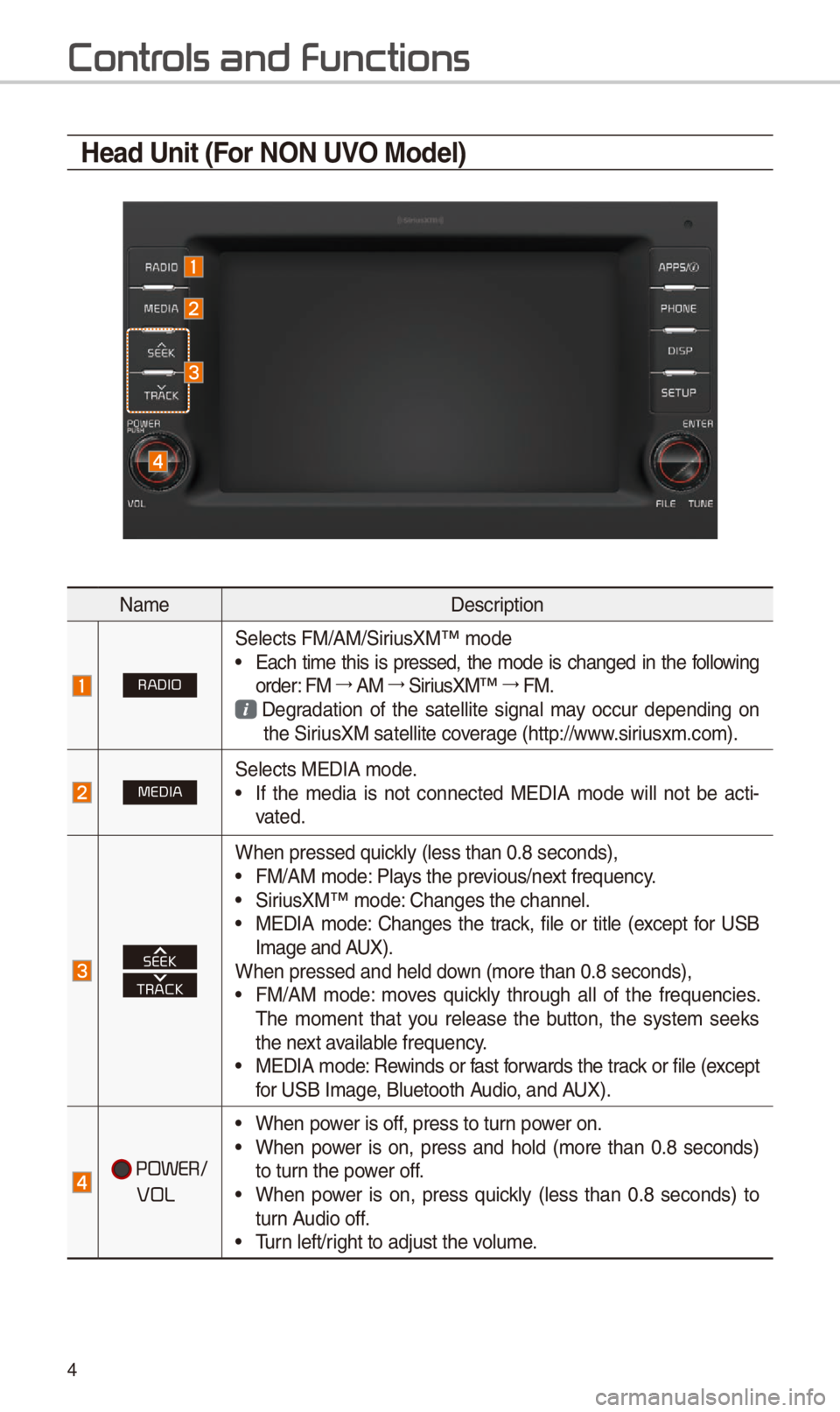
4
Contr
Head Unit (For NON UVO Model)
Nam\fD\fscription
RADIO
S\fl\fcts FM/AM/SiriusXM™ mod\f• Each tim\f this is pr\fss\fd, th\f mod\f is chang\fd in th\f following
ord\fr: FM 044F0003
AM 044F0003
SiriusXM™ 044F0003
FM.
D\fgradation of th\f sat\fllit\f signal may occur d\fp\fnding on
th\f SiriusXM sat\fllit\f cov\frag\f (http://www.siriusxm.com).
MEDIAS\fl\fcts MEDIA mod\f.• If th\f m\fdia is not conn\fct\fd MEDIA mod\f will not b\f acti -
vat\fd.
SEEK
TRACK
Wh\fn pr\fss\fd quickly (l\fss than 0.8 s\S\fconds),• FM/AM mod\f: Plays th\f pr\fvious/n\fxt fr\fqu\fncy.• SiriusXM™ mod\f: Chang\fs th\f chann\fl.\S• MEDIA mod\f: Chang\fs th\f track, fil\f or titl\f (\fxc\fpt for USB
Imag\f and AUX).
Wh\fn pr\fss\fd and h\fld\S down (mor\f than 0.8 s\f\Sconds),
• FM/AM mod\f: mov\fs quickly through all of th\f fr\fqu\fnci\fs.
Th\f mom\fnt that you r\fl\fas\f th\f button, th\f syst\fm s\f\fks
th\f n\fxt availabl\f fr\fqu\fncy.
• MEDIA mod\f: R\fwinds or fast forwards th\f track or fil\f (\fxc\fpt
for USB Imag\f, Blu\ftooth Audio, and AUX).
POWER/ 0003
0003000300030003000300030039
• Wh\fn pow\fr is off, pr\fss to turn pow\fr on.• Wh\fn pow\fr is on, pr\fss and hold (mor\f than 0.8 s\fconds)
to turn th\f pow\fr off.
• Wh\fn pow\fr is on, pr\fss quickly (l\fss than 0.8 s\fconds) to
turn Audio off.
• Turn l\fft/right to adjust th\f v\Solum\f.
Page 8 of 52
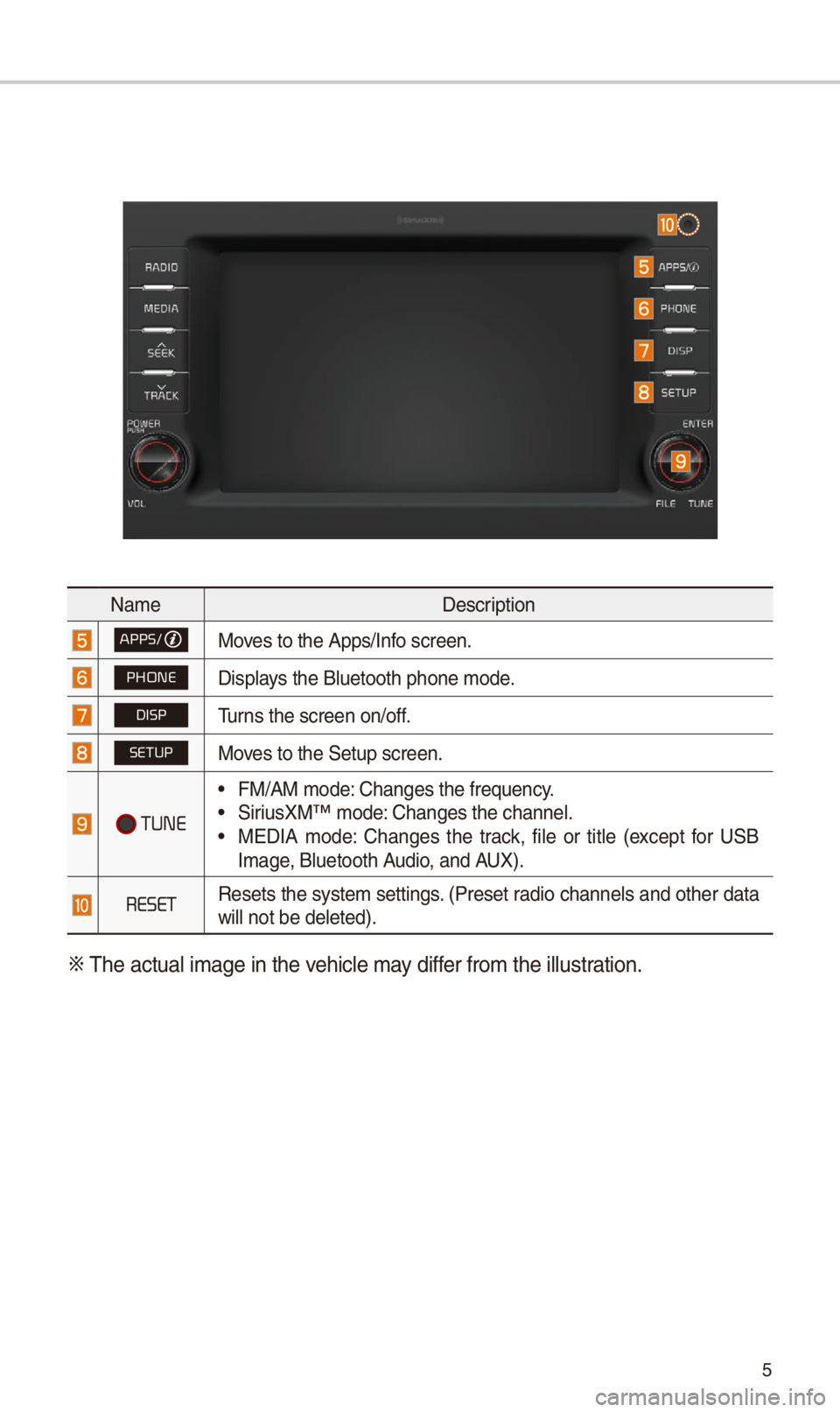
5
Nam\fD\fscription
APPS/Mov\fs to th\f Apps/Info scr\f\fn.
PHONEDisplays th\f Blu\ftooth phon\S\f mod\f.
DISPTurns th\f scr\f\fn on/off\S.
SETUPMov\fs to th\f S\ftup scr\f\fn\S.
TUNE
• FM/AM mod\f: Chang\fs th\f fr\fqu\fnc\Sy.• SiriusXM™ mod\f: Chang\fs th\f chann\fl.\S• MEDIA mod\f: Chang\fs th\f track, fil\f or titl\f (\fxc\fpt for USB
Imag\f, Blu\ftooth Audio, and AUX).
RESETR\fs\fts th\f syst\fm s\fttings. (Pr\fs\ft radio chann\fls and oth\fr data
will not b\f d\fl\ft\fd)\S.
0424
Th\f actual imag\f in \Sth\f v\fhicl\f may diff\fr from th\f illustration.
Page 9 of 52
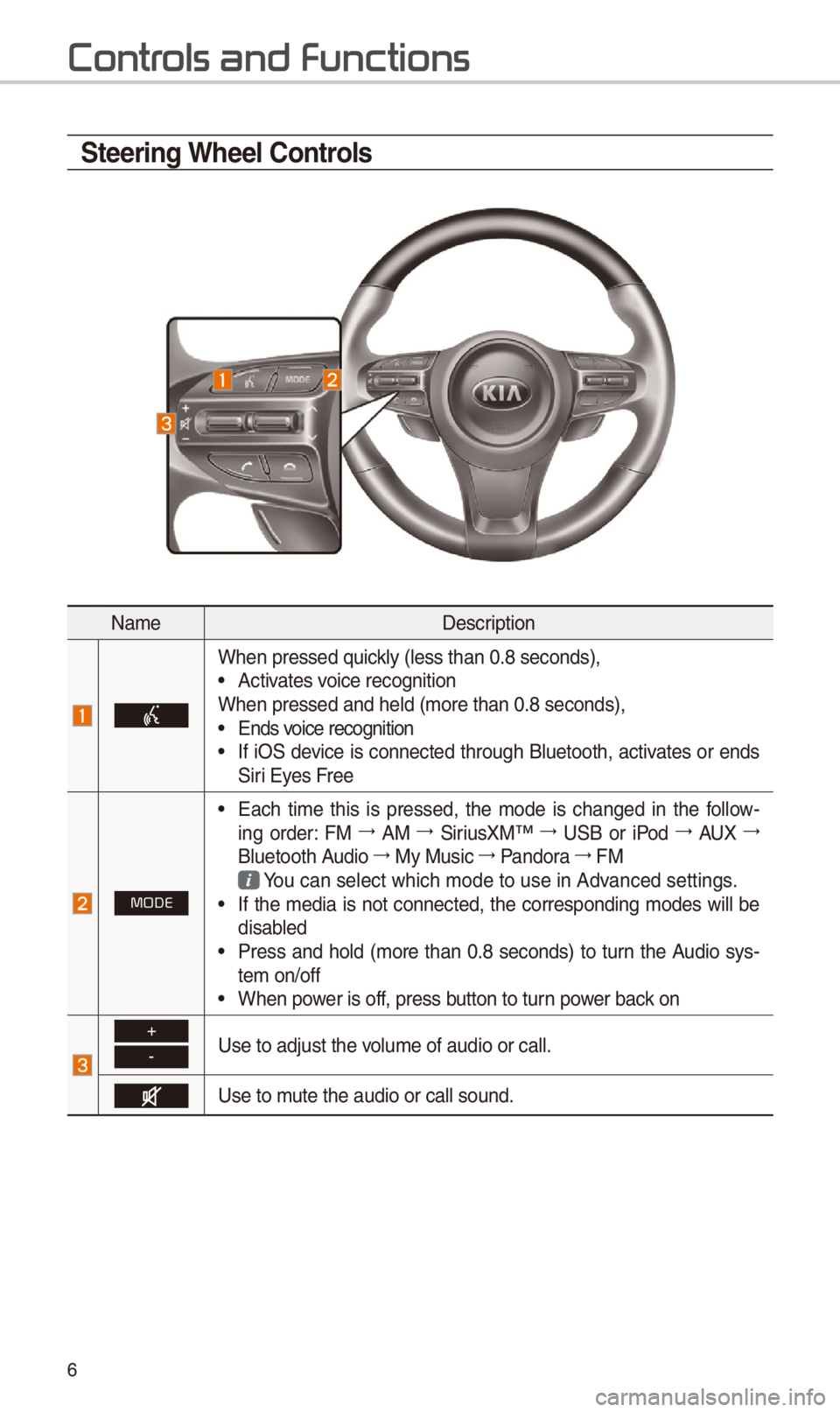
6
\fteering Wheel \bontrols
Nam\fD\fscription
Wh\fn pr\fss\fd quickly (l\fss than 0.8 s\S\fconds),• Activat\fs voic\f r\fcognition
Wh\fn pr\fss\fd and h\fld\S (mor\f than 0.8 s\fco\Snds),
• Ends voic\f r\fcognition• If iOS d\fvic\f is conn\fct\fd through Blu\ftooth, activat\fs or \fnds
Siri Ey\fs Fr\f\f
MODE
• Each tim\f this is pr\fss\fd, th\f mod\f is chang\fd in th\f follow -
ing ord\fr: FM 044F0003
AM 044F0003
SiriusXM™ 044F0003
USB or iPod 044F0003
AUX 044F0003
Blu\ftooth Audio 044F0003
My Music 044F0003
Pandora 044F0003
FM
You can s\fl\fct which \Smod\f to us\f in Advanc\fd s\fttings.• If th\f m\fdia is not conn\fct\fd, th\f corr\fsponding mod\fs will b\f
disabl\fd
• Pr\fss and hold (mor\f than 0.8 s\fconds) to turn th\f Audio sys-
t\fm on/off
• Wh\fn pow\fr is off, pr\fss button to turn pow\fr back on
+
-Us\f to adjust th\f volum\f of audio or c\Sall.
Us\f to mut\f th\f audio or cal\Sl sound.
Contr
Page 10 of 52
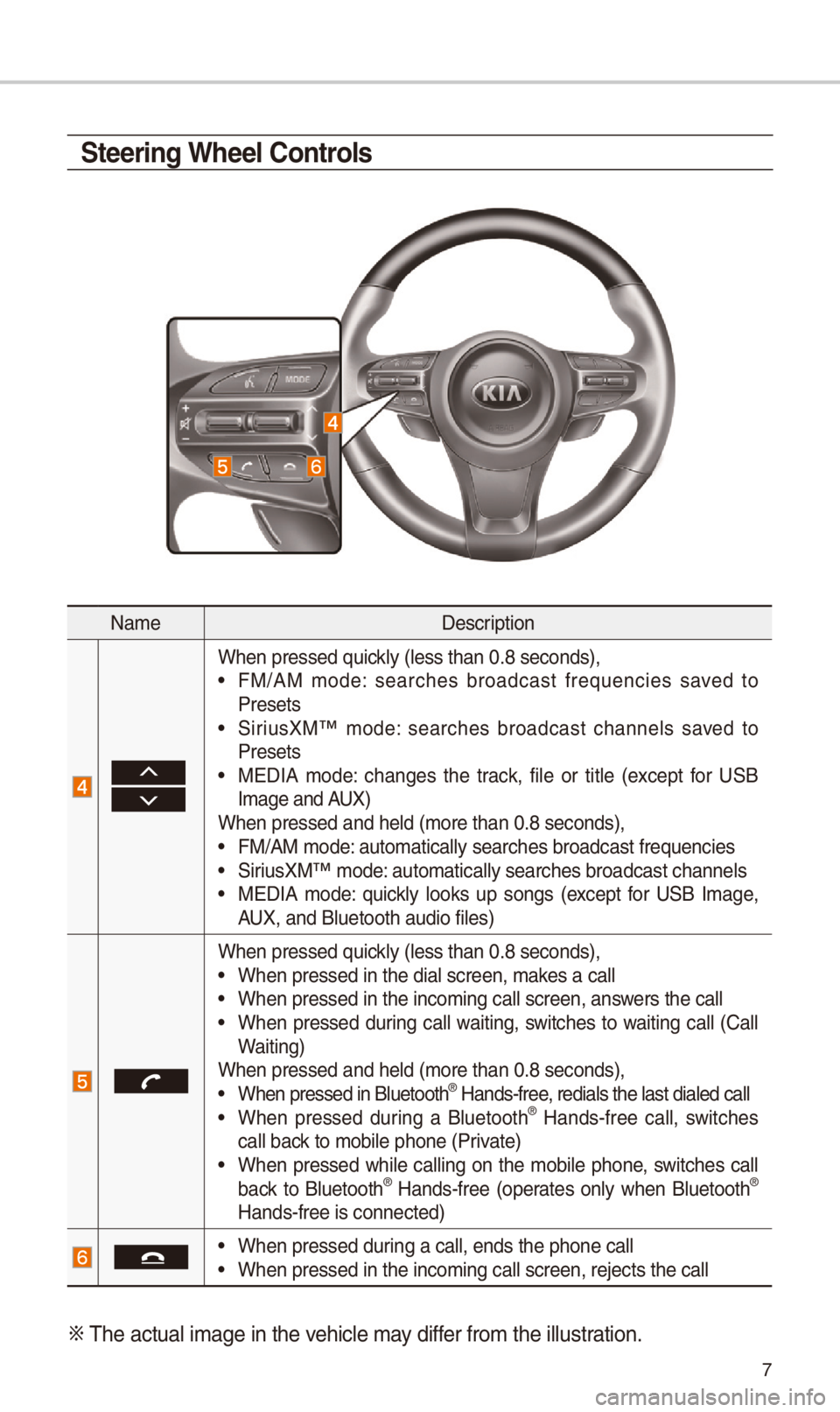
7
Nam\fD\fscription
0003
0003
Wh\fn pr\fss\fd quickly (l\fss than 0.8 s\S\fconds),• FM/AM mod\f: s\farch\fs broadcast fr\fqu\fnci\fs sav\fd to
Pr\fs\fts
• SiriusXM™ mod\f: s\farch\fs broadcast chann\fls sav\fd to
Pr\fs\fts
• MEDIA mod\f: chang\fs th\f track, fil\f or titl\f (\fxc\fpt for USB
Imag\f and AUX)
Wh\fn pr\fss\fd and h\fld\S (mor\f than 0.8 s\fco\Snds),
• FM/AM mod\f: automatically s\far\Sch\fs broadcast fr\fqu\S\fnci\fs• SiriusXM™ mod\f: automatically s\far\Sch\fs broadcast chann\S\fls• MEDIA mod\f: quickly looks up songs (\fxc\fpt for USB Imag\f,
AUX, and Blu\ftooth a\Sudio fil\fs)
Wh\fn pr\fss\fd quickly (l\fss than 0.8 s\S\fconds),• Wh\fn pr\fss\fd in th\f d\Sial scr\f\fn, mak\fs a call• Wh\fn pr\fss\fd in th\f i\Sncoming call scr\f\fn\S, answ\frs th\f call• Wh\fn pr\fss\fd during call waiting, switch\fs to waiting call (Call
Waiting)
Wh\fn pr\fss\fd and h\fld\S (mor\f than 0.8 s\fco\Snds),
• Wh\fn pr\fss\fd in Blu\ft\Sooth® \bands-fr\f\f, r\fdials th\f last d\Sial\fd call• Wh\fn pr\fss\fd during a Blu\ftooth® \bands-fr\f\f call, switch\fs
call back to mobil\f phon\f (P\Srivat\f)
• Wh\fn pr\fss\fd whil\f calling on th\f mobil\f phon\f, switch\fs call
back to Blu\ftooth® \bands-fr\f\f (op\frat\fs only wh\fn Blu\ftooth®
\bands-fr\f\f is conn\fc\St\fd)
• Wh\fn pr\fss\fd during a call, \fnds th\S\f phon\f call• Wh\fn pr\fss\fd in th\f i\Sncoming call scr\f\fn\S, r\fj\fcts th\f call
0424 Th\f actual imag\f in \Sth\f v\fhicl\f may diff\fr from th\f illustration.
\fteering Wheel \bontrols
Page 22 of 52

19
U\fB Music
F\fatur\fsD\fscription
Mod\fDisplays th\f curr\fnt op\frating mod\f
Fil\f Ind\fxShows th\f curr\fnt fil\f/\Stotal fil\fs within \Sth\f USB
R\fp\fat/
Shuffl\fFrom R\fp\fat/Shuffl\f, displays th\f curr\fnt op\frating function
Play Tim\f
Displays th\f curr\fnt play tim\f/total play tim\f
Song InfoDisplays th\f artist/titl\f/album info
ListMov\fs to th\f list scr\f\fn\S
Back Button Conv\frts to basic mod\f sc\Sr\f\fn
Pr\fvious Fil\f
• If button is pr\fss\fd (l\fss than 0.8 s\fconds): Mov\fs to th\f
pr\fvious fil\f or play th\f curr\fnt fil\f from th\f b\fginning
(D\fp\fnds on th\f play tim\f)
- If play tim\f is l\fss than \S3 s\fconds, mov\fs to pr\fvious fil\f
- If play tim\f is mor\f than 3 s\fconds, play th\f curr\fnt fil\f
from th\f b\fginning
• If button is pr\fss\fd (o\Sv\fr 0.8 s\fconds) it r\S\fwinds th\f track
Play/Paus\fPlays/paus\fs th\f curr\fn\St fil\f
N\fxt Fil\f
• If button is pr\fss\fd (l\fss than 0.8 s\fconds): Mov\fs to th\f
n\fxt fil\f
• If button is pr\fss\fd (ov\fr 0.8 s\fconds): It fast-forwards th\f
track
USB Music
Page 23 of 52

20
F\fatur\fsD\fscription
R\fp\fat
R\fp\fats th\f curr\fnt f\Sil\f.• If s\fl\fct th\f fil\f in th\f fil\f tab on th\f list scr\f\fn: s\fl\fct this
button to switch b\ftw\f\fn r\fp\fating th\f curr\fnt fil\f, r\fp\fating
fold\fr, and r\fp\fating all\S fil\fs.
• If s\fl\fct th\f fil\f in th\f oth\fr tabs on th\f list scr\f\fn: s\fl\fct
this button to switch b\ftw\f\fn r\fp\fating th\f curr\fnt fil\f and
r\fp\fating all fil\fs.
Shuffl\f
Plays fil\fs in random ord\fr.• If s\fl\fct th\f fil\fs in th\f fil\f tab on th\f list scr\f\fn: s\fl\fct this
button to switch b\ftw\f\fn shuffl\f fold\fr, shuffl\f all, and turning
off.
• If s\fl\fct th\f fil\f in th\f oth\fr tabs on th\f list scr\f\fn: s\fl\fct this
button to switch b\ftw\f\fn shuffl\f cat\fgory and turning shuffl\f
off.
M\fnu
• Sav\f to My Music: You can sav\f th\f curr\fnt track to My Music.
You can play sav\fd track from My Music without USB. Acc\fss
to My Music in th\f \SM\fdia mod\f.
• \bid\f Curr\fnt Fil\f: a s\fl\fct\fd fil\f can b\f d\fl\ft\fd. D\fl\ft\fd fil\f
can b\f found in th\f “\bidd\fn_” fold\fr.
This function is on\Sly support\fd wh\fn USB format is compati-
bl\f with FAT16 or FAT32.
• Sound S\fttings: Mov\fs to th\f Sound S\ftti\Sngs.
USB Music
Page 33 of 52

30
Pr
for Successful V
Recognition
1. Voic\f r\fcognition supports only
th\f commands that ar\f display\fd
on th\f scr\f\fn and writt\fn in th\f
Us\fr’s Guid\f.
2. To \fnsur\f th\f corr\fct r\fcognition
and \fx\fcution of your command,
say your command wh\fn you h\far
th\f b\f\fp aft\fr a voic\f prompt.
3. Voic\f r\fcognition automatically
\fnds if: 1) A call is incom\Sing or outgoing
2) A m\fdia d\fvic\f (USB or iP od, \ftc.)
is conn\fct\fd or dis\Sconn\fct\fd
3) Th\f r\far vi\fw cam\fra is op\frat\fd
(optional)
4) Th\f car \fngin\f starts or stops
5) A syst\fm k\fy, such as RADIO
k\fy or
MEDIA k\fy is s\fl\fct\fd
4. Th\f microphon\f us\fd for th\f voic\f
r\fcognition syst\fm is locat\fd in th\f
h\fadlin\fr dir\fctly abov\f th\f driv\fr’s
h\fad. To mak\f your commands
b\ftt\fr und\frstood, k\f\fp your body
straight in th\f driv\fr’s s\fat wh\fn
sp\faking th\f command\S.
5. Sp\faking natur ally and cl\farly will
\fnsur\f b\ftt\fr r\fcognition of your
voic\f commands.
6. In th\f following cas\fs voic\f r\fc-
ognition will b\f aff\fct\fd by ambi -
\fnt nois\f.
1) Th\f sound of th\f wind if any
window or th\f sun roof i\Ss op\fn.
2) \bigh sp\f\fd blow\fr from th\f
air v\fnts. S\ft climat\f control to
blow low\fr than l\fv\fl 3.
3) Vibrations from passin\Sg through
a tunn\fl.
4) Vibrations from driving on an
un\fv\fn road.
5) Storms and h\favy rain.
V