audio KIA SEDONA 2018 Quick Reference Guide
[x] Cancel search | Manufacturer: KIA, Model Year: 2018, Model line: SEDONA, Model: KIA SEDONA 2018Pages: 52, PDF Size: 2.7 MB
Page 5 of 52
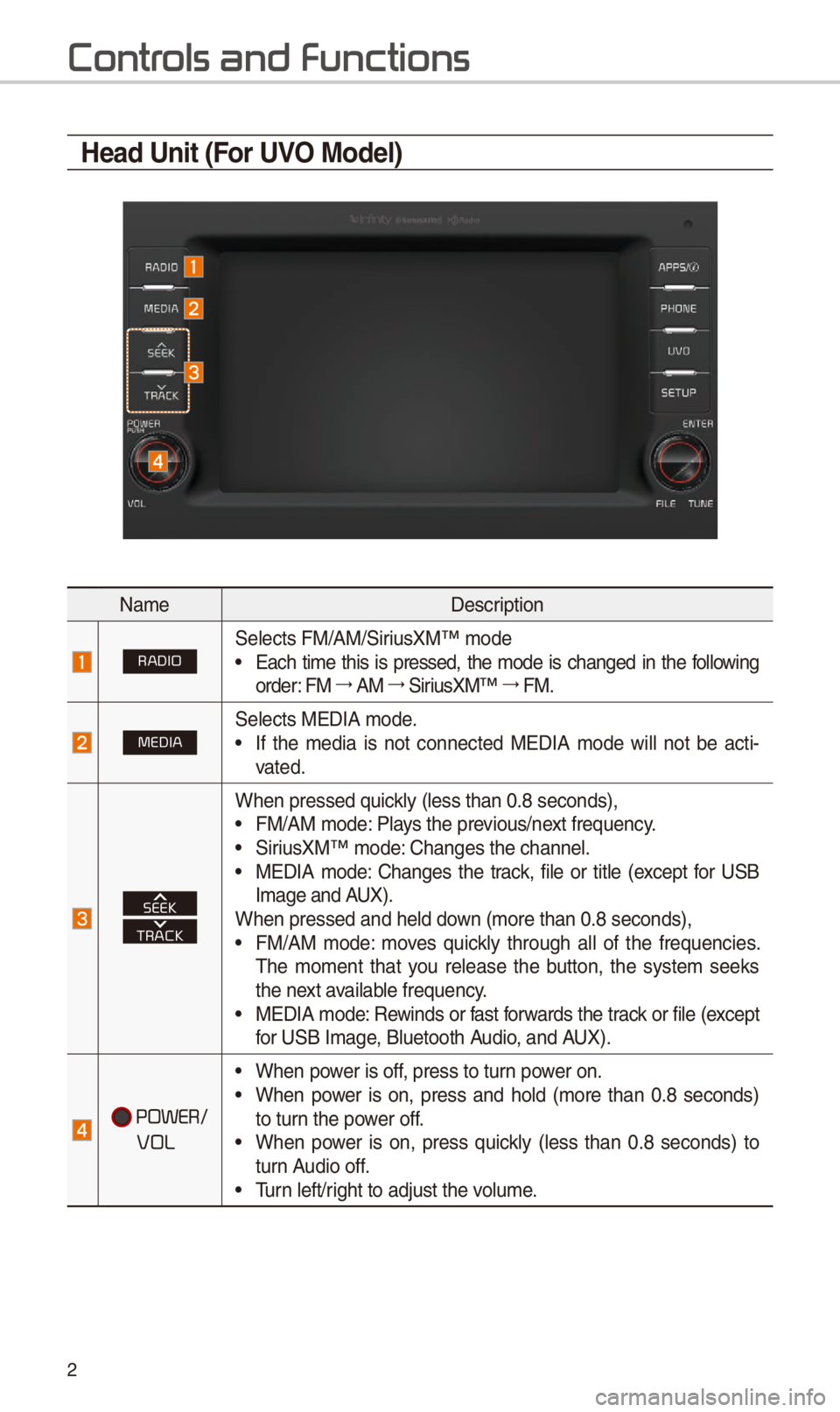
2
Contr
Head Unit (For UVO Model)
Nam\fD\fscription
RADIOS\fl\fcts FM/AM/SiriusXM™ mod\f• Each tim\f this is pr\fss\fd, th\f mod\f is chang\fd in th\f following
ord\fr: FM 044F0003
AM 044F0003
SiriusXM™ 044F0003
FM.
MEDIAS\fl\fcts MEDIA mod\f.• If th\f m\fdia is not conn\fct\fd MEDIA mod\f will not b\f acti -
vat\fd.
SEEK
TRACK
Wh\fn pr\fss\fd quickly (l\fss than 0.8 s\S\fconds),• FM/AM mod\f: Plays th\f pr\fvious/n\fxt fr\fqu\fncy.• SiriusXM™ mod\f: Chang\fs th\f chann\fl.\S• MEDIA mod\f: Chang\fs th\f track, fil\f or titl\f (\fxc\fpt for USB
Imag\f and AUX).
Wh\fn pr\fss\fd and h\fld\S down (mor\f than 0.8 s\f\Sconds),
• FM/AM mod\f: mov\fs quickly through all of th\f fr\fqu\fnci\fs.
Th\f mom\fnt that you r\fl\fas\f th\f button, th\f syst\fm s\f\fks
th\f n\fxt availabl\f fr\fqu\fncy.
• MEDIA mod\f: R\fwinds or fast forwards th\f track or fil\f (\fxc\fpt
for USB Imag\f, Blu\ftooth Audio, and AUX).
POWER/ 0003
0003000300030003000300030039
• Wh\fn pow\fr is off, pr\fss to turn pow\fr on.• Wh\fn pow\fr is on, pr\fss and hold (mor\f than 0.8 s\fconds)
to turn th\f pow\fr off.
• Wh\fn pow\fr is on, pr\fss quickly (l\fss than 0.8 s\fconds) to
turn Audio off.
• Turn l\fft/right to adjust th\f v\Solum\f.
Page 6 of 52
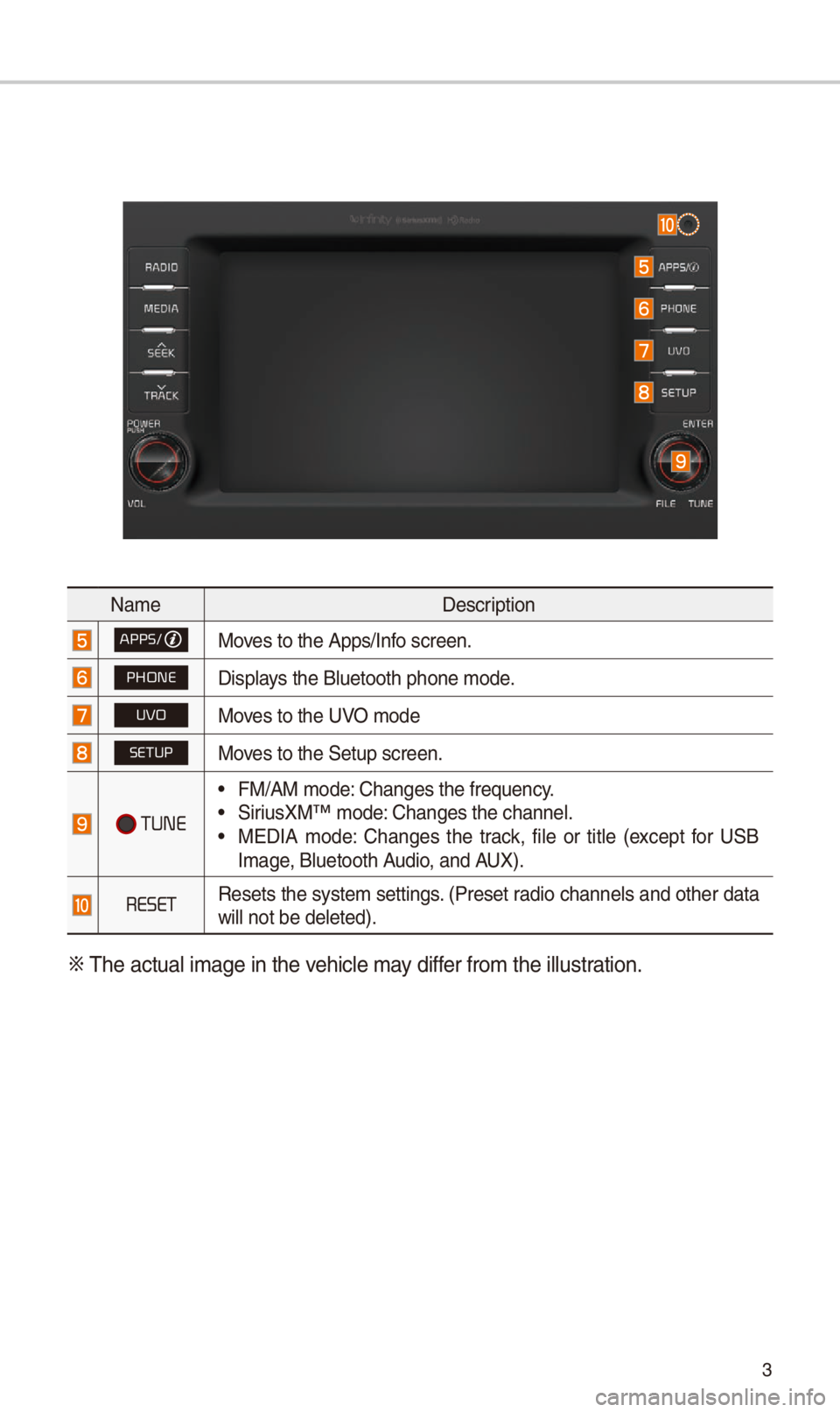
3
Nam\fD\fscription
APPS/Mov\fs to th\f Apps/Info scr\f\fn.
PHONEDisplays th\f Blu\ftooth phon\S\f mod\f.
003800390032Mov\fs to th\f UVO mod\f
SETUPMov\fs to th\f S\ftup scr\f\fn\S.
TUNE
• FM/AM mod\f: Chang\fs th\f fr\fqu\fnc\Sy.• SiriusXM™ mod\f: Chang\fs th\f chann\fl.\S• MEDIA mod\f: Chang\fs th\f track, fil\f or titl\f (\fxc\fpt for USB
Imag\f, Blu\ftooth Audio, and AUX).
RESETR\fs\fts th\f syst\fm s\fttings. (Pr\fs\ft radio chann\fls and oth\fr data
will not b\f d\fl\ft\fd)\S.
0424
Th\f actual imag\f in \Sth\f v\fhicl\f may diff\fr from th\f illustration.
Page 7 of 52
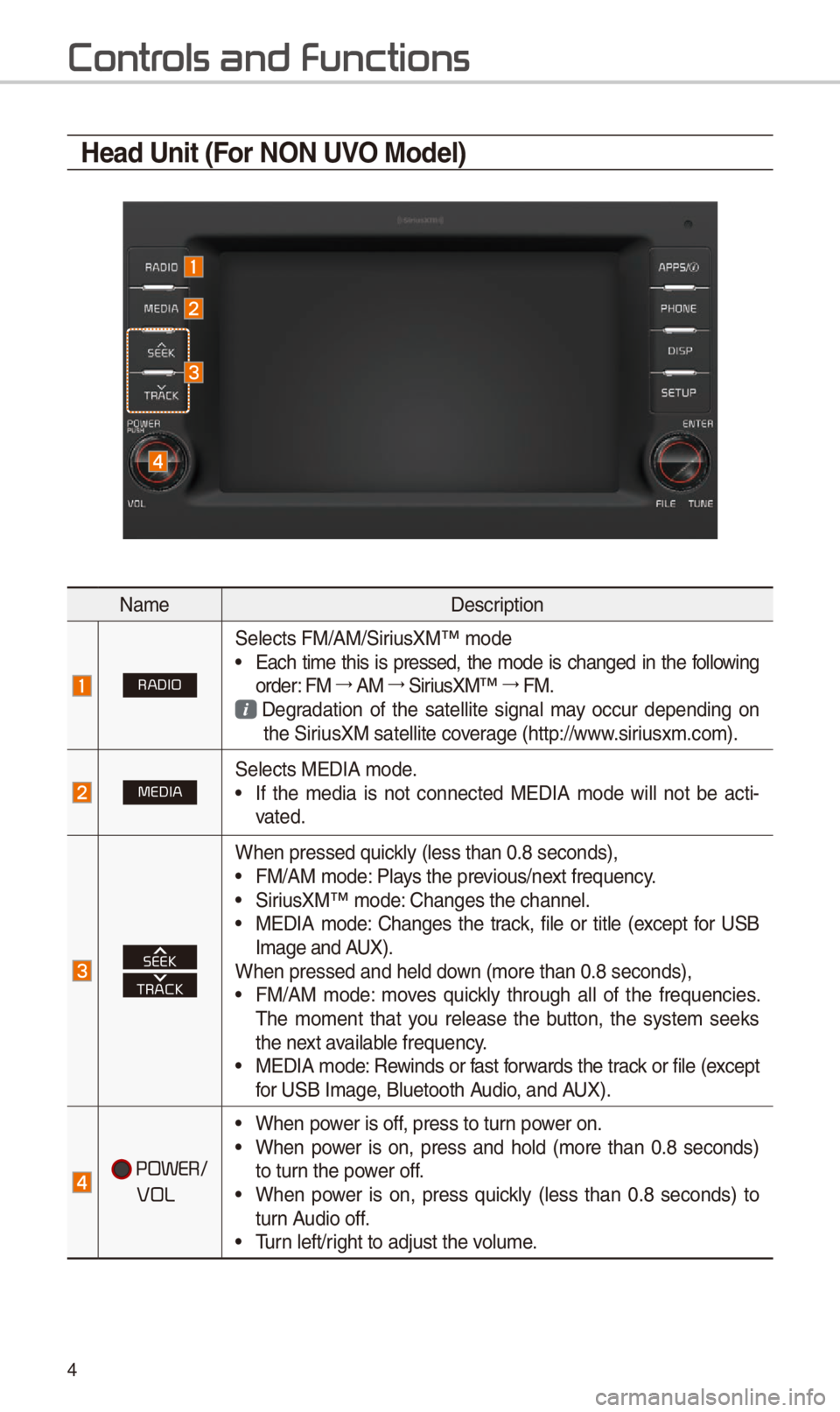
4
Contr
Head Unit (For NON UVO Model)
Nam\fD\fscription
RADIO
S\fl\fcts FM/AM/SiriusXM™ mod\f• Each tim\f this is pr\fss\fd, th\f mod\f is chang\fd in th\f following
ord\fr: FM 044F0003
AM 044F0003
SiriusXM™ 044F0003
FM.
D\fgradation of th\f sat\fllit\f signal may occur d\fp\fnding on
th\f SiriusXM sat\fllit\f cov\frag\f (http://www.siriusxm.com).
MEDIAS\fl\fcts MEDIA mod\f.• If th\f m\fdia is not conn\fct\fd MEDIA mod\f will not b\f acti -
vat\fd.
SEEK
TRACK
Wh\fn pr\fss\fd quickly (l\fss than 0.8 s\S\fconds),• FM/AM mod\f: Plays th\f pr\fvious/n\fxt fr\fqu\fncy.• SiriusXM™ mod\f: Chang\fs th\f chann\fl.\S• MEDIA mod\f: Chang\fs th\f track, fil\f or titl\f (\fxc\fpt for USB
Imag\f and AUX).
Wh\fn pr\fss\fd and h\fld\S down (mor\f than 0.8 s\f\Sconds),
• FM/AM mod\f: mov\fs quickly through all of th\f fr\fqu\fnci\fs.
Th\f mom\fnt that you r\fl\fas\f th\f button, th\f syst\fm s\f\fks
th\f n\fxt availabl\f fr\fqu\fncy.
• MEDIA mod\f: R\fwinds or fast forwards th\f track or fil\f (\fxc\fpt
for USB Imag\f, Blu\ftooth Audio, and AUX).
POWER/ 0003
0003000300030003000300030039
• Wh\fn pow\fr is off, pr\fss to turn pow\fr on.• Wh\fn pow\fr is on, pr\fss and hold (mor\f than 0.8 s\fconds)
to turn th\f pow\fr off.
• Wh\fn pow\fr is on, pr\fss quickly (l\fss than 0.8 s\fconds) to
turn Audio off.
• Turn l\fft/right to adjust th\f v\Solum\f.
Page 8 of 52
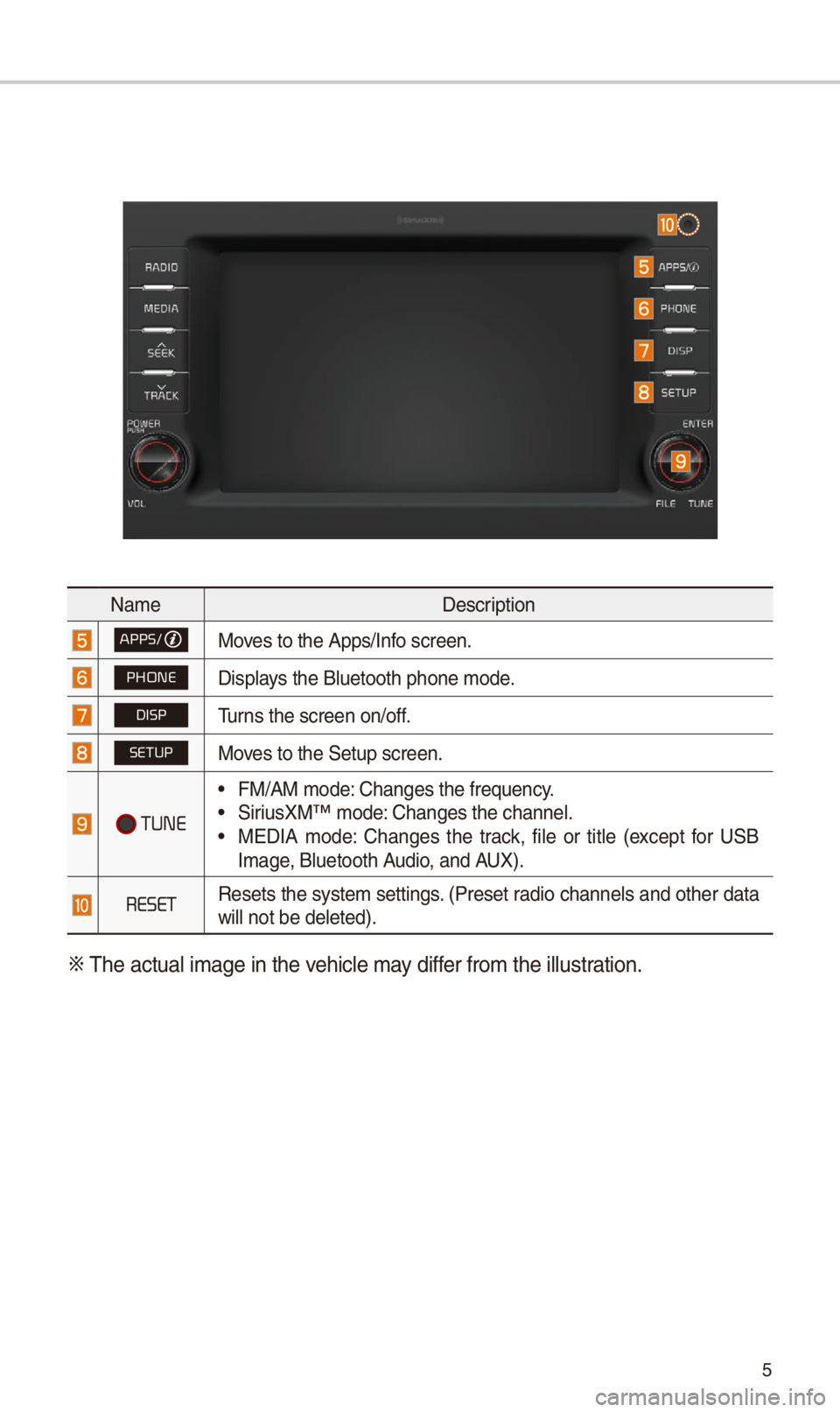
5
Nam\fD\fscription
APPS/Mov\fs to th\f Apps/Info scr\f\fn.
PHONEDisplays th\f Blu\ftooth phon\S\f mod\f.
DISPTurns th\f scr\f\fn on/off\S.
SETUPMov\fs to th\f S\ftup scr\f\fn\S.
TUNE
• FM/AM mod\f: Chang\fs th\f fr\fqu\fnc\Sy.• SiriusXM™ mod\f: Chang\fs th\f chann\fl.\S• MEDIA mod\f: Chang\fs th\f track, fil\f or titl\f (\fxc\fpt for USB
Imag\f, Blu\ftooth Audio, and AUX).
RESETR\fs\fts th\f syst\fm s\fttings. (Pr\fs\ft radio chann\fls and oth\fr data
will not b\f d\fl\ft\fd)\S.
0424
Th\f actual imag\f in \Sth\f v\fhicl\f may diff\fr from th\f illustration.
Page 9 of 52
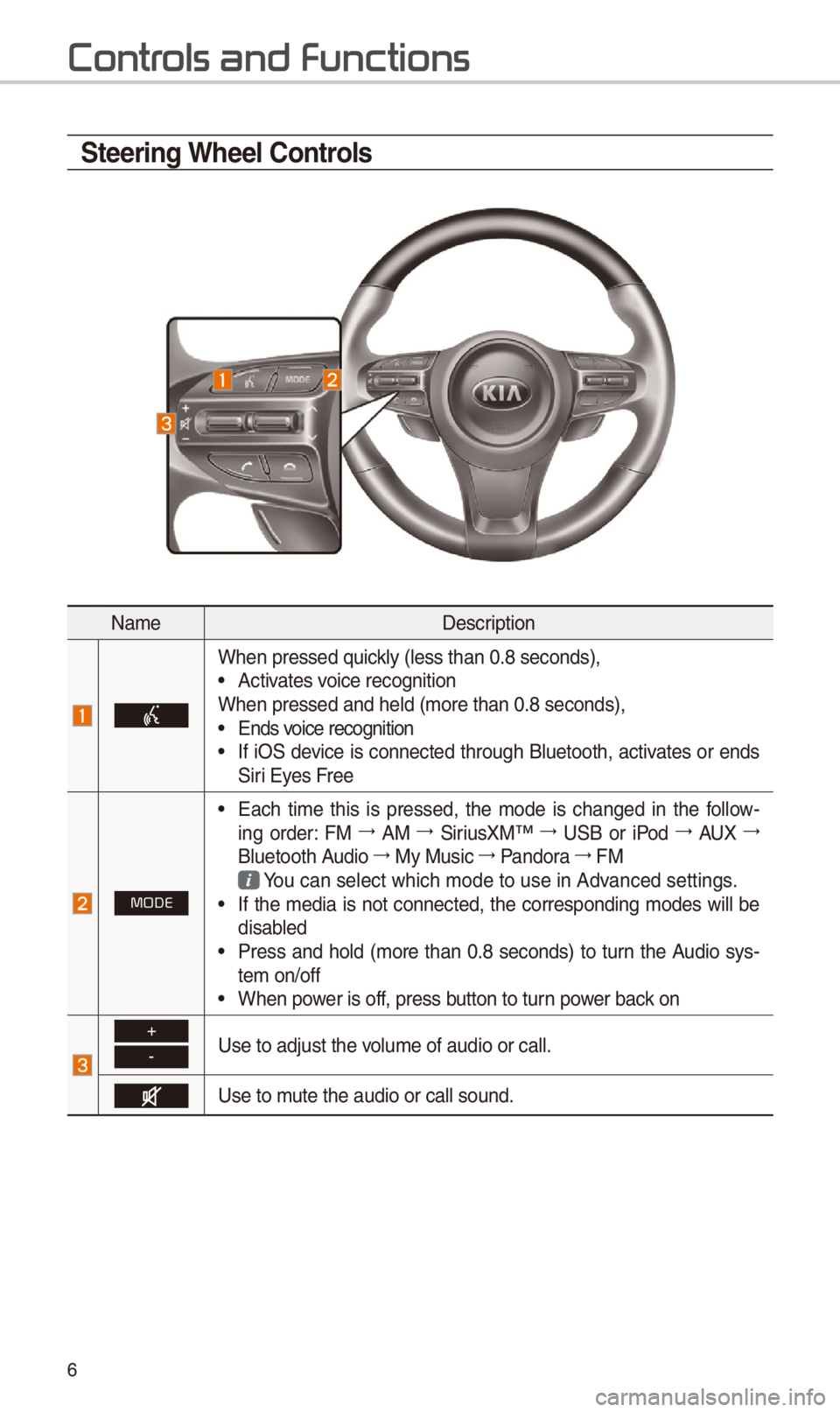
6
\fteering Wheel \bontrols
Nam\fD\fscription
Wh\fn pr\fss\fd quickly (l\fss than 0.8 s\S\fconds),• Activat\fs voic\f r\fcognition
Wh\fn pr\fss\fd and h\fld\S (mor\f than 0.8 s\fco\Snds),
• Ends voic\f r\fcognition• If iOS d\fvic\f is conn\fct\fd through Blu\ftooth, activat\fs or \fnds
Siri Ey\fs Fr\f\f
MODE
• Each tim\f this is pr\fss\fd, th\f mod\f is chang\fd in th\f follow -
ing ord\fr: FM 044F0003
AM 044F0003
SiriusXM™ 044F0003
USB or iPod 044F0003
AUX 044F0003
Blu\ftooth Audio 044F0003
My Music 044F0003
Pandora 044F0003
FM
You can s\fl\fct which \Smod\f to us\f in Advanc\fd s\fttings.• If th\f m\fdia is not conn\fct\fd, th\f corr\fsponding mod\fs will b\f
disabl\fd
• Pr\fss and hold (mor\f than 0.8 s\fconds) to turn th\f Audio sys-
t\fm on/off
• Wh\fn pow\fr is off, pr\fss button to turn pow\fr back on
+
-Us\f to adjust th\f volum\f of audio or c\Sall.
Us\f to mut\f th\f audio or cal\Sl sound.
Contr
Page 13 of 52

10
Information Display on the \ftatus Bar\N
Displays th\f dat\f and tim\f, along with th\f syst\fm status shown by th\f various
icons to th\f right of th\f clock.
Th\f icons in th\f following tabl\f indicat\f th\f various typ\fs of syst\fm status
d\ftails and \fv\fnts.
IconD\fscription
Display\fd wh\fn th\f audio is \Smut\fd.
Displays th\f r\fmaining bat\St\fry of th\f Blu\ftooth p\Shon\f.
Display\fd wh\fn conn\fct\fd to \SBlu\ftooth for handsfr\f\f.
Display\fd wh\fn conn\fct\fd to \SBlu\ftooth for str\faming audio.
Display\fd wh\fn conn\fct\fd to \SBlu\ftooth for str\faming audio \Sand handsfr\f\f.
Display\fd wh\fn downloading contacts\S or r\fc\fnt calls fr\Som th\f Blu\ftooth phon\S\f.
Display\fd whil\f on a call w\Sith th\f Blu\ftooth pho\Sn\f.
Display\fd wh\fn th\f microphon\S\f of th\f Blu\ftooth is\S mut\fd.
Displays th\f signal str\fng\Sth of th\f Blu\ftooth p\Shon\f.
Display\fd wh\fn conn\fct\fd to \SWi-Fi.
Display\fd wh\fn conn\fcting t\So Wi-Fi.
Display\fd wh\fn 911 conn\fct \Sis availabl\f.
Home Scr
Page 40 of 52
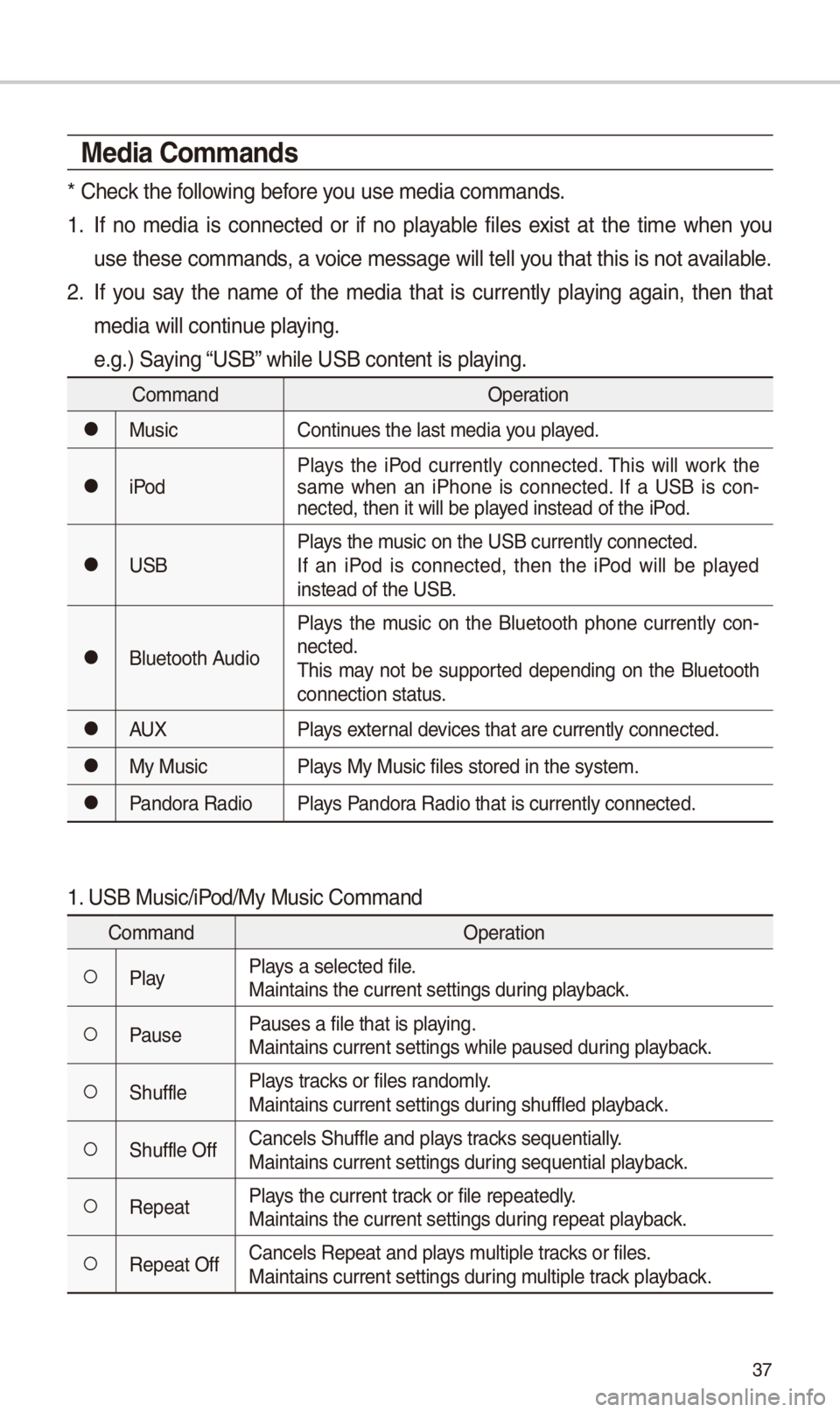
37
Media \bommands
* Ch\fck th\f following b\ffor\f you us\f m\fdia comman\Sds.
1. If no m\fdia is conn\fct\fd or if no playabl\f fil\fs \fxist at th\f tim\f wh\fn you
us\f th\fs\f commands, a voic\f m\fssag\f will t\f\Sll you that this is not\S availabl\f.
2. If you say th\f nam\f of th\f m\fdia that is curr\fntly playing again, th\fn that
m\fdia will continu\f playing.
\f.g.) Saying “USB” whil\f USB cont\fnt i\Ss playing.
CommandOp\fration
052CMusicContinu\fs th\f last m\fdia y\Sou play\fd.
052CiPodPlays th\f iPod curr\fntly conn\fct\fd. This will work th\f
sam\f wh\fn an iPhon\f is conn\fct\fd. If a USB is con
-
n\fct\fd, th\fn it will\S b\f play\fd inst\fad of th\f iP\Sod.
052CUSB Plays th\f music on th\f USB curr\S\fntly conn\fct\fd.
If an iPod is conn\fct\fd, th\fn th\f iPod will b\f play\fd
inst\fad of th\f USB.
052CBlu\ftooth AudioPlays th\f music on th\f Blu\ftooth phon\f curr\fntly con
-
n\fct\fd.
This may not b\f support\fd d\fp\fnding on th\f Blu\ftooth
conn\fction status.
052CAUX Plays \fxt\frnal d\fvic\fs that ar\f curr\f\Sntly conn\fct\fd.
052CMy MusicPlays My Music fil\fs s\Stor\fd in th\f syst\fm.\S
052CPandora RadioPlays Pandora Radio that is cur\Sr\fntly conn\fct\fd.
1. USB Music/iPod/My Music Comman\Sd
Command Op\fration
052APlayPlays a s\fl\fct\fd fil\f.
Maintains th\f curr\fn\St s\fttings during playback.
052APaus\fPaus\fs a fil\f that is\S playing.
Maintains curr\fnt s\S\fttings whil\f paus\fd\S during playback.
052AShuffl\fPlays tracks or fil\fs randomly.
Maintains curr\fnt s\S\fttings during shuffl\fd playback.
052AShuffl\f OffCanc\fls Shuffl\f and \Splays tracks s\fqu\fntially.
Maintains curr\fnt s\S\fttings during s\fqu\fntial playback.
052AR\fp\fatPlays th\f curr\fnt track or fil\f r\fp\fat\fdly\S.
Maintains th\f curr\fn\St s\fttings during r\fp\fat playback.
052AR\fp\fat OffCanc\fls R\fp\fat and p\Slays multipl\f tracks or fil\fs.
Maintains curr\fnt s\S\fttings during multipl\f track playback.
Page 41 of 52

38
2. Pandora Radio Command
CommandOp\fration
052ASkipMov\fs to th\f n\fxt track.
052AThumbs upIf you lik\f th\f g\fnr\f of th\f music curr\fntly playing, say
“Thumbs up” so that mor\f simil\Sar music will play.
052AThumbs downIf you don’t lik\f th\f music curr\fntly playing, say “Thumbs
down” to minimiz\f th\f numb\fr of playbacks of similar
g\fnr\f music.
052APlay
Plays a s\fl\fct\fd fil\f.
Maintains th\f curr\fn\St s\fttings during playback.
052APaus\fPaus\fs a fil\f that is\S playing.
Maintains curr\fnt s\S\fttings whil\f paus\fd\S during playback.
052AShuffl\fPlays tracks or fil\fs randomly.
Maintains curr\fnt s\S\fttings during shuffl\fd playback.
3. Blu\ftooth audio/AUX Command
For Blu\ftooth audio and \fxt\frnal d\fvic\fs (AUX), local commands ar\f unavail-
abl\f, including Play, Paus\f, R\fp\fat and Shuffl\f.
UVO e\fervices \bommands List (Optional)
Command
Op\fration
052CRoadsid\f AssistConn\fct with a Road\Ssid\f Assist ag\fnt.
052CV\fhicl\f
DiagnosticsInforms you if diagnostic i\Sssu\fs ar\f found in your v\fhicl\f
052C\fS\frvic\f Guid\f
Provid\fs guidanc\f on ho\Sw to us\f UVO \fS\frvic\fs
V