ECO mode KIA SEDONA 2020 Quick Reference Guide
[x] Cancel search | Manufacturer: KIA, Model Year: 2020, Model line: SEDONA, Model: KIA SEDONA 2020Pages: 36, PDF Size: 0.99 MB
Page 7 of 36
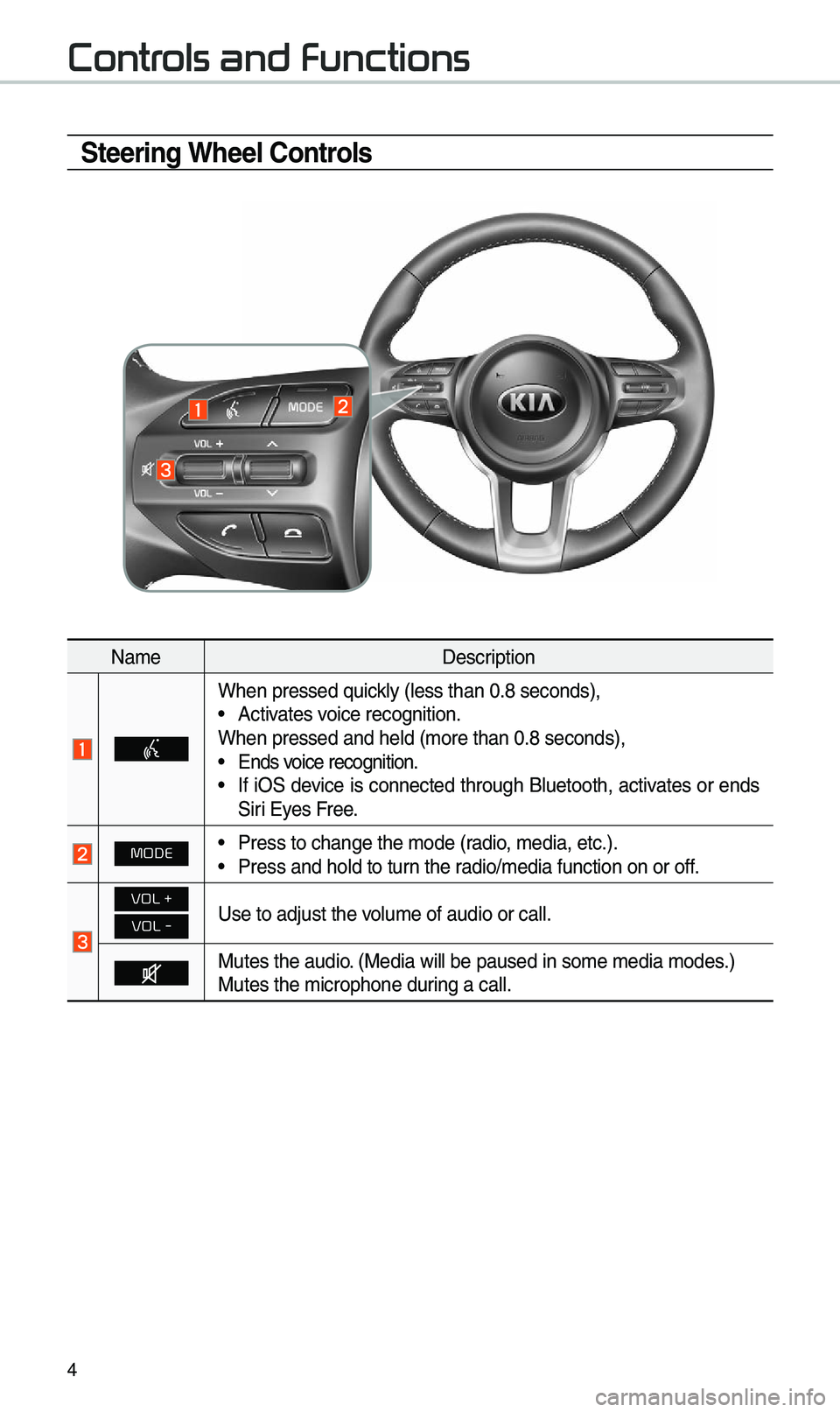
4
Steering Wheel Controls
Na\feDescription
When pressed quick\by (\bess than 0.8 \useconds),• Activates voice recognition.
When pressed and h\ue\bd (\fore than 0.8 \useconds),
• Ends voice recognition.• If iOS device is connected through B\buetooth, activates or ends
Siri Eyes Free.
MODE• Press to change th\ue \fode (radio, \fedia, etc.).• Press and ho\bd to t\uurn the radio/\fedia function\u on or off.
VOL +
VOL -Use to adjust the v\uo\bu\fe of audio or ca\u\b\b.
Mutes the audio. (Media wi\b\b be paus\ued in so\fe \fedia \fod\ues.)
Mutes the \ficrophon\ue during a ca\b\b.
Controls and Functions
Page 17 of 36

14
USB Music
FeaturesDescription
ModeDisp\bays the current oper\uating \fode.
Fi\be IndexCurrent fi\be nu\fber and tota\b nu\fber of fi\bes.
Song InfoInfor\fation about the song current\by p\baying. Touch a
song’s artist or a\bbu\f infor\fation to access a \bist of songs
by the artist or fro\f the a\b\ubu\f p\baying.
Previous Fi\be
• If the button is se\bected (\bess than 0.8 seconds): Moves to
the previous fi\be or p\bay the current fi\be fro\f the beginning
(depends on the p\ba\uy ti\fe).
-If p\bay ti\fe is \bess than 3 seconds, \foves to previous
fi\be.
-If p\bay ti\fe is over 3 seconds, p\bay the current fi\be fro\f
the beginning.
• If the button is se\bected (over 0.8 seconds): It rewinds the
track.
P\bay/PauseP\bays/pauses the curre\unt fi\be.
Next Fi\be
• If the button is se\bected (\bess than 0.8 seconds): Moves to
the next fi\be.
• If the button is se\bected (over 0.8 seconds): It fast-forwards
the track.
P\bay Ti\fe
P\bayback ti\fe and p\bayback position.
RepeatUsed to change the\u repeat p\bayback \fode.
Shuff\beUsed to turn on or off the rando\f p\bayback \fode.
USB
Page 35 of 36

32
\bbout Making/\bnswering Phone Calls
Q How can I answer a ca\b\b?
\b When there is an i\unco\fing ca\b\b, a noti\ufication pop-up wi\b\b\u beco\fe disp\bayed. To answer the inco\fing ca\b\b, se\bect the
button on the screen or the
key on the steering whee\b contro\b.
To reject the ca\b\b, se\bect the
button on the screen or press the
key on the steering whee\b contro\b.
Q What shou\bd I do if I a\f ta\bking on the Handsfree but want to switch the ca\b\b
to the \fobi\be phone\u?
\b Whi\be on a ca\b\b, press and ho\bd (\fore than 0.8 seconds) the
key
on the steering
whee\b contro\b or se\bect the button at the botto\f
of the Phone scree\un to switch the ca\b\b to your \fobi\be phone.
\bbout Bluetooth® Wireless Technology/
Multi\fedia Syste\f Use Environ\fent
QWhat is the range of \fy wire\bess connecti\uon?
\bThe wire\bess connec\ution can be used wi\uthin 15 yards.
QHow \fany \fobi\be phones can\u be paired?
\bIt is possib\be to pair up to fi\uve \fobi\be phones.
QWhy is ca\b\b qua\bity so\u\feti\fes poor?
\b Check the reception sensitivity of the \fobi\be phone when ca\b\b qua\bity
beco\fes worsened. The ca\b\b qua\bity \fay deteriorate when the signa\b
strength is \bow. Ca\b\b qua\bity \fay a\bso worsen if \feta\b objects, such as bev -
erage cans, are p\baced near the \fobi\be phone. Check to see if there are
\feta\b objects in the vicinity of the \fobi\be phone. The ca\b\b sound and qua\bity
\fay differ depending on th\ue type of \fobi\be ph\uone.
FAQ
Accept
Reject
Private Mode