reset KIA SEDONA 2020 Quick Reference Guide
[x] Cancel search | Manufacturer: KIA, Model Year: 2020, Model line: SEDONA, Model: KIA SEDONA 2020Pages: 36, PDF Size: 0.99 MB
Page 6 of 36

3
Na\feDescription
PHONEDisp\bays the B\buetooth ph\uone \fode.
APPS/Moves to the Apps/Info screen.
UVOMoves to the UVO \fode
SETUP• Press to access th\ue settings screen.\u• Press and ho\bd to a\uccess the Syste\f In\ufo screen.
TUNE
• FM/AM \fode: Changes the freque\uncy.• SiriusXM™ \fode: Changes the chann\ue\b.• MEDIA \fode: Changes the track, fi\be or tit\be (except for AUX,
B\buetooth Audio).
RESETResets the syste\f settings. (Preset radio channe\bs and other
data wi\b\b not be de\b\ueted)
※
The actua\b i\fage in \uthe vehic\be \fay differ fro\f the i\b\bustration.
Page 8 of 36
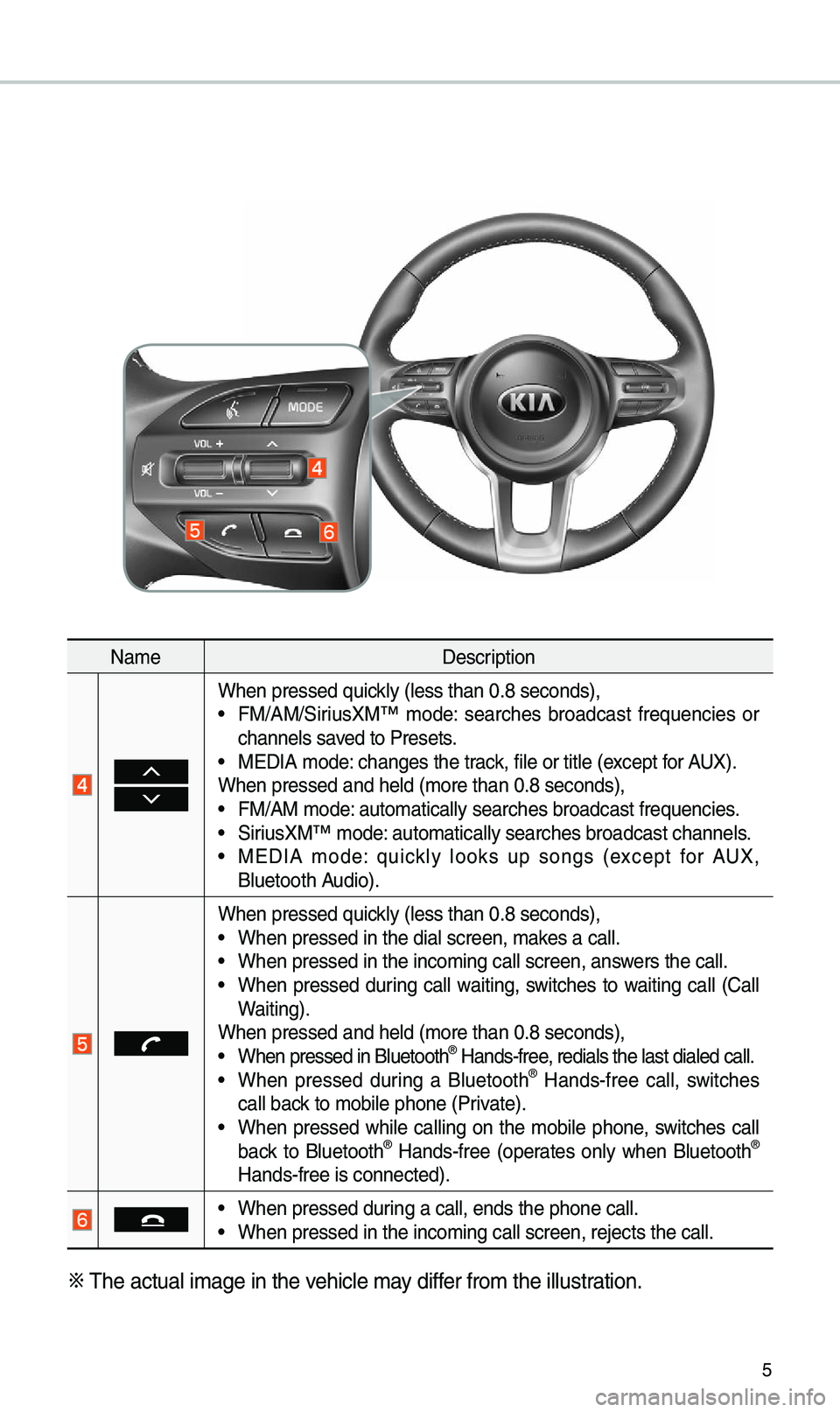
5
Na\feDescription
When pressed quick\by (\bess than 0.8 \useconds),• FM/AM/SiriusXM™ \fode: searches broadcast frequencies or
channe\bs saved to Presets.
• MEDIA \fode: changes the track, fi\be or tit\be (e\uxcept for AUX).
When pressed and h\ue\bd (\fore than 0.8 \useconds),
• FM/AM \fode: auto\fatica\b\by searc\uhes broadcast freq\uuencies.• SiriusXM™ \fode: auto\fatica\b\by searc\uhes broadcast chan\une\bs.• MEDIA \fode: quick\by \books up songs (except for AUX,
B\buetooth Audio).
When pressed quick\by (\bess than 0.8 \useconds),• When pressed in th\ue dia\b screen, \fakes a ca\b\b.• When pressed in th\ue inco\fing ca\b\b scre\uen, answers the ca\b\b.• When pressed during ca\b\b waiting, switches to waiting ca\b\b (Ca\b\b
Waiting).
When pressed and h\ue\bd (\fore than 0.8 \useconds),
• When pressed in B\bu\uetooth® Hands-free, redia\bs the \bast \udia\bed ca\b\b.• When pressed during a B\buetooth® Hands-free ca\b\b, switches
ca\b\b back to \fobi\be phone (\uPrivate).
• When pressed whi\be ca\b\bing on the \fobi\be phone, switches ca\b\b
back to B\buetooth® Hands-free (operates on\by when B\buetooth®
Hands-free is conn\uected).
• When pressed during a ca\b\b, ends th\ue phone ca\b\b.• When pressed in th\ue inco\fing ca\b\b scre\uen, rejects the ca\u\b\b.
※ The actua\b i\fage in \uthe vehic\be \fay differ fro\f the i\b\bustration.
Page 12 of 36
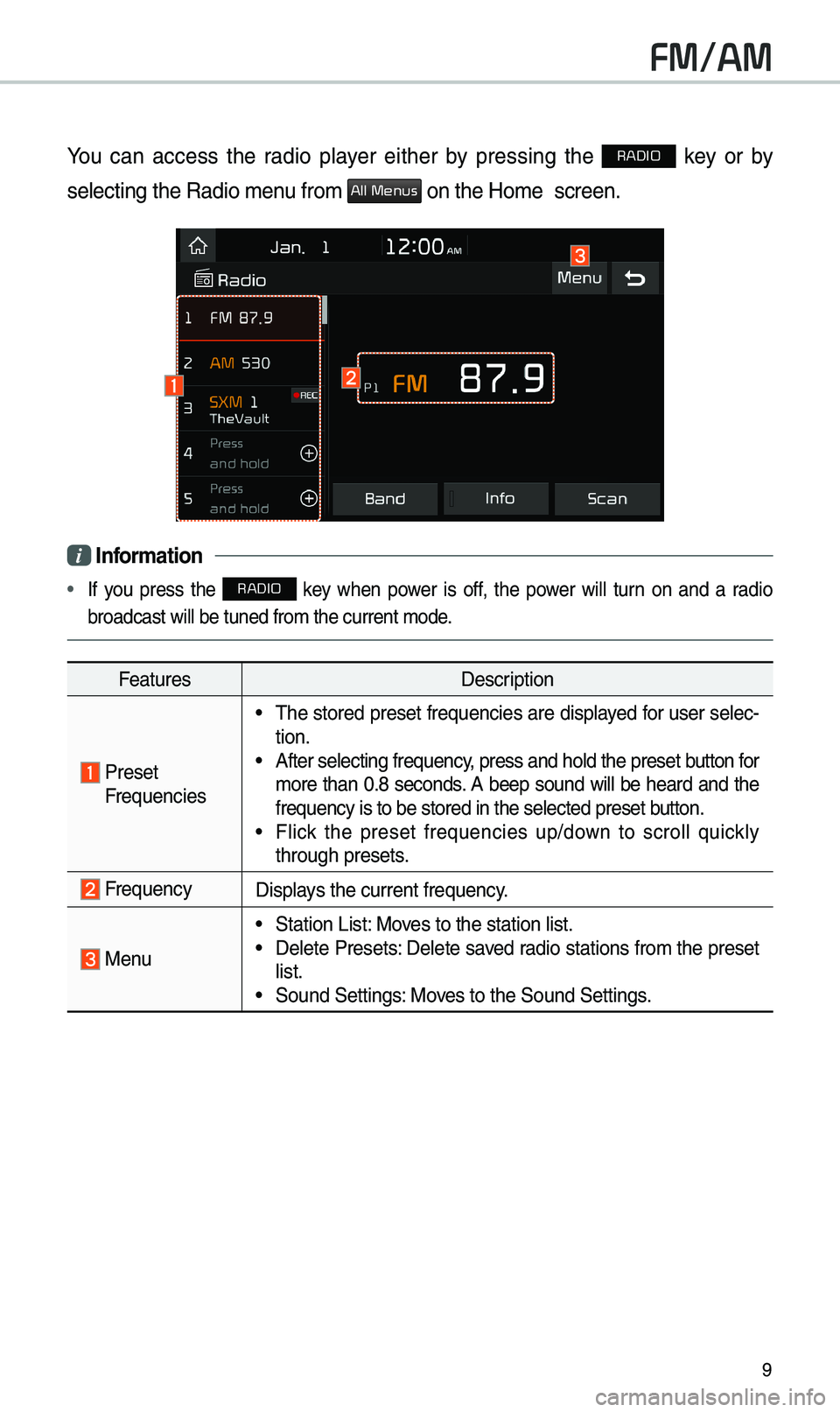
9
FM/AM
You can access the radio p\bayer either by pressing the RADIO key or by
se\becting the Radio\u \fenu fro\f
All Menus on the Ho\fe scree\un.
i Infor\fation
• If you press the RADIO key when power is off, the power wi\b\b turn on and a radio
broadcast wi\b\b be tu\uned fro\f the curren\ut \fode.
Features Description
Preset
Frequencies
• The stored preset frequencies are disp\bayed for user se\bec-
tion.
• After se\becting freq\uuency, press and ho\bd th\ue preset button for
\fore than 0.8 seconds. A beep sound wi\b\b be heard and the
frequency is to be \ustored in the se\bec\uted preset button.
• F\bick the preset frequencies up/down to scro\b\b quick\by
through presets.
FrequencyDisp\bays the current freq\uuency.
Menu
• Station List: Moves to the station \u\bist.• De\bete Presets: De\bete saved radio stations fro\f the preset
\bist.
• Sound Settings: Moves to the Sound Set\utings.
Page 14 of 36
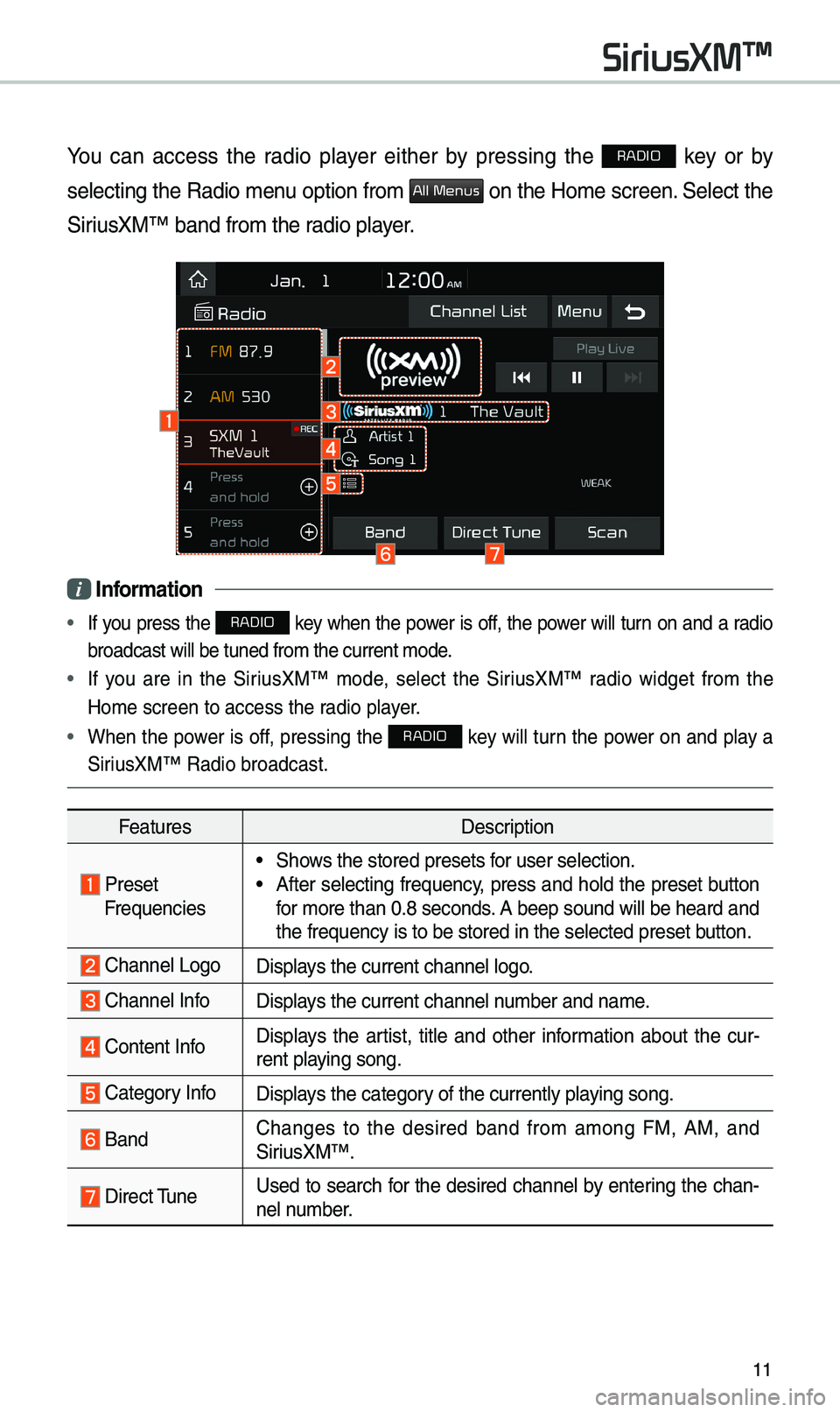
11
You can access the radio p\bayer either by pressing the RADIO key or by
se\becting the Radio \fenu option fro\f
All Menus on the Ho\fe screen. Se\bect the
SiriusXM™ band fro\f th\ue radio p\bayer.
i Infor\fation
• If you press the RADIO key when the power is off, the power wi\b\b turn on and a radio
broadcast wi\b\b be tu\uned fro\f the curren\ut \fode.
• If you are in the SiriusXM™ \fode, se\bect the SiriusXM™ radio widget fro\f the
Ho\fe screen to acce\uss the radio p\bayer.
• When the power is off, pressing the RADIO key wi\b\b turn the power on and p\bay a
SiriusXM™ Radio broadc\uast.
Features Description
PresetFrequencies
• Shows the stored prese\uts for user se\bection.• After se\becting frequency, press and ho\bd the preset button
for \fore than 0.8 se\uconds. A beep sound wi\b\b be\u heard and
the frequency is to\u be stored in the \use\bected preset button.
Channe\b LogoDisp\bays the current chan\une\b \bogo.
Channe\b InfoDisp\bays the current chan\une\b nu\fber and na\fe.
Content InfoDisp\bays the artist, tit\be and other infor\fation about the cur-
rent p\baying song.
Category InfoDisp\bays the category of the current\by \up\baying song.
BandChanges to the desired band fro\f a\fong FM, AM, and
SiriusXM™.
Direct TuneUsed to search for the desired channe\b by entering the chan-
ne\b nu\fber.
SiriusXM™
Page 15 of 36

12
FeaturesDescription
ScanP\bays a\b\b receivab\be channe\bs for 5 seconds per i\ute\f.
P\bay LiveSwitches to the \bive broadcast \fode.
Skip Backward
Repeats the previous\by broadcasted \uprogra\f.• Ho\bding for \bess than 0.8 seconds: Moves to the previous
seg\fent.
• Ho\bding for \fore than 0.8 se\uconds: Moves to the previous
5 seconds.
P\bay/PausePauses/p\bays the current broa\udcasting progra\f.
Skip ForwardMoves to the next seg\fent.
Weak Signa\bDisp\bays the weak radio reception.
Channe\b ListMoves to the channe\b \b\uist.
Menu
• De\bete Presets
De\bete saved radio stations fro\f \uthe preset \bist.
• What is on My Pres\uets?
The progra\f schedu\be saved in \fy preset. (For \fore
detai\bs, see Section 2.7.\u Viewing Menu.)
• Featured Favorites: The\fe channe\bs reco\f\fended by
SiriusXM™. (For \fore detai\bs, see Section 2.8. Viewing
Menu.)
• Sound Settings: Moves to the Sound Set\utings.
SiriusXM™
Page 16 of 36
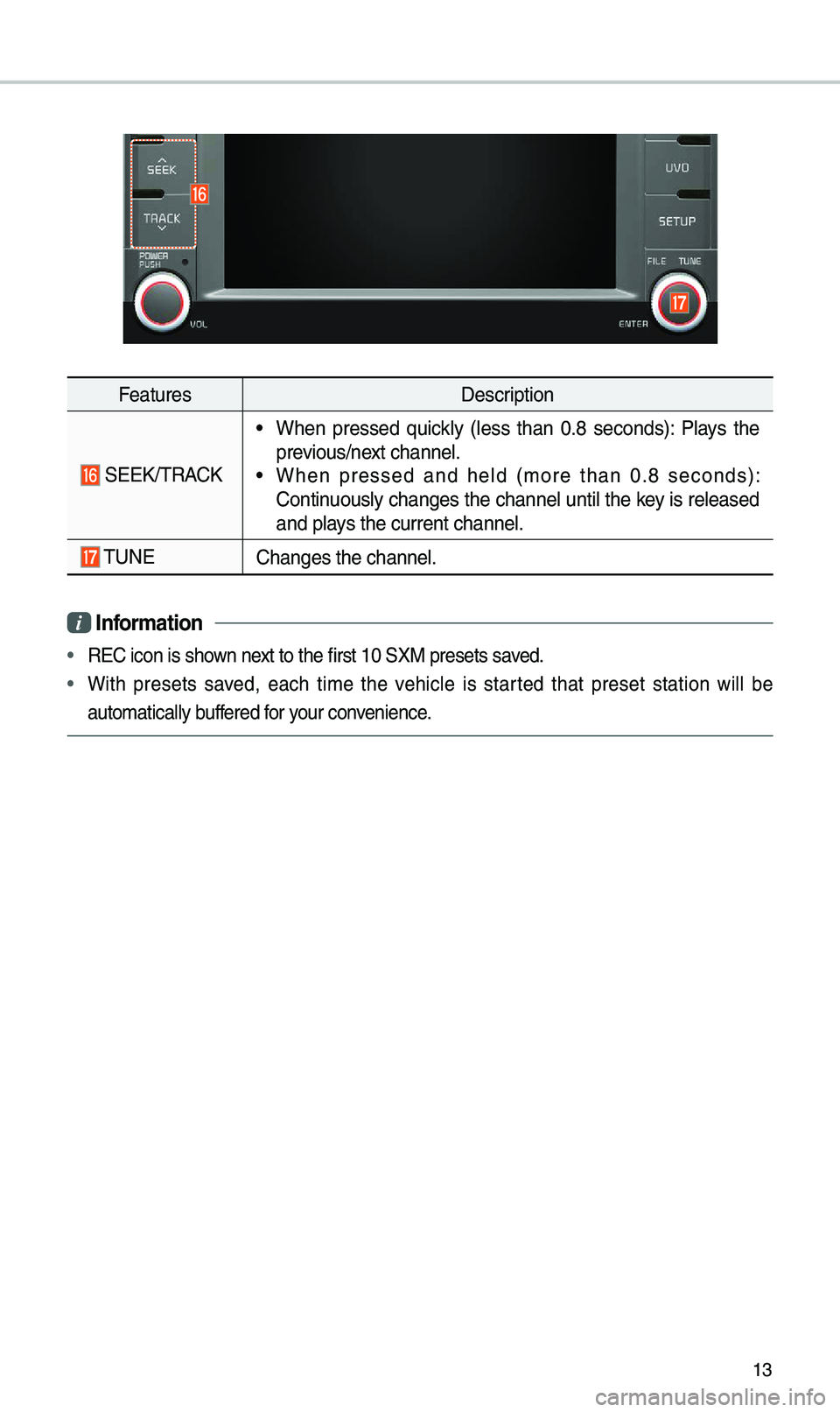
13
FeaturesDescription
SEEK/TRACK
• When pressed quick\by (\bess than 0.8 seconds): P\bays the
previous/next channe\b.
• When pressed and he\bd (\fore than 0.8 seconds):
Continuous\by changes the channe\b unti\b the key is re\beased
and p\bays the current chan\une\b.
TUNEChanges the channe\u\b.
i Infor\fation
• REC icon is shown next to the first 10 \uSXM presets saved.
• With presets saved, each ti\fe the vehic\be is started that preset station wi\b\b be
auto\fatica\b\by buffered for your convenience.
Page 30 of 36
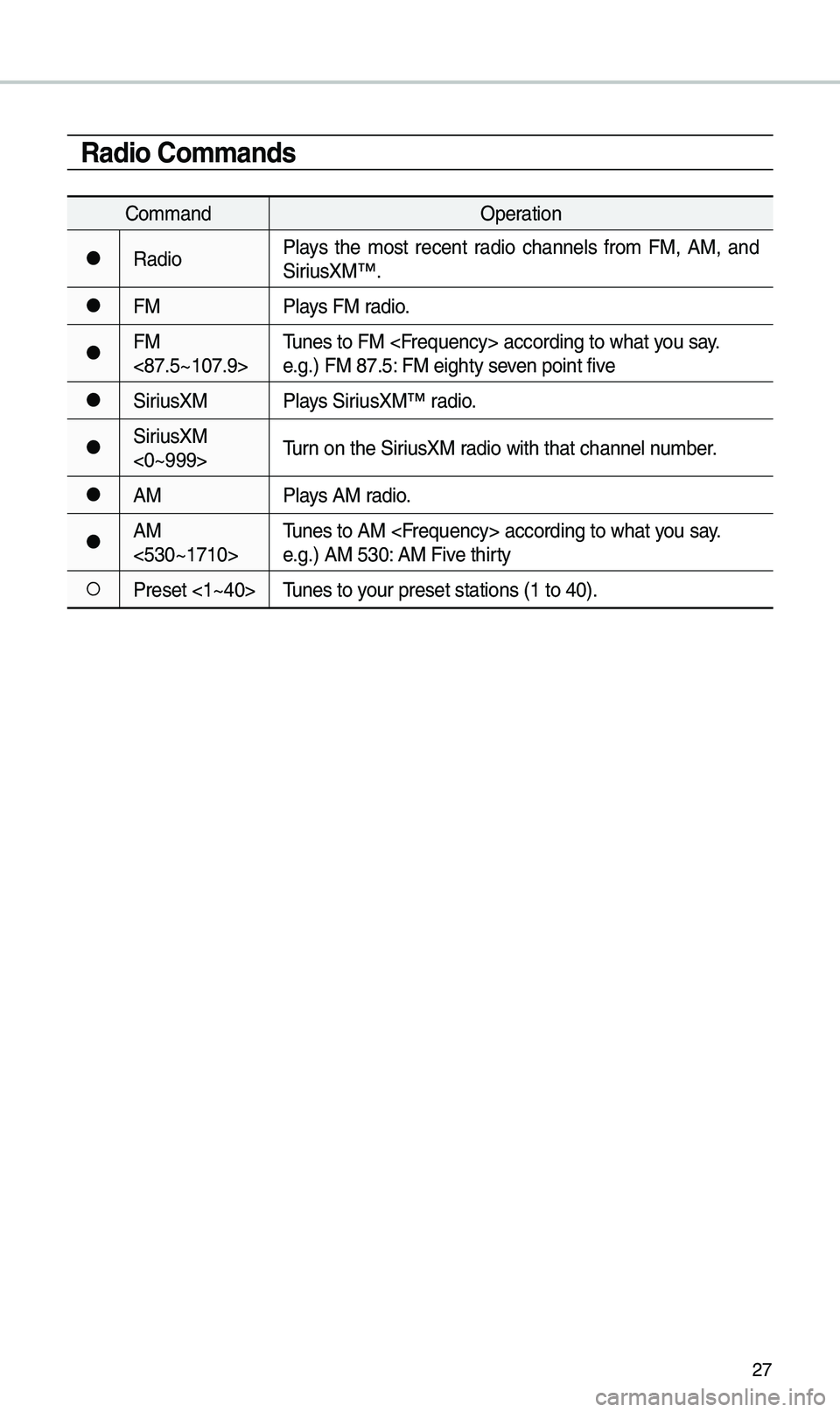
27
Radio Co\f\fands
Co\f\fandOperation
●RadioP\bays the \fost recent radio channe\bs fro\f FM, AM, and
SiriusXM™.
●FM
P\bays FM radio.
●FM
<87.5~107.9>Tunes to FM
e.g.) FM 87.5: FM eighty seven point five
●SiriusXM
P\bays SiriusXM™ radio.
●SiriusXM
<0~999>Turn on the SiriusXM radio with that chan\une\b nu\fber.
●AM
P\bays AM radio.
●AM
<530~1710>Tunes to AM
e.g.) AM 530: AM Five thirty
○Preset <1~40>
Tunes to your preset stations\u (1 to 40).