KIA Sephia 2007 2.G Owner's Guide
Manufacturer: KIA, Model Year: 2007, Model line: Sephia, Model: KIA Sephia 2007 2.GPages: 300, PDF Size: 2.91 MB
Page 21 of 300
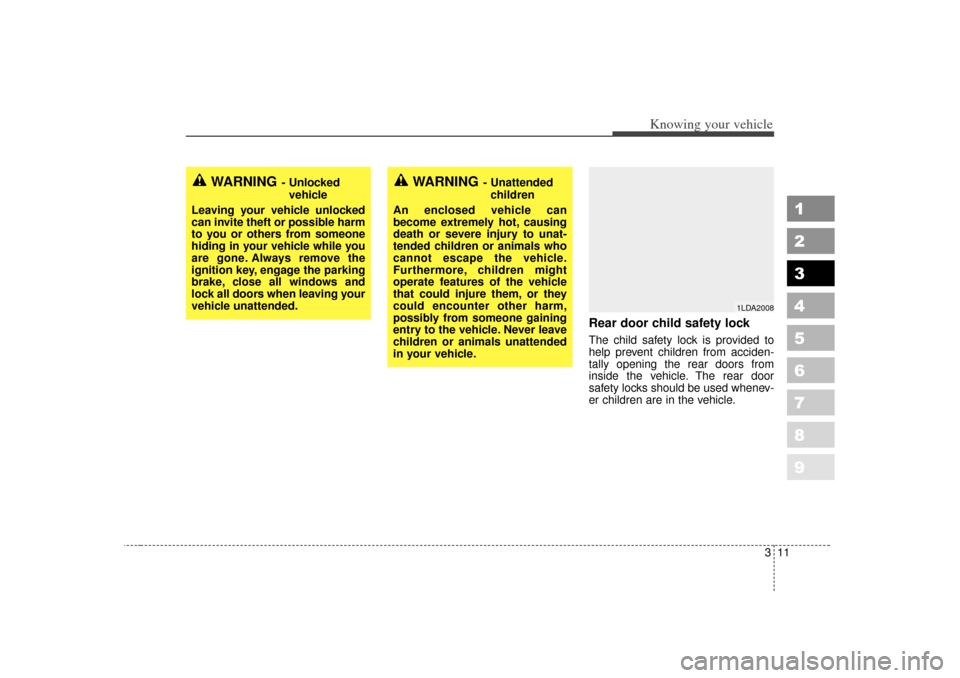
311
1
2
3
4
5
6
7
8
9
Knowing your vehicle
Rear door child safety lockThe child safety lock is provided to
help prevent children from acciden-
tally opening the rear doors from
inside the vehicle. The rear door
safety locks should be used whenev-
er children are in the vehicle.
1LDA2008
WARNING
- Unlockedvehicle
Leaving your vehicle unlocked
can invite theft or possible harm
to you or others from someone
hiding in your vehicle while you
are gone. Always remove the
ignition key, engage the parking
brake, close all windows and
lock all doors when leaving your
vehicle unattended.
WARNING
- Unattended children
An enclosed vehicle can
become extremely hot, causing
death or severe injury to unat-
tended children or animals who
cannot escape the vehicle.
Furthermore, children might
operate features of the vehicle
that could injure them, or they
could encounter other harm,
possibly from someone gaining
entry to the vehicle. Never leave
children or animals unattended
in your vehicle.
Page 22 of 300
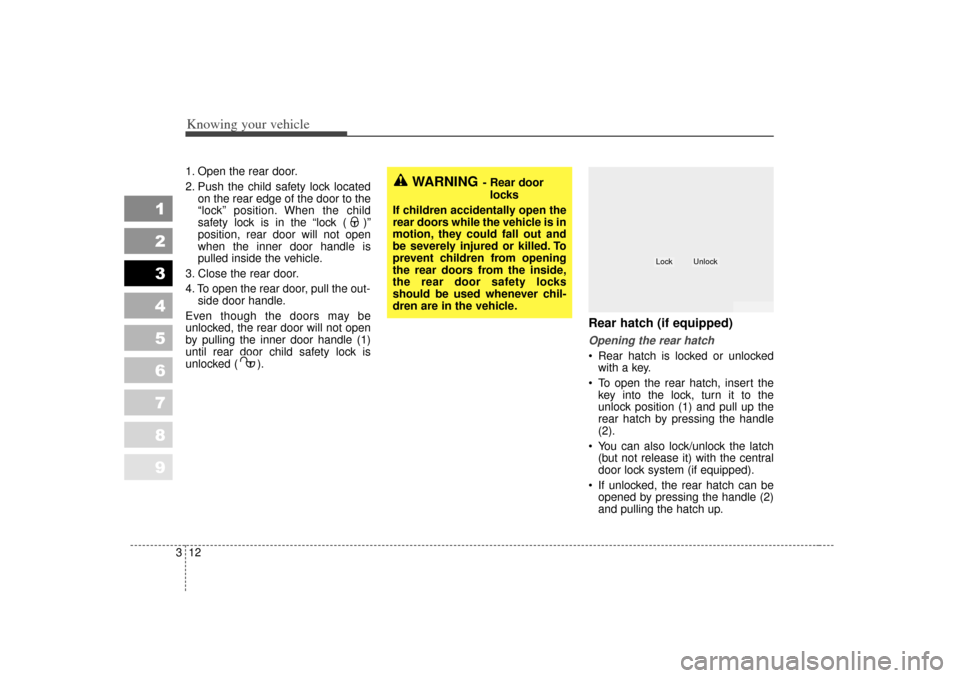
Knowing your vehicle12
3
1
2
3
4
5
6
7
8
9
1. Open the rear door.
2. Push the child safety lock located
on the rear edge of the door to the
“lock” position. When the child
safety lock is in the “lock ( )”
position, rear door will not open
when the inner door handle is
pulled inside the vehicle.
3. Close the rear door.
4. To open the rear door, pull the out- side door handle.
Even though the doors may be
unlocked, the rear door will not open
by pulling the inner door handle (1)
until rear door child safety lock is
unlocked ( ).
Rear hatch (if equipped)Opening the rear hatch Rear hatch is locked or unlocked with a key.
To open the rear hatch, insert the key into the lock, turn it to the
unlock position (1) and pull up the
rear hatch by pressing the handle
(2).
You can also lock/unlock the latch (but not release it) with the central
door lock system (if equipped).
If unlocked, the rear hatch can be opened by pressing the handle (2)
and pulling the hatch up.
WARNING
- Rear door
locks
If children accidentally open the
rear doors while the vehicle is in
motion, they could fall out and
be severely injured or killed. To
prevent children from opening
the rear doors from the inside,
the rear door safety locks
should be used whenever chil-
dren are in the vehicle.
Lock
Unlock
Page 23 of 300
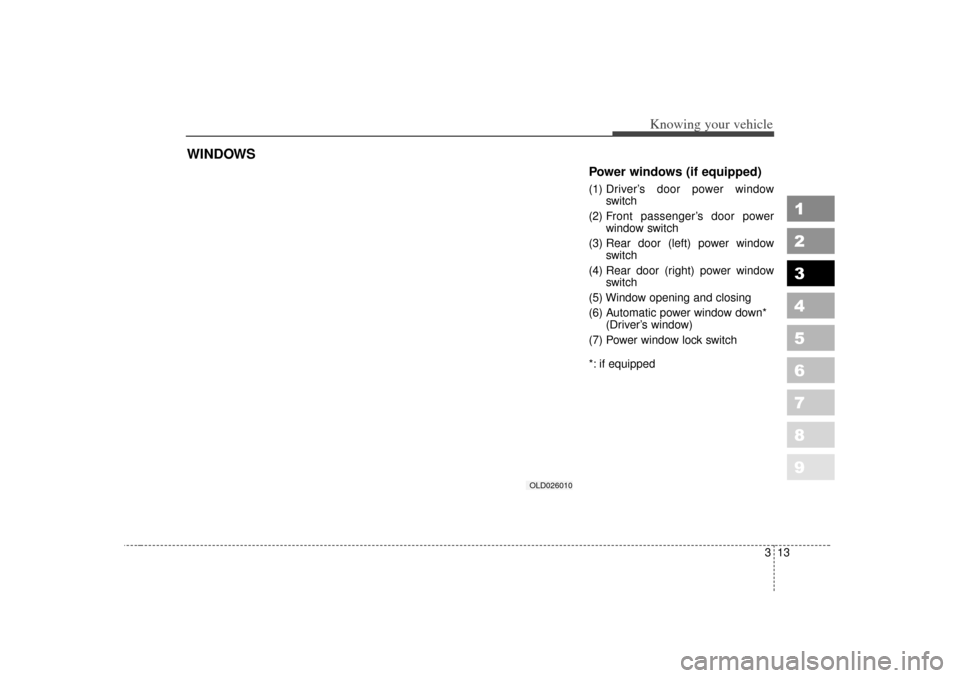
313
1
2
3
4
5
6
7
8
9
Knowing your vehicle
Power windows (if equipped)(1) Driver’s door power windowswitch
(2) F ront passenger’s door power
window switch
(3) Rear door (left) power window switch
(4) Rear door (right) power window switch
(5) Window opening and closing
(6) Automatic power window down* (Driver’s window)
(7) Power window lock switch
*: if equipped
WINDOWS
OLD026010
Page 24 of 300
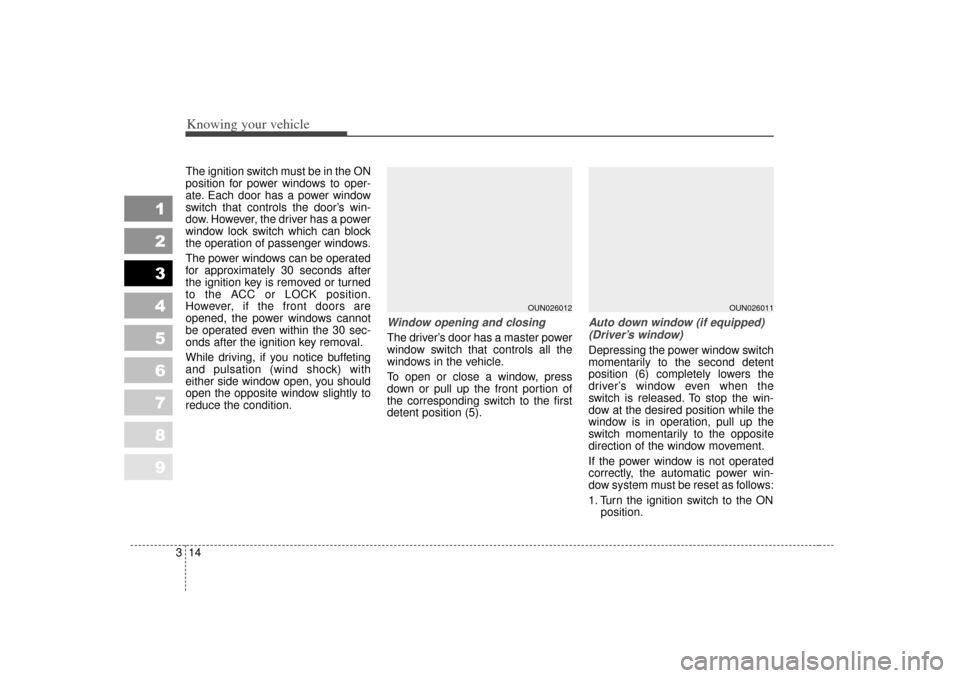
Knowing your vehicle14
3
1
2
3
4
5
6
7
8
9
The ignition switch must be in the ON
position for power windows to oper-
ate. Each door has a power window
switch that controls the door’s win-
dow. However, the driver has a power
window lock switch which can block
the operation of passenger windows.
The power windows can be operated
for approximately 30 seconds after
the ignition key is removed or turned
to the ACC or LOCK position.
However, if the front doors are
opened, the power windows cannot
be operated even within the 30 sec-
onds after the ignition key removal.
While driving, if you notice buffeting
and pulsation (wind shock) with
either side window open, you should
open the opposite window slightly to
reduce the condition.
Window opening and closingThe driver’s door has a master power
window switch that controls all the
windows in the vehicle.
To open or close a window, press
down or pull up the front portion of
the corresponding switch to the first
detent position (5).
Auto down window (if equipped)
(Driver’s window)Depressing the power window switch
momentarily to the second detent
position (6) completely lowers the
driver’s window even when the
switch is released. To stop the win-
dow at the desired position while the
window is in operation, pull up the
switch momentarily to the opposite
direction of the window movement.
If the power window is not operated
correctly, the automatic power win-
dow system must be reset as follows:
1. Turn the ignition switch to the ON position.
OUN026011
OUN026012
Page 25 of 300
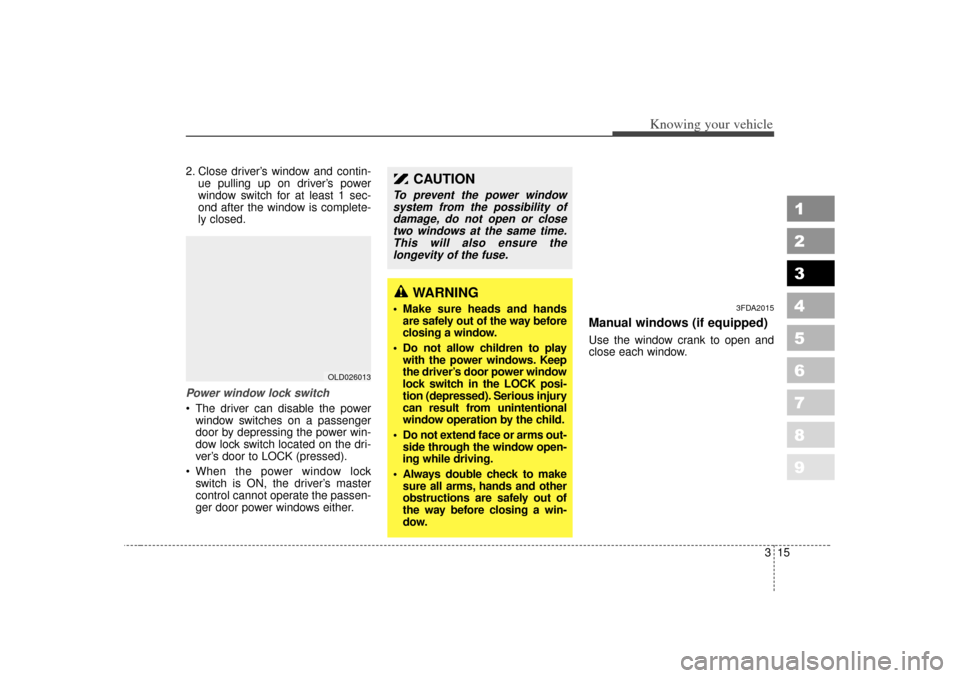
315
1
2
3
4
5
6
7
8
9
Knowing your vehicle
2. Close driver’s window and contin-ue pulling up on driver’s power
window switch for at least 1 sec-
ond after the window is complete-
ly closed.Power window lock switch The driver can disable the powerwindow switches on a passenger
door by depressing the power win-
dow lock switch located on the dri-
ver’s door to LOCK (pressed).
When the power window lock switch is ON, the driver’s master
control cannot operate the passen-
ger door power windows either.
Manual windows (if equipped)Use the window crank to open and
close each window.
3FDA2015
OLD026013
CAUTION
To prevent the power windowsystem from the possibility ofdamage, do not open or closetwo windows at the same time.This will also ensure thelongevity of the fuse.
WARNING
Make sure heads and hands are safely out of the way before
closing a window.
Do not allow children to play with the power windows. Keep
the driver’s door power window
lock switch in the LOCK posi-
tion (depressed). Serious injury
can result from unintentional
window operation by the child.
Do not extend face or arms out- side through the window open-
ing while driving.
Always double check to make sure all arms, hands and other
obstructions are safely out of
the way before closing a win-
dow.
Page 26 of 300
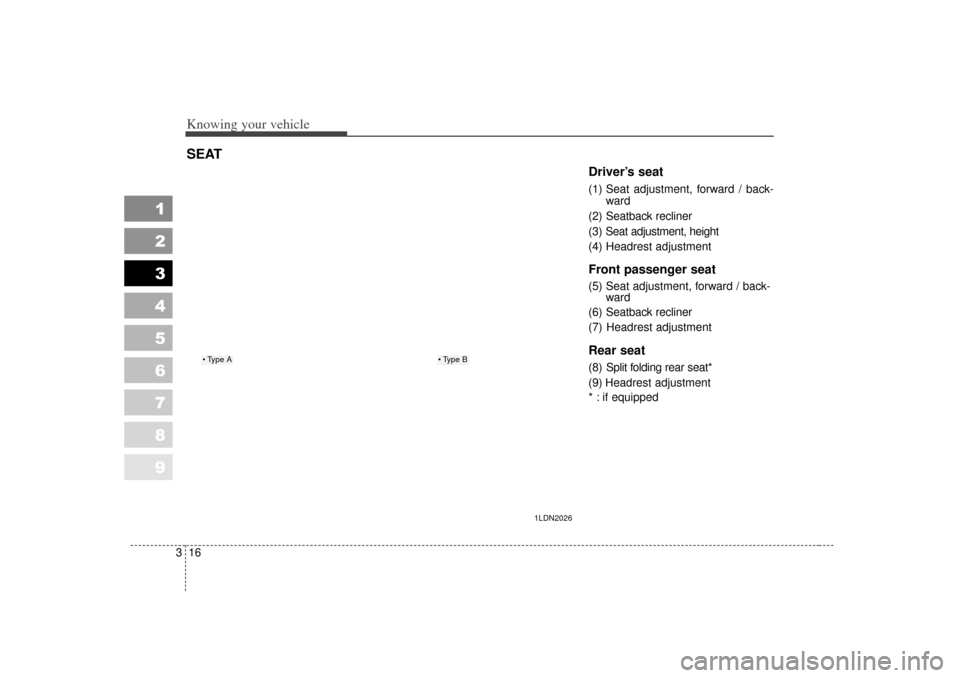
Knowing your vehicle16
3
1
2
3
4
5
6
7
8
9
Driver’s seat(1) Seat adjustment, forward / back-
ward
(2) Seatback recliner
(3) Seat adjustment, height
(4) Headrest adjustmentFront passenger seat(5) Seat adjustment, forward / back- ward
(6) Seatback recliner
(7) Headrest adjustment Rear seat(8) Split folding rear seat*
(9) Headrest adjustment
* : if equipped
SEAT
1LDN2026
Type A
Type B
Page 27 of 300
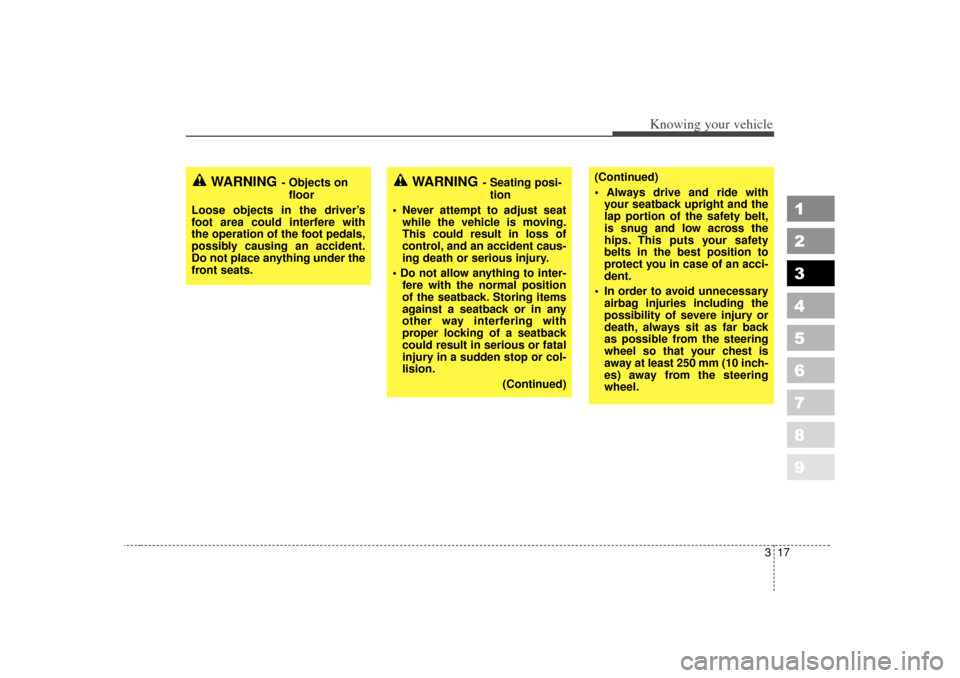
317
1
2
3
4
5
6
7
8
9
Knowing your vehicle
WARNING
- Objects onfloor
Loose objects in the driver’s
foot area could interfere with
the operation of the foot pedals,
possibly causing an accident.
Do not place anything under the
front seats.
WARNING
- Seating posi- tion
Never attempt to adjust seat while the vehicle is moving.
This could result in loss of
control, and an accident caus-
ing death or serious injury.
Do not allow anything to inter- fere with the normal position
of the seatback. Storing items
against a seatback or in any
other way interfering with
proper locking of a seatback
could result in serious or fatal
injury in a sudden stop or col-
lision.
(Continued)
(Continued)
Always drive and ride withyour seatback upright and the
lap portion of the safety belt,
is snug and low across the
hips. This puts your safety
belts in the best position to
protect you in case of an acci-
dent.
In order to avoid unnecessary airbag injuries including the
possibility of severe injury or
death, always sit as far back
as possible from the steering
wheel so that your chest is
away at least 250 mm (10 inch-
es) away from the steering
wheel.
Page 28 of 300
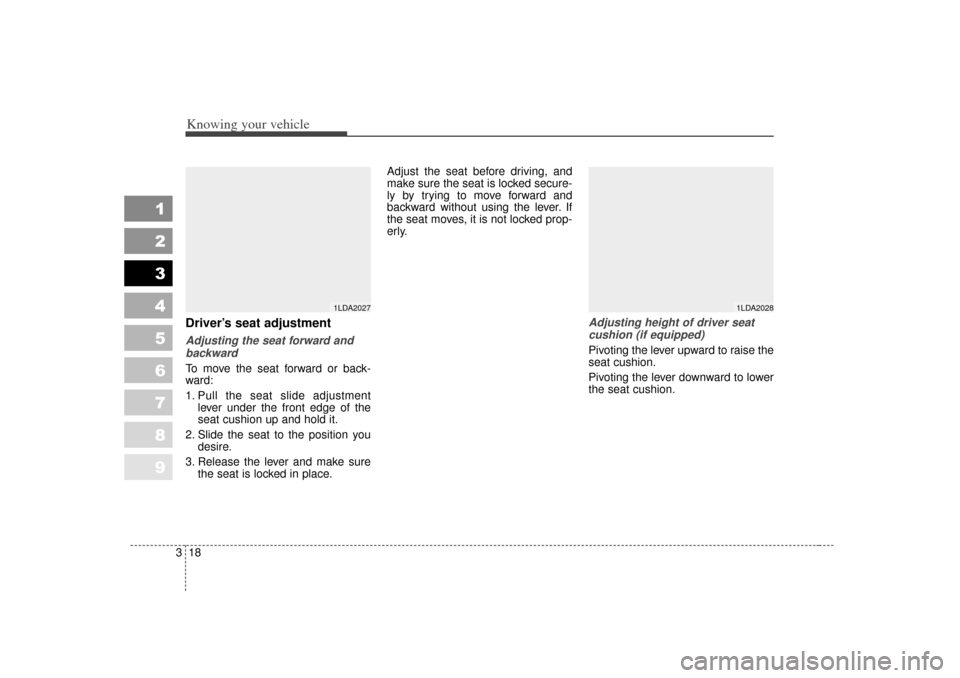
Knowing your vehicle18
3
1
2
3
4
5
6
7
8
9
Driver’s seat adjustmentAdjusting the seat forward and
backwardTo move the seat forward or back-
ward:
1. Pull the seat slide adjustment lever under the front edge of the
seat cushion up and hold it.
2. Slide the seat to the position you desire.
3. Release the lever and make sure the seat is locked in place. Adjust the seat before driving, and
make sure the seat is locked secure-
ly by trying to move forward and
backward without using the lever. If
the seat moves, it is not locked prop-
erly.
Adjusting height of driver seat
cushion (if equipped)Pivoting the lever upward to raise the
seat cushion.
Pivoting the lever downward to lower
the seat cushion.
1LDA2027
1LDA2028
Page 29 of 300
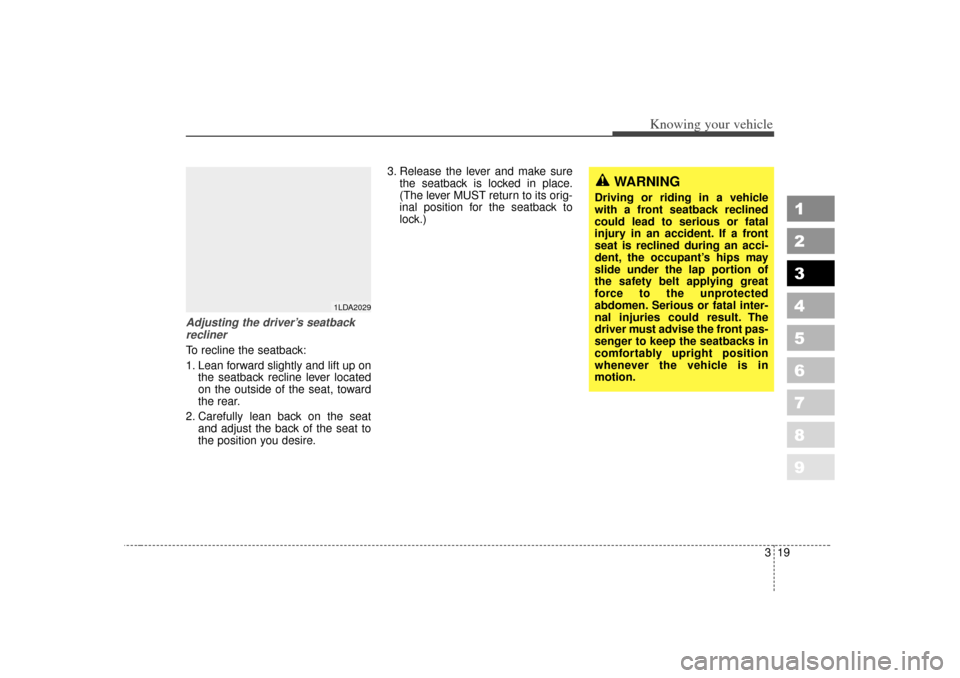
319
1
2
3
4
5
6
7
8
9
Knowing your vehicle
Adjusting the driver’s seatbackreclinerTo recline the seatback:
1. Lean forward slightly and lift up on the seatback recline lever located
on the outside of the seat, toward
the rear.
2. Carefully lean back on the seat and adjust the back of the seat to
the position you desire. 3. Release the lever and make sure
the seatback is locked in place.
(The lever MUST return to its orig-
inal position for the seatback to
lock.)
1LDA2029
WARNING
Driving or riding in a vehicle
with a front seatback reclined
could lead to serious or fatal
injury in an accident. If a front
seat is reclined during an acci-
dent, the occupant’s hips may
slide under the lap portion of
the safety belt applying great
force to the unprotected
abdomen. Serious or fatal inter-
nal injuries could result. The
driver must advise the front pas-
senger to keep the seatbacks in
comfortably upright position
whenever the vehicle is in
motion.
Page 30 of 300
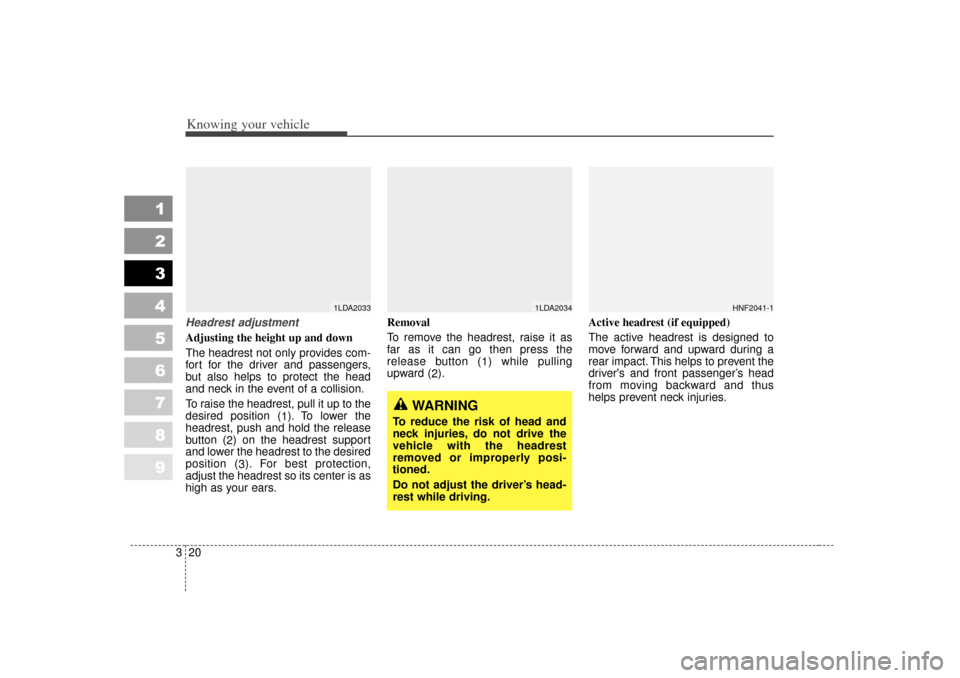
Knowing your vehicle20
3
1
2
3
4
5
6
7
8
9
Headrest adjustmentAdjusting the height up and down
The headrest not only provides com-
fort for the driver and passengers,
but also helps to protect the head
and neck in the event of a collision.
To raise the headrest, pull it up to the
desired position (
1). To lower the
headrest, push and hold the release
button ( 2) on the headrest support
and lower the headrest to the desired
position ( 3). For best protection,
adjust the headrest so its center is as
high as your ears. Removal
To remove the headrest, raise it as
far as it can go then press the
release button (
1) while pulling
upward ( 2). Active headrest (if equipped)
The active headrest is designed to
move forward and upward during a
rear impact. This helps to prevent the
driver's and front passenger’s head
from moving backward and thus
helps prevent neck injuries.
1LDA2033
1LDA2034
WARNING
To reduce the risk of head and
neck injuries, do not drive the
vehicle with the headrest
removed or improperly posi-
tioned.
Do not adjust the driver’s head-
rest while driving.
HNF2041-1