key KIA Sorento 2007 1.G Owner's Guide
[x] Cancel search | Manufacturer: KIA, Model Year: 2007, Model line: Sorento, Model: KIA Sorento 2007 1.GPages: 325, PDF Size: 5.01 MB
Page 170 of 325
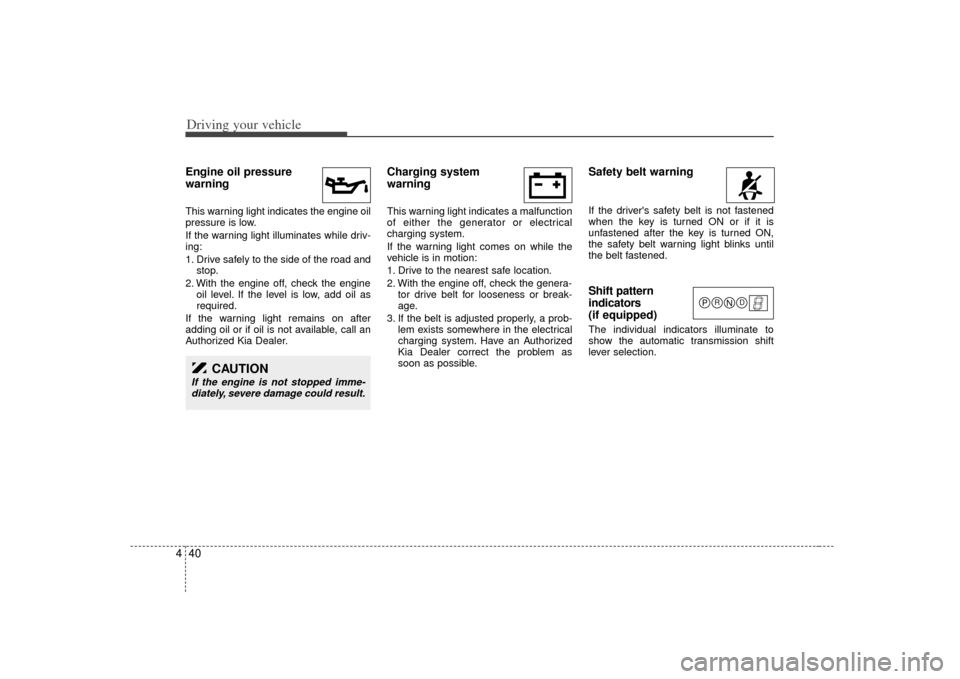
Driving your vehicle40
4Engine oil pressure
warning This warning light indicates the engine oil
pressure is low.
If the warning light illuminates while driv-
ing:
1. Drive safely to the side of the road and
stop.
2. With the engine off, check the engine oil level. If the level is low, add oil as
required.
If the warning light remains on after
adding oil or if oil is not available, call an
Authorized Kia Dealer.
Charging system
warning This warning light indicates a malfunction
of either the generator or electrical
charging system.
If the warning light comes on while the
vehicle is in motion:
1. Drive to the nearest safe location.
2. With the engine off, check the genera- tor drive belt for looseness or break-
age.
3. If the belt is adjusted properly, a prob- lem exists somewhere in the electrical
charging system. Have an Authorized
Kia Dealer correct the problem as
soon as possible.
Safety belt warning If the driver's safety belt is not fastened
when the key is turned ON or if it is
unfastened after the key is turned ON,
the safety belt warning light blinks until
the belt fastened.Shift pattern
indicators
(if equipped)The individual indicators illuminate to
show the automatic transmission shift
lever selection.
CAUTION
If the engine is not stopped imme-diately, severe damage could result.
P
R
N
D
Page 171 of 325
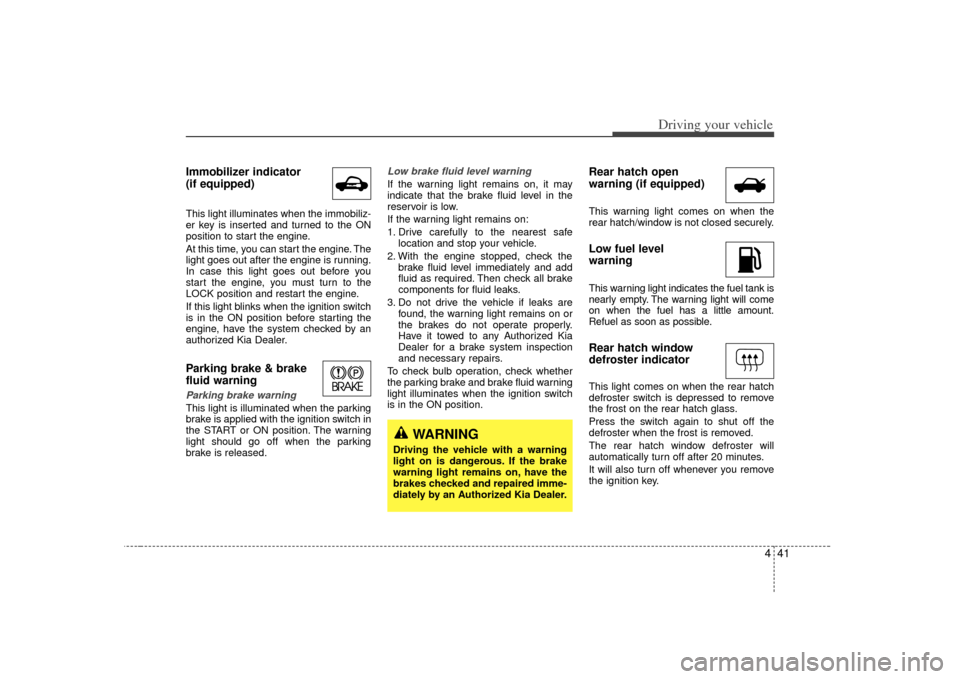
441
Driving your vehicle
Immobilizer indicator
(if equipped)This light illuminates when the immobiliz-
er key is inserted and turned to the ON
position to start the engine.
At this time, you can start the engine. The
light goes out after the engine is running.
In case this light goes out before you
start the engine, you must turn to the
LOCK position and restart the engine.
If this light blinks when the ignition switch
is in the ON position before starting the
engine, have the system checked by an
authorized Kia Dealer.Parking brake & brake
fluid warning Parking brake warning This light is illuminated when the parking
brake is applied with the ignition switch in
the START or ON position. The warning
light should go off when the parking
brake is released.
Low brake fluid level warningIf the warning light remains on, it may
indicate that the brake fluid level in the
reservoir is low.
If the warning light remains on:
1. Drive carefully to the nearest safelocation and stop your vehicle.
2. With the engine stopped, check the brake fluid level immediately and add
fluid as required. Then check all brake
components for fluid leaks.
3. Do not drive the vehicle if leaks are found, the warning light remains on or
the brakes do not operate properly.
Have it towed to any Authorized Kia
Dealer for a brake system inspection
and necessary repairs.
To check bulb operation, check whether
the parking brake and brake fluid warning
light illuminates when the ignition switch
is in the ON position.
Rear hatch open
warning (if equipped)This warning light comes on when the
rear hatch/window is not closed securely.Low fuel level
warningThis warning light indicates the fuel tank is
nearly empty. The warning light will come
on when the fuel has a little amount.
Refuel as soon as possible.Rear hatch window
defroster indicatorThis light comes on when the rear hatch
defroster switch is depressed to remove
the frost on the rear hatch glass.
Press the switch again to shut off the
defroster when the frost is removed.
The rear hatch window defroster will
automatically turn off after 20 minutes.
It will also turn off whenever you remove
the ignition key.
WARNING
Driving the vehicle with a warning
light on is dangerous. If the brake
warning light remains on, have the
brakes checked and repaired imme-
diately by an Authorized Kia Dealer.
Page 174 of 325
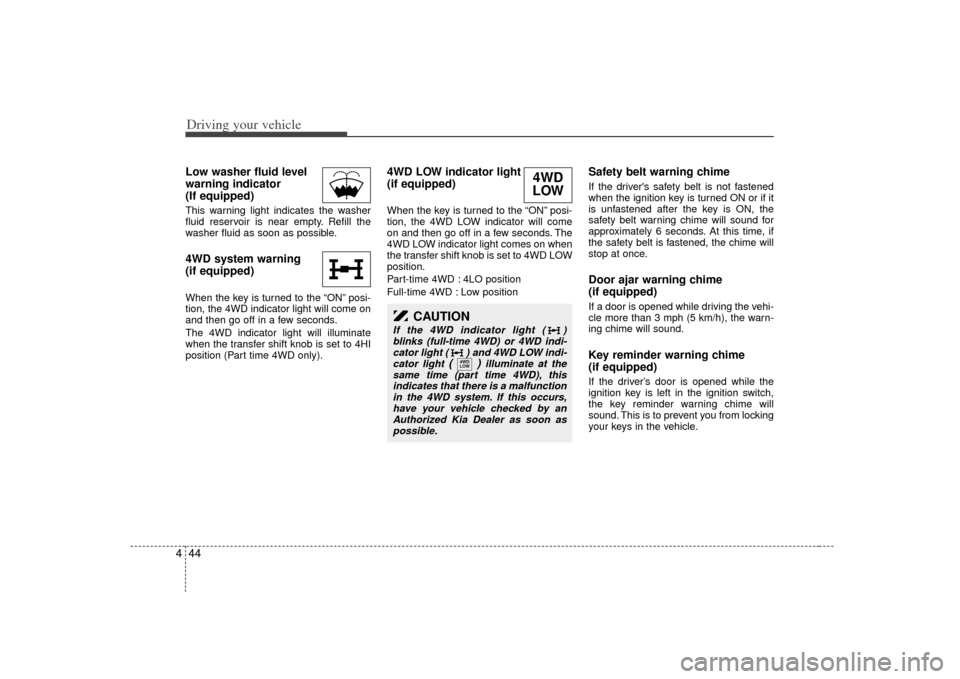
Driving your vehicle44
4Low washer fluid level
warning indicator
(If equipped) This warning light indicates the washer
fluid reservoir is near empty. Refill the
washer fluid as soon as possible.4WD system warning
(if equipped) When the key is turned to the “ON” posi-
tion, the 4WD indicator light will come on
and then go off in a few seconds.
The 4WD indicator light will illuminate
when the transfer shift knob is set to 4HI
position (Part time 4WD only).
4WD LOW indicator light
(if equipped) When the key is turned to the “ON” posi-
tion, the 4WD LOW indicator will come
on and then go off in a few seconds. The
4WD LOW indicator light comes on when
the transfer shift knob is set to 4WD LOW
position.
Part-time 4WD : 4LO position
Full-time 4WD : Low position
Safety belt warning chime If the driver's safety belt is not fastened
when the ignition key is turned ON or if it
is unfastened after the key is ON, the
safety belt warning chime will sound for
approximately 6 seconds. At this time, if
the safety belt is fastened, the chime will
stop at once.Door ajar warning chime
(if equipped)If a door is opened while driving the vehi-
cle more than 3 mph (5 km/h), the warn-
ing chime will sound.Key reminder warning chime
(if equipped)If the driver’s door is opened while the
ignition key is left in the ignition switch,
the key reminder warning chime will
sound. This is to prevent you from locking
your keys in the vehicle.
CAUTION
If the 4WD indicator light ( )
blinks (full-time 4WD) or 4WD indi-cator light ( ) and 4WD LOW indi- cator light
()
illuminate at the
same time (part time 4WD), this indicates that there is a malfunctionin the 4WD system. If this occurs,have your vehicle checked by an Authorized Kia Dealer as soon aspossible.
4WD
LOW
4WD
LOW
Page 179 of 325
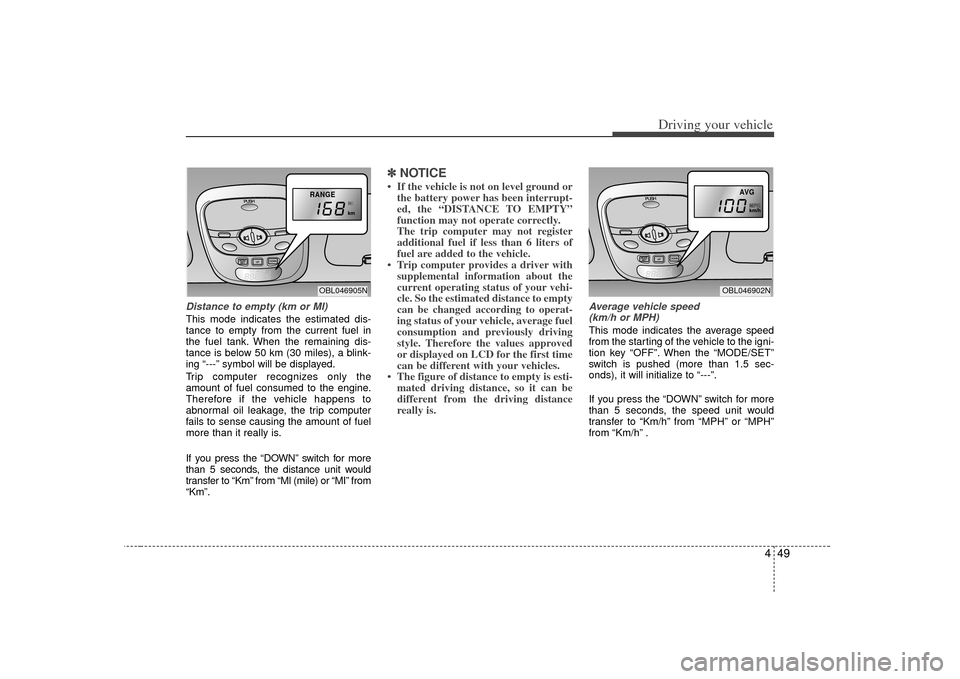
449
Driving your vehicle
Distance to empty (km or MI)This mode indicates the estimated dis-
tance to empty from the current fuel in
the fuel tank. When the remaining dis-
tance is below 50 km (30 miles), a blink-
ing “---” symbol will be displayed.
Trip computer recognizes only the
amount of fuel consumed to the engine.
Therefore if the vehicle happens to
abnormal oil leakage, the trip computer
fails to sense causing the amount of fuel
more than it really is.
If you press the “DOWN” switch for more
than 5 seconds, the distance unit would
transfer to “Km” from “Ml (mile) or “MI” from
“Km”.
✽ ✽NOTICE• If the vehicle is not on level ground or
the battery power has been interrupt-
ed, the “DISTANCE TO EMPTY”
function may not operate correctly.
The trip computer may not register
additional fuel if less than 6 liters of
fuel are added to the vehicle.
• Trip computer provides a driver with supplemental information about the
current operating status of your vehi-
cle. So the estimated distance to empty
can be changed according to operat-
ing status of your vehicle, average fuel
consumption and previously driving
style. Therefore the values approved
or displayed on LCD for the first time
can be different with your vehicles.
• The figure of distance to empty is esti- mated driving distance, so it can be
different from the driving distance
really is.
Average vehicle speed
(km/h or MPH)This mode indicates the average speed
from the starting of the vehicle to the igni-
tion key “OFF”. When the “MODE/SET”
switch is pushed (more than 1.5 sec-
onds), it will initialize to “---”.
If you press the “DOWN” switch for more
than 5 seconds, the speed unit would
transfer to “Km/h” from “MPH” or “MPH”
from “Km/h” .
RANGEOBL046905N
AVG
OBL046902N
Page 180 of 325
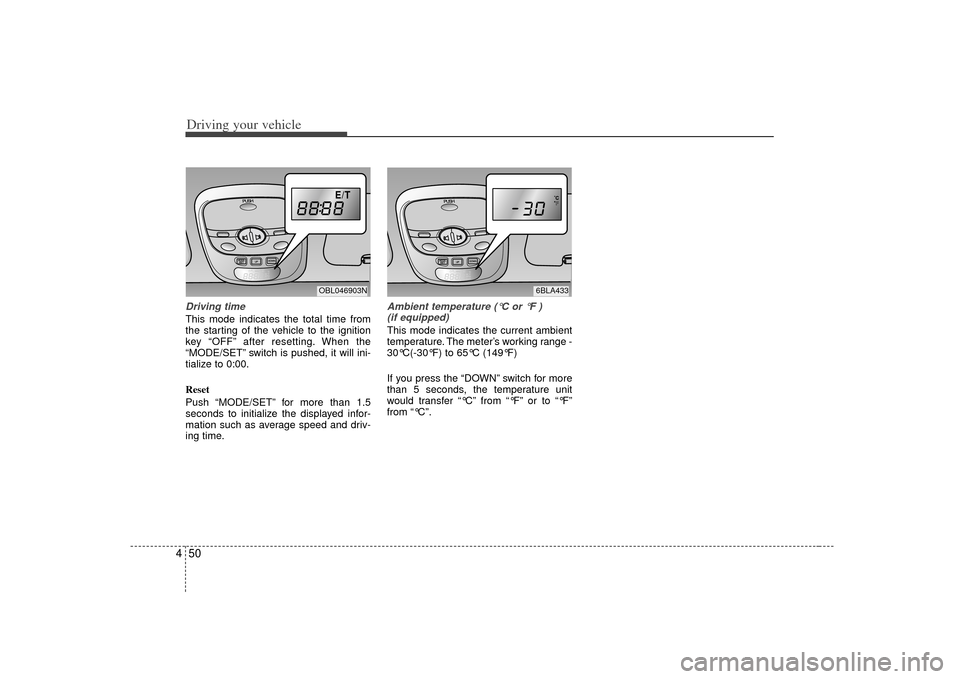
Driving your vehicle50
4Driving timeThis mode indicates the total time from
the starting of the vehicle to the ignition
key “OFF” after resetting. When the
“MODE/SET” switch is pushed, it will ini-
tialize to 0:00.
Reset
Push “MODE/SET” for more than 1.5
seconds to initialize the displayed infor-
mation such as average speed and driv-
ing time.
Ambient temperature (°C or °F )
(if equipped)This mode indicates the current ambient
temperature. The meter’s working range -
30°C(-30°F) to 65°C (149°F)
If you press the “DOWN” switch for more
than 5 seconds, the temperature unit
would transfer “°C” from “°F” or to “°F”
from “°C”.
E/T
OBL046903N
6BLA433
Page 181 of 325
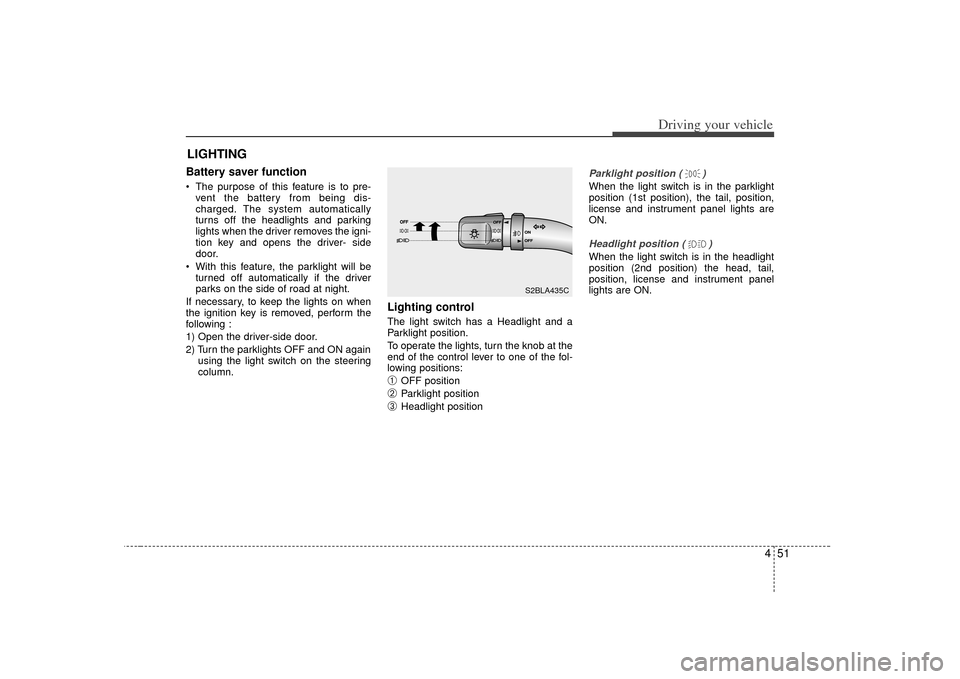
451
Driving your vehicle
Battery saver function The purpose of this feature is to pre-vent the battery from being dis-
charged. The system automatically
turns off the headlights and parking
lights when the driver removes the igni-
tion key and opens the driver- side
door.
With this feature, the parklight will be turned off automatically if the driver
parks on the side of road at night.
If necessary, to keep the lights on when
the ignition key is removed, perform the
following :
1) Open the driver-side door.
2) Turn the parklights OFF and ON again using the light switch on the steering
column.
Lighting control The light switch has a Headlight and a
Parklight position.
To operate the lights, turn the knob at the
end of the control lever to one of the fol-
lowing positions:➀
OFF position
➁
Parklight position
\b
Headlight position
Parklight position ( )When the light switch is in the parklight
position (1st position), the tail, position,
license and instrument panel lights are
ON.Headlight position ( )When the light switch is in the headlight
position (2nd position) the head, tail,
position, license and instrument panel
lights are ON.
LIGHTING
S2BLA435C
Page 223 of 325
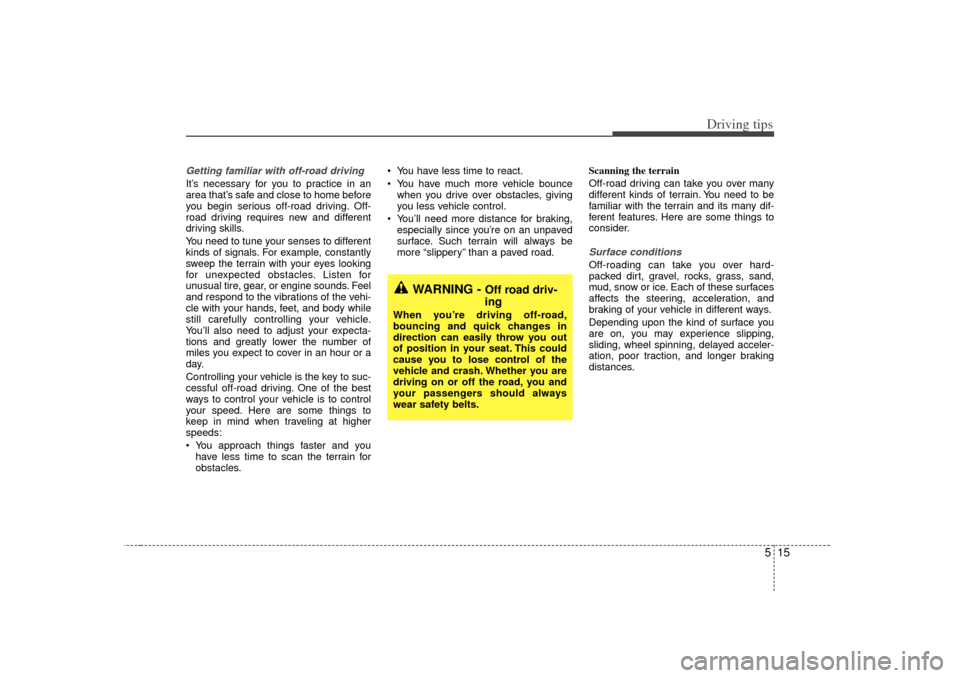
515
Driving tips
Getting familiar with off-road drivingIt’s necessary for you to practice in an
area that’s safe and close to home before
you begin serious off-road driving. Off-
road driving requires new and different
driving skills.
You need to tune your senses to different
kinds of signals. For example, constantly
sweep the terrain with your eyes looking
for unexpected obstacles. Listen for
unusual tire, gear, or engine sounds. Feel
and respond to the vibrations of the vehi-
cle with your hands, feet, and body while
still carefully controlling your vehicle.
You’ll also need to adjust your expecta-
tions and greatly lower the number of
miles you expect to cover in an hour or a
day.
Controlling your vehicle is the key to suc-
cessful off-road driving. One of the best
ways to control your vehicle is to control
your speed. Here are some things to
keep in mind when traveling at higher
speeds:
You approach things faster and youhave less time to scan the terrain for
obstacles. You have less time to react.
You have much more vehicle bounce
when you drive over obstacles, giving
you less vehicle control.
You’ll need more distance for braking, especially since you’re on an unpaved
surface. Such terrain will always be
more “slippery” than a paved road. Scanning the terrain
Off-road driving can take you over many
different kinds of terrain. You need to be
familiar with the terrain and its many dif-
ferent features. Here are some things to
consider.
Surface conditionsOff-roading can take you over hard-
packed dirt, gravel, rocks, grass, sand,
mud, snow or ice. Each of these surfaces
affects the steering, acceleration, and
braking of your vehicle in different ways.
Depending upon the kind of surface you
are on, you may experience slipping,
sliding, wheel spinning, delayed acceler-
ation, poor traction, and longer braking
distances.
WARNING -
Off road driv-
ing
When you’re driving off-road,
bouncing and quick changes in
direction can easily throw you out
of position in your seat. This could
cause you to lose control of the
vehicle and crash. Whether you are
driving on or off the road, you and
your passengers should always
wear safety belts.
Page 261 of 325
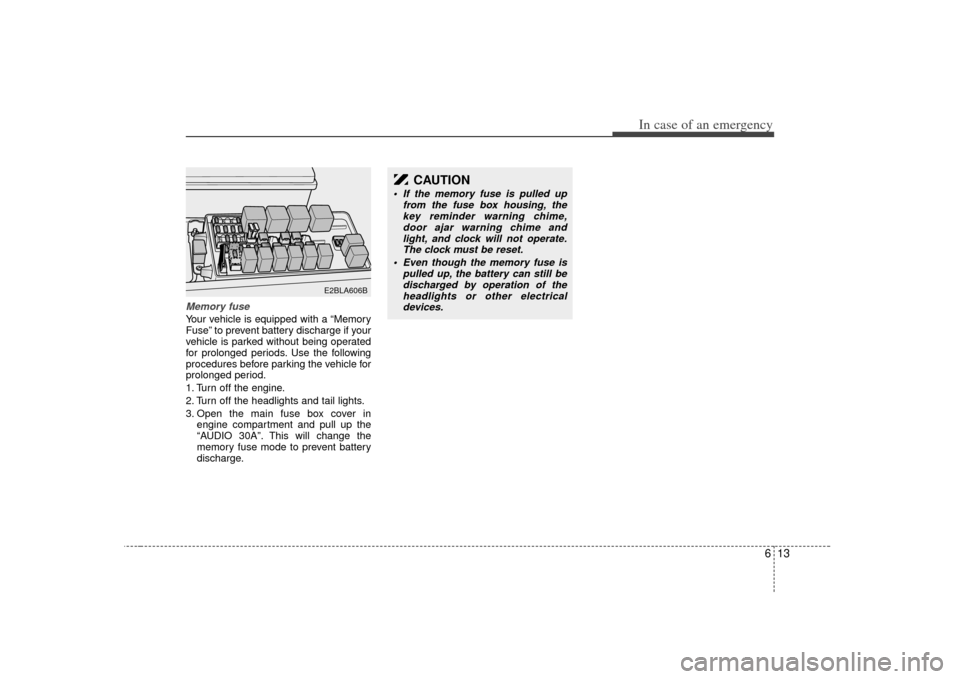
613
In case of an emergency
Memory fuseYour vehicle is equipped with a “Memory
Fuse” to prevent battery discharge if your
vehicle is parked without being operated
for prolonged periods. Use the following
procedures before parking the vehicle for
prolonged period.
1. Turn off the engine.
2. Turn off the headlights and tail lights.
3. Open the main fuse box cover inengine compartment and pull up the
“AUDIO 30A”. This will change the
memory fuse mode to prevent battery
discharge.
E2BLA606B
CAUTION
If the memory fuse is pulled up from the fuse box housing, thekey reminder warning chime,door ajar warning chime and light, and clock will not operate.The clock must be reset.
Even though the memory fuse is pulled up, the battery can still bedischarged by operation of theheadlights or other electricaldevices.
Page 324 of 325
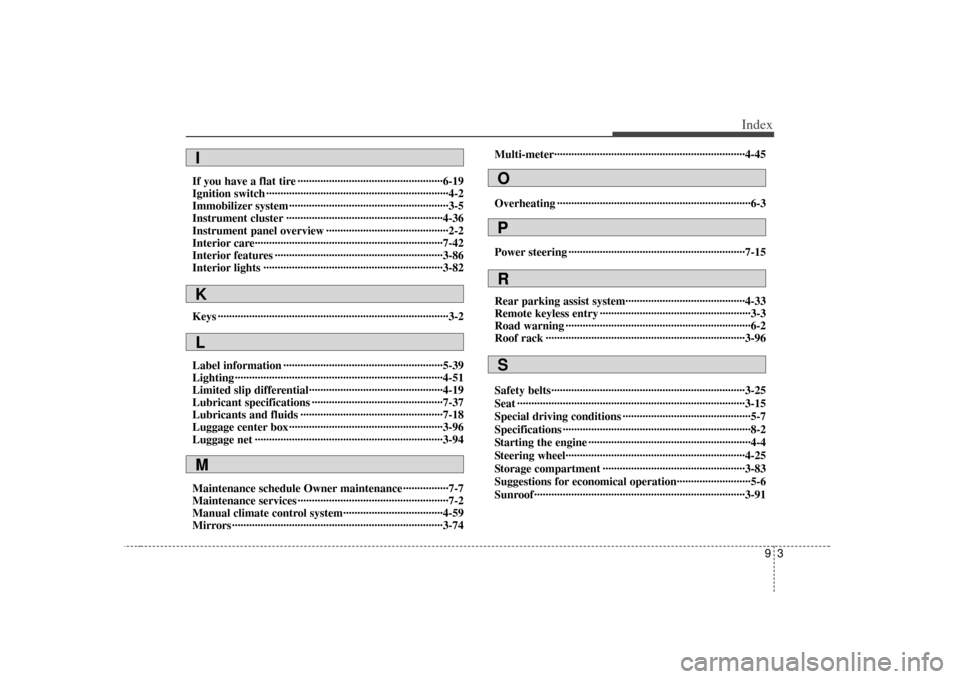
93
Index
If you have a flat tire ··················\
··················\
···············6-19
Ignition switch ··················\
··················\
··················\
··········4-2
Immobilizer system ··················\
··················\
··················\
··3-5
Instrument cluster ··················\
··················\
··················\
·4-36
Instrument panel overview ··················\
··················\
·······2-2
Interior care··················\
··················\
··················\
············7-42
Interior features ··················\
··················\
··················\
·····3-86
Interior lights ··················\
··················\
··················\
·········3-82
Keys ··················\
··················\
··················\
··················\
·········3-2
Label information ··················\
··················\
··················\
··5-39
Lighting ··················\
··················\
··················\
··················\
·4-51
Limited slip differential··················\
··················\
···········4-19
Lubricant specifications ··················\
··················\
··········7-37
Lubricants and fluids ··················\
··················\
··············7-18
Luggage center box ··················\
··················\
··················\
3-96
Luggage net ··················\
··················\
··················\
············3-94
Maintenance schedule Owner maintenance ················7-7
Maintenance services ··················\
··················\
·················7-2
Manual climate control system··················\
·················4-59\
Mirrors ··················\
··················\
··················\
··················\
··3-74Multi-meter··················\
··················\
··················\
·············4-45
Overheating ··················\
··················\
··················\
··············6-3
Power steering ··················\
··················\
··················\
········7-15
Rear parking assist system·············\
··················\
···········4-33
Remote keyless entry ··················\
··················\
·················3-3
Road warning ··················\
··················\
··················\
···········6-2
Roof rack ··················\
··················\
··················\
················3-96
Safety belts··················\
··················\
··················\
··············3-25
Seat ··················\
··················\
··················\
··················\
········3-15
Special driving conditions ··················\
··················\
·········5-7
Specifications ··················\
··················\
··················\
············8-2
Starting the engine ··················\
··················\
··················\
···4-4
Steering wheel···············\
··················\
··················\
············4-25
Storage compartment ··················\
··················\
··············3-83
Suggestions for economical operation··················\
········5-6
Sunroof ··················\
··················\
··················\
··················\
··3-91KLMI
OPRS