lock KIA Sorento 2008 1.G Owner's Manual
[x] Cancel search | Manufacturer: KIA, Model Year: 2008, Model line: Sorento, Model: KIA Sorento 2008 1.GPages: 326, PDF Size: 8.63 MB
Page 10 of 326
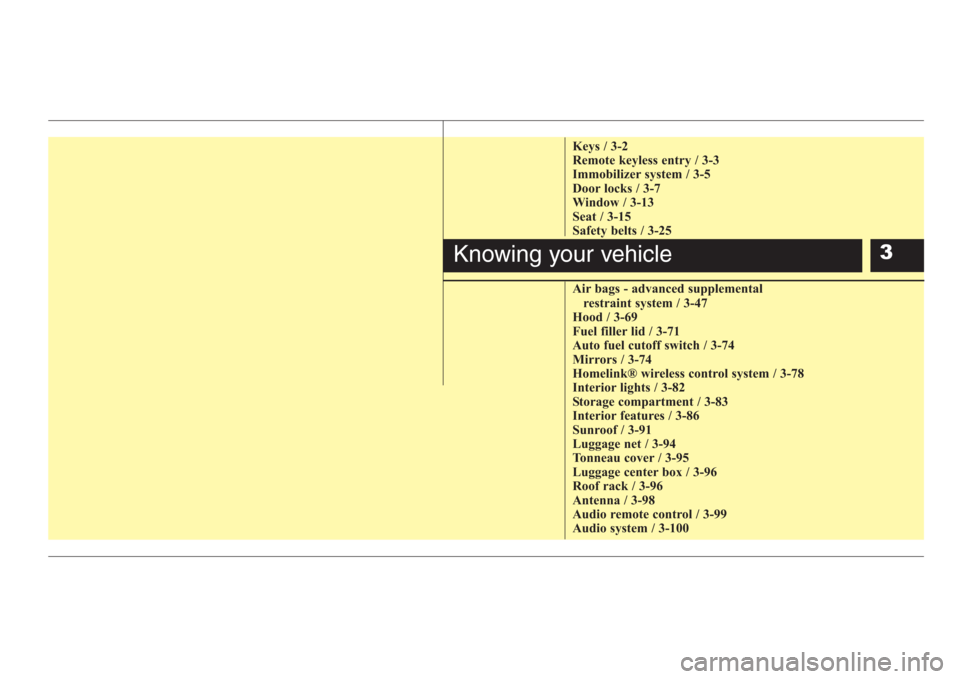
Keys / 3-2
Remote keyless entry / 3-3
Immobilizer system / 3-5
Door locks / 3-7
Window / 3-13
Seat / 3-15
Safety belts / 3-25
Air bags - advanced supplemental
restraint system / 3-47
Hood / 3-69
Fuel filler lid / 3-71
Auto fuel cutoff switch / 3-74
Mirrors / 3-74
Homelink® wireless control system / 3-78
Interior lights / 3-82
Storage compartment / 3-83
Interior features / 3-86
Sunroof / 3-91
Luggage net / 3-94
Tonneau cover / 3-95
Luggage center box / 3-96
Roof rack / 3-96
Antenna / 3-98
Audio remote control / 3-99
Audio system / 3-100
Knowing your vehicle3
Page 12 of 326
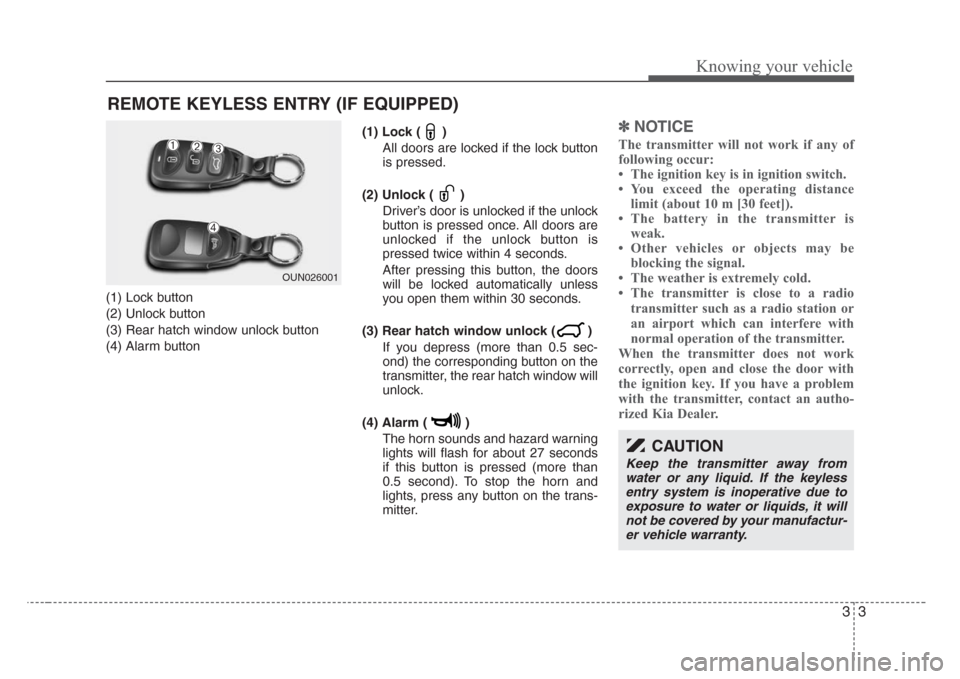
33
Knowing your vehicle
(1) Lock button
(2) Unlock button
(3) Rear hatch window unlock button
(4) Alarm button(1) Lock ( )
All doors are locked if the lock button
is pressed.
(2) Unlock ( )
Driver’s door is unlocked if the unlock
button is pressed once. All doors are
unlocked if the unlock button is
pressed twice within 4 seconds.
After pressing this button, the doors
will be locked automatically unless
you open them within 30 seconds.
(3) Rear hatch window unlock ( )
If you depress (more than 0.5 sec-
ond) the corresponding button on the
transmitter, the rear hatch window will
unlock.
(4) Alarm ( )
The horn sounds and hazard warning
lights will flash for about 27 seconds
if this button is pressed (more than
0.5 second). To stop the horn and
lights, press any button on the trans-
mitter.
✽
NOTICE
The transmitter will not work if any of
following occur:
The ignition key is in ignition switch.
You exceed the operating distance
limit (about 10 m [30 feet]).
The battery in the transmitter is
weak.
Other vehicles or objects may be
blocking the signal.
The weather is extremely cold.
The transmitter is close to a radio
transmitter such as a radio station or
an airport which can interfere with
normal operation of the transmitter.
When the transmitter does not work
correctly, open and close the door with
the ignition key. If you have a problem
with the transmitter, contact an autho-
rized Kia Dealer.
REMOTE KEYLESS ENTRY (IF EQUIPPED)
OUN026001
➀➁➂
➃
CAUTION
Keep the transmitter away from
water or any liquid. If the keyless
entry system is inoperative due to
exposure to water or liquids, it will
not be covered by your manufactur-
er vehicle warranty.
Page 16 of 326
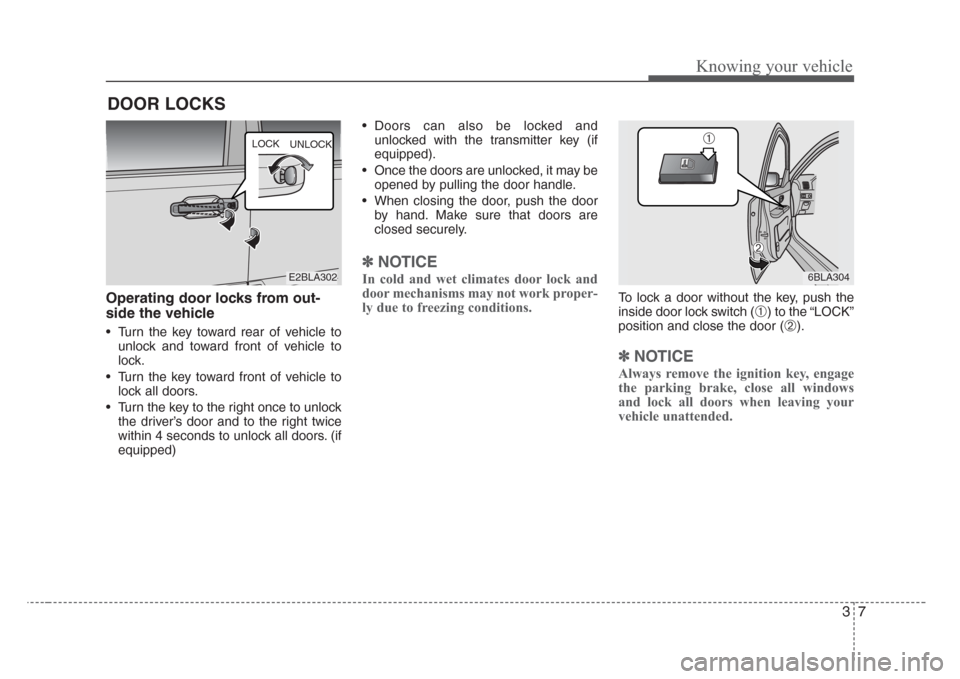
37
Knowing your vehicle
Operating door locks from out-
side the vehicle
• Turn the key toward rear of vehicle to
unlock and toward front of vehicle to
lock.
• Turn the key toward front of vehicle to
lock all doors.
• Turn the key to the right once to unlock
the driver’s door and to the right twice
within 4 seconds to unlock all doors. (if
equipped)• Doors can also be locked and
unlocked with the transmitter key (if
equipped).
• Once the doors are unlocked, it may be
opened by pulling the door handle.
• When closing the door, push the door
by hand. Make sure that doors are
closed securely.
✽
NOTICE
In cold and wet climates door lock and
door mechanisms may not work proper-
ly due to freezing conditions.
To lock a door without the key, push the
inside door lock switch (
➀) to the “LOCK”
position and close the door (
➁).
✽
NOTICE
Always remove the ignition key, engage
the parking brake, close all windows
and lock all doors when leaving your
vehicle unattended.
DOOR LOCKS
E2BLA302 LOCK
UNLOCK6BLA304
➀
➁
Page 17 of 326
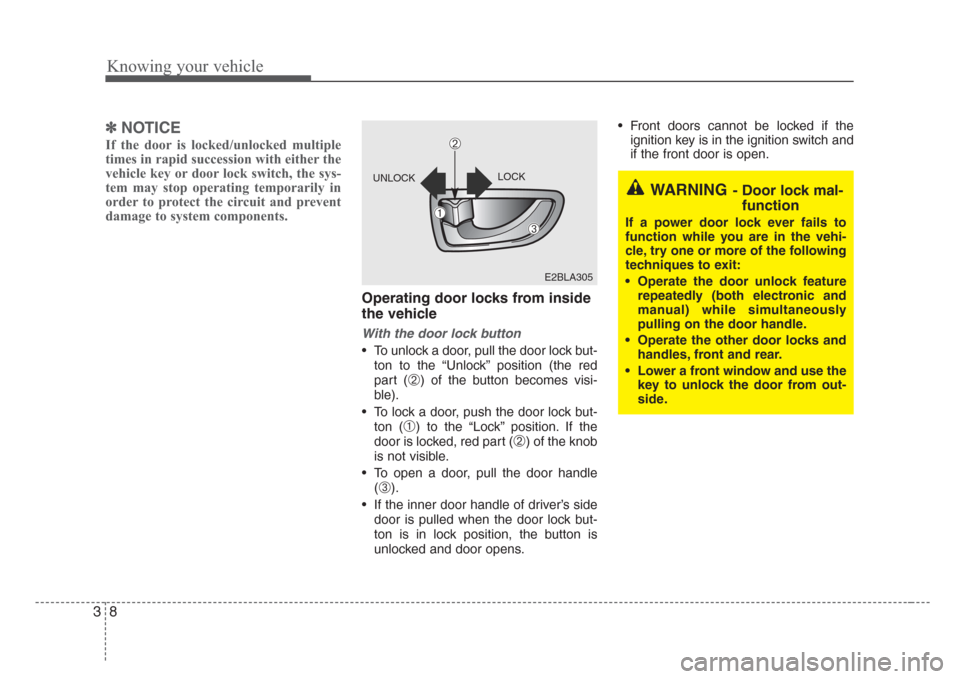
Knowing your vehicle
8 3
✽
NOTICE
If the door is locked/unlocked multiple
times in rapid succession with either the
vehicle key or door lock switch, the sys-
tem may stop operating temporarily in
order to protect the circuit and prevent
damage to system components.
Operating door locks from inside
the vehicle
With the door lock button
• To unlock a door, pull the door lock but-
ton to the “Unlock” position (the red
part (
➁) of the button becomes visi-
ble).
• To lock a door, push the door lock but-
ton (
➀) to the “Lock” position. If the
door is locked, red part (
➁) of the knob
is not visible.
• To open a door, pull the door handle
(
➂).
• If the inner door handle of driver’s side
door is pulled when the door lock but-
ton is in lock position, the button is
unlocked and door opens.• Front doors cannot be locked if the
ignition key is in the ignition switch and
if the front door is open.
WARNING- Door lock mal-
function
If a power door lock ever fails to
function while you are in the vehi-
cle, try one or more of the following
techniques to exit:
• Operate the door unlock feature
repeatedly (both electronic and
manual) while simultaneously
pulling on the door handle.
• Operate the other door locks and
handles, front and rear.
• Lower a front window and use the
key to unlock the door from out-
side.
E2BLA305 LOCK
UNLOCK
➀
➂
➁
Page 18 of 326
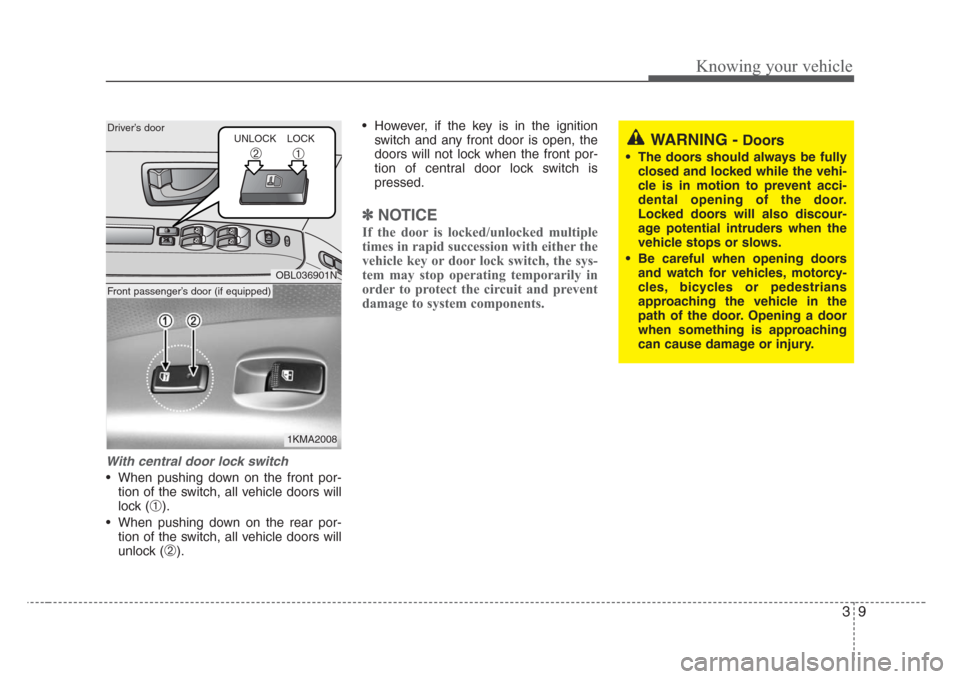
39
Knowing your vehicle
With central door lock switch
• When pushing down on the front por-
tion of the switch, all vehicle doors will
lock (
➀).
• When pushing down on the rear por-
tion of the switch, all vehicle doors will
unlock (
➁).• However, if the key is in the ignition
switch and any front door is open, the
doors will not lock when the front por-
tion of central door lock switch is
pressed.
✽
NOTICE
If the door is locked/unlocked multiple
times in rapid succession with either the
vehicle key or door lock switch, the sys-
tem may stop operating temporarily in
order to protect the circuit and prevent
damage to system components.
WARNING - Doors
• The doors should always be fully
closed and locked while the vehi-
cle is in motion to prevent acci-
dental opening of the door.
Locked doors will also discour-
age potential intruders when the
vehicle stops or slows.
• Be careful when opening doors
and watch for vehicles, motorcy-
cles, bicycles or pedestrians
approaching the vehicle in the
path of the door. Opening a door
when something is approaching
can cause damage or injury.
OBL036901N
1KMA2008 UNLOCK Driver’s door
Front passenger’s door (if equipped)LOCK
➀➁
Page 19 of 326
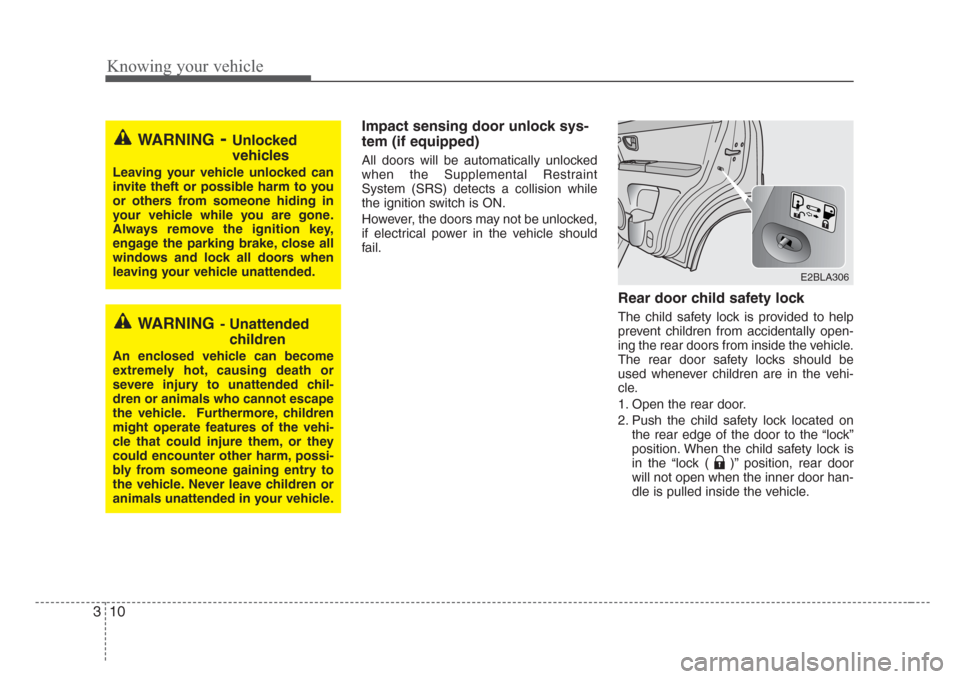
Knowing your vehicle
10 3
Impact sensing door unlock sys-
tem (if equipped)
All doors will be automatically unlocked
when the Supplemental Restraint
System (SRS) detects a collision while
the ignition switch is ON.
However, the doors may not be unlocked,
if electrical power in the vehicle should
fail.
Rear door child safety lock
The child safety lock is provided to help
prevent children from accidentally open-
ing the rear doors from inside the vehicle.
The rear door safety locks should be
used whenever children are in the vehi-
cle.
1. Open the rear door.
2. Push the child safety lock located on
the rear edge of the door to the “lock”
position. When the child safety lock is
in the “lock ( )” position, rear door
will not open when the inner door han-
dle is pulled inside the vehicle.
WARNING-Unlocked
vehicles
Leaving your vehicle unlocked can
invite theft or possible harm to you
or others from someone hiding in
your vehicle while you are gone.
Always remove the ignition key,
engage the parking brake, close all
windows and lock all doors when
leaving your vehicle unattended.
WARNING- Unattended
children
An enclosed vehicle can become
extremely hot, causing death or
severe injury to unattended chil-
dren or animals who cannot escape
the vehicle. Furthermore, children
might operate features of the vehi-
cle that could injure them, or they
could encounter other harm, possi-
bly from someone gaining entry to
the vehicle. Never leave children or
animals unattended in your vehicle.
E2BLA306
Page 20 of 326
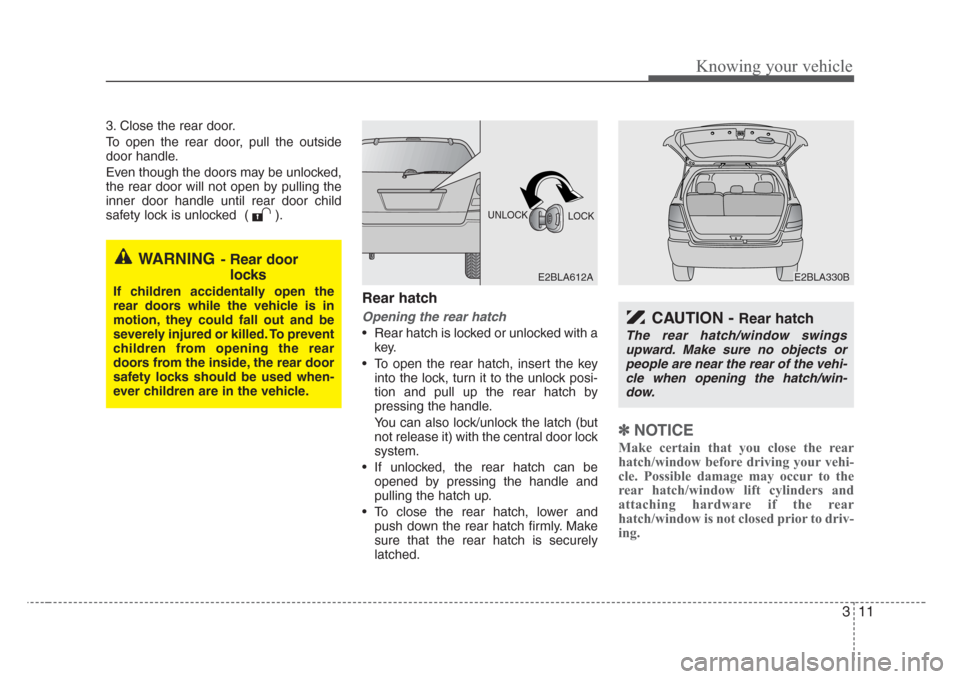
311
Knowing your vehicle
3. Close the rear door.
To open the rear door, pull the outside
door handle.
Even though the doors may be unlocked,
the rear door will not open by pulling the
inner door handle until rear door child
safety lock is unlocked ( ).
Rear hatch
Opening the rear hatch
• Rear hatch is locked or unlocked with a
key.
• To open the rear hatch, insert the key
into the lock, turn it to the unlock posi-
tion and pull up the rear hatch by
pressing the handle.
You can also lock/unlock the latch (but
not release it) with the central door lock
system.
• If unlocked, the rear hatch can be
opened by pressing the handle and
pulling the hatch up.
• To close the rear hatch, lower and
push down the rear hatch firmly. Make
sure that the rear hatch is securely
latched.
✽
NOTICE
Make certain that you close the rear
hatch/window before driving your vehi-
cle. Possible damage may occur to the
rear hatch/window lift cylinders and
attaching hardware if the rear
hatch/window is not closed prior to driv-
ing.
WARNING- Rear door
locks
If children accidentally open the
rear doors while the vehicle is in
motion, they could fall out and be
severely injured or killed. To prevent
children from opening the rear
doors from the inside, the rear door
safety locks should be used when-
ever children are in the vehicle.
CAUTION - Rear hatch
The rear hatch/window swings
upward. Make sure no objects or
people are near the rear of the vehi-
cle when opening the hatch/win-
dow.
E2BLA612A
LOCK UNLOCK
E2BLA330B
Page 22 of 326
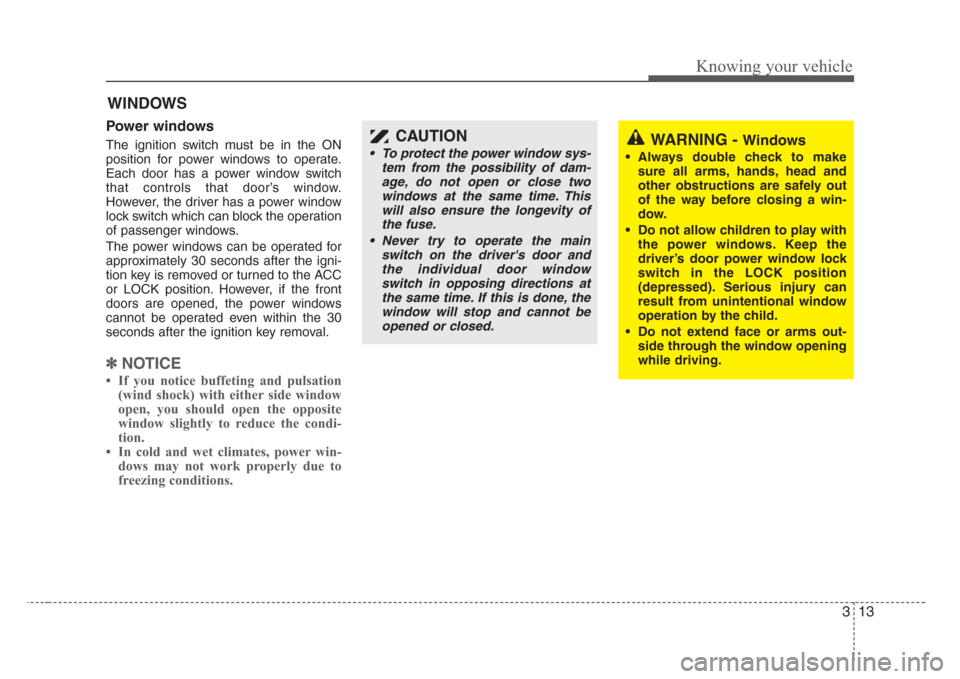
313
Knowing your vehicle
Power windows
The ignition switch must be in the ON
position for power windows to operate.
Each door has a power window switch
that controls that door’s window.
However, the driver has a power window
lock switch which can block the operation
of passenger windows.
The power windows can be operated for
approximately 30 seconds after the igni-
tion key is removed or turned to the ACC
or LOCK position. However, if the front
doors are opened, the power windows
cannot be operated even within the 30
seconds after the ignition key removal.
✽
NOTICE
If you notice buffeting and pulsation
(wind shock) with either side window
open, you should open the opposite
window slightly to reduce the condi-
tion.
In cold and wet climates, power win-
dows may not work properly due to
freezing conditions.
WINDOWS
CAUTION
• To protect the power window sys-
tem from the possibility of dam-
age, do not open or close two
windows at the same time. This
will also ensure the longevity of
the fuse.
• Never try to operate the main
switch on the driver's door and
the individual door window
switch in opposing directions at
the same time. If this is done, the
window will stop and cannot be
opened or closed.
WARNING - Windows
•Always double check to make
sure all arms, hands, head and
other obstructions are safely out
of the way before closing a win-
dow.
• Do not allow children to play with
the power windows. Keep the
driver’s door power window lock
switch in the LOCK position
(depressed). Serious injury can
result from unintentional window
operation by the child.
• Do not extend face or arms out-
side through the window opening
while driving.
Page 23 of 326
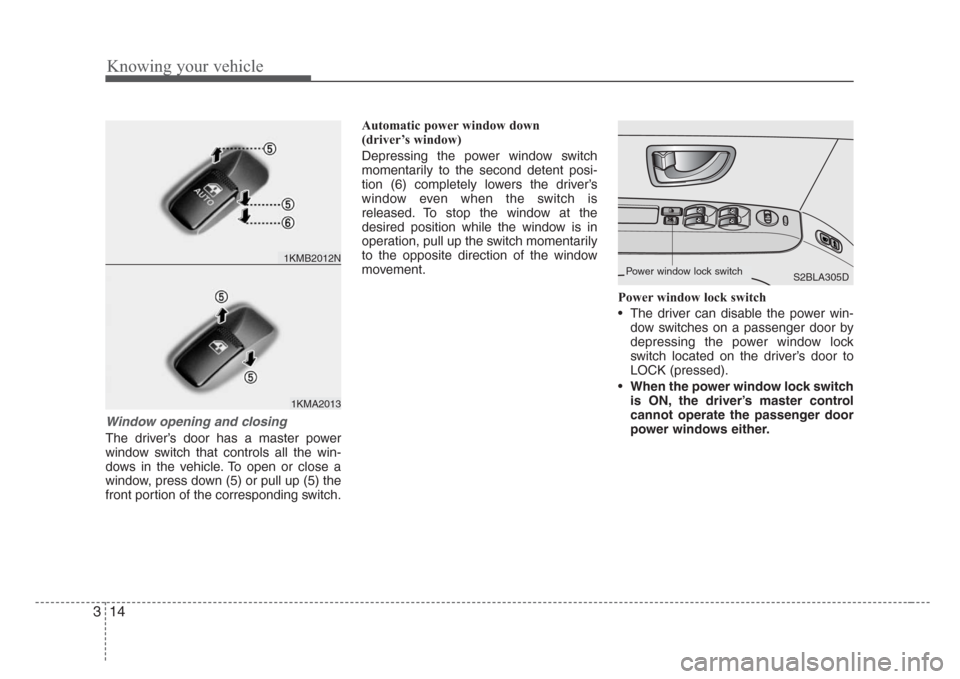
Knowing your vehicle
14 3
Window opening and closing
The driver’s door has a master power
window switch that controls all the win-
dows in the vehicle. To open or close a
window, press down (5) or pull up (5) the
front portion of the corresponding switch.Automatic power window down
(driver’s window)
Depressing the power window switch
momentarily to the second detent posi-
tion (6) completely lowers the driver’s
window even when the switch is
released. To stop the window at the
desired position while the window is in
operation, pull up the switch momentarily
to the opposite direction of the window
movement.
Power window lock switch
• The driver can disable the power win-
dow switches on a passenger door by
depressing the power window lock
switch located on the driver’s door to
LOCK (pressed).
•When the power window lock switch
is ON, the driver’s master control
cannot operate the passenger door
power windows either.
1KMA2013
1KMB2012N
S2BLA305DPower window lock switch
Page 25 of 326
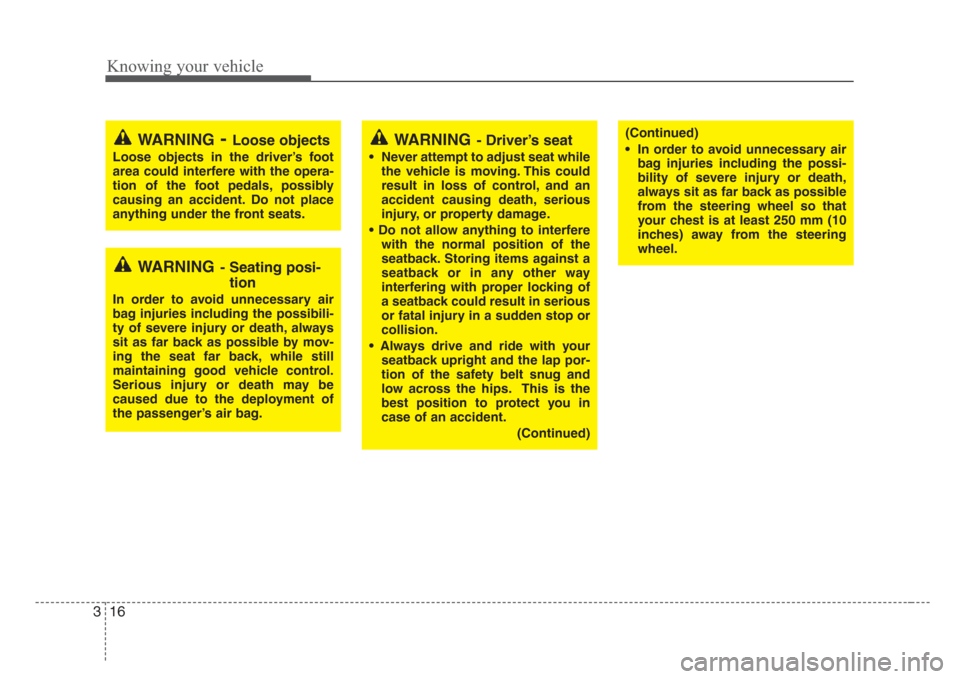
Knowing your vehicle
16 3
(Continued)
• In order to avoid unnecessary air
bag injuries including the possi-
bility of severe injury or death,
always sit as far back as possible
from the steering wheel so that
your chest is at least 250 mm (10
inches) away from the steering
wheel.WARNING-Loose objects
Loose objects in the driver’s foot
area could interfere with the opera-
tion of the foot pedals,possibly
causing an accident. Do not place
anything under the front seats.
WARNING- Driver’s seat
• Never attempt to adjust seat while
the vehicle is moving. This could
result in loss of control, and an
accident causing death,serious
injury, or property damage.
• Do not allow anything to interfere
with the normal position of the
seatback. Storing items against a
seatback or in any other way
interfering with proper locking of
a seatback could result in serious
or fatal injury in a sudden stop or
collision.
• Always drive and ride with your
seatback upright and the lap por-
tion of the safety belt snug and
low across the hips. This is the
best position to protect you in
case of an accident.
(Continued)
WARNING- Seating posi-
tion
In order to avoid unnecessary air
bag injuries including the possibili-
ty of severe injury or death, always
sit as far back as possible by mov-
ing the seat far back, while still
maintaining good vehicle control.
Serious injury or death may be
caused due to the deployment of
the passenger’s air bag.