alarm KIA SORENTO 2014 Features and Functions Guide
[x] Cancel search | Manufacturer: KIA, Model Year: 2014, Model line: SORENTO, Model: KIA SORENTO 2014Pages: 42, PDF Size: 8.74 MB
Page 8 of 42
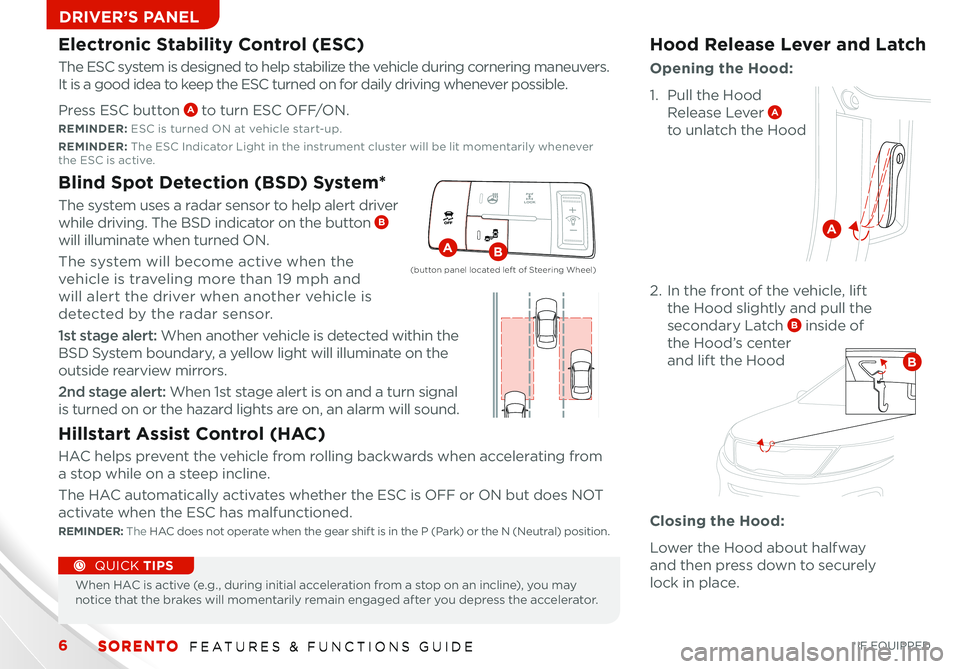
SORENTO FEATURES & FUNCTIONS GUIDE6*IF EQUIPPED SORENTO FEATURES & FUNCTIONS GUIDE6
DRIVER’S PANELDRIVER’S PANELDRIVER’S PANEL
Hood Release Lever and LatchElectronic Stability Control (ESC)
The ESC system is designed to help stabilize the vehicle during cornering maneuvers
It is a good idea to keep the ESC turned on for daily driving whenever possible
Press ESC button A to turn ESC OFF/ON
REMINDER: ESC is turned ON at vehicle start-up
REMINDER: The ESC Indicator Light in the instrument cluster will be lit momentarily whenever the ESC is active
Opening the Hood:
1 Pull the Hood
Release Lever A
to unlatch the Hood
2 In the front of the vehicle, lift
the Hood slightly and pull the
secondary Latch B inside of
the Hood’s center
and lift the Hood
Closing the Hood:
Lower the Hood about halfway
and then press down to securely
lock in place When HAC is active (e g , during initial acceleration from a stop on an incline), you may notice that the brakes will momentarily remain engaged after you depress the accelerator
QUICK TIPS
Blind Spot Detection (BSD) System*
The system uses a radar sensor to help alert driver
while driving The BSD indicator on the button B
will illuminate when turned ON
The system will become active when the
vehicle is traveling more than 19 mph and
will alert the driver when another vehicle is
detected by the radar sensor
1st stage alert: When another vehicle is detected within the
BSD System boundary, a yellow light will illuminate on the
outside rearview mirrors
2nd stage alert: When 1st stage alert is on and a turn signal
is turned on or the hazard lights are on, an alarm will sound
Hillstart Assist Control (HAC)
HAC helps prevent the vehicle from rolling backwards when accelerating from
a stop while on a steep incline
The HAC automatically activates whether the ESC is OFF or ON but does NOT
activate when the ESC has malfunctioned
REMINDER: The HAC does not operate when the gear shift is in the P (Park) or the N (Neutral) position
A
B
X
X
X
AB
(button panel located lef t of Steering Wheel)
Page 31 of 42
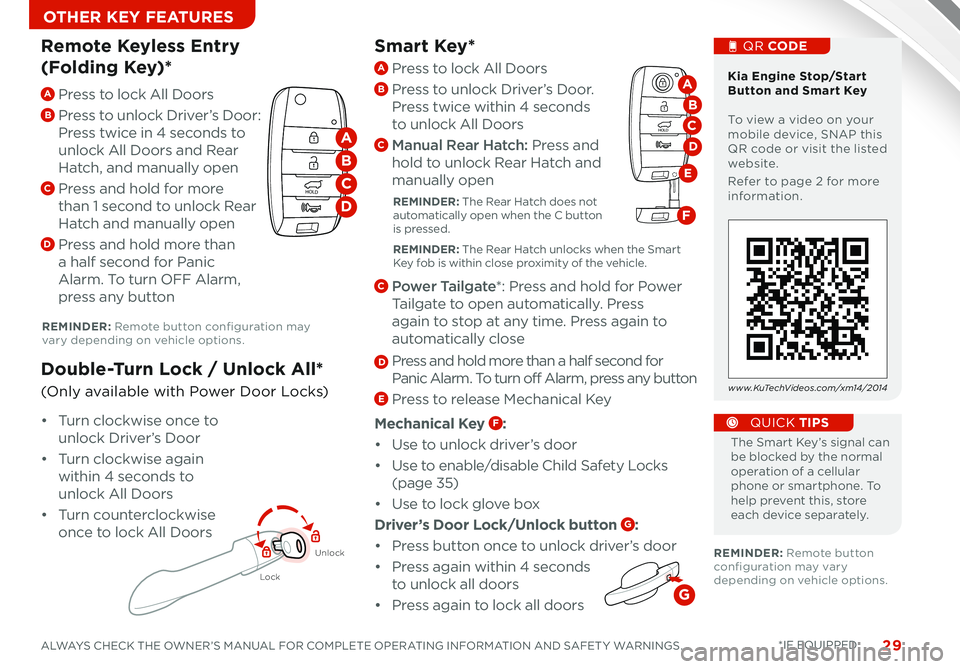
29ALWAYS CHECK THE OWNER’S MANUAL FOR COMPLETE OPERATING INFORMATION AND SAFET Y WARNINGS *IF EQUIPPED
OTHER KEY FEATURES
Smart Key*
The Smart Key’s signal can be blocked by the normal operation of a cellular phone or smartphone To help prevent this, store each device separately
QUICK TIPS
REMINDER: Remote button configuration may vary depending on vehicle options
REMINDER: Remote button configuration may vary depending on vehicle options
A Press to lock All Doors
B
Press to unlock Driver’s Door:
Press twice in 4 seconds to
unlock All Doors and Rear
Hatch, and manually open
C Press and hold for more
than 1 second to unlock Rear
Hatch and manually open
D Press and hold more than
a half second for Panic
Alarm To turn OFF Alarm,
press any button
Remote Keyless Entry
(Folding Key)*
Lock
Unlock
• Turn clockwise once to
unlock Driver’s Door
• Turn clockwise again
within 4 seconds to
unlock All Doors
• Turn counterclockwise
once to lock All Doors
Double-Turn Lock / Unlock All*
(Only available with Power Door Locks)
Kia Engine Stop/Start Button and Smart Key To view a video on your mobile device, SNAP this QR code or visit the listed website
Refer to page 2 for more information
QR CODE
www.KuTechVideos.com/xm14/2014
HOLD
HOLD
A
B
C
D
A Press to lock All Doors
B Press to unlock Driver’s Door
Press twice within 4 seconds
to unlock All Doors
C Manual Rear Hatch: Press and
hold to unlock Rear Hatch and
manually open
REMINDER: The Rear Hatch does not automatically open when the C button is pressed
REMINDER: The Rear Hatch unlocks when the Smart Key fob is within close proximity of the vehicle
C Power Tailgate*: Press and hold for Power
Tailgate to open automatically Press
again to stop at any time Press again to
automatically close
D Press and hold more than a half second for
Panic Alarm To turn off Alarm, press any button
E Press to release Mechanical Key
Mechanical Key F:
• Use to unlock driver’s door
• Use to enable/disable Child Safety Locks
(page 35)
• Use to lock glove box
Driver’s Door Lock/Unlock button G:
• Press button once to unlock driver’s door
• Press again within 4 seconds
to unlock all doors
•
Press again to lock all doors
HOLD
HOLD
D
A
B
E
C
F
G
Page 34 of 42
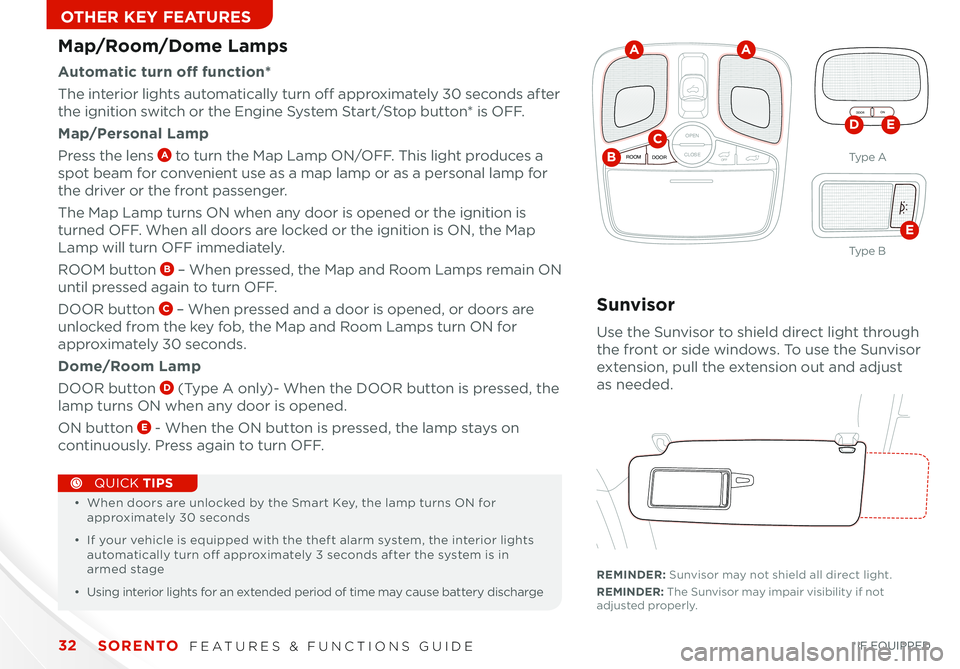
SORENTO FEATURES & FUNCTIONS GUIDE32*IF EQUIPPED
OTHER KEY FEATURES
OPEN
CLOSE
ROOM DOOROFF
OPEN
CLOSE
ROOM DOOROFF
OPEN
CLOSE
DOOR ON
OPEN
CLOSE
ROOM DOOROFF
OPEN
CLOSE
ROOM DOOROFF
OPEN
CLOSE
DOOR ON
Map/Room/Dome Lamps
Automatic turn off function*
The interior lights automatically turn off approximately 30 seconds after
the ignition switch or the Engine System Start/Stop button* is OFF
Map/Personal Lamp
Press the lens A to turn the Map Lamp ON/OFF This light produces a
spot beam for convenient use as a map lamp or as a personal lamp for
the driver or the front passenger
The Map Lamp turns ON when any door is opened or the ignition is
turned OFF When all doors are locked or the ignition is ON, the Map
Lamp will turn OFF immediately
ROOM button B – When pressed, the Map and Room Lamps remain ON
until pressed again to turn OFF
DOOR button C – When pressed and a door is opened, or doors are
unlocked from the key fob, the Map and Room Lamps turn ON for
approximately 30 seconds
Dome/Room Lamp
DOOR button D (Type A only)- When the DOOR button is pressed, the
lamp turns ON when any door is opened
ON button E - When the ON button is pressed, the lamp stays on
continuously Press again to turn OFF
•
• When doors are unlocked by the Smart Key, the lamp turns ON for approximately 30 seconds
• If your vehicle is equipped with the theft alarm system, the interior lights automatically turn off approximately 3 seconds after the system is in armed stage
• Using interior lights for an extended period of time may cause battery discharge
QUICK TIPS
A
B
CDE
E
A
Sunvisor
Use the Sunvisor to shield direct light through
the front or side windows To use the Sunvisor
extension, pull the extension out and adjust
as needed
REMINDER: Sunvisor may not shield all direct light
REMINDER: The Sunvisor may impair visibility if not adjusted properly
Ty p e A
Ty p e B