engine KIA SORENTO 2015 Features and Functions Guide
[x] Cancel search | Manufacturer: KIA, Model Year: 2015, Model line: SORENTO, Model: KIA SORENTO 2015Pages: 42, PDF Size: 6.83 MB
Page 23 of 42

21ALWAYS CHECK THE OWNER’S MANUAL FOR COMPLETE OPERATING INFORMATION AND SAFET Y WARNINGS
CENTER PANEL
Center Panel Clock Setup*:
Press the H button A to advance the time by one hour
Press the M button B to advance the time by one minute
Navigation System Clock Setup*:
Press the Info/Settings key on the Audio Control Unit Then
press the on-screen Setup button and select the Clock icon
Then use the on-screen buttons to navigate through setup
Press button A to turn the 2nd Row Power Outlet
ON (LED lit)
Press and hold both for more than 5 seconds to switch from 12 to 24 hour formats
QUICK TIPS
Digital Clock
A
B12VMAX
120W12VMAX
120WAUX USB
Aux/USB/iPod® Port
& Power Outlets
•
• The powet outlets are inactive when the ignition is in the OFF position
• The 115 volt AC outlet operates only when vehicle engine is ON
QUICK TIPS
Kia USB Port Video To view a video on your mobile device, snap this QR Code or visit the listed website
Refer to page 2 for more information
QR Code
w w w. KuTechVideos .com/xm13/2015
REMINDER: The Center Panel Digital Clock and Navigation System Clock are not synchronized and may differ slightly
Press the DONE button* on the Navigation screen to ensure changes are saved
QUICK TIPS
*IF EQUIPPED
P
R
N
D
P R
N
DP
R
N
D
SHIFTLOCK RELEASE
activeECOAC
115VPOFF
AC 115V
MAX 150W
(Driver/Front Passenger)
(Button located below Gear Shift) (2nd Row AC Power Outlet)
A
Page 31 of 42

29ALWAYS CHECK THE OWNER’S MANUAL FOR COMPLETE OPERATING INFORMATION AND SAFET Y WARNINGS *IF EQUIPPED
OTHER KEY FEATURES
Smart Key*
The Smart Key’s signal can be blocked by the normal operation of a cellular phone or smartphone To help prevent this, store each device separately
QUICK TIPS
REMINDER: Remote button configuration may vary depending on vehicle options
REMINDER: Remote button configuration may vary depending on vehicle options
A Press the release button
to unfold the key
B Press to lock All Doors
C Press to unlock Driver’s
Door: Press twice in 4
seconds to unlock All
Doors and Rear Hatch,
and manually open
D Press and hold for more
than 1 second to unlock
Rear Hatch and manually open
E Press and hold more than a half second
for Panic Alarm To turn OFF Alarm,
press any button
Remote Keyless Entry
(Folding Key)*
Lock
Unlock
• Turn clockwise once to unlock
Driver ’s Door
• Turn clockwise again within 4
seconds to unlock All Doors
• Turn counterclockwise
once to lock
All Doors
Double-Turn Lock/Unlock All
Kia Engine Stop/Start Button and Smart Key Video To view a video on your mobile device, snap this QR Code or visit the listed website
Refer to page 2 for more information
QR Code
w w w. KuTechVideos .com/xm13/2015
HOLD
HOLD
HOLD
A
B
C
D
E
A Press to lock All Doors
B Press to unlock Driver’s Door
Press twice within 4 seconds
to unlock All Doors
C Manual Rear Hatch: Press and
hold to unlock Rear Hatch and
manually open
REMINDER: The Rear Hatch does not automatically open when the C button is pressed
REMINDER: The Rear Hatch unlocks when the Smart Key fob is within close proximity of the vehicle
C Power Tailgate*: Press and hold for Power
Tailgate to open automatically Press
again at any time to stop Press again to
automatically close
D Press and hold more than a half second for
Panic Alarm To turn off Alarm, press any button
E Press to release Mechanical Key
Mechanical Key F:
• Use to unlock driver’s door
• Use to enable/disable Child Safety Locks
(page 35)
• Use to lock glove box
Driver’s Door Lock/Unlock button G:
• Press button once to unlock driver’s door
• Press again within 4 seconds
to unlock all doors
•
Press again to lock all doors
HOLD
HOLDHOLD
D
A
B
E
C
F
G
Page 33 of 42

31
CLICK!
Fuel Cap/Malfunction
Indicator (Check
Engine Light)
Tighten for ONE
CLICK to prevent
Malfunction
Indicator
from illuminating
Located underneath the
Rear Hatch With Rear Hatch
unlocked, press the Rear
Hatch Release button C and
pull the Rear Hatch up by the
handle to open
Inside the Vehicle:
Press the Power Tailgate
Open/Close button A to
automatically open/close
the tailgate
Press the Power Tailgate
OFF button B to disable
Manual Rear Hatch
Release Button
Power Tailgate*
Outside the Vehicle:
To open Power Tailgate
automatically, press
the Rear Hatch Release
button C
Close by pushing Power
Tailgate Close button D
•
• The Rear Hatch must be unlocked before it can be opened by the Rear Hatch Release Button
• The Rear Hatch unlocks automatically and then can be opened manually when the Smart Key fob* is within close proximity to the vehicle
QUICK TIPS
Kia One Click Fuel Cap Video To view a video on your mobile device, snap this QR Code or visit the listed website
Refer to page 2 for more information
QR Code
w w w. KuTechVideos .com/xm13/2015
How to Sync Transmitter with HomeLink®*
REMINDER: The Fuel Filler Door Release button is located on the lower part of the driver’s door panel
REMINDER: If Power Tailgate button is pressed OFF, the Power Tailgate button on the Smart Key will be disabled
OPEN
CLOSEROOM DOOROFFAB
(Rear Hatch Release Button C)
CD
(Located inside Re a r H atc h)
Smart Key:
To open the Power Tailgate, press and
hold the tailgate E until the tailgate
begins opening Press again to close
REMINDER: Pulling the Rear Hatch upward by the handle or pressing the button a second time will interrupt the automatic opening of the Power Ta i l g a t e
HOLD
HOLDHOLDE
ALWAYS CHECK THE OWNER’S MANUAL FOR COMPLETE OPERATING INFORMATION AND SAFET Y WARNINGS. *IF EQUIPPED
OTHER KEY FEATURES
Page 34 of 42

32
OPEN
CLOSE
ROOM DOOROFF
OPEN
CLOSE
ROOM DOOROFF
DOOR ON
OPEN
CLOSE
ROOM DOOROFF
OPEN
CLOSE
ROOM DOOROFF
DOOR ON
Map/Room/Dome Lamps
Automatic turn off function*
The interior lights automatically turn off approximately 30 seconds after
the ignition switch or the Engine System Start/Stop button* is OFF
Map/Room/Personal Lamp
Press the lens A to turn the Map Lamp ON/OFF This light produces a
spot beam for convenient use as a map lamp or as a personal lamp for
the driver or the front passenger
The Map Lamp turns ON when any door is opened or the ignition is
turned OFF When all doors are locked or the ignition is ON, the Map
Lamp will turn OFF immediately
ROOM button B – When pressed, the Map and Room Lamps remain ON
until pressed again to turn OFF
DOOR button C – When pressed and a door is opened, or doors are
unlocked from the key fob, the Map and Room Lamps turn ON for
approximately 30 seconds
Dome/Room Lamp
DOOR button D (Type A only)- When the DOOR button is pressed, the
lamp turns ON when any door is opened
ON button E - When the ON button is pressed, the lamp stays on
continuously Press again to turn OFF
•
• When doors are unlocked by the Smart Key, the lamp turns ON for approximately 30 seconds
• If your vehicle is equipped with the theft alarm system, the interior lights automatically turn off approximately 3 seconds after the system is in armed stage
• Using interior lights for an extended period of time may cause battery discharge
QUICK TIPS
A
B
CDE
E
A
Sunvisor
Use the Sunvisor to shield direct light through
the front or side windows To use the Sunvisor
extension, pull the extension out and adjust
as needed
REMINDER: Sunvisor may not shield all direct light
REMINDER: The Sunvisor may impair visibility if not adjusted properly
Ty p e A
Ty p e B
SORENTO FEATURES & FUNCTIONS GUIDE
*IF EQUIPPED
OTHER KEY FEATURES
Page 36 of 42

34
The Back-up Warning System is not a safety
device The Back-up Warning System is a
supplemental system that assists the driver
by chiming if any object is detected within the
sensing area to the rear and side of the vehicle
when backing up
To turn the Backup Warning System OFF, press
the button A (LED will be lit)
Back-up Warning System
(Rear-Parking Assist System)*
Press the Back-up Warning System OFF button to deactivate the system
QUICK TIPSREMINDER: If the vehicle is moving at speeds over 3 mph (5 kmh), the system may not activate correc tly
REMINDER: When more than two objects are sensed at the same time, the closest one will be recognized first
REMINDER: The Rear-Camera Display and Back-Up Warning System are not substitutes for proper and safe backing-up procedures Always drive safely and use caution when backing up The Rear-Camera Display and Back-Up Warning System may not detect every object behind the vehicle
Rear-Camera Display*
The Rear-Camera Display system is not
a safety device It is a supplemental
system that displays the view behind
the vehicle through the Navigation*
or UVO* screen while the vehicle is in
Reverse
The Rear- Camera Display activates
when the:
1 ENGINE START/STOP button* is in the
ON position (Reddish Orange Light)
2
Gear Shift Lever is in the R (Reverse)
position
W arning! Check yo ur sur roun dings for safe\fy
Sorento Rear Parking Assist System Video To view a video on your mobile device, snap this QR Code or visit the listed website
Refer to page 2 for more information
w w w. KuTechVideos .com/xm13/2015
(button located below Gear Shift)
QR Code
REMINDER: UVO System - While camera is active, only the volume controls on the Audio System can be operated
REMINDER: Navigation System - While camera is active, only the Audio System can be operated on the Steering Wheel and Audio Control Unit Navigation features are disabled
active
EC OAC
115VPO FF
A
SORENTO FEATURES & FUNCTIONS GUIDE
*IF EQUIPPED
OTHER KEY FEATURES
Page 39 of 42

*IF EQUIPPED
A Inspect* — Battery condition, vacuum hose Change — Engine oil and oil filter Perform — Rotate tires; add fuel additive1
B Inspect* — Air cleaner filterC Inspect* — Air conditioner refrigerant and performance**, brake lines, hoses and connections; drive shaft and boots, exhaust pipe and muffler, front/rear disc brakes and pads**, propeller shaft (AWD)**, front suspension ball joints, steering operation and linkage and suspension mounting bolts, Replace — climate control air filter**D Inspect* — Brake fluid and parking brake** E Inspect* — Fuel filter2 and fuel tank air filter2; vapor hose and fuel filler cap, fuel tank, cap, lines and hoses Replace — Air cleaner filter, climate control air filterF Inspect* — Rear axle oil and transfer case oil (AWD)**G Replace — Drive belt3
H Inspect — Valve clearance4
I Replace — Engine coolant5 J Replace — Spark plugs (iridium coated)
* and, if necessary, adjust, clean, replace or correct.** If equipped.1
If TOP TIER Detergent Gasoline is not available, one bottle of additive is recommended. Additives are available from your authorized Kia dealer along with information on how to use them. Do not mix other additives.2 Fuel filter & fuel tank air filter are considered to be maintenance free, but periodic inspection is recommended for this maintenance schedule depends on fuel quality. If there are some important safety matters like fuel flow restriction, surging, loss of power, hard starting problem, etc, replace the fuel filter immediately regardless of maintenance schedule and consult an authorized Kia dealer for details.3
The drive belt should be replaced when cracks occur or tension is reduced excessively. Inspect “ Water Pump” when replacing the drive belt or timing belt.4 Inspect for excessive tappet noise and/or engine vibration and adjust if necessary.5 When replacing coolant, use only a qualified coolant additive for your vehicle and never mix hard water in the coolant filled at the factory. An improper coolant mixture can result in serious malfunction or engine damage. Check tire pressure at least once a month or more.
NORMAL MAINTENANCE SCHEDULE
When your vehicle requires service, remember that your dealer knows your vehicle best. Your dealer has factory-trained technicians, recommended special tools, genuine Kia replacement parts, and is dedicated to your complete satisfaction. For expert advice and quality service, see your authorized Kia dealer.
INTERVAL MAINTENANCE CHART
7,500 miles (or 6 months)AB
15,000 miles (or 12 months)ABC
22,500 miles (or 18 months)A
30,000 miles (or 24 months)ACDE
37,500 miles (or 30 months)AF
45,000 miles (or 36 months)ABC
52,500 miles (or 42 months)AB
60,000 miles (or 48 months)ABCDEGH I
67,500 miles (or 54 months)AB
75,000 miles (or 60 months)ABCFG
82,500 miles (or 66 months)AB
90,000 miles (or 72 months)ACDEG I
97,500 miles (or 78 months)AB
105,000 miles (or 84months) ABCGJ
112,500 miles (or 90 months)ABF
120,000 miles (or 96 months)ACDEGH I
Sorento Features & Functions Guide
See your owner’s manual for more details and complete maintenance information, including severe maintenance schedule. Warranty may be voided if maintenance schedule is not followed. Call 1- 800 -333-4KIA (4542) for roadside assistance.
© 2014 Kia Motors America, Inc. All rights reserved. Part Number: UX150-PS-004
Page 42 of 42
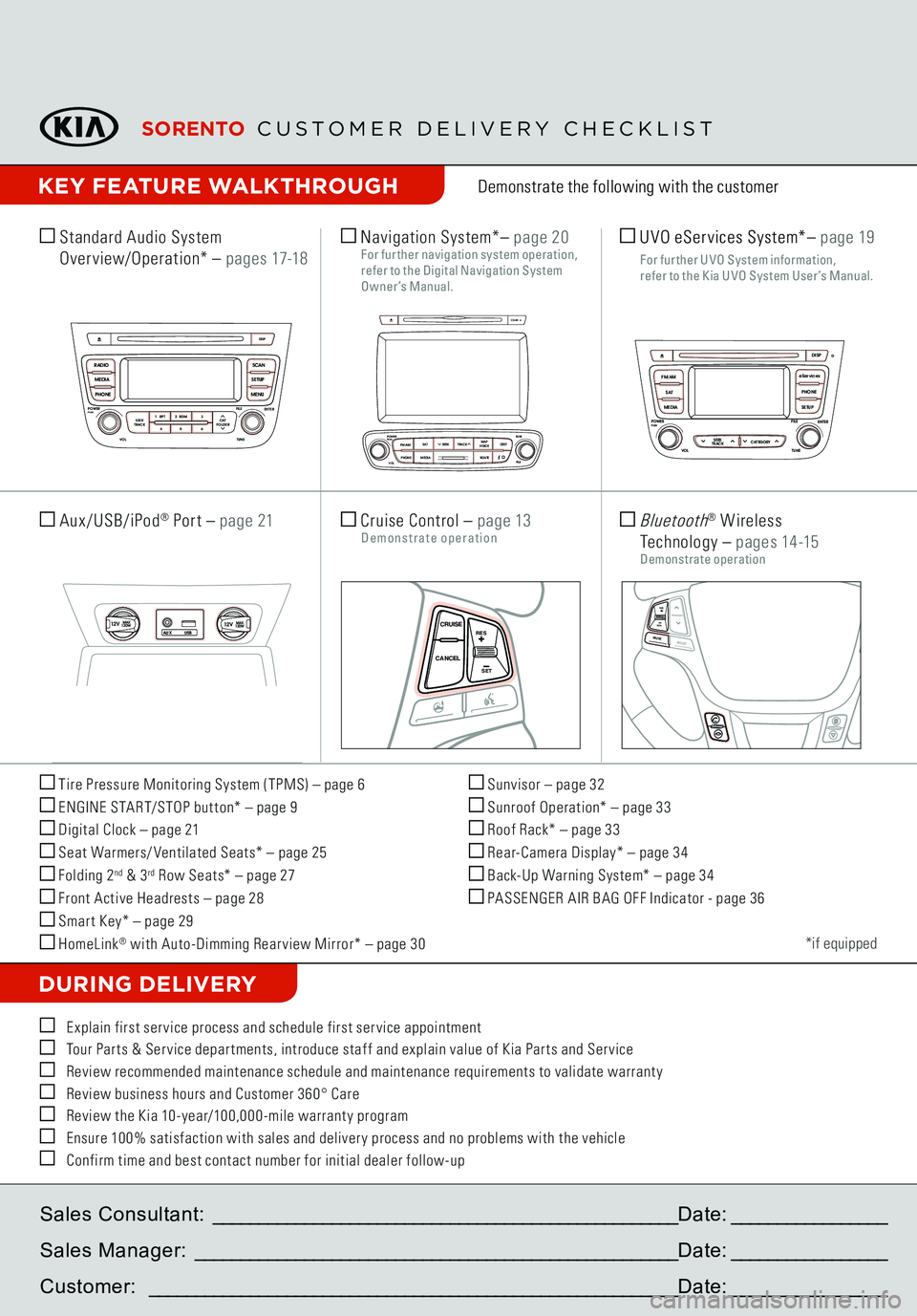
Tire Pressure Monitoring System (TPMS) – page 6 ENGINE START/STOP but ton* – page 9 Digital Clock – page 21 Seat Warmers/ Ventilated Seats* – page 25 Folding 2
nd & 3
rd Row Seats* – page 27
Front Active Headrests – page 28 Smar t Key* – page 29 HomeLink
® with Auto-Dimming Rear view Mirror* – page 30
Sunvisor – page 32 Sunroof Operation* – page 33 Roof Rack* – page 33 Rear-Camera Display* – page 34 Back-Up Warning System* – page 34 PASSENGER AIR BAG OFF Indicator - page 36Demonstrate the following with the customer
DURING DELIVERY
*if equipped
E xplain first ser vice process and schedule first ser vice appointment Tour Par ts & Ser vice depar tments, introduce staf f and explain value of Kia Par ts and Ser vice Review recommended maintenance schedule and maintenance requirements to validate warrant y Review business hours and Customer 360° Care Review the Kia 10-year/100,000-mile warrant y program Ensure 100% satisfaction with sales and deliver y process and no problems with the vehicle Confirm time and best contact number for initial dealer follow-up Standard Audio System
Overview/Operation*
– p a g e s 17-18
Sales Consultant:
___________________________________________________
Date:
_________________
Sales Manager:
_____________________________________________________
Date:
_________________
Customer:
__________________________________________________________
Date:
_________________
Cruise Control
– page 13
Demonstrate operation
SCAN
SETUP
MENU
MEDIA
RADIO
PHONE
VOL
POWER
PUSH
DISP
SEEK
TRACK1 2 3
4 5 6
TUNE
FILE
ENTER
RPT RDM
CAT
FOLDER
SCAN
SETUP
MENU
MEDIA
RADIO
PHONE
VOL
POWER
PUSH
DISP
SEEK
TRACK 1
2 3
4 5 6
TUNE
FILE
ENTER
RPT RDM
CAT
FOLDER
VOL
POWERPUSH
TUNE
FILE
MEDIA
FM/AM
PHONE S AT
SEEK
TRACK MAP
VOICE DEST
ROUTE
CD-IN
Loading...Smart ITself
CANCEL CRUISE
RES
SET
VOLVOLMUTE
MODE
CANCELCRUISE
RES
SET
VOLVOLMUTE
MODE
CANCELCRUISE
RES
SET
VOLVOLMUTE
MODE
Navigation System*
– page 20
For further navigation system operation, refer to the Digi tal Navigation S ys tem Owner’s Manual.
SCAN
SETUP
MENU
MEDIA
RADIO
PHONE
VOL
POWER
PUSH
DISP
SEEK
TRACK 1
2 3
4 5 6
TUNE
FILE
ENTER
RPT RDM
CAT
FOLDER
SETUP
eServices
MEDIA S AT
FM/AM
PHONE
VOL
POWER
PUSH
DISPTUNE
FILE
ENTER
SEEK
TRACK CATEGORY
VOL
POWERPUSH
TUNE
FILE
MEDIA
FM/AM
PHONE S AT
SEEK
TRACK MAP
VOICE DEST
ROUTE
CD-IN
SCAN
SETUP
MENU
MEDIA
RADIO
PHONE
VOL
POWER
PUSH
DISP
SEEK
TRACK 1
2 3
4 5 6
TUNE
FILE
ENTER
RPT RDM
CAT
FOLDER
SETUP
eServices
MEDIA S AT
FM/AM
PHONE
VOL
POWER
PUSH
DISPTUNE
FILE
ENTER
SEEK
TRACK CATEGORY
VOL
POWERPUSH
TUNE
FILE
MEDIA
FM/AM
PHONE S AT
SEEK
TRACK MAP
VOICE DEST
ROUTE
CD-IN
Aux/USB/iPod
® Port
– page 2112VMAX
120W
12VMAX
120W
AUX USB
CANCELCRUISERES
SET
VOLVOLMUTE
MODE
CANCELCRUISERES
SET
VOLVOLMUTE
MODE
CANCELCRUISERES
SET
VOLVOLMUTEMODE
Bluetooth
® W ireless
Technology
– p a g e s 14 -15
Demonstrate operation
KEY FEATURE WALKTHROUGH
UVO eServices System*
– p age 19
F or fur ther U VO S ys tem information,
refer to the K ia U VO S ys tem User ’s Manual.
SORENTO
CUSTOMER DELIVERY CHECKLIST